Trello vs TickTick: Comprehensive Project Management Review
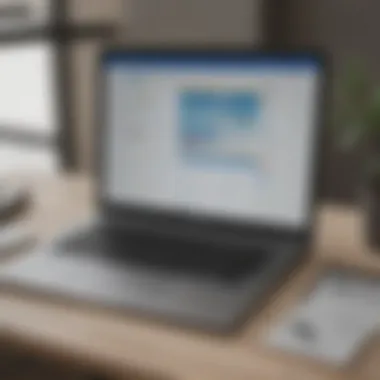

Software Overview
In the realm of project management tools, Trello and TickTick stand out significantly. Each platform has unique features designed to streamline the workflow of teams and individuals alike. This section delves into the purpose and key functionalities of both applications, shedding light on how they cater to the demands of their users.
Purpose of the Software
Trello is renowned for its visual approach to project management. Using boards, lists, and cards, it allows users to organize tasks intuitively. This makes it particularly suitable for teams that favor a Kanban-style workflow. On the other hand, TickTick combines to-do list functionalities with project management features. It is ideal for individuals and teams seeking a robust task manager with added collaboration tools, thus appealing to a broader audience beyond just conventional project management.
Key Features
Trello:
- Visual Boards: Users can create multiple boards and assign tasks through cards, providing a clear visual representation of work in progress.
- Customizable Workflows: Teams can personalize their boards with various lists and labels to fit their specific processes.
- Collaboration Tools: Members can comment on tasks, attach files, and set due dates, supporting effective communication within the team.
- Power-Ups: Trello offers integrations with various other applications, enhancing its functionality, though some may incur additional costs.
TickTick:
- Task Hierarchy: Users can organize tasks into nested lists, which helps manage complex projects efficiently.
- Calendar View: A built-in calendar helps users visualize deadlines and manage their time effectively.
- Pomodoro Timer: TickTick includes a feature that encourages productivity bursts, appealing to users who follow time-management methodologies.
- Collaboration and Sharing: Tasks can be shared with team members, and progress can be tracked collaboratively, ensuring everyone is on the same page.
Comparison with Competitors
This section aims to provide a feature-by-feature analysis of Trello and TickTick, illustrating how each tool performs compared to one another and against competitors in the project management space.
Feature-by-Feature Analysis
When evaluating both tools, it’s crucial to consider how they handle common project management tasks.
- Usability:
- Integration Capabilities:
- Mobile Accessibility:
- Trello is straightforward, with a drag-and-drop interface that enables easy task management.
- TickTick has a slightly steeper learning curve due to its additional built-in features but is still user-friendly.
- Trello's extensive Power-Ups provide a broad range of integrations that can enhance its functionality greatly, although some integrations require a premium plan.
- TickTick, while not as extensive, supports integrations with essential tools like Google Calendar, making it versatile enough for many users.
- Both applications offer robust mobile versions, allowing users to manage tasks on the go. Trello’s app mirrors the desktop experience well, while TickTick’s mobile app shines in task organization and reminders.
Pricing Comparison
Pricing is often a decisive factor when choosing between software. Here's a basic overview of each platform's pricing structure:
- Trello:
- TickTick:
- Offers a free tier with essential features and limited Power-Ups.
- Paid plans begin at around $10 per user per month, unlocking advanced features and unlimited Power-Ups.
- Also provides a free version with foundational task management features.
- The premium version costs approximately $27.99 per year, adding enhanced features like custom filters and collaboration capabilities.
Foreword to Project Management Tools
In today’s fast-paced business environment, efficient project management is crucial. Whether managing complex projects or simple tasks, the tools used can significantly influence productivity and outcomes. Project management tools help organize tasks, allocate resources, track progress, and facilitate collaboration among team members. The significance of these tools lies not just in functionality but in their ability to streamline processes, enhance communication, and provide clarity in project objectives.
The Importance of Efficient Project Management
Effective project management involves planning, executing, and overseeing projects to ensure successful completion. It is not merely about hitting deadlines but also maintaining quality and staying within budget. Here are some key reasons why efficient project management is essential:
- Resource Optimization: By managing tasks effectively, teams can deploy resources where they are most needed.
- Enhanced Communication: These tools facilitate better interaction among team members, reducing the chances of miscommunication.
- Improved Tracking: Monitoring progress in real time assists in identifying potential bottlenecks early.
- Informed Decision Making: With data at hand, project managers can make better-informed decisions that positively impact project outcomes.
Overview of Popular Project Management Software
Various project management software exists, each catering to distinct aspects of project management. Two noteworthy tools often compared are Trello and TickTick. Both platforms offer unique features that address different needs of individuals and teams.
- Trello: Known for its simplicity and visual clarity, Trello uses a board-and-card system that allows users to manage tasks easily. It is suited for creative teams and those who prefer a visual approach to organization.
- TickTick: This tool offers more than just task management; it incorporates calendar features, pomodoro timers, and productivity tracking, making it ideal for those who seek a comprehensive solution for personal and professional workflow.
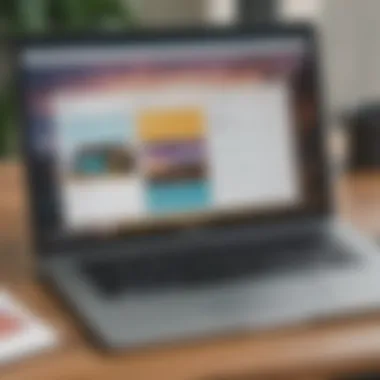

Understanding the strengths and weaknesses of each software is vital for choosing the right tool that aligns with specific project requirements. As we delve deeper into the features of Trello and TickTick, we will uncover insights that can help optimize project management strategies.
Understanding Trello
Trello is among the leading project management tools available today. Understanding Trello is essential for users who need to enhance their project management capabilities. This section breaks down the core components of Trello, illuminating its functionalities and practicality. For businesses, Trello provides a visual method to organize tasks efficiently and collaborate seamlessly.
History and Development of Trello
Trello was founded in 2011 and designed as a simple, flexible tool to manage projects. Initially developed by Fog Creek Software, it gained rapid popularity due to its user-friendly interface. In 2017, Atlassian, a software company known for products like Jira and Confluence, acquired Trello. This acquisition enabled Trello to grow further, adding integrations and features that enhanced user experience. The development of Trello has remained consistent, with periodic updates introducing new functionalities and improving existing ones.
Key Features of Trello
Trello's features are what make it a powerful choice in project management. The platform organizes work through a visual system that includes boards, lists, and cards.
Boards, Lists, and Cards
The core element of Trello is its use of boards, lists, and cards. Each board represents a project, while lists can signify different stages of the project's progress. Cards are the individual tasks that can move between lists. This simple yet effective organization makes it easy for teams to oversee tasks at a glance. Its intuitive drag-and-drop functionality allows users to swiftly adjust task status. Trello's design helps in visualizing workloads, which is critical for small to medium-sized business environments. While the layout is straightforward, it efficiently addresses the needs of teams managing multiple projects simultaneously.
Power-Ups for Extended Functionality
Power-Ups are integrations that expand the capabilities of Trello. Users can enhance their boards by adding tools for time tracking, reporting, or integrating other software. These integrations allow for a customized project management experience. For instance, adding a calendar Power-Up can help users view deadlines for all tasks in a calendar format, improving deadline awareness. This adaptability makes Power-Ups a popular feature, allowing teams to tailor their Trello experience to specific project needs. One consideration is that some Power-Ups may require a premium subscription, limiting access for free-tier users.
Collaboration Tools
Collaboration is a cornerstone of Trello's functionality. The platform allows multiple users to collaborate on boards. Users can comment on cards, add attachments, and assign tasks to team members. These interactions foster real-time communication about projects, which is essential for effective teamwork. Additionally, Trello's notifications system keeps everyone informed about updates. While these features enhance collaboration, users may find that communication can sometimes be scattered due to the reliance on comments and tags. However, overall, Trello's collaborative tools are designed to facilitate teamwork and maintain accountability.
User Interface and Usability
Trello offers a clean and intuitive interface that is easy to navigate. The layout promotes usability, allowing users to get started with minimal learning curve. Everything is organized in a way that feels logical, making it suitable for users of all skill levels.
The drag-and-drop approach aligns with common team workflows. Additionally, Trello works seamlessly with various devices, providing accessibility on desktop and mobile. This ensures that teams can stay connected whether they are in the office or working remotely. Trello's simplicity contributes greatly to its appeal, as users can focus on their tasks without getting overwhelmed by complex options.
Overall, understanding Trello is crucial for anyone looking to improve their project management processes. With its history of development, key features, and easy-to-use interface, Trello stands as a robust solution for diverse project management needs.
Understanding TickTick
In the realm of project management tools, TickTick has emerged as a versatile solution for many professionals. Its strengths lie in task management and productivity enhancement, making it an important element in understanding how it compares to Trello. Businesses seek efficient ways to manage projects, streamline communication, and ensure tasks are completed on time. Knowing TickTick's features, history, and usability helps users make informed decisions aligned with their needs.
History and Development of TickTick
TickTick originated from the desire to simplify task management. Launched in 2013, it quickly gained traction due to its user-friendly interface and robust features. Over the years, it has evolved with significant updates that enhance its functionality. Tiered subscription options have emerged, catering to both individual users and teams. This development has positioned TickTick as an essential tool for productivity, appealing to various user demographics.
Key Features of TickTick
TickTick incorporates several features that distinguish it from its competitors. Let's delve deeper into some of its main characteristics.
Task and Subtask Management
One of TickTick's main strengths is its ability to handle tasks and subtasks efficiently. Users can break larger projects into manageable parts. This granular approach helps improve focus and streamline workflows. The intuitive drag-and-drop interface also allows quick adjustments to task order.
- Key Characteristic: The capacity to create subtasks.
- Benefit: Users can manage intricate projects without feeling overwhelmed.
- Unique Feature: TickTick allows setting reminders for each subtask, ensuring no detail is overlooked.
- Advantage: Enhances organization within projects.
Calendar Integration
Calendar integration is another significant aspect of TickTick. Syncing tasks with calendars provides a holistic view of deadlines and responsibilities. By integrating calendar options from various providers, it caters to users who need a seamless workflow across platforms.
- Key Characteristic: Supports multiple calendar integrations.
- Benefit: Users can keep all their commitments in one place.
- Unique Feature: Users can view tasks directly on their calendars with color coding.
- Disadvantage: Some users may experience sync issues if not configured properly.
Focus and Productivity Tools
TickTick offers several productivity tools to help users stay focused. Features like Pomodoro timers and habit tracking encourage users to manage their time efficiently. This makes it an appealing option for those looking to enhance their productivity.
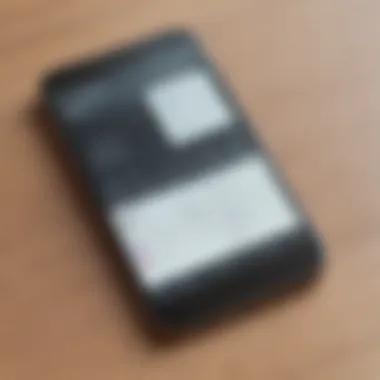

- Key Characteristic: Time management tools integrated within the app.
- Benefit: Promotes disciplined working habits.
- Unique Feature: The ability to set daily goals for tasks and habits.
- Advantage: Helps in tracking progress and maintaining motivation.
User Interface and Usability
The user interface of TickTick is designed for simplicity and functionality. Its clean layout allows users to navigate easily through various sections. Whether accessing task lists, calendar views, or productivity tools, the experience remains intuitive. This usability is crucial for both new users and seasoned professionals, who benefit from a tool that minimizes learning curves. TickTick supports both desktop and mobile versions, enabling users to stay connected anytime, anywhere.
The seamless synchronization across devices ensures that updates are reflected in real-time. This capability is particularly relevant for teams and entrepreneurs who are always on the move.
"A tool must be not only functional but also user-friendly to be truly effective."
In summary, understanding TickTick reveals its robust capabilities in task and subtask management, calendar integration, and productivity features, along with a user-friendly interface. These aspects make it a valuable asset for anyone looking to enhance their productivity and project management efficiency.
Feature Comparison: Trello vs TickTick
When selecting a project management tool, it is essential to conduct a meticulous feature comparison. This not only aids in identifying which platform aligns best with organizational needs but also elucidates the strengths and weaknesses inherent in each tool. Trello and TickTick are both notable options, offering distinct approaches to project management. By analyzing their capabilities side by side, users can make an informed decision tailored to their preferences and operational demands.
Task Management Capabilities
Trello excels in task management through its unique board and card system. Users can organize tasks into lists on boards, allowing for a visual representation of progress. Each card represents a distinct task that can hold additional information such as due dates, attachments, and checklists. This method supports an intuitive workflow, making it easier for teams to visualize their tasks.
In contrast, TickTick emphasizes hierarchical task organization. Users can create tasks that include subtasks, allowing for more detailed project breakdowns. The calendar view enhances this capability further, enabling users to plan their tasks over specified timeframes seamlessly. This dual structure makes TickTick suitable for those who prefer a more granular control over tasks, especially useful for individuals managing multiple projects simultaneously.
Collaboration Features
Effective collaboration is a crucial component of any project management tool. Trello facilitates teamwork with its sharing capabilities. Team members can comment on tasks, attach files, and assign responsibilities directly within the cards. The real-time updates provide transparency, allowing everyone to stay informed about project developments.
TickTick, while offering collaboration features, focuses more on individual productivity. It allows users to share lists and tasks with others, which is beneficial for joint projects. However, its collaboration functionality is not as extensive as Trello’s. Team interactions tend to be less dynamic, demonstrating a prioritization on individual task management.
Customization Options
Customization can significantly enhance the user experience. Trello shines in this area with its Power-Ups, not only offering additional features but also enabling users to tailor their boards to specific workflows. From automation tools to enhanced view options, the versatility can adapt to varying team needs. Users can also customize backgrounds and card colors, enhancing visual engagement.
TickTick also provides customization but is more focused on personal preferences. Users have the ability to adjust their task views and sorting methods. However, the depth of customization does not reach the levels found in Trello. Individuals seeking significant personalization may find TickTick to be somewhat limited.
Integration with Other Tools
Finally, the capability of integrating with other tools can determine the fluidity of project management workflows. Trello offers a broad range of integrations, connecting with various platforms like Google Drive, Slack, and calendar applications. These integrations create a cohesive work environment where users can streamline efforts across multiple software.
TickTick supports integrations but is limited compared to Trello. It connects well with calendar apps and supports a few essential tools, but lacks the extensive network of integrations that Trello boasts. For businesses relying on multiple software applications, this factor could be a significant consideration in the decision-making process.
"Choosing the correct project management tool requires an understanding of not only features but how those features apply to specific organizational needs."
In short, when considering feature comparisons, each tool has its merits. Trello may be ideal for teams seeking robust collaboration and customization, while TickTick caters well to individuals focusing on detailed task management. Evaluating these aspects against the specific context of use will guide businesses toward the most suitable choice for their project management needs.
Pricing Models of Trello and TickTick
Understanding the pricing models of Trello and TickTick is crucial for businesses and individuals making decisions on project management tools. Each platform offers a range of pricing tiers designed to meet different needs. The pricing structure not only reflects the functionalities available but also indicates the value users can expect at each tier. Knowing the differences and features available at each price point helps potential users weigh their options efficiently.
Trello’s Pricing Structure
Trello presents a straightforward pricing structure divided into four tiers: Free, Standard, Premium, and Enterprise.
- Free: This model grants users access to a basic set of features, making it suitable for individuals or small teams starting their project management journey. Users can create unlimited boards but are limited in automation and integrations.
- Standard: For a nominal fee, this tier introduces enhanced features such as custom backgrounds, additional integrations, and unlimited automation through Butler. This model suits growing teams that require more flexibility and functionality.
- Premium: This tier unlocks advanced capabilities like timeline views, dashboard reporting, and priority support. It is targeted toward more complex team structures, fitting for medium to large teams needing intricate project tracking and management tools.
- Enterprise: This is the most comprehensive plan designed for larger organizations with strict security and compliance needs. It adds features such as advanced admin controls and enhanced data protection. The pricing is custom and depends on the specific requirements of the organization.
TickTick’s Pricing Structure
TickTick offers a different pricing model, primarily divided into two main plans: Free and Premium.
- Free: The free version includes essential task management features like creating tasks, subtasks, and basic calendar integration. However, users face limitations on the number of tasks and available attachments.
- Premium: The premium version provides a more extensive set of tools, including enhanced task and calendar views, advanced productivity features, and the ability to add more tasks. This tier is well-suited for individuals and small teams looking for more robust management capabilities.
TickTick also supports add-ons for teams that want tailored features, which can be beneficial depending on specific user needs.
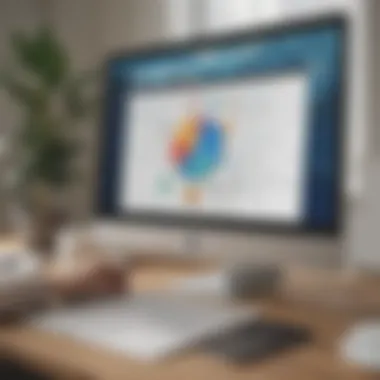

Case Studies: Use Cases for Trello and TickTick
Understanding how different organizations use Trello and TickTick can shed light on their practical applications. Case studies provide valuable insights into the specific features and advantages of each tool. By analyzing real-world scenarios, we can uncover how these platforms address unique project management challenges. These examples can help small to medium-sized businesses, entrepreneurs, and IT professionals make informed decisions about which tool aligns with their operational needs.
Trello Use Cases in Different Industries
Trello's flexible structure makes it suitable for various industries. Here are some notable use cases:
- Marketing Teams: Marketing departments often utilize Trello to manage campaigns. They create boards for each campaign, using lists to represent different phases like "Planning," "Execution," and "Analysis." With cards for individual tasks, teams can assign responsibilities and track progress in real-time.
- Software Development: In agile software development, Trello can be effective for sprint planning. Teams can create boards to represent different sprints and use cards for user stories or tasks. Labeling cards with statuses like "To Do," "In Progress," and "Done" helps visualize work and enhances communication.
- Event Planning: Event planners use Trello to organize tasks associated with different events. Boards can represent various events, while lists may cover aspects such as logistics, marketing, and guest lists. This clarity allows for seamless coordination among team members.
TickTick Use Cases in Different Industries
TickTick's features cater to a wide array of professional needs. Its versatility has led to its adoption across industries:
- Personal Productivity: Many individuals and freelancers find TickTick useful for managing personal tasks. Users can categorize tasks by areas of their life, such as "Work" or "Home." The calendar integration provides a visual overview of deadlines and meetings.
- Project Management: Teams can leverage TickTick’s task and subtask management for detailed project oversight. By using tags and priority levels, teams stay organized. They can adapt the tool to specific workflows, ensuring that nothing falls through the cracks.
- Education: Educators employ TickTick to track assignments, grading, and class projects. By creating shared lists with students, teachers enhance collaboration and accountability. The focus tools help students manage their time more effectively, which is crucial for academic success.
In summary, both Trello and TickTick demonstrate substantial flexibility across different industries. By examining these case studies, readers can appreciate how each tool meets distinct project management requirements.
User Feedback and Reviews
User feedback plays a pivotal role in understanding the effectiveness and user-friendliness of project management tools like Trello and TickTick. Collecting testimonials and reviews provides insights into the real-world applicability of features discussed earlier. Users share experiences that reveal strengths, weaknesses, and overall satisfaction levels with the platforms. This section will delve into testimonials from actual users, highlighting concerns and praises while emphasizing the importance of these observations for potential users.
Feedback can guide prospects in selecting the tool that best aligns with their requirements. Furthermore, it aids in uncovering insights that may not be apparent from promotional materials or product websites. Evaluating user experiences helps businesses determine if the tool will meet their needs effectively.
User Testimonials for Trello
Trello users praise the application for its intuitive interface and simplicity. Many appreciate the visual format of boards, lists, and cards, which makes organizing tasks enjoyable. Small teams often find it particularly beneficial for tracking projects.
- One user from a marketing agency says: "Trello transformed how we manage our campaigns. Collaborating with team members feels seamless and transparent."
However, not all feedback is purely positive. A common critique focuses on the limitations in complex project tracking. Some users indicate that larger projects can become convoluted, leading to potential confusion and inefficiency.
"While Trello works great for smaller tasks, managing extensive timelines is a challenge," states a project manager from a tech firm.
Overall, Trello's strengths lie in its straightforward approach and flexibility, making it an appealing choice for many users.
User Testimonials for TickTick
TickTick has garnered favorable reviews as well, particularly regarding its task management and scheduling capabilities. Users commend the seamless integration of calendar features and the ability to manage subtasks effectively, which improve overall productivity.
- A freelance writer notes: "TickTick helps me stay organized and focused. I can track my deadlines easily and keep my tasks in check."
Despite this, some users express confusion with the user interface at times, pointing out that certain features are not prominent enough for new users. A user from a software development background mentions, "While TickTick has amazing features, navigating them can take some getting used to."
Finale: Which Tool Suits Your Needs?
In the context of project management, selecting the right tool is crucial for efficiency and productivity. Both Trello and TickTick have distinct advantages that cater to different needs. The focus rests on understanding these differences to make an informed choice based on your specific requirements. Each tool shines in different scenarios. Therefore, it is essential to understand your team's size, workflow preferences, and project complexity.
Summary of Findings
Trello is notable for its visual and flexible kanban-style approach. This feature allows users to create boards, lists, and cards tailored to various projects. It excels in collaboration and integration capabilities with a range of external applications. On the other hand, TickTick focuses heavily on task management. Its functionality extends to calendars and robust productivity tools like focus timers, making it suitable for individuals and teams that thrive on detailed task tracking and deadlines.
Recommendations Based on Business Context
Best for Small Teams
Trello tends to be suitable for small teams due to its user-friendly interface. Small teams can benefit from its visual layout, which enhances clarity during collaboration. A key feature is the ability to assign tasks easily to team members. The adaptability of Trello makes it a popular choice for small projects where communication and teamwork are vital. However, it may lack some of the detailed task management features found in TickTick, which could be a limitation for teams focused on strict deadlines.
Best for Large Enterprises
TickTick presents itself as a strong option for large enterprises with complex task management needs. The application’s capability to manage subtasks and deadlines is particularly advantageous for large teams handling multiple projects. It provides a comprehensive overview of tasks, making it easier to allocate resources and sum up productivity across departments. The unique feature here is the calendar integration, allowing an organized view of deadlines across various tasks. One disadvantage is that its interface may not be as intuitive as Trello's for users unfamiliar with detailed project planning.
Best for Personal Task Management
For personal task management, TickTick stands out. It offers a focused environment conducive to individual productivity. Features like the focus timer promote concentration on tasks at hand. This makes it an effective tool for freelancers or anyone managing their own workload. The flexibility in task organization through lists and categories is another advantage, keeping personal projects organized. The downside could be its complexity compared to simpler methods of tracking tasks, making it less appealing for those who prefer minimalistic approaches.
Overall, the choice between Trello and TickTick depends on the specific needs of the user. Understanding these strengths and weaknesses is essential for optimizing project management.



