Integrating Typeform with Airtable for Enhanced Efficiency


Intro
In today’s data-driven world, businesses increasingly depend on effective tools for managing information. With platforms like Typeform and Airtable, there is a significant opportunity to streamline data collection and management. This article aims to provide a detailed understanding of how Typeform and Airtable can work together to enhance workflow efficiency within your organization.
The integration of these two platforms not only improves data accuracy but also enhances productivity, especially for small to medium-sized businesses. Many entrepreneurs and IT professionals seek solutions that can consolidate their data management processes. This integration serves exactly that purpose, simplifying how businesses collect and organize their data.
Therefore, we will outline the essential features of both Typeform and Airtable, explore their competitive positioning in the market, and provide a systematic guide on how to integrate them effectively.
Software Overview
Purpose of the Software
Typeform revolutionizes the way data is collected through engaging and intuitive forms. It focuses on user experience, allowing respondents to interact seamlessly, yielding higher completion rates. On the other hand, Airtable is a versatile database management tool that offers the functionality of a traditional spreadsheet but with more depth in terms of database capabilities. Airtable helps organize data more effectively, enabling teams to collaborate, visualize, and analyze information effortlessly.
Key Features
Typeform:
- Interactive Forms: Offers visually appealing and engaging interfaces for surveys, quizzes, and questionnaires.
- Skip Logic: Allows for personalized experiences based on user responses, enhancing relevance and reducing survey fatigue.
- Response Analysis: Provides built-in analytics to evaluate response trends and insights thoroughly.
Airtable:
- Customizable Views: Users can choose from grid, calendar, gallery, or kanban views to manage data according to their needs.
- Collaboration Tools: Real-time collaboration features enable teams to work together more effectively, regardless of their location.
- Automations: Integrates with other applications to automate workflows, saving time and reducing manual errors.
Understanding Typeform and Airtable
The integration of Typeform with Airtable is an important topic for small to medium-sized businesses and entrepreneurs who seek to optimize their data management processes. Understanding Typeform and Airtable helps stakeholders to recognize the unique capabilities that each platform offers. Incorporating these tools into one's workflow can streamline operations, enhance data collection, and improve overall productivity. In this section, we will take a closer look at each platform to understand their functionalities, benefits, and the keys to successful integration.
Overview of Typeform
Typeform is a versatile online tool that specializes in creating interactive and engaging forms. It allows users to design surveys, questionnaires, and feedback forms with an emphasis on user experience. Typeform’s user-friendly interface enables the creation of aesthetically pleasing forms, which can lead to higher response rates. The platform supports customization, enabling businesses to align forms with their brand identity. By utilizing Typeform, organizations can gather critical data in a more engaging manner, ensuring that the user experience remains a priority.
Overview of Airtable
Airtable functions as a dynamic project management and database application. It combines the robustness of a database with the simplicity of a spreadsheet. Businesses can use it to organize and manage data across various projects, teams, and workflows. The platform offers various templates and views, allowing users to visualize their data in the most effective way. Airtable also incorporates collaboration features, making it easier for teams to work together on projects. The ability to integrate with numerous applications enhances its functionality significantly, making it a crucial tool for operations.
Key Features of Typeform
Typeform comes with several key features that enhance its usability:
- Customizable Templates: Users can access various templates to jump-start their forms or create one from scratch.
- Logic Jumps: Conditional logic allows forms to adapt based on user responses, personalizing the experience and increasing completion rates.
- Multimedia Support: Users can incorporate images, videos, and GIFs, making forms more engaging.
- Integration Capabilities: Typeform integrates with numerous platforms, including Google Sheets and Zapier, enabling seamless data flow.
These features contribute to better data gathering and enable businesses to collect feedback in a manner that is efficient and enjoyable for respondents.
Key Features of Airtable
Airtable is equipped with various features that provide powerful data management capabilities:
- Custom Views: Users can create different views of their data, including grid, Kanban, and calendar formats, providing flexibility in how information is displayed.
- Field Types: It supports multiple field types, including text, attachments, links, and checkboxes, allowing for rich data collection.
- Collaboration Tools: Real-time collaboration features enable teams to work together effectively, ensuring all members stay updated on project details.
- Automation: Airtable offers automation options, such as sending notifications or assigning tasks, reducing the need for manual updates.
These functionalities make Airtable a robust solution for businesses looking to enhance their data organization and management.
The Importance of Integration
Integrating Typeform with Airtable is a strategic move for businesses that rely on precise data management. This integration is not just a technological convenience; it is a vital component that can enhance productivity and streamline operations. Businesses today create heaps of data daily, and managing this data effectively is crucial for decision-making and operational efficiency.
When we consider why integration matters, several specific elements stand out. The ability to combine robust data collection tools like Typeform with the versatile database features of Airtable has significant implications. First, integration allows for the seamless transfer of data. Information collected from forms can automatically populate databases, reducing the chance for human error and saving time that can be allocated to more strategic tasks.


Another essential advantage is the creation of a centralized data repository. With Airtable serving as the backend, organizations can categorize, analyze, and visualize their data better. The integration also supports enhanced reporting capabilities. Business owners can track metrics and draw insights more efficiently when all data is housed within one system.
Additionally, this integration promotes consistency across data collection processes. Using Typeform for surveys or customer feedback can yield varied data formats and quality. By channeling this data into Airtable, organizations can standardize entries, ensuring that all information adheres to predefined formats and guidelines.
Why Integrate Typeform with Airtable
Many businesses question the reason behind integrating Typeform with Airtable. One key factor is efficiency. By allowing Typeform to channel collected data directly into Airtable, teams can minimize manual data entry, which often introduces errors.
Efficiency is closely tied to productivity. Automation leads to faster workflows. Teams can focus on analyzing data instead of entering it. This allows for quicker adjustments to strategies based on real-time feedback.
Moreover, Typeform is renowned for its user-friendly interface. When combined with the powerful database capabilities of Airtable, it creates a streamlined user experience from data entry to management. This better experience for both customers and employees can lead to higher engagement levels.
Use Cases for Integration
Several use cases exemplify the benefits of integrating Typeform and Airtable. Here are a few noteworthy examples:
- Event Registrations: Companies hosting events can use Typeform to gather participant information. Once submitted, the data can automatically populate in Airtable for organizing attendee lists. This prevents oversights or double registrations.
- Customer Surveys: Businesses can design surveys with Typeform to solicit feedback on services or products. The data gathered can be organized in Airtable, allowing teams to spot trends and identify areas for improvement quickly.
- Sales Lead Collection: Sales teams can develop forms to capture potential leads. Collected information can flow directly into Airtable, facilitating prompt follow-ups and pipeline management.
- Job Applications: Using Typeform for accepting job applications can streamline the hiring process. All candidate data can flow into Airtable, making it easier for HR to track applicants, share information, and make decisions.
The integration of Typeform and Airtable enhances overall process effectiveness and supports data-driven strategies that can set a business apart from its competitors. With automation and systems working in tandem, businesses are better positioned to grow.
Setting Up the Integration
In any successful software integration project, proper setup is critical. This section will outline the importance of preparing the various components and connections necessary for integrating Typeform with Airtable. Setting up the integration allows for seamless data transfer, enhancing the user experience and operational efficiency. Businesses can significantly reduce data entry errors and save time by automating workflows between these two powerful platforms. The initial setup phase can be challenging but is essential for realizing the full benefits of integration.
Prerequisites for Integration
Before diving into the integration process, it is essential to ensure that you have everything ready. Firstly, you need an active account on both Typeform and Airtable. Each platform has distinct functionalities, and understanding them will greatly aid in setting up the integration.
You should also have clarity on what specific data you want to transfer between Typeform and Airtable. This could be responses from a survey or form collected on Typeform directly into an Airtable database. Additionally, knowledge of your team's workflow can help in configuring the integration most effectively to meet your unique needs.
Step-by-Step Guide to Integration
Creating a Typeform Form
Creating a Typeform form is your first task in this integration process. This form is crucial as it collects the data you wish to send to Airtable. Typeform offers an intuitive interface where you can build engaging forms that cater to your needs.
One key characteristic of Typeform is its ability to create visually appealing and interactive forms. As a result, it is popular for gathering user responses through surveys, quizzes, and feedback forms. The unique feature here is the user-friendly experience it creates for respondents, encouraging higher completion rates.
However, it is important to consider that excessive complexity in the form may confuse users or lead to lower response rates. Thus, simplicity is often more effective in achieving your data collection goals.
Configuring Airtable Base
Once you have your Typeform ready, the next step is to configure your Airtable base. This stage is crucial for organizing the data you will receive from Typeform. With Airtable, you create a structured base where all your data will live, making access and management easier.
Airtable stands out due to its flexibility; it allows you to design a custom database that suits your needs. This adaptability is beneficial because you can choose fields that match the data from your Typeform, creating a seamless flow of information.
One unique feature of Airtable is its collaboration tools, which allow other users to engage with the data collected, further enhancing team communication. However, potential downsides include its learning curve for new users, which may require time to overcome.
Connecting Typeform to Airtable
The final step in this section is connecting your Typeform to Airtable. This integration is where the magic happens, allowing data collected through Typeform to populate your Airtable base automatically. The connection is generally made through integration tools, often provided within the platforms themselves.
Connecting these two platforms effectively is essential for avoiding data bottlenecks and ensuring real-time updates in your Airtable base. The benefit of automated connections ensures that data transfer is consistent, accurate, and efficient.
The unique feature of this connection is its low-code environment; users with minimal technical background can set it up without extensive coding knowledge. However, minor technical issues may arise, and it is advisable to have support resources handy when troubleshooting.
"Automation through integrations not only saves time but also enhances data accuracy and reliability."
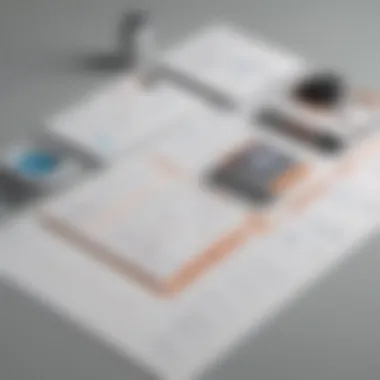

Overall, setting up the integration between Typeform and Airtable is foundational for streamlining your data management processes. With preparation and understanding, you can establish an efficient system that enhances data collection and utilization.
Optimizing Workflow Post-Integration
In today's fast-paced business environment, integrating Typeform with Airtable is not just a matter of connection; it is essential to optimize workflow after the integration. Once both platforms operate in harmony, attention should shift to maximizing their combined capabilities. This section explores how to streamline processes, automate routine tasks, and ensure data integrity, thus reinforcing the efficiency of data management systems.
Automating Data Transfers
Automation plays a crucial role in enhancing productivity. By automating data transfers between Typeform and Airtable, businesses can significantly cut down on manual efforts. This automation allows for quick data entry directly from forms into databases without intermediaries. The possibilities increase the efficiency and accuracy of data collected.
Setting Up Automation Rules
Setting up automation rules involves creating protocols that dictate how data moves from Typeform to Airtable. This feature provides a structured way to manage incoming data, primarily useful for organizations that handle large volumes of responses. The key characteristic of this setup is its simplicity; once established, it requires minimal oversight.
- Efficiency Gains: With automation rules in place, data is transferred automatically, eliminating the risk of human error.
- Flexibility: Tailoring rules to fit specific workflow needs ensures that only relevant information is populated in the Airtable base.
- Ease of Adjustments: Changes to workflows can be made swiftly, allowing businesses to adapt to shifting needs.
However, organizations must monitor the rules periodically to ensure they run smoothly. An overlooked rule could lead to data mishaps. Setting up these rules might seem simple at first, but without ongoing attention, the benefits may diminish over time.
Utilizing Zapier for Advanced Automation
Zapier offers a more sophisticated layer of automation that expands what you can accomplish with Typeform and Airtable. This third-party integration allows users to create more intricate workflows than native automation rules. The key characteristic that makes Zapier popular is its extensive library of integrations.
- Complex Workflows: For example, you can configure Zapier to trigger actions in multiple apps based on a single Typeform submission. This helps maintain a cohesive workflow across different platforms.
- Time Efficiency: With less time spent on repetitive tasks, employees can focus on more strategic initiatives, increasing overall productivity.
- Learning Curve: However, Zapier comes with its own learning curve. Users without technical experience may find it challenging to navigate at first.
Employing tools like Zapier can provide substantial operational advantages, but it also requires some dedicated time for setup and maintenance. Users may find it beneficial to engage with community forums or access training materials to make the most out of this resource.
Validating and Reviewing Data
After data collection through Typeform and its automatic transfer to Airtable, it becomes imperative to validate and review the collected information. This step helps ensure that the data remains accurate and actionable.
Data validation involves checking for accuracy, completeness, and consistency of the transferred data. Errors can occur due to various factors, such as incorrect form field settings or improper configurations during integration. Regular review of data in Airtable post-transfer can mitigate potential issues that might affect reporting and decision-making.
A solid review process consists of:
- Regular audits of data integrity
- Cross-referencing with source data forms
- Immediate troubleshooting of identified discrepancies
Ensuring data quality is not merely a one-time task; it should be a sustained practice. A data-driven business can only thrive if the information that informs it is reliable and accurate.
Common Challenges and Solutions
Integrating Typeform with Airtable can greatly enhance a business's data management capabilities. However, this process often comes with its own set of challenges. Understanding these challenges can help businesses mitigate potential issues and fully utilize the benefits of the integration. This section will highlight common technical issues and data duplication problems, while proposing practical solutions.
Technical Issues During Integration
Technical issues can arise during the integration process between Typeform and Airtable. Such challenges might include authentication failures, problems with API connections, or issues related to data mapping.
- Authentication Failures: These occur when the credentials used to connect Typeform to Airtable are incorrect or outdated. It is crucial to regularly check and update these credentials.
- API Connection Problems: Sometimes, users face difficulties creating a stable API connection. This can happen due to firewall settings, outdated software versions, or simply a temporary server issue.
- Data Mapping Errors: Misalignment between data fields in Typeform and Airtable can result in data being sent to incorrect columns. A clear mapping plan before integration can alleviate this issue.
Solutions: To address these technical difficulties:
- Regularly verify your API keys and permissions in both platforms.
- Ensure that your software is up-to-date to take advantage of the latest features and fixes.
- Create a mapping checklist to streamline data alignment while setting up the integration.
"Understanding the technical landscape is crucial for a successful integration process."
Data Duplication Problems
Data duplication can pose significant risks to businesses. When integrating Typeform with Airtable, this issue frequently occurs if submissions are not properly synced. Duplicate entries can lead to misleading insights and hinder decision-making.


- Repeated Entries: If a respondent accidentally submits a Typeform multiple times, each submission may be saved in Airtable unless there's a system in place to avoid this.
- Improper Filtering: Without proper filters set in the integration, previously entered data may appear again, complicating the database and analysis.
Solutions: To prevent duplication, consider implementing these strategies:
- Establish unique identifiers in Typeform that distinguish each entry. Use these identifiers to check for existing records in Airtable before adding new data.
- Utilize Airtable's built-in deduplication features or third-party tools to clean your data after integration, ensuring your records remain concise and useful.
By anticipating these challenges and deploying effective solutions, businesses can ensure a smoother integration process and maintain the integrity of their data across platforms.
Best Practices for Using Typeform and Airtable Integration
Integrating Typeform with Airtable can tremendously enhance your business processes. However, to fully benefit from this integration, implementing best practices is essential. These practices not only optimize workflows but also ensure that data management is handled with precision.
Strategies for Effective Data Collection
Collecting data effectively can significantly influence your decision-making processes. Here are several strategies to consider when using Typeform in conjunction with Airtable:
- Craft Clear and Concise Forms: Ensure that your Typeform questions are straightforward. Ambiguity can lead to misunderstandings and inaccuracies.
- Utilize Logic Jumps: Typeform allows for conditional logic, which means you can tailor questions based on previous responses. This leads to more relevant data collection.
- Validate Responses: Implement appropriate validation rules in Typeform to ensure input meets necessary criteria. This reduces errors and enhances data quality.
- Segment Data Efficiently: Utilize Airtable's organization features to categorize submissions. Segmenting data allows for focused analysis and easier retrieval.
Maintaining Data Integrity
As data flows from Typeform into Airtable, maintaining its integrity is critical. Here are some practices that can help:
- Consistent Formatting: Ensure data formats are consistent across both platforms. For instance, if dates are input as MM/DD/YYYY in Typeform, they should remain in that format in Airtable.
- Regular Clean-up: Periodically review your Airtable base for duplicates or outdated records. This helps maintain clarity and usability of data.
- Backup Data: To protect against loss, implement a backup plan for your Airtable data. Regular exports or syncing with another service can safeguard your information.
- Train Team Members: Educate your team on data entry standards and practices. Ensuring everyone understands the importance of data integrity can minimize errors.
By following these best practices, businesses can ensure that their integration of Typeform and Airtable is not only efficient but also sustainable for the long term.
Adhering to these strategies will lead to more organized data collection and better data management. As a result, businesses gain actionable insights, driving informed decisions.
Future Trends in Software Integration
In the context of Typeform and Airtable, understanding future trends in software integration is essential. As businesses evolve, the demand for seamless data exchange between applications increases. This integration not only improves efficiency but also enhances decision-making through better data accessibility. The trend is toward creating more interconnectivity between various platforms, allowing users to manage their workflows with greater ease and efficiency. Emerging technologies will play a significant role in shaping these integrations.
Emerging Technologies in Integration
Various emerging technologies are influencing how software integration functions. Artificial Intelligence and Machine Learning are at the forefront. These technologies help in automating data handling processes, providing smarter insights. For instance, AI algorithms can analyze data patterns, suggesting the best way to integrate information from Typeform responses to Airtable databases.
Additionally, API advancements are crucial. APIs allow different software applications to communicate effectively. Tools like Zapier are gaining popularity as they allow users to create automated workflows between Typeform and Airtable with little to no coding knowledge.
Moreover, integration platforms are increasingly using no-code and low-code solutions. This development democratizes access to tech tools. Anyone, regardless of technical background, can now connect Typeform and Airtable to suit their needs. Businesses can adapt and respond to market changes quickly. Ultimately, these technologies create a smoother transition and more reliable data flows.
The Evolution of Data Management Systems
Data management systems are continuously evolving to meet the growing demands of users. There is an increasing focus on user-friendly interfaces that simplify data collection and storage. Systems are being designed with the end-user in mind, making it easier for professionals to manage their information without extensive technical training.
The rise of cloud-based solutions is another significant trend. By utilizing cloud storage, businesses can access their data from anywhere, fostering a flexible work environment. Solutions such as Airtable leverage this technology effectively, supporting remote work and real-time collaboration.
Data security is also a crucial consideration in this evolution. As organizations integrate more systems, ensuring data protection becomes paramount. New security protocols are being established to safeguard sensitive information. This development is essential, particularly for small to medium-sized businesses, which often face unique challenges regarding data privacy.
In summary, the future of software integration is bright, characterized by innovative technologies and evolving data management systems. By staying informed about these trends, businesses can better position themselves to benefit from integrations like Typeform and Airtable, enhancing their overall operational efficiency.
Ending
In the rapidly evolving landscape of business operations, integrating Typeform with Airtable represents a significant step towards streamlined data management. This conclusion emphasizes the strategic benefits that small to medium-sized businesses, entrepreneurs, and IT professionals can harness from such an integration.
The primary element of this integration is the seamless flow of data from Typeform to Airtable. This not only enhances the efficiency of data collection but also ensures that the information is readily accessible for analysis and decision-making. Businesses can reduce the time spent on manual data entry, allowing teams to focus on more strategic tasks.
Moreover, the combination facilitates advanced data organization and management. Airtable’s rich features for database management can transform raw data collected via Typeform into actionable insights. For instance, utilizing Airtable’s functionalities enables users to categorize, sort, and filter data sets effortlessly. This capability is essential for businesses aiming to maintain clarity in large data volumes.
"Data is a precious thing and will last longer than the systems themselves."
– Tim Berners-Lee
A key consideration that arises from the integration is the ongoing maintenance of data integrity. As companies rely on these integrated systems for critical decisions, the accuracy of data must be continuously monitored. Implementing automated checks within Airtable can mitigate challenges related to data duplication and ensure consistency across entries.
Moving forward, the integration of Typeform and Airtable also reflects a broader trend in software solutions where businesses seek to harness tools that communicate proficiently with each other. The future of business operations lies in capable integrations that promote efficiency, enhance user experience, and facilitate better resource management. As more organizations adopt similar methodologies, it is crucial for professionals to remain informed about potential trends and adapt to the evolving integration landscape.
In summary, this article has outlined the importance of integrating Typeform with Airtable to optimize workflow, reduce redundancies, and improve data management. For professionals engaged in data-centric tasks, understanding and utilizing this integration effectively can yield substantial advantages, making businesses more agile and competitive.



