Understanding Adobe Captivate Pricing Structure

Intro
In today's fast-paced digital landscape, Adobe Captivate stands out as a powerful tool for creating eLearning content. Its adaptability makes it suitable for a wide range of users, including educators, trainers, and corporate professionals. However, understanding the costs involved in adopting this software is essential for making informed decisions. This article aims to provide clarity on the pricing structure of Adobe Captivate, exploring various aspects from licensing to value assessment. With a focus on small to medium-sized businesses, entrepreneurs, and IT professionals, we delve into the components that affect the overall investment required.
Software Overview
Purpose of the Software
Adobe Captivate primarily serves as an eLearning authoring tool, designed to facilitate the creation of interactive and responsive learning experiences. This software allows users to develop courses that can be published across various platforms, including desktops and mobile devices. The platform supports diverse formats, ensuring that the content remains engaging and accessible.
Key Features
Captivate offers a suite of features tailored for content creators. Some notable features include:
- Responsive Design: Automatically adjusts content to fit different device screens.
- Quizzing and Assessment Tools: Enables users to create assessments that can track learner progress.
- Screen Recording: Captures desktop activity, enhancing tutorial creation.
- Interactive Elements: Supports drag-and-drop, interactive slides, and more.
- Integration Capabilities: Works seamlessly with Learning Management Systems (LMS).
These features contribute to the overall value of the software, helping businesses deliver effective training solutions.
Pricing Structure
When considering Adobe Captivate, it is crucial to understand its pricing model. The software operates on a subscription basis, with several licensing options available:
- Monthly Subscription: Ideal for short-term projects, allowing flexibility without a long-term commitment.
- Annual Subscription: This option can lead to cost savings over time, aimed at users with ongoing eLearning needs.
- Permanent Licensing: A one-time payment option, suitable for users who prefer owning the software outright.
Understanding these options helps align choices with business needs.
Comparison with Competitors
Feature-by-Feature Analysis
Adobe Captivate is not alone in the eLearning market. Competing tools such as Articulate Storyline and Camtasia provide similar functionalities but differ in certain aspects. Here’s a brief look at how they compare:
- Adobe Captivate: Best-in-class for mobile-first design and integration with LMS.
- Articulate Storyline: Known for user-friendly interface and interactive features.
- Camtasia: Focuses heavily on video-based learning and screen recording.
Each tool presents unique strengths, dictating the choice based on specific requirements.
Pricing Comparison
The cost for each of these tools varies significantly:
- Adobe Captivate: Monthly subscription starts at $33.99, annual at $1,299.
- Articulate Storyline: Pricing starts around $1,299 annually with a one-month trial option.
- Camtasia: A one-time purchase of $249.50, with additional costs for updates.
Understanding these numbers assists businesses in evaluating their budget for eLearning solutions.
"Investing in the right eLearning authoring tool can lead to significant long-term benefits in training and development."
Ending
In summary, Adobe Captivate offers a comprehensive set of tools for eLearning development at various price points. By examining the software's capabilities, pricing, and comparisons with competitors, professionals can make informed decisions that suit their organization's needs. With a clear understanding of costs and benefits, businesses can leverage Adobe Captivate effectively to enhance their training programs.
Prologue to Adobe Captivate
Adobe Captivate stands out as a pivotal tool in the domain of eLearning. This section provides an essential introduction to what Captivate is and highlights its relevance in today's digital landscape. Businesses increasingly recognize the need for effective training methods. Thus, understanding how Adobe Captivate fits within this ecosystem becomes crucial for decision-makers.
Overview of Adobe Captivate


Adobe Captivate is a software application designed specifically for creating eLearning content. It enables users to develop interactive courses and tutorials easily. Through its versatile features, Captivate supports various learning styles and provides a dynamic platform for users. Some notable capabilities include responsive design, quizzes, and screen recording. These features cater to diverse user needs, making it a preferred choice for organizations aiming to enhance their training programs. The effectiveness of this tool is not just in its capabilities, but also in how it is integrated into existing business frameworks.
Importance of eLearning Tools for Businesses
The significance of eLearning tools like Adobe Captivate for businesses cannot be overstated. In an ever-evolving marketplace, organizations must equip their workforce with the skills to keep pace with advancements. eLearning offers flexibility that traditional training methods cannot match.
- Cost-effective: Companies save on travel expenses and venue costs.
- Scalability: eLearning programs can accommodate a growing number of participants without significant additional costs.
- Accessibility: Team members can access materials at their convenience.
Implementing eLearning can lead to improved employee performance and satisfaction. A well-structured approach to training can significantly enhance productivity and foster a culture of continuous learning.
"Investing in robust eLearning solutions creates a direct pathway towards greater employee engagement and improved retention of knowledge."
In summary, understanding Adobe Captivate and its role in the business landscape is crucial for organizations aiming to remain competitive.
Pricing Structure of Adobe Captivate
The pricing structure of Adobe Captivate is a critical aspect that businesses must understand. This section unpacks the various options available and emphasizes the importance of selecting the right plan for your organization's needs. Grasping the pricing model allows businesses to budget effectively and ensure they are maximizing value without overspending on unnecessary features. Each tier provides distinct advantages, making it crucial to align the plan with specific goals and user requirements.
Annual Subscription Costs
The annual subscription for Adobe Captivate is designed for organizations that can commit to a longer-term investment. Typically, this option offers a discount compared to the monthly subscription model. For small and medium-sized businesses, the annual plan enables predictable financial planning over the year. Businesses can expect a straightforward fee that covers all essential updates and features, preventing unexpected costs during the subscription period.
When evaluating the annual subscription cost, consider the following benefits:
- Long-term Value: Committing to an annual fee often results in savings compared to paying monthly.
- Regular Updates: Subscribers receive immediate access to new features, ensuring they stay competitive in their learning and development initiatives.
- Budget Certainty: Having a fixed cost helps with forecasting expenses more accurately.
Monthly Subscription Costs
The monthly subscription is a flexible option for businesses that require shorter commitment periods. This model is ideal for companies that may not need the capabilities of Adobe Captivate year-round. For example, organizations may use the software for specific projects or during peak training periods.
Key points to consider with monthly costs include:
- Flexibility: Businesses can start and stop their subscriptions based on actual needs.
- Lower Initial Investment: This model requires a smaller upfront cost, making it accessible for startups or those testing the waters.
- Potential for Higher Total Costs: If the software is needed long-term, the cumulative monthly fees may exceed the cost of an annual subscription.
Academic Discounts
Adobe Captivate offers academic discounts for educational institutions. This initiative supports the integration of eLearning tools into classrooms and training environments, enhancing educational outcomes. Institutions can benefit from significant savings, allowing them to invest in more licenses or training materials.
Some aspects of the academic discount include:
- Reduced Pricing: The discounts can vary but generally provide a substantial reduction from standard pricing plans.
- Eligibility Proof Required: Institutions must provide verification of their academic status to access these rates.
Features Across Pricing Tiers
Understanding the features available at different pricing tiers of Adobe Captivate is essential for any organization considering this tool. The variances in features can significantly impact the training material's effectiveness and user engagement. Companies need to assess their requirements against the options available, ensuring a favorable return on investment.
Different pricing tiers in Adobe Captivate come with distinct sets of functionalities. Recognizing these differences allows organizations to select a plan that aligns with their eLearning objectives. Core features offer necessity functions while advanced features enable more complex and engaging content designs.
Core Features Available in All Plans
All plans of Adobe Captivate provide access to a set of core features that lay the foundation for effective eLearning development. These features include:
- Responsive Design: Content can be viewed on various devices seamlessly, ensuring accessibility for all users.
- Interactive Elements: The capacity to incorporate quizzes, videos, and graphics enhances learner engagement.
- Templates and Themes: Pre-designed templates streamline development, saving time without sacrificing quality.
- Publishing Options: Easy export options ensure compatibility with major Learning Management Systems (LMS).
- User Feedback Mechanisms: Integrated options for feedback collection helps measure learner satisfaction.
Having such features across all plans is crucial for any team to begin their eLearning journey effectively. They facilitate the basic necessities for creating compelling content, which is why even smaller businesses find value at any tier.
Advanced Features for Higher Tiers


As organizations scale, they may find that the advanced features available in higher subscription tiers can significantly enhance their eLearning capabilities. These features often include:
- Advanced Analytics and Reporting: Allows companies to track learner progress in detail, providing valuable insights into performance.
- Game-Based Learning Opportunities: Engaging learners through game dynamics fosters a deeper understanding of complex subjects.
- Integration with Other Tools: Higher tiers often support integration with additional software tools that can enhance project efficiency.
- Customizable User Interfaces: A more personalized branding experience elevates the course's professionalism.
- Collaboration Tools: Team members can work together easily on projects, improving the workflow.
Utilizing these advanced features can yield greater engagement and retention rates among learners. Organizations aiming for significant training impact should consider these options seriously, balancing their needs with their budget constraints.
Choosing the right tier involves weighing the essential features against organizational goals. Failing to recognize the advantages provided at each level can lead to inefficient training solutions.
Comparative Analysis of Adobe Captivate and Competitors
Evaluating Adobe Captivate against its competitors is crucial for businesses considering investment in eLearning tools. This comparative analysis helps to highlight the strengths and weaknesses of Adobe Captivate, informing organizations of what they can expect in terms of functionality, cost, and overall value.
Understanding how Adobe Captivate aligns with other authoring tools like Articulate Storyline and Lectora not only clarifies its position in the market but also guides potential users in making informed decisions tailored to their specific needs and goals. A well-rounded comparison can also reveal which features are indispensable for successful eLearning development and deployment.
Adobe Captivate vs. Articulate Storyline
When comparing Adobe Captivate and Articulate Storyline, one must consider several factors. First, both tools are strong in interactive content creation. However, they cater to different user preferences. Adobe Captivate is often praised for its ability to create responsive content that can seamlessly adjust to various devices, enhancing accessibility. On the other hand, Articulate Storyline tends to have a more intuitive interface preferred by beginners.
Costs can also be a deciding factor. Captivate's subscription model may appeal to those who prefer flexible payment options, whereas Storyline often requires an upfront payment, which may be a barrier for some smaller enterprises. In terms of community support and resources, Storyline has a robust online presence with many user-created tutorials and forums which can be valuable for new users seeking guidance.
Overall, the choice between these two tools should come down to an organization's specific budget constraints and the level of expertise within their team.
"The best choice of eLearning authoring tool ultimately hinges on user experience and business requirements."
Adobe Captivate vs. Lectora
Comparing Adobe Captivate and Lectora reveals notable distinctions in usability and output quality. Adobe Captivate excels in scenario-based learning and is often used for creating simulations. Lectora, however, is known for its strong commitment to accessible content and compliance with standards like Section 508, making it an ideal choice for organizations that prioritize accessibility.
Pricing structures vary as well. Captivate tends to offer more advanced features across its plans, which could be more cost-effective for businesses that require sophisticated eLearning solutions. Alternatively, Lectora might be a lower-cost option but may lack some features businesses find essential.
Another aspect to consider is the integration capabilities of both platforms. Captivate integrates well with other Adobe products, thus appealing to businesses already using Adobe’s ecosystem. Lectora, meanwhile, offers strong integration possibilities with various Learning Management Systems (LMS), making it attractive for organizations with specific LMS requirements.
User Costs Associated with Adobe Captivate
Understanding user costs is essential for any organization considering Adobe Captivate. This aspect includes various factors that can influence the total expense of employing the software. While the licensing fees are prominent, other user-related costs deserve equal attention. These costs can impact the return on investment, productivity, and overall satisfaction with the software.
Learning Curve and Training Expenses
Implementing Adobe Captivate often requires training for employees. The learning curve can be steep, particularly for users not familiar with eLearning tools. Many companies might need to allocate a budget for training sessions, tutorials, or other instructional materials.
Investing in training can have significant long-term benefits. Effective training can enhance employee confidence and utilization of the software. It also ensures that the features available are used to their full potential. As a result, this can lead to higher quality content and better engagement in training programs.
Some organizations may opt for external trainers or online courses, adding to the overall cost. Alternatively, in-house training sessions can reduce expenses but may require skilled staff who can effectively teach others. Therefore, it is important to assess the training needs and select the method that aligns with the budget constraints.
- Essential training resources may include:
- Online courses or workshops.
- In-person training by experts.
- User manuals and documentation.
The choice depends largely on the specific skill set of your team and the available budget.
Support and Maintenance Costs
Another important user cost is associated with support and maintenance. Adobe Captivate, like any software, may experience technical issues that require assistance. Depending on the organization's access to support channels, costs may vary significantly.
Maintenance can include:
- Regular updates to keep the software functioning optimally.
- Finding solutions to troubleshoot any problems that arise during use.


Some businesses may require extended support services. This could involve paying for premium support or contract services. Therefore, it is advisable to understand what level of support is included in the subscription. Typically, subscription plans will offer a range of support options, from basic troubleshooting to comprehensive technical assistance.
Users should also be aware of future costs related to software upgrades. Critical updates may come at an additional price or as part of an ongoing service fee.
"Support is an indispensable aspect of using tools like Adobe Captivate."
Budgeting for Adobe Captivate in Your Organization
Budgeting for Adobe Captivate is a critical task for organizations looking to maximize their investment in eLearning. Understanding the costs involved allows companies to allocate resources effectively and plan for both immediate and long-term financial commitments. By fully grasping the budgetary implications, decision-makers can avoid overruns and ensure that their eLearning initiatives yield the best return on investment.
Allocating Funds for Software Tools
When it comes to allocating funds for software tools like Adobe Captivate, businesses must consider various factors. First, identify the overall budget available for software infrastructure. This includes not just Adobe Captivate, but any other tools that might be required for successful eLearning implementation. Allocate funds based on the expected usage and the potential return on each tool's investment.
It helps to break down the budget into different categories:
- Licensing Costs: This includes annual or monthly fees for Adobe Captivate, along with any additional tools necessary for integration.
- Training Expenses: These can cover both initial onboarding and ongoing training for your team to effectively use the software.
- Support Services: It's critical to factor in costs for technical support and maintenance.
Prioritize these categories based on your organization’s specific needs. Smaller businesses may opt for monthly subscriptions to manage cash flow better, while larger enterprises might consider annual plans for cost efficiency. Always aim to set aside a contingency fund for unexpected expenses that may arise during the implementation process.
Cost-Effective Implementation Strategies
Implementing Adobe Captivate in a cost-effective manner requires careful planning and strategy. Here are several steps to consider:
- Assess Current Resources: Before investing in new tools, examine existing resources. You might find current technology or training that can be utilized instead of incurring additional costs.
- Leverage Training Resources: Utilize free or low-cost training materials available online. Adobe Captivate offers tutorials and forums where users can learn without incurring high costs.
- Pilot Testing: Conduct a small pilot test with a limited number of users before a full rollout. This helps in understanding how the software integrates with current systems and reduces the risks involved with larger investments.
- Seek Company-Wide Engagement: Foster a culture of learning and engagement among employees. When teams are motivated to use the eLearning tools effectively, the overall benefits are maximized, leading to a better return on investment.
"Effective budgeting and resource allocation can transform the way businesses use eLearning tools, ensuring long-term sustainability and growth."
Potential ROI from Investing in Adobe Captivate
Investing in Adobe Captivate offers substantial returns for small to medium-sized businesses, entrepreneurs, and IT professionals. The ROI is not only about direct cost savings but also includes improvements in efficiency, productivity, and engagement. Captivate’s powerful functionalities allow organizations to create engaging, interactive eLearning content tailored to their needs. This technology enables businesses to enhance their training programs efficiently, leading to better learning outcomes.
When considering the ROI, it is essential to evaluate the specific benefits. For instance, companies that utilize Adobe Captivate often see improvements in employee performance due to better training modules. The software's ability to provide scenarios that mimic real-life situations helps in retention of knowledge and skill acquisition. Additionally, the flexibility of Adobe Captivate permits users to update content easily, ensuring that learning materials remain relevant.
Here are some critical elements to consider regarding ROI:
- Cost Savings: Transitioning to digital training platforms reduces the costs associated with traditional training methods, such as travel and printed materials.
- Increased Engagement: By utilizing interactive content, employees are more likely to stay focused and motivated during training sessions.
- Scalable Solutions: As businesses grow, training can be scaled without significant additional investments, providing long-term savings.
"Focusing on training effectiveness through tools like Adobe Captivate can transform learning experiences, leading to a more competent workforce and a better bottom line."
In weighing these factors, organizations can make informed decisions about implementing Adobe Captivate. Tracking the effectiveness of training programs is crucial to understanding the true return on investment. Evaluating metrics such as course completion rates, learner satisfaction, and performance enhancements can provide valuable insights into how well training initiatives are performing.
Measuring Effectiveness of Training Programs
Measuring the effectiveness of training programs created with Adobe Captivate is essential to understanding their impact. It involves analyzing various parameters that reflect how well the training meets its goals. Companies can adopt several strategies to gauge this effectiveness:
- Kirkpatrick Model: This established framework assesses training programs in four levels—reaction, learning, behavior, and results. It allows organizations to conduct a thorough evaluation of their training initiatives.
- Surveys and Feedback: Regularly soliciting feedback from learners can provide immediate insights into their training experience and perceived value.
- Performance Metrics: Comparing employee performance before and after training can reveal its effectiveness. Organizations may track metrics such as productivity rates, error rates, and customer satisfaction scores.
- Reaction: Gather feedback from participants immediately after training.
- Learning: Test knowledge retention and skills gained post-training.
- Behavior: Observe workplace performance to assess behavior changes.
- Results: Measure business outcomes related to training objectives.
Using Adobe Captivate also allows for easy integration of analytics tools that can automatically collect data on learning interactions, providing a seamless way to assess the effectiveness of training.
The End and Final Thoughts
In the examination of Adobe Captivate's costs, a comprehensive understanding emerges, essential for businesses aiming to utilize eLearning tools effectively. This section synthesizes the intricate facets discussed throughout the article, emphasizing the various pricing structures, feature sets, and overall value to an organization.
Aligning learning and development with the business's financial strategy is crucial for decision-makers. Each pricing tier for Adobe Captivate offers distinct features, catering to diverse needs. Understanding these tiers helps organizations allocate resources more judiciously. Moreover, acknowledging user-related costs, such as training and support, assists in planning for long-term usage.
The discussion here is not merely an overview of costs; it encapsulates the overall impact that Adobe Captivate can have on productivity and training effectiveness. As organizations invest in sophisticated eLearning solutions, it becomes vital to consider potential return on investment.
"Investing in the right eLearning solution can lead to significant improvements in employee performance and satisfaction, impacting the bottom line directly."
Evaluating Adobe Captivate's long-term value lies in its ability to evolve alongside business needs. This makes it relevant to the future of organizational learning.



