Understanding Adobe Document Cloud Pricing Analysis


Intro
In the realm of digital documentation, Adobe Document Cloud presents itself as a formidable solution for users ranging from small businesses to IT professionals. Understanding the intricacies of its pricing structure is vital. This analysis is designed to dissect the various tiers of service, unveil key features relevant to different user categories, and ultimately empower readers to make informed choices regarding their investment in Adobe's offerings.
Software Overview
Purpose of the Software
Adobe Document Cloud serves as a comprehensive suite designed for document management, enabling users to create, edit, store, and share PDFs and other document types efficiently. It harmonizes workflows by integrating capabilities such as e-signatures with Adobe Sign and seamless access across devices. For businesses that rely heavily on documentation, this software is not just a tool; it acts as a central hub that enhances productivity and streamlines operations.
Key Features
Several features stand out in Adobe Document Cloud:
- PDF Creation and Editing: Users can convert various file formats into PDFs, as well as edit these documents directly within the platform.
- E-Signature Functionality: Adobe Sign allows for secure electronic signatures, facilitating faster transactions and approvals.
- Cloud Storage: Documents are stored securely in the cloud, ensuring easy retrieval and sharing with stakeholders.
- Mobile Accessibility: The Document Cloud is accessible on a multitude of devices, ensuring flexibility for users on the go.
- Collaboration Tools: Users can comment, review, and share documents with team members easily, enhancing collaborative efforts.
Comparison with Competitors
Feature-by-Feature Analysis
When juxtaposed with competitors like Foxit PhantomPDF and Smallpdf, Adobe Document Cloud's strength lies in its robust feature set. Adobe offers a more integrated experience with its e-signature options and cloud services. Foxit may provide similar editing capabilities at a lower price point but lacks the comprehensive digital signature features that Adobe promotes.
Pricing Comparison
The pricing structure of Adobe Document Cloud reflects the breadth of its capabilities. Understanding this structure informs businesses about their best options:
- Individual Plans: Tailored for freelancers and solo entrepreneurs, starting at a competitive rate per month.
- Business Plans: Aimed at small to medium-sized businesses, offering additional features such as team collaboration and enhanced security, generally designed with a tiered pricing model.
- Enterprise Plans: These cater to larger organizations that need extensive customization and security measures, usually requiring negotiation for pricing conditions.
In summary, when assessing the relativity>> of Adobe's pricing against that of its peers, it is essential to consider the specific needs of your business. The combination of features, security, and ease of use sets Adobe apart in a crowded marketplace.
Prolusion to Adobe Document Cloud
Adobe Document Cloud plays a significant role in the digital documentation landscape. As businesses increasingly rely on digital tools for efficiency, the need for a comprehensive suite that manages documents seamlessly is paramount. Adobe Document Cloud provides this solution, integrating tools for creating, editing, and sharing PDF documents. This integration enhances collaboration and streamlines workflows.
Understanding Adobe Document Cloud is essential, especially for small to medium-sized businesses, entrepreneurs, and IT professionals. The platform’s capabilities include e-signatures, document management, and storage solutions. These features empower users to handle paperwork efficiently, reducing reliance on physical documents.
Moreover, Adobe Document Cloud ensures access to essential documents from anywhere, promoting flexibility and remote work solutions. Users benefit from a unified environment that integrates with other Adobe products, which fosters a familiar interface and enhances user experience.
Key benefits include:
- Improved Efficiency: The tools available within the Adobe Document Cloud are designed to optimize work processes, saving time and reducing errors.
- Cost-effectiveness: The subscription model allows businesses to choose a plan that fits their needs without significant upfront investment.
- Security Features: Adobe emphasizes document security, offering features that protect sensitive information during sharing.
Considerations about Adobe Document Cloud include the specifics of its pricing and how they correlate to the varying features offered. Businesses must carefully evaluate their needs against the plans available. This evaluation helps in selecting the right tier that balances functionality with budget constraints.
In this article, we will examine all aspects of Adobe Document Cloud pricing and offerings. By delving into plan details and additional costs, readers will gain a clearer understanding of whether Adobe Document Cloud is the right fit for their documentation needs.
Pricing Overview
The pricing structure of Adobe Document Cloud plays a crucial role in determining its value for various user groups, especially small to medium-sized businesses. Understanding the pricing is not just about knowing the numbers; it is about grasping how each plan aligns with specific user needs. By analyzing the different tiers available, businesses can choose an option that fits their budget while also fulfilling their operational requirements.
This section highlights key elements of the pricing overview, such as the distinction between the Basic, Standard, and Premium plans. Each tier offers different features, allowing users to select a plan based on the complexity of their document management tasks. Additionally, this overview includes considerations about the user experience and the overall importance of each plan within the larger Adobe ecosystem.
The benefits of comprehending Adobe Document Cloud pricing are significant. It enables users to make informed financial decisions, ensuring they invest in a plan that provides a return proportional to their expenditure. Moreover, it can prevent unexpected costs by helping users anticipate usage and understand any limitations associated with their chosen plan.
Basic Plan Details
The Basic Plan is designed primarily for users who require fundamental features for document management. This plan typically provides essential functions such as document storage, sharing capabilities, and basic editing tools. For many new or smaller businesses, this plan serves as an ideal entry point into the Adobe ecosystem, offering core features without overwhelming complexity.
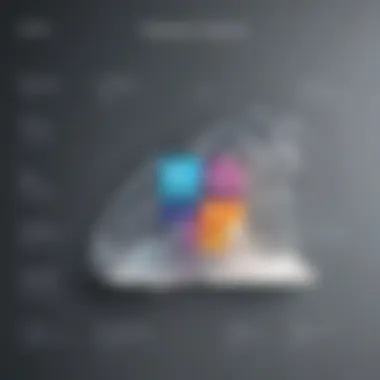

A few key aspects of the Basic Plan include:
- Document Storage: Usually provides a limited amount of cloud storage, suitable for light users.
- File Sharing: Offers basic sharing options, facilitating collaboration without advanced security features.
- Cost: Generally the most affordable option, making it accessible for startups and freelancers.
Standard Plan Details
The Standard Plan caters to users with more advanced needs. It combines the features of the Basic Plan with additional functionalities that enhance productivity and collaboration. This plan is ideal for growing businesses who require more robust tools for document management, including enhanced sharing and e-signature capabilities.
Important features of the Standard Plan are:
- Increased Storage Capacity: More cloud storage than the Basic plan, accommodating larger file volumes.
- Enhanced Document Sharing Options: Includes advanced permission settings, audit trails, and security features.
- E-signature Capabilities: Allows users to securely sign documents electronically, which can expedite contract processes.
Premium Plan Details
Designed for enterprises or those with comprehensive document management needs, the Premium Plan offers the full suite of Adobe Document Cloud features. This plan supports advanced workflows and collaboration tools, making it well-suited for larger teams operating on complex projects.
Key aspects of the Premium Plan include:
- Unlimited Storage: Access to virtually unlimited storage solutions to manage all document types.
- Advanced Integration Capabilities: Seamless interoperability with other Adobe products and third-party applications, enhancing overall utility.
- Priority Customer Support: Includes dedicated support services to assist users whenever needed.
In summary, understanding the pricing overview of Adobe Document Cloud is pivotal for businesses aiming to optimize their document management processes. By carefully evaluating the Basic, Standard, and Premium plans, users can make decisions that align with their budget and specific requirements.
Comparative Analysis of Subscription Plans
Understanding the comparative analysis of subscription plans for Adobe Document Cloud is essential for businesses and professionals considering this service. A thorough comparison allows potential users to evaluate which plan best aligns with their needs and budget. By dissecting features, benefits, and overall value, users can make informed decisions that impact their productivity and operational efficiency.
Feature Comparison
Storage Capacity
Storage capacity is a key aspect of any document service. Adobe Document Cloud offers varying storage levels with each subscription plan, catering to different user requirements. The Basic Plan typically includes a lower storage limit, while the Premium Plan offers significantly more. This distinction is vital, as businesses with high document volumes require substantial storage.
A higher storage capacity in the Premium Plan can accommodate growing document needs without additional cost. This is beneficial for organizations managing extensive files, ensuring that they do not encounter interruptions due to storage limits. Users should consider their document workflows and storage needs before selecting a plan.
Document Sharing Options
The document sharing options available within Adobe Document Cloud enhance collaboration and streamline workflow. Each plan includes features that allow users to share documents easily with clients and team members. The Standard Plan typically has more sharing capabilities compared to the Basic Plan.
A unique aspect of these sharing options is the ability to set permissions and restrict access to sensitive documents. This feature makes it a popular choice for organizations that prioritize security and control. Businesses looking to facilitate collaboration while ensuring confidentiality would benefit from this function in their selected plan.
E-signature Features
E-signature features play a critical role in modern document management systems. Adobe Document Cloud integrates e-signature capabilities directly into its platform, allowing for easy signing and approval processes. These features are included across all subscription plans, but the Premium Plan often includes advanced options.
The convenience of e-signatures can reduce turnaround times significantly. It is particularly attractive for businesses that deal with contracts or agreements on a regular basis. However, users should evaluate whether the included features in their chosen plan are sufficient for their signing needs.
Integration Capabilities
Integration capabilities refer to how well Adobe Document Cloud connects with other software and tools. This aspect is important for businesses that rely on multiple platforms. The Standard and Premium Plans offer stronger integration support than the Basic Plan.
A unique feature of the Premium Plan is its ability to integrate seamlessly with enterprise-level applications. This is advantageous for organizations looking to streamline their operations across several tools. However, businesses using specific software should ensure that the integration capabilities meet their operational demands.
Cost-Benefit Analysis
Evaluating the cost against the potential benefits is crucial when selecting a subscription plan. Businesses must analyze the return on investment associated with Adobe Document Cloud. It includes looking at savings gained through increased efficiency and improved document management. Understanding this dynamic will help users select a plan that not only fits their budget but also boosts productivity.
Additional Costs and Fees
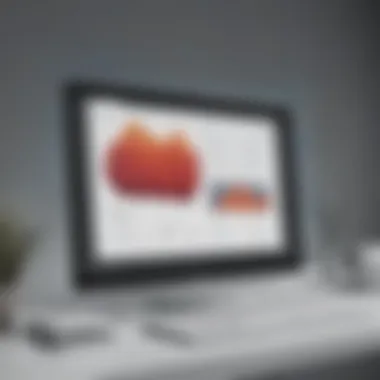

When considering Adobe Document Cloud, understanding additional costs and fees is critical. These expenses can significantly impact the overall budget. While the subscription plans provide a basic framework, there are elements that may incur extra charges. This section delves into two main topics: overage charges and add-on services. Both are vital to ensure efficient usage of the platform while controlling cost.
Overage Charges
Overage charges apply when users exceed their plan's stipulated limits. For instance, certain plans specify a maximum number of documents that can be stored or shared per month. If a business frequently surpasses this limit, it can lead to unexpected costs.
It is essential for users to monitor their usage closely. Adobe provides insights into usage patterns, which can help in planning and avoiding excess charges. Additionally, organizations should evaluate their actual document needs before selecting a plan. A mismatch between the plan features and the actual usage often leads to frustration and financial strain.
Add-on Services
Add-on services cater to specific functionalities that enhance the user experience. Though the basic plans are comprehensive, additional features may be necessary for certain businesses. Here, we explore two significant add-ons: advanced e-signatures and mobile application access.
Advanced E-signatures
Advanced e-signatures enable organizations to manage document signing more effectively. The key characteristic of this service is its compliance with legal standards, making it a dependable choice. For businesses that require a reliable document-signing process, advanced e-signatures are increasingly popular due to their legal validity.
A unique feature of advanced e-signatures is the ability to customize signing workflows. This function allows businesses to tailor their signing process to fit specific needs. Despite its benefits, potential downsides include the additional cost and learning curve associated with implementing this tool, which may require employee training.
Mobile Application Access
Mobile application access allows users to manage documents on the go. This capability is particularly relevant in today’s fast-paced business world. The key characteristic of this service is its convenience. Users can edit, sign, and share documents anywhere, making it essential for businesses seeking flexibility.
One unique aspect of mobile application access is its integration with existing cloud storage. This allows seamless document retrieval and editing. However, organizations need to consider the balance between convenience and the potential security risks associated with mobile access. Ensuring secure protocols is vital to protect sensitive information.
"Understanding these additional costs helps businesses to make informed decisions and avoid unexpected financial burdens."
Understanding these additional costs helps businesses to ensure that their selection of Adobe Document Cloud matches long-term needs and goals. Being aware of overage charges and potential add-on services allows organizations to plan accordingly, ultimately leading to a more cost-effective use of Adobe Document Cloud.
Long-term Pricing Considerations
Long-term pricing considerations are crucial for businesses when evaluating Adobe Document Cloud. Understanding the financial implications of subscription models can lead to more informed decisions. Companies often base their decisions on immediate costs, but the long-term value is equally important. Initiatives related to scalability, budget flexibility, and potential savings can significantly impact overall expenses.
Annual vs Monthly Subscriptions
When selecting a subscription model, organizations face a choice between annual and monthly subscriptions. Both options have their merits.
- Cost Efficiency: Typically, annual subscriptions offer a discount compared to monthly plans. An upfront payment can lead to savings over time, reducing the overall expenditure.
- Budget Control: Monthly subscriptions may appeal to those concerned about cash flow. This arrangement allows for a smaller, predictable cost each month, which can be easier to manage for small businesses or start-ups.
- Flexibility: Monthly plans provide flexibility in usage. If a business's needs change or if there is uncertainty about continuing the service, these plans allow for easier cancellation without long-term commitments.
In summary, the decision between annual and monthly subscriptions hinges on the specific financial dynamics and strategic goals of the organization.
Discounts for Nonprofit Organizations
Adobe recognizes the unique challenges of nonprofit organizations and offers special discounts on their Document Cloud services. These discounts can significantly lessen the financial burdens nonprofits face.
- Eligibility: Nonprofits typically must provide proof of their status to access these discounts. This can include registration documents or tax-exempt status.
- Value Proposition: For nonprofits, accessing tools that facilitate document management and e-signature capabilities is pivotal. Enhanced functionality assists these organizations in streamlining their operations, thus optimizing limited resources.
- Budgeting Implications: Organizations can allocate saved funds to other critical areas, such as outreach programs or community services, maximizing their impact.
Target Audience for Adobe Document Cloud
Understanding the target audience for Adobe Document Cloud is essential since the needs of different groups vary widely. This section delves into the specific clusters of users who benefit the most from Adobe Document Cloud's offerings. Identifying the ideal users allows for a better understanding of which features may cater effectively to their unique requirements.
Knowing this information can spark informed decisions about the right plan to choose. Each audience has particular constraints, workflows, and desired outcomes, impacting how they utilize the cloud services.
Small Businesses
Small businesses often seek efficient solutions that enable them to operate smoothly without overspending. For them, Adobe Document Cloud serves as a valuable tool for document management. The ability to create, edit, and share documents with ease adds a layer of convenience. When time is of the essence, simplicity becomes a priority.
Moreover, the e-signature features allow small business owners to streamline their processes. This is particularly beneficial for businesses with a remote workforce or flexible engagements. The Basic Plan, with its competitive pricing and core functionalities, can cater effectively to their needs.
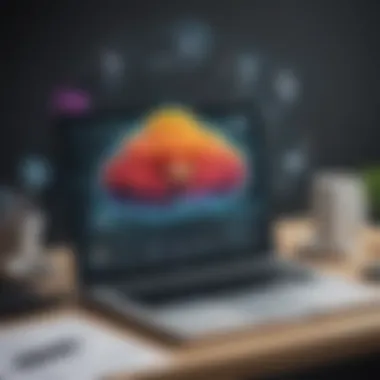

In addition, small businesses often face budget constraints. Thus, the availability of add-on services permits them to scale their use as they grow. They can start with what is necessary now and add enhanced features later as their demands increase.
Corporations
Corporations have more complex requirements than smaller enterprises. They typically deal with higher volumes of documentation and may require advanced functionalities. Features such as enhanced security, compliance tools, and integration capabilities with existing enterprise systems are essential. Adobe Document Cloud provides solutions aligned with these needs.
The Standard and Premium Plans offer increased storage capacity and more robust sharing options that suit the collaborative nature of larger organizations. Security and compliance are paramount, particularly for industries like finance and healthcare. The advanced features offered, cater to the intricate document workflows found in corporations.
Corporations also benefit from Adobe Document Cloud's integration capabilities with tools like Microsoft Office and various CRM systems. This integration enhances productivity by facilitating seamless transitions between applications.
Freelancers and Independent Contractors
For freelancers and independent contractors, flexibility is key. Adobe Document Cloud caters to their need for a mobile-friendly, adaptable solution. As these professionals often juggle multiple clients and projects, the ability to manage documents efficiently is crucial. They require tools that enable quick edits and easy sharing without compromising quality.
Regardless of which plan they select, features like signature capabilities become critical since many freelancers often engage in legal agreements or contracts. Small monthly costs may also be appealing as these individuals may not have the cash flow of larger businesses. The options available allow them to customize their document management approach.
Alternatives to Adobe Document Cloud
In the realm of digital documentation, understanding alternatives to Adobe Document Cloud offers valuable insights. Many organizations seek cost-effective or feature-rich options that fulfill their specific needs. Potential switchers might have varied motivations—be it price, usability, or features. Exploring these alternatives helps in making informed decisions. This analysis will highlight three significant competitors to Adobe Document Cloud and the reasons for considering each.
Likelihood to Switch
The likelihood of switching from Adobe Document Cloud to another platform often stems from necessity. Businesses consistently look to align their tools with their operational requirements. When a platform fails to meet expectations, whether in functionality or cost, users may actively explore alternatives.
Factors such as ease of use, integration with existing tools, and customer support can strongly influence this decision. As technology evolves, the demand for more intuitive user interfaces and innovative features rises. If Adobe Document Cloud does not adapt effectively, users are more inclined to consider other options that better serve their needs.
Overview of Competitive Platforms
To make an informed decision regarding alternatives to Adobe Document Cloud, it is essential to evaluate key competitors—DocuSign, HelloSign, and PDFelement. Each offers unique benefits and distinct features that cater to varied user requirements.
DocuSign
DocuSign is notable for its extensive electronic signature capabilities. It provides a comprehensive solution for document management, which is essential for many businesses. One of DocuSign's key characteristics is its user-friendly interface, allowing users to send, sign, and manage documents with minimal effort. This platform's unique feature includes automated workflows. These workflows streamline the signing process, significantly enhancing efficiency.
However, while DocuSign offers many benefits, its pricing structure can be considered a drawback for smaller businesses. Some users may find the higher tiers costly as their needs evolve.
HelloSign
HelloSign stands out for its simplicity and affordability. It is particularly beneficial for small to medium-sized businesses looking for an accessible e-signature solution. One key aspect of HelloSign is its ease of integration with other applications, such as Google Drive and Dropbox, allowing seamless document sharing.
A unique feature of HelloSign is its request signing capability, which makes it easy to send documents for signatures without complex procedures. However, its feature set, while sufficient for many, may not meet the advanced needs of larger enterprises.
PDFelement
PDFelement offers robust tools for PDF editing along with e-signature functionalities. This platform’s key characteristic is its versatility. It caters to various documentation needs, including editing, annotating, and converting documents. PDFelement's unique feature includes optical character recognition (OCR), enabling users to edit scanned documents easily.
Though PDFelement provides substantial features at competitive prices, users must be cautious about its learning curve. Some may encounter challenges while navigating its extensive capabilities, particularly if they lack prior experience with similar software.
"Choosing the right document management tool depends greatly on the specific needs of the business and its budgetary constraints."
Evaluating alternatives empowers businesses with the flexibility to choose a platform that aligns with their operational goals. By assessing the unique offerings of DocuSign, HelloSign, and PDFelement, organizations can determine the most beneficial solution for their document management needs.
Closure
The conclusion of this article brings together key points regarding Adobe Document Cloud pricing and its implications for users. It emphasizes the necessity of considering various factors before choosing the right plan. This ensures that businesses, freelancers, and corporations align their needs with the features offered by Adobe's subscription tiers.
A significant element to consider is the variety of subscription plans available. Each plan has unique features tailored to different user needs. Understanding these features can help users make informed decisions that provide the best value for their investment. Small businesses, for instance, often require cost-effective solutions without compromising essential functionalities. On the other hand, larger corporations may prioritize advanced e-signature capabilities and extensive integration options.
Another critical element is the overall cost structure, including potential additional fees for overages and add-ons. Users should be aware of these additional costs to avoid unexpected expenses that could affect budgeting. Keeping track of these features and costs can ultimately influence long-term satisfaction and the perceived value of the service.
Moreover, comparing Adobe Document Cloud with its competitors is valuable. Users should consider alternatives and assess if other platforms, such as DocuSign or HelloSign, better meet specific needs. Understanding competitive offerings can yield insights into whether Adobe remains the best solution or if other tools provide similar or better value.
"Considering pricing without understanding features is like choosing a car without test-driving it."
This critical assessment can define how effectively the document management needs of different entities are addressed, ensuring smart investments in future productivity.



