Understanding the Costs of Google SketchUp Software

Intro
In the context of design and architecture, tools that aid in visualization and modeling are invaluable. Google SketchUp stands out as one of the most prominent options available today. Its adaptability and user-friendly interface have made it popular among professionals and amateurs alike. However, to maximize the software's potential, one must thoroughly understand its costs.
This article aims to provide a detailed narrative about the financial implications of using Google SketchUp. It will explore various pricing structures, compare features, and identify any additional expenses users should anticipate. Additionally, this analysis will evaluate alternatives and licensing options, equipping decision-makers with essential knowledge to choose the correct version of SketchUp that aligns with their operational needs.
Software Overview
Purpose of the Software
Google SketchUp is primarily a 3D modeling program designed to simplify the creation of three-dimensional structures. Professionals in architecture, engineering, and design utilize it for various purposes, such as creating prototypes, drafting architectural plans, or visualizing complex projects. With its intuitive tools and functionalities, SketchUp aims to make 3D modeling accessible to all users, regardless of skill level.
Key Features
SketchUp offers a range of features that cater to diverse user needs. Some of the primary functionalities include:
- 3D Modeling Tools: The software provides efficient tools for drawing, pushing, pulling, and manipulating surfaces, enabling users to create detailed models quickly.
- Extensive Library: Users can access the 3D Warehouse, a vast repository of user-generated models and components, which accelerates the design process and enhances project quality.
- Integration Capabilities: Google SketchUp integrates seamlessly with various tools and plugins, allowing for enhanced productivity and functionality.
Overall, these features contribute significantly to SketchUp's appeal and usability, making the costs associated with the software a crucial consideration for potential users.
Comparison with Competitors
Feature-by-Feature Analysis
When assessing Google SketchUp, it is essential to consider how it stands against other similar software like AutoCAD and Blender. A few areas of differences include:
- Ease of Use: SketchUp is often regarded as easier to use compared to AutoCAD, which has a steeper learning curve. However, Blender offers more advanced rendering capabilities, although many users find it less intuitive.
- Community Support: The availability of online resources and community forums tends to be more extensive for SketchUp users, facilitating troubleshooting and learning.
- Modeling Flexibility: SketchUp is tailored for architectural modeling, while Blender excels in animations and visual effects.
Pricing Comparison
Google SketchUp has various pricing tiers, each tailored for different user needs. This includes:
- SketchUp Free: A basic version available to anyone, which comes with essential modeling tools but lacks advanced features.
- SketchUp Pro: A premium option costing around $299 annually, featuring enhanced tools for professionals, including advanced layout functionality and import/export capabilities.
- SketchUp Studio: This version is priced higher at about $699 per year, aimed at users requiring advanced modeling tools, including real-time photorealistic rendering with V-Ray.
Understanding these pricing structures helps businesses evaluate the total cost of ownership and assess which version aligns best with their specific operational requirements.
"Understanding both the direct costs and the potential hidden costs related to Google SketchUp can significantly influence a business's decision to adopt this software."
Additionally, businesses must consider ancillary costs such as training, plugins, and annual upgrades to fully leverage the software's power. Such investments can cumulatively impact the total expenditure associated with SketchUp.
In the next sections, this article will explore alternatives, budget considerations, and licensing options to further clarify informed decision-making regarding Google SketchUp.
Overview of Google SketchUp
Google SketchUp is a powerful 3D modeling software that has gained significant popularity among designers, architects, and even casual hobbyists. Understanding this software is crucial for anyone considering its use for personal or professional purposes. The overview will address its core functionalities and the key benefits it brings, particularly in terms of cost efficiency and ease of use.
The software's ability to simplify complex design processes while remaining accessible to users of varying skill levels is notable. It offers both a robust free version and a Pro version with more features tailored for professionals. This dual offering makes SketchUp a versatile choice that can meet different needs without overwhelming users.
Importance of Understanding
Gaining insight into the features and applications of Google SketchUp informs potential users about what to expect from the software. Particularly for businesses and IT professionals, comprehending the nuances between each version is essential for making informed decisions that align with financial and operational objectives. Furthermore, understanding the cost structure surrounding Google SketchUp, including potential additional expenses, can aid in budgeting and resource allocation.
This section sets the stage for a detailed exploration of the costs associated with using Google SketchUp, touching upon pricing models as well as any additional financial considerations that may arise during its usage.
Cost Structure of Google SketchUp
Understanding the cost structure of Google SketchUp is crucial for businesses and individuals contemplating its use. The expenses associated with this software can vary considerably depending on the features required and the version chosen. Examining these costs enables users to align their financial planning with specific operational needs. It's vital to comprehend how different pricing models operate, as well as the potential return on investment they offer.
By dissecting the cost elements such as the free version, the professional options, and any available discounts, users can determine the most suitable path for their requirements. This analysis contributes to a more measured decision-making process regarding software investments.
Free Version Features
Google SketchUp offers a free version known as SketchUp Free, accessible through a web browser. While this version lacks some advanced features of the paid options, it serves significant purposes for casual users or those just starting in 3D modeling.


Key features include:
- Basic drawing tools: Users can create simple shapes and models.
- 3D Warehouse access: Users can download pre-made models shared by others.
- Easy sharing and collaboration: Files can be easily shared among users.
Nevertheless, this version limits file export options and advanced customization features. Thus, those looking for substantial capabilities may find it deficient in meeting complex project demands.
Pro Version Pricing
The Pro version of Google SketchUp presents a comprehensive toolset favored by professionals and businesses alike. The pricing for SketchUp Pro generally is set around $299 per year, but this also can vary based on different promotions or bundling options available. This version offers enhanced capabilities such as:
- Advanced drawing and design tools.
- Import and export compatibility with several file types.
- Expert support and additional resources.
Investing in the Pro version could yield significant returns for professionals who require more robust functionality.
Subscription Plans Overview
There are distinct subscription plans that provide flexibility according to user needs. SketchUp offers plans such as:
- SketchUp Pro: Like previously mentioned, priced around $299 annually.
- SketchUp Studio: A more advanced package, costing approximately $699 annually. This includes additional features like advanced rendering and analysis capabilities, which are beneficial for fields like architecture or engineering.
Users should note these plans typically come with cloud storage benefits, allowing easy access to projects from anywhere.
Educational Discounts and Benefits
Google SketchUp also provides substantial incentives for educational institutions and students. Educational pricing allows students and educators to access SketchUp Pro software often for free or at a significantly reduced cost. This encourages learning and exploration of design software among future professionals.
Benefits can include:
- Free access for students: Many institutions offer SketchUp Pro without charge.
- Resource availability: Access to tutorials and other educational materials helps both teachers and students enhance their skills seamlessly.
This educational focus not only fosters talent but also builds a familiarity with the software that may lead to its use in professional environments later on.
Comparative Analysis of Pricing
The comparative analysis of pricing for Google SketchUp plays a critical role in guiding users through the myriad choices available within the software. Understanding how SketchUp stands against its competitors can empower potential users to make choices that align with their operational needs while also ensuring they are getting adequate value for their investment. This analysis examines key aspects such as feature offerings, usability, and pricing structures, allowing users to weigh all relevant factors efficiently.
SketchUp vs. Competitors
When comparing Google SketchUp to its competitors, a few prominent alternatives emerge, such as AutoCAD, Blender, and Tinkercad. Each of these applications has its subset of strengths and weaknesses, impacting their adoption rates depending on user requirements, industry specifications, and pricing.
Around ease of use, Google SketchUp is often recognized for its intuitive interface, making it an appealing option for beginners and those who require quick modeling solutions. In contrast, AutoCAD may provide more robust features for professionals, but it requires a steeper learning curve, consequently leading to increased time investment.
Moreover, pricing plays a significant role. SketchUp offers a free version, which allows users casual engagement without the financial commitment. In comparison, AutoCAD does not have a comparable free tier, leading to immediate costs for potential users.
Additional factors such as community support, plugin availability, and software compatibility should also factor into decision-making. As you assess your options, take the time to explore the following:
- Usability and learning curve
- Financial commitment for different versions
- Community resources and support availability
- Specific tools and features unique to each tool
Feature Comparison of Versions
Examining the feature comparison among the various versions of Google SketchUp provides deeper insights into what each user can expect from their investment. The Free version offers basic tools suitable for casual users or hobbyists, focusing on fundamental 3D modeling capabilities. This version provides essential features like basic drawing tools, access to a limited library, and online sharing functionalities.
Conversely, the Pro version is intended for professionals wanting a more comprehensive experience. The Pro version comes equipped with advanced features, such as 2D documentation tools, solid modeling capabilities, and support for importing and exporting various file types, including DWG and DXF formats. This makes it especially appealing for architectural and engineering applications.
An overview of some unique features:
- Free Version: Basic drawing tools, limited library access, online sharing
- Pro Version: Advanced modeling tools, professional documentation, file import/export capabilities
Considering these features becomes crucial as they have direct implications on productivity and project outcomes. Thus, understanding your operational requirements will allow you to select the version that truly meets your needs.
Assessing features relative to actual needs provides clarity in choosing the right version to ensure effective use of resources.
Additional Costs to Consider
When evaluating Google SketchUp, it is essential to not only focus on the initial purchase or subscription cost. There are additional costs that can significantly impact the overall financial commitment associated with the software. Understanding these expenses can help businesses and entrepreneurs plan their budgets more effectively and ensure they are selecting the right tools for their needs.
These costs include hardware requirements, potential upgrades, third-party plugins, and expenses related to training and support. Each of these aspects can enhance the overall experience and effectiveness of SketchUp but can also contribute to a substantial long-term investment.

Hardware Requirements and Upgrades
The performance of Google SketchUp heavily relies on the hardware it is run on. The software requires a capable computer system to operate efficiently, especially when handling complex models. Users should carefully consider system requirements such as CPU, RAM, and graphics capabilities.
Minimum requirements typically include:
- A modern dual-core processor
- At least 4 GB of RAM
- A graphics card that supports OpenGL 3.0 or later
For users engaged in advanced design tasks, investing in higher specifications becomes necessary. This may involve upgrading components or purchasing a new computer altogether, which can be a significant addition to the overall SketchUp cost.
Third-Party Plugins and Extensions
While Google SketchUp provides a robust array of features, many users find that additional functionalities can be achieved through third-party plugins and extensions. These can enhance productivity, improve workflows, or add specialized capabilities tailored to specific industries.
Some popular options include:
- V-Ray for rendering
- SketchUp Viewer for mobile visualization
- Artisan for organic modeling
Many of these plugins come with their own costs, which can vary widely. It's important to factor in these expenses when budgeting for SketchUp, as they can add both useful functionalities and unexpected costs over time.
Training and Support Expenses
Training plays a crucial role in maximizing the value derived from Google SketchUp. As with any software, without proper understanding, users may struggle to utilize its full potential. This leads to inefficient use, which can hinder productivity.
Investing in training programs, whether in-person workshops or online courses, can provide users with the skills they need to operate efficiently. Additionally, opting for premium support services may further bolster user experience, especially for businesses that need quick responses to technical issues.
Overall, evaluating these additional costs is vital. They influence the total cost of ownership and can help in making informed decisions regarding the suitability of Google SketchUp for specific business needs.
Total Cost of Ownership
Understanding the total cost of ownership (TCO) of Google SketchUp is essential for individuals and companies considering investment in the software. TCO encompasses not just the initial purchase price or subscription cost but includes all expenses associated with the software over its full lifecycle. This holistic view helps users make informed decisions based on financial capabilities and projected usage. Knowing the TCO allows businesses to forecast expenses and prepare for the management of those costs over time.
Calculating the Long-Term Financial Commitment
Calculating the long-term financial commitment for Google SketchUp involves assessing various factors. First, consider the initial cost of acquiring the software. For professionals and businesses, investing in the Pro version might be necessary due to advanced features. This expense must be multiplied over the expected duration of usage, which is often several years.
Additionally, ongoing licensing costs should be factored into the total financial picture. Subscription fees can accumulate quickly, especially if multiple licenses are needed for a larger team. Companies should also account for potential price increases over time and how these will affect the budget.
Another critical aspect involves maintenance and upgrades. Investing in training to keep staff updated with the software is common, which adds to the overall expense. Regular software updates may also incur costs, especially if any disruptions to workflow occur during installation.
Evaluating these elements will give a clearer picture of how the financial commitments may shape over the years. Notably, it helps to prioritize spending and allocate resources more efficiently.
Budgeting for Future Enhancements
Budgeting for future enhancements is an important extension of understanding TCO. As businesses grow and their needs evolve, they may require more features from Google SketchUp or additional functionalities not included in the current version. This is where planning becomes vital.
When setting aside funds, consider not only the standard costs but also possible upgrades to more advanced licenses, specialized plugins, or third-party add-ons that enhance productivity. Training for new features or changes should also be included in the future budget to maximize team efficiency.
It's advisable to maintain a contingency fund to handle unexpected costs that arise from evolving business needs. This practice can mitigate the blow of sudden financial demands and aid in maintaining smooth operations.
With diligent planning, as well as periodic review of costs and enhancements, businesses can navigate the complexities of budgeting effectively, ensuring they remain well-equipped to handle whatever challenges the future may bring.
User Experience and Value Assessment
User experience in using Google SketchUp is an important aspect that directly influences the value derived from this software. Professionals and organizations rely on usability and efficiency to maximize their productivity. A well-designed user experience can drastically improve workflow, reduce learning curves, and enhance satisfaction.
Several specific elements contribute to the overall user experience with Google SketchUp. The intuitive interface, along with a well-organized set of tools, allows users to navigate the software efficiently. Users can customize toolbars to fit their specific needs, which is quite beneficial. Moreover, extensive resources such as tutorial videos and community forums help users find solutions quickly.
Benefits of focusing on user experience are clear. First, superior usability leads to increased efficiency. For businesses, this can translate into time and cost savings. Second, users who feel confident and comfortable with the software are more inclined to explore advanced features. This can enhance the design and modeling capabilities of projects, adding value.
Considerations about user experience also cover the availability of support. Good customer support can address any technical or functional issues that might arise, which is crucial for uninterrupted operation. Investing in training for employees can yield long-term benefits as well.
"User experience is the key to reaping the full benefits of software like Google SketchUp. A positive experience encourages deeper engagement with its features."
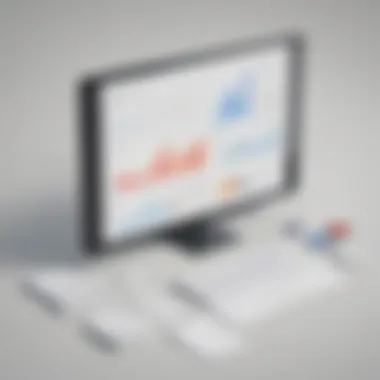

Recognizing the importance of user experience can guide businesses in making informed investment decisions. By evaluating how well Google SketchUp meets their unique needs, organizations can assess the tangible value they are likely to receive.
Real User Reviews of Google SketchUp
User reviews offer vital insights into the practical application of Google SketchUp. Many users praise the ease of learning the software, especially for new designers. Workshops and online communities contribute to a supportive atmosphere that encourages new users to share their experiences.
Some common themes from user reviews include:
- Accessibility: Users appreciate the program's ability to run on various platforms, including web browsers with SketchUp Free.
- Toolset Variety: Professionals often highlight a wide range of tools available for different design phases.
- SketchUp Extensions: Many users value the availability of plugins, which allow customization and enhance functionalities.
On the other hand, some critiques mention limitations in the software’s capabilities. For instance, certain advanced functionalities are restricted to the Pro version. This can be a drawback for users who may need these features for professional projects.
Evaluating Return on Investment (ROI)
The return on investment for Google SketchUp involves measuring the benefits obtained against the costs incurred. This assessment requires a careful analysis of both direct and indirect returns.
Direct returns are easier to quantify and include:
- Time Savings: Efficient modeling can shorten project timelines.
- Improved Collaboration: SketchUp allows sharing files easily, enhancing collaboration among team members.
Indirect returns may encompass aspects such as:
- Increased Customer Satisfaction: Delivering high-quality designs can lead to repeat business and referrals.
- Enhanced Design Capabilities: As users become proficient in SketchUp, they can take on more complex projects, potentially attracting higher-paying clients.
To effectively evaluate ROI, businesses should consider their specific situation. Tracking project completions, customer feedback, and the ability to win new contracts are all important indicators.
Alternatives to Google SketchUp
The topic of exploring alternatives to Google SketchUp is crucial in understanding the broader landscape of 3D modeling software. While Google SketchUp offers robust features and a user-friendly interface, some users may find that other applications better fit their specific needs or budget constraints. By examining the alternatives, readers can gain insights into various software options, helping them to make informed decisions when it comes to 3D design. This comparison not only highlights different tools available in the market but also provides insight into their unique features, cost implications, and suitability for different types of users, such as small to medium-sized businesses or IT professionals.
Additionally, consideration of alternatives aids businesses in understanding their requirements better. Certain projects may require more advanced functionalities that Google SketchUp does not provide. Therefore, assessing the alternatives ensures a comprehensive evaluation of options that may lead to increased productivity and cost-effectiveness.
Popular Alternatives in the Market
- Autodesk Fusion 360 - This software emphasizes CAD, CAM, and CAE capabilities. It is particularly beneficial for engineering and design environments. Fusion 360 is cloud-based, which allows for collaboration and access from multiple devices.
- Blender - A free and open-source tool, Blender is highly versatile and is used for modeling, animation, and rendering. Its learning curve can be steep, but the depth of features makes it appealing for complex projects.
- Tinkercad - Targeted more at beginners and educational purposes, Tinkercad is easy to use and offers basic modeling capabilities. It is especially handy for 3D printing and making simple designs.
- Rhino - Known for its flexibility, Rhino handles complex models well. It is often used in industries like architecture and industrial design but requires a paid license, making it more costly than some alternatives.
- SketchUp Free - While it is still SketchUp, the limitations of the free version may lead users to consider it an alternative to software that offers premium features.
- FreeCAD - Another free option, FreeCAD is suitable for users in engineering or product design who require parametric modeling capabilities.
By analyzing these programs, users can weigh the pros and cons based on features, usability, and pricing to determine which tool might best serve their needs.
Cost Comparison with Alternatives
When evaluating the pricing structures of alternatives, it's important to highlight how they measure against Google SketchUp's offerings:
- Autodesk Fusion 360: Offers a free tier for personal use, but business licenses can cost around $495 per year. It may be seen as a more substantial investment but promises robust functionality.
- Blender: Completely free to use, Blender has a strong community for support and numerous resources available, which makes it the most economical choice, especially for freelancers or startups.
- Tinkercad: Also free, this platform is ideal for educators and hobbyists, but with limited functionality compared to professional tools.
- Rhino: Costs approximately $995 for a permanent license, which is a significant expense, especially for small businesses. However, it may be justified by its advanced features.
- SketchUp Free: This option does not incur any costs. However, users may outgrow the limited features and need to transition to a paid plan.
- FreeCAD: Being open-source, it does not require payment, yet potential users should be aware of possible limitations in support and updates.
Comparatively, one may observe that while Google SketchUp offers subscriptions starting at around $119 per year, the choices made from the alternatives could align closely with specific monetary limits or project needs.
"Choosing the right 3D modeling tool depends on a balance between cost, complexity, and usability for your specific projects."
By taking time to explore these various options, users can ensure they select a 3D modeling solution that meets their unique requirements without unnecessary financial expenditure.
Epilogue and Recommendations
The Conclusion and Recommendations section plays a crucial role in synthesizing the information discussed throughout the article. It serves as a reflective summation that enables readers to grasp the overarching themes and essential insights gleaned from various analyses. By this point, readers should have access to a wealth of details concerning the costs associated with Google SketchUp. The importance here lies not just in restating facts but in guiding readers ways to effectively use those facts in meaningful ways.
This section emphasizes the essential elements for decision-making. Readers, especially small to medium-sized businesses, entrepreneurs, and IT professionals, benefit from a structured understanding of the financial commitment involved with Google SketchUp. Recognizing which version suits their operational needs most effectively prevents overspending or underutilization of the software. Ultimately, informed decisions drawn from this synthesized knowledge can support workforce efficiency and innovation in practices.
"Understanding the total cost of ownership for tools like Google SketchUp is vital for businesses aiming for sustainable growth."
Summarizing Key Insights
Through the exploration of this topic, key insights emerge that can guide prospective users.
- Cost Variability: Users should carefully consider all pricing options available, including free, Pro, and educational versions. Each tier offers distinct features and capabilities that suit different user needs.
- Additional Expenses: Beyond the initial purchase or subscription costs, organizations must account for hardware requirements, training needs, and possible third-party plugins that enhance functionality.
- Market Positioning: SketchUp's competitive pricing, even compared to alternatives, factors heavily into its value proposition. Understanding how it stands relative to other options aids in making a reasoned choice.
Making an Informed Decision
When it comes to making an informed decision, it is prudent for decision-makers to follow some specific considerations:
- Identify Objectives: Clearly delineate what the specific needs are. Is the focus on basic modeling, detailed architectural designs, or something else?
- Budget Assessment: Establish a clear budget that includes both immediate and future costs. Remember that the landscape of software pricing can change.
- Trial and Exploration: Take advantage of free versions or trials before committing. This allows for practical familiarity and assessment of whether it meets business requirements effectively.
- User Feedback: Consider real user reviews and experiences. Engaging with communities on platforms such as Reddit can offer real-world insights into the pros and cons of Google SketchUp.
By following these steps, readers can navigate the complexity of Google SketchUp’s costs and make choices that align with their strategic goals. This strategic approach maximizes value from the selected software while minimizing unnecessary expenditure.



