Understanding Creo Cost: A Deep Dive Analysis
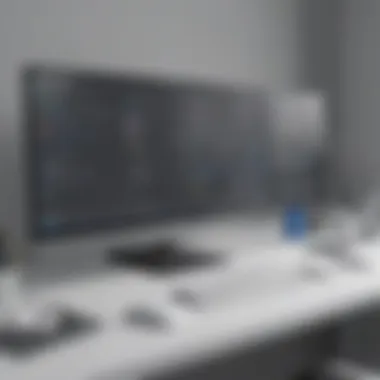

Intro
In the world of engineering and design, effective software solutions are vital. One such tool is Creo, developed by PTC. Understanding the cost associated with Creo is essential for businesses, especially small and medium-sized enterprises. The cost is not just about the initial price but includes licensing, support, and overall total cost of ownership. This guide will break down these aspects, helping decision-makers navigate through the complex landscape of software investments.
Software Overview
Purpose of the Software
Creo is primarily designed for product design and engineering. Its purpose is to enhance productivity, improve collaboration, and streamline the design process. Organizations leverage Creo to create 3D models, simulations, and manufacturing documentation efficiently.
Key Features
Creo offers a variety of features that cater to the needs of engineers and designers. Some of these features include:
- Parametric Modeling: Enables users to create models that can be easily adjusted by modifying parameters.
- Direct Modeling: Allows for quick design changes without restrictions.
- Advanced Simulation: Provides tools for testing the performance of designs before production.
- Collaboration Tools: Facilitates teamwork through improved sharing and communication capabilities.
- Integration with IoT: Links designs with data from connected devices for enhanced innovation.
Comparison with Competitors
While Creo is a robust solution, it is essential to compare it with alternatives in the market. This comparison highlights how Creo stands in terms of features and pricing.
Feature-by-Feature Analysis
When evaluating software, it is crucial to assess specific features. Here is how Creo compares with competing products like SolidWorks and Autodesk Inventor:
- User Interface: Creo offers a clean, modern interface that can be less cumbersome than others.
- Design Capabilities: SolidWorks excels in ease of use, while Creo provides more advanced simulation options.
- File Management: Autodesk Inventor integrates seamlessly with other Autodesk products, which can be beneficial for users engaged in multiple design areas.
Pricing Comparison
Pricing structures for CAD software can vary significantly between providers. Here is a summary of key pricing factors:
- Licensing options: Creo offers flexible rental and perpetual licenses. SolidWorks also provides similar options, while Autodesk typically follows a subscription model.
- Initial Costs: Creo can have higher initial licensing costs compared to SolidWorks, but offers extensive support and features that justify the price.
- Total Cost of Ownership: Businesses should calculate the long-term implications of each software option, including support, upgrades, and additional modules.
"A comprehensive understanding of software costs can lead to better investment decisions for businesses."
Ultimately, when deciding on software, it is important to consider not only the initial costs but the potential return on investment and strategic fit within organizational goals.
By synthesizing all the aspects discussed, one can start making informed decisions about the adoption of Creo. The complex factors influencing cost should not be overlooked, especially for growing businesses that seek sustainable technology solutions.
Preamble to Creo and Its Applications
In today's competitive landscape, understanding software tools like Creo is essential for businesses aiming to enhance product development and design efficiency. Creo, developed by PTC, is a powerful computer-aided design (CAD) software that supports various applications in engineering and manufacturing. This introduction sheds light on its significance and relevance in modern industries. Organizations increasingly recognize how such tools can streamline processes, boost innovation, and reduce errors in product design.
Creo serves as a comprehensive platform, offering advanced functionalities for 3D modeling, simulation, and structural analysis. Small to medium-sized businesses, as well as larger enterprises, benefit from harnessing Creo's capabilities. The software's focus on usability combined with its robust feature set allows teams to bring ideas to reality more effectively. Using Creo not only facilitates creative solutions but also promotes collaboration among different departments.
Furthermore, this section will delve into specific aspects of Creo, including key features that distinguish it in the market. Understanding these specific elements helps organizations choose the right tools aligned with their business needs. Knowledge about applications of Creo across distinct industries can also guide companies in assessing its suitability for their operations.
"Choosing the right CAD software is not only an investment in technology but a step towards achieving greater efficiency in product development."
Thus, in the following subsections, we will explore the overview of Creo software, its standout features, and the various industries that successfully utilize it.
Breaking Down Creo Cost Structures
Understanding the cost structures associated with Creo software is vital for businesses looking to integrate it into their workflows. The cost of any software does not only encompass the initial purchase price but also includes ongoing expenses related to maintenance, support, and updates. Breaking down these cost structures allows decision-makers to make well-informed choices. By analyzing different licensing options and pricing models, businesses can better align their financial strategies with their operational needs.


License Types of Creo Software
Creo offers several types of licenses, each catering to distinct use cases. The primary categories include:
- Single-user License: This grant allows one user to access the software on a dedicated machine. It is ideal for small businesses with limited CAD needs.
- Network License: This permits multiple users to share access to Creo across various machines within a network. It is beneficial for teams requiring flexibility.
- Cloud-based License: As an emerging option, cloud licenses allow users to access Creo remotely. This model provides scalability and easy updates without local installations.
Each license type has its advantages and limitations. Businesses must evaluate their user base, project demands, and growth prospects when choosing a license.
Model-based Pricing
Model-based pricing is a unique aspect of Creo that reflects costs based on how the software is utilized. This approach factors in the complexity of projects and the depth of functionality required. For instance, pricing can vary based on whether users are engaged in simple designs or more intricate model alterations.
It allows users to pay for only what they need. This could potentially result in lower costs if the business can manage its projects efficiently. Also, organizations may find that investing in this type of model provides a return through improved productivity.
Subscription vs. Perpetual Licensing
Businesses face a fundamental choice between subscription and perpetual licensing for Creo. Understanding the differences helps weigh potential financial impacts.
- Subscription Licensing: This model entails a monthly or annual fee. It provides continuous access to updates and support but may lead to higher long-term expenses. It's advantageous for companies wanting to keep current with the latest features and avoid upfront costs.
- Perpetual Licensing: Here, users make a one-time payment for software ownership. While this may appear cheaper in the long run, it typically involves additional expenses for upgrades and standard support. This might not be the best path for businesses needing regular updates or advancements in features.
Ultimately, the decision between these models needs to consider factors such as budget flexibility, the frequency of required updates, and the scale of projects that Creo will facilitate.
Key Takeaway: Careful evaluation of total costs, including different license models, can provide significant insight into the overall investment required for Creo.
Factors Influencing Creo Cost
Understanding Creo cost is essential when evaluating the potential for implementing Creo in a business environment. The cost associated with Creo extends beyond just the initial license fee, encompassing various factors that, together, contribute to the total expenditure incurred by the organization. These factors can significantly affect the overall budget, thereby influencing purchasing decisions and the return on investment.
User Licenses and Scalability
User licenses represent a core aspect of Creo's cost structure. When businesses purchase Creo, they typically need to determine how many licenses are necessary to support their operational requirements. This decision often hinges on factors such as the size of the team, the scope of projects, and the anticipated growth of the organization.
Licenses can be categorized into different types, including single-user, floating, or enterprise licenses. Depending on the licensing model, costs can vary significantly. Single-user licenses are straightforward, as each user requires a dedicated license, while floating licenses allow multiple users to share a limited number of seats, optimizing costs for teams where not all users engage simultaneously.
Moreover, scalability plays a crucial role. As a firm expands, it may require additional licenses or even transition to a different licensing model. This flexibility is essential in managing cost efficiency as companies can adapt their licensing needs based on current or projected usage. Generally, understanding the balance between the required features and the number of users provides optimum cost efficiency.
Customization and Add-ons
Customization and add-ons can also affect Creo's overall cost. While the base software typically comes with a wide array of features, organizations may require specific functionalities tailored to their unique workflows. These may include specialized modules for particular industries or enhanced capabilities to streamline project management processes.
The cost of add-ons can accumulate quickly, necessitating careful budget planning. Businesses should evaluate the necessity of each add-on against its potential return on investment. Additionally, the cost of customizing the software to fit specific requirements could involve not only extra financial outlay but also the time spent on training staff to fully utilize these features.
Decisions surrounding customization should be based on clear identification of business needs and potential productivity gains.
Maintenance and Support Costs
Maintenance and support for Creo is another influential cost factor. An ongoing maintenance agreement ensures that users have access to software updates, technical support, and other essential services. The cost can vary based on the level of support required, ranging from basic assistance to comprehensive premium services.
For many organizations, especially those new to CAD software, investing in proper support and training is crucial. Neglecting this can lead to inefficiencies, downtime, and additional costs in the long run. Ensuring that proper maintenance is factored into the overall strategy for using Creo allows companies to manage their assets effectively.
Furthermore, organizations must consider how these support needs might evolve over time. As the business grows and the software is updated, ongoing training and a robust support system become integral to maximizing the advantages of using Creo.
"When evaluating software investments, it's essential to look beyond just the purchase price. Understanding total cost will help prevent unexpected expenses down the line."
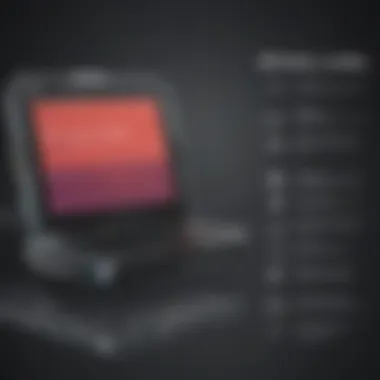

Comparative Analysis with Other CAD Software
A comparative analysis of Creo and other CAD software is essential for businesses considering implementation. This section assesses how Creo stands against its competitors. Understanding these comparisons helps decision-makers evaluate the strengths and weaknesses of various options available in the market. This clarity enables firms to select software that aligns closely with their operational needs and budget constraints.
Benchmarking Against Competitors
When comparing Creo to software like Autodesk Inventor or SolidWorks, benchmarking is key. Organizations should consider factors such as functionality, ease of use, and support.
- Functionality - Creo offers advanced parametric capabilities, which can outshine the alternatives in certain design tasks. However, some users find Autodesk Inventor's interface more intuitive.
- Ease of Use - Learning curve can significantly impact productivity. While Creo may require more initial training, its modeling speed can be advantageous in the long run.
- Support - Customer support can vary widely. It's crucial to investigate service responsiveness and availability across vendors.
Collecting this data enables a clearer picture of how well Creo performs in crucial areas such as system integrations or specific industry requirements.
Cost Evaluation of Alternatives
Evaluating costs across different CAD software involves more than just sticker pricing. Businesses must consider both direct and indirect costs associated with each software.
- Initial Licensing Fees - Compare the cost of ownership for Creo against Siemens NX or CATIA. These figures can influence the initial investment.
- Training and Onboarding - Assess the costs linked to training staff on the new software. Autodesk may have more accessible educational resources, but Creo's efficiency might lead to savings in the long run.
- Update and Maintenance Costs - Understand the long-term financial implications. Ongoing costs can add up significantly. For example, Creo may offer a more robust maintenance program compared to some alternatives.
Best Use Cases for Creo vs. Other Software
Selecting the right software often boils down to specific use cases.
- Complex Assemblies - Creo excels in environments requiring high-level detail, such as automotive design. Its parametric capabilities can manage complex systems more effectively than others.
- Collaborative Work - For teams that require cloud interoperability, solutions like Onshape might intrigue more than Creo.
- Rapid Prototyping - Both SolidWorks and Creo support rapid prototyping, but Creo's advanced features can provide robustness in production environments.
Understanding where each software shines allows businesses to specify needs during their software selection process.
"Choosing the right CAD software requires a deep understanding of both immediate and long-term impacts on your projects."
Total Cost of Ownership (TCO) for Creo
Understanding Total Cost of Ownership (TCO) is essential when evaluating PTC's Creo software. TCO provides a clear perspective on the total financial commitment needed throughout the lifecycle of the software. It goes beyond mere initial purchase price, encompassing all related costs such as maintenance, upgrades, support, and potential productivity changes. Comprehending TCO helps businesses make more informed decisions that align with their long-term financial strategies.
Calculating TCO
Calculating TCO involves tallying several components associated with using Creo. Businesses need to account for:
- Initial investment: This includes the cost of purchasing licenses and any initial training.
- Ongoing costs: Expenses like software updates, technical support, and maintenance contracts.
- Operational costs: Costs attributed to the time and resources necessary for employee training and productivity loss during onboarding.
- Equipment costs: Any additional hardware requirements to ensure optimal performance of Creo software.
Understanding these factors is highly beneficial. A simple formula could look like this:
Long-term Financial Implications
When discussing long-term financial implications, it is vital to recognize how TCO influences budgeting decisions. Firms need to evaluate the longevity of investments and consider how frequently updates are released.
Moreover, users may not realize that a lower upfront cost for licensing could lead to higher maintenance fees later. Thus, it is vital to forecast potential expenses associated with keeping Creo current and meeting business needs.
This includes anticipating emerging technologies and evaluating how they interact with Creo. Understand that poor planning might lead to additional costs that could outweigh any initial savings.
Cost-Benefit Analysis
A cost-benefit analysis is an indispensable technique in evaluating TCO. It helps organizations assess whether the benefits gained from adopting Creo justify the overall expenditure. Key points to analyze within this framework include:


- Increased Efficiency: How much time can be saved with more intuitive tools?
- Improved Collaboration: Can the software enhance teamwork across departments?
- Value-add features: Are there unique functionalities in Creo that outweigh competitors' offerings?
"A thorough cost-benefit analysis not only highlights savings but also provides clarity on potential revenue gains from improved efficiencies."
In summary, understanding TCO in relation to Creo software is vital for business success. It informs funding decisions, risk management, and resource allocation strategies. Any organization considering the adoption of Creo must conduct a comprehensive TCO analysis to ensure sound investment choices.
Return on Investment (ROI) Considerations
Return on Investment (ROI) is an essential metric for businesses. It measures the expected financial return from an investment relative to its cost. In the context of Creo software, evaluating ROI helps companies understand if the benefits gained from using the tool justify its costs. This section discusses several key aspects of ROI considerations when investing in Creo software, including potential savings, productivity improvements, and long-term value assessment.
Evaluating Potential Savings
When organizations consider adopting Creo, understanding potential savings is a vital aspect. Cost savings can arise from various sources, such as reduced time spent on design tasks or fewer errors in the product development process. Some benefits include:
- Reduction of Redundant Tasks: Creo automates many processes, allowing engineers to focus on design rather than repetitive tasks.
- Minimized Error Rates: With model-based design, errors can be identified and corrected early in the process. This decreases the costs associated with late-stage design changes.
- Streamlined Collaboration: Creo facilitates better coordination among team members. This reduces delays and improves efficiency, contributing to overall cost savings.
It is crucial to quantify these savings during the decision-making process. Companies must analyze how much time and resources they would save with workflow improvements.
Productivity Gains with Creo
Productivity is a critical factor when evaluating the impact of Creo on a business. The software's robust tools can enhance productivity in several significant ways:
- Enhanced Design Tools: Creo’s modeling capabilities allow for faster and more efficient design creation. Users can leverage its advanced features for quicker iterations and modifications.
- Integration with Other Systems: Creo's ability to integrate with existing data management and PLM systems further boosts productivity. This ensures seamless workflows, reducing time spent on data transfer and manual entry.
- Training and Learning Curve: Although training is required, many users find that once they are proficient with Creo, their productivity increases dramatically compared to previous software.
Overall, improved productivity directly correlates with financial performance. By increasing the output without raising costs, businesses can achieve better ROI.
Long-term Value Assessment
Lastly, evaluating the long-term value of Creo is essential for comprehensive ROI analysis. The software may require an initial investment but can provide sustained value over time. Consider the following points:
- Scalability: As companies grow, Creo can scale to meet increased demand. This flexibility ensures long-term viability without needing frequent changes.
- Future-proofing: Investing in modern technology like Creo may provide advantages over competitors still using outdated systems. Firms can stay relevant and competitive in the market.
- Support for Innovation: Creo encourages innovative designs and can lead to new product developments. This potential for innovation is invaluable in today’s fast-paced economy.
In summary, assessing the long-term value of Creo contributes to a more accurate understanding of ROI. When businesses factor in potential long-term gains, the initial investment often justifies the expense.
Culmination: Making Informed Decisions
The discussion around Creo cost holds significant weight for businesses aiming to implement advanced CAD solutions. The decisions made at this stage can have lasting financial impacts. This conclusion synthesizes the key elements discussed throughout the article, emphasizing the outcomes and lessons learned.
Summary of Findings
Throughout this article, we have examined the various aspects that contribute to the overall cost of Creo. Key points include:
- Cost Structures: We defined distinct license types and their implications on pricing.
- Influencing Factors: User licenses, scalability, and the role of add-ons were explored as major factors affecting cost.
- Comparative Analysis: We placed Creo's pricing and features alongside other CAD software, identifying the strengths and weaknesses through benchmarking.
- Ownership Costs: The calculation of total cost of ownership provided insights into long-term financial commitments.
- ROI Evaluation: Understanding potential savings and productivity gains clarified the long-term value of adopting Creo.
These findings highlight that businesses must go beyond upfront costs and consider long-term implications and benefits when evaluating Creo software.
Recommendations for Businesses
For businesses looking to invest in Creo, consideration of several strategic recommendations is crucial:
- Assess Needs: Before committing, evaluate the specific design and development requirements of your organization. This helps to tailor the choice of licensing.
- Consider Scalability: Choose a licensing option that allows for growth. This would support future expansion without incurring significant extra costs.
- Explore Customization: Review available customization options. Tailored add-ons can enhance productivity, providing more value in the long run.
- Conduct a TCO Analysis: Perform a thorough total cost of ownership analysis. This ensures that all costs over time are accounted for, allowing for more informed budgeting and forecasts.
- Stay Informed on Market Trends: Regularly revisit the competitive landscape. CAD software pricing and functionalities evolve; keeping an eye on these changes ensures the enterprise remains competitive.
Future Trends in CAD Software Costs
The landscape of CAD software is moving rapidly. Various trends can impact the future costs associated with Creo and similar tools:
- Cloud-based Solutions: As more companies opt for cloud-based services, licensing models are likely to shift towards subscription models, potentially reducing initial costs but increasing long-term commitments.
- Increased Customization: The demand for tailored software experiences is growing. Companies may seek more flexibility in pricing based on customized solutions, reflecting broader industry needs.
- Automation and AI: Advances in automation may streamline many CAD processes, possibly reducing labor costs and, by extension, overall costs of use in the future.
- Global Competition: As competition among CAD software providers intensifies, pricing strategies may shift, making it crucial for businesses to stay updated on options available in the market.
The world of CAD software is dynamic. Decision-makers should remain agile, adapting strategies based on the evolving financial landscape. Informed decisions today will shape the successes of tomorrow.



