Optimizing Business Solutions with Dynatrace Performance
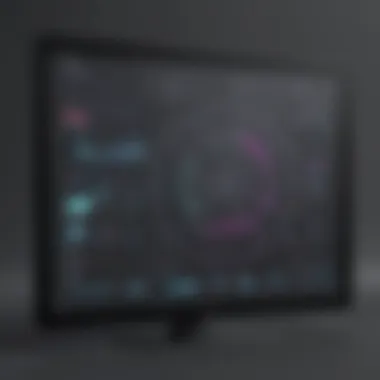

Intro
In the rapidly evolving landscape of digital business, performance monitoring tools are becoming essential for organizations that strive to maintain a competitive edge. Dynatrace stands out among these tools due to its advanced capabilities in software performance management. By understanding Dynatrace's performance monitoring, businesses can optimize their operations and enhance overall efficiency. This article aims to dissect the multifaceted aspects of Dynatrace, ranging from its foundational purpose to a practical comparison with other players in the market. The insights furnished here are tailored for small to medium-sized businesses, entrepreneurs, and IT professionals who seek actionable and in-depth knowledge.
Software Overview
Purpose of the Software
Dynatrace is primarily designed to provide comprehensive performance monitoring solutions. It aids in identifying application issues, optimizing user experience, and maintaining seamless operation across different environments. By capturing a wide range of performance metrics, Dynatrace helps businesses ensure that their software applications run optimally. Its real-time analytics empower IT teams to quickly diagnose problems and implement corrective measures accordingly.
Key Features
Dynatrace encompasses a variety of features that enhance its functionality:
- Full-Stack Monitoring: Enables organizations to oversee performance across the entire technology stack, from frontend applications to backend services.
- AI-Powered Insights: Utilizes artificial intelligence to automatically detect anomalies and predict potential performance issues before they affect users.
- Automatic Root Cause Analysis: Offers intelligent diagnostics by pinpointing the specific root cause of performance bottlenecks.
- User Experience Monitoring: Tracks real user interactions, providing insights on how end-users experience applications.
- Integration Capabilities: Seamlessly integrates with popular platforms and tools, such as AWS, Azure, and Kubernetes, ensuring comprehensive monitoring regardless of the deployment environment.
"With Dynatrace, organizations gain the ability to not just monitor performance but also to anticipate and prevent issues before they escalate."
Comparison with Competitors
Feature-by-Feature Analysis
When assessing Dynatrace in comparison with competitors like New Relic, AppDynamics, and Splunk, several key features stand out:
- User Interface: Dynatrace provides a user-friendly interface that facilitates navigation and access to data, which can be less intuitive in competitor products.
- Integration: While competitors may offer integrations, Dynatrace leads in its comprehensive support for modern cloud environments.
- Depth of Analytics: Dynatrace’s use of AI for anomaly detection and insight generation typically surpasses that of its rivals, making it a preferred choice for organizations looking for depth in analysis.
Pricing Comparison
Price structures vary greatly among performance monitoring tools. Dynatrace follows a subscription model based on monitored entities, which can be more beneficial than competitors who might charge based on data volume or user licenses. Market positioning should be considered carefully.
Dynatrace's pricing tends to reflect its capabilities. Smaller businesses should assess their specific needs, identifying whether the features offered justify the investment when compared to alternatives. Understanding both short-term and long-term costs is essential for making an informed decision.
In summary, understanding Dynatrace's performance monitoring capabilities provides critical insights into enhancing business performance. The sophisticated features, coupled with its competitive analysis, allow decision-makers to better position their organizations for ongoing success.
Intro to Dynatrace
In a digital landscape that demands agility and responsiveness, understanding Dynatrace becomes essential for organizations that seek excellence in performance monitoring. This introduction serves as a crucial foundation for the discussions ahead. The capabilities of Dynatrace go beyond standard performance checks. They present a solution that not only identifies issues but also provides insights that drive decision-making processes.
This section provides an overview of the background and development of Dynatrace, alongside its importance in performance monitoring. It highlights why organizations, especially small to medium-sized businesses, entrepreneurs, and IT professionals, should consider adopting Dynatrace for their operational needs.
Background and Development
Dynatrace emerged as a response to the growing complexities of IT environments. Its roots trace back to the need for improved visibility in application performance. Over time, Dynatrace evolved from a simple monitoring tool to a comprehensive platform designed to address a wide array of challenges.
The development of Dynatrace has been characterized by innovative advancements.
- Early Days: Initially focused on Java applications, it quickly expanded to support multiple programming languages and environments.
- Acquisitions: Strategic acquisitions have allowed Dynatrace to integrate various monitoring capabilities, ensuring that its solutions remain relevant and robust.
- AI Integration: The incorporation of artificial intelligence enables Dynatrace to provide predictive analytics, enhancing the user experience by anticipating performance issues before they escalate.
This evolution underlines Dynatrace's commitment to provide organizations with an adaptable performance monitoring solution.
Importance in Performance Monitoring
Performance monitoring is crucial for any organization that relies on technology to meet its objectives. Dynatrace plays a significant role in this domain for several reasons.
- Comprehensive Insight: It offers a deep visibility into application performance, which is vital for operational efficiency.
- Proactive Problem Solving: Dynatrace's monitoring capabilities allow organizations to identify and address issues proactively, thereby reducing downtimes.
- Data-Driven Decisions: The analytics generated by Dynatrace support informed decision-making processes.
"In today’s fast-paced digital world, the ability to monitor and optimize performance in real time can make the difference between success and failure."
Utilizing Dynatrace effectively means that businesses can improve their software efficiency and streamline their operations. By focusing on its role in performance monitoring, this article aims to provide insights that can help professionals leverage Dynatrace for optimal outcomes.
Core Features of Dynatrace
Dynatrace stands out in the realm of performance monitoring tools. Understanding its core features is crucial for achieving optimal business solutions. The features of Dynatrace enable organizations to gain deep insights into their applications, infrastructure, and user experiences. This awareness allows for more informed decision-making, enhancing not only operational efficiency but also customer satisfaction.
Application Performance Monitoring
Application Performance Monitoring (APM) forms the backbone of Dynatrace. APM provides insights into application behavior through detailed metrics. Businesses can monitor response times, throughput, and errors. This real-time data helps organizations identify performance bottlenecks.
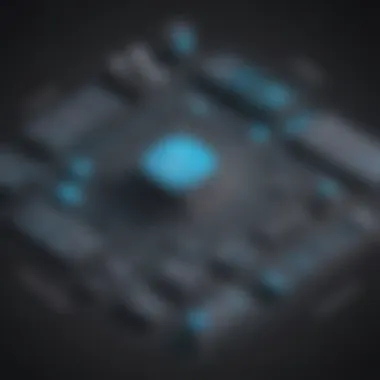

Moreover, with features like root cause analysis, Dynatrace minimizes downtime. Technical teams can promptly detect issues, which is vital for maintaining a service level.
Benefits of APM include:
- Enhanced user experience due to faster application response time.
- Decreased operational costs by reducing downtime.
- Improved performance across various platforms like cloud, on-premises, or hybrid.
Infrastructure Monitoring
Infrastructure Monitoring is another significant feature of Dynatrace. It allows businesses to track the health of their hardware and software components. This includes servers, virtual machines, and databases. Monitoring these assets ensures that any anomalies are quickly detected.
By utilizing real-time data, organizations can adjust resources based on demand. This is essential for optimal performance. The ability to visualize data from various infrastructure elements aids in understanding complex environments.
Considerations for Infrastructure Monitoring involve:
- Identifying underutilized resources to optimize costs.
- Detecting potential failure points before they impact services.
- Keeping infrastructure aligned with service level agreements (SLA).
Digital Experience Monitoring
Digital Experience Monitoring (DEM) addresses user interaction with applications. This feature tracks how users engage with apps across various devices and platforms. Understanding user behavior is vital in a digital-first world, and Dynatrace excels in this area.
With DEM, organizations can assess performance from the user's perspective. This includes website load times, transaction speeds, and other critical interactions. Such insights help to tailor user experiences and address pain points effectively.
Key elements of Digital Experience Monitoring are:
- Analyzing user journeys across devices.
- Identifying areas for UX/UI improvements.
- Proactively managing user satisfaction through targeted resolutions.
"In today's competitive landscape, understanding the user experience provides a significant advantage in retaining customers and driving growth."
In summary, the core features of Dynatrace are integral for small to medium-sized businesses, entrepreneurs, and IT professionals. By leveraging Application Performance Monitoring, Infrastructure Monitoring, and Digital Experience Monitoring, organizations can unlock valuable insights. This directly contributes to improved performance, cost efficiency, and user satisfaction.
Understanding Dynatrace Architecture
Understanding the architecture of Dynatrace is crucial for grasping how it functions as a powerful performance-monitoring tool. The architecture encapsulates the various elements that work together to collect, analyze, and present data. This section sheds light on the foundational components and data flow within Dynatrace, highlighting their significance in optimizing business solutions.
Components of Dynatrace
Dynatrace’s architecture consists of several key components that work seamlessly to deliver comprehensive performance monitoring. These components include:
- OneAgent: OneAgent acts as a data collector. It monitors applications and infrastructure, collecting metrics such as response times, throughput, and error rates. This agent dramatically simplifies the monitoring process by providing instant visibility into system performance.
- Dynatrace Server: The Dynatrace server is the core of the system that processes collected information from the OneAgent. It analyzes the data for anomalies, generates insights, and provides a centralized repository for results.
- Web Interface: The web interface allows users to visualize performance data through dashboards and reports. It offers customizable options for monitoring different metrics. The interface is designed to enhance user experience, making it easier for IT teams to act upon insights.
- Data Storage: Dynatrace employs a sophisticated data storage system that ensures efficient retrieval and processing of large data volumes. It allows historical data analysis for in-depth understanding of trends and patterns.
The interaction between these components enables Dynatrace to maintain a real-time overview of an organization's performance metrics. It ensures that businesses can promptly identify issues and take corrective measures as needed.
How Data Flows within Dynatrace
The data flow within Dynatrace is a systematic process that ensures efficient monitoring and reporting. This flow can be broken down into several stages:
- Data Collection: The OneAgent collects metrics from various sources. This includes applications, servers, and user interactions. The agent captures data such as application response times and system health.
- Data Transmission: After collection, metrics are transmitted to the Dynatrace server. This step is crucial as it involves secure and real-time updates on performance status. The server must be capable of handling high volumes of incoming data.
- Data Processing and Analysis: The Dynatrace server processes and analyzes the incoming data. It uses complex algorithms to detect anomalies and provide meaningful insights. This phase is essential for identifying performance bottlenecks or potential failures.
- Visualization: Finally, processed data is made available through dashboards in the web interface. Users can observe KPIs, trends, and alerts in real-time, helping them make informed decisions.
By understanding how data flows within Dynatrace, organizations can better appreciate the rapid insights it offers. A clear grasp of this process is vital for leveraging Dynatrace’s capabilities for optimal performance management.
"Monitoring performance carefully allows businesses to prevent issues before they escalate, thus ensuring smooth operations."
In summary, the architecture of Dynatrace plays an integral role in its efficiency as a performance-monitoring tool. Knowledge of its components and data flow mechanisms empowers organizations to harness its full potential.
Data Analysis and Visualization
Data analysis and visualization form a cornerstone in the efficient use of Dynatrace for performance monitoring. This process enables businesses to distill vast amounts of performance data into interpretable metrics that inform decision-making and strategy. The importance of data analysis in Dynatrace can be seen in its ability to uncover insights regarding application performance, user experience, and overall system health.
Dynatrace captures comprehensive telemetry that includes response times, resource utilization, and failure rates. Analyzing this data allows organizations to pinpoint performance bottlenecks and errors, which can lead to significant operational inefficiencies. For enterprises seeking to optimize their environments, the identification of these key metrics is essential.
Moreover, effective visualization tools enhance the comprehension of complex data sets. Rather than relying on raw data dumps, Dynatrace employs sophisticated dashboards that encapsulate critical metrics and KPIs. This allows stakeholders to visualize trends and anomalies swiftly. The integration of these analyses into regular operational reviews fosters a proactive approach to performance management.
Key Metrics and KPIs
Key metrics crucial to understanding application performance often revolve around response times, throughput, and error rates. Each of these indicators provides a snapshot of how systems respond under various load conditions. Here are some essential metrics:
- Response Time: Time taken for a system to respond to requests. A lower response time is often indicative of a healthy system.
- Throughput: Measures the amount of data processed within a given time frame. This is vital for understanding the efficiency of transactions.
- Error Rates: Percentage of failed requests put against total requests. High error rates can precipitate serious performance issues.


These metrics can be further analyzed in relation to specific KPIs like uptime, user engagement, and system resource utilization. Focusing on the right metrics ensures that the analysis provides actionable insights rather than overwhelming data.
Dashboard Customization
Dynatrace's capability for dashboard customization sets it apart in the performance monitoring landscape. Users can tailor dashboards to reflect metrics that are most pertinent to their operational concerns. This provides a streamlined view into the system's health and performance.
Custom dashboards can be created to highlight performance trends or to track specific KPIs over time. This flexibility permits different teams or departments to have views that best suit their operational requirements. For instance, IT support might focus on uptime and resolution times, while product development might prioritize response times and user satisfaction metrics.
In addition, the ability to integrate third-party data sources into these dashboards enhances the breadth of insights. Widgets can be configured to display data in various formats, such as graphs, tables, or alerts. This customization fosters a more intuitive understanding of system performance, thus enabling quicker responses to potential issues.
Integrating Dynatrace into Business Operations
Integrating Dynatrace into business operations is critical for fostering insightful performance monitoring and optimization. Dynatrace acts as a comprehensive tool that merges seamlessly with existing workflows, thus providing businesses the capability to monitor real-time system performance. This section discusses the significance of proper integration, focusing on deployment options and compatibility with existing tools. Both factors impact how effectively Dynatrace can elevate performance insights and decision-making processes.
Deployment Options
The deployment model for Dynatrace is flexible. Businesses can choose between using Dynatrace as a cloud solution or implementing it on-premises.
- Cloud Deployment: This option enables organizations to leverage Dynatrace's capabilities without investing in additional hardware. The scalability is one of the main advantages for small and medium-sized businesses. They can easily scale up resources as needed, which is useful for fluctuating workloads.
- On-Premises Deployment: For companies with stringent compliance or data security requirements, on-premises deployment can be more favorable. This allows full control over the data and its management environment. It also helps in aligning with specific IT policies that some organizations might enforce.
Deciding between these options requires careful consideration. Organizations must evaluate factors like budget, technical capacity, and specific performance needs. A thorough understanding of the business landscape can influence the choice of deployment.
Compatibility with Existing Tools
Dynatrace is designed to coexist with a variety of tools commonly used in IT and business environments. This compatibility is vital in ensuring a smoother transition and integration into established workflows.
- Integration with CI/CD Tools: Tools like Jenkins, CircleCI, and GitHub Actions can integrate seamlessly with Dynatrace. This helps in monitoring the impact of software changes in real-time, allowing for quicker identification of issues.
- Collaboration with ITSM Solutions: Compatibility with IT Service Management platforms like ServiceNow and JIRA enhances visibility across teams. It means that alerts and insights can be effectively communicated, enhancing the incident response capabilities.
- Data Analysis Tools: Dynatrace can interface with platforms like Tableau or Power BI, facilitating enriched data visualization. This aids in generating comprehensive insights that can guide operational strategies.
Thus, compatibility with existing tools simplifies adoption and maximizes the value of Dynatrace. Organizations must assess their current toolset and determine how Dynatrace can complement those systems for enhanced operational efficiency.
"Help your business become more data-driven by integrating Dynatrace with your existing tools and workflows."
Real-World Applications of Dynatrace
Understanding the real-world applications of Dynatrace is crucial for identifying how this performance monitoring tool translates theoretical advantages into practical benefits. Dynatrace not only enhances the efficiency of IT operations but also contributes to the broader spectrum of business success by ensuring optimal application performance. The ability to monitor applications and infrastructure in real-time allows organizations to preemptively address potential issues before they escalate into significant problems. This proactive approach is especially vital in today's fast-paced business environment where downtime can lead to substantial revenue loss and damage to a company's reputation.
Implementing Dynatrace provides tangible benefits, such as improved end-user experience, faster response times, and better resource allocation. These advantages are essential for small to medium-sized businesses striving to remain competitive. By effectively utilizing Dynatrace, organizations can achieve a clearer understanding of their performance metrics, which informs strategic decisions. Additionally, real-world applications often reflect distinct use-cases across various industries, highlighting the adaptability of Dynatrace.
Case Studies
Case studies provide concrete illustrations of how Dynatrace has been implemented in various settings, showcasing its effectiveness in diverse scenarios. For instance, one notable study involves a retail company that struggled with slow application response times during peak shopping seasons. By integrating Dynatrace, the company was able to identify bottlenecks in the server response process. Through continuous monitoring, it optimized its infrastructure, leading to a 30% improvement in average response times.
Another example comes from a financial services firm that needed to enhance its application availability and transaction performance. With Dynatrace’s automatic problem detection features, the organization managed to decrease downtime and improve transaction speeds, allowing for better customer satisfaction and retention.
These cases exemplify the diverse capabilities of Dynatrace in real-world applications, demonstrating how analytics-driven insights can result in enhanced operational efficiency and user experience.
Industry Use Cases
Industry use cases further expand on the flexibility of Dynatrace across different sectors.
- Healthcare: In healthcare, Dynatrace assists in monitoring patient management systems. Ensuring high availability and fast access to medical records is not just beneficial, but critical for patient care. Performance monitoring ensures that these systems run smoothly, thus supporting healthcare professionals in providing timely service.
- E-commerce: For e-commerce businesses, Dynatrace aids in tracking user interactions on websites and mobile applications. By analyzing these interactions, businesses can refine user experience, reduce cart abandonment rates, and increase conversion, ultimately leading to a more profitable sales cycle.
- Telecommunications: Telecommunication companies use Dynatrace to oversee their vast networks. Continuous monitoring helps in identifying service disruptions and improving customer satisfaction by providing reliable communication services.
The implementation of Dynatrace leads to identification of pain points across industries. Thus, its adaptability is valuable for tailored solutions that meet specific business needs. Each sector illustrates the potential for enhanced performance and efficiency through a data-driven approach to operations, ultimately making Dynatrace a versatile tool in the quest for optimal business solutions.
Challenges and Limitations
In any performance monitoring tool, challenges and limitations present significant considerations that can impact the effectiveness of solutions. With Dynatrace, acknowledging these hindrances is essential for achieving optimal performance. The complexity involved in the setup can deter users from fully utilizing the tool's capabilities. Additionally, the risk of data overload should not be underestimated.
Each of these factors requires careful evaluation in the context of specific business needs. Adjustments in strategies may be necessary to overcome barriers and harness the full potential of Dynatrace's features.
Complexity in Setup
Setting up Dynatrace can often be perceived as a daunting task, especially for small to medium-sized businesses. The initial installation and configuration of Dynatrace involves numerous steps that must not be overlooked. This complexity is not just technical but also involves a strategic understanding of the business’s architecture and workflow.
A well-defined plan simplifies the installation process. Businesses should allocate resources for thorough planning. They should also train their teams on how to effectively use the platform once it is in place. Good documentation and community support are also important in this regard.
Here are some considerations to keep in mind regarding setup:


- Technical expertise needed: Your team should have a baseline knowledge of monitoring tools.
- Integration with existing systems: Dynatrace must align with current hardware and software.
- Custom configurations: Tailoring the tool to your specific needs can be vital for effectiveness.
- Time investment: Adequate time allocation for setup should not be underestimated.
Data Overload Issues
Another significant challenge when using Dynatrace results from data overload. With extensive monitoring capabilities comes a vast amount of metrics and information. This can often lead to confusion if not managed efficiently. Businesses may find themselves inundated with alerts and data points. If teams are not trained to understand and prioritize this data, they may miss critical insights.
Addressing data overload is crucial for organizations looking to leverage Dynatrace for performance monitoring. Here are effective steps for managing this:
- Define key metrics: Businesses must identify what KPIs are most relevant to their goals.
- Configure alerts wisely: It is important to ensure that alerts are meaningful and actionable.
- Use dashboards strategically: Dashboards should highlight relevant data in a clear and concise manner, avoiding unnecessary information overload.
- Implement data filters: Utilizing filters can help in narrowing down the data that is displayed, streamlining the analysis.
"Data is only as good as the insights it provides; without clarity, it becomes noise."
Understanding these limitations allows for the development of more robust strategies, ensuring Dynatrace is not just another tool, but a vital part of a well-rounded performance monitoring approach.
Future of Performance Monitoring with Dynatrace
The landscape of performance monitoring is evolving rapidly, influenced by advanced technologies and shifting business needs. Understanding the future of performance monitoring, especially through Dynatrace, is crucial for organizations aiming for optimal efficiency and agility. This section unpacks emerging trends and predictions, providing critical insights that underscore Dynatrace's role in shaping the future of performance analysis.
Emerging Trends
Performance monitoring is entering an era characterized by automation, artificial intelligence, and cloud-native architectures. Organizations are increasingly leveraging these trends to enhance their monitoring capabilities. Key emergent themes include:
- AI-Driven Insights: The use of artificial intelligence in performance monitoring is not a novelty; it is becoming a necessity. Dynatrace employs machine learning to offer predictive analytics and anomaly detection. This enables IT teams to identify potential issues before they escalate, thereby maintaining continuity in business operations.
- Shift-Left Approach: The integration of performance monitoring in the development stages is gaining traction. By adopting this shift-left strategy, businesses can diagnose performance issues earlier in the development lifecycle. This proactive stance aids in mitigating risks associated with application rollouts.
- Focus on User Experience: Enhancing the user experience is paramount. Tools like Dynatrace are focusing on monitoring digital experience as a pivotal aspect. Metrics are increasingly user-centric, directing attention to how services affect real users rather than just system performance.
These trends indicate a clear trajectory towards more integrated, user-centric, and intelligent performance monitoring solutions.
Predictions for Evolution
As we look towards the future, several key predictions can be made about how Dynatrace will evolve in response to the needs of performance monitoring:
- Greater Integration with DevOps: As DevOps practices expand, integration with tools used by development teams will become more seamless. Dynatrace will likely provide enhanced plugins that work smoothly with CI/CD pipelines, leading to more collaborative environments where development and operations teams can work in unison.
- Enhanced Real-Time Capabilities: Users will demand faster insights. In response, Dynatrace may develop features that allow for even quicker data collection and analysis. This will empower businesses to act on insights in real-time, which is crucial for high-paced environments.
- Increased Emphasis on Security: Performance monitoring will intertwine further with security monitoring. As cyber threats become more sophisticated, tools like Dynatrace will integrate security features that monitor application performance and identify vulnerabilities concurrently. This dual-focus will be essential in maintaining both performance integrity and security compliance.
In summary, the future of performance monitoring with Dynatrace appears to be one of integration, intelligence, and user-focus. Staying abreast of these trends and predictions can arm organizations with the strategic foresight needed to navigate and thrive in this complex landscape.
"Adapting to the future of performance monitoring requires not just awareness but active engagement with the tools and trends shaping the industry."
For deeper insights, refer to related resources on Wikipedia, Britannica, and community discussions on Reddit.
Culmination
The conclusion serves as a crucial element in this article by encapsulating the key insights related to Dynatrace. It synthesizes the intricate details discussed earlier, enabling readers to grasp the comprehensive benefits and considerations associated with implementing Dynatrace in their business settings. By summarizing the essence of performance monitoring as facilitated by Dynatrace, it instills a sense of clarity and purpose.
Summary of Key Insights
Throughout this article, several pivotal insights emerged regarding Dynatrace:
- Holistic Performance Monitoring: Dynatrace offers a unified platform that encompasses application performance, infrastructure, and user experience. This integration leads to a more complete understanding of system performance.
- Proactive Issue Detection: The platform's ability to provide real-time visibility enables businesses to detect and address issues before they escalate, preserving user experience.
- Data-Driven Decisions: With detailed data analysis and metrics, stakeholders can make informed decisions that align with strategic goals, facilitating operational improvements.
- Customization and Flexibility: Dashboard customization allows organizations to tailor the monitoring experience, ensuring the most relevant data is front and center.
These insights together highlight the essential role Dynatrace plays in modern digital operations, emphasizing its necessity for small to medium-sized businesses, entrepreneurs, and IT professionals.
Final Thoughts on Dynatrace
The path forward involves embracing these insights and routinely evaluating how Dynatrace can be leveraged to optimize operations further. As technology constrains evolve, so too must our strategies, with Dynatrace highlighting the way holistic performance management can develop more effective, agile enterprises.
Documentation and Guides
The strength of any software solution often depends on the quality of its documentation. Dynatrace offers extensive documentation and guides that cover all aspects of the tool, from installation to advanced features. This information helps users understand how to apply the various functionalities effectively. Key areas covered include:
- Installation Procedures: Step-by-step instructions help users set up the software correctly.
- Best Practices: Guidelines for optimal usage ensure that businesses gain the most from Dynatrace.
- Feature Explainers: Detailed sections about specific features aid in understanding their practical applications.
These documents are essential for both new users and seasoned professionals. They can significantly reduce the learning curve, allowing users to utilize features more effectively. Accessing these resources can also aid in troubleshooting common issues, making the process seamless.
Community Forums and Support
Engagement with community forums is another vital aspect of maximizing Dynatrace's potential. These forums serve as platforms where users share their experiences, solutions, and tips regarding Dynatrace. The benefits of community engagement include:
- Peer Support: Real-time assistance from other users can help resolve issues faster.
- Knowledge Sharing: Users exchange their insights, which can lead to discovering new ways to use Dynatrace.
- Networking Opportunities: Engage with like-minded professionals, which can facilitate collaboration on business solutions.
Furthermore, official support channels also provide different levels of technical assistance. Whether through direct queries or ticket submissions, having a reliable support framework can be invaluable.
"The right support can turn challenges into minor obstacles, ultimately enhancing business performance."
By utilizing both official documentation and engaging in community discussions, users can build a robust knowledge base. This becomes essential in deploying Dynatrace to fit unique business contexts. In summary, tapping into additional resources is crucial for unlocking the full potential of Dynatrace.



