Understanding Esri ArcGIS Pricing Models and Options


Intro
Understanding the pricing structures of Esri ArcGIS is essential for businesses aiming to leverage geographic information systems for their operations. The architecture of pricing models can be intricate. Different tiers cater to various user needs, and making an informed choice is crucial. This article aims to dissect these pricing models, focusing on subscription tiers and licensing agreements. We will equip business professionals with insights to navigate costs while also considering the value these solutions offer.
Software Overview
Purpose of the Software
Esri ArcGIS is a leading platform for spatial data management and analysis. It enables organizations to visualize and interpret data through maps and geographic information, facilitating informed decision-making. Businesses in diverse sectors, including urban planning, environmental science, and logistics, utilize ArcGIS to manage resources effectively and analyze spatial relationships.
Key Features
ArcGIS provides a robust suite of features designed to enhance its usability. Some key offerings include:
- Mapping and Visualization: Create detailed maps for analysis and presentation.
- Data Management: Organize, store, and retrieve geographic data efficiently.
- Spatial Analysis: Perform operations to analyze spatial relationships and patterns.
- Collaboration Tools: Share insights with stakeholders and enable team collaboration on projects.
- Mobile Access: On-the-go access to GIS data and capabilities.
These features demonstrate how ArcGIS addresses the varying demands of its users. Understanding these capabilities is fundamental to selecting the right pricing model that aligns with an organization’s specific needs.
Comparing Pricing Structures
When evaluating ArcGIS pricing, it is necessary to compare it with competitors in the market. This comparison can help prospective users determine the best option for their requirements.
Feature-by-Feature Analysis
ArcGIS stands out in specific areas where other GIS platforms may not provide adequate solutions. It's useful to consider how the functionalities stack up against alternatives like QGIS or MapInfo. ArcGIS often excels in:
- Comprehensive data integration
- Advanced analytical tools
- User-friendly interface
Pricing Comparison
Pricing for Esri ArcGIS can vary based on the chosen tier and licensing setup. Understanding these details helps businesses budget effectively. Here are a few points to keep in mind about ArcGIS pricing:
- Subscription Models: Monthly or annual fees based on features required.
- User Types: Different pricing based on individual licenses or organizational access.
- Discounts for Education: Reduced rates for educational institutions or non-profits.
Esri's pricing strategy not only considers the cost but also emphasizes tested value through its robust capabilities for enterprises.
By positioning itself within these market dynamics, Esri aims to provide tailored solutions while ensuring users perceive the worth of their investment.
Closure
In summary, grasping the complexity of Esri ArcGIS pricing structures is vital for small to medium-sized businesses, entrepreneurs, and IT professionals. Awareness of the features and comparative analysis against competitors allows users to make educated decisions that align with operational demands, ensuring they extract maximum value from their investment.
Prologue to Esri ArcGIS
The realm of Geographic Information Systems (GIS) has evolved significantly, with Esri ArcGIS standing as a leading platform in this field. Understanding Esri ArcGIS is paramount for small to medium-sized businesses, entrepreneurs, and IT professionals seeking to enhance their geospatial analysis capabilities. This introduction outlines the fundamental aspects of ArcGIS, a critical system for spatial data manipulation and analysis.
Esri ArcGIS encompasses a suite of software products that utilize geographic data to aid in decision-making processes. It includes tools for mapping, analytics, and data management, empowering organizations to visualize spatial information in a coherent manner. Navigating its complexities is essential, particularly when considering the pricing structures attached to its various offerings.
By comprehending the core functionalities and competitive advantages of ArcGIS, users can effectively leverage these tools to solve real-world issues, optimize operations, and potentially save time in resource management. Such insights pave the way for a more informed decision-making process when investing in geospatial technology.
In the following sections, we will delve deeper into specific elements such as the overview of ArcGIS and its significance in geospatial analysis.
Overview of ArcGIS
ArcGIS is designed to enhance the visualization and analysis of geographical information through a platform that caters to various needs. This system consists of applications and functionalities that can be tailored to address specific challenges. Its main products, including ArcGIS Online and ArcGIS Desktop, provide unique features that companies can leverage based on their operational demands.
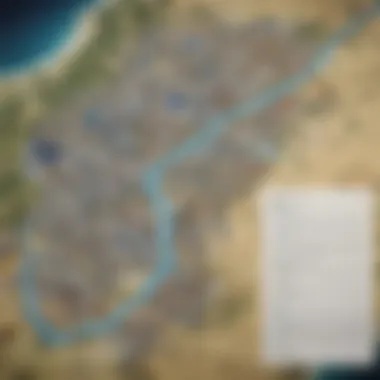

The flexibility of ArcGIS allows businesses to integrate spatial data with existing workflows. With tools like ArcGIS Pro, users can create detailed maps and perform intricate analyses that can inform strategy and planning. Yet, understanding how these functionalities translate into costs is crucial for businesses to ensure they are making a wise investment.
Significance in Geospatial Analysis
Geospatial analysis is becoming increasingly critical in today’s data-driven environment. ArcGIS serves as a foundation for this analysis, offering powerful tools to collect, manage, and analyze spatial data. This capability enhances geographic insight, which can lead to better decision-making.
For instance, businesses can analyze market trends, optimize routes for logistics, and evaluate site locations using the data processed through ArcGIS. Such advantages make it a valuable asset for organizations looking to harness the power of spatial data.
Understanding the significance of ArcGIS in geospatial analysis is essential, as it empowers organizations to glean insights that are not evident through traditional analysis methods.
Moreover, with the ability to visualize data geographically, businesses can identify patterns and correlations that might otherwise be overlooked. This aspect underscores the need for familiarity with ArcGIS, not just in terms of how to use it, but also understanding its pricing structure and how to select the appropriate model that meets their requirements.
Understanding the Pricing Structure
Understanding the pricing structure of Esri ArcGIS is crucial for small to medium-sized businesses and IT professionals. It allows these entities to strategically allocate their budgets and ensure optimal use of resources. By grasping the nuances in pricing, users can evaluate what they are paying for and what value they are receiving in return. In an environment where geospatial data is becoming increasingly significant, deciphering these structures can lead to better decision-making and operational efficiency.
The complexity of the pricing models necessitates a thorough examination. Factors such as subscription types and licensing agreements impact overall costs and functionality. Here, we will dissect the primary components of these structures, providing clarity that can help businesses select the most suitable option.
Subscription Models Overview
Esri ArcGIS offers various subscription models to cater to diverse organizational requirements. These models generally fall into a few key categories:
- Individual Subscription: Suitable for single users who need basic access to mapping and analysis tools.
- Team Subscription: Designed for small teams that require collaborative features, fostering teamwork and resource sharing.
- Enterprise Subscription: Aimed at larger organizations with extensive user bases, allowing for centralized administration and comprehensive support.
Each of these models provides different levels of access and benefits. For example, while individual subscription might be cost-effective, it often lacks the advanced functionalities that can drive efficiency in a collaborative environment. Conversely, enterprise subscriptions, while more expensive, provide a wealth of resources, including training, customer support, and scalable user capabilities.
Understanding these distinctions helps organizations align their choices with their specific needs, ensuring they do not overspend on features they do not require. It also enables businesses to forecast expenses more accurately, adapting their subscriptions as the organization grows or its needs change.
Licensing Options Explained
Licensing can be somewhat intricate, especially with the different options available under Esri ArcGIS. Generally, the primary licensing options can be classified into two significant types:
- Named User License: This type is tied to specific users within an organization. Each named user receives a designated account, which grants access to ArcGIS tools and content.
- Concurrent Use License: This model permits a set number of users to access the software, but not all at the same time. Licenses can be shared across users, maximizing flexibility and efficiency.
Upon choosing a licensing type, users must also consider additional factors such as the functionality each license provides. For instance, some licenses might only allow access to basic mapping features while others may include advanced analytical tools and premium content.
Proper licensing ensures compliance with Esri's policies while allowing users to remain focused on their core tasks.
Evaluating the available licensing options in context to an organization’s size and objectives is essential. Engaging with Esri's customer service can provide insights tailored to specific scenarios, thus enhancing the decision-making process.
ArcGIS Product Tiers
Understanding the various product tiers of Esri's ArcGIS is crucial for making informed decisions regarding which tools and functionalities best suit one's organizational needs. Each tier offers distinct capabilities, catering to different user requirements, operational environments, and budget constraints. Below, we examine three primary tiers: ArcGIS Online, ArcGIS Desktop, and ArcGIS Enterprise, focusing on their unique features, benefits, and considerations for users.
ArcGIS Online
ArcGIS Online serves as a cloud-based mapping platform that allows users to create, analyze, and share geographic information. The key features include:
- Accessibility: Being cloud-based means users can access it from anywhere, using various devices. This flexibility is essential in today's mobile and remote work environments.
- Collaboration: Users can easily share maps and data with their teams or the public, fostering collaboration across departments or organizations.
- Integration: ArcGIS Online integrates with other Esri products and tools, enhancing its usability and functionality through additional capabilities.
For small to medium-sized businesses, ArcGIS Online can be a cost-effective solution. The subscription model is predictable, allowing for easier budgeting. However, it is essential to consider potential ongoing costs associated with data storage and premium tools within the platform.
ArcGIS Desktop
ArcGIS Desktop is a powerful suite of tools for advanced mapping and spatial analysis. This tier is typically preferred by professionals requiring robust desktop applications. Key points include:


- Rich Toolset: ArcGIS Desktop provides an array of tools for detailed analysis, including data management, projection, and advanced spatial analysis.
- Offline Functionality: It allows users to work offline, which is beneficial for those in remote areas or with intermittent internet access.
- Customization: Users can develop custom applications and tools based on their specific analysis requirements, leading to increased efficiency.
While ArcGIS Desktop might entail a higher initial investment compared to online alternatives, its advanced functionality can justify the cost for organizations demanding sophisticated geospatial analyses. If the organization prioritizes in-depth capabilities, investing in ArcGIS Desktop might be ideal.
ArcGIS Enterprise
ArcGIS Enterprise is designed for organizations needing a comprehensive geospatial solution that supports large teams and heavy workloads. Its features include:
- Centralized Management: It provides a robust framework for managing GIS resources, including user access, datasets, and content.
- Scalability: As organizations grow, ArcGIS Enterprise can scale accordingly, accommodating more users and datasets with ease.
- Enhanced Security: This tier comes with fortified security measures, critical for organizations handling sensitive data.
Organizations should evaluate their need for centralized management and scalability when considering this tier. While it involves higher costs, the benefits of comprehensive management and scalability can be significant for larger entities.
"Choosing the right ArcGIS product tier is not just about cost; it's about aligning the tools to strategic objectives in one's organization."
In summary, the decision on which ArcGIS tier to choose depends on various factors, including organizational size, specific needs, and budget constraints. By understanding the distinct functionalities and advantages of ArcGIS Online, ArcGIS Desktop, and ArcGIS Enterprise, businesses can make informed decisions that best support their geospatial capabilities.
Factors Affecting Pricing
Understanding the factors that affect pricing in Esri ArcGIS is crucial for organizations looking to leverage its capabilities effectively. The pricing structure can seem complex, but dissecting specific elements can provide clarity. Key considerations revolve around user level, geographic regions, volume of users, and enterprise agreements. Each factor offers not just a cost perspective but also insight into the product's scalability, usability, and overall alignment with business goals.
User Level and Functionality
User levels in Esri ArcGIS determine how individuals interact with the software and what features they can access. The types of users typically fall into categories such as:
- Basic Users: Often individuals who require limited functionality. They might need basic mapping or data sharing features. Pricing is generally lower, but their access to tools is limited.
- Intermediate Users: These individuals need more advanced tools for analysis and data manipulation. Their pricing reflects the additional functionalities available.
- Advanced Users: These are often specialists requiring comprehensive access to ArcGIS’ offerings, including in-depth analytical tools and premium data sets.
Understanding the distinction in user levels is essential for businesses. It ensures that organizations do not over-invest in capabilities that are not needed. Aligning the functionality with the actual requirements can lead to more efficient spending. Selection of the correct user level not only helps in controlling costs but also improves user satisfaction by providing appropriate tools for tasks.
Geographic Region and Market Variation
Pricing can also vary significantly based on geographic location and market dynamics. Several critical points to consider include:
- Regional Pricing Models: Esri often adjusts prices to reflect the economic conditions of a particular market. For instance, markets in developed countries might see higher prices compared to emerging markets.
- Local Competition: The presence of local competitors can influence pricing strategies. In areas with numerous alternatives, Esri may adjust their prices to stay competitive.
- Regulatory Factors: Different regions may impose unique regulations affecting pricing. This might include tariffs, licensing fees, or additional taxes that can add to the overall cost of using ArcGIS.
Recognizing these regional differences is essential for businesses operating in multiple areas. It allows for more informed budgeting and planning as organizations expand or adjust their geographical footprint.
Volume of Users and Enterprise Agreements
The number of users accessing Esri ArcGIS can have a profound impact on overall costs. Larger organizations tend to benefit from:
- Discounted Pricing Models: As user volumes increase, Esri often provides bulk purchase discounts. This can significantly lower the per-user cost compared to smaller organizations.
- Enterprise Agreements: Many large organizations negotiate customized agreements that might include a mix of services, such as training, technical support, and data management solutions. These agreements are designed to meet specific needs based on user volume and corporate requirements.
- User Management Systems: For enterprise clients, user management can streamline the deployment of services, making it easier to monitor usage and costs associated with ArcGIS licenses.
Understanding the volume of users helps organizations gauge the potential for cost savings and operational efficiency. Careful evaluation of user count and projected growth can inform better purchasing decisions.
Investing in the correct user levels, understanding regional pricing variations, and evaluating the volume of users can optimize spending and increase the value derived from Esri ArcGIS.
Cost Analysis and Comparison
Through this lens, we can identify specific elements that significantly impact overall expenditure. This includes not only the upfront costs associated with obtaining the software but also ongoing expenses like training, maintenance, and potential upgrades. Furthermore, considering competitive pricing helps in assessing if a chosen solution truly meets the needs without overspending.
With these considerations, the analysis becomes not just a financial exercise but a strategic approach. It empowers businesses to optimize their resources in line with their strategic objectives, ensuring that every dollar spent contributes to efficiency and productivity.
Direct Costs vs. Indirect Costs
Direct costs refer to the clear, easily quantifiable expenses associated with acquiring Esri ArcGIS solutions. These may include subscription fees, hardware costs for installations, and any implementation fees that may be required. Understanding these costs is straightforward, providing a transparent view of what initial investments a business must make. For instance, a basic ArcGIS Online subscription has a fixed monthly fee, making budgeting simpler.


However, indirect costs can introduce significant complexity into the cost analysis. Indirect costs encompass expenses that are not immediately apparent but still impact the overall outlay. For example, these can include:
- Training costs: Staff may require training sessions to effectively utilize the software; these sessions can carry a price, whether through formal classes or time spent in self-study.
- Support fees: Many organizations opt for premium support services, which can add to the total ownership cost.
- Lost opportunity costs: Inefficiencies or delays arising from inadequate understanding of the software can result in lost productivity.
Understanding how these costs align can give businesses a clearer picture of total expenditure beyond simple calculations of direct costs alone.
Competitive Pricing Comparison
Making a competitive pricing comparison is essential not only for aligning budgets but also for ensuring that the selected software meets the scope of business needs. The market for geospatial software is vast, with various providers offering different functionalities at varied price points. Conducting a thorough comparison serves multiple purposes:
- Identifying Value Propositions: It allows businesses to identify what unique features stand out in Esri’s offerings when compared to other solutions, such as QGIS or MapInfo. While Esri’s products may come with a higher price tag, the extensive functionalities might justify that cost.
- Understanding Market Trends: Analysis of competitors' pricing structures and the particular add-ons they offer can provide insights into general market trends. This awareness is valuable when negotiating contracts or renewals.
- Assessing Long-Term Viability: Comparing pricing against competitor offerings can also inform about the potential for long-term investment and scalability. Some solutions might start cheaper but could end up being more costly due to lack of relevant features or high prices for additional licenses.
To summarize, a thorough cost analysis and comparison not only ensures financial prudence but also helps in strategic planning. Maintaining an awareness of both direct and indirect costs while understanding competitive pricing can have a profound impact on the success of utilizing Esri ArcGIS solutions in a business environment.
Potential Financial Incentives
Understanding financial incentives related to Esri ArcGIS can be a key aspect for many businesses and organizations. Effective use of these incentives can significantly reduce the total cost of ownership, making advanced geospatial capabilities more accessible. Various programs offer discounts and price reductions tailored to specific user groups or usage scenarios that merit careful consideration. To assess the actual fiscal implications of adopting ArcGIS solutions, one must delve into these potential incentives.
Educational and Non-Profit Discounts
Esri actively supports educational institutions and non-profit organizations through specific discounts on their ArcGIS products. These programs are aimed at enabling learning and social good through geospatial technology.
- Educational Institutions: Schools, colleges, and universities can benefit from substantial pricing cuts when purchasing ArcGIS licenses. This initiative fosters the integration of geospatial education into curricula, preparing students for careers in GIS and related fields.
- Non-Profit Organizations: For non-profits, pursuing their missions can be costly. Esri offers reduced prices on licenses, thereby supporting their operations without straining budgets. This not only helps them utilize ArcGIS for impactful projects but also enables them to allocate resources toward their core activities.
- Application Process: Interested entities must typically submit an application to receive the discount. This often involves providing proof of non-profit status or educational accreditation. Once approved, organizations can access a range of pricing tiers and options.
This approach demonstrates Esri’s commitment to enhancing the capabilities of non-profits and educational bodies through geospatial technology. By providing these financial incentives, they encourage innovation and research, extending the reach of ArcGIS as a tool for positive societal change.
Volume Licensing Discounts
Volume licensing is another avenue through which organizations can achieve significant cost savings when adopting Esri ArcGIS solutions, particularly for businesses with multiple users or departments.
- Benefits of Volume Licensing: Bulk purchasing of licenses not only lowers the cost per license but can also streamline the management of these licenses. Corporations can configure a standardized solution across teams, promoting uniformity in software use and training.
- Scalability: Volume licensing allows organizations to scale their operations up or down with greater ease. As an enterprise grows, obtaining additional licenses under an existing agreement can simplify processes and ensure continuity in service.
- Negotiation Opportunities: Larger organizations may find leverage in negotiating customized agreements with Esri. These discussions can lead to more favorable terms, including additional support services and tailored training.
Esri's approach to volume licensing exemplifies a clear understanding of how organizations operate. The combination of lower costs, improved management efficiencies, and flexibility becomes appealing, allowing organizations to focus on leveraging geospatial insights without excessive financial burdens.
Financial incentives such as educational discounts and volume licensing present businesses and organizations with opportunities for cost management while enhancing their geospatial capabilities.
In summary, potential financial incentives from Esri ArcGIS facilitate wider adoption and user engagement by reducing costs for specific user segments. Organizations engaging in these programs can enhance their operational effectiveness while maximizing their return on investment.
The End and Recommendations
In navigating the intricate landscape of Esri ArcGIS pricing structures, it is crucial to synthesize the insights gathered throughout the article. Understanding the pricing models and their implications can significantly impact the financial health of small to medium-sized businesses, entrepreneurs, and IT professionals. This section underscores the necessity of a thoughtful approach to evaluating costs, ensuring that investment decisions align with operational needs.
Assessing Value for Money
The concept of value for money incorporates both the direct and indirect benefits derived from a software investment. When evaluating Esri ArcGIS offerings, businesses should consider how these tools enhance their geospatial analysis capabilities. The practical applications of ArcGIS can lead to more informed decision-making, which may translate into cost savings over time. In addition, it is important to assess the learning curve associated with each product tier, as effective training can minimize downtime and maximize return on investment.
- Key considerations for assessing value include:
- Feature relevance: Does the software meet specific operational needs?
- User accessibility: Are the tools intuitive for all team members?
- Integration capabilities: Can ArcGIS seamlessly work with existing systems?
Long-Term Cost Considerations
Long-term financial planning is essential when choosing a GIS software solution. While initial costs may seem manageable, ongoing licensing fees, maintenance, and support can accumulate significantly over time. Businesses should account for potential scaling needs and assess whether the selected model can accommodate future growth. Additionally, it is wise to explore maintenance agreements and support options that may alleviate costs associated with system downtime or troubleshooting.
- Factors to consider for long-term costs:
- Annual subscription rates: Do they align with budget forecasts?
- User growth potential: Will additional licenses be required in the future?
- Updates and migrations: Are there costs associated with software updates or migrating data to a new version?
Final Thoughts on Decision-Making
"The right choice in pricing and product selection can turn a costly investment into a valuable asset for any organization engaged in geospatial analysis."
By considering factors such as value for money, long-term costs, and the strategic alignment of functionalities with business objectives, organizations can derive optimal benefits from their investment in Esri ArcGIS.



