Understanding gotoAssist: A Comprehensive Guide
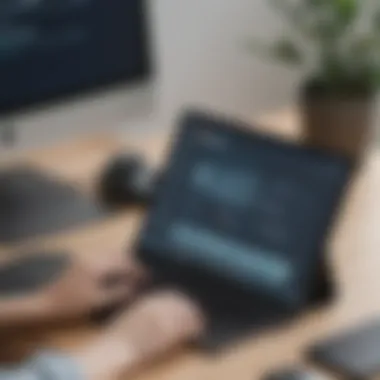

Intro
gotoAssist is a remote assistance software that has made significant impacts on operational efficiency for many businesses. This tool has become essential for companies striving to enhance their remote support capabilities. By providing a platform for technicians to assist customers and employees from a distance, gotoAssist streamlines the troubleshooting process.
Understanding how gotoAssist functions and the value it delivers is crucial for decision-makers in small to medium-sized businesses, entrepreneurs, and IT professionals. This guide seeks to illuminate the various aspects of gotoAssist and how it can be effectively implemented.
Software Overview
Purpose of the Software
gotoAssist is designed to enable remote collaboration between support staff and end users. The primary goal is to solve issues without the need for on-site presence. It is especially useful for IT support teams who need to address technical issues in real time. Its main focus is on facilitating a smooth user experience while minimizing downtime for clients.
Key Features
gotoAssist comes with a suite of features that enhance its functionality as a support tool. Some of the most notable include:
- Screen sharing: Allows support agents to view the user’s screen in real time, enabling immediate diagnosis of issues.
- File transfer: Facilitates quick sharing of files between the technician and user to resolve problems faster.
- Multi-session handling: Technicians can manage multiple sessions simultaneously, boosting efficiency.
- Cross-platform compatibility: Works on various operating systems, making it versatile for different environments.
"A well-implemented remote support tool can drastically reduce response times and increase client satisfaction."
By utilizing these key features, businesses can ensure that they are responding to client needs promptly and effectively.
Comparison with Competitors
Feature-by-Feature Analysis
When evaluating gotoAssist against its competitors, it is important to consider how it stacks up on various features. For example, solutions like TeamViewer and LogMeIn also offer remote support; however, gotoAssist integrates essential IT service management tools that can streamline workflows.
Comparison Points:
- User Interface: gotoAssist has a clean, user-friendly interface that simplifies navigation. In contrast, some competitors may have a steeper learning curve.
- Integration capabilities: gotoAssist seamlessly works with other tools like Salesforce, making it easier to track support tickets and customer interactions.
Pricing Comparison
Pricing is a critical factor for businesses considering gotoAssist. While specific pricing structures may vary, gotoAssist generally presents competitive options for its capabilities. It's advisable for businesses to carefully assess their needs:
- gotoAssist: Typically priced on a subscription model, offering monthly or annual rates based on the number of users.
- Competitors: TeamViewer and LogMeIn often have differing pricing strategies that might include pay-as-you-go options or distinct packages.
Understanding these elements offers businesses clarity when deciding to invest resources into remote assistance tools.
Closure
Intro to gotoAssist
In today’s fast-paced business environment, remote assistance tools like gotoAssist play a crucial role in enhancing service delivery. Understanding this tool is essential for small to medium-sized businesses, entrepreneurs, and IT professionals who seek to improve operational efficiencies. gotoAssist provides an intuitive platform that allows support teams to connect with customers remotely, addressing issues in real-time. This immediacy not only increases customer satisfaction but also reduces downtime, which can be detrimental to business operations.
The growing complexity of IT infrastructures and the necessity for rapid resolutions make tools like gotoAssist increasingly relevant. Companies looking to optimize their customer support capabilities will find that this guide outlines the key elements, functionalities, and use cases of gotoAssist. As organizations consider investing in such solutions, understanding the full scope of gotoAssist is imperative. This section sets the foundation for deeper exploration into its definition and primary functionalities.
Key Features of gotoAssist
gotoAssist is a versatile remote assistance tool that offers numerous features, making it an essential solution for businesses aiming to deliver superior support. Understanding these key features is crucial in evaluating how gotoAssist can enhance operational efficiency and customer satisfaction in various business contexts.
Remote Access Capabilities
One of the standout features of gotoAssist is its remote access capabilities. This functionality enables support technicians to access a client’s device from any location. Such ease of access allows for quick resolution of technical issues, minimizing downtime for businesses. Furthermore, technicians can work on the client's system directly, providing real-time solutions without the need for on-site visits. This is particularly valuable for small to medium-sized businesses that may not have the resources for large IT teams.
Session Management Tools
Session management tools offered by gotoAssist are designed to streamline support sessions. These tools allow technicians to manage ongoing sessions effectively and monitor performance metrics. Technicians can record sessions for training and quality assurance purposes, thus continuously improving service delivery. Having a comprehensive view of multiple sessions at once enables better prioritization, ensuring urgent issues are handled swiftly. Efficiency in session management translates into better service experiences for customers, fostering loyalty and trust.
Cross-Platform Compatibility
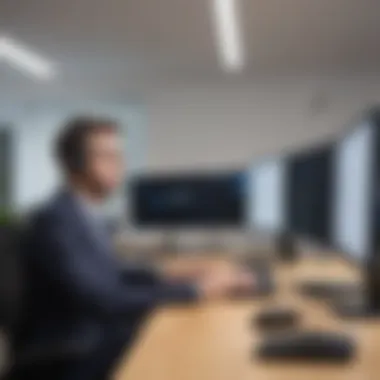

gotoAssist supports various operating systems and devices. This cross-platform compatibility ensures that clients can receive support no matter what technology they use. Technicians can assist clients on Windows, Mac, iOS, and Android devices. This flexibility is essential for maintaining support consistency in a world where businesses rely on a multitude of devices and platforms. The adaptability provided by gotoAssist can significantly increase a support team’s effectiveness and responsiveness.
Security Features
Security is a foremost concern in today's digital landscape. gotoAssist addresses this concern with robust security features designed to protect sensitive data during remote sessions. The tool employs encryption protocols to secure data transmission, ensuring that unauthorized individuals cannot intercept communications. Additionally, it provides options for session authentication, granting only authorized users access to support sessions. By prioritizing security, gotoAssist helps businesses maintain compliance with industry regulations and build trust with their clients.
"In an age where data breaches are common, gotoAssist's security measures provide peace of mind for both businesses and their customers."
In summary, the key features of gotoAssist, such as remote access capabilities, session management tools, cross-platform compatibility, and comprehensive security systems, play a vital role in enhancing customer support efficiency. Each feature contributes to a streamlined support process, ultimately bolstering operational efficiency in today's competitive business environment.
Benefits of Using gotoAssist
Using gotoAssist offers numerous advantages for businesses looking to improve their remote support services. To understand the significance of gotoAssist, it helps to explore the core benefits it brings. These include enhanced customer support, cost efficiency, and improved productivity. Each of these elements plays a crucial role in modern business environments, allowing organizations to address client needs effectively while streamlining internal operations.
Enhanced Customer Support
gotoAssist significantly enhances customer support functions. With its remote access capabilities, support teams can resolve issues faster and more efficiently. This leads to higher customer satisfaction rates, as clients no longer need to wait long periods for troubleshooting. Agents can see and control the user's screen, allowing for clearer communication. This direct interaction eliminates many misunderstandings that often occur over the phone or through email.
Moreover, gotoAssist offers tools like chat support, which creates a more immediate line of communication. Clients appreciate quick responses. This direct support not only fosters goodwill but also builds trust in the brand. With the ability to assist clients in real time, businesses are better positioned to meet customer demands and expectations.
Cost Efficiency
Cost efficiency is another critical benefit of using gotoAssist. Traditional support methods involve many resources, such as travel and time. By adopting a remote assistance tool, businesses can minimize these costs significantly.
For instance, there's no need for technicians to travel to client locations. This saves on transportation expenses and reduces lost time. Businesses can effectively allocate resources to other areas that require attention. Furthermore, companies often find that reduced operational costs lead to improved profitability. Utilizing gotoAssist not only proves to be financially savvy but also aligns with a more modern approach to service delivery.
Improved Productivity
Improved productivity is a hallmark benefit of implementing gotoAssist. With streamlined support processes, agents can handle multiple cases concurrently without physical limitations. This is crucial for maintaining service levels in high-demand scenarios.
At the same time, training programs and updates can be administered more efficiently. Rather than gathering team members in small groups, remote training sessions can be conducted. This flexibility means staff can participate from any location, making the training process smoother and less disruptive.
Additionally, the data analytics tools provided by gotoAssist help managers track performance, usage trends, and client interaction. This information guides decision-making and optimizes future service strategies. Hence, utilizing gotoAssist can foster a culture of continuous improvement and responsiveness.
The efficiency gained through gotoAssist allows businesses to adapt quickly to real-time challenges, providing a significant competitive advantage in today's fast-paced markets.
Implementation of gotoAssist
The implementation of gotoAssist is a crucial step in ensuring that businesses can fully leverage its capabilities for remote support. A well-executed installation can lead to significant improvements in customer assistance and operational efficiency. Establishing a structured process during the initial setup can mitigate common pitfalls and ensure that the software integrates seamlessly into existing workflows.
Initial Setup Process
The initial setup process for gotoAssist involves several key stages, each designed to establish a robust foundation for effective usage. First, it is necessary to consider the system requirements. This includes ensuring that user devices meet the minimum specifications needed to run the software efficiently.
Next, downloading the application requires accessing the official gotoAssist website where relevant installation files are available. Depending on the platform in use, such as Windows or Mac, the download process may vary slightly, but generally, it is straightforward. After downloading, the installation follows a user-friendly wizard that guides users through configuration. Running the installation as an administrator allows for the correct setup of necessary permissions.
Another element to address is network configuration. Ensuring that firewalls and security settings allow gotoAssist to operate without interruptions is critical. A properly configured network enhances the experience and prevents disruptions during remote sessions. Lastly, testing the installation through a trial run helps identify any issues that may need resolution before fully committing to its use.
Training and User Adoption
Training is essential for overcoming the common barrier of user resistance to new technology. A dedicated training plan should be put in place to ensure that all users understand how to use gotoAssist effectively. This can include hands-on training workshops, video tutorials, and user manuals outlining key features and functions.
Encouraging staff to engage with the software promotes user adoption. Providing ongoing support and resources can also help them feel more comfortable with the platform. Regular feedback sessions can highlight strengths and address concerns, which is vital for long-term success.
In addition, involving key personnel early in the process may facilitate smoother adaptation. Their insights and experiences can help refine training programs and highlight features that are most beneficial for specific roles within the organization.
Ensuring that all team members are trained effectively can transform the remote assistance process, enhancing overall productivity.
Challenges of Using gotoAssist
The utilization of gotoAssist presents several challenges that businesses must navigate. These challenges can hinder the effectiveness of the software and affect overall user satisfaction. It is crucial to explore these hurdles to understand how they may impact businesses looking to adopt this tool. Addressing challenges is important not only for maximizing the productivity of the software but also for ensuring a smooth user experience. This section will delve into two main challenges often associated with gotoAssist: technical limitations and user resistance to change.
Technical Limitations


GotoAssist, like any remote assistance tool, sometimes faces technical limitations that can affect its functionality. Users may encounter issues such as connectivity problems or lag during remote sessions. These technical hurdles can arise from a variety of factors. For example, poor internet connectivity or outdated hardware can severely impact the accessibility and reliability of the tool.
Moreover, certain technical capabilities may be less robust compared to other competing solutions. This can be particularly relevant for businesses requiring high-performance tools for extensive remote work. Users might find the interface to be less intuitive or encounter challenges in performing some advanced features. Understanding these technical limitations is crucial for businesses. Decision-makers need to weigh these factors against the specific needs of their organization when considering the implementation of gotoAssist.
User Resistance to Change
Another significant challenge in using gotoAssist is user resistance to change. Many employees are accustomed to specific workflows and tools. Introducing a new system can disrupt these established routines, leading to pushback. Employees may feel apprehensive about adapting to new technology or worried about losing proficiency in their tasks.
Cultural factors within the organization play a vital role in this resistance. Companies with a more rigid structure may face greater challenges in changing to remote assistance tools like gotoAssist.
To tackle this concern, it is beneficial for organizations to provide comprehensive training and support. Encouraging feedback and engaging users during the transition can facilitate smoother adoption. Addressing the emotional aspect of change is as important as managing the technical aspects. This challenge requires thoughtful strategies to mitigate resistance and foster a culture of adaptability.
"Change is inevitable, but growth is optional." - John C. Maxwell
In summary, while gotoAssist offers significant benefits, the challenges of technical limitations and user resistance must be taken into account. Businesses should be prepared to manage these issues effectively to achieve the intended advantages of employing gotoAssist for remote assistance.
Integration with Existing Systems
The integration of gotoAssist with existing systems is crucial for businesses that aim to optimize their operational workflows. In a landscape where efficiency and adaptability are paramount, the ability to connect gotoAssist seamlessly with other tools can yield significant benefits. This section discusses the necessity of such integration, highlighting the specific elements, benefits, and considerations involved.
Compatibility with CRM Systems
Customer Relationship Management (CRM) systems are at the core of modern business operations. These systems store valuable customer data, manage interactions, and enhance customer service strategies. gotoAssist's compatibility with popular CRM platforms such as Salesforce, Zoho, and HubSpot allows businesses to utilize remote assistance without disrupting established processes.
Integrating gotoAssist with a CRM brings several notable advantages:
- Streamlined Communication: Support agents can view customer histories, which enables personalized interactions.
- Contextual Support: Agents can resolve issues while having immediate access to client information, improving response times.
- Centralized Data Management: All customer interactions and support sessions can be logged in the CRM, enabling better tracking and analysis.
This synergy between gotoAssist and CRM systems ultimately enhances the effectiveness of customer support initiatives.
APIs and Third-Party Integrations
gotoAssist offers robust APIs that facilitate the integration of its functionality with third-party applications. This capability allows businesses to tailor their remote support solutions to fit specific needs and preferences. By leveraging APIs, companies can connect gotoAssist with various platforms such as e-commerce systems, Helpdesk solutions, or project management tools.
A few key points regarding APIs and their benefits include:
- Customization: Organizations can customize workflows, ensuring that gotoAssist works within their unique operational framework.
- Scalability: As businesses grow, the ability to add or modify integrations helps sustain continuous improvement in service delivery.
- Enhanced Functionality: Interoperability with other tools enhances troubleshooting efficiency and streamlines user experiences.
"APIs enable businesses to extend the functionalities of gotoAssist beyond its core offerings, leading to a more comprehensive remote assistance framework."
Comparative Analysis
The comparative analysis section is crucial for understanding how gotoAssist stands in relation to its competitors. As businesses consider incorporating remote assistance tools, they often evaluate options based on features, pricing, and overall effectiveness. This analysis provides a structured framework for comparison, offering insights that can guide decision-making processes.
gotoAssist vs. Competitors
When evaluating gotoAssist against its competitors, several key factors come into play. Notably, performance and usability are paramount. gotoAssist boasts a user-friendly interface that simplifies the remote support process for both technicians and clients. In contrast, some competitors may present more complex systems requiring significant training and adjustment.
Another critical aspect is the range of features. gotoAssist offers robust remote access capabilities, session management tools, and comprehensive security measures. While products like TeamViewer and LogMeIn also offer similar capabilities, gotoAssist distinguishes itself through its seamless integration with various CRM systems, catering particularly to small and medium-sized businesses that rely on customer relationship management.
Pricing is an important consideration as well. gotoAssist provides competitive pricing structures that appeal to budget-conscious businesses. Comparing this with competitors, some tools may offer lower prices but limit essential features, potentially leading to higher costs in the long run.
Key Elements in Comparison:
- Ease of Use: gotoAssist provides a more streamlined user experience.
- Feature Set: Comprehensive tools tailored for small and medium enterprises.
- Pricing: Competitive and transparent, avoiding hidden fees.
While product ratings and user testimonials vary, many existing users of gotoAssist praise its performance and reliability. This feedback is essential when making comparisons, as it reflects real-world experiences that go beyond simple features and pricing.
Cost-Benefit Analysis
Conducting a cost-benefit analysis is vital for any business considering gotoAssist. This analysis thoroughly examines the financial implications of adopting gotoAssist compared to its competitors. The return on investment can be substantial if a company enhances customer support and operational efficiency through improved tools.
Benefits to Consider:


- Increased Customer Satisfaction: By enabling quicker and more effective support, companies can improve customer loyalty.
- Reduced Support Costs: Automation and remote capabilities can lower overhead associated with in-person service.
- Increased Efficiency: Employees can manage more support tickets due to enhanced functionalities.
The costs associated with implementing gotoAssist, such as subscription fees and necessary training, should not eclipse the benefits. Future predictions indicate that businesses prioritizing remote assistance tools will likely see significant upticks in performance.
In summary, a proper comparative analysis shows that gotoAssist offers a compelling package, especially for its target audience. Thorough examination of key features and business needs will reveal the best fit for enhancing operational efficiency.
User Experiences and Testimonials
User experiences and testimonials play a crucial role in understanding how gotoAssist functions in real-world scenarios. For prospective users, these insights provide valuable context and highlight the practical benefits and challenges associated with the tool. By examining authentic feedback from those who have actively engaged with gotoAssist, decision-makers can gain a better understanding of its effectiveness in enhancing customer support and operational efficiency.
Collecting testimonials allows small to medium-sized businesses, entrepreneurs, and IT professionals to navigate their uncertainty regarding the adoption of gotoAssist. Users often share their specific experiences, focusing on elements such as ease of setup, performance during remote sessions, and overall satisfaction with the support provided. This not only facilitates informed decision-making but also inspires confidence in the tool's capabilities.
Case Studies
Case studies offer an in-depth exploration of how specific organizations have integrated gotoAssist into their operational framework. These real-world examples demonstrate how diverse businesses have leveraged the tool to meet their unique challenges. For instance, a tech support company may share how gotoAssist enhanced their remote troubleshooting processes, leading to quicker resolution times and increased customer satisfaction.
- Increased Efficiency: Many case studies report more efficient workflows as a result of efficient remote support thanks to gotoAssist.
- Enhanced Customer Satisfaction: Happy customers often correlate with effective support tools that minimize downtime and resolve issues swiftly.
Furthermore, these case studies often detail measurable outcomes, such as reduced service times and improved first-call resolution rates, indicating the tangible benefits of implementing gotoAssist.
Industry Feedback
Industry feedback functions as a collective voice, summarizing the broader reception of gotoAssist within the market. Professionals from various sectors regularly share their opinions on platforms such as Reddit and Facebook. This feedback reflects the collective user sentiments about the tool’s usability, security, and adaptability to existing workflows.
"GotoAssist has transformed our approach to remote support, allowing us to assist customers more efficiently without the need for complex setups."
Some common themes in industry feedback include:
- User-Friendly Interface: Many users appreciate how intuitive the interface is, which reduces the learning curve.
- Strong Security Measures: There is a consensus on the importance of security features, as businesses seek tools that protect sensitive information.
- Cross-Platform Support: Users often highlight the benefit of being able to access gotoAssist across multiple devices and operating systems without issues.
In summary, user experiences and testimonials provide a lens through which the practical value of gotoAssist can be assessed. Engaging with both case studies and broader industry feedback equips potential users with the knowledge needed to make educated choices in selecting remote assistance tools.
Future of Remote Assistance Tools
The landscape of remote assistance tools is constantly evolving. For businesses today, understanding the future of these technologies is vital. This knowledge not only helps firms prepare for upcoming changes but also enables them to leverage new advancements for better operational outcomes. Remote assistance tools like gotoAssist are critical for ensuring businesses can provide effective customer support and internal solutions. As companies shift towards remote work, understanding these future trends becomes essential in maintaining competitive advantage.
Emerging Trends
As remote work becomes more embedded in organizational cultures, several trends are shaping the future of remote assistance tools. Some key trends include:
- Increased Use of AI and Machine Learning: The integration of artificial intelligence into remote assistance tools is significant. AI can analyze user behavior and adapt tools for a more tailored support experience.
- Integration with Collaboration Tools: Seamless integration with tools like Slack or Microsoft Teams enhances the efficiency and effectiveness of remote support. This trend ensures that communication among teams does not suffer during assistance sessions.
- Mobile Support Solutions: With the rise of mobile workforces, remote assistance tools must cater to mobile devices. This adaptation allows technicians to provide support from anywhere, increasing productivity.
- Focus on User Experience: Enhancing user experience is critical. Tools are becoming more intuitive and accessible, making them easier for users to navigate.
"The future of remote assistance is not towards mere functionality; it's about creating a more engaging and productive user experience."
These trends indicate a shift towards more integrated and user-friendly technology. Companies should monitor these developments to adapt their strategies and tools accordingly to meet changing needs.
Technological Advancements
Technological advancements are pivotal in transforming remote assistance tools. As innovation progresses, these tools improve in efficiency and capability. Key advancements include:
- Improved Security Protocols: As cyber threats increase, stronger security measures are essential. Tools like gotoAssist must incorporate technologically advanced security features to protect sensitive data during remote support sessions.
- Cloud-Based Solutions: The shift towards cloud technology allows for better access and scalability. Businesses can utilize remote assistance tools without being limited by infrastructure, permitting flexibility in operation.
- Real-Time Analytics: The ability to analyze session data in real-time provides insights that can enhance decision-making. Companies can refine support strategies based on performance metrics.
- Virtual and Augmented Reality: In some sectors, integrating VR and AR into remote assistance tools holds potential for enhanced support. This advancement allows technicians to visualize complex scenarios, improving problem-solving efficiency.
In summary, the future of remote assistance tools will be defined by a blend of emerging trends and technological advancements. Businesses need to stay observant of these shifts. By doing so, they can ensure that they are prepared for changes, taking full advantage of available tools.
Ending
In this article, we have explored gotoAssist, a prominent remote assistance tool that greatly enhances operational efficiency for businesses. Understanding the importace of effective customer support and remote technology is critical, especially in an era where many companies rely on seamless communication with clients. The conclusion serves as a recapitulation of the salient features, benefits, and considerations that businesses must bear in mind when evaluating or implementing gotoAssist.
Summarizing Key Points
GotoAssist provides various features that cater to the needs of small to medium-sized businesess. Notably, its remote access capabilities allow for immediate troubleshooting and resolution of issues, which boosts customer satisfaction. The session management tools facilitate efficient control over remote sessions, optimizing time spent on customer interactions. Additionally, gotoAssist's cross-platform compatibility ensures that it can be utilized across different operating systems, making it a versatile solution. Security measures in place add further confidence in utilizing remote assistance tools.
Another significant element is the cost-benefit analysis. Implementing gotoAssist can lead to reductions in operational costs due to improved resource allocation and enhanced productivity. Case studies and industry feedback consistently highlight the tool's effectiveness in different settings.
Final Thoughts on gotoAssist
"Embracing remote assistance technology is not just a trend; it's a necessary evolution in how we address customer needs in real time."
The insights offered throughout this article should aid decision-makers in recognizing the value proposition that gotoAssist brings to their operations.



