Understanding LastPass: A Comprehensive Guide
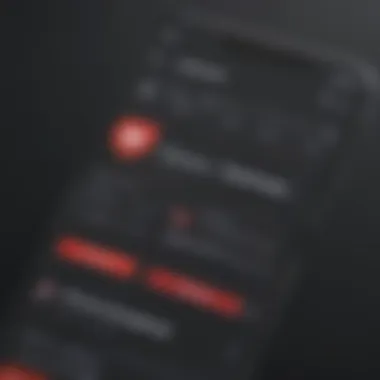
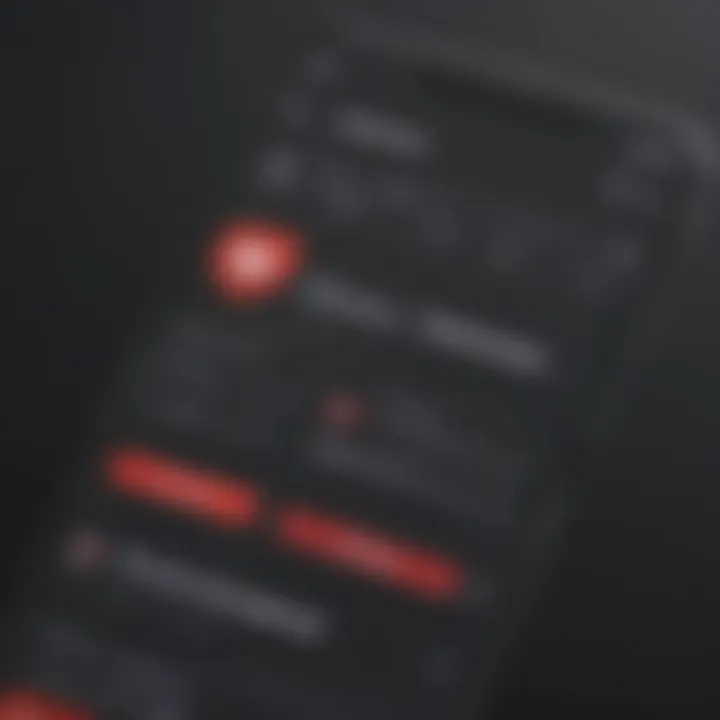
Intro
In today's digital age, managing passwords has become a daunting task for individuals and businesses alike. As cyber threats continue to evolve and the number of online accounts proliferates, a reliable password management solution is not just an option—it is a necessity. LastPass emerges as a prominent tool designed to help users maintain secure access to their accounts. This guide aims to explore its various facets, detailing LastPass’s core functionalities, user experience, and how it stacks up against other password management tools in the market.
Software Overview
Purpose of the Software
LastPass serves as a password manager, designed primarily to enhance digital security for its users. It simplifies the process of creating, storing, and retrieving complex passwords. Rather than relying on memory or writing passwords down, users can securely save their login information in LastPass’s encrypted vault. This approach promotes better security hygiene and enables users to utilize stronger passwords, thereby reducing their vulnerability to hacking attempts.
Key Features
LastPass boasts a number of features that contribute to its effectiveness as a password management tool. Some of the key features include:
- Password Generator: Users can create strong, random passwords tailored to individual site requirements.
- Secure Password Vault: All saved passwords are stored in an encrypted vault.
- Cross-Platform Access: Available on multiple devices, including desktops and mobile phones, LastPass ensures seamless access.
- Security Challenge: This feature helps users assess the strength of their passwords and offers suggestions for improvement.
- Two-Factor Authentication: Enhances security by requiring a second form of identification.
These attributes make LastPass versatile and user-friendly, catering to both individuals and organizations that require robust security measures.
Comparison with Competitors
A thorough comparison with competing password management solutions provides valuable insights into the strengths and weaknesses of LastPass.
Feature-by-Feature Analysis
When analyzing feature sets, LastPass stands out due to its comprehensive offerings. It includes functionalities such as secure sharing, emergency access, and a user-friendly interface. Comparatively, competitors like 1Password and Dashlane may offer similar features but differ in their approach to user experience and additional functionalities.
Pricing Comparison
Pricing is an important factor for many users. LastPass offers several pricing tiers to cater to different needs:
- Free tier: Sufficient for basic users but limited in functionality.
- Premium subscription: Typically provides advanced features at a competitive price.
- Business plans: Offers additional management tools tailored to small and medium-sized enterprises.
In comparison, competitors like Bitwarden might offer lower pricing but may lack certain advanced features available in LastPass. Overall, the pricing structure of LastPass aims to balance affordability with robust security options.
"A password manager like LastPass can significantly reduce the risk of unauthorized access—ensuring that your sensitive data remains protected in an increasingly digital world."
Finale
In this comprehensive guide, we scratched the surface of what LastPass offers as a password management solution. By extending insight into its purpose, feature set, and competitive landscape, users can better evaluate its applicability to their digital security needs. The ability to manage passwords effectively is essential; thus, tools like LastPass are worth considering in today's cyber landscape.
Foreword to LastPass
In today’s digital landscape, managing passwords effectively is crucial for both individuals and businesses. Password management is no longer just about remembering complex combinations; it’s about ensuring security, privacy, and accessibility. LastPass, as a password management tool, plays a vital role in enhancing digital security by helping users create, store, and retrieve passwords securely. This introduction aims to provide context on why LastPass is significant in the realm of password management.
LastPass offers several benefits that contribute to better digital practices. Users can generate strong, unique passwords for every account, drastically reducing the risk of unauthorized access. Additionally, it simplifies login processes, helping users save time and avoiding frustration associated with forgotten passwords. But the importance of LastPass extends beyond mere convenience—it addresses the critical concern of security in a world rife with cyber threats.
Considering the importance of password management tools, understanding LastPass becomes an essential endeavor. This article will explore the various aspects and functionalities of LastPass, providing insights that will assist in determining whether it is the right solution for your needs.
Overview of Password Management
Password management encompasses a range of techniques and tools that help individuals and organizations safeguard their online credentials. With the increasing number of online accounts, managing passwords without a system can be daunting.
Password managers such as LastPass serve to simplify this process. They store passwords securely and often include features such as generating passwords, auto-filling forms, and syncing data across devices. Crucially, many password managers also incorporate security practices like encryption and two-factor authentication, which further strengthens user security.
Here are key considerations regarding password management:
- Security: Effective password management enhances online security against data breaches and unauthorized access.
- Convenience: Users save time and effort with auto-fill features, reducing the need to remember multiple passwords.
- Organization: Consolidating passwords in one place adds structure and clarity to password management practices.
In summary, understanding password management, particularly through tools like LastPass, is essential for users aiming to protect sensitive information in an increasingly connected world.
The Fundamentals of LastPass
Understanding the fundamentals of LastPass is crucial for users seeking to enhance their password management strategies. This section will delve into how LastPass operates, its distinguishing features, and the process for account creation. Such knowledge equips users to effectively utilize the platform, ensuring maximum security and usability.
How LastPass Works
LastPass functions as a cloud-based password manager. At its core, LastPass encrypts data locally, meaning your passwords are secured before they leave your device. With the use of a master password, you gain access to all your stored passwords. Importantly, this master password is never transmitted to LastPass servers. This architecture establishes a foundation of security that protects user data.
The process of storing passwords is straightforward. When a new password is generated or an existing one is saved, LastPass encrypts it and stores it in a vault. Users can access this vault via web browsers or mobile applications, making it highly accessible across devices.
Key Features of LastPass
LastPass offers a variety of features that elevate it among password managers. Here are some of its notable elements:
- Password Generation: Users can create strong, unique passwords, reducing the risk of breaches caused by reused passwords.
- Password Vault: This secure storage holds all your passwords, ensuring they are encrypted and easily accessible.
- Autofill Feature: LastPass can automatically fill in login credentials for sites, streamlining the user experience.
- Security Challenge: This feature analyzes password strength and provides suggestions to enhance security practices.
- Sharing Options: Users can share passwords securely with others without revealing the actual password, enhancing collaborative efforts.
These features underscore LastPass's commitment to secure and efficient password management, appealing directly to small and medium-sized businesses as well as IT professionals.
Creating a LastPass Account
Setting up a LastPass account is a simple process that only takes a few minutes. Here are the steps outlined clearly:
- Visit the LastPass Website: Go to the LastPass homepage.
- Select a Plan: Choose between the free version or a premium plan that meets your needs.
- Fill Out the Registration Form: Provide necessary information, including your email address and the desired master password. Ensure this password is strong, as it is the key to your security.
- Confirm Your Email: Check your email for a confirmation message and follow the link to verify your account.
- Setup Additional Features: After confirming, you can explore settings for two-factor authentication and other security options.
This straightforward account creation process allows users to quickly integrate LastPass into their daily operations, ensuring that they can immediately benefit from enhanced password management.
Understanding these fundamentals enhances how you interact with LastPass, ultimately fostering better security habits.
Usability and Accessibility
Usability and accessibility are fundamental aspects of any software tool, and LastPass is no exception. In the context of a password manager, these elements are particularly important since users engage with the application frequently. The easier it is to use, the more likely individuals and businesses will adopt it effectively. Improved usability leads to a more efficient password management experience, while accessibility ensures that a wide range of users can access their stored data without technical barriers.
User Interface Design
The user interface design of LastPass plays a critical role in its usability. A clean and intuitive interface helps users navigate the application without confusion. Effective design anticipates user needs and presents options clearly:


- Logical Layout: Features like password vault, sharing options, and security check are organized logically. Users can quickly find what they are looking for.
- Visual Hierarchy: Font size, colors, and icons are used effectively to guide users’ attention to critical features and functions, making it easier to engage with the platform.
- Consistent Experience: LastPass maintains a consistent look and feel across different devices, whether on a web browser or mobile app, which reinforces user familiarity.
A well-designed user interface can significantly enhance user satisfaction. Users can operate the tool with confidence, minimizing frustration and maximizing productivity.
Compatible Devices and Browsers
LastPass supports a wide array of devices and browsers, which is vital for its usability. Compatibility helps users feel that they can access their passwords anywhere and anytime. Some important points regarding compatibility include:
- Cross-Platform Functionality: LastPass works on various operating systems including Windows, macOS, Android, and iOS. This means users can access their accounts whether they use a computer or a smartphone.
- Browser Extensions: Support for major web browsers like Google Chrome, Mozilla Firefox, Microsoft Edge, and Safari allows seamless integration. Users can fill passwords instantly, improving efficiency.
- Cloud Syncing: Since LastPass operates in the cloud, it automatically syncs data across devices. Changes made on one device reflect on all others, ensuring currency of data.
This level of compatibility allows for a flexible and convenient user experience, catering to a diverse range of users.
Mobile App Functionality
The mobile app functionality of LastPass significantly enhances its overall accessibility. For many users, smartphones are primary devices for managing online accounts. Some key features of the mobile app include:
- User-Friendly Navigation: The app maintains the simplicity found in the desktop version, allowing users to find the features they need quickly.
- Biometric Login Options: LastPass supports fingerprint and facial recognition, providing both convenience and enhanced security for mobile users.
- Offline Access: Users can access saved passwords without an internet connection, enabling flexibility in situations where connectivity is limited.
Security Considerations
Understanding the security considerations surrounding LastPass is crucial. As businesses and individuals rely increasingly on digital tools, the need for robust password management solutions cannot be overstated. Insecure password practices can lead to significant security breaches, affecting personal privacy and organizational integrity. Therefore, evaluating the security features of LastPass illuminates how it protects users and sensitive information from potential threats.
Encryption Protocols
LastPass employs strong encryption protocols to safeguard user data. Primarily, AES-256 bit encryption is utilized, which is widely recognized in the industry for its effectiveness. This means that even if data is intercepted, it remains indecipherable without the correct decryption key. The encryption happens locally on the user's device before data is transmitted to LastPass servers, ensuring that sensitive information never leaves the user’s control in an unprotected state. While LastPass has no access to user passwords, the organization provides documentation outlining its encryption methods. Users benefit greatly from this layer of security, reinforcing trust in how their passwords are managed.
Two-Factor Authentication
To further strengthen security, LastPass supports Two-Factor Authentication (2FA). This means that in addition to a password, users must verify their identity through a second method. Options include SMS codes, authentication apps like Google Authenticator, or biometric methods such as fingerprint recognition. Enabling 2FA considerably reduces the risk of unauthorized access, especially against common threats like phishing attacks. Users can set up 2FA easily within their LastPass account settings, highlighting a straightforward process that adds significant layers of security without complicating user experience.
Security Audits and Reports
Regular security audits are vital for maintaining effective password management. LastPass undergoes third-party evaluations to validate its security protocols. These audits help identify any vulnerabilities or weaknesses in the system, allowing continuous improvements to secure user data. Furthermore, LastPass provides users with security reports that assess the strength of saved passwords. These reports offer insights into weak or reused passwords, guiding users towards better practices. Having access to such resources equips users with the knowledge needed to enhance their personal and organizational security measures effectively.
"Security measures are not merely a checkbox; they are an ongoing commitment to safeguard user privacy."
In summary, the security protocols implemented by LastPass reflect a commitment to providing users with a secure environment for password management. With encryption protocols, two-factor authentication, and security audits, LastPass seeks to mitigate risks associated with digital security breaches. By understanding these elements, users can make informed decisions about integrating LastPass into their password management strategies.
Pricing Models and Plans
Pricing models and plans for LastPass are vital. They influence how individuals and organizations access and utilize features. Understanding the options available helps users align their needs with the benefits offered. It ensures that users make informed decisions about their password management solutions.
Free vs. Premium Features
LastPass offers a free version along with premium and family plans. The free version is designed for individual users. It allows basic password management functions. Users can securely store passwords, generate strong passwords, and autofill forms across different browsers. However, there are limitations.
Premium features unlock a broader range of functionalities. Here are some key differences:
- Password Sharing: The free version only allows sharing passwords with one person. With the premium version, users can share passwords with multiple individuals without hassle.
- Advanced Multi-Factor Authentication Options: Premium users have access to additional two-factor authentication methods, adding layers of security.
- Emergency Access: Premium users can grant access to trusted individuals if they are unable to access their account during an emergency.
- Support for more devices: While the free version limits usage to one device type, the premium allows sync across all devices.
Choosing between free and premium depends on user needs. If password management is a casual concern, free may suffice. For those prioritizing security and functionality, premium is worth considering.
Business Plans Overview
For organizations, LastPass provides tailored business plans. These plans offer enhanced features ideal for teams. Key points include:
- Admin Dashboard: This feature allows administrators to manage passwords and permissions for all team members. It improves oversight and control over an organization's password security.
- Single Sign-On (SSO): This is critical for companies that use multiple services. It enables employees to access various applications seamlessly with one set of credentials.
- Advanced Reporting: Organizations can generate detailed reports on password health and accessibility. This facilitates compliance and security audits.
- Security Policies: Businesses can enforce specific security policies tailored to their operational needs. This ensures that all employees adhere to best practices in password management.
Overall, LastPass Business Plans cater to organizations requiring robust password management. These features enhance security, productivity, and administration of digital resources.
Cancellation and Refund Policy
Understanding cancellation and refund policies is crucial before committing to any payment plan. LastPass provides straightforward guidelines on these aspects. Users can cancel their plans at any time, which offers flexibility.
However, it’s important to note:
- Refund Eligibility: LastPass typically does not offer refunds for any unused portion of the subscriptions. This is particularly the case for monthly subscriptions. Annual subscribers may have different considerations based on when they cancel.
- Automatic Renewal Notices: LastPass sends notifications about upcoming renewals. This allows users to decide if they want to continue or cancel before the charge occurs.
Being informed about these policies ensures users do not face unexpected charges. A clear understanding fosters trust and confidence while navigating subscription decisions.
In summary, the pricing models and plans provided by LastPass offer valuable choices for different users. Whether an individual, a family, or a business, there are tailored features designed to cater to specific needs.
Customer Experiences and Reviews
Customer experiences and reviews are integral to understanding how LastPass performs in real-world scenarios. This section highlights the importance of feedback from users who have navigated through the functionalities of LastPass. These experiences can provide valuable insights, influencing both potential buyers’ decisions and existing users’ strategies in managing their passwords.
Users often share their journey with LastPass, detailing what they appreciate and the obstacles they encounter. Such firsthand accounts serve as a beacon for professionals. They clarify the practical application of features and the overall effectiveness of the service. For small to medium-sized businesses, accurate user insights can lead to informed decisions, ensuring the chosen password manager aligns with their unique needs.
Positive Aspects of LastPass
A prominent theme in positive reviews of LastPass is its ease of use. Many users commend the intuitive interface that allows even non-technical individuals to manage their passwords effectively. The setup process is also straightforward, making it accessible for anyone, regardless of their tech-savviness. Additional favorable aspects include:
- Secure cloud storage for passwords and sensitive data.
- Cross-platform availability, which ensures synchronization across various devices.
- Comprehensive password generation capabilities, enabling users to create strong passwords without hassle.
- The option for two-factor authentication, adding a layer of security that users recognize as valuable.
These elements collectively enhance the overall user experience, providing both security and convenience.
Common Criticisms
Despite its strengths, common criticisms of LastPass do exist. A recurring concern is related to customer support. Users often report that response times can be slow, especially during peak demand. This can be frustrating for businesses that rely heavily on password management.
Concerns also arise around the premium pricing. Some users feel that the free version lacks critical features, pushing them towards a premium plan. Additionally, a few users have highlighted lapses in security, particularly with regard to the management of responsible password sharing within teams. These issues can hinder trust among potential users, especially those in high-stakes environments.
Case Studies: Business Implementations
Several businesses have adopted LastPass and reported varied experiences. A noteworthy case study involves a mid-sized tech company that utilized LastPass to manage access for over 100 employees. They experienced an improvement in their security posture, particularly through the use of shared folders for team passwords. The management noted a significant reduction in password-related incidents, allowing the IT department to allocate resources to other priorities.
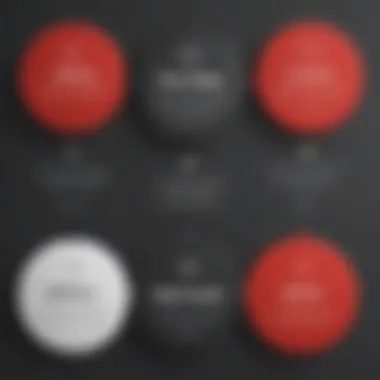
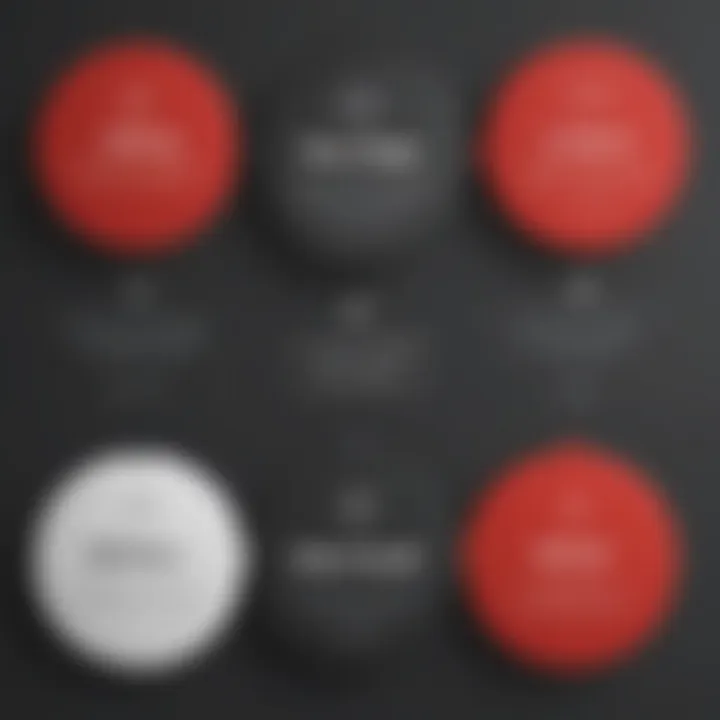
Conversely, another organization faced challenges in integrating LastPass with their existing systems, requiring additional training for staff. This highlights an essential factor for businesses considering the shift to LastPass: adequate training and user readiness are as crucial as the technology itself.
These case studies illustrate that while LastPass can enhance password management significantly, the results can vary based on the implementation strategy and user engagement.
Comparative Analysis with Other Password Managers
In the landscape of password management tools, conducting a comparative analysis of LastPass against its competitors is critical. By evaluating the strengths and weaknesses of various password managers, users can make informed decisions based on their specific needs. Such analysis aids in understanding which features are most beneficial and where each tool excels or falls short.
This analysis will focus on three popular password managers: Dashlane, 1Password, and Bitwarden. Each has distinct offerings, making it essential to consider usability, security measures, features, and pricing.
LastPass vs. Dashlane
Both LastPass and Dashlane are robust options for password management, yet they cater to slightly different user bases.
- User Interface: Dashlane offers a more visually appealing and user-friendly interface compared to LastPass. Users might find Dashlane's design more engaging and easy to navigate.
- Auto-Change Password Feature: One key feature of Dashlane is its password changer, which can automatically update passwords at various websites. LastPass lacks this functionality. Users who view password changing as a chore may prefer Dashlane.
- Pricing: LastPass tends to offer a more economical pricing structure, especially for basic needs, while Dashlane's premium features can become costly for users.
Ultimately, the best choice would depend on personal preference for aesthetics versus functionality and the degree of automation needed in password management.
LastPass vs. 1Password
1Password distinguishes itself with unique features that might appeal to certain users.
- Family and Team Plans: 1Password provides excellent family and team plans, making it suitable for collaborative environments. LastPass also offers family sharing, but 1Password is often preferred for managing multiple users.
- Vault System: 1Password utilizes a vault system, allowing users to create separate storage areas for different categories of information. In contrast, LastPass employs a single vault approach, which could be limiting for some users.
- Security Features: Both LastPass and 1Password implement strong security protocols. Nevertheless, 1Password's additional features, such as travel mode, add an extra layer of safety, especially for business travelers.
Users may weigh the necessity of collaborative features and organizational tools against the cost when choosing between these two managers.
LastPass vs. Bitwarden
Bitwarden is recognized for its open-source approach and value in terms of cost.
- Open Source Software: Unlike LastPass, Bitwarden is open-source, allowing users to audit its security features and code. This transparency can be a significant factor for those concerned about security.
- Pricing Flexibility: Bitwarden offers a free tier with substantial features, making it a strong contender for businesses seeking budget-friendly options. LastPass has a free version but limits certain essential features.
- Customizable Options: Bitwarden allows users to host their own password manager, offering maximum control and security. LastPass does not provide this option. Users looking for customization will likely prefer Bitwarden.
Integration with Other Software
Integration with other software is crucial when considering a password management tool like LastPass. The ability to seamlessly connect with various applications and platforms enhances usability and overall effectiveness. LastPass is designed to work in concert with a range of software solutions, allowing users to maximize their productivity and security in a cohesive environment. Understanding how LastPass integrates with counting systems can help users make informed decisions regarding their password management strategies.
Integration with Browsers
LastPass delivers a streamlined experience through its integration with major web browsers. This includes popular options like Chrome, Firefox, Safari, and Edge. The browser extensions allow users to easily save and autofill passwords directly from the address bar, which simplifies the login process significantly. Having such functionality ensures that users do not have to remember multiple passwords, reducing the risk of reusing weak passwords.
To install the LastPass browser extension, users can visit the extension store specific to their browser, search for LastPass, and follow the installation prompts. Once installed, users can enjoy features such as:
- Auto-login capabilities: Automatically logs users into websites they have saved.
- Password saving prompts: Notifies users when they enter a new password, enabling quick saving.
- Security alerts: Provides updates about security breaches that may affect stored passwords.
Third-party Applications Support
The capability of LastPass to support third-party applications significantly extends its functionality. Businesses utilize various software solutions, and LastPass aims to integrate effectively with them. Notable integrations include collaboration tools like Slack, cloud storage solutions like Dropbox, and project management software like Jira.
This compatibility allows LastPass to streamline user access to important resources while protecting sensitive authentication information. For instance, in a team environment, a LastPass Business account can facilitate shared password vaults for specific applications, ensuring all team members have the access they require without compromising security.
- Shared vaults can be managed for an entire team.
- Integration setups are generally straightforward and can often be completed in just a few minutes.
API Capabilities
LastPass also offers an API, which allows organizations to create custom integrations tailored to their specific needs. This can be particularly advantageous for developers who want to build applications that require secure password storage and management. The API provides endpoints for creating and managing user accounts, managing password policies, and retrieving password data programmatically.
Organizations that leverage the API can:
- Implement single sign-on solutions.
- Automate the process of password creation and storage.
- Enhance security measures across their enterprise systems.
These API functionalities ensure that LastPass can fit within larger IT frameworks, making it an appealing choice for IT professionals and businesses looking for enhanced password management solutions.
Advanced Features of LastPass
LastPass offers several advanced features that enhance its functionality beyond basic password management. These features are especially significant for small to medium-sized businesses, entrepreneurs, and IT professionals looking to optimize their security practices. In this section, we will explore the details and benefits of these advanced functionalities.
Password Health Reports
Password Health Reports are a crucial feature within LastPass. These reports assess the strength of stored passwords by analyzing them against best practices in password management. Users receive insights on which passwords are weak, reused, or compromised in a data breach.
Regularly reviewing password health is beneficial for businesses. It ensures that employees update weak passwords and adhere to security protocols. Keeping passwords unique for every account reduces the risk of unauthorized access. The health report is handy for compliance, as it helps to monitor and ensure that security requirements are being met across teams.
Utilizing Password Health Reports ultimately leads to a more robust security posture.
"By regularly checking password health, organizations can reduce vulnerabilities and maintain a higher standard of security for their digital assets."
Secure Notes and Document Storage
Secure Notes and Document Storage allow users to keep sensitive information in an encrypted form. This feature is vital for anyone needing to store confidential data, such as personal identification numbers, bank account details, or any other private documents.
This feature benefits small to medium-sized businesses by creating a centralized location for critical documents that can be easily accessed but remain secure. It eliminates the need for multiple storage solutions, which might expose data to greater risks.
Additionally, Secure Notes can be shared with team members safely, enabling collaboration without compromising security. This ensures that everyone has access to necessary information while still maintaining control over who sees the details. Thus, effective management of sensitive data is another layer of defense against potential data breaches.
Password Generation Techniques
The Password Generation feature simplifies the process of creating strong, unique passwords. LastPass offers several customizable options for generating passwords, including length and complexity settings. This ensures that users create passwords that are not easily guessable while strictly adhering to security standards.
For businesses, standardized password generation can enhance security protocols and prevent weak passwords from being used across the organization. When employees utilize strong, randomly generated passwords for every account, it decreases the likelihood of successful cyberattacks.
User Onboarding and Support
User onboarding and support are critical components of any successful software application, especially for a password manager like LastPass. The effectiveness of a password management tool largely hinges on how easily new users can adapt to it. A well-structured onboarding process facilitates smooth entry into the system, minimizes initial confusion, and fosters a sense of competence.
The importance of user onboarding extends beyond just setting up an account. It helps users understand the features available to them and how to utilize them efficiently. For businesses, effective onboarding can mean saving time and reducing frustration, ultimately leading to better retention rates for the software. Providing clear guidance not only improves user experience but also enhances overall satisfaction.
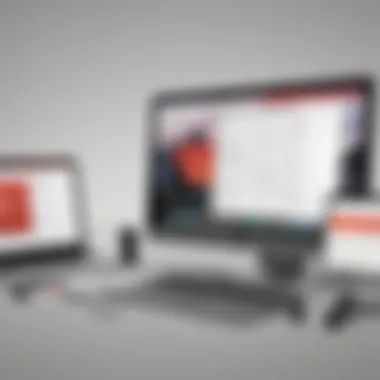

User Guides and Resources
LastPass offers a variety of user guides and resources to assist individuals and organizations in setting up and managing their accounts. These resources include written documentation, video tutorials, and FAQs, all tailored to different user needs.
- Comprehensive Documentation: Users can access detailed articles about each feature, which makes it easier to navigate through LastPass.
- Video Tutorials: Visual learners will benefit from step-by-step video walkthroughs that demonstrate core functionalities, helping to accelerate the learning curve.
- FAQs: Frequently asked questions address common concerns and technical issues, providing quick resolutions for users.
Accessing these resources enables users to maximize the potential of LastPass, ensuring they utilize the tool effectively for enhanced security.
Customer Support Options
Effective customer support is essential for resolving issues and addressing concerns promptly. LastPass offers multiple channels for customers to seek assistance:
- Email Support: Users can send inquiries via email for more detailed support, which provides a written record of interaction.
- Live Chat: Many users prefer instant responses, making the live chat feature valuable.
- Support Tickets: For more complex issues, customers can submit support tickets, allowing LastPass to track and prioritize their concerns efficiently.
These various support options help user quickly find solutions, thus reducing downtime and increasing productivity.
Community Forums and Feedback
Community forums serve as vibrant platforms for users to exchange experiences and offer solutions. LastPass maintains active community discussions where users can:
- Share Tips and Tricks: Users frequently post useful strategies for optimizing LastPass.
- Ask Questions: In a community-driven environment, many find answers through shared knowledge.
- Provide Feedback: The forums also allow users to offer feedback on features, which can lead to meaningful improvements.
Engaging with community forums can enhance the user experience by fostering a sense of belonging and support.
"User feedback is invaluable when it comes to improving software functionality and usability."
By focusing on user onboarding and support, LastPass aims to create a straightforward and rewarding experience for both individuals and organizations alike.
Best Practices for Password Management
Effective password management is critical in today's digital landscape. Compromised passwords pose a significant risk to both individuals and organizations. Thus, implementing best practices ensures a robust defense against unauthorized access and identity theft. Following these guidelines can help protect sensitive information and financial data, safeguarding both personal and professional realms.
Creating Strong Passwords
Creating strong passwords is the foundational step in password management. A strong password typically includes a mix of letters, numbers, and symbols, making it harder for attackers to guess or crack.
- Length: Aim for at least twelve characters. The longer the password, the harder it becomes to crack.
- Complexity: Combine uppercase letters, lowercase letters, numbers, and special characters. Avoid predictable patterns or common words.
- Uniqueness: Never reuse passwords across different accounts. This way, if one password is compromised, others remain secure.
Utilizing password managers like LastPass can aid in creating and storing these strong passwords, reducing the mental burden of remembering them all.
Regularly Updating Passwords
Regularly updating passwords is essential for maintaining security integrity. The frequency of updates may depend on the sensitivity of the data being protected.
- Set a Schedule: Consider changing passwords every three to six months. This reduces the risk from ongoing attacks or data breaches.
- Monitor for Breaches: Services like LastPass often notify users if their passwords appear in data breaches. Act on these alerts by changing compromised passwords immediately.
- Avoid Status Quo: Temptation exists to keep the same password for convenience. Regular updates enforce a proactive approach to security.
Utilizing Security Alerts
Security alerts serve as a valuable tool in proactive password management. Most password management systems, including LastPass, offer built-in alerts to help users stay informed about potential security risks.
- Setup Notification Systems: Enable notifications for breach alerts or unusual login attempts. Being immediately informed allows prompt action to safeguard your account.
- Understanding Alerts: Not all alerts are equal. Some may indicate common threats, while others can signal serious breaches. Assess the severity and act accordingly.
- Use for Password Health: Security alerts can provide insights into the robustness of your passwords. Tools that assess password strength can guide users in making necessary changes or improvements.
Future of LastPass and Password Management
In the evolving landscape of digital security, understanding the future of password management tools like LastPass is crucial. As data breaches become increasingly common and cyber threats grow more sophisticated, effective password management solutions are essential. LastPass has positioned itself as a key player in this field, and its future developments may shape how both individuals and organizations manage their online security.
Trends in Password Security
The direction of password security is shifting. Emerging trends are prioritizing advanced authentication methods, such as biometrics and multi-factor authentication. Passwordless technology is gaining traction, moving toward greater security with less reliance on traditional passwords. Businesses are also adopting password managers like LastPass to not just store passwords securely but also to maintain password health regularly. The demand for user-friendly features is on the rise, as organizations seek tools that simplify employee access to sensitive information without compromising security.
Predictions for LastPass Development
Looking ahead, we can anticipate several key areas of development for LastPass. Improvements in user experience are likely, incorporating machine learning algorithms to better categorize and manage stored passwords. Enhanced collaboration features may emerge, allowing teams within organizations to share credentials securely. As organizations continue to prioritize security, LastPass could also expand its focus on compliance with regulations related to data protection.
Impact of Emerging Technologies
Technology is advancing rapidly, and this affects password management. LastPass may integrate more AI capabilities to predict and respond to potential security threats. Collaborations with identity management systems could enhance user verification processes. Furthermore, as Internet of Things (IoT) devices proliferate, LastPass may adapt to ensure that password management extends to all connected devices.
"The evolution of technology demands that password management tools evolve along with it to provide robust security solutions."
Recognizing these changes will help businesses and users make informed decisions about their digital security. The future of LastPass, intertwined with the advancements in password management, is likely to offer more comprehensive solutions that address the growing complexities in cybersecurity.
Closure and Recommendations
In the realm of digital security, managing passwords efficiently is critical. The Conclusion and Recommendations section encapsulates the significant insights gleaned from exploring LastPass throughout this article. Understanding LastPass is not just about its features; it involves examining its role in enhancing security for both individuals and organizations. By adopting a reliable password management system like LastPass, users can mitigate risks associated with poor password practices.
A compelling element to consider is LastPass's user-friendly interface combined with robust security protocols. These features make it accessible to both novice users and seasoned IT professionals. The premium offerings of LastPass extend versatility, enabling businesses to scale their password management needs effectively. Therefore, the use of LastPass aligns with best practices in digital security, making it a sound investment.
When contemplating the adoption of LastPass, organizations should weigh its extensive features against their unique requirements. Demands may vary; larger enterprises might benefit significantly from team-oriented tools available through the business plans of LastPass. In contrast, freelancers and small business owners may find the free features adequate for their needs. Adapting to secure practices is vital, and LastPass provides a solid foundation for doing so.
"Using a password manager like LastPass is a proactive step towards protecting sensitive data in a world where breaches are commonplace."
Additionally, this section seeks to guide users in evaluating whether LastPass aligns with their specific password management goals. Understanding the potential drawbacks, such as the need for consistent internet access, is just as important as recognizing the advantages.
Final Thoughts on LastPass
After thorough examination, LastPass stands out as a robust password manager. Its integration into daily digital routines promotes good habits in password management. While no solution is flawless, LastPass offers a compelling choice for both personal and professional use. The blend of security and usability ensures that users can remain confident in their password safety.
Who Should Use LastPass?
LastPass is suitable for a wide range of users, particularly:
- Small to Medium-Sized Businesses: These organizations often handle sensitive data. LastPass allows them to secure passwords efficiently, minimizing risk for both employees and customers.
- Entrepreneurs: Managing various accounts can be overwhelming. With LastPass, entrepreneurs can focus on business growth without the constant worry of password management.
- IT Professionals: Those tasked with security compliance will find LastPass's features beneficial for both personal and team password management.
- Individuals Seeking Security: For anyone who uses multiple online services, LastPass offers a straightforward way to create and store robust passwords safely.
Additional Reading and Resources
For readers seeking further knowledge on password management and digital security, these resources can prove helpful:
- Wikipedia on Password Management
- Britannica's take on online security practices
- Discussions on Reddit related to LastPass
- Follow updates and discussions on Facebook
In summary, LastPass is an effective tool that fills a crucial gap in password management. Evaluating its features against your specific needs can ensure that you make an informed decision for your digital security.



