Understanding Microsoft Azure PAM for Enhanced Security


Intro
In today's digital landscape, safeguarding sensitive information is crucial. Numerous businesses, especially small to medium-sized ones, face unique challenges in managing their privileged access. Microsoft Azure's Privileged Access Management (PAM) emerges as a robust solution. It offers essential tools to control access to critical systems and data. This article examines the features, implementation processes, and significance of Azure PAM. Understanding these elements can enhance organizational security frameworks significantly.
Software Overview
Purpose of the Software
The main purpose of Microsoft Azure PAM is to protect an organization’s most valuable assets. By ensuring that only authorized individuals have access to sensitive information, PAM reduces the risk of data breaches. This software plays a vital role in the overall security posture of organizations operating in a cloud-based environment. It is particularly essential in industries where compliance and regulation are paramount.
Key Features
Microsoft Azure PAM comes equipped with various features that facilitate effective management of privileged access. Key features include:
- Just-In-Time Access: Grants temporary access to critical resources, reducing the attack surface.
- Approval Workflows: Ensures access requests are verified and approved before being granted.
- Access Policies: Allows administrators to set specific rules governing access to sensitive resources.
- Privileged Identity Management: Tracks and manages privileged accounts, ensuring minimal access necessary for user roles.
These features collectively strengthen security and reduce the likelihood of unauthorized access. They enable organizations to maintain tight control over who can access what and when.
"Effective access management is not just about locking doors; it’s about knowing who holds the keys."
Implementation Process
Implementing Microsoft Azure PAM requires a systematic approach. Key steps include:
- Assessment: Evaluate current access management processes and identify weaknesses.
- Planning: Outline the desired state of privileged access management and the steps needed to reach it.
- Configuration: Configure access policies and workflows in Azure PAM according to organizational needs.
- Training: Ensure that all stakeholders understand how to use the system effectively.
- Monitoring and Review: Continuously monitor access activities and periodically review policies.
Each step needs careful consideration. Organizations should recognize the unique requirements of their own operational environment.
Best Practices for Managing Privileged Access
To maximize the benefits of Azure PAM, organizations should adopt several best practices:
- Regularly review and update access permissions to reflect changes in roles or responsibilities.
- Implement strong authentication methods, such as multi-factor authentication.
- Educate employees about security policies and the importance of maintaining access controls.
- Utilize Azure's reporting tools to monitor access logs for signs of suspicious activity.
Following these practices helps reinforce the overall security framework and reduces vulnerabilities associated with privileged access.
Ending
Intro to Azure PAM
Privileged Access Management (PAM) within Microsoft Azure is becoming more important every day. In an era where cyber threats grow increasingly sophisticated, protecting sensitive information is not just a task; it is a necessity. This section provides a foundational insight into Azure PAM, highlighting its critical elements and overarching benefits, particularly for small to medium-sized businesses and IT professionals.
Defining Privileged Access Management
Privileged Access Management refers to the strategies and tools used to manage access to sensitive systems and data. In Azure, it specifically focuses on managing identities that have elevated permissions. Elevated permissions require robust oversight due to their inherent risks.
In essence, PAM helps organizations control who has access to critical resources, such as administrative accounts, databases, and essential applications. It encompasses processes such as identity governance, access control, and monitoring user activities. By implementing Azure PAM, organizations can significantly limit the potential for unauthorized access and data breaches, which can be devastating.
Importance of PAM in Today's Digital Environment
The digital environment is not static; it evolves continuously. As businesses increasingly operate online and migrate to cloud platforms, the risk of data exposure escalates. Privileged accounts, if compromised, can give attackers full control over systems. Here, the relevance of PAM cannot be overstated.
Key reasons for considering PAM within Azure include:
- Protection against internal and external threats.
- Ensuring compliance with industry regulations.
- Minimizing the attack surface by applying the principle of least privilege.
- Enhancing visibility into user access and activities.
Implementing PAM not only safeguards sensitive resources but also fosters a culture of accountability by monitoring actions taken by privileged accounts. This layer of security is essential for maintaining operational integrity in a landscape fraught with threats.
"With the rise of digital operations, a proactive approach to Privileged Access Management is essential to protect sensitive data."
Core Components of Azure PAM
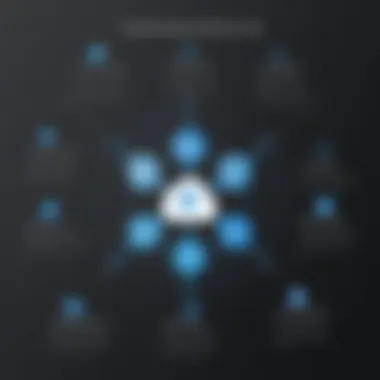
The Core Components of Azure Privileged Access Management (PAM) are fundamental to ensuring the security of sensitive resources in any organization. Understanding these components is vital for businesses looking to enhance their security frameworks. Each aspect, from Azure Active Directory (AD) roles to secure access workflows, plays a crucial role in the management of privileged access.
Azure AD Roles and Responsibilities
Azure Active Directory serves as the backbone of the Azure PAM solution. Roles within Azure AD define the permissions granted to users or groups, determining what resources can be accessed and the actions that can be performed.
The most important point is that having a well-structured role management system is key to a successful PAM strategy. Defined roles can minimize the risk of excessive privileges, which is a major vulnerability for organizations.
- Built-in roles: Azure provides several built-in roles that are tailored for common administrative tasks. These include roles such as Global Administrator and Security Administrator, each with a clear purpose.
- Custom roles: Businesses can also define custom roles to meet specific needs. This flexibility allows organizations to tailor access according to their unique strategies and compliance requirements.
Privileged Identity Management
Privileged Identity Management (PIM) is another core component that enables organizations to manage, control, and monitor access to important Azure resources. PIM helps in addressing the risks associated with having too many users with standing administrative privileges.
Using PIM, organizations can enforce just-in-time access, which ensures that users only have access to resources when needed. This reduces the attack surface and limits exposure.
Some aspects of PIM include:
- Role activation: Users can activate roles for a limited time, meaning they do not hold ongoing access indefinitely.
- Approval workflows: Requests for role activation can be routed through an approval process, adding an additional layer of security.
- Audit history: PIM maintains detailed logs of who activated what role and when. This is essential for compliance and monitoring purposes.
Secure Access Workflows
Secure access workflows are crucial in controlling how users interact with sensitive information and resources. Workflows ensure that access is granted following strict guidelines and conditions.
Utilizing Azure’s capabilities, organizations can implement multiple layers of security in their access processes. This might include:
- Multi-factor authentication: Requiring additional verification steps adds security before granting access.
- Conditional access policies: These policies allow businesses to define the conditions under which users can access resources. For example, access could be contingent on geographic location or device health.
- Access reviews: Regular reviews of who has access to what resources help maintain a secure environment and can catch potential over-privileging.
Implementing Azure PAM
Implementing Azure Privileged Access Management (PAM) is crucial for any organization that wants to protect its sensitive data and resources. PAM helps manage who has access to critical systems and ensures that users only have the levels of access they truly need. This structured approach mitigates risks associated with identity theft, data breaches, and unauthorized access. Implementing Azure PAM can also streamline compliance with various regulations, thus avoiding potential fines or legal consequences.
Prerequisites for Implementation
Before implementing Azure PAM, certain prerequisites must be considered to ensure a smooth deployment. Some of these include:
- Azure Active Directory: A functional Azure AD setup is necessary. This acts as the backbone for managing user identities and roles.
- Licensing: Required licenses must be obtained. Azure AD Premium P2 licenses are often essential for PAM functionalities.
- Existing Environment Assessment: Organizations should assess their current security environment. Understanding current access levels and potential vulnerabilities helps shape the implementation.
- Stakeholder Buy-in: It is essential to gather support from key stakeholders. Engaged leadership is vital for successful deployment and ongoing management.
These prerequisites lay the groundwork for a successful PAM implementation.
Steps for Effective Deployment
The deployment of Azure PAM consists of several steps aimed at maximizing security and usability. Here are some of the main steps:
- Role Definition: Begin by defining roles within the organization. Understand who needs what level of access.
- Role Assignment: Use Azure Active Directory to assign roles appropriately. Ensure needed access to sensitive resources is granted sparingly.
- Activate Privileged Identity Management: Set up and activate Azure Privileged Identity Management. This feature allows temporary elevation of privileges when necessary, enhancing security.
- Create Policies: Develop policies for managing privileged accounts. This includes defining how often access should be reviewed and what criteria must be met to grant temporary access.
- User Training: Conduct training for users on how to navigate the new PAM system. This training must emphasize security protocols and best practices.
By carefully following these steps, organizations can effectively deploy Azure PAM to safeguard their sensitive data.
Monitoring and Management Tools
Continuous monitoring and management are critical for maintaining an effective PAM framework. Azure provides several tools for this purpose:
- Azure Security Center: This tool allows organizations to assess vulnerabilities and monitor their security status.
- Audit Logs: Azure PAM offers comprehensive audit logs that provide insights into user activity. These logs are essential for compliance checks and post-event investigations.
- Alerts and Notifications: Configure alerts for unusual activities. Automated notifications can promptly inform administrators of potential security breaches.
- User Access Reviews: Regularly conduct reviews of user access rights. These reviews help ensure that only the necessary level of access is maintained, effectively minimizing risks.
"Regular monitoring and management are essential for the long-term effectiveness of Azure PAM. Without ongoing vigilance, even the best-designed systems can be compromised."
Utilizing these tools will enhance the visibility and integrity of privileged access—ensuring that sensitive information remains secure.
Benefits of Azure PAM
The significance of Azure Privileged Access Management (PAM) extends well beyond simple security measures. Its multifaceted advantages play a crucial role in shielding sensitive information and streamlining operations within organizations. Understanding these benefits is paramount for small to medium-sized businesses, entrepreneurs, and IT professionals who seek to fortify their security frameworks.
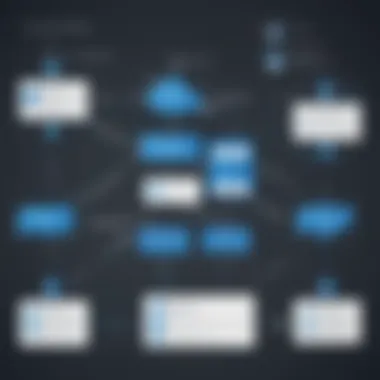
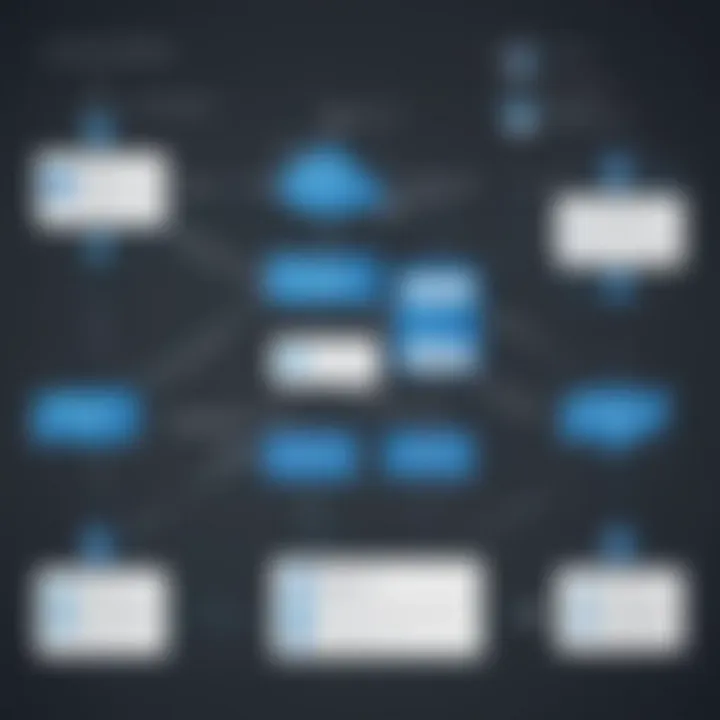
Enhanced Security Posture
An enhanced security posture is one of the foremost benefits Azure PAM offers. By utilizing Azure AD roles and Privileged Identity Management, organizations can implement a more stringent access control mechanism. This approach minimizes unauthorized access by ensuring that only those who genuinely need access to sensitive resources receive it. Regular reviews and temporary elevating of access help in reducing risks of data breaches.
Furthermore, Azure PAM enables organizations to track and audit privileged actions. This tracking is essential in identifying unauthorized changes or access to critical resources. When an incident occurs, detailed logs become invaluable for forensic analysis. Utilizing these features leads to robust overall security, instilling confidence among stakeholders regarding managing sensitive data.
Improved Compliance and Auditability
Azure PAM also significantly enhances compliance capabilities. With increasing regulatory scrutiny, businesses must be vigilant in adhering to data protection laws. Azure PAM simplifies achieving compliance with frameworks such as GDPR or HIPAA by providing a structured approach for managing access to sensitive data.
"Effective management of privileged access is integral to compliance, protecting both data and organizational reputation."
The features under Azure PAM, such as regular access reviews and detailed logging, allow organizations to demonstrate accountability to regulatory authorities. These tools enable systematic audits, offering evidence that access to sensitive resources is controlled and monitored. This proactive stance can ultimately reduce the likelihood of costly legal repercussions.
Operational Efficiency Gains
Lastly, Azure PAM contributes to operational efficiency gains by automating many access-related processes. Utilizing automated workflows for assigning and revoking access minimizes the burden on IT teams. This efficiency not only decreases human error but also accelerates response times to changing needs within the organization.
Organizations can create streamlined management processes. When Azure PAM is integrated with existing systems, employees can access needed resources without redundant approval chains, speeding up project completion time.
Best Practices for Managing Privileged Access
Managing privileged access effectively is vital for maintaining the security posture of any organization. Adopting best practices ensures that access to sensitive resources is tightly controlled and monitored, reducing the risk of security breaches. Small to medium-sized businesses, entrepreneurs, and IT professionals should view these practices as essential building blocks in their security strategy. Understanding and implementing best practices not only mitigates threats but also establishes a culture of security awareness within the organization.
Establishing a Least Privilege Model
A least privilege model is a fundamental concept in access management. It ensures that users are granted only the permissions necessary to perform their tasks. This minimizes potential exposure and reduces the risk of unauthorized access.
Key elements of a least privilege model include:
- Role-based Access Control (RBAC): Assign roles based on job functions, limiting access accordingly.
- Regular Review of Permissions: Continually review user permissions to ensure they reflect current job responsibilities.
- Temporary Privileges: Implement temporary access for specific tasks instead of granting permanent permissions.
By applying the least privilege model, organizations can significantly lower the chances of data breaches and insider threats. It also fosters accountability because it is easier to track who has access to what.
Regular Audits and Reviews
Conducting regular audits and reviews of privileged access is another essential practice. These assessments help in identifying any misuse of privileges or access anomalies. Regular audits contribute to maintaining compliance with industry regulations and organizational policies.
Considerations for effective audits include:
- Documentation: Maintain a detailed record of who has access to what resources.
- Automated Tools: Use automated tools to streamline the auditing process, which can identify discrepancies quickly.
- Post-Audit Actions: Implement steps to remediate issues discovered during audits.
The continuous cycle of review and adjustment strengthens the overall security framework of the organization and enhances its resilience against threats.
User Training and Awareness Programs
User training is a critical aspect of privileged access management. Employees often represent the first line of defense against security threats. Therefore, fostering security awareness and providing ongoing training can greatly improve an organization's security posture.
Effective training programs should encompass:
- Security Protocols: Educate users about best practices for creating strong passwords and recognizing phishing attempts.
- Access Policies: Clearly communicate the organization's access policies, including how to handle sensitive information.
- Simulations: Regularly run simulations and drills to ensure employees are prepared for potential security incidents.
Such training initiatives not only empower users to act responsibly but also create an organizational culture that prioritizes security.
Implementing these best practices is not merely a regulatory requirement. It is a proactive approach to safeguard sensitive resources in the ever-evolving landscape of cyber threats.
Challenges of Azure PAM
Understanding the challenges of Azure Privileged Access Management (PAM) is essential for organizations aiming to enhance their security frameworks. While Azure PAM presents numerous benefits, the complexities and difficulties that accompany its implementation cannot be overlooked. Addressing these challenges is vital not only to ensure successful deployment but also to improve overall security.
Complexity of Implementation


The implementation process of Azure PAM can be intricate. Organizations often face difficulties in configuring their systems to utilize PAM effectively. This complication arises from various components that need to be integrated, including Azure Active Directory, Privileged Identity Management, and secure access workflows. Each of these components comes with its own set of requirements and potential issues.
Organizations must carry out a thorough assessment before implementation. Understanding existing infrastructures, security policies, and user behaviors is crucial for a successful deployment.
"A comprehensive evaluation of an organization’s current security posture is key to identifying potential gaps that PAM can fill."
Training existing staff is another hurdle. Employees may need guidance on how to use the new system, and this learning curve can slow down the rollout process. Documentation and user-friendly interfaces can mitigate this. However, resistance to new systems can lead to delays, highlighting the importance of a proactive approach in training and change management.
Resistance to Change within Organizations
Implementing Azure PAM often meets with internal resistance. Employees may feel apprehensive about adopting new technology, fearing it could disrupt their daily tasks. Some may consider PAM as an additional layer of oversight rather than a tool to safeguard resources.
Change management strategies are critical here. It is imperative for leadership to communicate the benefits of Azure PAM clearly. When staff members understand the reasoning behind new systems, they are more likely to accept them. Regular discussions and feedback sessions can help ease transitions and build trust. Furthermore, highlighting real-world scenarios where PAM prevented security breaches can be effective in reinforcing the importance of adoption.
Integration with Existing Systems
Another significant challenge is the integration of Azure PAM with existing IT environments. Businesses often use a patchwork of systems and tools, making seamless integration complex. Compatibility issues can arise, leading to fragmented security measures that undermine the efficacy of PAM.
To address this, organizations need a methodical approach to assess their current tools and systems. Conducting a compatibility analysis can help identify any potential conflicts. Strategic planning is essential, often requiring a phased approach to integration. This ensures that essential functions remain operational while changes take place.
The Future of Azure PAM
The advancement of technology is relentless. As businesses increasingly migrate to cloud services, understanding the future of Privileged Access Management (PAM) becomes essential. This section discusses the transformative potential of Azure PAM and its role in shaping security practices. Organizations should remain aware of upcoming trends and the evolving landscape to ensure robust protection against sophisticated cyber threats. Emerging trends in PAM technologies are set to redefine how access is managed and safeguarded within enterprises.
Emerging Trends in PAM Technologies
Recent developments in PAM technologies are highlighting automation, integration, and user-centric approaches. One notable trend is the increasing deployment of cloud-native PAM solutions. Companies seek solutions that not only facilitate management but also enhance security across distributed environments.
Another trend is the shift towards seamless user experiences. Organizations are now focused on minimizing friction for legitimate users while maximizing security measures. This balance is critical as it impacts overall user productivity. Additionally, vendors are innovating with features such as session monitoring and real-time alerts, which provide more oversight without overwhelming admin teams.
Key observations include:
- The rise of cloud-native PAM solutions
- Increased focus on user experience
- Enhanced session monitoring capabilities
Role of Artificial Intelligence in PAM
Artificial Intelligence (AI) is becoming integral to the future of PAM. AI assists in anomaly detection by analyzing patterns and behaviors that could indicate security risks. Through machine learning algorithms, PAM systems can learn from historical data and provide insights that manual processes might overlook.
Moreover, AI can help in automating routine tasks, like access requests and approvals, reducing the administrative burden on IT staff. This automation not only streamlines processes but also introduces a layer of intelligence that improves response times during security incidents.
In summary, the role of AI in PAM includes:
- Anomaly detection and risk assessment
- Automation of tasks and approvals
- Improved incident response times
Integration with Other Security Solutions
The future of Azure PAM is closely tied to its ability to integrate with other security solutions. Siloed security tools often lead to gaps in protection. Efforts to unify security operations can enhance visibility and response capabilities. This could involve the integration of solutions like Azure Sentinel or Microsoft Defender for Endpoint to create a more robust security framework.
Such integrations will enable more effective monitoring and incident response. For instance, combining PAM with Security Information and Event Management (SIEM) systems can lead to holistic security strategies that enhance responsiveness to threats.
To summarize, effective integration strategies involve:
- Unifying different security solutions
- Enhancing overall visibility
- Strengthening incident response capabilities
"As technology evolves, so should our approaches to security, ensuring that we remain one step ahead of potential threats."
Finale
In the landscape of digital security, Microsoft Azure Privileged Access Management (PAM) stands out as a critical tool for organizations seeking to protect sensitive resources. This article has explored the multifaceted nature of Azure PAM, illustrating its components, implementation, benefits, and future direction.
Importance of PAM cannot be overstated. In a world where cyber threats are increasingly sophisticated, managing who can access what information and systems is paramount. A proper PAM framework provides a safeguard against unauthorized access, thus enhancing the overall security posture of any organization.
The benefits derived from Azure PAM are significant:
- Enhanced Security Posture: By ensuring that only authorized users have access to critical resources, organizations can reduce the risk of data breaches.
- Improved Compliance: With the increasing number of regulatory requirements, Azure PAM aids businesses in meeting compliance needs. Regular audits and detailed access logs make it easier to demonstrate adherence to standards.
- Operational Efficiency: Automating many tasks associated with managing privileged access leads to time savings and less room for human error. This not only reduces operational costs but also allows teams to focus on higher-value activities.
However, organizations must also consider the challenges associated with implementing Azure PAM. These include complexity, resistance to change from employees, and the need for integration with existing systems. Awareness and training are crucial in addressing these issues.
Looking ahead, the integration of Artificial Intelligence promises to enhance PAM capabilities. AI can help identify patterns and anomalies in access behavior, further securing access points. Additionally, the intertwining of PAM with other security solutions will foster a more holistic approach to cybersecurity, ensuring robust defense mechanisms.



