Cost Structure Insights for Microsoft Dynamics 365 Licensing
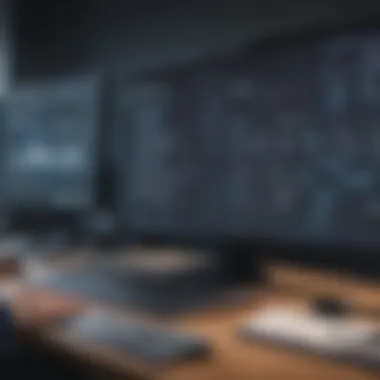

Intro
Microsoft Dynamics 365 is a robust enterprise resource planning (ERP) solution that integrates various business applications. As more small and medium-sized businesses look for ways to optimize operations, understanding the cost structure of licenses becomes critical. Licensing costs can vary significantly based on various factors including the specific modules used, the number of users, and additional features. For businesses looking to invest wisely, a clear grasp of these elements is essential.
In this article, we will explore the licensing options available within Microsoft Dynamics 365, assess their implications, and suggest methods for cost optimization. By addressing these topics, we aim to equip businesses and IT professionals with the insights needed to make informed decisions regarding their software investments.
Preamble to Microsoft Dynamics
Understanding Microsoft Dynamics 365 is critical in today’s business environment. This enterprise resource planning software provides tools that are essential for managing multiple business functions. The platform is flexible and can fit the needs of various industries, making it a popular choice for small to medium-sized businesses.
Dynamics 365 integrates different applications to address various business needs. These include sales, customer service, finance, operations, and more. The ability to customize and expand these applications allows businesses to adapt to changing demands effectively.
Overview of Dynamics
Microsoft Dynamics 365 combines traditional CRM and ERP capabilities with cutting-edge AI and productivity tools. This integration enhances data visibility and decision-making processes. Users benefit from real-time insights that inform operations and strategies.
The modular structure of Dynamics 365 means businesses can implement only what they require initially, which helps control costs. As needs evolve, organizations can seamlessly add more applications or features.
Importance of Licensing
Licensing is a key element when considering Microsoft Dynamics 365. It determines not only how businesses access features but also the overall cost structure. Understanding licensing options can lead to better decision-making and financial planning.
There are several types of licenses available, each designed for different user roles and usage levels. This flexibility allows companies to align their licensing choices with their unique requirements.
"Choosing the right license impacts the overall effectiveness of Microsoft Dynamics 365 in your business operations."
In addition, licenses can impact regulatory compliance and security measures within the organization. Businesses must analyze their needs and choose appropriate licenses to maximize return on investment.
Overall, a clear understanding of Microsoft Dynamics 365 and its licensing implications is essential for any organization considering its implementation. This knowledge leads to effective usage and optimized costs.
Understanding Licensing Costs
Understanding the costs associated with Microsoft Dynamics 365 licensing is essential for any organization considering adopting this platform. The licensing costs are not merely a line item in the budget. They represent a substantial investment that can significantly influence the overall return on investment (ROI) for businesses looking to enhance their operational efficiency and customer relationship management.
By grasping the intricate details of the cost structure, companies can better forecast their financial commitments and make informed purchasing decisions. The importance of effective licensing cost management cannot be overstated, as it directly impacts resource allocation and the achievement of strategic goals.
Defining Licensing Cost Structures
Licensing cost structures vary across different modules and user types. Microsoft Dynamics 365 offers multiple licensing tiers, each with unique features. Understanding these structures helps businesses align their needs with the appropriate option. A clear definition of licensing costs includes both direct payments and any associated financial obligations that may occur over time. This comprehensive overview provides a framework for businesses to assess different licensing types and determine which best fits their operational requirements.
Factors Influencing License Pricing
Several key factors impact the pricing of Microsoft Dynamics 365 licenses. These factors can affect overall costs and dictate which licensing structure organizations should implement based on their specific needs.
User type and role
User type and role are primary determinants in licensing costs. Organizations may choose from different user categories, such as full users, light users, or team members. Each user type is priced according to the level of access and functionalities granted. For example, full users, who access all system features, incur higher costs compared to light users who have limited access.
The key characteristic here is the access degree each role provides. This granularity allows companies to tailor the technology to their workforce needs, optimizing costs. However, excessive tiering can lead to confusion and potential over-licensing, where businesses pay for more access than necessary. Hence, a detailed user role analysis is critical in determining the ideal plan.
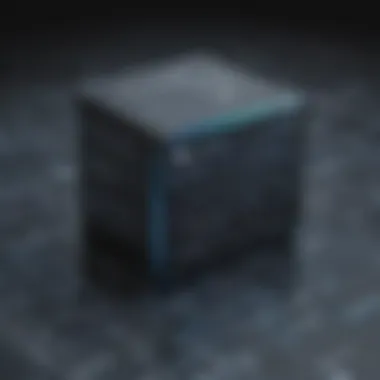

Usage scope
The scope of usage determines how and where Dynamics 365 will be applied across the organization. Some companies may require full functionality for all users, while others might seek limited capabilities that address specific departmental needs.
This key characteristic offers flexibility, allowing businesses to refine their investment according to actual usage and department demands. The unique feature here is the ability to centralize licensing across different departments, but it can also lead to overspending if not carefully monitored—especially if scaling is not accurately projected.
Access frequency
Access frequency refers to how often users interact with the system. Regular users might justify a premium license, while infrequent users might not.
This key characteristic can significantly impact total licensing costs. Companies that forecast and understand their access frequency can optimize their licensing plans. For instance, a casual user may not require a comprehensive subscription as frequently as a team leader who needs constant access. The unique feature lies in its potential for cost savings, but businesses must ensure that access levels match user needs without jeopardizing operational efficiency.
Types of Microsoft Dynamics Licenses
Understanding the types of Microsoft Dynamics 365 licenses is vital for organizations looking to invest in the software. Each license option has specific features and functionalities tailored to different business needs. Selecting the correct license can affect how well a company meets its operational goals. Moreover, knowledge of the license types can aid in budgeting effectively and planning for future growth.
Business Central Licensing Options
Microsoft Dynamics 365 Business Central offers several licensing options aimed at providing users with flexibility. Typical options include Essentials and Premium licenses. The Essentials license covers core functionalities such as financial management, supply chain, and project management. In contrast, the Premium license encompasses all Essentials features while adding advanced capabilities. This additional layer may include service management and manufacturing, making it suitable for companies with complex operational requirements.
When evaluating these options, businesses should consider the number of users and the needed functionality. For example, a small firm may find the Essentials license sufficient initially. However, as the firm scales, transitioning to a Premium license could become necessary.
Sales and Customer Service Licensing
Sales and Customer Service modules of Microsoft Dynamics 365 present specialized licensing options tailored to customer relationship management. The Sales license provides essential tools for sales processes, such as lead management and opportunity tracking. The Customer Service license, on the other hand, focuses on providing superior customer support and case management.
It is critical for businesses to assess their customer engagement strategies when selecting between these licenses. Choosing the right option can lead to enhanced customer satisfaction and increased sales performance. Additionally, licensing can be adjusted as customer needs evolve, allowing for a more streamlined approach to customer relationship management.
Field Service and Project Service Automation
The Field Service and Project Service Automation licenses cater to businesses involved in service delivery and project management. The Field Service license allows organizations to manage mobile workforce efficiently and optimize service operations. It includes features for dispatching, scheduling, and inventory management, thus enhancing service productivity.
Meanwhile, Project Service Automation provides tools to manage projects from planning through completion. Resources can be allocated effectively, and project health can be monitored, which is key for project-based organizations.
Organizations must assess their service delivery needs carefully when selecting between these licenses. The right choice can lead to significant operational efficiencies and improved service delivery.
Choosing the right Microsoft Dynamics 365 license can substantially influence a company’s operations and its customer engagement strategies.
Comparative Analysis of Licensing Plans
Analyzing the licensing plans of Microsoft Dynamics 365 is crucial for organizations looking to make informed decisions about their software investments. Different plans cater to varying business needs. Thus, understanding the nuances between these options helps small to medium-sized businesses and IT professionals optimize their resources effectively.
Essential vs. Premium Plans
The Essential and Premium plans are two primary offerings in the Dynamics 365 lineup. Essential plans typically include core functionalities that sufficie most standard business operations, making them suitable for businesses with simpler needs. These plans often provide necessary tools without overwhelming the user with features that may not be relevant.
On the other hand, Premium plans are designed for organizations that require advanced features and comprehensive functionalities. These plans can accommodate demanding business environments that require additional capabilities, such as enhanced analytics or specialized applications. The trade-off between cost and features should be considered seriously.
When choosing between these plans, organizations need to assess their current operational requirements and future growth projections. A well-informed decision ensures that businesses do not pay for unnecessary features or face limitations due to inadequate options.
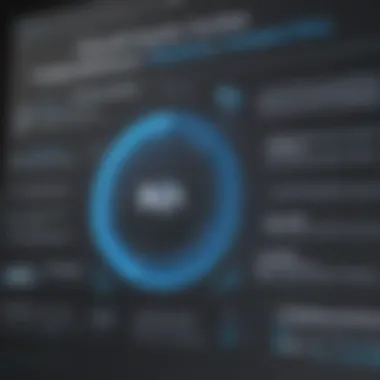

"Select a plan that not only addresses current needs but also anticipates future growth".
Transaction-Based Licensing
Transaction-based licensing is another approach available to businesses using Microsoft Dynamics 365. This model is focused on the number of transactions rather than a fixed fee per user. It often benefits organizations with fluctuating transaction volumes, allowing for more scalable costs aligned closely with actual usage.
However, it is essential to evaluate whether the transaction-based option aligns with overall business strategy. Companies that anticipate steady growth or those dealing with high transaction volumes should be cautious. This model can lead to higher costs if not monitored properly.
In summary, while the comparative analysis of licensing plans is vital for organizations seeking Dynamics 365, small and medium-sized businesses particularly advantage from understanding how the Essential vs. Premium plans and transaction-based licensing may impact their operations and budgeting.
Hidden Costs and Considerations
Understanding hidden costs in Microsoft Dynamics 365 licensing is crucial for businesses aiming to achieve both financial accuracy and operational efficiency. These costs often go unnoticed until they significantly impact the overall budget. Highlighting these hidden elements allows organizations to prepare and strategize better, ensuring that they do not face unexpected financial strains down the line.
Additional Features and Add-ons
Dynamics 365 offers various additional features and add-ons that are often considered when evaluating the system's total cost of ownership. While the base licensing provides all the essential functionalities, many organizations find themselves needing specialized capabilities that enhance their operations. Examples of these include advanced analytics, additional storage, and integration capabilities with other applications.
When businesses choose to add these functionalities, the costs can escalate quickly. It is wise to assess which features will truly benefit the organization and whether they justify the extra expense. An in-depth comparison of the modules and their corresponding costs can unveil opportunities for savings.
- Advanced Analytics: This may provide businesses with deeper insights but can add substantial costs.
- Integration Tools: While important, these tools can often come with their own licensing fees.
- User Training: If an additional module is implemented, training may be necessary to optimize its use.
In evaluating these options, organizations should carefully balance functionality against cost, ensuring that each add-on is a sound investment.
Support and Maintenance Fees
Another critical element of Microsoft Dynamics 365 licensing lies within support and maintenance fees. Each plan typically includes a basic level of support, but for many businesses, this may not suffice as operational needs grow. Opting for higher-tier support can introduce additional expenses that might not have been initially factored into the budget.
Support plans usually encompass various levels of service, from standard response times to premium support that offers dedicated account management and faster resolution of issues. It is essential to consider the potential downtime that could occur if support is inadequate. Investing in a robust support plan can save money in the long run by ensuring that issues are resolved quickly, thereby minimizing disruption.
When evaluating these support options, consider the following:
- Scope of Support: What specific services are included in your chosen plan?
- Response Times: How quickly can you expect support to address issues?
- Historical Performance: Has the service provider demonstrated reliability in the past?
By factoring these potential hidden costs into budget preparations, businesses can make more informed decisions regarding their Dynamics 365 investments.
Budgeting for Dynamics Licensing
Effective budgeting for Microsoft Dynamics 365 licensing is crucial for small to medium-sized businesses. This process helps organizations anticipate costs and plan their financial resources efficiently. Without a well-structured budget, companies might encounter unexpected expenses that could hinder financial stability.
One of the significant benefits of budgeting is that it allows for clarity in financial planning. Businesses can estimate their overall costs and allocate funds accordingly. This includes not only the basic licensing fees but also potential hidden costs that might arise, such as additional features, user training, or ongoing support payments. Using a calculated approach can aid in maximizing the return on investment and ensuring that resources are used effectively.
Estimating Total Cost of Ownership
When estimating total cost of ownership (TCO) for Dynamics 365, it is essential to look beyond just the initial licensing fees. TCO includes various components:
- Licensing Costs: This is the initial and recurring expense of obtaining the necessary licenses.
- Implementation Costs: Fees related to setting up the software, which can vary based on the complexity of the business processes being automated.
- Training Costs: Financial investment in training employees to use the software efficiently.
- Maintenance and Support: Ongoing costs for technical support and software updates.
For example, if a company plans to scale up or customize its Dynamics 365 instance, these costs could be significantly higher. Thus, it is advisable to create a detailed spreadsheet to track all these expenses.
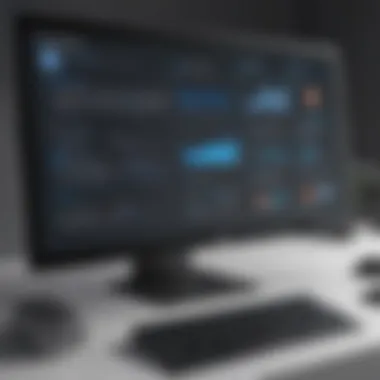

Considering Business Growth and Scalability
Planning for growth is another critical aspect of budgeting for Dynamics 365. As businesses evolve, their needs will change. This means the chosen licensing solution should allow for scaling without inflicting extensive costs.
Organizations should consider the following factors:
- User Roles: As a company hires more personnel, it may require additional licenses. Understanding user roles can help in selecting plans that fit both current and future needs.
- Module Upgrades: Additional functionalities often come with extra costs. Assessing which modules are integral to business operations is necessary for long-term budgeting.
- Flexibility of Licensing Options: Microsoft Dynamics 365 offers various plans catering to different business sizes and needs. A flexible option allows organizations to adjust as demands change.
"Scalability in licensing is not just about adding more users. It reflects the very ability of a business to respond to market dynamics efficiently."
Keeping these points in mind can significantly enhance the budgeting process, ensuring that as the business grows, it remains equipped to maximize its Dynamics 365 investment.
Navigating Licensing Changes
Navigating licensing changes within Microsoft Dynamics 365 represents a critical component of effective software management for organizations. Staying abreast of updates and revisions can provide businesses with numerous benefits. This includes optimizing expenditure as well as aligning software capabilities with evolving business needs. Companies that fail to adapt to these changes risk overspending or not fully utilizing the features available to them. Therefore, awareness and proactive navigation of the licensing landscape are essential.
Microsoft’s Updates and Revisions
Microsoft continually refines its Dynamics 365 licensing framework. These updates may include changes in pricing, the introduction of new licensing tiers, or modifications in terms related to existing licenses. Understanding these updates is vital for several reasons:
- Cost Efficiency: New optiona can lead to more cost-effective solutions better suited to your business needs. For instance, Microsoft might introduce a specialized plan that aligns more closely with a specific industry requirement.
- Feature Enhancements: Updates often come with new features or functionalities. It is essential to assess how these enhancements fit into your organization's operational requirements.
- Compliance and Security: Regulatory changes may affect how software should be licensed to maintain compliance with industry standards. Keeping informed can help ensure that your business adheres to legal requirements.
One must consult resources such as Microsoft’s official documentation or support forums on platforms like Reddit to stay current with these changes.
Impact of Changes on Businesses
The impact of Microsoft's licensing changes can be profound for a business. Businesses must evaluate how these alterations influence their current strategies and budgetary allocations. Here are a few potential impacts:
- Increased Costs: If a business does not keep track of licensing changes, it might find itself subject to new fees or higher prices. Planning ahead can mitigate unexpected financial impacts.
- Operational Disruption: Changes in licensing terms may require firms to adjust their operations, which could lead to disruptions if not managed effectively.
- Strategic Realignment: Businesses might need to revisit their licensing strategy periodically to align with new dynamics in the software environment. This may involve the need to retrain staff or reorganize workflows to take full advantage of newly available resources.
Staying informed about licensing changes presents an opportunity for strategic advantage in an ever-evolving software landscape.
Ultimately, careful navigation of licensing changes enables organizations to not only remain compliant but also to enhance their overall operational efficiency. By engaging with updates thoughtfully, businesses can optimize their investment in Microsoft Dynamics 365 and harness its full potential.
Culmination and Best Practices
To fully grasp the intricacies of Microsoft Dynamics 365 licensing, it is fundamental to consider the conclusions drawn from the preceding sections. Understanding the cost structure is vital for small to medium-sized businesses. Companies must recognize that licensing is more than just a checklist; it is a strategic investment that can influence overall productivity and efficiency.
Identifying best practices is crucial to optimizing this investment. Effective management of licensing can directly correlate with greater return on investment (ROI). Additionally, establishing a systematic approach to licensing can reduce unforeseen costs. Companies should engage continuously with their licensing strategy to ensure it adapts to their evolving business needs.
"The right licensing strategy can transform how a business utilizes technology, which can be the key to unlocking new levels of operational success."
Maximizing ROI from Licensing Investment
To get the most out of Microsoft Dynamics 365 licensing, organizations must consider several strategies. First, it is essential to align licensing choices with specific business requirements. Understanding the scope of functions needed can help to avoid overpaying for unnecessary features.
Secondly, companies should evaluate usage analytics to determine which licenses are underutilized. By doing this, organizations can eliminate wasteful spending and reallocate resources efficiently. Investing time in training staff on the proper use of the software can also enhance productivity and make use of the given capabilities.
Lastly, maintaining open communication with Microsoft or a trusted partner can offer insights into upcoming changes and opportunities for cost savings. Organizations should be proactive in reviewing their licensing agreements periodically, ensuring they are adequately set up for projected growth.
Tips for Effective License Management
Managing Microsoft Dynamics 365 licenses requires a focused approach. Here are some essential tips:
- Keep an Up-to-Date Inventory: Regularly review which licenses are currently active within your organization. This ensures all licenses are accounted for and aligns with your business needs.
- Monitor Usage Patterns: Analyze usage data to identify trends. If certain features are not being used, consider downgrading or adjusting your license type.
- Stay Informed About Updates: Licensing terms may change. Staying aware of updates from Microsoft can help organizations adapt swiftly and avoid potential pitfalls.
- Educate Your Team: Implement training sessions for employees to maximize their understanding of the software's capabilities. This can lead to increased usage and better outcomes from your investment.
- Solicit Feedback: Engage with your team to understand what features they find useful and what might be lacking. This feedback can guide future licensing decisions.
By following these tips, businesses can navigate the complex landscape of Microsoft Dynamics 365 licensing, leading to more effective management and improved cost-effectiveness.



