Understanding Office 365 Veeam Backup Pricing Guide
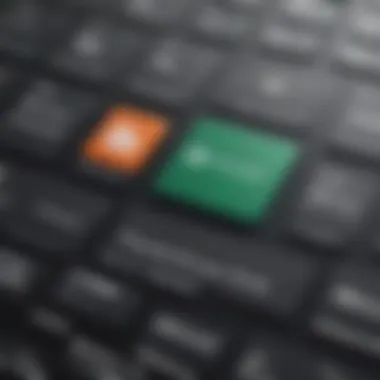

Intro
In today’s fast-paced digital environment, the safeguarding of data is no longer just a secondary concern; it’s a fundamental necessity. For businesses that utilize Office 365, Veeam Backup presents itself as a formidable solution designed to protect vital information. With the increasing number of reports about data loss and cloud vulnerabilities, understanding how Veeam Backup for Office 365 structures its pricing is crucial for organizations looking to secure their data effectively.
The world of cloud backups is rife with options, yet not all solutions cater to the unique needs of each organization. This guide aims to highlight the various pricing models Veeam offers, breaking down features that enhance usability for both small and medium-sized enterprises, as well as IT professionals. From subscription models to perpetual licenses, knowing what fits best can significantly impact your bottom line while ensuring that your data remains intact. Let's delve into the features, pricing, and valuable comparisons that will guide you in making the right choice for your Office 365 backup needs.
Software Overview
Purpose of the Software
Veeam Backup for Office 365 is primarily designed to provide robust data protection for organizations relying on Office 365. This software not only secures emails but also protects SharePoint and OneDrive data as well. Every business should recognize the potential risks of data loss through accidental deletion, cyber threats, or compliance issues. Veeam fills this gap, ensuring that organizations can back up their cloud data comprehensively and restore it quickly when needed.
Key Features
Among its various capabilities, Veeam Backup offers several standout features that set it apart in the crowded cloud backup market. Here are some key highlights:
- Granular Restore Options: You can restore entire mailboxes or even individual emails, ensuring you don’t lose what matters most.
- Multi-Tenant Support: Ideal for Managed Service Providers (MSPs), enabling them to manage backups for multiple clients from a single interface.
- Flexible Storage Options: Allowing backups to be saved directly to various cloud storage systems, thus enhancing flexibility and cost savings.
- Monitoring & Reporting Tools: Comprehensive dashboards allow for easy tracking of backup status and health, which is vital for compliance and audits.
These features work together to deliver a comprehensive backup and recovery solution that is both user-friendly and efficient. Investing in such a solution means peace of mind, knowing that your Office 365 data is well guarded.
Comparison with Competitors
Feature-by-Feature Analysis
When putting Veeam Backup for Office 365 side-by-side with other alternatives like Altaro or Datto, certain features shine through. For instance:
- Backup Performance: Veeam typically offers better performance metrics due to its incremental backup method, resulting in less resource usage.
- User Experience: Veeam’s intuitive interface often leads to quicker onboarding and easier management than some competitors who may have overly complex systems.
- Comprehensive Security Measures: Veeam implements strong encryption measures both in transit and at rest, enhancing security during data transfers.
Pricing Comparison
Pricing can often be a decisive factor when selecting a backup solution. Veeam's pricing structure tends to be competitive yet varies based on the deployment size and options you choose:
- Small businesses might find the subscription-based model more appealing due to low upfront costs.
- Larger enterprises may benefit from perpetual licensing which translates into a long-term investment but involves initial higher cost.
When considering investment, it’s essential to weigh not just the pricing details but also the value proposition. A lower-priced service that lacks essential features may ultimately lead to more expense down the line.
"In the world of data protection, it’s not just about preventing loss; it’s about ensuring future readiness. Paying a little more today can mean monumental savings tomorrow."
Overall, making an informed decision regarding Veeam Backup for Office 365 requires a clear understanding of its pricing and features in relation to your organizational needs. Dive deeper into your analysis so that when the time comes, you're equipped to make the best choice.
Preface to Office and Veeam
In an age where businesses are increasingly reliant on digital communication and collaboration tools, understanding how to effectively back up and protect this data is paramount. Office 365, a suite of productivity applications developed by Microsoft, has become a go-to solution for many organizations of different sizes. It integrates seamlessly with various services, but its very nature makes it susceptible to data loss due to accidental deletions, malicious attacks, and even system errors. That's where Veeam steps in, offering tailored backup solutions that help organizations not just to safeguard their information, but to ensure business continuity as well.
As we peel back the layers of this critical topic, we will explore how Veeam complements Office 365 in protecting sensitive data. Understanding this partnership serves as the crux of our discussion, setting the stage for comprehending pricing structures and the value derived from these backup solutions.
What is Office ?
Office 365 represents more than just a collection of programs. It's a cloud-based service that brings together applications like Word, Excel, PowerPoint, and Teams. Through its subscription-based model, users get access to the latest versions of Microsoft tools along with cloud services like OneDrive and SharePoint. This allows teams to collaborate from any corner of the globe with ease.
The flexibility and convenience of Office 365 are hard to beat. However, this ease of access can pose risks if data isn't pinned down with proper backup solutions. A fleeting moment of misclicking or a phishing attempt could render invaluable data irretrievable. Therefore, understanding Office 365 thoroughly isn't merely about knowing what tools are available; it's about grasping the potential vulnerabilities that come with it.
Overview of Veeam Backup Solutions
Veeam has carved a niche for itself in the realm of data protection through its robust backup solutions designed specifically for cloud environments. Tailored for complex infrastructures, Veeam Backup for Office 365 offers an array of features aimed at ensuring that your important documents and conversations are not lost in the cloud ether.
One remarkable aspect of Veeam is its ability to restore data quickly. In this fast-paced business environment, time is everything—losing data for even a short duration can lead to cascading problems. Veeam addresses this with features that enable organizations to recover data with minimal downtime.
Veeam doesn’t just stop at backups; it also provides detailed monitoring tools, ensuring that businesses not only back up their data but also have full visibility over their backup processes. This proactive approach is crucial for organizations aiming to mitigate risks and ensure compliance with industry standards.
The Importance of Backup Solutions
In today's business landscape, data is often regarded as the new oil. Just as crude oil needs refining before it can power our engines, data requires proper handling and protection to fuel organizational growth. This is where backup solutions become crucial. The growing reliance on cloud-based infrastructure, such as Office 365, introduces unique vulnerabilities. Without robust backup strategies, organizations can face dire consequences from data loss.
The importance of backup solutions transcends simple data preservation; it’s about ensuring operational continuity. When crucial records go missing—be it due to accidental deletion, cyberattacks, or unexpected hardware failures—businesses risk incurring not just financial costs but also reputational damage. Furthermore, regulatory compliance is becoming increasingly stringent; many sectors demand explicit guidelines on data management and retention, reinforcing the need for reliable backup solutions.
By safeguarding against data loss, organizations are making a proactive investment that pays dividends in safeguarding their assets and peace of mind. Backup solutions like Veeam for Office 365 are tailored precisely for these needs, providing specific features and functionalities that can mitigate such risks, allowing businesses to focus on what truly matters: growth and innovation. Let’s look into why backing up Office 365 data is essential.
Why Businesses Need Backup for Office
Most users and organizations adopt Office 365 for its convenience and collaboration capabilities. However, they often overlook one critical element—the fact that Microsoft doesn't provide comprehensive backup solutions. While the platform is reliable, it does not store previous versions of files indefinitely or protect against user-initiated deletion.
Here are several reasons why businesses should prioritize backup for Office 365:
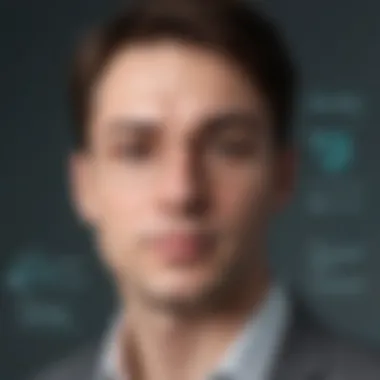

- User Errors: A single click can lead to file loss. Mistakes such as accidental deletions by employees can happen in the blink of an eye.
- Ransomware Threat: The rise of ransomware attacks means that if infected, companies might face total data loss without a backup.
- Compliance Requirements: Many industries require data retention for legal reasons. Not having a proper backup can lead to hefty fines.
- Data Corruption: Software glitches can corrupt data, leading to potential loss of crucial information.
- Account Compromise: Malicious actors gaining unauthorized access can lead to significant data breaches, again accentuating the need for a safety net.
The reality is, using Office 365 without a reliable backup solution exposes organizations to unnecessary risks.
Data Loss: Risks and Implications
Data loss can significantly disrupt business operations, impacting not only immediate functionality but also long-term growth and strategy. The risks associated with data loss extend beyond just inconvenience; they can bring financial setbacks, legal repercussions, and a tarnished reputation.
Consider the following implications of data loss:
- Financial Impact: The cost of restoring lost data can be steep. According to some estimates, data loss can lead to recovery expenses totaling thousands of dollars, not counting the potential loss of revenue from downtime.
- Reputational Damage: Losing client data can lead to a loss of trust. Rebuilding a tarnished reputation may take years, if that is even possible.
- Operational Disruption: When critical data is compromised, normal workflow gets disrupted, leading to project delays and reduced productivity.
- Legal Consequences: Failing to comply with data protection regulations can result in fines. For some sectors, the repercussions of data loss could even lead to legal action from clients or stakeholders.
- Loss of Competitive Advantage: In competitive industries, data often drives innovation and strategy. Losing access to customer insights or project data can put a company at a disadvantage.
The bottom line is that data loss isn’t merely a technical issue; it’s a business-critical concern. Therefore, organizations must invest in robust backup solutions like Veeam to protect their Office 365 environments from these potential pitfalls.
"Investing in backup solutions today is a safeguard against the uncertainties of tomorrow."
Veeam Backup for Office 365: An Overview
Understanding the availability and features of Veeam Backup for Office 365 is crucial for businesses aiming to secure their data. The landscape of data management has changed considerably, and simply using Office 365 does not guarantee protection against data loss. Here’s where Veeam steps in, offering a powerful solution tailored for Office 365 environments.
The integration of Veeam with Office 365 ensures that organizations can easily keep their data safe from various threats, whether intentional or accidental. Many small to medium-sized businesses often underestimate the value of a dedicated backup solution, assuming that the cloud services they use automatically cover their data. This misconception can lead to significant repercussions if a data loss incident occurs.
Features of Veeam Backup for Office
Veeam Backup for Office 365 comes packed with features designed to protect Office 365 data effectively:
- Comprehensive Backup: It captures data from Outlook, SharePoint Online, and OneDrive for Business, ensuring no critical information is left unprotected.
- Granular Restoration: Users can restore specific items like emails or files without needing to recover entire databases. This feature saves time and minimizes disruption.
- Flexible Storage Options: Organizations can choose where to store their backups, whether on-premises or in the cloud, offering flexibility based on their requirements and remote access needs.
- User-Friendly Interface: The intuitive dashboard allows even non-technical users to navigate backups easily, making it accessible for employees across departments.
- Automation and Scheduling: This feature helps organizations maintain regular backups without manual interventions, thereby promoting a proactive approach towards data management.
Veeam's focus on ease of use combined with robust functionality enables businesses to tailor their backup strategy according to specific use cases.
Comparative Advantages
When comparing Veeam Backup with other solutions in the market, several advantages surface:
- Speed and Efficiency: Veeam claims to provide faster backup and recovery times than its competitors, which translates to better operational continuity.
- Comprehensive Coverage: While many solutions specialize in either email or file storage, Veeam covers all aspects of Office 365, thus giving organizations an all-in-one solution.
- Cost-Effectiveness: The ability of Veeam to link backup processes into existing IT frameworks often results in lower overall costs. Many businesses find they spend less in terms of time and resources when deploying Veeam compared to piecemeal solutions.
- Strong Reputation: Veeam has established itself as a leader in the backup sector, noted for its reliability and customer support. Many organizations point to the peace of mind that comes along with using an established brand.
By weighing these factors, businesses can make informed decisions about their backup strategies, ultimately enhancing their overall data security posture.
Price Structure of Veeam Backup
In the digital landscape where data security is non-negotiable, understanding the pricing structure of Veeam Backup for Office 365 is paramount. Grasping how costs are formulated not only aids in budgetary allocations but also empowers businesses to make informed decisions that safeguard their information. Organizations, be they startups or established enterprises, need to navigate through the various pricing options available in the Veeam ecosystem.
Understanding the Pricing Model
Veeam adopts a flexible pricing model designed to accommodate the needs of different organizations. There are primarily two pricing structures in play: subscription-based licensing and perpetual licensing.
- Subscription-based Licensing: This approach allows businesses to pay on a periodic basis, commonly monthly or annually. It’s akin to renting a space versus buying property. Companies benefit from lower initial costs, but they must factor in long-term commitments and recurring expenses. This model tends to be popular among small and medium-sized enterprises that may be cautious about substantial upfront investments.
- Perpetual Licensing: Here, companies make a one-time payment for permanent access to the software. Naturally, this option is more appealing to larger organizations with a solid grounding in their future needs. It’s worth considering, however, that substantial initial outlays may stymie cash flow, impacting operational flexibility.
Other pricing nuances revolve around scalability, number of users, and additional features. For example, the more users or data that need backing up, the steeper the costs may climb. Veeam’s clear, tiered pricing mechanism emphasizes transparency, making it easier for businesses to forecast and manage expenses effectively.
Factors Influencing Pricing
When it comes to pricing, several factors come into play. Understanding these elements is crucial for businesses to grasp the full landscape of Veeam's costs.
- User Count: As the team grows, so does the need for backups. Depending on the number of licenses needed, the costs will shift, making it essential to accurately assess how many users require backup.
- Storage Capacity: The volume of data influences pricing substantially. If an organization is housing vast amounts of information—think extensive archives of emails and documents—the storage requirements will in turn elevate costs.
- Customization and Add-ons: Veeam offers additional features that can enhance backup capabilities, but these can also come at a price. Businesses must evaluate what add-ons are necessary versus what’s superfluous.
- Support and Services: The level of customer service or technical support desired can vary the overall price. Premium support options may offer faster response times, but they also increase expenditures.
"In a world where data is the new gold, investing wisely in backup solutions is akin to setting a firm foundation for future growth."
Businesses that take the time to deliberate on these factors can better position themselves to make prudent financial choices, securing not just their data, but their overall operational integrity as well. Understanding the interplay of these factors will help organizations avoid any unexpected financial surprises down the line.
In summary, the pricing structure of Veeam Backup is much more than just numbers; it is a reflection of how a business values its data security. With a keen awareness of how pricing is calculated, organizations stand a better chance at tailoring a solution that suits their unique needs.
Licensing Options for Veeam Backup
When selecting a backup solution for Office 365, understanding the licensing options available for Veeam Backup is crucial. Doing so is not just about picking a plan; it entails aligning the choice with your business’s specific requirements and budget constraints. Given the wide-ranging needs of small to medium-sized enterprises, the right licensing option can significantly affect both operational efficiency and cost-effectiveness.
Subscription-based Licensing
Subscription-based licensing often stands out as a flexible and financially prudent choice for many organizations. In essence, this model enables businesses to pay periodically, usually monthly or annually, for the services provided. It grants access to all features, updates, and support during the subscription period. This is beneficial particularly for companies that may experience fluctuating demands or anticipate an evolving digital landscape. By choosing subscription-based licensing, organizations can:
- Maintain cash flow: Try to keep costs predictable, allowing better budget allocation.
- Scalability: Easily adjust the number of licenses as the team grows or shrinks without hefty upfront investments.
- Access to support: Ensure continued assistance from Veeam, enhancing the reliability of backup services.
However, it is essential to remember that while subscription licenses can keep initial costs low, ongoing payments can add up. Evaluating the long-term, total cost of ownership is key to making an informed decision.


Perpetual Licensing
Perpetual licensing offers a different approach, requiring a one-time payment that provides indefinite software use. While it may demand a larger upfront investment, this model is beneficial for organizations that prefer to avoid ongoing fees and have a predictable backup strategy. With a perpetual license, you typically own the software outright and can use it indefinitely. Some notable aspects include:
- Once-and-done payment: A straightforward method for budgeting—pay once and own the software.
- Stability in usage: Ideal for companies that do not plan to frequently upgrade their systems or expect drastic changes in their data requirements.
- Solid Backup Foundation: Once you've acquired the license, there’s less worry about recurrent expenses, allowing you to focus resources on other critical business areas.
On the flip side, organizations considering perpetual licensing must be aware that they might miss out on future updates and support unless they opt for occasional upgrades.
Choosing the Right License Type
Choosing between subscription and perpetual licensing can be analogous to picking the right tool for a job; it greatly depends on your specific situational context. Here’s how organizations can navigate through this decision:
- Evaluate organizational needs. Are you expecting major growth in the near future? If so, a subscription model might be more fitting.
- Consider financial health. Is upfront investment manageable? Look to perpetual licensing if you can afford it and prefer to avoid long-term rental fees.
- Assess the technological landscape. Are you consistently using the latest technology? If your environment is dynamic, subscription might keep you on the cutting edge.
It's also wise to consult with IT professionals or even peer communities in platforms like reddit.com to gather insights on what fits well for others in your field.
Cost Breakdown of Veeam Backup for Office
Understanding the cost breakdown of Veeam Backup for Office 365 is essential for businesses seeking to implement effective backup solutions. This section provides a thorough analysis of the various pricing structures associated with Veeam, outlining options for single users, package deals for organizations, and specific solutions tailored for enterprises. By dissecting these elements, companies can not only better assess their financial outlay but also gauge the overall value against potential data loss risks.
Each segment focuses on reasons why the cost matters, such as budgeting, return on investment, and long-term viability of data protection strategies. Armed with this knowledge, decision-makers can make informed choices about their data protection needs.
Single User Pricing
Single user pricing is tailored for individuals or small businesses that need an effective way to back up data without a hefty financial commitment. This model is particularly popular among freelancers or solopreneurs who rely heavily on Office 365 tools but don't need enterprise-level solutions.
- Cost Efficiency: One of the biggest advantages for single users is reduced costs. Instead of paying for features they may not use, individuals can invest in a package that meets their requirements directly.
- Flexibility: This pricing model provides flexibility, allowing for upgrades as business needs grow. If an individual starts with a single license, they have the option to scale when necessary.
- User-Friendly: The setup and maintenance of Veeam’s software for single users tends to be straightforward, providing a seamless experience in managing backups.
Given the competitive nature of the market, single user pricing often aligns closely with other similar products, making it wise to shop around a bit.
Package Deals for Organizations
When it comes to organizations, Veeam offers package deals that cater to a wider user base. These bundles usually come with attractive pricing that can help organizations minimize expenses while maximizing features.
- Scalability: Organizations can add more users as their business expands, making it a sustainable choice. This scalability ensures that all employees can enjoy data protection without breaking the bank.
- Comprehensive Coverage: Package deals often include added functionalities, such as advanced restore capabilities or enhanced support. This means organizations gain more value without increasing their overall budget significantly.
- Cost-Benefit Analysis: By opting for package deals, firms can perform a cost-benefit analysis more effectively, comparing the potential loss from data breaches against the operational costs of these plans.
However, it's necessary for organizations to evaluate their specific requirements to choose the most appropriate package that overlaps with their operational needs.
Enterprise Solutions Pricing
For larger companies, enterprise solutions pricing represents a more robust and customizable experience. Many large firms rely on Office 365 for critical operations, and data loss can lead to substantial operational disruptions.
- Tailored Solutions: Veeam's enterprise pricing structure allows companies to create a custom backup solution that best fits their complex environments. Expected features can be adjusted and expanded as necessary, ensuring all security bases are covered.
- Cost Considerations: While this may involve a larger initial investment, the long-term savings from avoiding potential data breaches or business continuity issues usually outweigh those upfront costs. Calculating the total cost of ownership is vital in determining the viability of these solutions.
- Enhanced Support: Enterprise solutions typically come with enhanced customer support options, providing direct access to specialized teams for troubleshooting and guidance.
Evaluating the Value of Veeam Backup
When it comes to cloud backup solutions, understanding their value is crucial for any organization, especially those using Office 365. Evaluating the value of Veeam Backup isn’t just about the upfront costs; it revolves around a holistic view of benefits, potential risks, and long-term sustainability. With cyber threats growing and data compliance regulations tightening, this evaluation becomes even more pressing for businesses of all sizes.
A clear picture of this value gives decision-makers the insight they need to prioritize data protection. Organizations that neglect this step may find themselves blindsided by unexpected data loss or recovery costs later on. Thus, this section of the article provides an essential toolkit for assessing the true worth of Veeam Backup solutions, ensuring that investments align effectively with business needs.
Return on Investment Analysis
The concept of Return on Investment (ROI) in data protection is often elusive for small to medium-sized businesses. However, it's about more than just numbers; it's about understanding the importance of data integrity and business continuity. Investments in robust backup solutions like Veeam need to be looked at from multiple angles.
- Cost Savings on Disaster Recovery:
- Increased Productivity:
- Avoidance of Compliance Fees:
- Enhanced Customer Trust:
- Every hour spent recovering lost data can rack up significant costs. A fast recovery process can mitigate these losses, making Veeam's swift restoration features valuable.
- Productivity can take a hit when employees cannot access necessary files. Veeam Backup allows for minimal downtime, which translates directly into time regained for crucial tasks.
- For many industries, not adhering to data protection regulations can lead to hefty penalties. Veeam offers compliance solutions that assist organizations in staying within legal boundaries, thereby saving money in the long run.
- In this digital age, clients value their data’s safety. Utilizing solid backup solutions can enhance trust and reliability in your business, leading to increased customer retention.
Ultimately, the ROI from implementing Veeam Backup isn’t just about immediate figures but involves a broader view of what prudent investments can mean for a business’s future.
Cost vs. Risks of Data Loss
Making the case for investing in Veeam requires weighing the costs against the risks associated with data loss. It’s a bitter pill to swallow, but many organizations still underestimate the cascading effects of losing critical data.
- Dire Consequences of Data Loss: The fallout from data loss can be catastrophic. Direct costs may include:
- Not All Costs are Immediate: Understand that while Veeam Backup presents an investment upfront, the absence of such a solution exposes businesses to potential exponential costs. The risks involved in not having solid backup can be remarkably higher than perceived.
- Loss of revenue due to halted operations
- Costs involved in recovery, including hiring external experts
- Damage to brand reputation that may take years to repair


"An ounce of prevention is worth a pound of cure."
In today’s landscape, businesses must navigate complex decisions regarding their data strategy. The costs associated with Veeam Backup become more justifiable when stacked against the severe consequences of data loss, not to mention the peace of mind gained from having solid protection in place.
Customer Perspectives and Case Studies
In today's fast-paced business landscape, understanding how a product or service truly impacts real users is vital for informed decision-making. This section dives into the experiences of various users who have incorporated Veeam Backup for Office 365 into their operations. Insights from these individual cases pave the way for businesses to see practical applications of the software, assessing its real-world effectiveness against the backdrop of their unique challenges and needs.
From managing data compliance to ensuring uninterrupted access to critical information, the perspectives shared here shine a light on the multifaceted advantages of utilizing Veeam Backup solutions. When businesses decide on software, they aren't merely looking for shiny features; they want something that will facilitate their work and bolster their productivity without leaving them high and dry when a crisis strikes.
User Experiences with Veeam Backup
Users often report a sense of relief after implementing Veeam Backup for Office 365. For instance, Sarah, an IT manager at a mid-sized financial firm, expressed how a small lapse in their backup strategy several years back led to a week-long data recovery process that cost her firm not only valuable time but also customer trust. After switching to Veeam, she’s noted how seamless the transition was and how automated backups have significantly improved their data safety net. "Now, I can sleep easy knowing our Office 365 data is regularly backed up with Veeam," she says.
End-users appreciate being able to restore deleted files and emails instantaneously. On the practical side, many users highlight that the user-friendly interface and the detailed instructions offered by Veeam's support team make navigating their system a straightforward task, even for those who may not consider themselves tech savvy.
“Veeam Backup has been a game-changer. In a matter of clicks, I restored a mistakenly deleted document that I thought was gone for good. It’s a lifesaver, no doubt about that!” – Tom, a project coordinator at a healthcare startup.
How Businesses Benefit from Veeam
The benefits of Veeam Backup extend far beyond just preventing data loss. Businesses also experience an uptick in operational efficiency. Without the stress and hassle of potential data loss, teams can focus on their core activities instead of scrambling to recover from a disaster.
Moreover, organizations that have implemented Veeam report significant improvements in compliance and governance. Many industries face stringent regulations regarding data retention. Veeam’s capability to maintain a reliable archive of data meets these needs effectively. Case studies show that a manufacturing company in Ohio was able to dodge hefty fines tied to data management not just due to Veeam’s features, but also because the software’s integration facilitated regular audits.
The scalability of Veeam Backup also means that as businesses grow, their backup solutions grow with them. For the tech startup who began small but rapidly expanded, adapting their backup strategy with Veeam was a practical necessity.
In essence, the customer insights illustrate that investing in Veeam Backup for Office 365 is not merely a way to safeguard digital assets; it’s an investment in resilience and business continuity that pays dividends far beyond the initial costs.
Common Challenges and Solutions
When it comes to integrating Veeam Backup for Office 365 into business operations, organizations often encounter several hurdles. This section aims to shed light on the challenges, particularly around pricing objections and implementation issues, while offering practical solutions. Navigating these hurdles effectively is crucial for ensuring that businesses reap the benefits of robust data protection without breaking the bank.
Addressing Pricing Objections
One common concern among potential users of Veeam Backup is the perceived high cost associated with the software. Many small and medium-sized businesses may worry that investing in such backup solutions could strain their budgets. In the context of unpredictable expenses, some organizations hesitate, fearing they may end up in a financial bind.
However, it’s important to shift the perspective on costs from an immediate expenditure to an investment in security and peace of mind. One effective approach is to conduct a thorough return on investment (ROI) analysis by comparing the costs against the potential losses from data breaches or loss. This emphasizes that while Veeam Backup may require upfront spending, it can save significant amounts in the long run.
Consider sharing success stories or case studies from businesses that effectively utilized Veeam Backup. Highlight how these companies avoided hefty losses and downtime due to data loss incidents. By demonstrating tangible benefits and outcomes, prospects can confront and diminish their reservations about pricing.
Overcoming Implementation Hurdles
Getting Veeam Backup up and running isn’t always a walk in the park. Some companies find themselves grappling with the technical intricacies of implementation. Lack of IT expertise can lead to frustration and delays, and sometimes the support provided doesn’t seem enough. This can result in hesitation to fully commit to such solutions.
To clear the roadblocks, organizations can take a few steps:
- Invest in training: Allocating resources for staff training can vastly improve the implementation process. Veeam offers numerous resources, including training sessions and webinars that can empower your team with necessary skills.
- Engage with experts: Bringing in external consultants who specialize in Veeam can lighten the load. They can streamline the implementation and share best practices to ensure that nothing is overlooked.
- Gradual integration: Instead of flipping a switch, consider a phased approach. Implement Veeam Backup in stages, starting with critical data and moving to less crucial areas. This method gives the team time to adjust and troubleshoot before the entire system is in play.
Through these avenues, businesses can tackle implementation issues head-on, minimizing setbacks that might otherwise deter them from embracing higher levels of data security. As companies face financial constraints and tech-related challenges, it is essential to recognize the solutions available, allowing professionals to navigate the sometimes murky waters of Veeam Backup integration with confidence.
Frequently Asked Questions
Navigating the ins and outs of Veeam Backup for Office 365 can feel like trying to find a needle in a haystack. For small to medium-sized businesses, entrepreneurs, and IT professionals, there are always pressing questions that need answers. This section aims to clear the fog surrounding these inquiries, ensuring that organizations are well-informed and equipped to make educated choices.
By addressing common queries, we provide clarity on pricing structures, licensing options, features, and more. Sometimes all it takes is a concise answer to alleviate concerns or uncertainties. Let’s delve into some of these pivotal questions.
General Queries about Veeam and Office
- What does Veeam Backup actually protect in Office 365?
Veeam focuses on protecting data across various Office 365 applications, including Exchange Online, SharePoint Online, OneDrive for Business, and Microsoft Teams. This safeguard is crucial since many organizations often overlook that Microsoft guarantees uptime, but not data protection. - Are the backup solutions compliant with regulations?
Yes, Veeam Backup for Office 365 adheres to many compliance requirements, which is vital for sectors dealing with sensitive information. This ensures your backups aren't just safe but also adhere to legal standards. Organizations need to stay ahead of these regulations to avoid significant fines. - Can Veeam Backup recover deleted items?
Absolutely, Veeam offers granular recovery options. This means you can restore items at a specific point in time, making it highly effective if users mistakenly delete important files or emails. - How does pricing compare to other solutions?
Pricing varies, depending on features, licensing models, and the scale of implementation. However, when weighing costs, consider not just immediate savings but long-term value and reliability. - Is there a trial version?
Indeed, Veeam provides a free trial for businesses to assess the product firsthand before committing to a purchase. This helps in making a more informed decision, reflecting actual working conditions rather than preconceived notions.
Technical Support and Resources
Technical support and resources are the backbone of successful implementation and utilization of Veeam Backup. Often, the difference between a company's effective use of a tool and facing roadblocks rests on the quality of available resources. Here are key aspects to keep in mind:
- Access to Documentation: Veeam provides extensive user guides and documentation. This resource can help users find answers quickly to common issues. The self-help approach is often the fastest, allowing users to troubleshoot without waiting for support tickets to be resolved.
- Support Channels: Different levels of customer support are available, depending on the pricing tier. Basic support typically addresses common queries and minor issues, whereas premium support options can offer personalized service, ensuring swift resolution to critical problems.
- Community Engagement: The Veeam community, often found on platforms like Reddit and Veeam’s forums, is a fantastic resource. Engaging with fellow users can provide unique insights and solutions that might not be documented officially.
- Online Webinars and Training: Veeam periodically holds webinars, providing in-depth training on the product. Participating in these sessions can enhance understanding and mastery over the software, thus maximizing its potential.
In short, knowledge is power when it comes to utilizing Veeam Backup for Office 365. Understanding the frequently asked questions and harnessing available resources can significantly boost user confidence and data protection capabilities.
Culmination
In this digital age, protecting data has never been more important. The conclusion draws together the insights discussed throughout this article, emphasizing factors that businesses should weigh when contemplating Veeam Backup for Office 365. For small and medium-sized enterprises, entrepreneurs, and IT professionals, understanding this topic is critical — not just for compliance but for ensuring operational continuity.
The significance of adopting a robust backup solution like Veeam cannot be overstated. This article provided insights into pricing, showcasing various options tailored for businesses of all sizes. The benefits of having a detailed backup plan are manifold, including not only financial security but also peace of mind during unexpected data loss scenarios.
Summary of Key Points
- Comprehensive Pricing Structure: We explored how Veeam's pricing model is laid out, helping organizations understand the costs associated with different licensing options through a subscription-based or perpetual model.
- Value Proposition: The discussion included an assessment of the return on investment and the cost implications of data loss, reinforcing how Veeam Backup provides substantial savings in the long run.
- User Experiences: Real-world case studies demonstrated the effectiveness of Veeam’s solutions, providing tangible examples of how businesses benefited from its powerful data protection capabilities.
- Challenges and Solutions: Addressing common concerns related to pricing objections and implementation hurdles gave businesses a clearer pathway to making informed decisions about their backup strategies.
Final Recommendations for Businesses
- Assess Your Needs: Every organization is unique; analyze your specific requirements before deciding on a backup solution. Evaluate the size of your data, compliance demands, and long-term goals.
- Evaluate Pricing Options: Engage with vendors to discuss the pricing structure that suits your needs best. Subscription services may provide flexibility for growing companies, while perpetual licenses may fit well with stable operations.
- Invest In Training: Implementing a new backup solution requires more than just purchasing a license. Consider training staff on how to effectively utilize Veeam Backup to its fullest potential.
- Regular Review: Check in with your backup strategy periodically. As business needs evolve, so too should your approach to data protection to ensure you are not left in the lurch.
- Stay Informed: The tech landscape shifts quickly. Keep up-to-date on any new features or updates to Veeam Backup that could enhance your backup strategy. This may involve following forums, using resources like Reddit or following industry news on sites such as Wikipedia.



