Understanding One Shot Video Editors: A Comprehensive Analysis


Intro
In today’s digital landscape, the efficiency of video production plays a pivotal role. One shot video editors have emerged as essential tools for businesses seeking to streamline the video creation process. These editors offer an intuitive interface designed for speed and simplicity, empowering users to produce high-quality videos with minimal effort.
The purpose of this analysis is to explore the functionalities and features of one shot video editors. We will also examine the advantages and limitations of these tools, providing insights tailored for small to medium-sized businesses, entrepreneurs, and IT professionals.
Understanding these elements allows businesses to make informed decisions when selecting video editing software that meets their operational requirements.
Software Overview
Purpose of the Software
One shot video editors serve a specific purpose: to allow users to quickly and efficiently create videos without the need for extensive prior editing knowledge. This software simplifies the video production pipeline by integrating powerful features that cater to both novices and experienced users. Unlike traditional video editors, these tools focus on delivering results in a more accessible manner, offering speed while maintaining quality.
Key Features
Several key features distinguish one shot video editors from their competitors:
- User-friendly interface: A clean and intuitive design that promotes easy navigation and fast learning.
- Real-time editing capabilities: Users can make changes on-the-fly, allowing for immediate previewing and adjustments.
- Pre-built templates: These templates enable rapid production tailored to various content types, from marketing videos to social media posts.
- Integrated asset libraries: Users can access a collection of stock footage, music tracks, and visual effects directly within the software, saving time and resources.
- Collaboration tools: Many one shot video editors include features that facilitate teamwork, such as shared access to projects and feedback functionality.
With these features, users can produce videos efficiently and effectively, which is crucial for fast-paced business environments.
Comparison with Competitors
Feature-by-Feature Analysis
When comparing one shot video editors to traditional editing software, several factors come into play. Traditional editors often provide a depth of options that can feel overwhelming for many users. In contrast, one shot editors prioritize streamlined functionalities.
- Ease of use: One shot editors are generally more accessible for beginners, while traditional software might require extensive training.
- Editing speed: One shot editors allow for faster video production, as they minimize the steps needed to finalize a project.
- Customization options: Although traditional software offers more customizable features, the standard options in one shot editors are typically sufficient for most small projects.
Pricing Comparison
The cost of software can vary significantly based on the capabilities and intended audience. One shot video editors often have a more straightforward pricing model. Some popular options in the market include:
- Camtasia: Known for its screen recording and editing features; priced around $249 for a one-time purchase.
- Filmora: A versatile tool priced at about $69.99 annually, suitable for casual and business use.
- Adobe Premiere Rush: A subscription model starting at $9.99 per month, well-integrated with Adobe’s ecosystem.
Preamble to One Shot Video Editors
The landscape of video editing has evolved significantly with the advent of one shot video editors. This segment of the article serves to underscore the vital role that these tools play in today’s multimedia environment, particularly for small to medium-sized businesses and entrepreneurs. The rise of video content as a preferred medium for communication has increased demand for efficient editing solutions. One shot video editors offer a streamlined approach that simplifies the process, making it accessible for those who may not have extensive expertise in video production.
Defining One Shot Video Editing
One shot video editing refers to a style of video production where footage is edited in a single, continuous take, often using minimal cuts. These editors provide an intuitive interface that enables users to compile, cut, and finalize videos quickly. This method allows creators to focus on the content rather than getting bogged down by complex editing processes. For small businesses, this means the ability to produce videos efficiently, enhance online presence, and engage customers effectively. In essence, one shot video editing encapsulates simplicity without sacrificing quality.
Historical Context
The roots of video editing can be traced back to traditional film editing, which was a labor-intensive process requiring specialized skills. With the introduction of digital technology in the late 20th century, editing became more accessible. The emergence of one shot video editors can be seen as a response to the need for quicker production times in a rapidly changing digital landscape. Tools such as iMovie and Adobe Premiere Rush marked the beginning of simplified editors designed for non-professionals. Today, these tools are indispensable for many businesses looking to leverage video for marketing and training purposes. The historical evolution highlights how innovation in video editing has continually aimed to meet the diverse needs of users.
Key Features of One Shot Video Editors
The landscape of video editing has shifted substantially with the emergence of one shot video editors. These platforms offer unique functionalities tailored for efficiency and simplicity, which is particularly important for small to medium-sized businesses and entrepreneurs. Understanding key features in these tools is crucial in selecting the appropriate software that meets specific operational demands.
User-Friendly Interfaces
One of the defining features of one shot video editors is their user-friendly interfaces. These tools are designed with intuitive layouts that allow users, regardless of their technical skills, to navigate easily. A clean workspace minimizes distractions and enhances the editing experience.
Such interfaces often include drag-and-drop functionalities, making it simple to import media files. Solid previews allow users to see their edits in real-time without confusion. Moreover, interactive tutorials can further assist new users in grasping the main functionalities swiftly. Ultimately, this accessibility empowers non-professionals to produce standout videos with minimal training.
Real-Time Editing Capabilities
Another important aspect of one shot video editors is their real-time editing capabilities. This functionality is vital for professionals working under tight deadlines or in fast-paced environments. With these tools, users can make adjustments and view changes instantly, streamlining workflows significantly.
This feature supports immediate feedback, which is essential in collaborative settings. Teams can work together on projects, making modifications based on collective input without interruption or delay. Furthermore, real-time editing reduces the need for extensive post-production, allowing businesses to deliver content more quickly.
Integration with Other Tools
Integration with other tools is a notable advantage of one shot video editors. Many of these platforms offer compatibility with popular software systems like Adobe Creative Cloud, allowing for seamless transitions between different stages of production. This feature enables users to enhance their projects with external resources and tools without complications.

Many editors support integration with stock footage libraries or content management systems. Thus, users can source professional-grade resources to polish their videos further. The result is a more cohesive production process that maximizes available resources while ensuring a high-quality output.
"The right tools can exponentially increase productivity and creativity, especially in video editing."
In summary, the key features of one shot video editors, such as user-friendly interfaces, real-time editing capabilities, and robust integration options, are essential components that optimize efficiency. Understanding these elements is fundamental for decision-makers aiming to enhance their video production processes.
Benefits of Using One Shot Video Editors
The growing need for fast and effective video content has propelled the popularity of one shot video editors. These tools come with various benefits that are particularly useful for small to medium-sized businesses and entrepreneurs. In this section, we will explore how these advantages contribute to their increasing relevance in the multimedia landscape.
Increased Efficiency
One notable advantage of one shot video editors is their ability to streamline the video editing process. By simplifying workflows, these tools allow users to create content more quickly than traditional editing software. Users can perform essential tasks like trimming clips and adding transitions with minimal effort. This efficiency means that projects reach completion faster, aiding timeliness in marketing campaigns or content releases.
For instance, editing a promotional video can take hours when using complex software. However, with a one shot video editor, a user can produce a polished product within a short period. The integration of real-time editing features enables instant feedback, which further accelerates the decision-making process.
Cost-Effectiveness
Investing in a one shot video editor can be a financially sound decision. These editors typically come at a lower price point compared to high-end software like Adobe Premiere Pro or Final Cut Pro. Businesses can allocate their resources more efficiently, which is crucial for startups or those operating on smaller budgets.
Moreover, since these tools often require less training, companies can save on costs associated with employee training programs. Many one shot video editors have intuitive interfaces, which mean employees can quickly become proficient without extensive guidance. Thus, the overall investment in video production decreases while maintaining quality output.
Accessibility for Non-Professionals
One shot video editors cater well to users without extensive technical backgrounds. The basic functionalities are straightforward to grasp, making video creation accessible to non-professionals. Entrepreneurs and small business owners, often juggling multiple roles, benefit from these tools greatly. They can create engaging content without needing a dedicated video editing team.
This accessibility is vital in today’s digital landscape, where content is crucial for brand presence and audience engagement. With just a few clicks, users can produce compelling video material that enhances their visibility. This democratizes content creation, allowing businesses of all sizes to compete effectively in their sectors.
"One shot video editors empower individuals to express their creativity without being held back by complicated software."
In summary, the benefits of using one shot video editors are clear. These tools not only increase efficiency and reduce costs but also enhance accessibility for non-professionals. By leveraging these advantages, businesses can better navigate the demands of modern video content creation.
Limitations of One Shot Video Editors
The exploration of one shot video editors naturally leads to an understanding of their limitations. While these tools offer significant benefits, recognizing what they lack is just as essential. Each limitation presents a consideration for users. Businesses, especially small and medium-sized, must weigh these constraints against their operational needs. This evaluation allows for informed decisions when selecting software that meets specific requirements.
Diminished Creative Flexibility
One of the primary constraints of one shot video editors is the diminished creative flexibility they provide. Traditional video editing software often allows for intricate effects, transitions, and detailed layering. In contrast, one shot editors simplify the process, leading to a one-size-fits-all solution. While this is beneficial for quick edits, it can stifle creativity. Users may find themselves constrained by preset templates or limited options for customization. This can be particularly challenging for those in highly creative industries, where unique visuals are paramount. Thus, for businesses that prioritize distinctive branding or compelling storytelling, the limited creative scope may become a significant drawback.
Limited Advanced Features
Another notable limitation is the lack of advanced features that many professional editors expect. One shot video editors focus on streamlining the editing process but often do not include tools that allow for fine-tuning of audio, advanced color grading, or intricate motion graphics. For small to medium-sized businesses that require such features for high production value content, this can pose a challenge. The absence of these capabilities often means that users must resort to additional software, which may disrupt workflow and add costs. This limitation underscores the need for businesses to carefully assess their expected use cases and requirements before committing to a one shot editor.
Learning Curve for New Users
Despite the intention for simplicity, one shot video editors also introduce a learning curve for new users. While the interfaces are designed to be user-friendly, individuals accustomed to more traditional editing formats may struggle initially. Their understanding of typical editing workflows may be inadequate in navigating the streamlined environment of a one shot tool. This can lead to frustration and hinder productivity. Moreover, users transitioning from more feature-rich software might find themselves missing familiar functions. Consequently, training may be necessary, which can further impact the efficiency gains these editors aim to provide.
In consideration of these limitations, it is clear that understanding the constraints of one shot video editors is crucial. Businesses must align their choices with functional needs and creative ambitions.
Use Cases for One Shot Video Editors in Business
The incorporation of one shot video editors into business practices is transformational. Their ability to streamline video production makes them invaluable tools across various operational needs. Here, we explore specific use cases that illustrate their effectiveness and practicality in real-world scenarios.
Marketing and Promotional Videos
One shot video editors are particularly suited for creating marketing and promotional videos. This type of content requires not only appealing visuals but also the ability to quickly adapt and produce high-quality results. A well-designed video can engage potential customers and convey crucial messages without overwhelming them with details.
Benefits of using one shot video editors for marketing include:
- Speed: The quick editing capabilities allow marketers to produce timely content that aligns with campaigns.
- Simplicity: Many tools feature intuitive interfaces, making video creation accessible for teams without advanced technical skills.
- Cost Efficiency: The reduction in time and expertise needed to produce videos often translates into lower production costs.
With platforms like Adobe Spark and Canva Video, businesses can create effective promotional content that attracts and retains audience attention.
Training Videos for Employees
Within the realm of internal training, one shot video editors serve as essential resources. These tools facilitate the development of instructional videos that can help onboard new employees and provide continuous training. As organizations strive for efficiency, utilizing video for training purposes becomes a logical choice.
Key advantages include:


- Consistency in Training: Videos ensure that every employee receives the same information, reducing discrepancies in training quality.
- On-Demand Accessibility: Employees can revisit videos for guidance, which supports learning at their own pace.
- Visual Engagement: Learning through video can be more engaging than traditional manuals, resulting in better retention of information.
Platforms such as Camtasia and ScreenFlow exemplify how one shot video editors can effectively create training resources that drive learning.
Social Media Content Creation
In the fast-paced world of social media, one shot video editors become essential tools for content creation. These platforms enable businesses to quickly generate high-quality videos tailored for various social media channels. Quick production allows brands to stay relevant and capitalize on trending topics.
Advantages of one shot video editors for social media include:
- Adaptability: Videos can be customized according to the platform's unique requirements, such as aspect ratios or length.
- Ease of Use: Most editors come with templates that expedite the content creation process, reducing the time from concept to publication.
- Analytics Integration: Many video editing tools allow for easy sharing and integration with social media analytics, making it simpler to measure engagement and impact.
Tools like InVideo and Lumen5 allow businesses to create shareable social media content that resonates with their audience.
One shot video editors provide significant advantages by enhancing the efficiency of video production across various business needs.
Comparative Analysis: Popular One Shot Video Editors
In the realm of video editing software, various products cater to different needs and preferences. A comparative analysis of popular one shot video editors is essential. This assessment allows potential users to evaluate the strengths and weaknesses of each option. Such considerations help businesses to choose the best tools that align with their unique operational requirements. Understanding the distinct features, user interfaces, and pricing structures informs better decision-making. Investing time in this analysis can lead to optimized workflows and improved productivity.
Overview of Leading Products
Numerous one shot video editors exist in the market, each with distinct features and capabilities. Notable examples include Adobe Premiere Rush, Camtasia, and Filmora.
Adobe Premiere Rush is tailored for fast and efficient video editing on the go. This software supports multi-device work, allowing users to start editing on a mobile device and finish on a desktop.
Camtasia offers extensive screen recording functionality alongside video editing tools. It's particularly popular among educators and trainers for creating educational content and tutorials.
Filmora presents a more user-friendly approach, appealing to beginners and those requiring basic functionality while still offering numerous effects and transitions that enhance creativity.
These products exemplify different approaches to video editing. Businesses must assess which aligns best with their specific needs before making a commitment.
Feature Comparison
When comparing features, it becomes clear that each software serves a different target market. Some of the key features to consider include:
- User Interface:
- Editing Tools:
- Export Options:
- Adobe Premiere Rush offers a clean, intuitive interface suitable for quick edits.
- Camtasia has an easy drag-and-drop feature for beginners.
- Filmora provides a mix of beginner and advanced options with extensive templates.
- Premiere Rush includes advanced timeline editing and audio mixing.
- Camtasia excels in screen capture and annotations, making it perfect for instructional videos.
- Filmora has a wide range of filters and transitions that appeal to creative users.
- Premiere Rush supports various social media formats.
- Camtasia allows for direct uploads to several platforms, including YouTube.
- Filmora focuses on quality but may limit higher-resolution exports unless upgraded.
A thorough feature comparison allows potential users to select software that meets their editing needs while ensuring ease of use and efficiency.
Pricing Overview
Pricing structures vary across video editing software.
- Adobe Premiere Rush operates on a subscription model, costing roughly $9.99 per month. This may suit users looking for regular updates and a cloud-based solution.
- Camtasia uses a one-time purchase model priced around $249. This might appeal to users who prefer owning software outright without ongoing costs.
- Filmora offers both subscription and one-time purchase options, with the latter priced around $69.99. This flexibility can cater to different budgets and user preferences.
Understanding the pricing models is crucial. Some users may find subscriptions more convenient, while others may prefer a one-time fee for complete ownership.
"In the world of video editing, the right tool can significantly impact creativity and productivity."
User Experiences and Testimonials
User experiences and testimonials play a crucial role in the narrative of one shot video editors. They provide real-world insights into how these editing tools function under various circumstances. Feedback from actual users helps potential buyers understand the practical value of features claimed by developers. In a competitive market crowded with options, hearing from experienced users can guide decision-makers in choosing the right software.
Satisfaction Levels
The levels of satisfaction among users of one shot video editors can vary significantly based on individual needs and expectations. Many users report a generally high satisfaction rate due to the inherent simplicity and efficiency of these tools. When compared to complex editing software, one shot video editors often provide a seamless experience which reduces the time taken to produce quality content.
For small to medium-sized businesses, where resource management is critical, this ease of use translates to substantial time savings. Features like quick rendering and user-friendly interfaces are frequently praised. However, it is essential to note that some users may express dissatisfaction regarding limited features for advanced editing tasks. Collecting these satisfaction metrics can provide a meaningful understanding of how well these video editors meet user demands.
Common Feedback Themes


Common themes emerge from user feedback, highlighting distinct areas of interest and concern among those who have adopted one shot video editors. Some key themes include:
- Ease of Use: Users often mention the very straightforward interface as a significant advantage. This allows non-professionals to create videos without extensive training.
- Speed: Fast editing and rendering capabilities are frequently noted. Users appreciate the ability to process videos quickly, enabling them to meet tight deadlines.
- Affordable Solutions: Another common sentiment is the cost-effectiveness. Users are often satisfied with the pricing structures of these editors compared to traditional video editing software.
- Limited Capabilities: Despite their strengths, many users also point out limitations in features when it comes to more advanced editing needs. Users expect more from their software and often wish for additional capabilities.
"One shot video editors are a game-changer for busy entrepreneurs like myself. I can create professional-looking content without spending hours learning complicated tools."
Overall, these insights contribute to a broader perspective about one shot video editors, shaping user expectations and influencing future development in tools available in the market.
Future Trends in Video Editing Technology
The landscape of video editing is evolving rapidly. This change is crucial, especially for small to medium-sized businesses, entrepreneurs, and IT professionals who depend on efficient video production. Future trends in video editing technology will not only shape how content is created but also redefine user engagement and interaction. This part of the article focuses on two key aspects: artificial intelligence applications and evolving user expectations. These elements are critical in understanding the current and future state of video editing tools.
Artificial Intelligence Applications
Artificial intelligence is transforming video editing by automating complex tasks and providing smart recommendations. With AI, video editors can benefit from features such as scene detection and automated editing, which significantly reduce the time needed for video production. For instance, software like Adobe Premiere Pro leverages AI to analyze content and provide insights, allowing for quick adjustments and enhancements.
Some benefits of AI in video editing include:
- Efficiency: Automated functions allow creators to focus on more creative aspects of editing.
- Consistency: AI can maintain a consistent style across multiple video projects, which is essential for branding.
- Enhanced User Experience: AI tools can present features that adapt to individual editing styles, making the software more user-friendly.
This integration of AI not only augments the capabilities of video editors but also pushes the boundaries of creativity. As this technology continues to mature, its role in the editorial process is bound to expand, making it a fundamental consideration when selecting a one shot video editor.
Evolving User Expectations
As technology advances, so do user expectations. Content creators now look for software that is not just functional but also versatile and adaptable. Users expect seamless integration of new features, exceptional speed, and enhanced collaboration tools. Many video editors are integrating cloud capabilities, which allow teams to work on projects collaboratively from different locations.
Some factors driving these expectations include:
- Speed: Quick rendering times and real-time collaboration are becoming standard.
- Customization: Users want more control over the editing process, from templates to effects.
- Accessibility: Non-professionals seek intuitive interfaces that simplify complex tasks.
"Understanding the user journey will allow developers to fine-tune the functionality of video editing software. This is vital for satisfying a diverse clientele."
In summary, recognizing these future trends in video editing technology is essential for businesses looking to stay competitive. By understanding the role of AI and the changing demands of users, businesses can adopt the right tools that align with their operational needs and set them up for success in the multimedia landscape.
Considerations for Choosing a One Shot Video Editor
Selecting an appropriate one shot video editor is critical for businesses aiming to enhance their multimedia presence. The right software can streamline processes, boost creativity, and ultimately contribute to achieving business goals. This section explores essential factors to consider for making an informed decision regarding one shot video editors.
Assessing Business Needs
Before diving into software options, it’s important to assess the specific needs of the business. Each organization has unique requirements based on its size, goals, and target audience. Here are several aspects to consider:
- Target Audience: Understand who the intended viewers are. Different demographics may respond better to varied styles and formats.
- Type of Content: Identify the types of videos that will be produced, such as promotional, instructional, or social media clips. Different formats may require different editing tools.
- Resources Available: Analyze the available resources, including budget constraints. Some businesses may opt for premium software due to its advanced features, while others may prefer budget-friendly options that still meet their essential needs.
- User Skill Level: Recognize the skill level of potential users. If the team consists of non-professionals, a more intuitive user interface will be crucial to ensure efficient editing without a steep learning curve.
By thoroughly evaluating these needs, businesses can better align their choice of editor with their operational goals.
Evaluating Software Options
Once the business needs are clearly outlined, the next step is evaluating various software options. The market is filled with numerous one shot video editors, each claiming to offer distinct advantages. Here are key elements to consider during this evaluation:
- User Experience: Look for software that offers a straightforward and user-friendly interface. The easier it is to navigate, the more efficiently users can produce content.
- Features: Determine which features are essential for the business. This may include capabilities like templated designs, audio editing, and export options. Prioritize editors that fulfill the core requirements identified earlier.
- Integration with Other Tools: Assess how well the video editor integrates with other tools used in the business environment. Software compatibility can enhance productivity and streamline workflows.
- Support and Training: Check the availability of customer support. Some editors offer tutorials and responsive customer service, which can be invaluable for users encountering issues.
"Choosing the right video editing software entails understanding your** own needs and evaluating options that align with those needs."
- Cost: Lastly, compare pricing structures. Some software may require a one-time purchase, while others operate on a subscription model. Make sure to consider the long-term financial implications.
By carefully evaluating these factors, small to medium-sized businesses and entrepreneurs can make thoughtful choices that not only fit their current demands but also adapt to evolving needs in the future.
End
The conclusion serves as a critical component of the article, encapsulating the essence of one shot video editors and their relevance in contemporary settings. By reflecting on the discussions presented, the conclusion synthesizes key elements such as the benefits, limitations, and future prospects of these video editing tools. Businesses equipped with this knowledge can make informed decisions about their video editing software, leveraging the strengths of one shot editors to enhance their operational efficiency.
Summarizing Key Points
In reviewing one shot video editors, several key points emerge:
- User Accessibility: These tools are designed to cater to users with varying levels of expertise, making video editing more accessible to non-professionals.
- Efficiency Gains: The emphasis on real-time editing capabilities allows users to produce content quickly, a valuable asset in fast-paced business environments.
- Cost-Effectiveness: Many one shot video editors offer competitive pricing structures, appealing to small and medium-sized enterprises seeking budget-friendly solutions.
- Integration Opportunities: The ability to integrate with existing tools and software enhances the functionality of these editors, making them versatile options for businesses.
Final Recommendations
Choosing the right one shot video editor should align with specific business goals and user needs. Here are some final recommendations:
- Assess Organizational Needs: Before selecting software, businesses should evaluate their unique requirements and workflow to ensure compatibility with their objectives.
- Trial Versions: Many video editing tools offer trial periods. Utilize these trials to gauge usability and feature sets before a commitment.
- Community Feedback: Engaging with user reviews and testimonials can provide additional insights into the reliability and performance of various software options.
- Stay Informed: As technology evolves, staying updated on new features and trends in video editing software can provide strategic advantages.
Informed decisions will not only enhance video production capabilities but can also significantly contribute to the overall effectiveness of communication strategies within the business context. Utilizing one shot video editors, enterprises can adapt to the demands of modern multimedia landscapes.



