Understanding OneDrive Backup Costs for Businesses
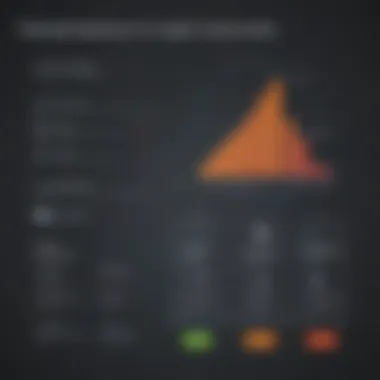

Intro
In today’s data-driven world, businesses face the constant challenge of managing and safeguarding their information. OneDrive, a cloud storage solution from Microsoft, is a pivotal player in this arena. Understanding the costs associated with OneDrive backup solutions is essential for small to medium-sized businesses, entrepreneurs, and IT professionals. Knowledge of these costs allows organizations to evaluate whether OneDrive is a suitable option for their backup needs.
This article provides a comprehensive analysis of OneDrive backup costs. We will delve into the software’s purpose, key features, and pricing structures. A thorough comparison with competitors will help illustrate the value proposition of OneDrive. Finally, we will explore factors influencing total costs, such as storage requirements and typical usage patterns. With this knowledge, businesses can make decisions aligned with their financial objectives and data management strategies.
Software Overview
Purpose of the Software
OneDrive is designed primarily for file storage and synchronization across multiple devices. The primary purpose is to facilitate easy access to data from a variety of platforms—PCs, smartphones, and tablets. It allows users to store, share, and collaborate on files seamlessly, thus enhancing productivity. For businesses, OneDrive serves as a reliable solution for backing up essential data, which minimizes the risk of loss due to hardware failures or accidental deletions.
Key Features
OneDrive offers several features that cater to the backup needs of businesses. Some of the notable features include:
- File Versioning: Enables users to recover previous versions of files, ensuring data integrity.
- Collaboration Tools: Users can share files with colleagues or clients, with permissions to edit or view.
- Integration with Microsoft Office: Allows for seamless editing and saving of Office documents directly within OneDrive.
- Personal Vault: A secure area within OneDrive that provides an additional layer of protection for sensitive files.
- Automatic Backup: Enables automatic backup of files from devices, reducing the risk of data loss.
These features enhance the usability of OneDrive as a backup solution, making it suitable for varied business environments.
Comparison with Competitors
Feature-by-Feature Analysis
Comparing OneDrive to its competitors, such as Google Drive, Dropbox, and Box, highlights its unique offerings. While all these services provide cloud storage, the level of integration with Microsoft products gives OneDrive a distinctive edge for users already in the Microsoft ecosystem.
For example:
- Collaboration: Google Drive might offer more advanced collaboration tools, whereas OneDrive excels with features integrated in Microsoft Office.
- Storage Options: Dropbox often provides simpler file-sharing capabilities but lacks the extensive integration available in OneDrive.
Pricing Comparison
When evaluating costs, OneDrive presents different pricing models based on storage requirements:
- Basic Plan: Offers a certain amount of free storage. Ideal for individual use or small businesses just starting.
- Personal Plans: Offers additional storage at various price points, typically suitable for freelancers or small teams.
- Business Plans: These are priced based on user needs, including additional features like enhanced security and administrative controls.
Pricing strategies may vary based on promotional offers or specific business plans. Therefore, it is essential for organizations to regularly check the latest pricing structures on the official OneDrive website.
"Understanding the specific costs involved can uncover significant savings and ensure that your chosen solution aligns with your business goals."
The analysis of costs and features is not just key to making a sound investment; it is crucial for businesses to achieve their data management objectives effectively.
Overview of OneDrive
Understanding OneDrive is crucial for anyone considering it as a backup solution. This section lays the foundation for comprehending OneDrive's functionalities and significance in backup scenarios. OneDrive, being a cloud storage service developed by Microsoft, offers users a platform for storing, sharing, and accessing their files from any device with internet connectivity.
The importance of OneDrive lies in its seamless integration within the Microsoft ecosystem. It not only enhances productivity but also ensures that data can be accessed anytime and anywhere. This flexibility is essential for small to medium-sized businesses and entrepreneurs, who often require reliable, efficient solutions for data management.
Moreover, organizations must consider aspects such as accessibility, collaboration, and security when choosing a backup system. OneDrive provides robust security features, making it suitable for safeguarding sensitive data. The pricing models also cater to various business sizes, allowing for scalability according to needs.
In essence, the following subsections will further dissect what OneDrive is and the key features that make it appealing as a backup solution.
What is OneDrive?
OneDrive is a cloud storage service offered by Microsoft, providing a platform for personal and business file storage. Users can upload their documents, photos, and other files to the cloud, making them accessible from different devices like desktop computers, tablets, and smartphones. This capability is highly beneficial for those who operate in multi-device environments, enabling a smooth transition between devices.
The service is designed to facilitate file sharing and collaboration. Users can share files and folders with others, either by sending a link or granting access directly. This sharing capability enhances teamwork, allowing multiple users to work on the same document simultaneously. OneDrive operates on a subscription-based model, with various options depending on user needs.
Key Features of OneDrive
OneDrive has an array of features that cater to diverse requirements. Here are some key elements:
- Storage Options: Users can choose from different storage plans, ranging from free offerings to larger paid subscriptions.
- File Synchronization: OneDrive synchronizes files across devices, ensuring that the latest version is always at your fingertips.
- Access Control: Advanced sharing options allow users to manage permissions, ensuring that sensitive information remains protected.
- Integration with Microsoft 365: OneDrive integrates seamlessly with Microsoft Office applications, facilitating easy file editing and sharing directly from Word, Excel, or PowerPoint.
- Personal Vault: A secure area in OneDrive where users can store their most sensitive files with additional security measures.
By understanding these features, businesses can better assess how OneDrive fits into their data backup strategy and overall operational efficiency.
Importance of Backup Solutions
In today’s digital landscape, the importance of effective backup solutions cannot be overstated. Businesses, regardless of their size, generate and rely on substantial data assets. Losing this data can have catastrophic consequences, leading to operational disruptions and financial losses. Therefore, understanding the significance of backup solutions, like OneDrive, is paramount for safeguarding essential information.


Data Loss Risks
Data loss can occur due to various reasons – human error, hardware failures, cyberattacks, or natural disasters. The risks associated with data loss are substantial. For instance:
- Human Error: Accidental deletion or overwriting of critical files is a common issue. Employees may delete important data without realizing its value.
- Hardware Failures: Physical devices can fail due to age, wear and tear, or manufacturing defects. Hard drive failures can result in unrecoverable data.
- Cybersecurity Threats: Ransomware attacks have increasingly become a threat to businesses. Without robust backup solutions, companies may find themselves at the mercy of cybercriminals.
- Natural Disasters: Floods, fires, or earthquakes can lead to irretrievable physical data.
An effective backup solution mitigates these risks by ensuring that data is regularly backed up and accessible. Businesses are reassured knowing they have recovery options available, thereby reducing anxiety over potential data losses.
Business Continuity Considerations
In the context of maintaining operations, backup solutions play a pivotal role in business continuity planning. The ability to quickly restore data can be the difference between recovery and irrevocable failure.
- Rapid Recovery: OneDrive not only stores data but also enables quick access after incidents. This helps minimize downtime, which is critical in maintaining customer trust and operational efficiency.
- Regulatory Compliance: Many industries require adherence to strict data protection regulations. Backup solutions ensure proper data governance, which is essential for compliance and protecting against legal repercussions.
- Scalability: As businesses grow, their data needs evolve. Scalable backup solutions like OneDrive allow businesses to pay only for the storage they need, adjusting as necessary without disrupting operations.
In summary, the significance of backup solutions extends beyond mere data preservation. They are integral to risk management, operational continuity, and overall business resilience. Companies that recognize and implement robust backup strategies position themselves for long-term success, avoiding the pitfalls associated with data loss.
Understanding OneDrive Pricing
Understanding the pricing structure of OneDrive is essential for businesses seeking effective backup solutions. The costs involved not only affect a company’s budget but also influence the features and benefits available. OneDrive provides a range of plans tailored to various needs. Evaluating these plans allows organizations to determine what aligns best with their storage requirements and operational goals.
The consideration of pricing encompasses basic factors like free versus paid plans and the details surrounding subscription options. Businesses must understand what each plan offers—specifically regarding storage limits and collaborative features. Such insights enable informed decisions about budget allocation and resource management.
Free vs Paid Plans
OneDrive offers a free plan, which is appealing for users just starting with cloud storage. However, it comes with limitations. The free version typically provides a modest amount of storage, often around 5 GB. This volume might not suffice for businesses that handle extensive data. The paid plans, on the other hand, significantly expand storage capacity and unlock essential features.
Paid plans vary in pricing and include options like the OneDrive Standalone Plan and Microsoft 365 subscriptions. Here are some key distinctions:
- Free Plan: 5 GB storage, access to basic features.
- OneDrive Standalone: More storage, starting from 100 GB, tailored for users needing only cloud storage without additional applications.
- Microsoft 365 Subscriptions: Include OneDrive storage along with access to applications like Word and Excel. Plans start at a modest fee, providing robust options.
It is important to calculate not just the initial cost of paid options but also the long-term costs related to upgrades and efficiency gains. Often, investing in a paid plan enhances productivity and data management.
Subscription Options
Subscription options present flexibility in how businesses approach OneDrive. There are monthly and yearly subscriptions available for various tiers. Opting for annual billing usually results in savings compared to monthly payments.
Here are the common subscription choices:
- Microsoft 365 Personal: Ideal for individuals or very small organizations, providing a whole suite of tools along with 1 TB of OneDrive storage.
- Microsoft 365 Family: caters to multiple users, allowing up to six members, each gaining significant OneDrive storage and collaborative capabilities.
- Business Plans: Designed for small to medium businesses, these plans offer management features and enhanced data security, with storage that scales to team needs.
The selection of appropriate subscriptions should align with overall business goals and anticipated growth. As storage needs evolve, it’s wise to reassess these options periodically to optimize costs.
Cost Breakdown of OneDrive Plans
Understanding the cost breakdown of OneDrive plans is critical for businesses aiming to maximize their budget while securing their data. It provides clarity on what each tier offers and how it aligns with specific needs. This section delves into three primary categories of OneDrive plans: Individual Plans, Business Plans, and Enterprise Plans. Each of these categories is tailored to different user requirements, making it essential to navigate their characteristics carefully.
Individual Plans
OneDrive's individual plans cater to personal users and small teams that require basic cloud storage. Typically, users can access these plans for free, which includes a limited amount of storage, usually around 5 GB. However, for more serious storage needs or additional features, users can opt for the OneDrive Standalone plan or the Microsoft 365 Personal plan.
The cost for these paid plans usually ranges from $1.99 to $6.99 per month, depending on the storage capacity. The Standalone plan offers 100 GB of storage, while the Microsoft 365 plan provides 1 TB of space, along with access to other Office applications.
Key Benefits of Individual Plans:
- Affordable for personal use and small teams.
- Access to Microsoft Office tools enhances productivity.
- Seamless integration with other Microsoft services.
In summary, individual plans are best suited for users needing basic features at a low cost, yet they may lack the scalability required for larger teams.
Business Plans
Business plans are designed for small to medium-sized businesses that require more robust features and security. These plans address collaborative needs and offer various options, such as OneDrive for Business Plan 1 and Plan 2.
- Plan 1: Typically priced around $5 per user per month, offers 1 TB of storage and basic sharing features.
- Plan 2: Priced closer to $10 per user per month, expands storage to unlimited and includes advanced security measures like legal hold and compliance tools.
These plans ensure that businesses can store, collaborate, and backup their data effectively.
Considerations for Business Plans:
- Ability to manage user access and permissions.
- Enhanced security features, vital for protecting sensitive data.
- Better support for collaboration between teams.
Clearly, business plans elevate the backup solution for organizations that prioritize security and collaboration.


Enterprise Plans
Enterprise plans are directed towards large organizations with extensive storage needs and complex security requirements. The flagship offering, Microsoft 365 Enterprise, encompasses various features proportionate to the cost.
These plans can start at approximately $20 per user per month, depending on the level of services required. What sets these plans apart are the integration capabilities with advanced analytics, AI tools, and compliance management. For enterprises dealing with vast amounts of data, this is a considerable advantage.
Key Features of Enterprise Plans:
- Unlimited storage to cater to extensive data requirements.
- Advanced security protocols to safeguard user information.
- Comprehensive reporting and auditing capabilities to meet compliance mandates.
In summary, enterprise plans are vital for organizations that require an all-encompassing solution for their data management needs. They justify their higher costs by providing unmatched scalability and advanced tools.
"Selecting the appropriate OneDrive plan can significantly influence both functionality and cost-efficiency for your business."
Understanding the detailed breakdown of OneDrive plans equips users with the knowledge to select a plan that meets their needs without overspending. As data storage demands evolve, so should the strategy behind backup solutions.
Factors Affecting OneDrive Backup Cost
Understanding the factors that affect OneDrive backup costs is crucial for businesses looking to leverage this storage solution. Different estimates arise based on several variables, ultimately influencing the total expenditure for using OneDrive as a backup solution. We will explore several elements that can cause costs to vary significantly.
Storage Requirements
The amount of data a business needs to store directly impacts the cost of OneDrive back ups. OneDrive offers different storage limits based on the selected plan. It is essential to accurately assess storage needs prior to choosing a plan. Businesses must calculate how much data they currently have and project future growth.
Additionally, higher storage might come with added costs. For instance, exceeding the storage limit may require users to upgrade their plans or pay overage fees, which can add unexpected expenses. Moreover, while OneDrive provides a flexible storage option, understanding how much data is necessary can help avoid paying for unused capacity. Assessing storage requirements is not just about current data; it should also consider data growth patterns and retention policies.
User Licenses and Scaling
The number of user licenses can impact the overall expense of OneDrive. Many plans charge based on the number of users, and with small to medium-sized businesses, this can become an important factor in budgeting. Each additional user can raise costs unexpectedly. Therefore, analyzing the user count and determining who truly needs access is paramount.
Scaling also plays a vital role in this context. Businesses that anticipate growth should consider whether it's more cost-effective to start with a larger package or carefully scale their operations. For large teams or businesses with fluctuating user numbers, user license management is important as upgrading may pose additional costs in the future.
Integration with Other Services
Integration with other services can also influence OneDrive backup costs. Many organizations utilize various software solutions alongside OneDrive. These integrations can affect storage efficiency, data management, and ultimately costs. For example, if businesses use Microsoft 365, the integration with OneDrive is often seamless and could lead to cost savings through combined services.
However, integrating OneDrive with less compatible platforms may lead to additional expenses. Data transfer rates and necessary tools for effective integration can increase costs. Careful planning regarding integration can optimize costs and ensure that businesses get the most out of their OneDrive investment.
"By understanding these factors, businesses can make informed decisions about their OneDrive backup costs, maximizing both efficiency and budgetary control."
Conclusively, evaluating these factors allows businesses to tailor their OneDrive usage to their specific needs, saving money while maintaining secure data backups.
Evaluation of OneDrive’s Return on Investment
Evaluating the return on investment (ROI) of OneDrive is imperative for understanding its value as a backup solution. For small to medium-sized businesses, the financial implications can significantly impact overall operational budgets. This examination not only embraces the direct costs associated with OneDrive but also integrates the long-term benefits that arise from its usage. Analysing this aspect allows businesses to make pragmatic decisions based on data-driven insights.
Cost vs Benefits
When comparing costs against benefits, it is essential to consider both tangible and intangible factors. The primary costs involve subscription fees for OneDrive storage plans. Free options do exist but often lack sufficient capacity or advanced features. Paid plans provide users with larger storage limits and enhanced functionalities, such as more robust file sharing and collaboration tools, which can be vital for team productivity.
The benefits of utilizing OneDrive include seamless integration with other Microsoft products, accessibility across devices, and automatic updates. Backup solutions that promptly preserve data can prevent catastrophic data loss, thus saving significant costs related to rescue and recovery operations.
To evaluate the cost-benefit ratio, one might focus on:
- Increased productivity: Collaborative tools facilitate teamwork and efficiency.
- Data security: Encrypted data adds an extra layer of protection.
- Scalability: Flexible plans enable businesses to adjust their storage as they grow.
To sum up, the initial investment in OneDrive can yield substantial returns if the features align with business needs. However, careful considerations must be taken when assessing the right plan and features.
Long-term Financial Impacts
Understanding the long-term financial impacts of using OneDrive also plays a crucial role. Businesses often overlook the delayed costs that arise from inefficient backup solutions. When evaluating OneDrive, one should think about how it can improve cash flow over time through enhanced stability and reliability in data management.
- Reduced downtime: Every minute that data is inaccessible reflects in lost revenue. OneDrive's reliable backup and restore features minimize such downtime.
- Lower recovery costs: A structured backup protocol can lead to lesser expenditures related to data recovery services, which can often be exorbitant.
- Predictable budgeting: Subscription models offer explicit pricing structures, facilitating better financial forecasting and control.
In essence, OneDrive's utility extends beyond simple storage. It solidifies itself as a strategic financial asset that can promote growth and sustainability for businesses. Users must recognize that their choice in backup solutions affects not only immediate costs but also their long-term viability and success.
The return on investment from OneDrive includes improved efficiency, reduced risks of data loss, and scalable storage that can adapt as businesses evolve.
Comparison with Other Backup Solutions


In today's digital landscape, backup solutions vary widely. Hence, comprehending how OneDrive stacks up against others is vital for businesses and individuals. The comparison must consider both the cost and capabilities of alternative backup solutions. Understanding this context helps in making sound choices regarding data preservation strategies.
Additionally, assessing OneDrive in relation to other tools enables users to determine whether it aligns with their specific needs, especially regarding functionality, user experience, and support.
Cloud-Based Alternatives
Cloud-based alternatives to OneDrive provide several options among the realm of digital storage and backup. Services such as Google Drive, Dropbox, and Amazon Drive are some notable examples. Each has distinct features and pricing structures tailored to various user needs.
By investigating these alternatives, users can identify aspects that may be more suitable:
- Storage Limits: Each service comes with different maximum storage capacities. Understanding these limits can assist in selecting the right solution.
- User Collaboration: Some platforms offer superior collaboration tools, which are essential for businesses.
- Integration Options: Services like Google Drive offer tighter integration with productivity tools, unlike OneDrive, which is bundled with Microsoft 365.
- Backup Frequency: It’s crucial to look at how often backups can occur. Some services might provide real-time sync, while others operate on scheduled backups.
Ultimately, weighing these factors is essential, as selecting the optimal cloud-based backup solution can have long-term implications on both cost and efficiency.
Local Backup Solutions
Local backup solutions stand in contrast to cloud-based options, often being more traditional yet effective in their own right. Tools like external hard drives and Network Attached Storage (NAS) devices offer direct physical backups. Here are some points to consider:
- Control and Security: With local backups, users maintain complete control over their data security. This can be a deciding factor for sensitive data.
- Initial Costs: The upfront investment for local backup hardware can be substantial, but it might save money over time, depending on the scale and frequency of backup needs.
- Accessibility: Local backups are immediately accessible but are prone to physical damage, theft, or disasters.
- User-friendliness: Many users find local backup to be straightforward; however, manual processes may not be as user-friendly as cloud solutions which often handle tasks automatically.
In summary, local backup solutions offer advantages in control and security but lack the collaborative features often seen in cloud alternatives. Evaluating both sides helps identify what best fits your backup strategy needs.
User Feedback and Community Insights
Customer Reviews
Customer reviews provide a real-world perspective on OneDrive's functionality and pricing. Listening to user experiences can reveal patterns, common issues, and unexpected benefits. Many users express their thoughts on the overall effectiveness of the backup features and the ease of managing files:
- Storage Capacity: Users often mention the generous storage options offered by OneDrive. Some appreciate that they can easily scale their plans to accommodate growing data needs.
- User Interface: Many reviews highlight a user-friendly interface. The intuitive design helps users navigate their backups efficiently.
- Cost-Effectiveness: Some users feel that the pricing is justified by the features provided. They note that the benefits of seamless integration with Microsoft 365 make the cost worthwhile. However, some users state that they feel additional charges for extra storage can add up, causing frustration.
In addition to personal evaluations, ratings on platforms like Reddit and Facebook allow potential customers to assess OneDrive's reputation among its user base.
Expert Opinions
Expert opinions add another layer of analysis to the discussion on OneDrive backup costs. Professionals in IT and tech journalism often provide well-researched insights into software solutions such as OneDrive.
- Comparative Analysis: Experts frequently compare OneDrive with other services like Google Drive and Dropbox. They often conclude that OneDrive's business-oriented features and integration with other Microsoft products present a strong argument for small and medium-sized businesses considering their options.
- Performance Evaluations: IT specialists may comment on performance metrics, noting that OneDrive often excels in data recovery capabilities and access speed when compared to other cloud storage solutions.
- Industry Trends: Many experts highlight trends in cloud storage demands, emphasizing the growing need for reliable backup solutions. Their insights suggest that OneDrive is evolving to meet changing user needs, which can positively influence its cost structure.
“User experiences coupled with expert insights provide a comprehensive picture of OneDrive's value proposition in a competitive market.”
Future of OneDrive Backup Solutions
The future of OneDrive backup solutions holds significant importance in the context of data management for businesses and individuals. As technology evolves, so do the needs for more efficient, secure, and flexible backup options. In this section, we will discuss key elements and benefits that will shape OneDrive's future, as well as considerations businesses must have in mind.
Trends in Cloud Backup Services
Several trends are emerging in the cloud backup service landscape. Businesses are increasingly prioritizing solutions that offer durability and reliability. Data security remains a critical concern. Companies are gravitating toward services which implement robust encryption methods to protect sensitive information. Additionally, artificial intelligence and machine learning are making their way into cloud storage solutions, enhancing data management and analysis capabilities.
The integration of automation within backup procedures is also gaining traction. Automation minimizes human error, enabling seamless backups and fewer interruptions to daily operations. The rise of remote work has necessitated that backup solutions accommodate team collaboration across diverse locations.
- Increased Storage Options: Providers like OneDrive are expanding their storage capabilities, allowing users to choose plans that fit their needs better.
- Hybrid Solutions: Companies are often seeking a balance between cloud and local storage, leading to more hybrid models in the future.
- Compliance and Regulations: Stricter data protection laws will push services to keep up with compliance measures. OneDrive's ability to adapt to different regulatory requirements will be a significant selling point.
Anticipated Cost Changes
As the landscape of cloud backup solutions continues to evolve, anticipated cost changes will become evident. Increased competition among providers will possibly lead to more attractive pricing models. OneDrive may refine its subscription plans, offering better value for small to medium-sized businesses and even individual entrepreneurs.
It is likely that OneDrive will implement pricing tiers based on usage rather than a flat rate. This would mean that users would only pay for the resources they actively consume. Additionally, special promotions or bundled services may become common.
"Cloud storage costs are expected to decrease further, providing a financial incentive for businesses to adopt and transition to these services more cautiously and strategically."
- Volume Discounts: For businesses with large storage needs, negotiating volume discounts can play a role in the overall cost.
- Emergence of Pay-As-You-Go Models: More companies could adopt this approach, allowing users to have flexibility in how they manage their costs.
Overall, the future of OneDrive backup solutions is set to be dynamic. Staying informed on these trends will enable small and medium-sized businesses to strategize effectively, ensuring that they maximize their investment in backup solutions.
Epilogue
In the realm of modern data management, understanding costs associated with OneDrive backup solutions is crucial. This article has examined several key elements that are significant for small to medium-sized businesses, entrepreneurs, and IT professionals. These entities need to invest wisely in any backup solution, including OneDrive.
The concept of backup is not just about storage; it involves evaluating how much data needs to be backed up and understanding the potential risks involved with data loss. OneDrive offers varied pricing models catering to different needs, making it vital to analyze which plan aligns best with your business requirements.
One major consideration is the return on investment. Businesses must evaluate whether the features offered in each plan justify the costs, especially when weighing them against potential losses from data breaches or hardware failures. The insights presented throughout this article guide decision-makers in assessing OneDrive effectively against other solutions in the market.
Users must not overlook the factors such as storage requirements, user licenses, and integration capabilities. Each of these can significantly influence the overall backup cost. Understanding these elements leads to a more informed decision, allowing organizations to optimize their operational budgeting while securing their critical data.
"Investing in a robust backup solution is not just about technology; it is about securing the future of your business."
Finally, as the realm of data storage evolves, keeping an eye on how costs fluctuate with technological advancements can empower organizations to adapt strategically. In a rapidly changing digital landscape, making an informed choice about OneDrive backup solutions can provide not only security but also economic efficiency.



