Understanding Outwrite for Chrome: A Comprehensive Guide


Intro
Outwrite for Chrome is an innovative writing assistant created to improve the writing capabilities of users. This tool specifically appeals to business professionals, enabling them to articulate ideas more effectively. Writing is often a complex task, especially in a professional setting where clarity and precision matter. Outwrite serves this purpose by offering various features that enhance the writing process, ensuring that the final output meets the required standards of quality.
The discussion will delve into different aspects of Outwrite. This includes an overview of its purpose and key features, followed by a comparison with similar tools. Furthermore, we will examine practical applications, especially for small to medium-sized businesses, entrepreneurs, and IT professionals. The aim is to provide readers with a comprehensive understanding of how Outwrite can contribute to superior writing efficiency in their daily tasks.
Software Overview
Purpose of the Software
Outwrite was designed to streamline the writing process and is particularly useful for individuals who often produce written content. Its primary goal is to enhance clarity and coherence in writing. It can assist with grammar checks, style improvements, and even offer suggestions on how to present ideas more compellingly. By integrating Outwrite into daily workflows, users can save time while improving their writing quality.
Key Features
Outwrite provides several beneficial features. These include:
- Grammar and Spell Check: It identifies errors and suggest corrections, making it easier to produce polished content.
- Style Suggestions: Outwrite provides feedback on writing style, helping authors sound more professional.
- Plagiarism Detection: This feature checks content against existing materials, ensuring originality.
- Integration with Chrome: As a browser extension, it allows users to access its capabilities without the need for additional software installations.
- Customizable Settings: Users can adjust features according to their specific needs and preferences.
These features make Outwrite a practical choice for professionals who prioritize quality in their written communication.
Comparison with Competitors
Feature-by-Feature Analysis
In comparing Outwrite to its competitors, it is essential to assess similar writing assistants. For example, Grammarly and ProWritingAid offer parallel functionalities. However, the following distinctions can be noted:
- User Interface: Outwrite provides a more user-friendly interface, making navigation straightforward.
- Real-Time Suggestions: Many competitors offer suggestions but can lag; Outwrite excels in providing immediate feedback.
- Customizability: Outwrite allows extensive customization compared to others, tailoring to user preferences.
Each tool has its strengths, but Outwrite often stands out for its ease of use and integrated feedback.
Pricing Comparison
Pricing plans also play a critical role in assessing writing tools. Outwrite generally provides competitive pricing structures:
- Free Plan: Allows limited access to essential features, ideal for new users.
- Premium Plan: Provides full functionality at a reasonable monthly fee, suitable for businesses.
- Enterprise Solutions: Tailored for larger organizations requiring additional capabilities.
In contrast, tools like Grammarly have a higher premium fee for similar services. Hence, Outwrite's pricing is advantageous, especially for small to medium-sized businesses.
"Investing in a writing tool like Outwrite not only improves content quality but also reflects professionalism in business communication."
By understanding these key aspects, business professionals can make informed decisions regarding which writing assistant best suits their needs.
Prelude to Outwrite for Chrome
The advent of digital communication necessitates tools that can enhance writing quality. This is where the topic of Outwrite for Chrome becomes crucial. Outwrite is more than just a grammar checker; it serves as a comprehensive writing assistant, allowing users to refine their prose efficiently. This section sheds light on the fundamental aspects of Outwrite and its role in modern writing practices, especially for business professionals.
What is Outwrite?
Outwrite is a writing assistant extension designed specifically for the Google Chrome browser. It helps users by providing grammar checks, style suggestions, and readability improvements. Unlike standard grammar checkers, Outwrite dives deeper into the writing process. It analyzes contexts and offers tailored suggestions that enhance the readability of the text. This can be particularly valuable for small to medium-sized businesses that prioritize clear and effective communication.
Through its interface, users can easily integrate Outwrite into their workflow, making it an invaluable tool for generating high-quality content.
Purpose and Target Audience
The primary purpose of Outwrite is to assist individuals in crafting well-structured, coherent, and engaging written content. Its features cater to diverse writing needs, from business reports to marketing materials. The target audience for Outwrite includes small to medium-sized businesses, entrepreneurs, and IT professionals. These groups often face the challenge of producing clear and impactful content amid tight deadlines.
Due to its user-friendly interface and efficient performance, Outwrite appeals to those who seek immediate enhancements in their writing. Individuals who are new to writing or experience difficulty in articulating their thoughts will find it especially beneficial. Outwrite not only serves to improve language mechanics but also uplifts the overall quality of writing, ensuring messages are conveyed effectively.
Features of Outwrite
The features of Outwrite are fundamental to its effectiveness as a writing assistant. Understanding these functions helps users to fully leverage the tool for better writing outcomes. This section will detail the key attributes of Outwrite, emphasizing the specific elements that make it beneficial for users, particularly in the business realm. Each feature is designed to address various writing challenges and enhance productivity.
Grammar and Spell Check
Outwrite's grammar and spell check capabilities are among its most vital features. The tool functions as a digital proofreader, scanning text for grammatical errors and spelling mistakes. It provides real-time suggestions, which is particularly beneficial when quick corrections are necessary. This feature greatly reduces the chance of overlooking simple mistakes that can undermine professionalism.
For small to medium-sized businesses, a polished document can significantly impact credibility. By ensuring that communications are free from errors, Outwrite allows professionals to focus on the content rather than on worrying about potential mistakes. This is critical in settings where clarity and precision are paramount.
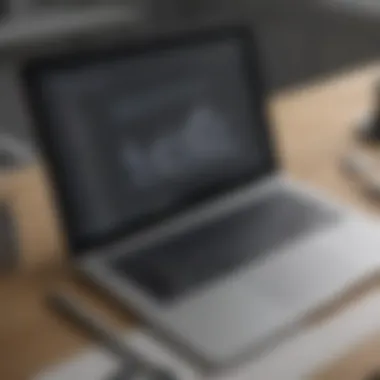

Style and Readability Improvements
Another noteworthy feature of Outwrite is its ability to enhance style and readability. The tool analyzes text and suggests modifications to improve fluency. This may include recommending variations in sentence structure or highlighting areas that could be more concise. In business writing, clarity is crucial, and maintaining the reader’s attention can be challenging.
The suggestions provided by Outwrite can transform complex ideas into easily digestible content. This is especially valuable for entrepreneurs who may not be professional writers but need to convey their vision effectively. By elevating the quality of writing, Outwrite contributes to improved professional communication.
Plagiarism Detection
Plagiarism detection is another critical element of Outwrite. In today's environment, where originality is key, the tool checks for any unintentional similarities with existing content. This feature is particularly beneficial for businesses that may be drafting reports or marketing materials. Ensuring that all written content is original not only protects against potential legal issues but also boosts a company's reputation.
Effective plagiarism detection fosters a culture of integrity within an organization. For professionals who are constantly producing written content, knowing that their work is unique adds a layer of confidence. It is essential for maintaining a trustworthy image in competitive markets.
Customization Options
Outwrite also includes customization options that allow users to tailor the tool to their writing needs. This flexibility is significant for businesses with diverse communication requirements. Users can adjust settings based on their specific audience or desired tone. These adjustments can enhance the writing experience by providing feedback that is contextually relevant.
Customization is particularly important for professionals who must adapt their writing style across various platforms or mediums. Being able to align the tool’s feedback with personal or corporate branding helps maintain consistency in messaging. This feature makes Outwrite a versatile addition to any business professional's toolkit.
Integrating Outwrite into Workflow
Integrating Outwrite into your daily workflow is a crucial step for maximizing its potential. This writing assistant not only improves the quality of your writing but also streamlines the process, making it easier to produce well-crafted content efficiently. By understanding how to effectively utilize Outwrite, you can enhance productivity, particularly in professional settings such as small to medium-sized businesses and among IT professionals. Let's explore the key elements of incorporating Outwrite into your workflow and examine some considerations that can facilitate smooth integration.
Installation and Setup Process
The first step in integrating Outwrite is the installation process. Installing the Outwrite extension for Chrome is fairly straightforward. You can find it in the Chrome Web Store. Simply search for "Outwrite" and click on the appropriate option to add the extension to your browser. After installation, you will need to create an account or log in if you already have one. This setup grants you access to all the features offered by Outwrite.
Once the installation is complete, it is vital to configure your preferences within the extension. This might include adjusting the settings for grammar checking, style preferences, and plagiarism detection based on the nature of your work. The customization options are extensive, helping align the tool with your writing style.
Using Outwrite within Google Docs
Outwrite integrates seamlessly with Google Docs, making it a powerful ally for anyone who uses this platform for document creation. Once you have installed the extension, you will notice Outwrite's icon within the Google Docs interface. Simply click on the icon to enable it on your document. This enables real-time writing assistance.
As you type, Outwrite provides recommendations, corrections, and alerts for potential issues. It helps improve grammar, style, and readability without interrupting your flow. You can easily accept or reject suggestions based on your judgment, retaining full control over your writing. This level of integration makes Outwrite particularly valuable for collaboration in shared documents, where multiple users can benefit from enhanced writing quality simultaneously.
Browser Compatibility and Limitations
While Outwrite is primarily designed for Chrome, it is essential to be aware of browser compatibility and possible limitations. The extension works best with Google Chrome due to its optimized performance in this environment. Users on other browsers, such as Firefox or Safari, may experience reduced functionality or might not be able to access the extension at all.
Additionally, some users have reported issues when using Outwrite offline. The real-time features require an internet connection. It is crucial to plan your writing sessions accordingly, especially in situations where connectivity might be an issue. Carefully considering these aspects will ensure that you can fully leverage Outwrite’s capabilities in your writing tasks.
Key Takeaway: Integrating Outwrite into your workflow can greatly enhance your writing efficiency and quality. Pay attention to the installation, using it in Google Docs, and understanding browser limitations to maximize benefits.
Comparison with Other Writing Tools
In the evolving landscape of digital writing assistants, comparing Outwrite with other available tools is critical for users seeking the best fit for their writing needs. Each writing tool comes with its unique features, strengths, and weaknesses. This analysis will shed light on the aspects that distinguish Outwrite from its competitors, aiding users in making informed decisions based on their specific requirements.
Outwrite vs. Grammarly
Outwrite and Grammarly both serve as powerful writing assistants, but their target functionalities diverge significantly. Grammarly is widely known for its comprehensive grammar and style checking capabilities. Its robust algorithms catch nuanced grammatical errors along with punctuation and spelling mistakes, thus ensuring user content is polished and professional.
On the other hand, Outwrite takes a broader approach, offering features beyond grammar and spell checking. While it includes these functions, it also provides advanced suggestions for improving writing style and clarity. Outwrite's suggestions are often more tailored and can adjust according to user preferences, which is beneficial for those in need of stylistic guidance. Moreover, Outwrite includes plagiarism detection, making it particularly useful for content creators who need to ensure originality.
Furthermore, price points differ. Grammarly offers a free version with limited features, while full access requires a premium subscription. Outwrite, however, provides a flexible structure enabling users to access significant features for free with the option to upgrade for advanced benefits.
Outwrite vs. ProWritingAid
When comparing Outwrite with ProWritingAid, the key focus is on depth and breadth of analysis. ProWritingAid stands out for its extensive reports and in-depth writing analysis tools that highlight specific areas for improvement. It analyzes a range of elements, from sentence structure to readability, combining feedback into cohesive advice.
Conversely, Outwrite provides concise feedback and is more user-friendly, which is crucial for users who may not want to dive deeply into extensive reports. Users looking to enhance their writing without the overwhelming detail may find Outwrite's interface and feedback more accessible.
In terms of integration, ProWritingAid can take longer to set up in various applications, whereas Outwrite integrates smoothly with Google Docs and other writing platforms, enhancing efficiency within familiar environments.
Outwrite vs. Hemingway Editor
Hemingway Editor primarily aims to enhance writing clarity and conciseness. It focuses on eliminating complex sentences and ensuring writing is straightforward and effective. This tool is helpful for users who often craft long-form content and need assistance in making their prose more digestible.
Outwrite, however, matches this clarity goal but offers additional features such as grammar checks, plagiarism detection, and stylistic adjustments. This makes it a more rounded option for those requiring a broader range of writing improvements.
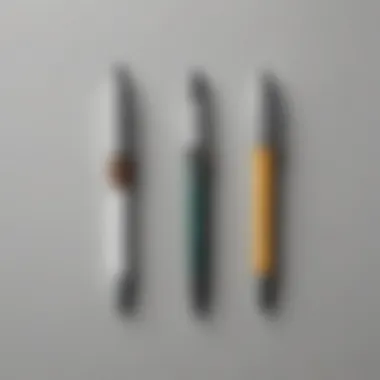

Additionally, while Hemingway identifies readability issues and suggests simplifications, it lacks the grammar and spell-checking capabilities of Outwrite. Therefore, users looking for a comprehensive solution may find Outwrite more appealing due to its multi-faceted features.
In summary, each writing tool serves different purposes. Outwrite stands out for users seeking a balance of grammar checking, style suggestions, and plagiarism detection, making it suitable for diverse writing needs from casual users to business professionals.
Benefits of Using Outwrite
Understanding the benefits of Outwrite is crucial for any professional looking to elevate their writing. In today's fast-paced environment, effective writing can greatly influence business success. Outwrite offers tools that enhance efficiency, improve communication, and adapt to various writing styles. Each of these elements plays a significant role in how professionals convey their ideas, present information, and ultimately engage their audience. The following sections delve into the specific advantages that using Outwrite brings to the table.
Improving Writing Efficiency
Outwrite is designed to streamline the writing process. Its grammar and style suggestions help users correct errors promptly, reducing the time spent on editing. For busy professionals, this efficiency is invaluable.
- Real-time Feedback: With Outwrite, errors are highlighted as you type, allowing immediate corrections and minimizing delays in the writing process.
- Automated Suggestions: This feature aids in rephrasing sentences to ensure clarity, thus saving time spent on revisions.
As a result, users can focus on generating content rather than getting bogged down by mistakes. This makes Outwrite a practical tool for those who value productivity in their writing tasks.
Enhancing Professional Communication
The quality of written communication often reflects a professional's competence. Outwrite assists users in crafting messages that are clear and professional. This is particularly advantageous in business settings where clarity can prevent misunderstandings.
- Enhanced Clarity: Outwrite provides insights on sentence structure, making it easier to convey complex ideas succinctly.
- Formal Tone Assistance: Users can adjust their writing style to match the context, whether casual or formal, thus tailoring their communication for specific audiences.
Effective communication fosters better relationships with clients and colleagues. By utilizing Outwrite, professionals can eliminate ambiguity, leading to more productive interactions.
Supporting Diverse Writing Styles
Every writer has a unique voice, but not all writing tools adapt to that voice. Outwrite respects individuality while providing suggestions that enhance clarity. This balance allows users to maintain their style without compromising on effectiveness.
- Customization Options: Users can specify their preferences for tones, enabling Outwrite to offer style suggestions that align with personal or brand identity.
- Versatile Usability: Whether drafting emails, reports, or creative content, Outwrite can adjust to various writing forms, catering to different professional needs.
In this way, Outwrite not only serves as a writing assistant but also fosters an environment where diverse writing styles are not just accepted but encouraged.
"Writing well is meant to be a skill, and Outwrite aims to make that skill accessible to all professionals."
User Experiences and Feedback
User experiences provide valuable insights regarding any tool, especially for business-related software like Outwrite. Gathering and analyzing feedback from actual users helps to identify the effectiveness, usability, and overall satisfaction with the product. As performance and user satisfaction primarily dictate the longevity of tools like Outwrite, understanding these experiences is crucial for potential users, especially small to medium-sized businesses, entrepreneurs, and IT professionals, who rely heavily on effective communication in their workflows.
A comprehensive assessment of user experiences makes it easier to determine whether Outwrite can meet specific business needs and expectations. Positive feedback can bolster confidence in the product, while critiques and issues raised by real users can indicate areas for improvement. By engaging with user feedback, both potential users and developers can better understand how well the tool integrates into daily tasks, how it enhances writing quality, and how it aligns with professional standards in various contexts.
By emphasizing real-world applicability, user experiences also serve to reflect the efficacy of Outwrite's features, validating its claims of improved writing efficiency, style enhancement, and overall quality control. This kind of analysis becomes crucial for busy professionals who may use Outwrite as a central part of their communication strategies.
Positive Reviews from Professionals
Many professionals have praised Outwrite for its comprehensive range of features designed to enhance the writing process. Users note that the extension significantly improves grammatical accuracy and style fluidity. One common theme in positive reviews centers around the intuitive user interface, which allows for seamless integration into existing writing environments like Google Docs. This ease of use is particularly appreciated by those working under tight deadlines or in collaborative settings.
Furthermore, professionals have highlighted how Outwrite contributes to improved readability and overall coherence in their documents. The automated suggestions for clarity and conciseness help streamline communication, allowing users to convey their ideas more effectively. Many users emphasize the importance of these features in making their writing not only correct but also engaging and audience-appropriate.
Positive experiences often mention Outwrite's plagiarism detection capabilities, allowing users to ensure the originality of their work. This feature is particularly significant for business professionals who produce content that must maintain integrity and credibility. Overall, positive feedback underscores how Outwrite fulfills its promise of enhancing writing efficiency and quality.
Common Critiques and Issues
Despite the accolades, some users have raised critiques and concerns regarding Outwrite. A prominent issue includes occasional inaccuracies in the grammar and style suggestions. While the software aims to provide relevant feedback, there are instances where its recommendations do not align with user intent, leading to frustration. This is crucial to consider for professionals who rely on precise language to convey specialized information.
Another common critique pertains to the pricing structure. Some users feel that the premium version's cost does not justify the added benefits when compared to competing tools. This concern often comes from small business owners and freelancers who may have tighter budgets but still require reliable writing assistance.
User feedback also points to the need for further customization options for suggestions. Professionals often face the challenge of having different writing styles based on their audience or purpose. Limited customization in this regard can lead to suggestions that do not fit specific needs, thus diminishing the user experience.
In summary, while Outwrite has been successful in garnering positive feedback for its utility and effectiveness, it must address these critiques to fully cater to a diverse user base. Such feedback presents opportunities for improvement that could enhance the tool's overall value for professionals in various industries.
Pricing and Plans
Understanding the pricing and plans of Outwrite for Chrome is crucial for businesses evaluating its potential as a writing assistant. A clear view of what each plan offers allows users to make informed decisions based on their specific needs and budget. Pricing structures often differentiate between free and premium offerings, ensuring that various types of users, from individuals to larger businesses, can find a suitable option.
Free vs. Premium Features
Outwrite provides a free version that enables users to access basic writing assistance tools. This includes grammar and spell checking, which are fundamental for ensuring clear communication. However, the free version has limitations. For instance, users may have restricted access to advanced features such as style suggestions and plagiarism detection capabilities.
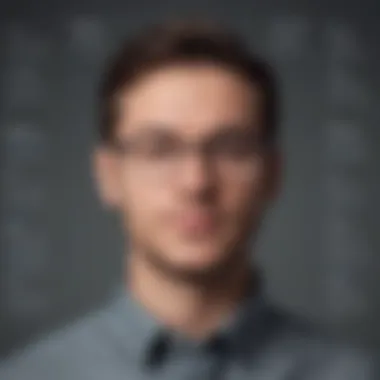

The premium version, in contrast, unlocks the full spectrum of Outwrite's functionality. This plan includes comprehensive tools designed to enhance writing style and readability significantly. Additionally, it offers advanced plagiarism checks and customization options that cater to individual user preferences. The premium features are particularly valuable for professionals who require high-quality writing assistance continuously.
- Key Differences:
- Free Plan: Basic grammar and spelling checks.
- Premium Plan: Advanced features including style improvements and plagiarism detection.
Cost-Effectiveness for Businesses
For small to medium-sized businesses, investing in a writing assistant can lead to notable efficiency improvements. When evaluating the cost-effectiveness of Outwrite, businesses should consider the potential return on investment.
The premium subscription may seem like an additional expense, but its benefits can outweigh the costs. Improved writing quality can enhance client communications, marketing materials, and internal documentation. Increased clarity in these areas can lead to better customer engagement and fewer misunderstandings.
- Benefits for Businesses:
- Streamlined communication aids in professional image.
- Time saved on editing and proofreading translates to productivity.
- Enhanced writing standards can uplift team performance and client perceptions.
"Investing in quality writing tools like Outwrite can significantly enhance communication and accuracy, ultimately benefiting business outcomes."
Case Studies and Success Stories
Examining case studies and success stories can provide valuable insights into how various organizations have leveraged Outwrite to improve their writing quality and workflow. The practical applications of this tool in real-world situations highlight its effectiveness beyond theoretical discussions. These examples illustrate its impact on efficiency, clarity, and professional communication, making it relatable for small to medium-sized businesses and entrepreneurs.
Startups Benefiting from Outwrite
Startups often operate under resource constraints, making effective communication crucial for their success. For instance, a tech startup named Innovatech adopted Outwrite to refine their internal and external documents. Prior to using the tool, their reports were frequently riddled with grammar errors and could lead to misunderstandings with potential investors. After integrating Outwrite into their writing process, they reported a significant improvement in their proposal quality. The tool's grammar and readability checks helped Innovatech produce clearer and more professional documents. Consequently, they secured funding that would have otherwise been challenging to achieve. The startup realized that investing time in improving their writing directly influenced their credibility and success.
Established Enterprises' Usage
Established enterprises also find great value in Outwrite. A multinational corporation, Global Enterprises, implemented it across their marketing team. Their goal was to maintain consistent brand messaging and enhance collaboration in a diverse team setting. With team members from various backgrounds, ensuring uniformity in communication became a challenge.
By utilizing Outwrite, Global Enterprises achieved a notable increase in the quality of their marketing materials. The plagiarism detection feature ensured originality, while the style improvement suggestions helped create a cohesive brand voice. Employees reported that the tool made it easier to produce content that aligned with the company’s standards, thus facilitating smoother workflow. The direct relationship was established between improved writing quality and higher engagement from their target audience, leading to better marketing outcomes.
"Using Outwrite has refined our communication, leading to better results in our outreach efforts." — Marketing Manager, Global Enterprises
These examples show that Outwrite is not just beneficial for small teams; it scales and adapts well to the demands of large organizations, translating technical language into accessible narratives. The success stories demonstrate that investing in a writing assistant can yield measurable benefits for different types of businesses.
Future of Writing Tools
The future of writing tools directly corresponds to the evolving needs of professionals in various fields, especially in small to medium-sized businesses. As global communication becomes increasingly digital, the demand for effective writing assistance tools rises. Writing tools have not only become essential for improving content quality, but they have also turned into vital assets for enhancing productivity. In this context, understanding these tools is critical for ensuring that businesses can remain competitive.
Technological Advancements
Technological advancements significantly shape writing tools like Outwrite. Innovations in artificial intelligence and machine learning are at the forefront of these changes. Such advancements allow tools to provide smarter suggestions that accommodate specific writing styles and contexts. For instance, AI can now analyze tone, detect sentiment, and recommend changes that would improve clarity and engagement.
The integration of real-time feedback is another vital enhancement. This feature allows users to receive instant suggestions while drafting their documents. Users can adjust their writing on the go, which saves time and increases efficiency. Additionally, cloud-based functionalities mean that writers can access their content from any device, making the workflow seamless.
However, these advancements come with considerations. Users must be cautious of over-reliance on technology, which can lead to diminished writing skills. Therefore, it is crucial to balance the use of these tools while fostering one’s personal writing development.
Trends in Writing Assistance
Current trends indicate a shift toward more personalized and adaptive writing assistance. Writing tools are evolving to cater to individual user needs. This trend includes features such as customizable dictionaries and targeted style recommendations, which help tailor writing suggestions based on the user’s unique preferences. For instance, a marketing professional may require a different approach than a technical writer.
Moreover, collaborative writing functionalities are becoming standard. Teams can work together in real-time, contributing to a more coherent and unified output. This is particularly beneficial for projects involving multiple stakeholders where consistent voice and tone are essential.
Also noteworthy is the emphasis on data privacy. As writing tools become integral to professional communication, concerns about how data is handled are becoming more pronounced. Users now expect tools to comply with data protection regulations, ensuring their sensitive content remains secure.
Writing tools are not just about grammar checks; they are now integral to the communication strategies of modern businesses.
By understanding these technological advancements and trends in writing assistance, businesses can make informed choices about which tools to adopt. This will not only enhance writing quality but also support efficient communication practices essential for success in a fast-paced business environment.
Culmination
Recap of Key Points
- Comprehensive Features: Outwrite provides a range of functionalities including grammar checks and style suggestions.
- Integration with Existing Workflows: The tool's compatibility with platforms like Google Docs makes it accessible and easy to use.
- User Feedback: Reviews indicate a positive reception, though common critiques also provide insight into areas for improvement.
- Cost Assessment: Understanding the pricing structure helps determine its suitability for business needs.
- Future Outlook: As technology evolves, Outwrite is likely to adapt and continue to meet the changing demands of users.
This summary encapsulates the key aspects discussed, illustrating how Outwrite serves as both a practical tool and an essential resource for enhancing written communication. By grasping these points, professionals can better assess the impact of such writing assistants on their work.
Final Thoughts on Outwrite
Final thoughts on Outwrite suggest that this writing assistant is more than just a proofreading tool. It is an integral part of the modern writer's toolkit. Its features align well with business demands where polished communication is crucial. As users become more reliant on effective writing solutions, adopting tools like Outwrite could lead to noticeable improvements in productivity and professional output.
In a landscape where written communication plays a critical role, Outwrite stands out as a reliable assistant. It empowers users to express their ideas more clearly and effectively, reinforcing its status as a significant resource in today's work environment.



