Understanding Photoshop Software Costs: A Detailed Guide

Intro
Photoshop has long been a leader in the realm of digital image editing. For small to medium-sized businesses, entrepreneurs, and IT professionals, understanding the costs associated with this software is crucial for effective budget allocation. This section presents a thorough overview, helping you to navigate the pricing structures, features, and economic implications linked to Photoshop.
Software Overview
Purpose of the Software
Adobe Photoshop serves as a powerful tool for graphic designers, photographers, and digital artists. The software facilitates a myriad of tasks, including that of photo editing, graphic design, web design, and much more. Businesses often employ Photoshop for marketing materials such as advertisements, social media content, or branding strategies.
Key Features
Photoshop is packed with numerous features that cater to the diverse needs of its users:
- Layer Management: Allows users to work with multiple elements without losing quality.
- Advanced Editing Tools: Includes features like healing brushes, selection tools, and content-aware fill.
- Digital Painting: Offers various brushes and customization options for artists.
- Integration: Easily integrates with other Adobe software, enhancing productivity.
"Photoshop's versatility is a crucial factor in its continued popularity among creative professionals."
Comparison with Competitors
Feature-by-Feature Analysis
When assessing Photoshop, it is also relevant to consider how it stacks up against competitors like CorelDRAW and Affinity Photo. While CorelDRAW focuses heavily on vector graphics, Affinity Photo provides a competitive alternative with one-time purchase pricing as opposed to subscription-based plans that Adobe offers. The feature set often includes:
- Image Retouching: Photoshop has superior functionality in this area.
- Vector Graphics: CorelDRAW excels, making it ideal for specific projects.
- User Interface: Each platform has a unique interface, influencing the user experience.
Pricing Comparison
Adobe Photoshop employs a subscription model which may seem advantageous for those wanting to avoid large upfront costs. However, over time, these regular payments can accumulate. Here are key aspects regarding pricing:
- Monthly Subscription: Pricing often starts at $20.99 per month for individuals.
- Annual Plan: Committing to an annual plan may offer discounts compared to the monthly option.
- Educational Discounts: Available for students and teachers, reducing costs significantly.
For a clearer perspective, it may help to compare these options:
| Pricing Model | Photoshop | CorelDRAW | Affinity Photo | | Monthly Subscription | $20.99 | N/A | N/A | | One-Time Purchase | N/A | $499 | $54.99 | | Educational Discount | Yes | Yes | Yes |
In summary, understanding the costs tied to Photoshop allows potential users to evaluate not only its financial implications but also the overall value it adds to their creative processes.
Preamble to Photoshop Software Costs
The cost associated with Photoshop software is a critical consideration for both individuals and organizations. As one of the leading tools in graphic design, photography, and digital art, understanding its pricing models is essential for effective budgeting. The various options available can greatly influence user choices, enabling them to maximize the value they derive from this powerful software.
Photoshop's pricing structure includes subscription services and one-time purchases, which can lead to confusion. Therefore, it is important to clarify these options. Subscription services provide ongoing access to the latest features and updates. This model often offers flexibility, allowing users to choose plans that align with their specific needs.
On the other hand, one-time purchase options appeal to those who prefer to own software outright. Evaluating these different approaches helps users make informed decisions that optimize their financial investment.
In addition, evaluating available discounts, such as educational offers for students and teachers, is vital. Understanding eligibility and potential savings can result in significant reductions in overall costs. This aspect is particularly relevant for small to medium-sized businesses, entrepreneurs, and IT professionals who are often managing tight budgets.
Lastly, a thorough assessment of hidden costs is crucial. Users need to factor in add-ons, plugins, and potential upgrade expenses. These often-overlooked elements can substantially affect the overall financial commitment associated with using Photoshop.
Investing time into understanding the cost of Photoshop can lead to smarter choices and enhanced creative capabilities.
In summary, this article aims to provide a comprehensive evaluation of Photoshop software costs. By exploring various pricing models, discounts, and hidden expenses, readers will gain insights that will allow them to navigate their purchasing decisions with confidence.
Overview of Photoshop Pricing Models
Understanding Photoshop's pricing models is essential for anyone considering the software for personal or professional use. The pricing structure impacts budget decisions and influences how users engage with the software over time. By exploring these models, readers not only gain insight into what they are paying for but also how their choice of payment plan aligns with their specific needs. Given the flexibility offered, it's vital to evaluate benefits alongside considerations of cost and value.
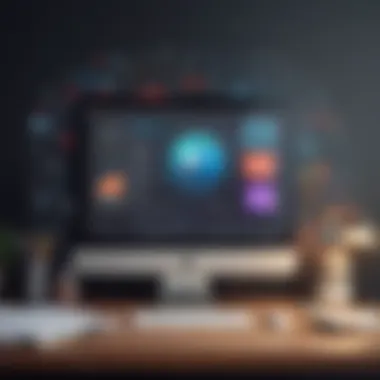

Subscription Services Explained
The subscription model is the most common way to access Adobe Photoshop today. Users can subscribe on a monthly or annual basis. One of the main advantages of this model is it allows for continuous access to the latest updates and features. Unlike traditional software models where updates often require a separate purchase, a subscription keeps the user on the cutting edge.
In addition, subscribers benefit from cloud storage, which is particularly useful for collaboration and accessing files remotely. However, while this model offers lower upfront costs, it can lead to higher long-term expenses. The ongoing nature of subscription payments may not appeal to everyone.
One-Time Purchase Options
For those who prefer not to commit to recurring payments, Adobe offers a one-time purchase option. This essentially means users buy a perpetual license for a specific version of Photoshop. Although the upfront cost is significantly higher, it provides stability. Users won’t have to worry about recurring charges or future price increases, but they also lose out on the benefits of updates unless they pay for a new version.
Ultimately, the choice between subscription and one-time purchase comes down to individual preferences and usage. Businesses that require the latest features and collaborative tools may lean toward subscriptions, while casual users might prefer the certainty of a one-time cost.
Cost Breakdown of Subscription Plans
Understanding the cost breakdown of subscription plans is crucial for anyone considering Adobe Photoshop. This section dissects the different subscription models available, highlighting the financial implications for users, especially small to medium-sized businesses and entrepreneurs. By unpacking the nuances of monthly versus annual plans, along with the range of access levels and features, readers can make more informed decisions that align with their professional needs.
Monthly vs. Annual Plans
When evaluating Photoshop's subscription options, the choice between monthly and annual plans is significant. Adobe offers a flexible pricing structure that caters to various usage patterns and budget constraints.
For those who need Photoshop for a short-term project or seasonal work, the monthly plan could be appealing. Users pay a higher monthly rate, allowing them to cancel whenever necessary without a long-term commitment. This can be particularly useful for freelancers or businesses with fluctuating workloads.
Conversely, an annual plan typically yields a lower monthly cost. Users pay for the year upfront but can enjoy substantial savings in comparison to the monthly subscription. This model is advantageous for businesses where consistent access to Photoshop is essential. It's worth noting that the annual commitment also provides a sense of stability, as users can plan their budgets accordingly.
"Choosing the right plan boils down to an analysis of usage frequency and project timelines.
- Monthly Plan: Good for short-term needs
- Annual Plan: Financially prudent for regular use"
Ultimately, the decision requires careful consideration of current and future needs. Users should assess how often they will use the software and weigh that against their budgetary capabilities.
Access Levels and Features
The access levels and features associated with Photoshop subscriptions can also vary widely. Understanding these elements is key to maximizing value. Adobe provides several tiers of subscription, each offering different features that cater to diverse user requirements.
The most basic plan typically includes core functionalities for photo editing and design. However, as one moves up the pricing tier, additional features such as cloud storage, access to Adobe Fonts, and the ability to use apps like Adobe Lightroom become available.
For organizations, a team plan might be the most suitable option. Team plans usually offer collaborative features that can enhance productivity within a business environment. These might include enhanced storage options, and the ability to manage licenses and permissions centrally.
Here are some features to consider when evaluating access levels:
- Core Editing Tools: Basic photo editing capabilities
- Cloud Storage: Varies by plan, crucial for team access
- Collaboration Tools: Shared libraries and project management features in team versions
- Compatibility with Other Adobe Products: Integration with programs like Illustrator and After Effects
Informed users can select the plan that not only meets their immediate needs but also provides room for expanded capabilities in the future. It is wise to review the specifications of each plan to ensure that no essential features are overlooked, which may lead to additional costs later.
Educational Discounts on Photoshop
Eligibility Criteria for Students and Teachers
Eligible individuals include high school and college students, along with teachers and faculty members. Each institution may have unique requirements, but generally, students must provide proof of enrollment. This could be in the form of a school identification card or a class schedule. Teachers often need to show proof of employment, which may include pay stubs or school ID. In some cases, post-secondary students also qualify. It is essential to check the specific terms outlined by Adobe or affiliated educational partners to ensure eligibility.
Percentage of Discounts Available
Adobe offers a significant discount to eligible students and educators, which can be quite substantial. The percentages can reach up to 60% off the regular subscription rates. Some common offers include:
- Monthly subscriptions for $19.99 instead of $52.99.
- Annual subscriptions at reduced rates.
These discounts can help educational institutions integrate Photoshop into curricula affordably. Moreover, the savings can enable students and teachers to access industry-standard tools that enhance their educational experience without imposing financial strain.
As a practical example, a student needing Photoshop for design projects may find that the educational pricing not only fits within their budget but also provides essential tools to help them succeed academically.
Business Solutions: Team Pricing


The need for a reliable and powerful graphic design tool has become crucial for many businesses. Photoshop is often considered the industry standard for image editing. Thus, understanding the pricing structure related to business solutions is essential. Many small to medium-sized enterprises, entrepreneurs, and IT professionals must evaluate how team pricing can meet their needs while remaining budget-friendly.
When considering team pricing for Photoshop, it is important to analyze elements such as licenses, collaboration features, and the potential for enhanced productivity. A tailored approach to licensing can ensure that everyone in a team has the necessary access to tools and features without incurring excessive costs.
Multi-User Licenses Explained
Multi-user licenses allow businesses to acquire several licenses under a single agreement. This can be advantageous for coordination and uniformity across teams. Multi-user setups simplify management, as an administrator can handle all licenses through a centralized dashboard.
A clear understanding of this model helps mitigate risks associated with unauthorized or duplicate use, which often leads to compliance issues. With multi-user licenses, companies can easily scale their Adobe Photoshop usage as needed. Organizations can opt for various package sizes depending on their specific team needs.
Cost Benefits of Business Plans
Investing in a business plan for Photoshop can offer significant savings for organizations. Compared to individual subscriptions, business plans often include value-added features, such as cloud storage options and access to Adobe's ongoing updates.
- Economies of Scale: Purchasing multiple licenses often results in discounts.
- Predictable Budgeting: Monthly or annual plans can be foreseen in budget forecasts, easing financial planning.
- Training and Support: Business plans typically come with dedicated support and resources for training employees, which can enhance efficiency.
Hidden Costs of Photoshop Software
The concept of hidden costs is crucial to understanding the overall investment in Photoshop software. Many users focus solely on the visible costs such as subscriptions or one-time purchases, neglecting the additional expenses that can significantly impact the total financial outlay. Recognizing these hidden costs allows both individuals and businesses to form a clearer picture of their commitments.
Understanding these costs influences budgeting strategies and software-related choices. The potential for extra expenses such as plugins, add-ons, and upgrade costs warrants serious consideration. This knowledge empowers users to utilize Photoshop more effectively while avoiding unpleasant financial surprises.
Add-Ons and Plugins
Add-ons and plugins serve as enhancement tools designed to expand Photoshop's functionality. While the base software provides substantial features, many users find that they require additional capabilities based on specific project needs.
These add-ons can vary widely in price. Some are free, but many high-quality plugins come with a price tag. The cost of these tools can accumulate quickly, sometimes rivaling or exceeding the software's initial purchase or subscription fee.
- Considerations for Businesses: Depending on the scope of work, businesses may find that investing in multiple plugins becomes necessary. Thus, evaluating the potential value derived from these tools is essential.
- Effect on Budgeting: Add-ons can mask a significant portion of Photoshop's total cost. Users should plan for these expenditures ahead of time to avoid budget shortfalls.
Cost Implications of Upgrades
As with any software, Photoshop is subject to updates and newer versions. While some upgrades are included in subscription plans, others may require additional payments.
The decision to upgrade should take into account the specific improvements made in the new version. Features may vary greatly from one iteration to the next, sometimes offering crucial enhancements, while other times being less impactful.
- Economic Analysis: Understanding the frequency and cost of upgrades becomes critical for users relying on the software regularly. Investmenets in the latest version may yield long-term benefits, but understanding the total cost of ownership over time is vital.
- User Expectations: Businesses must also consider their own expectations for performance. Regular upgrades may be necessary to stay current with industry standards and trends, requiring a thorough evaluation of potential costs associated with each update.
In summary, recognizing and planning for hidden costs like add-ons, plugins, and upgrades is key to making an informed decision about using Photoshop software. This proactive approach enables better budgeting and resource allocation for individuals and organizations alike.
Cost-Effectiveness of Photoshop for Businesses
In today’s competitive market, Photoshop is more than just a design tool; it’s an essential asset for many businesses, especially for those in the creative and marketing industries. Understanding the cost-effectiveness of Photoshop can help businesses determine whether this investment aligns with their financial goals and operational needs. Below, we will delve into two critical aspects: the return on investment (ROI) analysis and long-term budgeting considerations.
Return on Investment Analysis
The return on investment is a critical metric that every decision-maker considers. For businesses utilizing Photoshop, gauging the ROI involves assessing both tangible and intangible benefits derived from the software.
- Increased Productivity: Photoshop enables designers to work more efficiently. This efficiency often translates into shorter project timelines and an ability to take on more work. The savings in labor costs can be significant.
- Enhancement of Brand Quality: The use of professional-grade graphics can elevate a brand’s image. High-quality visuals can improve customer perception, which ultimately leads to increased sales and customer loyalty.
- Reduction in Outsourcing Costs: Businesses that invest in Photoshop can handle their graphic design needs in-house, reducing dependence on external contractors or agencies. These savings can accumulate over time, contributing to a better ROI.
It is crucial that businesses analyze these factors carefully. A precise calculation of ROI should consider all associated costs, including subscriptions, training, and time spent utilizing the software, against the revenue generated from completed projects and enhancements to brand perception.
Long-Term Budgeting Considerations
Budgeting for software like Photoshop requires a long-term perspective. Companies should avoid merely looking at upfront costs. Instead, businesses should consider ongoing expenses, training, and potential upgrades over time.
- Subscription vs. One-Time Purchase: For those opting for subscriptions, businesses must consider the annual fees and how they fit into the overall budget. With a one-time purchase, expenses may be front-loaded, but companies must also prepare for eventual upgrades or purchasing new versions, which can be costly.
- Training Costs: Investing in professional training can enhance the capabilities of team members. Training should be part of the budget, as a well-trained workforce is likely to leverage Photoshop more effectively.
- Opportunity Costs: While budgeting, consider what projects might be missed if current capabilities do not meet client demands. Investing in Photoshop may open up new avenues for business that were previously unattainable.
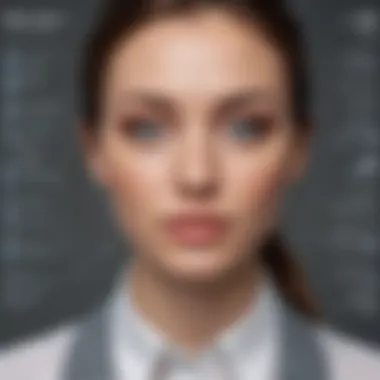
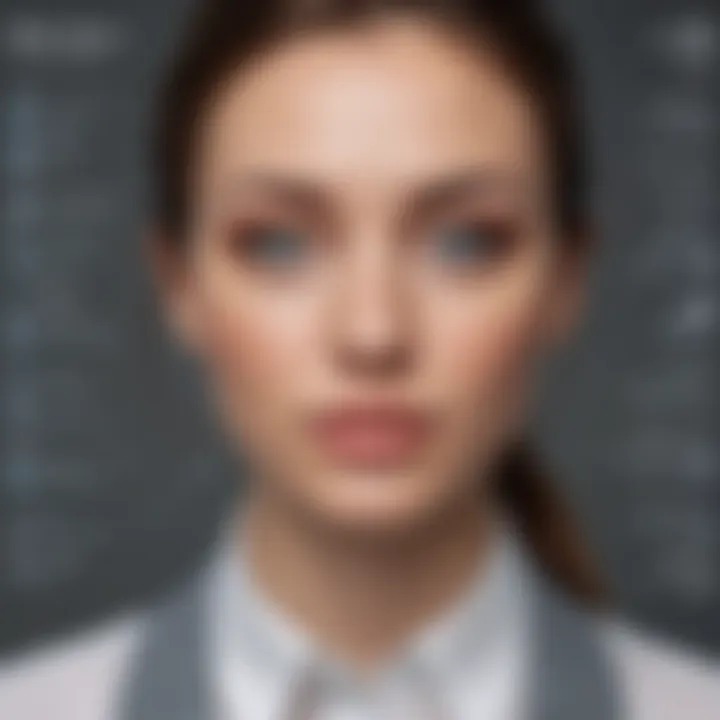
Photoshop can yield notable benefits for small to medium-sized businesses when costs are evaluated comprehensively. As they consider this investment within their financial strategies, it’s essential to align the use of Photoshop with their overall business goals.
"Investing in the right tools can transform your business potential. Photoshop is not just a cost; it can be a substantial asset."
Alternative Software Solutions and Pricing
In today's digital environment, understanding alternative software solutions to Photoshop can significantly impact the financial decision-making of businesses and individuals alike. When evaluating Photoshop, it is crucial to recognize that other software options may provide similar functionality, often at different price points. This section aims to explore various alternatives to Photoshop, emphasizing their relative pricing structures and distinguishing features.
Comparative Pricing with Competitors
Many brands offer software for graphic design and image editing that provide competitive pricing to Adobe Photoshop. Here are a few prominent alternatives:
- GIMP: GIMP is an open-source alternative known for its range of features. It is free to use, making it appealing for those on a budget. The software may require a learning curve, but it offers substantial customization.
- Affinity Photo: This is a more affordable option that is available for a one-time fee. It costs around $49.99. Affinity Photo is praised for its user-friendly interface and powerful features.
- Corel PaintShop Pro: For approximately $79.99, Corel offers a robust set of tools for photo editing. This software often caters to lower-budget users seeking professional results.
- Canva: Although primarily aimed at graphic design, Canva provides basic photo editing capabilities within its platform. It operates on a freemium model, with several premium features available for a subscription fee.
By evaluating these alternatives, businesses can perform a cost analysis to identify the most economically viable option that meets their specific needs.
Value Proposition of Alternatives
The effectiveness of alternative software solutions can be evaluated on various criteria:
- Cost: As highlighted, solutions like GIMP are free while others like Affinity Photo and Corel PaintShop Pro offer lower-cost options, making them attractive to budget-conscious users.
- Features: Alternatives like Affinity Photo hold their own against Photoshop in terms of offering robust features, particularly for advanced users. The tools available can be similar, making it easy for users to complete desired tasks.
- Ease of Use: Softer learning curves can be found in some of these alternatives. Software such as Canva provides intuitive interfaces that allow quick onboarding and greater accessibility.
- Community Support and Resources: Open-source platforms like GIMP foster communities where users share tips, tutorials, and guides. This access can enhance the learning experience and ease the transition from Photoshop.
Overall, the value proposition of these alternatives hinges on a balance between cost, functionality, and usability. Users are encouraged to align their specific requirements with the offerings of alternative solutions.
"Exploring alternatives to Photoshop not only opens up avenues for saving money, but also encourages adaptability and a broader understanding of available technology."
End: Is Photoshop Worth the Cost?
Determining whether Photoshop is worth its cost requires a nuanced assessment of its features and how effectively it meets user needs. This section synthesizes insights gained throughout the article while emphasizing the economic value and trade-offs associated with investing in Photoshop.
One primary consideration is functionality. Photoshop is renowned for its extensive toolset, enabling users to perform complex image editing tasks with precision. Compared to alternative software solutions, this level of capability can justify the investment for professionals who rely heavily on advanced image creation and manipulation. However, if a user requires only basic editing, alternatives may offer comparable features at a lower price.
Another aspect to evaluate is the long-term financial commitment. Subscription plans offer flexibility and access to the latest updates, which can be advantageous for businesses that need to remain competitive. Those in a position to leverage Photoshop’s extensive functionalities will often find that the initial and ongoing costs translate into substantial returns on investment.
Even considering educational and team pricing options, potential buyers should weigh the total cost of ownership against expected outcomes. Understanding the specific needs of the organization or personal usage must guide this decision.
"Investing in Photoshop should be viewed not merely as a purchase but as a strategic decision that aligns with your long-term goals."
Final Thoughts on Investment
Investment in Photoshop is synonymous with a commitment to quality and professionalism. Besides the software’s direct functionality, it cultivates creativity and aids in efficiently achieving desired visual outcomes. Users must consider not only the initial outlay, subscription fees, and potential hidden costs but also the benefits that effective software brings to their workflow.
For small to medium-sized businesses and individuals, assessing the degree of impact Photoshop can have on their operations is crucial. Improved productivity may outweigh costs, especially when gauged against the potential for higher project success rates and client satisfaction. Thus, the decision to invest should stem from a thorough understanding of Photoshop's capabilities and how they relate to the specific needs of the user or organization.
Guidelines for Decision-Making
To assist in making an informed decision about whether Photoshop is worth the cost, consider the following guidelines:
- Assess Your Needs: Clearly define the features required for your projects. This step will help you identify if you need the specialized tools offered by Photoshop or if suitable alternatives exist.
- Evaluate Budget Constraints: Regularly review your financial situation. An annual plan might offer savings over time, whereas the monthly arrangement can provide initial flexibility.
- Compare Alternatives: Research other software solutions to understand how they stack up against Photoshop based on cost and function.
- Consider Long-Term Use: Think about the longevity of your requirements. If your editing needs are expected to grow, an investment in Photoshop could be more justified.
- Seek Discounts: Check for educational or business discounts that may lower your overall costs, making the decision to invest more palatable.
By following these guidelines, users can ensure they make the best decision that aligns with their financial and operational goals. The consideration of whether Photoshop is worth the cost ultimately depends on one’s specific needs and future aspirations.
Importance of Credibility
Utilizing trusted references such as academic articles, official Adobe documentation, and industry analyses helps paint an accurate picture of Photoshop's pricing structure and its economic implications. Misleading information can lead to poor purchasing decisions. Therefore, it is essential to refer to established websites like Wikipedia, Britannica, Reddit, and Facebook for relevant discussions and updates.
Specific Elements in References
- Historical Pricing Trends: Knowing how Photoshop's costs have changed over time can inform potential buyers about current pricing strategies and future expectations.
- User Feedback: Insights from users through forums such as Reddit reveal firsthand experiences with costs associated with upgrades and additional plugins.
- Comparative Analysis: References enable comparisons between Photoshop and alternative solutions. This includes how pricing structures differ between software options, which is vital when making a cost-effective choice.
Benefits of Using References
- Informed Decision-Making: Readers gain valuable knowledge that aids in deciding whether the investment in Photoshop is justified.
- Current Updates: Software and pricing models can evolve swiftly. References guard against relying on outdated information, ensuring readers stay informed.
- Enhanced Trust: Well-researched articles that cite credible sources can build trust with an audience that expects accuracy.
In summary, the role of references in an article exploring the costs of Photoshop cannot be overstated. By providing multiple perspectives, they empower businesses and individuals to evaluate not just the financial aspects but also the overall value Photoshop brings to their projects.



