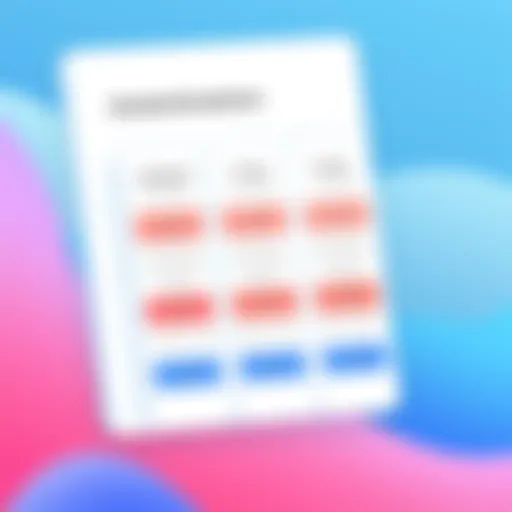Understanding Power Platform Costs: A Comprehensive Guide

Intro
Navigating the landscape of software tools can be daunting, especially when targeting solutions that promise efficiency and productivity. Among the various platforms available, the Microsoft Power Platform stands out for its flexibility and comprehensive capabilities. It's crucial to grasp the costs involved in implementing these solutions, as understanding these can tremendously affect decision-making for small to medium-sized businesses and IT professionals.
The Power Platform facilitates businesses in automating processes, analyzing data, and building applications. However, the financial implications tied to its usage and licensing can often be murky waters to wade through. This guide aims to illuminate the costs associated with the Power Platform, from initial licensing fees to ongoing maintenance costs. As you dive deeper into this article, you'll uncover insights aimed at equipping you with the knowledge necessary to make informed decisions concerning your organization's software investments.
Software Overview
Purpose of the Software
The Microsoft Power Platform is designed to empower users to harness their data and automate processes with minimal coding experience. The primary aim is to democratize software development, giving rise to citizen developers—individuals who can build applications to suit their business needs without deep programming expertise. By integrating tools like Power BI, Power Apps, Power Automate, and Power Virtual Agents, organizations can enhance productivity, gain insights from data, and streamline workflows.
Key Features
The feature set of the Power Platform is robust and unmatched by many competitors. Here are some of its key components:
- Power BI: Focused on data analytics and visualization, allowing businesses to create insightful reports and dashboards.
- Power Apps: Enables users to build custom applications tailored specifically to business requirements, integrating seamlessly with existing data sources.
- Power Automate: Automates workflows across various applications, enhancing efficiency and reducing manual tasks.
- Power Virtual Agents: Provides tools to create chatbots that can handle customer queries without needing coding skills.
Each of these tools plays a vital role in leveraging data and improving efficiency, making them cornerstone features of the Power Platform.
Comparison with Competitors
Feature-by-Feature Analysis
When evaluating the Power Platform against its competitors, like Salesforce and Google Workspace, it's important to take a closer look at each feature. While Salesforce excels in CRM solutions, Microsoft's Power Platform offers a broader ecosystem focused on user-driven application development and data analysis. Users can create tailored solutions that merge multiple functionalities—something that prime competitors often miss.
Pricing Comparison
When it comes to costs, the Power Platform follows a generally competitive pricing model. Here’s a quick comparison of some common plans:
- Power Apps: Starting from approximately $10 per user per app, which can be a cost-effective solution for businesses needing specific applications.
- Power Automate: With plans beginning around $15 per user per month, it opens doors to automate processes hassle-free.
In contrast, some competitors may charge higher fees with fewer adaptable options. The pricing may shift based on business needs, user count, and desired functionalities, prompting a thorough analysis based on the specific criteria of your organization.
"Understanding your operational costs tied to software can reveal implications for your overall financial strategy."
As the narrative unfolds, the various facets of pricing, licensing, and ROI will be examined, inviting you to assess how best to utilize the Power Platform within your strategic planning.
Preamble to Power Platform Costs
When businesses contemplate the use of technology to streamline operations, the financial implications often loom large. Understanding the costs associated with the Power Platform is not just an academic exercise; it's a crucial part of strategic decision making for small to medium-sized enterprises. Having a clear grasp of these costs can empower businesses to leverage Power Platform effectively, making informed choices that align with their operational goals.
The essence of the Power Platform revolves around its potential to improve productivity, innovate processes, and empower users all while addressing specific business needs. Each component of the Power Platform—such as Power Apps, Power Automate, Power BI, and Power Virtual Agents—comes with its unique cost components. This complexity necessitates a holistic view of the costs involved, which encompasses not only direct expenses but also indirect costs, like the investment in training and ongoing support.
Importantly, understanding these costs allows businesses to weigh the long-term benefits against initial expenditures. A robust analysis of Power Platform costs can lead to better budgeting and financial forecasts. Moreover, it aids in illuminating the overall value that such investments can yield—what is often referred to as 'return on investment' or ROI.
"In today's digital landscape, knowledge around costs can be the difference between thriving and simply surviving in the marketplace."
Considering the rapid pace of technological advancements, failing to account for the intricacies of platform costs might lead businesses down a path fraught with unexpected financial burdens. From the initial setup to ongoing subscriptions, every component plays a pivotal role in shaping the financial landscape. Thus, this article will walk readers through the nuances of Power Platform costs, demystifying the complexities that surround them and equipping stakeholders with the insights they need to optimize expenditures while maximizing returns.
Overview of Power Platform Components
Understanding the components of the Power Platform is crucial, particularly for businesses looking to streamline their processes and improve efficiency. The Power Platform is an integrated suite of tools that enables users to create applications, automate workflows, analyze business data, and develop virtual agents. Each component plays a distinct yet interconnected role, contributing to the overall versatility and power of the platform. Here's a closer look at these components:
Power Apps
Power Apps is all about enabling users to build custom applications without needing deep programming skills. Think of it as a low-code platform, where anyone—from business analysts to IT professionals—can craft apps that suit their organizational needs. This capability allows small to medium-sized businesses to innovate quickly and tailor applications to specific tasks, facilitating smoother workflows.
With Power Apps, organizations can:
- Develop tailored business applications,
- Enhance productivity by creating apps that address unique challenges,
- Integrate with existing data sources, such as Excel or SharePoint.
The ability to create apps that work on mobile devices means teams can stay productive on the go, elevating the business's operational flexibility.
Power Automate
Power Automate, previously known as Microsoft Flow, allows users to automate repetitive tasks and workflows. Imagine you have mundane tasks like sending emails or updating databases. Power Automate can take over these tasks, meaning your staff can focus on more strategic activities.
This tool lets businesses:
- Create automated workflows between apps, simplifying processes,
- Reduce human error by automating routine tasks,
- Increase efficiency, as it takes care of multiple tasks concurrently.
Setting up these flows usually doesn’t require complex coding knowledge, making it accessible for various users. Keeping operations running smoothly while reducing the workload can translate into monetary savings and improved job satisfaction.
Power BI
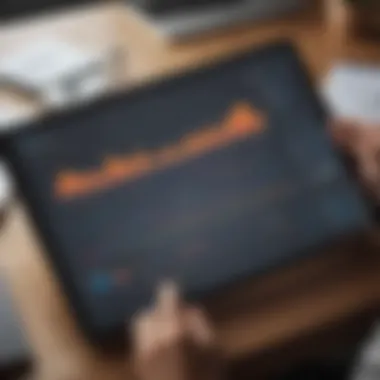

Power BI transforms raw data into meaningful insights through its robust analytics capabilities. In today’s data-driven world, making sense of large volumes of information is vital. Whether you’re looking at sales figures or customer satisfaction, Power BI provides the tools necessary for effective data visualization.
Key advantages of Power BI include:
- Interactive visualizations that make data comprehensible,
- Real-time data access for more informed decision-making,
- Integration with multiple data sources, which allows you to see the complete picture.
By empowering decision-makers with in-depth analysis, businesses can strategize effectively and stay ahead in competitive environments.
Power Virtual Agents
Power Virtual Agents allows your organization to design chatbots that can interact with users, enhancing customer service capabilities. These chatbots can handle a range of inquiries, freeing up customer service representatives for more complex issues.
Key benefits include:
- 24/7 customer support availability, which can significantly enhance customer experience,
- Scalability, as these bots can handle a large number of requests simultaneously,
- Ease of customization, allowing companies to tailor interactions based on their specific needs.
In a world where customer expectations are high, having virtual agents can mean the difference between lost opportunities and sustained customer satisfaction.
Investing time in understanding each component of the Power Platform is essential. Each tool brings distinct advantages that, when utilized together, contribute significantly to operational efficiency and strategic objectives.
In summary, these components not only stand alone effectively but also integrate seamlessly to create a robust ecosystem. This understanding sets the stage for making informed decisions regarding implementation and utilization of the Power Platform in your business.
Pricing Models for Power Platform
Navigating the financial landscape of the Power Platform requires a clear understanding of the pricing models on offer. Businesses looking to harness the capabilities of this suite must weigh the benefits and implications of each model carefully. The right pricing structure can significantly influence the overall financial viability of deploying Power Apps, Power Automate, Power BI, and Power Virtual Agents. Understanding these models not only helps in budgeting but also aligns with long-term strategic planning.
There are primarily two pricing models: Per-User Licensing and Per-App Licensing. Each presents unique advantages and drawbacks that can resonate differently based on a business’s specific needs.
Per-User Licensing
Under the Per-User Licensing model, businesses pay a fixed fee for each user to access the Power Platform services. This can be either through a monthly or annual subscription. One of the key attractions of this model is its scalability. If an organization anticipates user growth, it can adopt a straightforward approach to add licenses as needed.
Benefits of Per-User Licensing include:
- Unlimited Apps: Each licensed user can create and use an unlimited number of apps. This flexibility can transform business processes without incurring additional costs.
- Simplicity: The model is easy to manage. With a clear per-user fee, budgeting becomes more straightforward, avoiding the pitfalls of unexpected costs as usage scales.
However, potential downsides might include:
- Cost Concerns: For businesses with a high number of users but limited app needs, this model can become costly. Each user’s access can quickly add up, leading to financial strain on smaller operations.
- User Elasticity: Companies with fluctuating staffing may find themselves paying for licenses they aren't fully utilizing, which can be a tough pill to swallow.
Per-App Licensing
The Per-App Licensing model offers an alternative approach, where companies pay based on the specific apps they deploy rather than the total number of users. This option is particularly appealing for businesses that want to keep costs tightly aligned with actual usage.
With this model, organizations may enjoy advantages such as:
- Cost Efficiency: Businesses can offer access to the Power Platform without incurring hefty monthly fees for users who don’t need frequent access. This can lead to notable savings, especially in smaller teams or specific projects.
- Focused Deployment: Organizations can prioritize development efforts on high-value applications, ensuring that resources are channeled where they make the most significant impact.
However, there are also considerations to keep in mind:
- Limited User Access: Users can only access the apps for which they have licensed; this creates a more restricted environment. If numerous applications are needed, the separate costs can quickly accumulate.
- Inflexibility for Growth: Should the business decide to expand its app portfolio, the costs can rise sharply compared to per-user licensing, potentially causing budget surprises.
In summary, understanding the pricing models for Power Platform is essential for any business looking to implement these solutions effectively. Deciding between Per-User and Per-App Licensing comes down to each organization's unique needs and growth expectations. Thoughtful planning in this area can pave the way for a more sustainable financial future while allowing organizations to leverage the full capabilities of the Power Platform.
Comparative Analysis: Power Platform vs. Alternatives
In the landscape of business software solutions, particularly for small to medium-sized enterprises, making the right choice can be overwhelming. The Power Platform presents numerous advantages, but it also competes with an array of alternatives, each with its own unique selling points and drawbacks. By employing a comparative analysis, businesses can glean insights into what may suit their needs best, identifying where Power Platform stands strong and where it might not be the most cost-effective decision.
Specific Elements of Comparison
When comparing the Power Platform to alternatives like Salesforce, Tableau, or Zapier, there are several critical elements to consider:
- Cost Structure: One of the most significant concerns for small businesses is budgeting. Power Platform offers flexible pricing models, often perceived as more accessible than those presented by competitors. Understanding how these costs add up over time can make a major difference in financial planning.
- Integration Capabilities: In today's world, software solutions need to work together seamlessly. Power Platform boasts robust integration options with Microsoft products and other third-party applications, making it easier to adopt across existing systems. Alternatively, some solutions may involve more manual intervention in integrating tools, potentially leading to higher ongoing costs.
- Ease of Use: A crucial aspect, especially for non-technical users, is the user experience. Power Platform has been designed with functionality in mind for users at all levels. Compared to alternatives, which may require extensive training, Power Platform aims to minimize this barrier.
Benefits of Using Power Platform
The competitive edge of Power Platform can be summarized in several key benefits:
- Rapid Development: Businesses can build applications quickly without deep technical expertise due to its low-code nature.
- Scalability: As needs change, scaling solutions is often easier with Power Platform than with many alternatives.
- Support and Community: Microsoft’s backing means a wealth of documentation and community support is available, empowering users to find solutions and share experiences.
Considerations for Alternatives
While weighing the benefits of Power Platform, consider these factors for alternatives:
- Specialization: Some competitors may focus intensely on specific functionalities. For example, Tableau excels at data visualization, perhaps offering more robust features tailored to analytics that Power BI does not.
- Target Audience: Different platforms cater to varying audiences; some are tailored toward large enterprises and may not provide small businesses with relevant features or pricing.
- Long-Term Viability: It’s essential to evaluate how each platform aligns with future business goals. Some alternatives may offer specific tools that appear useful today but may not provide future scalability or flexibility.
"In the decision-making process, think not only of what you currently require but what you will need to achieve your long-term strategic objectives."


Ending
Ultimately, the comparative analysis between Power Platform and its alternatives emphasizes the necessity of aligning software capabilities and costs with organizational goals. By understanding the strengths and weaknesses of each option, small to medium-sized businesses and entrepreneurs can make informed decisions—potentially avoiding the pitfalls of a mismatched software investment.
For those looking to dig deeper, online forums like Reddit and resources on Wikipedia can provide community insights and experiences that guide decision-making. Likewise, visiting official resources such as Britannica for informational depth and engaging discussions on platforms like Facebook can further aid in selecting the most suitable solution for your business needs.
Direct Costs of Power Platform Implementation
When it comes to adopting the Power Platform, understanding the direct costs associated with its implementation is crucial for small to medium-sized businesses, entrepreneurs, and IT professionals. Direct costs are the straightforward expenditures that businesses incur when setting up a system like the Power Platform. This section shines a light on two key components of direct costs: initial setup costs and ongoing subscription fees. Knowing these costs can guide budgeting decisions and help in evaluating the return on investment.
Initial Setup Costs
The initial setup costs of Power Platform can vary significantly based on the specific needs of a business. Typically, businesses can expect to incur expenses related to the following elements:
- Licensing Fees: Purchasing licenses for each user or app can be one of the bigger chunks of initial costs. Depending on the scale of implementation, this could run into thousands of dollars.
- Configuration and Customization: Individual businesses might require unique setups based on their processes. Thus, hiring external consultants or investing in in-house expertise to tailor the platform can lead to additional costs.
- Integration Expenses: If a business has existing systems that must communicate with Power Platform, integrating them can further increase costs. Each connection might require special attention, whether it’s linking Salesforce to Power Apps or syncing a custom database.
- Hardware Enhancements: Sometimes, manipulating software means that corresponding hardware should be upgraded to meet the required specifications, pushing initial costs even higher.
Calculating setup costs requires a detailed analysis that delves into these various areas. It’s essential to create a well-defined budget that not only accounts for these expenses but also prepares for unexpected costs that may pop up during implementation.
Ongoing Subscription Fees
After initial setup, the ongoing subscription fees often represent a substantial portion of long-term costs when using Power Platform. These expenses need to be factored into the total cost of ownership to get a clearer financial picture. Here are several elements that contribute to ongoing subscription fees:
- Monthly/Annual Licensing: As a recurring charge, the cost of licenses can vary widely depending on which licensing model is chosen - per user or per app. Small startups might opt for cheaper per-user licenses while larger organizations may need more extensive per-app licenses for their operations.
- Usage-Based Costs: If certain features of the Power Platform, such as Power Automate or Power BI, are used frequently, consumption fees can kick in based on the volume of actions or data processed.
- Support and Maintenance: Many businesses choose to invest in premium support plans to ensure optimal performance. These costs, while not directly associated with using the software, usually come as part of the monthly or annual fees.
- Training & Development: Continuous training of the IT staff or end users on new features and updates can add to subscription expenses, as businesses want to ensure they’re extracting full value from their investment.
In the grand scheme of things, recognizing these ongoing costs aids in financial forecasting. It's essential to include potential price hikes, changes in user numbers, or shifts in business needs that could lead to increased fees.
Understanding both initial setup costs and ongoing subscription fees will provide a clearer roadmap for businesses considering the Power Platform. This approach helps in aligning tech investments with long-term financial health.
Indirect Costs Associated with Power Platform
When diving into the financial analysis of Power Platform, it's easy to get bogged down in the direct costs like licensing fees and subscription payments. However, the indirect costs are equally important and can significantly alter the overall investment picture. Understanding these indirect costs can shed light on the complete story so that businesses can make well-informed decisions.
Indirect costs often slip under the radar, yet they can add up quickly. These expenses encompass everything that’s not immediately apparent but is necessary to maintain operations and maximize the effectiveness of the Power Platform. Being aware of these costs can help businesses strategize effectively and avoid unforeseen financial pitfalls.
Training and Development
Training and development represent critical investments for companies adopting Power Platform. Without adequate training, knowledge gaps can emerge that stunt the full potential of the software. Here are key considerations regarding training costs:
- Initial Training Costs: This includes the expense of onboarding employees to the Power Platform. Depending on the complexity of the platform, companies may need to hire external trainers or invest in comprehensive training programs. Generic training can sometimes miss the specific needs of a business, leading to ineffective use of the platform.
- Continuous Learning: Power Platform is continually evolving; hence, ongoing training sessions are necessary to keep staff updated. This requires regular budget allocations, which can accumulate over time.
- User Adoption Rates: Without proper training, firms might experience sluggish adoption rates. In turn, this can lead to wasted subscriptions and licensing fees if employees aren't fully utilizing the tools available.
In short, it’s not just about acquiring the tool but also ensuring the team is equipped to use it effectively.
Maintenance and Support
The maintenance and support of Power Platform should not be overlooked. These expenses can sneak up on organizations that don't plan for them from the outset. Here’s a breakdown of what maintenance entails:
- Technical Support: Reliability is crucial. Organizations often need to hire IT professionals or consult with experts to solve technical issues when they arise. The cost for these services, whether in-house or outsourced, can accumulate quickly.
- Updates and Upgrades: Regular updates are a must for optimal performance. The organization may need to plan for downtime during these updates, which can impact productivity. Depending on the scope of these updates, there may be additional costs associated with implementation.
- Troubleshooting and Repairs: Issues can crop up at the most inconvenient times. Having a budget for such unexpected, repair-related costs ensures that the business can continue operating smoothly without interruption.
Maintaining a proactive stance on support and maintenance will not only minimize downtime but also enhance overall productivity.
Determining Total Cost of Ownership (TCO)
When delving into the intricacies of Power Platform costs, one must shine a light on the concept of Total Cost of Ownership, or TCO. This notion extends far beyond mere initial expenses; it paints a complete picture of what engaging with Power Platform entails for an organization over time. Understanding TCO is vital for small to medium-sized businesses, entrepreneurs, and IT professionals as it aids in making informed decisions that impact the bottom line. A deep dive into TCO allows businesses to see past the shiny sales pitches and get to the heart of actual costs.
The importance of understanding TCO lies in its ability to encompass all associated costs, which include not only the price of licenses but also elements such as maintenance, upgrades, and potential downtimes. It’s like looking at a ship's running costs instead of just its purchase price; if you buy a ship but can't afford to fuel it, you're at sea without a paddle.
Incorporating All Cost Factors
Incorporating all cost factors into the TCO assessment is a meticulous yet necessary task. Here’s where most businesses trip up – they only account for the upfront costs of software licenses or subscription fees. However, a true cost analysis requires a thorough accounting of several other aspects, including:
- Implementation Costs: The initial outlay for systems integration, configuration, and adoption.
- Training Expenses: Any investments made into upskilling employees to effectively use the Power Platform tools.
- Maintenance and Support Fees: Regular costs associated with ongoing support, updates, and bug fixes.
- Indirect Costs: These may come from reduced productivity during the transition period or lost opportunities due to system downtime.
Considering all these elements provides a more realistic estimate of what businesses will ultimately spend, thereby assisting in accurate budgeting and financial foresight.
Understanding Long-Term Financial Impact
The long-term financial impact of employing the Power Platform can dramatically shape business viability. A short-sighted view, which only considers immediate costs, can lead to oversights that could alter a company's trajectory. Here are some considerations:
- Scalability Costs: As a business grows, the software needs to scale. What might be a feasible cost now could spiral out of control in a few years.
- Opportunity Costs: Investing in the Power Platform may mean forgoing other valuable tools or initiatives. Businesses must weigh these potential losses against benefits uniquely tied to Power Platform.
- Adaptability: The evolving landscape of technology presents ongoing expenses related to possible migrations or changes in strategy, aligning with new challenges and opportunities that arise.
- Long-term Benefits vs. Short-term Costs: With a good grasp of the long-term financial impact, organizations can better assess whether initial investments will lead to greater efficiencies, productivity enhancements, or revenue increases down the line.
"Taking a broad view on costs and their implications can set the stage for sustainable growth. Don't just keep your eyes on today; look into tomorrow."
In summary, accurately determining the Total Cost of Ownership is an essential practice for any business considering the Power Platform. It allows decision-makers to factor in all cost elements, understand long-term impacts, and ultimately make prudent investment choices that align with their business goals.
Return on Investment (ROI) for Power Platform
In the landscape of tech investments, understanding the Return on Investment (ROI) for Power Platform is central to evaluating whether to forge ahead with its adoption. It forms the backbone of decision-making for small and medium-sized businesses and entrepreneurs, serving as a compass guiding organizations towards financial prudence and operational effectiveness. Justifying the costs of technology solutions necessitates a keen analysis of the returns, encompassing both tangible and intangible benefits.
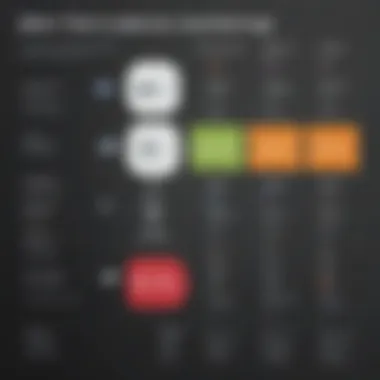

When assessing ROI for Power Platform, various elements must be considered. Key among these is the direct productivity gains from streamlined processes. Organizations utilizing tools like Power Apps and Power Automate can automate mundane tasks, freeing up valuable time for employees to focus on more strategic activities. In effect, the realization of hours saved can translate directly into cost savings.
Additionally, the adaptability of the Power Platform can lead to quicker deployment of projects, shedding light on another financial advantage. By integrating solutions that are both user-friendly and extensible, companies can expect reduced time-to-value. This timeliness not only correlates with financial uplift but also remains vital in an ever-evolving economic climate.
"The faster you can implement solutions, the quicker you can realize savings and amplify value."
Measuring Effectiveness
Effectiveness, a cornerstone of evaluating ROI, reveals how well the Power Platform meets organizational goals. Measuring effectiveness isn't merely about numbers; it's a comprehensive approach that examines user adoption, application performance, and overall satisfaction.
Some practical steps for measurement include:
- User Adoption Rates: Tracking how many employees actively use the solutions can shine a light on whether the technological realignment is producing the desired effect. High adoption often indicates that employees are finding value in the tools.
- Performance Metrics: This might encompass speed improvements and how processes have been optimized. Power Automate, for instance, can streamline workflows; evaluating the time saved in specific tasks can provide concrete metrics.
- Employee Feedback: Engaging with team members through surveys or informal discussions can yield insights into their experience. Often, qualitative data can complement numerical findings, providing a more rounded view of effectiveness.
Identifying Benefits Beyond Costs
When thinking of ROI, businesses often focus predominantly on direct financial returns. However, benefits that extend beyond costs are equally essential to the decision-making process. Many organizations fail to account for these intangible benefits when executing their cost-benefit analysis.
In particular, aspects such as improved employee engagement, better customer satisfaction, and enhanced data-driven decision-making play a critical role:
- Employee Engagement: Tools that empower workers can lead to higher satisfaction and retention rates. A satisfied employee is often a productive one, which means reduced turnover costs.
- Customer Satisfaction: A more agile operation can cater to customer needs much faster. This responsiveness can enhance loyalty, ultimately leading to increased sales and revenue.
- Enhanced Decision-Making: The analytics capabilities of Power BI provide companies with deeper insights, allowing for strategic and informed decisions that might not only cut costs but open up new revenue streams.
In summation, while quantifying ROI remains essential, it is equally important to appreciate the broader scope of benefits Power Platform can yield for organizations. Balancing the tangible with the intangible ultimately enables a comprehensive understanding of the cost-benefit equation.
Real-World Examples of Cost Analysis
When it comes to evaluating the effectiveness of the Power Platform, real-world examples are invaluable. They help paint a clearer picture by showcasing actual scenarios, which resonate more than theoretical discussions. By examining how businesses have implemented and utilized Power Platform elements, you can grasp the cost implications involved, both directly and indirectly.
Importance of Cost Analysis in Real Scenarios
Understanding the costs associated with Power Platform isn’t just about scratching the surface. Consider the following points:
- Real-World Application: Delving into case studies grants insight into how different organizations—big or small—have maneuvered through their unique challenges while adopting Power Platform solutions.
- Comparative Data: Via real-world instances, you can glean knowledge about which components yielded the best return on investment. Were businesses happier with Power BI or Power Apps regarding cost-effectiveness? The stories behind their decisions often reveal deeper insights.
- Adaptability and Flexibility: Every business has distinct needs. For instance, a small retail startup may experience a vastly different cost structure compared to a large enterprise utilizing Power Automate for complex workflows.
"In business, it's not just about the money you spend; it's about the money you make from the money you spend."
Examples to Highlight
Let’s dive into a couple of examples that illustrate these points clearly.
- Case Study: Small Marketing Firm
A marketing firm adopted Power Automate to streamline their client reporting procedures. Initial setup costs were a little steep, yet automation reduced their manual process by over 50%. This led to a longer-term savings in employee hours, thus permitting the team to focus on creative tasks that drove revenue. - Case Study: Manufacturing Company
A mid-sized manufacturing business integrated Power BI for real-time analytics. By investing in comprehensive training for their employees initially, they realized a significant boost in productivity and sales forecasting accuracy over several quarters. The cost of training became negligible compared to the benefits realized.
Benefits and Considerations
Analyzing real-world examples not only shines a light on cost effectiveness but also elucidates the following:
- Measured Outcomes: You can ascertain how specific strategies worked or floundered compared to initial predictions.
- Lessons Learned: By studying others, you can avoid pitfalls. For instance, over-reliance on a single Power Platform component without considering company scale can lead to budget overruns.
- Diverse Perspectives: Different industries adopt Power Platform uniquely. This diversity shows how flexible the platform is in catering to varied needs, and additionally, it provides a wealth of insight into managing costs effectively.
Tips for Managing Power Platform Expenses
Navigating the financial landscape of Power Platform can be quite a ride, especially for small to medium-sized businesses. With various pricing models and a host of features to choose from, keeping expenses in check is crucial. It’s an investment, not just an expense, and understanding how to manage these costs effectively can provide significant long-term benefits. Here, we discuss practical tips to help you steer through this terrain.
Budgeting Strategies
Creating a sound budgeting plan is paramount when considering Power Platform expenses. The better you anticipate and allocate funds, the less likely you’ll run into unexpected costs that can derail your financial plans. Here are some strategies that can help:
- Assess Your Needs: Take stock of what your business genuinely needs from Power Platform. Are you looking for basic functionalities or do you need advanced features? Understanding this will help tailor your budget accurately.
- Competitive Comparison: Don’t put all your eggs in one basket. Compare the Power Platform with alternatives available in the market. For instance, exploring the capabilities of software like Salesforce or ServiceNow can give you insights into how Power Platform stacks up in terms of budgeting and features.
- Monitor Usage Regularly: Establishing a routine to review your expenses and usage patterns can expose areas for cost reductions. Tools can often provide analytics on usage, helping you choose the right licensing model.
- Set Aside a Contingency Fund: Life isn’t always predictable, and neither are software expenses. Having a buffer can save you a lot of headaches down the line. Think of it like keeping a little cash under the mattress; you're grateful for it when something crops up unexpectedly.
Leveraging Free Trials and Discounts
Why pay full price if you don��’t have to? Free trials and discounts can offer considerable savings and allow you to explore the Power Platform's features without a financial commitment right off the bat. Here’s how to make the most of these opportunities:
- Take Advantage of Free Trials: Many software providers, including Microsoft, often offer free trials for Power Platform components. This allows you to test functionality firsthand, ensuring it meets your needs before making a purchase. Think of it as trying on shoes before buying; you want to ensure they fit!
- Look for Promotional Offers: Keep an eye out for seasonal discounts or promotional deals. Often, businesses can benefit from lower rates during such times, especially for annual subscriptions. Signing up during these windows can save a pretty penny.
- Engage with Your Account Manager: If you have a dedicated account manager, don’t hesitate to reach out and ask about any ongoing promotions or discount opportunities. They might have insights that aren't widely advertised.
- Combine Licenses: If multiple teams in your organization are planning to use different components, inquire about bundling licenses. This can potentially lower your overall costs.
Remember: It’s essential to read the fine print when it comes to trials and discounts. Sometimes, what seems like a good deal can have strings attached.
Finding ways to manage expenses while utilizing the Power Platform effectively can turn a financial minefield into a well-paved road. The goal is to ensure that the benefits derived from this powerful tool outweigh the costs incurred, contributing positively to your company's financial health.
Finale: Weighing Costs Against Benefits
In navigating the complex terrain of business technology, the cost-benefit analysis of implementing solutions like Microsoft's Power Platform becomes paramount. For small to medium-sized businesses, understanding this balance can illuminate whether the investment aligns with operational goals and delivers suitable returns on investment.
Evaluating costs goes beyond merely tallying expenses; it involves a holistic view of both the measurable and intangible benefits. Each component of the Power Platform—Power Apps, Power Automate, Power BI, and Power Virtual Agents—has its own unique pricing model, which influences overall expenditure. Furthermore, the flexibility of licensing options can suit various business needs. Opting for a per-user or per-app licensing model shapes how financial resources are allocated over time.
Key considerations include:
- Direct Costs vs. Indirect Costs: Direct costs are often easier to quantify, such as subscription fees and setup expenses. Indirect costs may sneak up on businesses, encompassing training requirements and ongoing maintenance, which can significantly affect the total cost of ownership.
- Risk Assessment: Risk must also be factored into the equation. The costs associated with potential failures or unforeseen challenges can alter the perceived viability of the investment.
- Long-term Impacts: Short-term financial strains may lead some businesses to shy away from solutions that promise long-term benefits. Understanding these dynamics is crucial for making informed choices.
Ultimately, adopting a comprehensive view allows businesses to recognize that initial costs can often lead to greater efficiency, superior data analytics, and improved customer interactions.
"In the world of business, weighing the costs against potential benefits isn't just smart—it's essential. Your bottom line and future growth hinge on it."
In summary, the decision to invest in the Power Platform should hinge on thorough analysis rather than impulse. Mapping out all cost factors and aligning them with business objectives not only fosters better financial planning but also paves the way for meaningful technological integration. Each decision should resonate with long-term growth aspirations, ensuring that while up-front costs might be significant, the rewards could very well be worth their weight in gold.