Understanding Pulseway Pricing for Business Efficiency
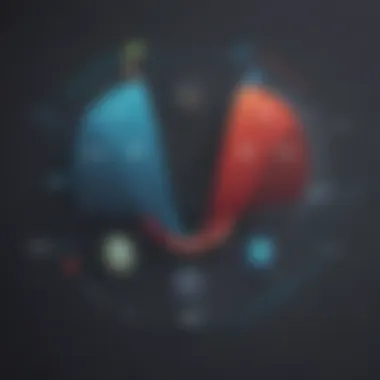

Intro
When it comes to managing IT services and monitoring systems, a strong grasp of pricing structures can make all the difference for small to medium-sized businesses. Pulseway, a popular remote monitoring and management (RMM) solution, is tailored to meet diverse needs, but understanding its pricing can be daunting. This guide aims to illuminate the intricacies of Pulseway pricing, helping decision-makers draw a clear picture of its relevance in the competitive landscape of IT solutions.
In this article, we will dissect the pricing tiers, evaluate their alignment with organizational demands, and compare Pulseway with its market competitors. Our goal is to equip readers—be they entrepreneurs, IT professionals, or business managers—with insights to navigate their software selection process effectively. Let’s delve into a comprehensive exploration of Pulseway pricing, analyzing its features, user experience, and financial implications.
Software Overview
Purpose of the Software
Pulseway is designed to empower users to manage their IT environments seamlessly. With an emphasis on real-time monitoring, the software enables users to track system performance, respond to alerts, and automate administrative tasks. For businesses that rely heavily on IT infrastructure, Pulseway not only simplifies management but also enhances operational efficiency. Whether it's keeping your servers running smoothly or ensuring timely updates, Pulseway is a valuable tool in any IT arsenal.
Key Features
Pulseway offers a variety of features that cater to diverse business needs. Some of the standout functionalities include:
- Real-time Monitoring: Users can monitor servers, applications, and networks instantly, receiving alerts for any anomalies.
- Remote Access: This feature allows IT professionals to troubleshoot issues remotely, resolving problems without physical access to the device.
- Automation Tools: Users can create scripts to automate routine tasks, reducing the manual workload and minimizing errors.
- Reports and Analytics: Pulseway provides comprehensive dashboards and reports, granting businesses insights into their IT performance and identifying areas for improvement.
- Mobile App: The ability to manage your IT environment on-the-go is crucial, and Pulseway's mobile app offers just that.
The breadth of these features directly informs the pricing structure. As businesses scale their IT needs, they will need to match their service tier to the required functionalities.
"Understanding Pulseway's pricing is akin to reading the tea leaves; context and comprehension help in foreseeing the benefits and potential pitfalls."
Comparison with Competitors
Feature-by-Feature Analysis
Pulseway stands out in a crowded field, and comparing its features with those of competitors like ConnectWise Automate and Datto RMM can showcase its strengths. Here’s a brief side-by-side comparison of key features:
| Feature | Pulseway | ConnectWise Automate | Datto RMM | | Real-time Monitoring | Yes | Yes | Yes | | Remote Access | Yes | Yes | Yes | | Automation Tools | Yes | Yes | Limited | | Mobile App | Yes | No | No | | Custom Reporting | Yes | Limited | Yes |
This table illustrates that Pulseway's mobile accessibility and automation capabilities can be deciding factors for businesses seeking efficient management on-the-go.
Pricing Comparison
As companies assess their software investments, understanding how Pulseway’s pricing compares to that of its competitors is crucial. While exact pricing may fluctuate based on the specific organization requirements and number of users, here is a general overview:
- Pulseway Pricing: Starts at approximately $29 per month per user. The tiered structure accommodates various organizational sizes and complexities.
- ConnectWise Automate Pricing: Generally starts around $60 per month per user, which can be cost-prohibitive for smaller firms.
- Datto RMM Pricing: Typically begins at $39 per month per user, depending on the features selected.
In short, Pulseway often provides a more cost-effective solution without sacrificing essential features, making it attractive for small to medium-sized businesses.
This initial overview serves as a foundation for further discussion regarding the long-term benefits and potential drawbacks of investing in Pulseway. Moving forward, we'll break down the pricing tiers and their implications for business operations.
Prelims to Pulseway
In today's fast-paced digital environment, businesses, no matter their size, must continuously adapt to technology advancements. This adaptability is especially crucial for monitoring software like Pulseway, which provides organizations with the ability to keep a watchful eye over their IT infrastructure remotely. This section intends to outline the foundational aspects of Pulseway, guiding your understanding of its relevance in the marketplace.
Overview of Remote Monitoring Software
Remote monitoring software plays a pivotal role in ensuring the seamless operation of IT systems. Imagine managing a vast network of servers and devices without being physically present — that’s the beauty of remote monitoring. Tools like Pulseway empower IT professionals to monitor server performance, respond to incidents, and manage updates right from their mobile devices. Key features usually include:
- Real-time alerts: Instant notifications for any abnormalities or issues.
- Remote access: Ability to manage and troubleshoot systems from anywhere.
- Resource management: Monitor CPU, memory, and disk usage at a glance.
- Event logging: Keep records of all activities for compliance and reviews.
It's the convenience of having critical information at your fingertips that makes remote monitoring an invaluable tool for any modern business.
Significance of Pulseway in the Market
Pulseway stands out in the remote monitoring software landscape due to its unique approach to versatility and usability. From small startups to larger enterprises, its user-friendly interface and mobile-first design cater to a variety of IT management needs. One aspect worth noting is Pulseway's commitment to allowing businesses to stay proactive rather than reactive when it comes to IT issues.
This has made Pulseway a favourite among IT professionals who desire not only functionality but also efficiency. Pulseway has garnered attention through its ability to seamlessly integrate with other tools and platforms. Businesses appreciate its:
- Scalability: Adaptable solutions that grow with your organization.
- Affordability: Competitive pricing tiers designed for various budgets.
- User support: Reliable customer service tailored to address concerns promptly.
"In a world where every second counts, Pulseway enables businesses to act swiftly, ensuring minimal downtime and a smoother operation."
As organizations continue to recognize the increasing importance of robust IT management, Pulseway's role in supporting these needs can’t be overstated. Understanding how Pulseway operates gives insight into why it can be a game-changer for small to medium-sized businesses, entrepreneurs, and IT professionals. The ensuing sections will break down its pricing structures, presenting a detailed look at how this software can benefit organizations and their operations.
Understanding Pulseway Pricing Structure
Understanding the pricing structure of Pulseway is an integral part of evaluating its potential alignment with your business needs. For small to medium-sized companies, entrepreneurs, and IT professionals, the right pricing strategy can greatly influence both budgeting and the overall effectiveness of remote monitoring solutions. The nuances of Pulseway's pricing tiers and models deserve careful examination to appreciate their roles in meeting diverse operational goals.
The pricing tiers are designed to cater to different sizes and kinds of businesses, thus offering flexibility and scalability. By dissecting this structure, we can uncover how each tier addresses specific requirements, whether you’re a startup aiming for cost-efficiency or an established firm seeking comprehensive functionality. Understanding these aspects might lead to better decision-making and ultimately enhance business performance.
Pricing Tiers Explained
When diving into the specifics of Pulseway, it's important to recognize that it operates under a tiered pricing model. Each tier comes with a variety of features aimed at different levels of complexity and capability. This model allows businesses to choose a plan that precisely meets their requirements without paying for unnecessary extras.
- Basic Plan: This option is tailored for smaller businesses or teams just starting with remote monitoring. Features include essential system monitoring and notifications to keep operations seamless, though it has limited integration capabilities.
- Pro Plan: Aimed at mid-sized companies, the Pro Plan includes enhanced features like advanced reporting and integrations with third-party tools, making it suitable for businesses looking to expand their system’s capabilities.
- Enterprise Plan: Designed for larger organizations, this plan boasts customization options to seamlessly fit enterprise-level needs. It encompasses everything from high-level analytics to tailored compliance support.
Each tier has its unique benefits, thus the choice should depend on the specific demands of the organization.
Monthly vs. Annual Subscriptions
Choosing between monthly and annual subscriptions often poses a dilemma for businesses evaluating Pulseway’s offerings. Monthly subscriptions provide flexibility; they allow organizations to adjust their plans based on evolving needs without long-term commitments. However, this approach might lead to higher costs over time, especially if a business plans to use the software for an extended period.
In contrast, opting for an annual subscription generally offers a more favorable rate, encouraging commitment in exchange for cost savings. Businesses that are certain of their ongoing requirements might find this option appealing, as it provides greater predictability in budgeting.
- Monthly Pros:
- Annual Pros:
- Flexibility to change or cancel as needed
- Adaptable to fluctuating business requirements
- Often cheaper in the long run
- Stability in pricing and planning
Both formats have their place, and the right choice largely hinges on your business's circumstances and growth trajectory.
Free Trial Initiation
Before making any financial commitment, Pulseway offers prospective users a free trial. This allows businesses to experiment with the software and its distinct features without incurring any costs upfront. The free trial is a golden opportunity for organizations to assess not only the utility of the software for their operations but also the overall user experience offered by Pulseway.
During this trial period, users can benefit from accessing most features of the plan they are considering. Factors such as ease of use, the responsiveness of the interface, and the effectiveness of customer support can be evaluated thoroughly. Taking advantage of this offering can provide valuable insights, making it easier to determine which tier best aligns with the business's operational needs and budget constraints.
"A free trial is not just a marketing tactic; it's a risk-free way to ensure that you're making the right choice before investing in a software solution."
In summary, navigating Pulseway’s pricing structure reveals essential considerations that can lead to informed decision-making. The tiers, subscription types, and trial initiation all work cohesively to provide a comprehensive understanding of costs associated with the platform.
Detailed Analysis of Pricing Plans
Understanding the pricing plans of Pulseway is crucial for businesses trying to find software solutions that align well with their operations. A detailed analysis helps illuminate how each tier is uniquely tailored to cater to different organizational requirements and operational scales. It’s not merely about the sticker price, but about assessing features, services, and overall value to inform purchasing decisions. This section unravels the specifics of Pulseway's offerings, allowing prospective users to gauge suitability based on essential functionalities.
Basic Plan Features and Costs
The Basic Plan from Pulseway is designed for small businesses or startups that require essential monitoring without an overwhelming array of features. With a cost-effective structure, this plan typically includes basic functionalities such as server monitoring, mobile app access, and alerts for system issues.
Key features of the Basic Plan include:
- Real-time monitoring of systems and networks.
- Mobile notifications for alerts, ensuring that users stay updated on critical issues wherever they are.
- A limited number of monitored devices, making it suitable for smaller operations.
- Access to standard reports and system logs, aiding in tracking performance trends.
While the Basic Plan serves as a substantial entry point, businesses must weigh whether its constraints on device limits and reporting features align with their growth ambitions.
Pro Plan Features and Costs
The Pro Plan elevates the capabilities significantly, targeting mid-sized businesses that need more robust functionalities. Priced higher than its basic counterpart, it offers features that enhance operational insights and system management efficiency.
Notable attributes include:
- Increased device limits, allowing for more comprehensive system coverage.
- Advanced report generation and custom alerts, enabling companies to tailor notifications for specific incidents or performance thresholds.
- Remote management functionalities, letting IT teams address issues without being physically present.
The additional costs associated with the Pro Plan are often justified by the added efficiency and control it provides over IT operations. This plan caters to organizations that anticipate growth and need to streamline their monitoring and management processes.
Enterprise Plan Features and Costs
The Enterprise Plan stands as the most comprehensive offering from Pulseway, structured for large organizations with extensive IT infrastructures. The pricing reflects its scope, but the features deliver significant value, especially for companies handling multiple locations or complex systems.
Critical features include:


- Unlimited monitored devices, accommodating vast networks and various endpoints.
- Custom integrations, allowing businesses to tailor the software to fit with their existing systems seamlessly.
- Enhanced support options, such as dedicated account managers and priority technical support.
- Granular permission settings that provide control over who can access certain features within the organization.
When weighing investment in the Enterprise Plan, organizations should consider not just the immediate costs but the potential for operational efficiency in the long run. Investing in a solution capable of managing expansive ecosystems can save significant resources and time.
"Selecting the right pricing plan can mean the difference between operational efficiency and costly downtime."
In summary, the Detailed Analysis of Pricing Plans in Pulseway proves vital in determining what best suits a company's needs. A careful examination of features across the Basic, Pro, and Enterprise offerings allows for informed, strategic choices that align with organizational goals.
Comparative Pricing Analysis
In the quest for a software solution that efficiently manages IT resources, the comparative pricing analysis shines a spotlight on the myriad costs associated with various projects. This analysis has an essential role in providing insights into how Pulseway stacks up against its competitors, not just in terms of price but also in terms of value offered at different tiers. A business's financial health can often hinge on such assessments. Here, we aim to unpack the intricacies of pricing strategies, shedding light on vital aspects every organization should consider when looking for a suitable remote monitoring software.
Pulseway vs. Competitors
Key Players in the Market
In the remote monitoring software domain, competition is rife. Key players such as SolarWinds, Datto, and ManageEngine each present unique selling propositions. SolarWinds, for instance, is recognized for its comprehensive network monitoring capabilities, appealing to more extensive setups and organizations with significant operational demands. Datto emphasizes disaster recovery solutions, which makes it particularly attractive to businesses that prioritize data protection.
The unique aspects of these competitors lie in their focus areas. SolarWinds provides a multi-faceted approach that covers everything from performance monitoring to vulnerability assessments, while Datto emphasizes back-up and recovery features. This makes understanding what they offer crucial in any comparative pricing analysis—it can influence decisions significantly and helps in ensuring selection of a solution tailored to specific operational needs.
Price Comparisons
Price comparison in this context involves evaluating the costs associated with various plans across different software solutions. For Pulseway, a key characteristic is its transparency in pricing. Potential buyers can easily find clear price brackets based on the features they require. When placed side-by-side with competitors, the costing can reveal trends. With some competitors charging substantially higher for features like real-time monitoring, Pulseway's approach allows small to medium-sized businesses to cap their IT management expenses without sacrificing essential functionalities. On the downside, opting for the cheaper solution may lead to compromises in service or support which is crucial when managing IT systems around the clock. Thus, careful price comparisons can illuminate potential pitfalls when selecting a supplier.
Feature Comparisons
The nuanced differences in features offer an equally enlightening comparison. Pulseway stands out with its mobile access capabilities, ensuring that managers can check on operations from anywhere. This flexibility is a vital consideration for many businesses, especially those with remote teams or multiple office locations. Its user-friendly interface, along with real-time alerts, enables teams to address issues proactively, which can improve uptime significantly. However, competitors like ManageEngine do offer extensive customization options that some larger organizations might find beneficial. This implies that while Pulseway may present a simpler interface for faster adoption, other players might provide the functionality for businesses that need more intricate monitoring capabilities. Thus, weighing these feature sets is essential for making an informed choice.
Long-Term Value Assessment
A thorough assessment of long-term value is crucial when evaluating Pulseway's pricing. This incorporates not just direct costs but also potential savings and efficiency gains over time. The implementation of any new software solution should ideally lead to improved productivity and reduced downtime. A software might seem economical in the short run, but a deeper analysis could reveal costs creeping up over time due to lack of features or poor user support.
"Investing in the right remote monitoring software today can yield substantial returns by preventing larger issues later on."
An evaluation of Pulseway's offerings underlines its commitment to providing tools that support efficient IT management, which speaks to its long-term value. By systematically assessing overall impact rather than just up-front fees, organizations can better understand how their choice will affect their financial landscape and operational capabilities well into the future.
User Experience and Reviews
Understanding user experience and reviews is crucial when analyzing Pulseway pricing. Users' perspectives offer insight into how well the software meets their needs and expectations. This section highlights the various elements that shape user experiences, including customer support, ease of use, and feature implementation. The feedback gathered from users underscores the software's strengths and potential weaknesses, which is invaluable for prospective buyers considering an investment.
Feedback from Basic Plan Users
Users on the Basic Plan often highlight the simplicity and straightforward nature of the product. Many find it user-friendly, especially for small operations or individuals just stepping into remote monitoring. The essentials, like system health checks and notifications, work well for basic needs without getting bogged down with unnecessary complexities. However, there's a recurring theme of limited capabilities; several users express that while it’s great for starters, it doesn't provide enough features as businesses grow.
"For a small team just starting, this plan ticks all the boxes. But, as we expanded, we felt the pinch. It could use more automation tools!" - A Basic Plan user
Feedback from Pro Plan Users
Moving up to the Pro Plan, users begin to notice a marked difference in functionality. Feedback indicates that the additional monitoring options and greater control over alerts are game-changers. Users appreciate the flexibility to tailor the system according to their growing needs. However, some express concerns about the complexity that comes with these features. As more options become available, a learning curve appears, which can be a bit daunting for those not as tech-savvy.
On the flip side, satisfactory customer support often shines through in reviews. Users appreciate being able to reach out and resolve issues quickly, allowing them to focus on business rather than troubleshooting software.
Feedback from Enterprise Plan Users
Enterprise Plan users tend to have the most extensive feedback. Companies investing in this tier generally expect a robust performance to match the higher costs. Reviews indicate a strong appreciation for the full suite of features, including comprehensive reporting tools and advanced automation capabilities. These features enable larger teams to collaborate efficiently and manage IT environments more proactively.
However, these users also highlight some drawbacks. Integration with certain legacy systems can sometimes prove challenging, leading to hiccups during implementation. Additionally, while enterprise-level customer support is a plus, a few reviews complain about response time during peak issues. It suggests that the demand for quick resolutions can occasionally outstrip the available resources.
In summary, the user experiences across different plans paint a vivid picture of Pulseway's capabilities and areas for improvement. Each tier offers unique benefits that cater to various organizational needs, allowing potential users to align their requirements with their plan selection.
Cost Effectiveness of Pulseway
When businesses consider investing in software like Pulseway, the discussions often revolve around the cost versus value equation. It's not just about slapping down some cash; it’s about understanding how that investment can translate into measurable benefits. For small to medium-sized businesses, entrepreneurs, and IT professionals, every dollar counts. This segment aims to shed light on the cost effectiveness of Pulseway, exploring aspects like return on investment and potential savings.
Return on Investment Considerations
Return on investment (ROI) can seem like a buzzword tossed around in board meetings, but for those holding the purse strings, it’s the guiding lighthouse when navigating the often murky waters of tech spending. With Pulseway, ROI is calculated not just in financial figures but in operational efficiencies and enhanced productivity.
- Operational Efficiency: By leveraging Pulseway’s capabilities, businesses can streamline IT management tasks, allowing teams to focus on more strategic endeavors rather than getting bogged down by routine maintenance. This shift can lead to savings on labor costs and faster problem resolution.
- Reduced Downtime: The proactive monitoring features reduce critical downtime, potentially saving businesses thousands of dollars by preventing revenue loss during outages. Imagine a scenario where a server goes down for hours—is it worth the price of a Pulseway subscription if you can avoid that entire fiasco?
- Employee Productivity: With Pulseway taking care of routine monitoring, IT staff can allocate their time better, resulting in opportunities for innovation or personal development projects. More skilled employees not only contribute to better end results but also enhance employee satisfaction.
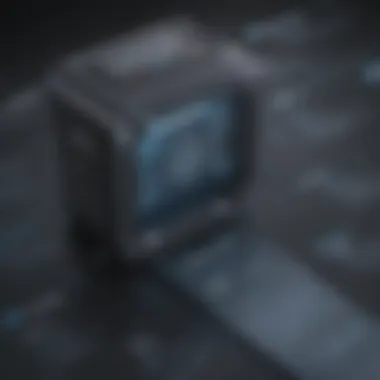

To sum it up, pondering the return on investment for Pulseway isn’t merely relegating it to financial spreadsheets; it entails a broader look at how its deployment affects your company's daily functioning and future growth.
Identifying Savings Opportunities
With demands tightening across the board, identifying saving opportunities can feel like searching for gold in a mine. Thankfully, Pulseway offers several avenues to maximize value from financial outlays.
- Flexible Pricing Plans: Different pricing plans allow businesses to choose one that best fits their size and needs, ensuring that you’re not paying for features you don’t utilize.
- Annual Plans Savings: Opting for an annual subscription typically offers better savings than monthly payments. This approach, while requiring a higher upfront cost, often results in significant discounts.
- Scalable Options: As companies grow, they encounter new challenges. Pulseway allows scaling, so you don’t need to commit to expensive features before you’re ready. This means businesses can add capabilities as needed without overspending initially.
- Trial Period: Utilizing the free trial option gives you a taste of the tool's effectiveness before making a commitment. It’s a chance to assess its real-world value without any financial risk.
"Investing in Pulseway isn’t merely a transactional endeavor; it’s about adopting a philosophy that values innovation and responsiveness in your IT strategy."
In closing, understanding both the return on investment and identifying ways to save can significantly enhance the cost effectiveness of your Pulseway implementation. Making informed financial decisions backed by robust insight can be the difference between a savvy investment and a costly oversight.
Potential Drawbacks of Pulseway Pricing
When it comes to selecting a remote monitoring software like Pulseway, understanding the pricing dynamics is as crucial as evaluating its features. It’s tempting to focus solely on the pros and benefits, but looking at the potential drawbacks is equally vital. This section sheds light on common concerns raised by users and identifies certain limitations in the pricing plans that could influence a decision-making process.
Common Concerns Among Users
Many customers share a mix of experiences, and when it comes to Pulseway pricing, several concerns often bubble to the surface:
- Pricing Transparency: Some users have voiced that the pricing details can feel a bit convoluted, especially for new users trying to decipher which plan is optimal for their needs. This lack of clarity can lead to confusion, potentially causing businesses to overspend on features they don’t fully utilize.
- Increased Costs with Scaling: As businesses grow, the number of devices monitored often multiplies, leading to significantly higher costs. Pulseway seems to charge based on the number of devices, which can strain budgets. Businesses forecasting growth might find themselves needing to reassess their budgeting when factoring in Pulsway’s tiered pricing structure.
- Lack of Customization: Unlike some competitors, Pulseway may not offer the level of customization in its plans that certain businesses desire. This rigidity can leave users feeling boxed in, as they may end up paying for additional features they do not need, which doesn't always align with a flexible business model.
"It's like going to a buffet and paying for a full plate, but only nibbling on a few items; you want what you pay for!"
Limitations of Pricing Plans
Every pricing plan has its limits, and Pulseway is no exception. Here are some notable limitations users have reported:
- Feature Gaps Across Plans: Depending on which plan you opt for—Basic, Pro, or Enterprise—certain features may not be included. For instance, advanced reporting tools, which could provide significant insights, might only be part of higher-tiered packages, pushing businesses to choose plans that might be beyond their immediate needs.
- Support Limitations: The level of customer support can vary across different plans. For instance, those on the Basic plan may find longer response times for support requests, which can be frustrating during critical downtime or issues. Those who require immediate assistance might need to budget for a higher plan with better support options.
- Annual Commitments: While opting for annual subscriptions often results in savings, it can feel like a gamble, especially for small businesses with unpredictable growth. If any major changes occur within the year—like a pivot in business strategy—holding onto an annual plan can feel burdensome.
In summary, while Pulseway provides a robust monitoring solution, it’s essential for potential buyers to critically assess the pricing landscape. Balancing these limitations against the features offered can guide businesses to make a more strategic investment.
Recommendations for Potential Buyers
When contemplating the investment in Pulseway, navigating its pricing structure is a pivotal step for any organization. Selecting the right plan and maximizing the value derived from it can significantly impact the overall effectiveness of your remote monitoring strategy. This section serves as a roadmap, highlighting essential elements and considerations that will aid businesses in making informed decisions regarding their subscription choices.
Selecting the Right Plan
Choosing the correct Pulseway plan is more than just evaluating costs; it's about understanding your unique needs and aligning them with the features offered. Each tier, from the Basic to the Enterprise, provides varying capabilities designed to meet distinct operational requirements. Here’s how to approach your decision:
- Assess Your Team Size and Needs: The scale of your operations will play a big role in determining which plan suits you. For smaller teams, the Basic Plan may suffice, while larger enterprises might benefit from the extensive features available in the Enterprise Plan.
- Feature Evaluation: Delve into the specific features each plan offers. For instance, if your organization needs advanced reporting or more extensive integrations, you may want to shift towards the Pro or Enterprise tiers. Check out the comprehensive features on the Pulseway website.
- Trial Periods: Consider utilizing the free trial available with Pulseway. This opportunity allows potential buyers to test the software and determine which features they find most beneficial before committing financially.
- Budget Constraints: It goes without saying that pricing plays a significant role. Be sure to consider not only the initial costs but also any additional expenses that may accrue based on the features you choose.
By taking the time to understand these elements, businesses can confidently select a plan that matches both their current demands and future aspirations.
Maximizing Value from Pulseway
Once you’ve selected the right package, the next logical step is to ensure that you're getting the most bang for your buck. Maximizing value from Pulseway involves a careful consideration of how you utilize its features and functionality. Here are several strategies worth pondering:
- Regularly Review Features: Make it a habit to frequently reassess your usage of the software’s features. What once seemed crucial might later fade in importance; conversely, there may be untapped functionalities that could greatly enhance your operations.
- Engagement with Support: Leveraging Pulseway’s customer support can provide insights into underutilized features or best practices that can elevate your usage. They can assist in troubleshooting and optimization.
- Training Opportunities: Ensuring your team is trained on using the software to its fullest can drastically improve productivity. Pulseway often offers resources or webinars to help users maximize their experience.
- Collect Feedback: Engaging your team for feedback on the system can reveal areas for improvement or new needs as your company grows. Regularly gathering opinions on what works well and what doesn’t aids in ensuring that you adapt fully to the software’s capabilities.
"Understand what you need, and let the software work for you—not the other way around."
By implementing these strategies, organizations can not just find utility in their chosen plan but also enhance the overall effectiveness of their remote monitoring efforts. In doing so, the investment in Pulseway not only makes financial sense but also contributes positively to the productivity and efficiency of business operations.
Finale
The conclusion of this exploration into Pulseway pricing encapsulates a critical understanding that extends beyond mere numbers and figures. It ties together the various threads discussed throughout the article, emphasizing the significance of selecting the right pricing tier in relation to the specific needs of a business.
In assessing Pulseway's pricing model, it's vital to reflect on how each plan aligns with operational goals. The diversity in pricing tiers offers a tailored fit for small to medium-sized businesses, entrepreneurs, and IT professionals. Understanding where a company stands in terms of its requirements can lead to decisions that not only support immediate needs but also foster long-term growth.
Among the specific elements worth considering is the flexibility of the plans. Businesses should weigh the trade-offs between monthly and annual subscriptions. Annual commitments can often yield savings, but this requires a confident projection of a company's evolving needs.
Furthermore, as highlighted earlier, the return on investment is not merely a financial figure—it's a reflection of how effectively a software solution like Pulseway can streamline operations and improve efficiencies. Users must contemplate if the features included in each tier will genuinely add value to their workflows.
"Effective planning today prepares businesses for success tomorrow."
Potential buyers are also encouraged to initiate the free trial, as this hands-on experience can illuminate whether a particular pricing tier meets their expectations in real-world applications. It serves as an exploratory phase that can significantly inform the final choice.
In summary, delving into Pulseway's pricing provides considerable insights into optimizing costs while ensuring that the requisite functionalities are covered. Making an informed choice rooted in the details explored in this article can lead to substantial operational advantages and position businesses to leverage technology in driving their success forward.
Final Thoughts on Pulseway Pricing
Wraping it all up, Pulseway's pricing structure showcases a blend of competitive rates paired with comprehensive feature sets. Each tier caters to different organizational needs, ensuring that businesses have the flexibility to find a plan that fits. A thoughtful, well-informed selection process can ultimately yield effective tools to enhance a company's IT management, tailoring to their operational specifics and shedding light on areas of improvement. Moreover, by staying cognizant of potential drawbacks and maximizing resources during the initial phases, organizations can harness the full potential of Pulseway, ultimately transforming their remote monitoring experience.



