Understanding the QuickBooks HR App for Business


Intro
In the realm of human resource management, the tools integrated into daily operations can significantly influence efficiency. Among various available options, the QuickBooks HR app stands out as a notable contender. This software aims to simplify aspects of human resource functions for small to medium-sized businesses. Users encounter a platform designed to streamline tasks that typically consume valuable time and resources.
The necessity for robust human resource tools is particularly pronounced for entrepreneurs and IT professionals overseeing growth across their organizations. The increasing demand for seamless integration with existing systems, user-friendly interfaces, and cost-effectiveness positions the QuickBooks HR app as an appealing choice in the crowded HR software market.
As we dive deeper into this examination, it is essential to understand how this application fulfills its purpose while addressing the unique needs of its users. Key features play a pivotal role in determining its utility, and a comparison with competitors sheds light on its current standing in the market.
This narrative explores the multifaceted nature of the QuickBooks HR app, revealing its capabilities, limitations, and overall relevance in today’s dynamic business environment.
Preface to QuickBooks HR App
The QuickBooks HR app serves as an essential tool for organizations of various sizes seeking to streamline their human resources processes. With the increasing importance of effective HR management, understanding this app becomes crucial in today's business environment. The app integrates seamlessly with existing QuickBooks products, making it a natural choice for businesses already using the software for their financial operations.
By focusing on HR management, which is often a complex area for companies, QuickBooks aims to simplify tasks such as employee management, payroll, and benefits administration. This integration not only enhances efficiency but also provides valuable insights into workforce management.
Overview of QuickBooks
QuickBooks is a versatile accounting software designed for small and medium-sized businesses. It offers various features, including invoicing, expense tracking, and payroll. The platform's capability to adapt to different business needs, combined with its user-friendly interface, makes it popular among entrepreneurs. The addition of the HR app broadens its functionality, allowing businesses to manage their human resources effectively, alongside financial operations.
Significance of HR Management in Businesses
HR management plays a vital role in the overall performance of an organization. Effective HR practices contribute directly to employee satisfaction, which in turn drives productivity. The HR function encompasses several key areas, including recruitment, training, performance management, and compliance with labor laws.
Organizations that excel in HR management often enjoy a competitive edge. They attract top talent, retain skilled employees, and foster a positive workplace culture. Utilizing tools like the QuickBooks HR app, businesses can enhance their HR strategies. The app offers features that automate processes, ensuring compliance and efficiency, which are paramount for today’s competitive landscape.
"An effective HR management system helps businesses align their human resources with their strategic goals, driving growth and innovation."
Core Features of the QuickBooks HR App
The QuickBooks HR App is designed to simplify human resources management for small to medium-sized businesses. Understanding the core features of this app is critical for any organization looking to strengthen its HR processes. Each feature serves specific functions that contribute to overall efficiency. By reviewing these, business professionals can align their HR needs with the right tools.
Employee Records Management
Managing employee records is a fundamental aspect of any HR system. The QuickBooks HR app provides a secure repository for maintaining essential employee information. This feature allows businesses to manage employee data easily, including personal details, job roles, and performance records.
An organized employee record system leads to better compliance with labor laws, as businesses can quickly access the necessary documentation during audits. Additionally, it enhances data accuracy and reduces the risk of loss, which can occur with traditional paper files. The streamlined access to employee information supports informed decision-making in hiring and promotions.
Payroll Processing Capabilities
Payroll processing is another crucial feature integrated into the QuickBooks HR app. It automates the payroll function, reducing manual calculations and minimizing errors. Businesses can manage employee salaries, withholdings, and bonuses seamlessly. This automation not only saves time but also ensures employees are paid correctly and on schedule.
Additionally, the software ensures tax compliance by automatically updating federal and state tax laws. Businesses can generate payroll reports easily, enabling them to maintain clear records for financial analysis. Accurate payroll processing strengthens employee trust and satisfaction.
Time Tracking and Attendance
Efficient time tracking is critical in managing labor costs. The time tracking feature allows employees to clock in and out directly through the QuickBooks HR app. Businesses can monitor work hours effectively, ensuring accurate overtime calculation. This capability is integral for controlling budget and resource allocation.
The attendance feature helps in managing leaves of absence, holidays, and vacations. By tracking these metrics, organizations can identify patterns and address attendance issues proactively. Accurate time tracking facilitates proper scheduling and more efficient workflow management.
Benefits Administration
Administrating employee benefits can be a complex task. However, the QuickBooks HR app simplifies this process by offering an organized platform to manage various employee benefit plans. Businesses can enroll employees in health insurance, retirement plans, and other benefits efficiently.
Employees can access their benefits information directly, reducing confusion and inquiries to HR departments. This transparency fosters a better understanding of available options and entitlements. A strong benefits administration system not only attracts talented employees but also promotes retention, as employees value comprehensive benefit packages.
In summary, the core features of the QuickBooks HR app support efficient human resource management through automated processes and organized data management. For small and medium-sized businesses, these functionalities are vital for maintaining a productive and engaged workforce. By leveraging these features, businesses can focus on strategic growth instead of being bogged down by administrative tasks.
Integration with Other QuickBooks Products
The integration capabilities of the QuickBooks HR app play a crucial role in enhancing its functionality within business environments. Effective integration ensures that data flows smoothly between different applications, which streamlines processes and reduces the likelihood of errors. When businesses use multiple software solutions to manage various functions, it becomes essential that these tools communicate well with each other. This communication leads to improved efficiency and data accuracy, which are vital for making informed decisions.


Seamless Data Flow Between Applications
A key benefit of the QuickBooks HR app is its ability to maintain a seamless data flow between its own products like QuickBooks Online and QuickBooks Desktop. This integration allows HR managers to access employee payroll, benefits, and attendance data in real time. For example, when payroll is processed, employee hours tracked via the HR app automatically update in the payroll system. This eliminates the hassle of manual data entry, saving time and reducing human error.
Moreover, by ensuring that financial and human resource data are in sync, businesses can generate comprehensive reports that provide deeper insights into operational costs and workforce efficiency. The integration supports various functions, including:
- Automatic updates of employee records across platforms
- Real-time payroll calculations based on tracked hours
- Enhanced reporting capabilities that incorporate financial and HR data
"The ability of the QuickBooks HR app to maintain synchronized information between systems is vital for accurate decision-making."
With decreased discrepancies, organizations can focus more on strategy rather than paperwork.
Compatibility with Third-Party Software
In addition to its own products, the QuickBooks HR app also shows a notable degree of compatibility with third-party software solutions. Many small and medium-sized businesses rely on specialized tools for areas like recruitment, employee training, and performance management. The ability of the QuickBooks HR app to integrate with other platforms extends its usability.
For instance, companies can connect this HR app with recruitment software like Greenhouse or performance management tools such as 15Five. This ensures that hiring, onboarding, and performance tracking functions work in tandem with payroll processing and benefits administration, creating a more holistic HR ecosystem. The benefits of this compatibility include:
- Flexibility to choose tools that best fit organizational needs
- Streamlined processes across various functions
- Improved user experience by reducing the need to log into multiple systems
Through these integrations, the QuickBooks HR app not only enhances its core functionalities but also positions itself as a versatile solution suitable for a variety of business environments.
User Experience and Interface
User experience (UX) and interface design play crucial roles in the effectiveness of any software application, including the QuickBooks HR App. A well-designed user interface enhances user satisfaction by reducing frustration, increasing efficiency, and encouraging user engagement. Businesses, especially small to medium-sized ones, benefit greatly when navigating such applications is smooth and intuitive. Understanding the nuances of the user experience is essential, as it informs how employees interact with HR systems, ultimately affecting productivity and workflow.
Navigating the App
The QuickBooks HR App features an interface built for user friendliness. The layout is organized logically, with key sections accessible via a navigation bar. Users can quickly find critical features without extensive training. For instance, commonly used functions like employee records management and payroll processing are easily located, allowing users to focus on their tasks rather than searching for tools.
The app provides visual cues, such as icons and hover effects, to guide users through each feature. This design choice reduces the cognitive load on employees, making it easier to perform tasks efficiently. Moreover, the search functionality is robust, enabling users to find information quickly.
However, some users have expressed mixed feelings about the navigation. They noted that, while the layout is generally intuitive, some deep settings require multiple clicks, which can disrupt workflow. To address this, developers need to ensure that even advanced features remain easily accessible, minimizing unnecessary complexity.
Customization Options
Customization is a critical factor that can greatly affect user experience in the QuickBooks HR App. The ability to tailor the software to meet specific business needs allows organizations to optimize their use of the application. Users can adjust settings to create workflows that align with their operations, enhancing efficiency.
The QuickBooks HR App offers several customization features, such as:
- Personalized Dashboards: Users can configure their home screens to display relevant metrics and shortcuts based on their roles and preferences.
- User Permissions: Administrators can set different permission levels, ensuring data security while allowing users access to necessary features.
- Reporting Tools: Users can design custom reports tailored to their business metrics, improving decision-making processes.
Despite these advantages, some businesses find the range of customization options overwhelming. Proper guidance and resources are vital to ensure that users can make the most of these features without feeling lost in a sea of settings. Thus, balancing flexibility with simplicity becomes crucial in user experience design.
“A user-friendly interface and customizable options can significantly transform how businesses manage their HR operations.”
In summary, focusing on user experience and interface design in the QuickBooks HR App is not merely about aesthetics. It’s about creating a functional and efficient tool that scales with business needs. With attention to detail in navigation and customization, the app can continue to serve small and medium-sized businesses effectively.
Potential Drawbacks of QuickBooks HR App
Understanding the QuickBooks HR app reveals that while it offers many beneficial features, it also presents definite drawbacks. These drawbacks could impact small to medium-sized businesses' decisions on adopting this software. Companies must weigh these potential issues alongside the application's strengths before committing to its use. Here, we will discuss three critical aspects: limitations in scalability, complexity for larger organizations, and the learning curve for users.
Limitations in Scalability
One significant drawback of the QuickBooks HR app is its limitations in scalability. As businesses grow, their HR needs become more complex. They may require advanced features and capabilities that are not sufficiently supported by the application. QuickBooks HR is primarily designed for small to medium-sized companies. For larger firms, the system might struggle to accommodate an increasing number of employees and more complex HR processes.
- Employee Records: Managing records for a vast workforce can be cumbersome.
- Customization: Limited customization options may restrict how organizations can tailor workflows to match their evolving requirements.
- Performance Issues: As more data gets processed, potential performance lags could affect user experience.
These limitations challenge companies seeking robust HR management solutions that can scale with them effectively.
Complexity for Larger Organizations
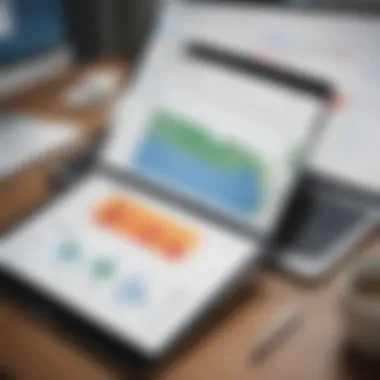

Another concern is the complexity that may arise when larger organizations try to implement the QuickBooks HR app. This software is not entirely robust for organizations with intricate structures and workflows. Its features might not fully align with the diverse HR processes prevalent in bigger companies.
Common complexities faced by larger organizations include:
- Integration with Existing Systems: Larger businesses typically have multiple systems in place. Ensuring a seamless integration with QuickBooks can be daunting.
- Centralized Management: Managing HR for various departments can lead to fragmented data if the app isn’t designed to handle multiple branches or divisions efficiently.
- Reporting Needs: Organizations may require more sophisticated reporting tools to analyze HR metrics. The QuickBooks HR app may not suffice in meeting these needs effectively.
Consequently, larger organizations must assess whether this app can fulfill their operational requirements without causing disruptions.
Learning Curve for Users
Finally, the learning curve associated with the QuickBooks HR app is an important drawback. Although many users may find it intuitive, others, especially those unfamiliar with HR software, might experience difficulties initially. There is often a range of functions within software that need users to adapt their workflow.
Potential issues include:
- Training Requirements: Employees might require significant time and resources for proper training to utilize the system effectively.
- Error Risks: New users may commit errors due to a lack of familiarity, which can lead to severe HR consequences.
- Support Necessity: Frequent need for customer support may emerge as users navigate through various features.
To summarize, businesses should consider these drawbacks carefully. Understanding these potential challenges can help organizations not only decide about the QuickBooks HR app but also prepare themselves for necessary adjustments to maximize its effectiveness.
Pricing Structure of QuickBooks HR App
Understanding the pricing structure of the QuickBooks HR App is crucial for organizations looking to invest in HR technology. The financial implications of adopting such solutions can significantly impact a company's budget and overall operational efficiency. It is imperative to analyze the various elements that make up the pricing model, including subscription options, additional costs, and discounts.
Subscription Models and Costs
The QuickBooks HR App offers multiple subscription models tailored to meet the diverse needs of small to medium-sized businesses. These models typically include tiered pricing plans that come with a range of features and capabilities.
- Basic Plan: Suitable for smaller organizations, this plan includes fundamental HR functions such as employee records management, basic payroll features, and limited reporting capabilities.
- Standard Plan: A mid-tier option that provides additional functionalities, particularly in payroll processing and benefits administration. This plan often includes more robust reporting options and support for larger employee counts.
- Premium Plan: This top-tier subscription is designed for organizations with extensive HR needs. It encompasses all features, such as time tracking, advanced analytics, and integration with third-party systems. Customers might also receive priority customer support under this plan.
Prices vary based on factors such as the number of employees and chosen features. Customers should carefully assess their needs against the features offered in each pricing tier to avoid overpaying for unnecessary functions.
Value for Money Assessment
When evaluating the value for money regarding the QuickBooks HR App, several aspects should be taken into consideration. The cost of the subscription should not only reflect the financial outlay but also the tangible benefits delivered by the application.
- Efficiency Gains: The app can lead to significant time savings for HR departments by automating repetitive tasks like payroll calculations and employee time tracking. This can result in lower labor costs in the longer term.
- Enhanced Compliance: Organizations can mitigate risks associated with human resource management by using an application that is regularly updated for compliance with current labor laws and regulations. This can help avoid costly penalties.
- Scalability: As a business grows, its HR needs evolve. The QuickBooks HR App's subscription model accommodates this growth, allowing features to be scaled up without needing to shift to a different platform.
"Investing in the right HR technology is not merely a cost—it's an essential pathway towards optimizing operational efficiency and ensuring compliance."
Comparative Analysis with Competitors
In the realm of HR management software, conducting a comparative analysis is essential for businesses seeking to optimize their workforce management processes. This section explores the impact of such analysis particularly focusing on the QuickBooks HR app against its competitors. Understanding the landscape of available solutions allows businesses to make informed choices that align with their specific needs and objectives.
Evaluating Similar HR Software Solutions
When considering the QuickBooks HR app, it is critical to evaluate similar HR software solutions such as Gusto, BambooHR, and Zenefits. These platforms offer functionalities that overlap with those of QuickBooks, yet they differ in specific areas that may cater to particular business needs. For instance, Gusto is widely recognized for its user-friendly interface while providing strong payroll features. BambooHR emphasizes employee self-service capabilities, which empower personnel to manage their own information. Then there is Zenefits, which excels in benefits administration, making it attractive for companies prioritizing this aspect of HR management.
Factors to consider when evaluating these alternatives include:
- User Experience: How intuitive and efficient is the interface?
- Features Offered: Are there unique features that the competitor provides that QuickBooks HR app does not?
- Integration Capabilities: Can the software seamlessly connect with other tools like accounting or performance management systems?
- Pricing Models: How do the costs compare in relation to the features provided?
Strengths and Weaknesses Compared
Analyzing strengths and weaknesses of the QuickBooks HR app in comparison to other solutions illuminates areas for improvement and highlights competitive advantages. Strengths of QuickBooks include:
- Robust Payroll Processing: QuickBooks shines in payroll management, offering comprehensive tools that simplify this critical function.
- Integration with QuickBooks Software: Businesses that already use other QuickBooks products find the HR app integrates smoothly, enhancing efficiency.
- Cost-Effective for Smaller Businesses: Given its pricing structure, QuickBooks HR app offers substantial value, especially to small and medium-sized enterprises.
However, it is not without weaknesses:
- Limited Customization: Compared to competitors like BambooHR, customization options may feel restrictive.
- User Complexity: Some users report a steeper learning curve when adapting to the interface, especially for larger organizations.
- Basic Features for Larger Entities: As companies grow, they might find the QuickBooks HR solution insufficient for their evolving needs.
Conducting a thorough comparative analysis allows businesses to not only assess the QuickBooks HR app's positioning within the market but also identify specific needs that might be better addressed by alternative solutions.


Overall, evaluating similar HR software solutions and understanding their strengths and weaknesses is crucial for any business considering the QuickBooks HR app. This understanding leads to better strategic decisions, maximizing the impact of HR technology on overall organizational performance.
Success Stories and Case Studies
In the realm of human resources management, understanding the practical applications of software can have a profound impact on decision-making. Success stories and case studies are invaluable tools in this context. They provide concrete examples of how businesses have utilized the QuickBooks HR app to streamline operations, improve employee satisfaction, and enhance overall efficiency. These narratives not only underline the software's effectiveness but also illustrate best practices and potential challenges that firms might encounter.
The importance of these case studies lies in their ability to offer insights that are often periodical but rich in detail. By examining real-world scenarios, businesses can assess how similar organizations navigated their HR challenges using the QuickBooks HR app. It enables potential users to visualize the benefits and transformations they might achieve, thus informing their investment decisions.
Businesses Leveraging the QuickBooks HR App
Many small to medium-sized businesses have successfully integrated the QuickBooks HR app into their operations. For example, a growing tech startup implemented the app to manage its payroll and track employee time. The simplicity of the interface allowed new managers to quickly learn the system without extensive training. This startup was able to reduce payroll processing time by an estimated 30% within the first quarter of implementation.
Another case involved a retail company struggling with employee turnover. They adopted the QuickBooks HR app for benefits administration, giving employees flexible options tailored to their needs. This move not only improved job satisfaction but also decreased turnover rates, saving the company costs associated with hiring and training new employees.
Overall, these businesses demonstrate that the QuickBooks HR app can adapt to different industries and challenges, providing essential solutions tailored for a range of operational needs.
Quantifiable Outcomes Achieved
The real worth of the QuickBooks HR app is underscored by the quantifiable outcomes reported by its users. For instance, a manufacturing company noted that adopting this app resulted in a 40% reduction in human error related to payroll calculations. Such accuracy directly correlates with improved employee trust and morale.
Additionally, a professional services firm reported a significant increase in efficiency. By utilizing the app for time tracking and attendance, the firm could track billable hours more accurately, leading to a 15% growth in revenue over six months.
Another crucial outcome is the time saved on administrative tasks. A consultant firm reported reclaiming an average of 20 hours each month, allowing employees to focus on strategic initiatives rather than paperwork.
The collective experiences from these examples showcase how the QuickBooks HR app not only streamlines HR processes but also delivers measurable business results.
Future Developments and Enhancements
As technology evolves, the demand for efficient HR solutions continues to grow. Future developments in the QuickBooks HR app are poised to address emerging challenges in the HR landscape. The ability to adapt to changing business needs is vital for small to medium-sized enterprises. Enhancements can lead to better user experiences, increase operational efficiency, and strengthen compliance with regulations. Consequently, understanding these upcoming changes allows businesses to make informed decisions and ensure they maximize the benefits of their HR software.
Anticipated Features in Upcoming Updates
In the rapidly changing HR technology environment, certain features are expected to be introduced in future updates of the QuickBooks HR app. Some of these anticipated features include:
- Artificial Intelligence Integration: This could streamline recruiting processes by utilizing AI to screen resumes and identify suitable candidates.
- Enhanced Performance Management Tools: Future versions may provide more robust tools for performance evaluations, setting goals, and tracking employee development.
- Mobile Optimization: Given the trend towards remote work, enhancements in mobile accessibility will likely empower employees to manage their HR needs seamlessly.
- Data Analytics Capabilities: Improved data analytics will allow businesses to make more informed decisions based on employee data and trends.
These features not only promise to enhance the app’s functionality but also aim to align with current HR best practices, ensuring businesses can maintain a competitive edge.
Potential Market Trends Impacting HR Technology
The HR technology landscape is influenced by various market trends that impact how applications, including the QuickBooks HR app, are developed and used. Important trends include:
- Remote Work Solutions: The ongoing shift to remote and hybrid work models drives the need for digital tools that support flexible working arrangements.
- Increased Focus on Employee Well-being: Companies are prioritizing employee well-being, leading to software integrations that promote work-life balance and mental health.
- Compliance and Data Security: With growing concerns about privacy and regulations such as GDPR, HR software must evolve to ensure compliance and secure employee data.
- Integration of Diverse Tools: There is a movement towards integrating various HR functions into a single cohesive platform, allowing for streamlined processes and improved user experiences.
Understanding these trends helps businesses prepare for shifts in technology and adapt their HR practices accordingly, ensuring that they remain agile and responsive to employee needs.
The End: Assessing the Value of QuickBooks HR App
In this article, we have explored the multiple facets of the QuickBooks HR App, allowing us to appreciate its comprehensive utility in human resource management. Recognizing the significance of an efficient HR system in today’s evolving business landscape is crucial. The QuickBooks HR App provides tools that not only streamline HR processes but also align them with the overarching goals of a business.
One of the most significant elements of the QuickBooks HR App is its ability to integrate smoothly with existing QuickBooks products, offering a consistent and unified experience. This integration simplifies data management and enhances productivity, which is particularly beneficial for small to medium-sized businesses that may not have extensive HR teams. The app's user-friendly interface encourages adoption and effective usage among employees, thus facilitating a more engaged workforce.
While we’ve noted certain potential drawbacks, including limitations in scalability and a learning curve for some users, these issues should not overshadow the considerable advantages the app offers. Rather, it is essential to understand these aspects to make informed decisions. Thoroughly assessing how these factors impact your specific organizational needs is vital when considering the value of QuickBooks HR App.
Summarizing Key Insights
In summation, the insights highlighted throughout this article emphasize the QuickBooks HR App as a multipurpose tool. Its strengths include:
- Employee records management: Centralizes data for easy access and organization.
- Payroll processing capabilities: Streamlines payroll functions, ensuring timely and accurate payments.
- Time tracking and attendance: Provides tools that simplify tracking employee work hours, thus reducing error rates.
- Benefits administration: Manages employee benefits systematically, enhancing overall satisfaction.
The ability to integrate with other QuickBooks products further enhances its value by creating a seamless workflow. Additionally, as businesses increasingly rely on technology-driven solutions, apps like QuickBooks HR can play a pivotal role in optimizing HR functions.
Final Recommendation for Businesses
For small to medium-sized businesses, the adoption of the QuickBooks HR App can be worthwhile. It combines essential HR functionalities with accessibility, making it suitable for organizations looking to optimize their human resources without heavy investments in dedicated systems.
However, it remains important for decision-makers to consider their unique requirements, growth expectations, and employee engagement strategies. Each organization’s landscape varies, and thus it is advised to assess the fit of the QuickBooks HR App within the context of specific operational needs.
Finally, businesses should take advantage of trials or demos when available. This experience can offer valuable insights to gauge how well the app would function within their existing framework. Overall, if navigating through HR processes more efficiently aligns with your business goals, investing in the QuickBooks HR App could lead to noteworthy improvements.



