Understanding Remote Display Software: Applications and Trends


Intro
Remote display software has become essential in today's business environment. Many organizations rely on it to enhance productivity, streamline processes, and improve collaboration. The technology allows users to connect to devices and view content remotely, facilitating learning and decision-making regardless of location. In this article, we will explore the many facets of remote display software. This includes its functionality, applications across diverse industries, benefits it brings, and current trends that are shaping its future.
Software Overview
Purpose of the Software
Remote display software serves as a bridge between users and remote devices. Its primary function is to enable seamless access to applications and data without requiring physical presence near the hardware. This capability is particularly advantageous for businesses that operate in multiple locations or have remote employees. By utilizing remote display software, companies can reduce travel costs, improve response times, and enhance employee satisfaction by allowing more flexibility in work arrangements.
Key Features
Remote display software is characterized by several key features that enhance its utility for users:
- Multi-Device Support: The software can often connect to a variety of devices including desktops, laptops, tablets, and smartphones.
- Real-Time Collaboration: Many solutions allow multiple users to access the same screen simultaneously, facilitating effective teamwork and communication.
- Security Protocols: High-grade security measures protect sensitive data during remote sessions. These can include encryption, username and password authentication, and access controls.
- User-Friendly Interface: A well-designed interface simplifies navigation and makes it easier for users to operate the software, thus reducing the learning curve.
- File Transfer Capabilities: Users can transfer files between local and remote devices seamlessly, enhancing the overall user experience.
Comparison with Competitors
Feature-by-Feature Analysis
When evaluating remote display software, it is essential to compare features among different providers. Solutions such as TeamViewer, AnyDesk, and Microsoft Remote Desktop each offer distinct advantages.
- TeamViewer: Known for its strong collaboration tools and cross-platform capabilities.
- AnyDesk: Offers high-quality video transmission and low latency performance.
- Microsoft Remote Desktop: Integrates easily with Windows servers and offers strong security features.
Pricing Comparison
Pricing models vary widely among vendors. Some solutions offer subscription-based pricing, while others may have one-time purchase options. For instance, TeamViewer provides flexible subscription plans based on the number of users and features desired. AnyDesk is often priced competitively, enabling small and medium-sized businesses to adopt the software without excessive costs. It's important to evaluate the specific pricing structure and align it with your organization's budget and needs.
"Choosing the right remote display software requires understanding both feature needs and pricing constraints relevant to your business environment."
Prelude to Remote Display Software
Remote display software has become an integral part of modern digital infrastructure. Understanding its applications, benefits, and trends is essential for small to medium-sized businesses, entrepreneurs, and IT professionals. This understanding not only helps in optimizing operational capabilities but also in streamlining workflows and enhancing productivity.
The significance of remote display software lies in its ability to facilitate remote access and control over various devices. It allows users to view and interact with applications or desktops from a distance. This capability has revolutionized how businesses conduct operations, particularly in a landscape that increasingly relies on remote work environments and digital collaboration.
Overview of Remote Display Technology
Remote display technology refers to the systems and processes that enable users to connect to a computer or device from a different location. This technology includes software solutions that provide access to graphical user interfaces and assist in managing applications remotely. Key elements of this technology consist of data streaming, encoding and decoding mechanisms, and network protocols.
It is important to recognize that the advancements in remote display software have led to significant improvements in user experiences. These advancements include faster data transmission speeds, higher-quality image rendering, and increased responsiveness. Features such as screen sharing, file transfer, and remote printing have become commonplace within various software solutions. Some popular remote display software includes TeamViewer, AnyDesk, and Microsoft Remote Desktop.
Historical Context and Evolution
The evolution of remote display software can be traced back several decades. Initially, early forms of remote access were cumbersome and slow. The usage of dial-up connections and simple terminal emulation made it challenging to perform tasks effectively. As technology advanced, the emergence of broadband internet facilitated the more sophisticated functionality of remote display software.
Over the years, the improvements in compression algorithms and bandwidth management have significantly enhanced remote display capabilities. This evolution has been marked by a shift from primarily individual use cases to more widespread applications in various industries. The growing demand for remote collaboration tools spurred significant innovations, culminating in a diverse array of solutions available today.
Understanding the history and evolution of remote display software provides clarity on its current applications and significance. As businesses become more distributed, the reliance on remote display software is only expected to grow. This contextual awareness lays the groundwork for the discussion of its applications, advantages, and emerging trends.
Key Features of Remote Display Software
Remote display software has transformed the way businesses operate, enabling them to leverage technology for better efficiency. Understanding its key features is essential for businesses looking to optimize their operations. The efficacy of such software relies heavily on elements like the user interface, data transmission capabilities, interoperability across different platforms, and security protocols.
User-Friendly Interfaces
A user-friendly interface is crucial for remote display software. It allows users, regardless of their technical background, to navigate the software with ease. Such interfaces often include intuitive layouts, clear icons, and straightforward functionalities.
For small to medium-sized businesses, this means less time spent on training and a quicker adoption rate among employees. When users are comfortable with the interface, they can focus on productivity rather than overcoming tech hurdles.
Real-Time Data Transmission
Real-time data transmission is another essential feature. This capability ensures that information flows seamlessly from one device to another without delay. In settings such as corporate training or healthcare, even minor delays can lead to miscommunication or reduced efficacy.
For instance, healthcare professionals rely on instant access to patient data during remote consultations. Delays could jeopardize patient care. Therefore, reliable real-time data transmission is non-negotiable for operational success.
Cross-Platform Compatibility
Cross-platform compatibility allows remote display software to function on various operating systems and devices. A business that uses different systems, like Windows or macOS, truly benefits from this feature. Not only does it reduce the need for multiple software solutions, but it also ensures that all team members, regardless of their device, can collaborate seamlessly.
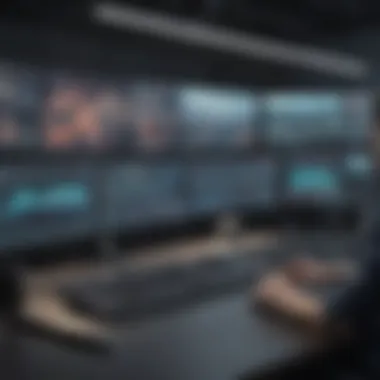

Moreover, this compatibility increases flexibility. Employees can work from their devices of choice, fostering an adaptable work environment that supports both in-office and remote workers.
Security Features
Security is paramount for any software handling sensitive information. Remote display software must include robust security features. These can range from encryption to multi-factor authentication.
Security features protect against unauthorized access. They also give businesses peace of mind, knowing that their sensitive data is guarded. For entrepreneurs and IT professionals alike, investing in remote display software that prioritizes security is a decision that safeguards the organization.
"The key to successful remote operations is not just in how the technology works but also in how secure it is."
Applications Across Industries
The significance of remote display software cannot be overstated when considering its diverse applications across various sectors. This technology enables users to access and control remote systems, thereby enhancing operational efficiency and flexibility in multiple settings. As businesses continue to adapt to new working environments, understanding how various industries utilize remote display software is vital for making informed decisions about implementation.
Key Elements:
- Flexibility: Allows access to data and applications from different locations.
- Efficiency: Streamlines workflows by providing instant access to necessary tools and information.
- Cost Reduction: Reduces overhead and travel costs associated with traditional display methods.
Healthcare Sector Utilization
In the healthcare industry, remote display software plays a crucial role in facilitating telemedicine and enhancing patient care. Medical professionals can access patient records, diagnose conditions, and even conduct consultations using high-definition remote displays. As a result, this technology helps save time and improves patient outcomes.
For example, a doctor can view imaging results from a remote location and provide timely feedback to patients or other medical staff. This capability not only expedites the decision-making process but also allows for collaboration among specialists without the need for physical presence.
Benefits in healthcare include:
- Increased accessibility to specialists.
- Improved patient monitoring through real-time data access.
- Enhanced communication among healthcare teams.
Remote Working Solutions
The rise of remote work has highlighted the importance of remote display software for businesses seeking to maintain productivity. With employees working from various locations, this technology allows seamless access to desktop environments and shared documents. Employees can work collaboratively without constraints posed by physical distance.
Many companies have adopted tools like TeamViewer or AnyDesk to ensure that their workforce remains connected, regardless of where they are situated. The use of remote display software, therefore, becomes integral to home offices, ensuring that employees can perform tasks just as they would in a traditional office setting.
Benefits of remote working solutions include:
- Enhanced work-life balance for employees.
- Cost savings on office space for businesses.
- Improved employee retention due to flexible work options.
Education and E-Learning
Remote display software is transforming the educational landscape, making e-learning more efficient and accessible. Educational institutions are using this technology to deliver lectures and facilitate discussions with students who may be unable to attend in person.
Platforms such as Zoom and Microsoft Teams allow educators to share their screens, showcase presentations, and engage directly with students. This accessibility has opened doors for learners in remote areas, providing valuable educational opportunities that were previously unavailable.
Advantages in education include:
- Greater access to education for diverse student populations.
- Ability to record lectures for future reference.
- Opportunities for interactive learning experiences.
Corporate Training Programs
Corporate training programs greatly benefit from remote display software, enabling organizations to deliver training sessions to employees efficiently. By utilizing platforms that allow for screen sharing and interactive presentations, companies can ensure that employees receive consistent information regardless of location.
For instance, businesses can implement training modules that employees can access at their convenience, promoting a culture of continuous learning. The flexibility of remote display applications in this context helps to engage employees and improve knowledge retention.
Corporate training advantages include:
- Standardized training across multiple locations.
- Cost-effective learning solutions.
- Enhanced ability to track employee progress.
"The ability of remote display software to integrate into various industry sectors demonstrates its versatility and importance in modern operations."
By examining these applications of remote display software, stakeholders can better appreciate its value in enhancing operational efficiency, improving collaboration, and ultimately driving growth.
Advantages of Remote Display Software
The use of remote display software has become increasingly significant for businesses of all sizes. This advances the way organizations operate and interact with their technology. Its adoption is not merely a trend; it reflects a shift in how work is done in a globalized economy. Understanding the advantages of remote display software is crucial for companies aiming to enhance their operational efficiency and overall productivity.
Cost-Effectiveness
One of the foremost advantages of remote display software is its cost-effectiveness. By employing this technology, businesses can reduce expenses tied to physical infrastructure. For instance, remote access minimizes the need for on-site IT staff and expensive hardware investments. Organizations can leverage existing devices for multiple users, drastically cutting down on costs associated with separate equipment.
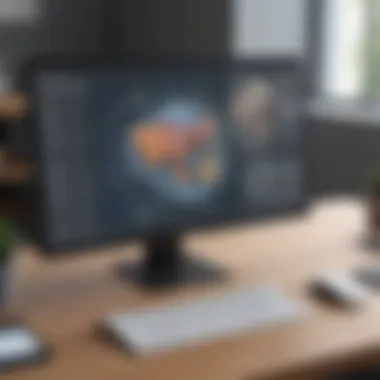

Additionally, many of these software solutions come with subscription models, allowing businesses to pay only for what they use. This flexible approach helps with budgeting, making it easier for small to medium-sized businesses to manage cash flow while taking advantage of cutting-edge technology.
Increased Productivity
Remote display software enhances productivity significantly. It enables employees to access applications and files from anywhere, reducing downtime caused by physical limitations. Workers can carry out tasks seamlessly without being tied to their desks. This flexibility fosters a more efficient workflow, as team members can collaborate in real-time regardless of their physical location.
Furthermore, remote display systems often come with intuitive interfaces that allow users to navigate quickly and easily. Less time spent figuring out how to use the systems translates to more time available for productive work. Studies have shown that organizations utilizing such tools can see a measurable increase in output.
Enhanced Collaboration
Enhanced collaboration is another clear advantage of remote display software. It supports teamwork by allowing various users to access the same application and files simultaneously. This functionality facilitates brainstorming sessions, simultaneous editing, and instant feedback, essential in today's fast-paced business environment.
Moreover, many remote display solutions integrate communication tools, such as chat or video conferencing. This integration helps eliminate bottlenecks in communication, enabling teams to coordinate and share insights swiftly. According to a report, businesses that effectively utilize collaborative software have a higher success rate in project completion, reflecting increased efficiency and teamwork.
"Remote display software is not just about access; it's about creating a more connected workforce."
Potential Challenges and Considerations
Understanding the potential challenges and considerations surrounding remote display software is crucial for businesses looking to leverage this technology. While remote display solutions offer numerous benefits, they come with specific challenges that can affect their effectiveness.
Addressing these challenges upfront can significantly mitigate risks and ensure smoother operations. Below, we delve into three key considerations: network dependency, data privacy concerns, and user training requirements.
Network Dependency
Remote display software relies heavily on network connectivity. This aspect can pose challenges, especially for businesses operating in areas with unstable internet connections.
Benefits of Understanding Network Dependency:
- Planning and Awareness: Businesses must recognize that performance is tied to the network’s reliability. Understanding this can lead organizations to invest in more robust network infrastructure.
- Disaster Recovery: Identifying this dependency encourages the development of disaster recovery protocols. If network issues arise, having backup plans can maintain continuity.
- Cost Management: Knowing the impact of network dependency allows enterprises to allocate budget effectively, either for network improvement or for maintenance of alternative solutions.
Data Privacy Concerns
Data privacy represents another significant concern for organizations utilizing remote display software. Transmitting information over a network increases vulnerability to breaches. As regulations such as GDPR become stricter, businesses must prioritize securing data.
Key Points Regarding Data Privacy:
- Compliance: Understanding data privacy requirements is essential to avoid legal repercussions and fines. Organizations must integrate compliance checks into their software selection processes.
- Security Measures: Implementing strong encryption mechanisms helps secure data in transit. Regular audits are necessary to ensure these measures remain effective.
- User Education: Employees must be educated on best practices for data handling to minimize risks associated with human error.
User Training Requirements
The effectiveness of remote display software often hinges on user proficiency. Training ensures that employees can utilize these tools to their maximum potential.
Importance of User Training:
- Skill Development: Training programs equip users with necessary skills, allowing for quicker adaptation to the software. This can lead to better performance overall.
- Minimized Errors: With proper training, users are less likely to encounter avoidable errors, which can disrupt workflow.
- Feedback Mechanism: Encouraging users to provide feedback during training can improve future sessions and increase overall user satisfaction.
In summary, the potential challenges and considerations surrounding remote display software form a significant part of the decision-making process. Organizations must actively address network dependency, data privacy concerns, and user training requirements. This proactive approach can enhance operational efficiency and ensure a successful integration of remote display solutions.
Technological Trends Influencing Remote Display Solutions
Technological trends play a crucial role in shaping the capabilities and usability of remote display software. These trends guide how businesses utilize these tools and enhance their operational efficiency. By understanding these influences, organizations can make informed decisions about which applications are best suited for their needs.
Integration with AI Technologies
The integration of AI technologies is transforming remote display software. AI algorithms improve the responsiveness and efficiency of these applications. They enable predictive analytics, helping users anticipate issues before they escalate. For example, using machine learning, remote display solutions can analyze user behavior and suggest optimal settings or configurations. This adaptive learning significantly enhances user experience.
Moreover, AI enhances security protocols. Advanced threat detection is implemented, analyzing data patterns to thwart potential breaches. For businesses, this means not only efficiency but also safeguarding sensitive information. Companies like TeamViewer and AnyDesk are incorporating these AI-driven measures to enhance their software offerings.
Advancements in Cloud Technology
Cloud technology is a significant driver of innovation for remote display software. This technology allows for seamless access to applications and data from anywhere. Businesses benefit from increased flexibility and scalability. They can adjust their storage and resources based on projects' needs without investing in physical hardware.
Key advantages include:
- Cost Savings: Lower overhead costs from eliminating the need for on-premise servers.
- Accessibility: Teams can collaborate in real time, regardless of location.
- Data Recovery: Cloud storage offers better backup solutions, minimizing risks associated with data loss.
Software solutions like Microsoft Azure and Google Cloud Platform support these advancements, showcasing their importance to remote display solutions.
The Role of 5G Networks
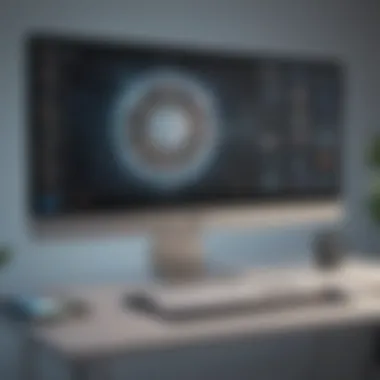

The emergence of 5G networks is pivotal for remote display software. This next-generation connectivity improves speed, reduces latency, and increases network reliability. As a result, users experience smoother performance and enhanced capabilities for remote operations.
5G technology allows for:
- High-Definition Streaming: Users can view high-quality visuals without lag, improving the effectiveness of presentations and collaborative sessions.
- Better Connectivity: With fewer dropouts, discussions and interactions become more productive.
- IoT Integration: 5G's responsiveness enhances integration with various Internet of Things devices, expanding the possibilities for remote display applications in sectors like healthcare and smart manufacturing.
Overall, these technological trends are not just shaping the present but are also steering future developments in remote display software. Understanding these elements allows organizations to prepare strategically for operational shifts.
**"The integration of advanced technologies like AI and 5G is setting the stage for the next generation of remote display solutions, making them more powerful and essential than ever."
These trends are critical for the strategic advancement of small to medium-sized businesses and entrepreneurs. By embracing these innovations, organizations can optimize their operational efficiency, maximize output, and maintain a competitive edge.
User Requirements for Optimal Selection
Selecting the appropriate remote display software is pivotal for organizations seeking to optimize their operations and improve collaboration. Businesses must consider a variety of user requirements before making this decision. Identifying these needs enables a clear understanding of software capabilities, ensuring that it aligns with organizational goals. Considering factors such as specific use cases, budgetary constraints, and integration with existing systems is necessary for a successful adoption.
Identifying Business Needs
Understanding the unique needs of the business is crucial. Each organization has distinct operations which shape how remote display software may be employed. For example, some firms might require software primarily for remote work, while others focus on team collaboration or educational purposes.
To identify business needs:
- Conduct a needs assessment: Talk to team members to understand their specific requirements.
- Evaluate current systems: Consider what is lacking in the existing software and how new solutions can fill these gaps.
- Set clear objectives: Define what success looks like, whether it is improved communication or increased productivity.
Evaluating Software Providers
Once business needs have been outlined, evaluating potential software providers comes next. This process involves careful consideration of available options to determine which solutions best meet identified needs.
Important factors to assess include:
- Reputation: Look for providers with a strong track record in the industry.
- Support and maintenance: Ensure that ongoing support is readily available.
- Trial options: Consider providers that offer a trial period, enabling firsthand experience without a long-term commitment.
- Scalability: Choose a solution that can grow and evolve with the business.
Consideration of User Experience
The importance of user experience cannot be overstated. Software that is difficult to use can hinder productivity and lead to frustration. Ensuring that the chosen software provides a seamless and intuitive experience for all users is key.
To evaluate user experience, consider the following points:
- User interface design: Assess whether the interface is simple and clean.
- Feedback from users: Gather input from those who will use the software daily. Positive feedback from users can indicate a good choice.
- Training and onboarding: Check if the provider offers resources for training, which is essential for effective software utilization.
"Effective remote display software selection is not just about features, but understanding the specific environment and people it serves."
Future Outlook of Remote Display Software
The future of remote display software is pivotal for understanding how technology will reshape operational landscapes. This segment analyzes the anticipated changes in the market and technological advancements, providing foresight essential for businesses considering the integration of such solutions. Acknowledging these elements can lead to better strategic planning and resource allocation.
Predicted Market Trends
The anticipated trends in the remote display software market reveal a significant shift towards greater customization and enhanced functionalities. Some key trends include:
- Increased Demand for Cloud-Based Solutions: As businesses lean more on cloud infrastructure, remote display software will increasingly adopt cloud integration. This allows for easier accessibility and lower maintenance costs.
- Greater Focus on Security: With the rise in cyber threats, security will be a paramount concern. Future software versions are likely to incorporate more robust encryption methods and compliance with regulatory standards.
- Emphasis on User Experience: Companies will prioritize software that offers intuitive interfaces. Easy navigation and quick response times will become essential selling points.
- Expansion into Emerging Markets: There is a growing recognition of remote display software in developing regions. As internet access improves, many small and medium-sized businesses in these areas will adopt these tools, broadening the market.
"Future developments in remote display software will not only enhance functionality but also pave the way for new business models and collaborative opportunities."
Potential Innovations
Looking ahead, several innovations are poised to redefine remote display software capabilities:
- Artificial Intelligence Integration: AI can optimize the functioning of remote display software, enabling features like predictive analytics and automated problem resolution. Such advancements can greatly improve user experience and performance.
- Augmented Reality (AR) Applications: The incorporation of AR will allow users to interact with displayed content in a more immersive way. This has vast implications for industries like education and healthcare, where training and visualization are crucial.
- Real-Time Collaboration Tools: Future software may include enhanced collaboration features, allowing multiple users to interact with a single display seamlessly, facilitating more effective remote meetings.
- Adaptation to New Technologies: Emerging technologies like 5G networks will provide faster data transfer, enhancing the performance of remote display software. This will enable more users to work effectively, regardless of location.
As these trends and innovations develop, small to medium-sized businesses, entrepreneurs, and IT professionals must remain informed. Such insights will empower them to leverage remote display software more effectively in their strategies.
Ending
In summary, the topic of remote display software is essential in today's digital landscape. This conclusion serves to crystallize the critical insights gathered throughout the article, illuminating the core benefits and considerations surrounding the use of this technology. Remote display software has transformed how businesses operate, particularly in enhancing their flexibility and efficiency. Understanding the multifaceted applications across various sectors, from healthcare to corporate training, underscores its widespread utility.
Recap of Key Points
- Definition of Remote Display Software: It allows users to connect remotely to a computer or device, displaying its interface on another screen.
- Key Features: User-friendly interfaces, real-time data transmission, cross-platform compatibility, and robust security measures.
- Applications: Utilized in healthcare for telemedicine, in remote working scenarios, in education through e-learning platforms, and in corporate training programs.
- Advantages: Includes cost-effectiveness, increased productivity, and enhanced collaboration among teams.
- Challenges: Factors like network dependency, data privacy concerns, and the need for user training should be carefully considered.
- Technological Trends: Integration with AI, advances in cloud technology, and the emergence of 5G networks influence future developments in remote display solutions.
- User Requirements: Identifying specific business needs, evaluating potential software providers, and factoring in the overall user experience are key to optimal software selection.
Final Thoughts on Remote Display Software
As the reliance on digital tools continues to grow, remote display software remains at the forefront of innovation. It is an indispensable resource for small to medium-sized businesses, entrepreneurs, and IT professionals. Adopting remote display solutions not only enhances operational efficiency but also fosters collaboration, especially in today's increasingly remote work environments. The path ahead is likely to be shaped by new technologies and evolving user needs, making it imperative for businesses to stay informed and adaptable.
"Adopting and effectively utilizing remote display software can play a pivotal role in enhancing workplace efficiency and collaboration."
Link to more information on Wikipedia and Britannica.



