Understanding SketchUp: Principles and Applications


Intro
SketchUp stands as a beacon in the realm of 3D modeling and design, showcasing its prowess across multiple industries like architecture, engineering, and design. As businesses and individual creators seek to elevate their design workflows, understanding the mechanics of this software becomes ever more crucial. This section aims to unearth the core functionalities that make SketchUp a preferred choice among professionals and enthusiasts alike.
A dive into SketchUp reveals its simplistically elegant interface and intuitive design tools. Many users often note how quickly ideas can take form within the virtual space, enabling a smooth progression from concept to model. Let’s explore the various facets that contribute to SketchUp’s allure and its multifaceted applications.
Software Overview
Purpose of the Software
At its heart, SketchUp aims to simplify the 3D modeling process. It caters not only to architects and engineers but also to anyone with a design inclining. The software allows users to craft everything from detailed architectural plans to playground designs with ease. The versatility it brings is a game changer, as many users leverage it for educational purposes, marketing presentations, or even personal crafting projects.
Key Features
SketchUp isn’t just about pretty pictures; it’s built around features that enhance user productivity and creativity. Here are some of its standout capabilities:
- Ease of Use: User-friendly interface that reduces the learning curve for newcomers.
- Extensive Library: Access to a vast repository of 3D models and materials to expedite the design process.
- Real-Time Collaboration: Facilitates teamwork through its cloud features, allowing multiple users to work on a model simultaneously.
- Customization: Offers plugins and extensions that tailor the platform to fit specific workflows, ensuring every user gets a personalized experience.
"SketchUp not only empowers design ambitions but also fosters teamwork in real-time, bridging creative minds."
Comparison with Competitors
Feature-by-Feature Analysis
In the competitive landscape of 3D modeling tools, comparing SketchUp with its peers can clarify its distinct advantages. While software like AutoCAD and Fusion 360 pack a punch with intricate engineering features, they tend to come with steeper learning curves. Here’s how SketchUp stacks up overall:
- Functionality: SketchUp balances simplicity with functionality, making it well-suited for both novice and experienced users.
- Modeling Speed: Rapid modeling capabilities differ greatly from other tools which may demand longer design cycles.
- Community Support: With a large user base, finding forums and guides is as easy as pie, enhancing the overall user experience.
Pricing Comparison
When it comes to expenses, SketchUp offers flexible pricing tiers that cater to various users. Its free version is attractive for hobbyists, while professional editions afford businesses robust features at competitive prices.
- Free Version: Basic tools, ideal for casual users or for exploring the software’s capabilities.
- Shop Version: Aimed at woodworkers and hobbyists, priced affordably for small-scale production.
- Pro Version: Offers advanced features for professionals requiring extensive design capabilities, typically costing less than equivalents from competitors like Autodesk and Rhino.
By understanding the key aspects of SketchUp's functionality and pricing, users can make informed decisions about how best to integrate it into their workflows.
Prolusion to SketchUp
SketchUp stands as a significant player in the realm of 3D modeling and design, embodying simplicity wrapped in robust functionality. Understanding this tool’s core mechanics is essential not just for proficient users, but for newcomers exploring the vast possibilities it offers. This section sets the stage for comprehending how SketchUp operates, peeling back layers on its significance in various industries and how it can revolutionize design processes.
Overview of SketchUp
SketchUp is a user-friendly application tailored for 3D modeling that connects creativity with practicality. It allows users to create anything from intricate architectural structures to simple furniture designs. What sets it apart is its intuitive interface, combined with powerful tools that cater to both amateur designers and seasoned professionals alike. From designing a new product to planning the layout of a room, SketchUp serves as a versatile tool, making the process smoother and more enjoyable.
The versatility of SketchUp is evident in its application across industry boundaries including architecture, engineering, and even personal projects like home renovations. For many, SketchUp becomes more than just software; it transforms workflows and inspires creativity.
Moreover, being cloud-based offers an added layer of convenience. Users can access projects virtually anywhere, facilitating better collaboration. Whether it's brainstorming ideas with a team or presenting to a client, SketchUp enhances communication through sophisticated visuals.
History and Development
SketchUp’s journey began in the year 2000, crafted by the now-defunct company @Last Software. The original aim was to create an easy-to-use 3D modeling tool that would simplify what had traditionally been a complex process. Over the years, the software grew, evolving under the ownership of Google and then Trimble Inc.
Through its history, multiple versions have been launched, each delivering improvements and new features based on user feedback. Early adopters praised its accessibility, and this reputation has persisted, evolving into a community-driven platform enriched by user-generated content.
The Extension Warehouse opened up new avenues for customization, allowing users to enhance their software experience by integrating plugins tailored to specific tasks. This allowed SketchUp to tap into specialized fields, ensuring that it stayed relevant amidst growing competition and evolving design demands.
Thus, understanding SketchUp’s history not only provides context but helps encapsulate the essence of its features and user-centric developments throughout its lifecycle.
Core Principles of SketchUp
Understanding the core principles of SketchUp is essential for anyone looking to harness its power in design and modeling applications. These principles form the backbone of the software's functionality and directly impact how effectively users can realize their creative visions. By grasping these foundational concepts, users can make more informed decisions, streamline their workflows, and enhance their design outcomes.
3D Modeling Fundamentals
Geometry Creation
Geometry creation in SketchUp is a fundamental building block for any 3D model. This process involves defining shapes and forms, which are crucial for creating anything from simple structures to intricate designs. What sets geometry creation apart is its intuitive nature, enabling users to start modeling without a steep learning curve.
One key characteristic of geometry creation is the ability to create precise and accurate dimensions. This can be beneficial for industries that require exact specifications, like architecture or engineering. However, there's also a unique feature here: it offers a flexibility that supports rapid iteration. Users can sketch freeform shapes or apply exact measures, tailoring the flow of their thought processes. This adaptability might come with a caveat, though; while freedom of creation is empowering, it may lead inexperienced users to become overwhelmed by choices, resulting in less focus on detail.
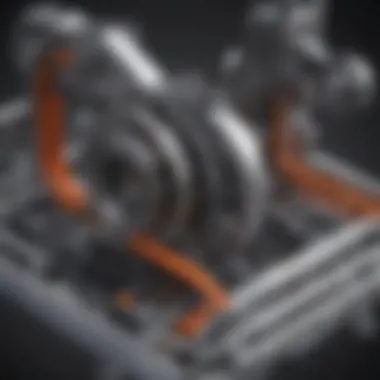

Components and Groups
Components and groups serve as crucial organizational tools within SketchUp. They allow users to manage complex models more effectively by grouping elements that share similar characteristics. This is particularly advantageous in maintaining clarity in detailed designs. For instance, duplicating a set of windows or doors can be achieved quickly by creating a component, ensuring consistency across the model.
The primary characteristic of components is the ability to link them to one another. When one is modified, all instances of that component update automatically, which can save designers considerable time when refining their work. Conversely, groups serve to keep elements contained, simplifying both visibility and changes. Users may encounter a disadvantage in this aspect, as over-relying on components can make a model complex and difficult to navigate, especially for those new to the software.
User Interface Design
Toolbars and Menus
The layout of the SketchUp user interface, particularly the arrangement of toolbars and menus, significantly influences how effectively users interact with the software. Efficient navigation through these tools can dramatically streamline the modeling process. A prominent trait is the customizable toolbars; users can add or remove tools based on their workflows, thereby optimizing their workspace.
This customization feature is a considerable boon for both novice users and seasoned professionals, as it allows for a tailored experience that suits varying needs and preferences. However, a unique downside can arise; if users aren’t careful with their customizations, they may end up creating a cluttered interface that can lead to confusion and slow down their efficiency.
Navigation Techniques
Effective navigation techniques within the SketchUp environment enable users to explore their models seamlessly, a necessity for ensuring that design choices align with initial visions. Techniques like orbiting, panning, and zooming help maintain orientation throughout the modeling process. One important characteristic of these navigation techniques is that they rely heavily on user inputs, such as mouse movements and keyboard shortcuts.
This has made it popular due to its immediacy and responsiveness, allowing users to adjust their view on a whim. However, the reliance on these techniques can pose challenges for newcomers who might struggle with the manual dexterity required. They may find it cumbersome at first, possibly slowing down their creative processes until they gain proficient control.
Workflow in SketchUp
A smooth workflow is crucial for maximizing efficiency in any design software. Within SketchUp, having a solid grasp of the workflow not only enhances creativity but also helps in meeting project deadlines. Understanding how to initiate projects, build models, and add finishing touches can tremendously impact the overall quality of work produced. Here, we delve into the various stages of the SketchUp workflow, spotlighting each critical aspect of design that paves the way for a successful modeling experience.
Starting a New Project
Starting a new project in SketchUp is the first step towards creating a professional model. It's where ideas begin to take shape. Proper setup lays the groundwork for everything that follows. Two key considerations when kicking off a project include setting up templates and defining workspace dimensions.
Setting Up Templates
Setting up templates in SketchUp is akin to laying down the foundation before building a house. Templates allow users to standardize their starting points, ensuring consistency across projects. For businesses that often work on similar designs, this is a crucial feature. Using a pre-configured template can save time and reduce errors.
One unique characteristic of templates is the ability to include customized settings like units of measurement and standard layers. However, sticking too rigidly to a template can sometimes stifle creativity. It's a balance; templates are beneficial yet they shouldn't box someone in. Having a tailored template that sheds light on preferred styles helps jumpstart any project effectively.
Defining Workspace Dimensions
Defining workspace dimensions is the litmus test for a well-planned project. Proper dimensions sync up every aspect of the model with real-world measurements, providing an invaluable perspective. This ensures that every line drawn or shape created aligns with actual sizes, preventing pitfalls down the line.
Workspace dimensions often highlight SketchUp's versatility, letting users tailor their environments to fit specific needs, be it for small interiors or vast landscapes. A significant advantage of this function is that one can quickly adapt the workspace for various projects. However, it can also be a bit cumbersome if not set correctly initially.
Building Models
Building models requires a solid understanding of SketchUp's drawing tools and editing functionalities. These tools are what turn simple lines into detailed three-dimensional structures, thereby shaping the essence of the user's vision.
Using Drawing Tools
Using drawing tools is the backbone of model creation in SketchUp. From the line tool to the arc tool, these instruments clear the path for intricate designs. The highlight here is the ease with which one can create shapes that form the core of the model. This simplicity is why these tools are popular among new users, facilitating a smooth entry into the realm of 3D modeling.
Additionally, users can combine multiple drawing features for impressive effects, like creating complex geometrical figures from simple lines. However, there's a caveat; without careful application, it’s quite easy to create a muddle of shapes that don’t align with the intended design.
Editing Geometry
Editing geometry is just as important as creating it. In this part of the process, users finesse their models. This includes stretching, resizing, or even deleting elements as needed. The modelling software's push/pull tool is particularly beneficial here, allowing small adjustments that can lead to big changes.
One notable characteristic is the live feedback feature, where users can instantly see adjustments they make, ensuring precision in real-time. While this aspect is powerful, it can also lead to over-complication if not managed properly, as small tweaks can add unforeseen complexity to a model.
Adding Textures and Colors
Once the model is built, the next stage is enhancing it visually through textures and colors. This step is vital for making the model more realistic and engaging.
Applying Materials
Applying materials to the model transforms flat shapes into eye-catching realities. Users can select from a multitude of textures, from wood to metal, each adding character and appeal. This aspect highlights the importance of aesthetic choices as it enables one to create a more immersive experience for the viewer.
The unique feature of material application is its vast library, offering access to various textures that can fit any design. However, while this enriches the modeling process, over-reliance on default materials can sometimes make designs look generic or uninspired.
Using the Paint Bucket Tool
The Paint Bucket Tool is a hallmark of SketchUp’s user-friendly design. This feature simplifies the process of applying colors and materials, allowing for efficiency that can be a time-saver when working on projects. It enables users to paint surfaces quickly by dragging the bucket over the desired area, which makes it popular among users pressed for time.
Interestingly, the tool also lets users sample colors and materials directly from the model. This unique feature allows for cohesion in design but can lead to inconsistent styles if not used thoughtfully. Users might find themselves losing track of the overall design theme while experimenting.


"The essence of design in SketchUp isn’t just in the creation but in how effectively each component harmonizes within the larger framework."
In summary, mastering these processes in SketchUp shapes not only the project but also the design decisions made throughout. A coherent workflow, from starting new projects to the nuanced touches of textures and colors, snowballs into a robust modeling skill set that can serve various industries efficiently.
Advanced Functionality
In the realm of 3D modeling, advanced functionality distinguishes novices from experts. SketchUp, renowned for its user-friendly nature, also boasts an array of features that enhance its usability far beyond simple drawing. These functionalities not only elevate the design process but also allow users to tackle intricate projects with a level of finesse that can make a significant difference in the quality and efficiency of the workflow. Understanding these advanced capabilities is pivotal for anyone looking to harness the full potential of SketchUp, especially for small to medium-sized businesses and professional designers.
Plugins and Extensions
Exploring the Extension Warehouse
The Extension Warehouse serves as the backbone for augmenting SketchUp's capabilities. Think of it as an extensive marketplace where users can find plugins that cater to a plethora of needs. One of the standout features of the Extension Warehouse is the sheer variety of tools available; from rendering engines to measurement tools, there’s something for almost every requirement. This collection allows users to customize their SketchUp experience, honing it to fit their particular field or project.
As businesses face varying design challenges, having access to these plugins can make all the difference. However, it’s vital to choose extensions carefully. Not all plugins play well together, sometimes leading to conflicts that can disrupt workflow. This is where researching user reviews on forums like reddit.com can be beneficial. In essence, while the Extension Warehouse offers significant advantages, it does require users to exercise caution and conduct diligent checks before integrating new plugins into their workflow.
Popular Plugins for Enhanced Features
Among the multitude of options available, certain plugins have gained traction due to their unique offerings. For instance, V-Ray is a renowned rendering plugin that allows users to create photorealistic images, which can be pivotal for client presentations in architectural settings. Its user-friendly interface coupled with powerful output options makes it a constant favorite among designers.
Another one to consider is SketchUp’s own 3D Warehouse, which works synergistically with the software. Here, users can access countless pre-made models, saving time and accelerating project timelines significantly. The ease of locating vast amounts of models for furniture, vehicles, and various decor elements accelerates the design process.
But it's essential to recognize that while these plugins enhance functionality, they can also introduce complexities. Some plugins may require a learning curve, which could sidetrack newcomers trying to produce results quickly. This highlights the need for training and practice for those who opt for advanced options.
Rendering Models
Export Options
One of the key aspects of working in SketchUp is how effectively a model can be exported and shared with clients or collaborators. The export options available allow users to save their projects in a variety of formats, catering to different needs and preferences. Whether it’s a simple JPG to showcase images or a detailed DWG file to share with engineers, the variety of export options is one of SketchUp’s strengths.
Moreover, exporting files can be done at different resolutions, providing flexibility depending on the end use. However, one limitation often encountered is that certain high-resolution exports may take significantly longer to process, potentially marking a downside for those on tight deadlines. Understanding these nuances helps in planning the workflow effectively to avoid bottlenecks.
Integrating with Rendering Software
When the basic rendering features aren't enough, integrating SketchUp with rendering software such as Lumion or Enscape becomes a powerful move. This integration allows for real-time rendering, enabling users to visualize their models in ultra-high quality. The standout characteristic here is the seamless transition from design to visualization, which improves presentation quality drastically.
What sets this integration apart is the ability to manipulate environments and lighting dynamically, offering designers a realistic portrayal of their vision. However, while the results are often jaw-dropping, these software options can be costly and might require robust hardware to run smoothly. Hence, businesses must weigh the benefits against potential costs carefully before investing in these enhancements.
In summary, mastering SketchUp’s advanced functionalities is integral for maximizing productivity and ensuring high-quality outputs in today’s competitive design landscape.
SketchUp in Different Industries
SketchUp has become a cornerstone for various professional fields, providing a versatile platform for 3D modeling that enhances design efficiency and visual communication. Its user-friendly interface and intuitive functionalities allow professionals across architecture, interior design, and landscape architecture to transform concepts into realistic models. Understanding how SketchUp serves different industries reveals its adaptability and essential role in modern design processes.
Architectural Design
Creating Floor Plans
Creating floor plans in SketchUp plays a pivotal role in architectural design. This aspect is crucial as it lays the groundwork for any building project, allowing architects to visualize spaces before construction begins. The tool enables precise measurements, ensuring that every detail aligns with the intended layout. A key characteristic of creating floor plans in SketchUp is its ability to integrate with various architectural features, like walls, doors, and windows with ease.
The unique feature of SketchUp's 2D to 3D capabilities really shines here. Users can draft a flat layout in 2D and, almost effortlessly, convert it into a detailed 3D model. This saves time and minimizes errors. However, it may fall short for extremely complex floor plans requiring intricate details, which could lead to a steeper learning curve.
Visualizing Structures
Visualizing structures is yet another significant aspect of SketchUp that dramatically contributes to the architectural design process. This feature allows architects to turn sketches into nearly lifelike representations, making it easier to convey ideas to clients and stakeholders. The standout quality here is real-time rendering, which provides immediate feedback on design changes, ensuring that adjustments can be made without much hassle.
Additionally, the dynamic component feature—where components can be changed based on size, material, or other attributes—adds a level of flexibility often sought after by designers. While this is a huge advantage, navigating the more advanced rendering options can sometimes be overwhelming for newcomers.
Interior Design
Using Furniture Models
In the realm of interior design, employing furniture models can drastically enhance the overall visual impact of a space. SketchUp boasts an extensive library of furniture components, letting designers easily populate their models with accurately scaled pieces. This enhances the ability to visualize how furnishings will fit and flow within a room, making it a popular choice for interior professionals.
The customizable aspect of these models stands out as well. Designers can alter dimensions to fit specific spaces, which minimizes the risk of purchasing items that ultimately won’t suit their design goals. The downside here? While the library is vast, sometimes it's not exhaustive enough for specific niche markets, requiring users to create custom models, which may be time-consuming.
Space Planning Strategies
Space planning strategies focus on optimizing the use of a given area, something that SketchUp handles quite effectively. This practice is crucial, as it allows designers to explore multiple layouts and design concepts before actually committing. The software’s ability to layer rooms on different levels aids in experimenting with space without physical limitations.


The visual drag-and-drop functionality makes testing different setups both easy and fast. Designers often cite this feature as a game changer. However, managing larger projects can lead to confusion if layers aren’t adequately organized, making attention to detail essential.
Landscape Architecture
Site Planning Tools
For landscape architects, site planning tools are indispensable. SketchUp provides the means to model terrain, vegetation, and other natural elements with relative ease. This feature enhances the understanding of how a project will coexist with its environment. One of the key characteristics of these tools is the integration with GIS data, allowing for precise mapping and site analysis.
A notable advantage is the ability to create topographical models that can directly influence design decisions. This helps in assessing grading, drainage, and other essential factors early in the planning process. Nonetheless, the precision of terrain modeling can be limited by the individual user's skill level with the software’s more intricate functionalities.
Integrating Natural Elements
Integrating natural elements into designs is an essential aspect of landscape architecture, and SketchUp facilitates this seamlessly. Users can incorporate diverse plant types and simulate how they will grow and interact with existing features over time. This can elevate a project by allowing for realistic modeling of seasonal changes and growth effects.
The software’s library often features vegetation components that can be placed directly into models, simulating real-world environments. However, one has to be cautious when overusing features, as too many intricate details could slow down the program, affecting workflow efficiency.
Overall, whether it is architectural design, interior design, or landscape architecture, SketchUp offers unique functionalities that cater to the specific needs of each industry. By leveraging these tools, professionals can create compelling designs that resonate with clients and stakeholders.
Collaboration and Sharing
In the modern design landscape, the importance of effective collaboration and sharing cannot be overstated, particularly in tools like SketchUp. The ability to work together as a team, visualizing ideas and making changes in real-time, adds significant value to any project. Collaboration helps in fostering creativity and generating innovative solutions which one might not arrive at alone. Moreover, sharing designs allows for clearer communication with clients, enhancing the overall workflow. This section delves into the specific elements that define collaboration and sharing within SketchUp, focusing on its inherent benefits and considerations.
Using SketchUp for Teams
Cloud Storage Options
Cloud storage is a game changer for teams using SketchUp. It allows multiple users to access and modify files from anywhere, essentially breaking down barriers that physical offices might create. For instance, Google Drive and Dropbox are often favored options. These platforms enable seamless file sharing, which is crucial when different team members work on various aspects of a project. One key characteristic of cloud storage is its scalability; as a company grows, so does its storage capacity.
Moreover, real-time sync is a standout feature that helps ensure everyone is looking at the most up-to-date version of a project. On the downside, however, you might run into issues of latency or connection problems, which can hinder productivity. It’s not uncommon for users to face frustration if network reliability is questionable. Still, for many teams, the advantages greatly outweigh the disadvantages.
Real-time Collaboration Features
Real-time collaboration is pivotal in modern design software, and SketchUp shines in this area. It enables multiple users to work on a model at the same time, exchanging ideas and edits without having to backtrack or coordinate efforts through email or phone calls. This feature is invaluable during brainstorming sessions or while making rapid modifications based on client feedback.
The ability to see changes instantly can help avoid miscommunication, ensuring that everyone is on the same page. However, some might find this feature overwhelming when several people are contributing simultaneously, leading to confusion. To mitigate that, it's key to establish clear communication channels among team members, possibly utilizing tools like Slack or Microsoft Teams. Even with its occasional hiccups, real-time collaboration serves as a solid vehicle for creativity and teamwork.
Exporting and Presenting Work
Once a project reaches its fruition, exporting and presenting that work effectively is crucial. How you share your designs can carry as much weight as the designs themselves. This facet of SketchUp can greatly influence client perceptions and project acceptability.
Generating Reports
Generating reports in SketchUp is not merely a formality; it’s an essential part of documenting a project. It compiles all the information needed to communicate progress to stakeholders and clients efficiently. The ability to gather data such as component lists and material estimates can save developers a significant amount of time during project presentations.
Customizable templates allow teams to tailor reports according to client preferences, adding a professional touch that can make a lasting impression. On the flip side, some might find the reporting tools somewhat rigid, lacking the flexibility seen in specialized reporting software. Despite this limitation, the feature remains a fundamental tool in any SketchUp user’s toolkit.
Creating Presentations with SketchUp
Creating presentations using SketchUp enhances the visual communication of ideas. This feature allows professionals to transform static models into dynamic visual stories that engage clients effectively. By using SketchUp’s presentation modes, users can navigate around their designs effortlessly, showcasing various angles and details that emphasize their vision.
One of the standout traits of the presentation function is interactivity. Presenters can manipulate the model in real-time during discussions, which allows for a more engaging client experience. However, the preparation might sometimes be tedious, especially if the model is complex. Finding ways to streamline this process can lead to more polished and impactful presentations. Overall, using SketchUp for presentations can bring a project to life, making it more relatable and tailored for audiences.
"Collaboration in design is not about working together, it’s about thriving together."
In summary, effective collaboration and sharing are essential components in maximizing the capabilities of SketchUp. By leveraging cloud storage, utilizing real-time features, generating detailed reports, and crafting compelling presentations, teams can elevate their design projects while ensuring everyone is on the same page.
End
In any discussion about tools that elevate design practices, the topic of SketchUp stands crucially relevant. As we draw the curtains on our exploration, it’s essential to reflect on the myriad benefits that this software offers to its diverse users, from small businesses to entrepreneurial minds.
Embracing the Benefits of SketchUp
SketchUp is not just a modeling program; it’s a robust tool that democratizes three-dimensional design. This software provides intuitive user experiences, allowing even novice designers to start crafting detailed models swiftly. Key benefits include:
- User-Friendly Interface: SketchUp’s interface aint complex, making it accessible for users unfamiliar with 3D rendering.
- Versatile Application: Available in varied industries, its functionality stretches across architecture, engineering, and interior design.
- Realistic Visualizations: Users can create lifelike representations of their ideas, providing clarity to both clients and stakeholders.
- Community Support: The active SketchUp community offers a treasure trove of plugins and extensions, enhancing the base software functionality significantly.
- Cost-Effective Solutions: Compared to other heavy-duty modeling tools, SketchUp provides a pocket-friendly option tailored for small to medium-sized enterprises.
These points reflect why many see SketchUp as a necessity rather than just a luxury in design. As professionals move toward leveraging technology more substantially, SketchUp equips them with tools that can lead to more inspired creations and effective decision-making processes.
Future Directions in Design Software
As we look ahead, the landscape of design software is poised for change. Innovation is the name of the game, and SketchUp seems committed to staying in the lead. Here are a few directions likely to shape its future:
- Increased Integration with AR/VR: The buzz around augmented and virtual reality indicates a potential for SketchUp to provide immersive design experiences, assisting designers in visualizing their creations in real life.
- Artificial Intelligence Enhancements: Leveraging AI for automating tasks like layout generation or design suggestions could streamline workflows greatly, saving time and effort.
- Cloud-Based Collaboration: As remote work continues to be the norm, enhanced cloud capabilities will likely be a focus, facilitating shared projects and seamless real-time collaboration.
- Educational Initiatives: There will likely be a push for making SketchUp more accessible in educational institutions, helping cultivate skills in a younger generation, ensuring its relevance continues for future users.
The journey of mastering SketchUp is not just about learning software; it's about unlocking a gateway to imaginations, where design concepts come to life.
In understanding SketchUp, both its mechanics and its applications, one can grasp the lifeblood that runs through the veins of modern design methodology.



