Understanding Slack Pro Pricing: Features & Value
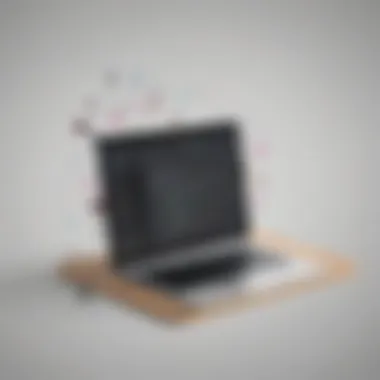

Intro
As businesses navigate an increasingly digital landscape, effective communication tools become crucial. Among these tools, Slack Pro has gained significant attention for its robust features designed to enhance team collaboration. Understanding the pricing structure of Slack Pro is essential to assess its value and fit for small to medium-sized businesses, entrepreneurs, and IT professionals.
This article explores Slack Pro, focusing on its pricing elements while comparing its offerings against competitors. By investigating the specific features of Slack Pro, we can evaluate its benefits and potential costs, driving informed decisions aligned with user needs.
Software Overview
Purpose of the Software
Slack Pro serves as a comprehensive communication platform, emphasizing real-time messaging and collaboration. It facilitates streamlined interaction among team members, irrespective of their locations. The platform is particularly beneficial for businesses that prioritize efficiency and quick communication.
Key Features
Slack Pro is packed with several features that assist in workplace communication. Key features include:
- Channels and Direct Messaging: Users can create specific channels for different projects or topics and have private conversations.
- File Sharing: It's easy to share files directly within Slack, allowing instant updates and feedback.
- Search Functionality: Users can search through messages and files quickly, saving time.
- Integrations: Slack connects with various applications such as Google Drive and Trello, enhancing workflow continuity.
- Video Calls: The option for video conferencing is built-in, supporting face-to-face interactions when needed.
These tools designed within Slack include both collaboration and organization functionalities, ensuring teams work cohesively.
Comparison with Competitors
Feature-by-Feature Analysis
When assessing Slack Pro against other communication tools like Microsoft Teams or Discord, it's essential to consider each software's unique offerings.
- Teams: Known for its integration with Microsoft Office, it provides extensive document collaboration features.
- Discord: Primarily designed for gamers but has evolved for broader use, focusing on voice and video communication.
Each has its advantages depending on organizational needs. An in-depth understanding of these details aids in determining the best fit for specific business scenarios.
Pricing Comparison
Slack Pro's pricing structure is tiered. It typically charges per user, which can add up depending on company size. It's essential to consider both the base cost and any potential extra features or integrations that may incur additional charges. Pricing for Slack Pro often varies based on the number of users and selected features, and it is beneficial to compare this with the pricing of similar platforms.
"Understanding the cost structure and features of Slack Pro enables a clearer picture of budgetary impacts and return on investment."
Prelims to Slack
The discussion around the pricing of Slack Pro is crucial for many businesses, especially those operating in a landscape where efficient communication drives success. Understanding Slack’s features and financial model helps organizations make informed choices tailored to their specific needs. For small to medium-sized businesses, entrepreneurs, and IT professionals, evaluating these components carries significant weight. The value derived from using a tool like Slack hinges not just on direct costs, but on how well it integrates into a company’s workflow and enhances collaboration.
Overview of Slack's Functionality
Slack serves as a versatile communication platform designed to streamline interactions within teams. It centralizes messaging, file sharing, and project collaboration all in one space. Users can create different channels for various projects or topics, ensuring discussions remain organized. Furthermore, Slack supports direct messaging, allowing for private conversations. Among the notable features are integrations with third-party applications like Google Drive, Trello, and GitHub, which enhance its functionality and adapt to diverse business needs. This toolbox approach empowers users to tailor their workspace to meet specific demands, promoting efficiency and productivity.
Target Audience for Slack Pro
Slack Pro targets a wide range of users, but primarily focuses on small to medium-sized businesses and teams that require enhanced collaboration tools. Entrepreneurs and startups benefit from its scalability, enabling them to streamline communication as they grow. IT professionals also play a pivotal role; they appreciate the customizable aspects and integrations that API provides. Companies that are remote or distributed find Slack Pro particularly valuable, as it bridges geographical gaps, fostering a collaborative environment regardless of users’ locations.
Slack’s core audience includes:
- Small to medium-sized businesses looking for efficient communication solutions.
- Startups seeking scalable options to facilitate team interactions.
- IT teams looking for customizable integration in their workflows.
- Remote teams needing reliable tools for collaboration.
By focusing on these user groups, Slack Pro addresses specific challenges they face in team communication and project management, making it an integral part of their operational strategies.
Slack Pro Pricing Model
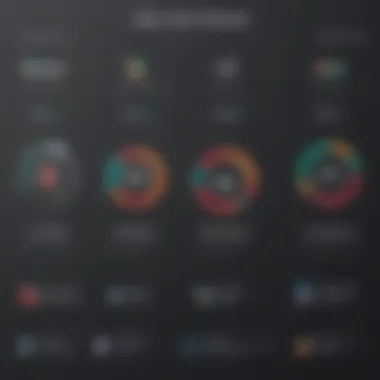

Understanding the Slack Pro Pricing Model is essential for businesses considering adopting this powerful communication tool. In a landscape where efficiency and teamwork are paramount, deciding to invest in Slack Pro can significantly impact organizational productivity. This section delves into the various elements of the pricing model, highlighting what small to medium-sized businesses, entrepreneurs, and IT professionals need to consider.
Monthly Subscription Fees
Slack Pro operates on a monthly subscription basis, allowing companies to pay as they go. Monthly fees can be a flexible choice, especially for organizations that are just starting with Slack or wish to evaluate its impact before committing on a long-term basis. As of now, the monthly fee per user is notable, but the benefits justify the cost.
Companies can tap into Slack's full features such as unlimited message history and advanced integrations. This is important for ensuring effective communication amongst team members. Additionally, the value comes from features that may lead to time savings and increased productivity. However, organizations must consider their size and usage level. It is important to perform calculations on potential growth and expected user engagement to determine whether the monthly model aligns with budget constraints.
Annual Subscription Discounts
For organizations that have confidence in Slack Pro's benefits, the annual subscription presents an attractive option. Paying for an entire year upfront typically offers a discount compared to monthly payments. This can yield significant savings, particularly for teams of a larger size. The discount makes Slack Pro pricing more appealing and can encourage longer-term commitment to the platform.
The overall expense must still be evaluated against the value provided, especially considering how much the tool can enhance collaboration. For those companies deeply integrated into Slack, this model may lead to reduced costs over time. Therefore, businesses should carefully compute their financial strategy, comparing annual subscriptions with the monthly costs to identify potential savings.
Free Trial Availability
A major aspect of the Slack Pro pricing model is the availability of a free trial. Slack allows potential customers to explore the platform for a limited period without any financial commitment. This provides an excellent opportunity for teams to evaluate whether the features meet their needs.
During the free trial, organizations can experience first-hand the capabilities of Slack Pro. Users can engage with its messaging functions, explore integrations, and experience increased history limits. It's essential to utilize this trial period effectively. Gathering feedback from team members can help inform whether to proceed with a paid subscription.
In summary, understanding the Slack Pro pricing model involves evaluating key components such as monthly fees, annual discounts, and trial options. These factors play a significant role in determining whether Slack Pro is the right solution for enhancing collaboration within teams.
Features of Slack Pro
The features of Slack Pro are pivotal to enhancing communication and collaboration within teams. When organizations consider whether to invest in Slack Pro, it is crucial to weigh its offerings against their specific needs. This section encapsulates the essential features that define Slack Pro, providing insights on their relevance to user experience and operational efficiency.
Increased Message History
One of the prominent benefits of Slack Pro is the increased message history. This feature allows users to access an extensive log of past conversations. Unlike the free tier, where message history is limited to the most recent 10,000 messages, Slack Pro provides unlimited access to all messages. This advantage is significant for teams that rely on historical data for project reference or information retrieval. It alleviates the anxiety of losing valuable context and conversations while also supporting comprehensive searches for specific discussions. Furthermore, having a complete view of interactions promotes knowledge sharing, as even new team members can quickly catch up on past discussions, enhancing overall coherence.
Integration with Other Tools
Slack Pro excels with its robust integration capabilities with various third-party applications. These integrations are essential for businesses aiming for a seamless workflow. Popular tools like Google Drive, Trello, and Zoom can integrate directly with Slack, simplifying project management and communication. When teams can access and share documents directly through Slack, it saves time and reduces the need to switch between applications. This consolidated workspace leads to improved productivity. With Slack Pro, organizations can tailor their workspace with integrations that best fit their processes. This feature supports customizing notifications and automating workflows which further enhances operational efficiency.
Advanced User Permissions
Advanced user permissions is another feature that distinguishes Slack Pro from its free counterpart. For organizations, controlling access is vital, particularly when dealing with sensitive information. Slack Pro offers enhanced administrative controls, allowing team leaders to manage who can view or interact with specific channels and files. This level of granularity in user permissions helps maintain confidentiality and ensures that information is shared appropriately. Additionally, it empowers teams to organize their channels effectively. For instance, managers can create channels for various projects while restricting access to only those who need to be included. This not only fosters a healthier communication channel but also reduces noise by keeping discussions relevant to the involved parties.
"The right tools can transform how teams communicate. With features that enhance message history, integrations, and user control, Slack Pro presents a valuable option for businesses aiming to streamline their communication processes."
Ultimately, these features of Slack Pro provide substantial value to teams, making it an attractive option for small to medium-sized businesses and IT professionals seeking to enhance their collaborative efforts.
Value Proposition of Slack Pro
The value proposition of Slack Pro relates to the tangible benefits the platform provides to teams seeking efficient communication and collaboration. Slack Pro aims to address unique business needs that extend beyond the capabilities of its free version. By highlighting the features and tools available in the Pro tier, organizations can understand if the investment aligns with their operational goals.
Comparison with Free Tier
The difference between Slack Pro and the free tier is notable. The free version limits message history to a limited number of recent messages, which can hinder a team’s ability to reference past conversations. In contrast, Slack Pro offers an increased message history, allowing users to retrieve all past communications, regardless of time. This is essential for teams that rely on context, especially in long-standing projects.
Several other features set Slack Pro apart:
- Integration Capabilities: Businesses can connect Slack Pro with numerous third-party tools, enhancing workflow automation and reducing repetitive tasks. Many integrations are limited or absent in the free version.
- User Management: Slack Pro provides advanced user permissions, helping administrators manage who can access certain data and features more effectively.
- Enhanced Support: Pro users often benefit from quicker response times and priority support from Slack, crucial for mission-critical operations.
Understanding these differences is key for small and medium-sized businesses that want to maximize their productivity and problem-solving efficiency.
Cost-Benefit Analysis for Teams
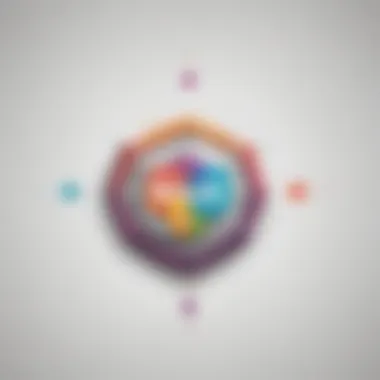

Conducting a cost-benefit analysis for Slack Pro encourages informed decision-making. To evaluate this, businesses must consider the collective costs against the anticipated benefits.
Costs include:
- Subscription fees, whether paid monthly or annually.
- Potential costs for integration add-ons or additional storage.
Benefits encompass:
- Time savings from streamlined communication and integration.
- Reduction in email dependency, fostering more direct conversations.
- Improved team alignment, likely leading to better project outcomes.
For many teams, the increased investment in Slack Pro can lead to considerable time savings, translating into financial benefits over time. The efficiency gained may outweigh the costs incurred, particularly for teams that rely heavily on communication and collaboration tools.
In summary, identifying specific needs and quantifying the potential return on investment will aid businesses in deciding if Slack Pro is the right fit for enhancing their operational efficiency.
Additional Costs Associated with Slack Pro
When evaluating Slack Pro, it is necessary to consider not just the subscription fees but also any additional costs that may arise. Understanding these costs can help businesses create a more accurate budget. This section delves into two critical aspects of additional costs: the charges for add-ons and the fees for increased storage capacity.
Costs for Add-Ons
Slack offers various add-ons that can enhance the user experience and functionality. These can include external services and applications that integrate seamlessly with Slack Pro. Some common examples of add-ons include integrations with services like Zoom, Salesforce, and GitHub. Each add-on typically comes with its own pricing model, and businesses must assess which tools will deliver the most value.
Organizations should also consider how essential these add-ons are to their workflow. For instance, if video conferencing is a frequent need for the team, investing in a Zoom integration may prove worthwhile. On the other hand, if a business rarely uses certain features, incurring additional costs for those add-ons may not be justified.
Key Considerations:
- Evaluate the necessity of each add-on.
- Understand the pricing structure of the add-ons.
- Determine potential return on investment.
Fees for Increased Storage Capacity
As businesses grow, so does the volume of interactions within Slack. The base storage provided may not always meet the needs of larger teams or data-intensive projects. In such cases, Slack Pro offers options for increased storage capacity. This means that extra costs are associated with enhancing the existing limits.
Businesses should prioritize their data management needs. For teams that share significant amounts of files, images, or documents, understanding how much extra storage capacity is needed is crucial. Without adequate storage, teams may face operational inefficiencies, such as needing to delete old files to accommodate new data.
Factors to Keep in Mind:
- Assess current storage usage.
- Plan for future growth and storage needs.
- Consider the impact of storage limits on team productivity.
"Understanding additional costs is essential for maximizing the value of Slack Pro in any organization. It ensures that teams can utilize the platform effectively without unexpected budget overruns."
By factoring in the potential add-ons and fees for increased storage, businesses can achieve a clearer financial picture of what using Slack Pro truly entails.
User Experience and Feedback
Understanding user experience and feedback is crucial when evaluating Slack Pro's pricing structure. This aspect not only reflects how users interact with the platform but also informs potential buyers about its strengths and weaknesses. By exploring user satisfaction ratings and noting common critiques, businesses can make informed decisions that align with their needs.
User Satisfaction Ratings
User satisfaction ratings are a key metric in assessing Slack Pro's value. Many users appreciate the intuitive interface and robust features that streamline communication. On platforms like Reddit, users frequently mention the ease of navigation as a significant positive aspect.
Additionally, Slack’s seamless integrations with tools like Google Drive and Trello enhance productivity. Research shows that teams utilizing Slack Pro report higher satisfaction rates due to effective collaboration solutions. Surveys conducted through various channels indicate that the majority of users rate their experience positively, often highlighting the flexibility and responsiveness of the platform. This positive feedback is vital for potential customers to consider when weighing the investment in Slack Pro.
Common Critiques of Slack Pro
Despite the favorable ratings, common critiques of Slack Pro cannot be overlooked. Some users find that the notification system can become overwhelming, leading to possible distractions. This is particularly mentioned by teams with high activity levels, where messages may get lost amid the noise.
Another point of criticism is related to the pricing structure itself. While Slack Pro offers several useful features, some users express concerns about the cost, feeling that certain functionalities could be available at a lower price. Moreover, users from smaller businesses often mention that the pricing might not align well with their budget, especially if they are just starting out.
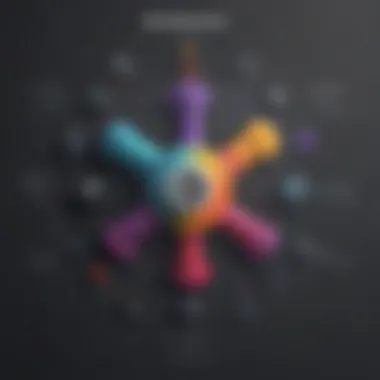

Furthermore, there are notes on the app’s learning curve for new users. Some entrepreneurs and IT professionals report that onboarding new team members can take time, which may detract from initial productivity. These points of feedback provide a balanced view, allowing prospective users to weigh both the merits and drawbacks before committing to Slack Pro.
Competitive Analysis
In the landscape of team communication tools, conducting a competitive analysis has become increasingly important. Organizations want to ensure that they choose a platform that maximizes productivity and collaboration. This section focuses on some core elements that define Slack Pro's competitive standing in the market.
Analyzing competition provides insights that help businesses make informed decisions. In particular, an evaluation of how Slack Pro stacks up against its rivals offers understanding about features, user experience, and pricing efficiency. Moreover, consideration should also be given to how various tools cater to the specific needs of small to medium-sized businesses, entrepreneurs, and IT professionals.
Comparison with Microsoft Teams
When comparing Slack Pro to Microsoft Teams, several factors emerge. Microsoft Teams offers robust integration with the Microsoft 365 suite, which is appealing to companies already using those applications. This integration allows seamless sharing of documents and quick collaboration within a familiar environment. However, Slack Pro distinguishes itself with its vast library of integrations, supporting services like Google Workspace, Trello, and Zoom. This versatility makes Slack a flexible choice for teams that utilize various tools.
Pricing is another crucial consideration. Microsoft Teams often comes bundled with Microsoft 365 subscriptions, which can provide greater value if a business adopts that ecosystem. In contrast, Slack Pro operates on a standalone subscription model that may appeal to organizations seeking a specialized platform just for communication, without other software dependencies.
"Choosing a communication tool should not only depend on features but also on how well it integrates into existing workflows."
Assessment against Other Collaboration Tools
Beyond just Microsoft Teams, evaluating Slack Pro against other collaboration tools like Zoom, Asana, and Basecamp can reveal its unique advantages. Slack Pro excels in real-time messaging and rich interaction capabilities. While Zoom is primarily focused on video conferencing, Slack's messaging system allows for asynchronous communication, which is essential for teams that work across different time zones.
Similarly, when placed next to project management tools like Asana or Basecamp, Slack Pro's strengths lie in its communication capabilities rather than project tracking. However, it should be noted that Slack's integrations with these tools enhance its functionality, allowing teams to update tasks and receive notifications directly within Slack.
In summary, while there are many options on the market, each tool serves unique needs and preferences. By understanding the comparative features, costs, and integrations of Slack Pro and other solutions, businesses can select the platform that genuinely fits their collaboration requirements.
Maximizing Slack Pro for Business Efficiency
Maximizing Slack Pro for Business Efficiency is fundamental for organizations aiming to optimize their communication and collaboration processes. This section will delve into various best practices, along with effective use of integrations, that can help businesses leverage Slack Pro extensively to enhance productivity. Efficient communication is crucial in today’s fast-paced work environment, especially for small to medium-sized businesses where every tool must add value.
By understanding how to navigate Slack Pro's features and incorporating effective strategies into daily workflows, teams can significantly improve their collaborative efforts. Additionally, the right practices ensure that team members are engaged and informed, reducing the likelihood of miscommunication or information overload. Let’s explore how to achieve business efficiency using Slack Pro.
Best Practices for Team Communication
When it comes to maximizing communication on Slack Pro, adherence to certain best practices can lead to significant improvements. Here are essential points to consider for effective team communication:
- Channel Organization: Establish clear and distinct channels for different projects, teams, or topics. Organizing channels prevents clutter and helps team members find relevant information quickly.
- Utilize Threads: Encourage the use of threaded messages to maintain focus on discussions without derailing the main channel conversations. This keeps topics organized and makes following discussions easier.
- Notification Management: Tailor notification settings to minimize distractions. Encourage team members to set preferences that allow them to filter out non-essential alerts and focus on critical communications.
- Regular Updates: Schedule regular updates in channels to keep everyone informed about the progress on projects or changes in priorities. This can foster a culture of transparency and collaboration.
- Guidelines for Communication: Establish guidelines on communication styles, response times, and preferred tools. These can help set expectations and create a standard for interactions.
These practices, when adopted consistently, can transform how teams communicate, enabling them to work more cohesively toward common objectives.
Utilizing Integrations Effectively
Slack Pro offers various integrations with different tools that enhance its functionality. To maximize the benefits, businesses should focus on utilizing these integrations strategically:
- Link with Project Management Tools: Integrate Slack with platforms like Trello or Asana. This allows team members to receive notifications, updates, and deadlines directly in Slack, streamlining project tracking.
- Incorporate Document Sharing Services: Tools such as Google Drive or Dropbox can be integrated for seamless file sharing. Team members can upload and share files directly within Slack channels without switching between applications.
- Adopt Automation Tools: Implement automation features, such as Zapier, to connect Slack with other apps. This can automate repetitive tasks and reduce manual efforts, allowing teams to focus on higher-value activities.
- Use Bots for Efficiency: Leverage Slack bots that remind users of tasks, deadlines, or updates. Bots can help manage schedules and foster accountability among team members.
Effective use of these integrations can significantly enhance team workflows, reduce time wasted on transitions between applications, and create a more efficient working environment.
In summary, maximizing Slack Pro for business efficiency involves adhering to best communication practices and utilizing integrations thoughtfully, leading to a streamlined, more productive work experience.
Culmination
The conclusion of this article serves a crucial role in synthesizing key insights about Slack Pro pricing. Understanding the pricing model is essential for businesses looking to enhance their communication and collaboration channels. It encompasses a clear overview of subscription fees, necessary features, and potential additional costs that small to medium-sized businesses, entrepreneurs, and IT professionals need to consider.
Final Thoughts on Slack Pro Pricing
Slack Pro's pricing is structured to cater to varying business needs. For teams that require extensive collaboration, the costs may be justified by the advanced functionalities like increased message history and integration capabilities. It is important to remember that while the monthly or annual fees might seem high compared to free versions, these investments can lead to greater productivity. Users should assess their specific communication needs, weighing the benefits against expenses. Cost efficiency plays a pivotal role here, as well as the potential returns from improved team performance and streamlined workflows.
Encouragement for Informed Decision Making
In the context of today’s fast-paced business environment, making informed decisions about communication tools is indispensable. Evaluating the Slack Pro pricing will enable businesses to align their communication strategy with their operational goals. By analyzing features, potential value, and associated costs, decision-makers can choose products that enhance their capabilities without overspending.
Taking the time to understand these elements ensures that teams select a solution that not only fits within their budget but also provides the necessary tools to foster effective collaboration. As such, readers are encouraged to take the insights shared in this article into consideration to drive their decision-making processes.
"Invest in the right tools for your team to ensure efficiency and collaboration; Slack Pro might just be the answer if used correctly."



