Understanding SQL Server 2016 License Costs Explained
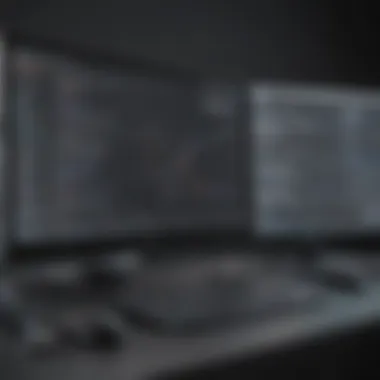

Intro
Understanding the licensing costs of SQL Server 2016 is crucial for businesses considering software solutions for their database management needs. Companies, whether small startups or established enterprises, often face the challenge of navigating complex software procurement processes. Understanding what SQL Server 2016 offers in terms of pricing models and licensing can directly impact their financial outcomes and overall operational efficiency.
This analysis will illuminate the various licensing options available, delve into the features that define SQL Server 2016, and reveal the factors that influence its pricing structure. The goal is to provide valuable insights that can assist IT professionals, entrepreneurs, and decision-makers in making informed and strategic software investment choices.
Software Overview
Purpose of the Software
SQL Server 2016 is designed to manage a range of data-driven applications, providing a robust platform for both transactional processing and business intelligence tasks. The software's versatility makes it suitable for various industries, enabling organizations to effectively manage their data while ensuring optimal performance.
This version of SQL Server empowers users to tackle challenges related to data normalization, ensuring data integrity, and enhancing query performance. Additionally, SQL Server 2016 integrates advanced analytics capabilities, making it increasingly attractive for businesses focused on data-driven decision-making.
Key Features
SQL Server 2016 is equipped with several critical features:
- In-Memory Technology: This enhances performance by allowing data to be stored in-memory instead of traditional disk storage.
- Always Encrypted: A robust security feature that helps protect sensitive data as it is encrypted both at rest and in transit.
- Row-Level Security: This allows different users to access different sets of data based on their permissions, increasing security and data personalization.
- Temporal Tables: These simplify tracking historical data and provide insights over time.
- PolyBase: This can query data from external sources such as Hadoop and Azure Blob Storage, enabling data integration within a unified environment.
These features, combined with effective management tools, make SQL Server 2016 a preferable choice for organizations that prioritize both data management and security.
Comparison with Competitors
Feature-by-Feature Analysis
Compared to its competitors, like Oracle Database and MySQL, SQL Server 2016 stands out in the following ways:
- Integration with Microsoft Products: SQL Server 2016 integrates seamlessly with other Microsoft products like Office, enhancing productivity.
- Support for Big Data: It facilitates big data solutions through PolyBase, unlike many traditional databases.
- Robust Security Measures: It consistently ranks high for security, leveraging built-in features like Transparent Data Encryption.
Pricing Comparison
When considering price, SQL Server 2016 offers several licensing options, such as:
- Core-Based Licensing: This model charges per core, suitable for environments requiring high processing power.
- Server + CAL Licensing: This is aimed at smaller applications where the number of users is known.
Pricing can vary significantly based on the chosen model:
- Core-Based Licensing starts from several thousand dollars per core, depending on the edition (Standard or Enterprise).
- Server + CAL Licensing can be more economical for smaller teams but scales poorly as user numbers increase.
Understanding the licensing model that fits your organization is key to managing overall costs.
Preface to SQL Server Licensing
Understanding SQL Server licensing is crucial for businesses seeking to optimize their software expenditures. It allows organizations to navigate the sometimes convoluted licensing models that Microsoft offers. By grasping the nuances of these models, companies can make value-driven decisions, ensuring compliance while achieving cost efficiency.
Overview of SQL Server
SQL Server 2016 represents a significant leap in database technology, featuring enhancements such as improved performance, greater security, and advanced analytics capabilities. These improvements make it a preferred choice for many businesses. The various editions tailored to diverse organizational needs also accentuate the importance of understanding its licensing.
Obtaining clarity on the licensing structures—whether Core-Based or Server + CAL—can yield substantial cost savings. Organizations that accurately assess their requirements can avoid unnecessary expenses, enhancing their overall budget management.
Importance of Licensing Understanding
The implications of improper licensing can be far-reaching. Not only can it lead to financial penalties, but it can also disrupt operations due to unexpected compliance failures. Therefore, targeted knowledge of licensing terms is a business necessity.
In a rapidly evolving digital landscape, having a robust grasp of SQL Server licensing becomes a strategic asset. It empowers IT professionals and entrepreneurs to align technology decisions with business goals efficiently. Investing time in comprehending these elements fosters informed choices, solidifying a company's operational foundation.
"A well-informed approach to SQL Server licensing can result in substantial financial advantages for any enterprise."
In summary, an acute awareness of SQL Server 2016 licensing is essential for businesses and IT departments alike. This understanding streamlines procurement and encourages practices that favor long-term sustainability in tech investments.
Types of SQL Server Licenses


Understanding the types of SQL Server 2016 licenses is crucial for businesses making software investment decisions. Each licensing model serves different business needs, and selecting the correct one can significantly impact both costs and operational efficiency. The right choice depends on factors like expected workload, user access requirements, and budget constraints.
The key to effective licensing is knowledge of the options available and the corresponding advantages they bring. By assessing your organization's requirements against these licensing models, you can make informed decisions that align with both immediate and future needs.
Core-Based Licensing
Core-Based Licensing is designed for organizations that require a robust database management system capable of handling high-demand environments. With this model, businesses purchase licenses based on the number of cores in the server. This method is beneficial for those who operate resource-intensive applications.
Key considerations in Core-Based Licensing:
- Scalability: Organizations can easily scale their installations by adding more cores without re-licensing individual users.
- Performance: This model allows for enhanced performance, as more cores can lead to increased processing power.
- Cost-Effectiveness: For businesses with numerous users accessing the server concurrently, this licensing can become more economical than user-based models over time.
However, businesses must evaluate the core count based on their hardware configurations, which can lead to higher initial licensing expenses.
Server + CAL Licensing
Server + Client Access License (CAL) Licensing provides an alternative suitable for those who don't need extensive resources. In this model, a business purchases a license for each server and then additional CALs for each user or device accessing the server. This setup can work well for small to medium-sized organizations with a limited number of users.
Points to note about Server + CAL Licensing:
- Cost Management: This option often requires a lower upfront cost if the number of clients is manageable. Organizations can control expenses effectively.
- Flexibility: CALs can be user-based or device-based, allowing for customization based on how employees access the database.
- Limitation: This approach might become less cost-effective as user numbers rise, making the Core-Based model more appealing for larger operations.
Other Licensing Options
In addition to the two primary licensing models discussed, there are various other licensing options that businesses can consider, depending on their unique needs. These alternatives may include:
- Enterprise Agreement: Tailored for larger organizations to simplify licensing for multiple servers and users.
- Developer Edition: A free option that allows developers to build and test applications in a non-production environment.
- Software Assurance: Provides additional benefits like training, support, and upgrade rights, offering more value for investment.
Assessing these options requires a thorough understanding of specific business requirements, including anticipated growth, the importance of compliance, and resource usage. Companies should weigh the benefits and drawbacks of each model to determine which best suits their operational strategy and budget.
Factors Influencing SQL Server License Cost
Understanding the factors that influence SQL Server 2016 license cost is crucial for organizations aiming to make informed software investments. These factors ensure that businesses select a licensing model that aligns with their operational needs and budgetary constraints. A comprehensive analysis of these elements strips away any ambiguity surrounding licensing decisions, ultimately leading to better financial management and software resource allocation.
Edition Selection
Different editions of SQL Server 2016 cater to varying business requirements, affecting overall costs. The choice of edition can dictate licensing expenses, functionality, and scalability. Here’s a closer look at each edition:
Standard Edition
The Standard Edition provides essential database capabilities that meet the needs of many small to medium-sized businesses. This edition is notable for its affordability and essential features, making it a popular choice for firms that require solid performance without extensive cost.
A unique feature of the Standard Edition is its ability to handle moderate workloads effectively, such as online transaction processing. However, while it offers fundamental functionalities, it lacks some advanced features found in higher editions. Organizations with limited database needs may find this edition most beneficial, but those needing robust performance for large databases should consider the limitations.
Enterprise Edition
This edition is tailored for larger enterprises with intense database demands. The Enterprise Edition stands out due to its extensive scalability and advanced features such as enhanced security and data analytics capabilities. It is suitable for organizations requiring high availability and fault tolerance.
One key characteristic is its ability to support an unlimited number of virtual machines, which is invaluable for businesses operating on diverse infrastructures. However, this flexibility comes at a higher cost, which may be a crucial consideration for budget-conscious organizations.
Web Edition
Designed specifically for web hosting environments, the Web Edition is optimized for web applications. It is typically more cost-effective compared to the Standard and Enterprise editions, making it an attractive option for businesses running large web applications with various user demands.
Its unique feature includes lower costs and reduced licensing fees compared to standard options. However, users should be aware that its functionality is limited to web-focused applications. This could pose a disadvantage for businesses that need broader database capabilities beyond web hosting.
Deployment Type
The deployment type significantly impacts licensing costs. Whether opting for on-premises solutions or cloud-based options, each presents unique considerations:
On-Premises
On-premises deployment offers greater control over data and security. Many enterprises prefer this model for sensitive data management, as it eliminates concerns related to third-party access.


A key characteristic of this approach is the ability to customize the server environment, allowing businesses to address specific operational requirements directly. However, on-premises setups often incur higher upfront costs for hardware and ongoing maintenance. Additionally, organizations may need dedicated IT resources, adding to the total cost of ownership.
Cloud-Based Options
Cloud-based deployments provide flexibility and scalability that on-premises solutions may not match. They often operate on a subscription-based model, which can reduce initial costs, making it easier for small businesses to manage their cash flow.
The unique feature of cloud-based options includes automatic updates and reduced infrastructure responsibilities. However, ongoing subscription fees may accumulate over time, and businesses must consider the potential for long-term costs. The reliance on internet connectivity can also present challenges for some organizations.
"Choosing the right combination of edition and deployment type is crucial for managing your SQL Server 2016 costs effectively."
In summary, the factors influencing SQL Server 2016 license cost revolve around the selection of the edition that best meets operational needs and the choice of deployment type that aligns with the company’s financial strategy. A thorough understanding of these elements enables businesses to navigate their software purchasing decisions with confidence.
Comparative Analysis of SQL Server Licensing Costs
A comparative analysis of SQL Server licensing costs is crucial for businesses making informed decisions about their database management systems. In this section, we will explore how the costs associated with SQL Server 2016 stack up against previous versions and also how it compares to other database management systems. Understanding these comparisons can provide valuable insights into the choice of software and help mitigate against unforeseen expenses in a company's software budget.
SQL Server vs. Previous Versions
In examining SQL Server 2016 alongside its predecessors, it becomes evident that multiple factors contribute to the overall cost structure. Each release typically introduces new features and improvements that can impact pricing. For instance, SQL Server 2016 emphasizes advanced analytics capabilities that were not present in earlier versions. This shift means higher costs for licenses, which need to be considered in the context of the added value these capabilities provide.
One significant area of comparison is the shift from a processing-based model to a core-based licensing model. Earlier versions often relied on a Server + CAL (Client Access License) pricing approach. SQL Server 2016 predominantly adopts core-based licensing, which can lead to higher initial costs for organizations that need to license multiple cores, but may provide a more scalable solution in the long run. Businesses must carefully evaluate their expected growth and usage patterns when deciding whether to upgrade or stay with earlier versions.
Other Database Management Systems
When comparing SQL Server 2016 with other database management systems, it is important to highlight key characteristics and unique features that sway decision-making.
MySQL
MySQL is a well-known open-source database management system that presents a cost-effective alternative to SQL Server 2016. One critical aspect of MySQL is its licensing model, which offers a free version under the GNU General Public License. This wide accessibility makes it a populor choice for small to medium-sized businesses looking to minimize expenses.
The key characteristic of MySQL lies in its versatility and ‘community version,’ allowing customization to fit specific business needs. However, one must consider the potential disadvantages, such as limited technical support unless opting for the paid enterprise edition. Many businesses appreciate the no-cost entry point but may find themselves incurring costs in development and support down the line.
Oracle Database
Oracle Database presents a different scenario entirely, focusing on enterprise needs and robustness. This system is renowned for its scalability and comprehensive performance optimization tools, making it suitable for larger organizations that manage substantial data workloads.
A standout feature of Oracle Database is its advanced automation capabilities in managing resources, which can enhance efficiency but at a premium price. The licensing costs can be daunting for small businesses, as Oracle often employs a complex pricing model based on several factors, including processor count and the number of users. The high level of support and extensive features justify the costs for many enterprises, but smaller businesses may hesitate due to budget constraints.
In summary, the comparative analysis of SQL Server 2016 against previous versions and other database systems like MySQL and Oracle Database reveals vital insights. Each option involves considerations of cost, functionality, and long-term viability. As such, businesses must weigh these factors closely when planning their software investments.
Budgeting for SQL Server Licenses
Budgeting considerations for SQL Server 2016 licenses are critical to ensure that organizations do not overspend while acquiring the necessary tools to operate efficiently. Understanding the various factors at play will help businesses, especially small to medium-sized enterprises, to create a robust budget that supports both current and future needs. For many IT professionals, SQL Server is not merely a database solution; it is integral to the core operations of the business.
When budgeting for SQL Server 2016, organizations should consider the total cost of ownership (TCO), which includes not just the initial purchase but also ongoing operational costs. Cloud-based options may seem cheaper initially, but their pricing structures can vary significantly based on usage. Hence, companies must analyze their requirements meticulously, keeping their long-term strategies in mind.
Establishing a Software Budget
Creating a software budget for SQL Server 2016 should begin with thorough requirements analysis. Identify the core functionalities needed and the scale of the operations. Knowing how many users will access the database and what performance level is expected can inform better licensing choices.
- Start by outlining the baseline software needs:
- Number of users
- Database size
- Required performance levels
Conducting a cost-benefit analysis will assist in comparing different licensing options. It is important to assess whether a Core-based licensing or Server + CAL licensing model best fits the organizational structure and expected growth.
Keeping a focus on hidden costs is also essential. Maintenance, support, and potential compliance fines must be accounted for. Developing a clearly defined budget that encompasses these aspects will aid in preventing unforeseen expenses.
Long-Term Financial Implications
The long-term financial implications of SQL Server 2016 licenses extend beyond the initial purchase. It is vital to think about future scalability. Licensing structures can impact an organization’s ability to adapt to changes in the operational environment. For instance, should the company grow or pivot its operations, its initial licensing decision may lead to additional costs or complications down the line.
- Considerations to keep in mind include:


- Future-proofing the license model
- Changes in user base or database size
- Updates and support costs over time
Budgeting should not only focus on today’s needs but should anticipate changes in technology and business requirements. Opting for flexible licensing models might save costs in the long run by avoiding expensive upgrades.
"Informed budgeting can prevent unnecessary strain on resources, ensuring that financial planning aligns with operational goals.”
Support and Maintenance Costs
Understanding support and maintenance costs is essential for businesses investing in SQL Server 2016. The ongoing nature of software requires not just an initial investment in licensing, but also an allowance for periodic support and updates. These costs can greatly impact the total cost of ownership, therefore, careful consideration is necessary to ensure alignment with organizational needs and budget.
Support and maintenance provide the necessary framework to keep the software operating efficiently. Issues may arise unexpectedly during operation, and having a support plan can mitigate potential disruptions. Furthermore, preparing for unforeseen circumstances can safeguard productivity and foster business continuity, which is critical in today's fast-paced environment.
Understanding Support Plans
Support plans vary depending on the level of coverage required. Basic support typically offers access to online resources and community forums, but does not provide direct assistance for critical issues. In contrast, comprehensive plans include dedicated support personnel and quicker response times. Choosing an appropriate support plan involves assessing the complexity of your business needs, as well as the potential impact of downtime.
Some plans also offer 24/7 support, which might be crucial for companies that operate around the clock.
- Basic Support: Online documentation, forums, limited help.
- Standard Support: Email and phone support, usually with extended hours.
- Premier Support: Comprehensive service with round-the-clock assistance, rapid responses for critical incidents.
These options allow businesses to customize their support strategy based on operational requirements, risk tolerance, and budget constraints.
The Role of Updates in Cost Management
Regular updates play a significant role in cost management for SQL Server 2016. Each update often contains patches and enhancements that improve security and performance, reducing the risk of costly breaches or downtime. When software is neglected in terms of updates, it becomes increasingly susceptible to vulnerabilities which may lead to expensive ramifications down the line.
Moreover, organizations must consider the impact of updates on their licensing costs. With SQL Server 2016, maintaining proper compliance often requires that all updates are timely applied. In some instances, the failure to update may result in inefficiencies or operational risks that could outweigh the cost of the updates themselves.
By managing updates effectively, businesses can maintain a smoother operational flow while adhering to compliance requirements. Therefore, integrating updates into annual budgeting is crucial as it ensures that both current software functionality and security measures are maintained without overspending.
License Compliance and Management
License compliance and management are critical aspects of operating any database system, including SQL Server 2016. Businesses face significant risks and penalties when they fail to comply with software licensing terms. This section will explore the importance of compliance and present best practices for effective license management, equipping organizations with the knowledge needed to maintain proper licensing.
Importance of Compliance
Maintaining license compliance is more than just an administrative task; it is essential to the operational integrity of any organization. Non-compliance can lead to hefty fines, legal repercussions, and a tarnished reputation. Organizations that deploy SQL Server 2016 must ensure they are adhering to the licensing agreements specified by Microsoft.
There are several key reasons why compliance is paramount:
- Legal Protections: Adhering to licensing agreements protects businesses from lawsuits that may arise from copyright infringement.
- Financial Stability: Avoiding penalties associated with non-compliance helps in managing operational costs effectively.
- Audit Readiness: Being compliant prepares a business for potential audits from software vendors. Proper documentation and adherence to licensing terms can ease this process significantly.
- Trust and Credibility: Compliance enhances a company's image as a trustworthy entity, which is vital for client and partner relationships.
Failure to maintain compliance can disrupt business operations and lead to unexpected expenses. Thus, understanding the complexities of license agreements is essential for each organization.
Best Practices for License Management
Effective license management can prevent the pitfalls associated with non-compliance. Here are some best practices that organizations should consider implementing:
- Maintain Comprehensive Records: Keep precise records of all license purchases, renewals, and metrics on usage. This information will be crucial during audits.
- Regularly Audit Software Usage: Frequent internal audits can help identify any discrepancies between actual usage and licenses held. By assessing usage frequently, businesses can avoid over-deploying software.
- Educate Employees: Training staff about compliance requirements helps in creating a culture that values proper software usage.
- Utilize Management Tools: Employ software asset management (SAM) tools to streamline the monitoring of licenses and their compliance status. This allows for more efficient tracking and reporting.
- Plan for Future Needs: Organizations should anticipate growth and adjust licensing strategies accordingly. Licenses can often be upgraded or adjusted to meet changing needs more efficiently than starting anew.
By adhering to these practices, companies will bring their SQL Server 2016 license management into alignment with compliance standards, reducing potential risks and costs in the long run.
"Proper license management not only safeguards against legal pitfalls but promotes a culture of accountability within the organization."
Culmination
In this article, we explored the multifaceted landscape of SQL Server 2016 licensing costs. Understanding the intricacies of licensing is essential for any organization considering an investment in SQL Server technology. There are several reasons why knowledge in this area is valuable.
Importance of Understanding Licensing
The licensing structure significantly impacts the overall cost of ownership. Organizations must be able to identify the best licensing model based on their specific needs. Whether they choose core-based licensing or server plus Client Access License (CAL) licensing can result in very different financial implications. These decisions should not be taken lightly and warrant a comprehensive analysis of each type.
Financial Implications
Each SQL Server edition offers distinct features and pricing. Organizations should consider their current size and future scalability when making a decision. Studying the differences between Standard, Enterprise, and Web Editions aids in choosing a model consistent with budget constraints while still meeting operational needs.
Support and Maintenance
The cost of support plans and ongoing updates can add to overall expenses. Understanding how these factors integrate into license compliance will enhance the financial stability of software investments. It is vital to consider not just the initial cost but also the long-term financial implications.
Key Insights for Businesses
Being well-informed on licensing can guide small to medium-sized businesses in aligning their technology investments with strategic objectives. This kind of insight positions organizations to make decisions that are not only financially sound but also effective in achieving their desired business outcomes.
- Identify the right licensing model
- Consider future growth when choosing editions
- Understand the implications of support and maintenance costs



