Understanding Square POS Payroll: A Comprehensive Guide


Intro
In today's business landscape, managing payroll efficiently is crucial for success. Square POS Payroll stands out as a solution designed to meet the complex requirements of small and medium-sized businesses. This comprehensive guide aims to provide valuable insights into Square POS Payroll, offering an analysis of its features, benefits, and limitations.
Understanding the operational needs of your business is essential for selecting the right payroll system. Square POS Payroll simplifies payroll processing, making it a popular choice among entrepreneurs and IT professionals. In this guide, we will explore various aspects of the software to help you make informed decisions.
Software Overview
Purpose of the Software
Square POS Payroll primarily serves to streamline payroll processing. It connects seamlessly with Square’s Point of Sale system, allowing businesses to handle payroll tasks efficiently within one platform. This integration minimizes the need for multiple software tools, reducing potential errors and inefficiencies.
Key Features
Square POS Payroll offers a range of features that cater to the needs of businesses:
- Automated Payroll Calculations: This feature ensures that all calculations for salaries, taxes, and benefits are done automatically, reducing manual errors.
- Direct Deposit Options: Employees can receive their payments directly into their bank accounts, ensuring prompt and secure transactions.
- Tax Compliance: Square POS Payroll automatically calculates and deducts taxes, keeping businesses compliant with local and federal regulations.
- Time Tracking: The platform allows for easy tracking of employee hours worked through the Square ecosystem, simplifying the recording process.
- Employee Self-Service Portal: Employees can access their pay statements and tax documents independently, promoting transparency and reducing administrative tasks.
Comparison with Competitors
When evaluating Square POS Payroll, it is essential to understand how it compares with other payroll options available in the market.
Feature-by-Feature Analysis
When juxtaposed with competitors like Gusto and QuickBooks Payroll, Square POS Payroll maintains a strong feature set:
- Integration: Square's native integration with its POS system provides an edge over Gusto, which may require additional integrations.
- User Interface: Square POS Payroll is designed with simplicity in mind, making it accessible for users with varying levels of tech-savviness, unlike some competitors that may have steeper learning curves.
Pricing Comparison
Pricing is another factor businesses consider:
- Square POS Payroll generally follows a competitive pricing strategy, offering clear subscription plans.
- Gusto and QuickBooks Payroll may offer different structures, often with more variable costs depending on features selected.
Preamble to Square POS Payroll
In the modern business landscape, payroll systems can significantly influence operational efficiency. Square POS Payroll addresses crucial aspects of payroll management for small to medium-sized businesses. Understanding this solution involves exploring its features, benefits, and potential challenges. This comprehension enables decision-makers to streamline payroll processes, ensuring accuracy and timely payments.
Overview of Square POS
Square POS is an integrated point of sale system designed for various business types. It enables users to process transactions, manage inventory, and track sales seamlessly. More than just a sales tool, it incorporates payroll functionalities, making it a versatile option for entrepreneurs. With its user-friendly interface, Square POS allows for efficient employee management, including payroll processing within the same ecosystem. This integration minimizes disruptions between sales and payroll tasks, offering a more holistic approach to business management.
Importance of Payroll Solutions
Having a robust payroll solution is necessary for any business. Accurate payroll management fosters employee satisfaction and retains talent. First, it ensures compliance with tax laws and regulations, reducing the risk of costly fines. Second, it saves time by automating calculations and facilitating direct deposits.
- Employee Trust: When employees receive timely and accurate payments, their trust in the organization grows.
- Cost Management: Effective payroll solutions also help in monitoring labor costs, contributing to better budgeting.
- Focus on Growth: Streamlined payroll procedures free up valuable time for business owners and managers to focus on growth strategies.
Key Features of Square POS Payroll
Understanding the key features of Square POS Payroll is essential for businesses looking to optimize their payroll management. The functionality of the platform addresses various needs, allowing users to enhance efficiency and accuracy in their payroll processes. Each feature offers distinct advantages that cater to small and medium-sized enterprises, ensuring that they have reliable tools to manage their workforce effectively. Here are some noteworthy elements:
Employee Management Tools
Square POS Payroll provides robust employee management tools that cater to varying business sizes. These tools enable businesses to maintain detailed records of employee information, including personal data, job roles, and salary structures. The system also allows for easy onboarding of new employees, streamlining the hiring process significantly.
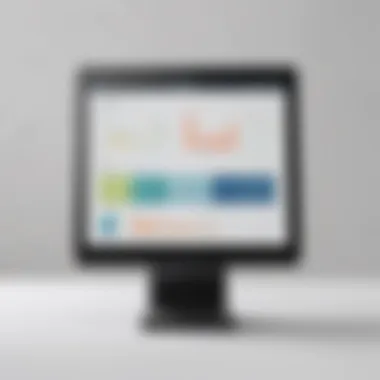

Moreover, it offers capabilities for tracking employee performance and attendance, which are crucial for businesses aiming to enhance productivity. The tools integrate well with the payroll system, allowing for continuous updates of employee data without any hassle.
Time Tracking and Scheduling
The time tracking and scheduling functionalities within Square POS Payroll are vital for businesses that need to monitor employee hours accurately. The platform allows employees to clock in and out via their mobile devices or within the POS system. This feature aids in reducing time theft and inaccuracies in payroll calculations.
Additionally, managers can create and modify schedules, making it easier to adapt to fluctuating business needs. This adaptability is particularly beneficial in environments where demand varies, ensuring that businesses always have the right number of employees available.
Automated Tax Calculations
Another notable feature is the automated tax calculations. This function eliminates the complexities associated with tax compliance. Square POS Payroll automates the calculation of federal, state, and local taxes based on current regulations. By ensuring that the right amounts are calculated and withheld, businesses can avoid costly penalties that could arise from errors.
This feature not only enhances accuracy but also saves considerable time during tax season as user have easy access to necessary tax documentation.
Direct Deposit Payments
Direct deposit payments represent a significant advantage for both employers and employees. Square POS Payroll offers seamless direct deposit services, allowing businesses to deposit wages directly into their employees' bank accounts. This method eliminates the need for physical checks, enhancing security and convenience.
Employees receive their pay on time without the need to visit the bank, promoting satisfaction and reducing administrative burdens for employers. This feature is especially crucial for businesses striving for efficiency in their payroll processes, as it streamlines payment operations.
"Automated features in payroll systems significantly reduce human error and save time, which is vital for businesses of any size."
Benefits of Using Square POS Payroll
Square POS Payroll provides numerous advantages tailored for small to medium-sized businesses. As payroll processes are often complex, having a solution that simplifies these tasks is crucial. The benefits discussed below focus on efficiency, cost-effectiveness, and overall user experience.
Efficiency in Payroll Processing
One of the standout features of Square POS Payroll is its efficiency in processing payroll. The system automates many time-consuming tasks associated with payroll management. This automation reduces human error, which can be costly. Whether calculating wages, managing deductions, or ensuring compliance with labor laws, automation ensures that these tasks are handled swiftly and accurately.
For instance, payroll calculations are typically labor-intensive. By using Square POS, businesses can process payroll in a fraction of the time usually taken. This increased speed allows staff to focus on core business functions rather than administrative overhead.
Moreover, Square POS Payroll complies with various regulations omin common in payroll processing. These include federal but also state tax requirements. Fulfilling these requirements manually can lead to mistakes. With automated calculations, businesses can trust that they meet all legal standards, thereby avoiding penalties.
"Efficiency is key. It allows small businesses to compete without the resource advantages of larger firms."
Cost-Effectiveness
Finances are a primary concern for businesses, especially smaller ones with limited budgets. Square POS Payroll is designed to be cost-effective compared to traditional payroll services. The overall pricing structure is transparent and straightforward, which reduces unexpected costs.
With this system, businesses often experience lower administrative costs. By streamlining payroll processes, there is less need for extensive staff dedicated solely to payroll management. This can lead to significant savings in labor costs, a point that is particularly favorable for emerging enterprises.
Additionally, Square POS Payroll can help in managing employee benefits. It assists businesses in efficiently tracking and managing insurance contributions and retirement benefits. This management, when executed well, further contributes to cost savings through better planning and resource allocation.
User-Friendly Interface
When selecting a payroll system, ease of use is critical. Square POS Payroll has a design aimed at non-technical users. The interface is intuitive, allowing users to navigate with minimal training. This is especially important for small to medium-sized business owners who may not have extensive IT expertise.
The dashboard provides clear visibility into key payroll data. Users can access employee hours, wages, and deductions easily. This transparency helps with financial planning and budgeting for the business. Furthermore, the system enables quick access to tax documents, which simplifies year-end activities.
Training new staff on the system is straightforward. The learning curve is less steep than traditional payroll solutions, which can sometimes require in-depth knowledge of payroll processes. By investing less time in training, businesses can maintain productivity without sacrificing accuracy.
Square POS Payroll demonstrates how a well-designed system can enhance productivity and reduce complexity in payroll management. These benefits align closely with the operational needs of small to medium-sized businesses looking to streamline their workflows.
Limitations of Square POS Payroll


Understanding the limitations within Square POS Payroll is essential for small to medium-sized businesses. Identifying these constraints enables business owners and decision-makers to make informed decisions regarding payroll management systems. Lack of clarity on these elements might lead to challenges down the road, making it vital to explore both the system’s shortcomings and their implications.
Integration Challenges
While Square POS Payroll offers a range of functionalities, integration with other software can pose challenges. Many businesses already have established systems for managing various aspects of operations, such as accounting or customer relationship management. Square POS may not seamlessly connect with all existing software.
Some integrations may require additional setup or even manual data entry, leading to increased workload and potential errors. For business professionals, this can mean spending valuable time on processes that should be automated. Additionally, if important tools do not sync correctly, it can create discrepancies in payroll data, raising concerns about accuracy.
Important Considerations:
- Compatibility: Before committing to Square POS Payroll, businesses should evaluate how it will work with their current systems.
- Workarounds: Assess whether potential alternative solutions for integration are available or if it will lead to an increased operational burden.
- Long-term Viability: Considering how long-term use of Square POS Payroll will affect integration with future software needs.
"Understanding how Square POS Payroll integrates with existing systems is key to maximizing its potential benefits."
Limited Customization Options
Another noteworthy limitation of Square POS Payroll is its customization options, or lack thereof. The platform is designed primarily for ease of use, which can limit more advanced user’s ability to tailor functionalities to their specific needs. This limitation can be a significant concern for businesses that have unique payroll requirements.
Customization allows businesses to adapt systems to match specific workflows or reporting needs. A lack of flexibility might lead businesses to forego essential functionalities or seek alternative solutions that offer more robust customization capabilities.
Key Factors to Consider:
- Standardization vs. Personalization: Evaluate if a standardized system like Square POS Payroll meets your needs or if personalized solutions are needed.
- Scalability Issues: As businesses grow, customization becomes increasingly important. Analyze whether Square POS Payroll can address future needs as the business expands.
- User Experience: Limited options may affect usability for employees who have varied responsibilities within the payroll process.
Understanding these limitations can guide professionals in their evaluation of Square POS Payroll and whether it truly fits their organizational goals.
Integration Capabilities
Integration capabilities are pivotal for any payroll system, especially for those using Square POS Payroll. They not only enhance functionality but also ensure that the system operates seamlessly alongside existing business tools. Businesses today rely on multiple software solutions to manage operations effectively. By integrating these systems, companies can streamline processes, reduce data entry errors, and improve overall efficiency.
Connecting with Other Software
Square POS Payroll has strong integration features, allowing it to connect with various software applications. This includes accounting tools like QuickBooks and inventory management systems. The advantage of this connection is primarily data synchronization. For example, when a payroll is processed, the financial data automatically updates within the accounting software. This eliminates the need for manual entry, saving time and minimizing errors. Furthermore, being able to pull information from other systems can help with comprehensive reporting and analytics, aiding decision-making processes.
The process of connecting Square POS Payroll with other software is typically user-friendly. Users can follow prompts and easily select desired applications. Clear documentation and support from Square assist in this matter, which is crucial for small businesses that may not have dedicated IT staff.
API and Third-Party Integration
Another significant aspect of Square POS Payroll’s integration capabilities is its API (Application Programming Interface) support. This feature allows developers to create custom connections between Square and other software solutions. The flexibility of API makes it possible to tailor the payroll system according to specific business needs. For instance, a business may have unique HR requirements that standard integrations do not cover. With access to APIs, they can build a solution that fits their requirements precisely.
Using third-party integration also brings value to Square POS Payroll users. Various vendors offer additional functionality that can enhance payroll processes, such as advanced reporting or compliance tracking tools. Businesses must evaluate these third-party options to understand their benefits and any potential drawbacks. Integrating third-party tools can be complex, requiring careful planning and execution to ensure accuracy and efficiency in payroll management.
"The ability to integrate seamlessly with existing systems is not just an option anymore; it's a necessity for modern businesses to thrive."
User Experience and Customer Support
User experience and customer support play a critical role in the functionality and acceptance of Square POS Payroll. Both aspects ensure that users, particularly small and medium-sized businesses, can maximize the benefits offered by the system. A well-designed user interface saves time and reduces frustration, making payroll processing smoother. Meanwhile, reliable customer support acts as a safety net for users encountering challenges.
Navigating the Interface
Navigating the interface of Square POS Payroll is essential for efficiency and productivity. The design focuses on simplicity, which helps users to acclimate quickly. Key features are readily accessible, which minimizes the learning curve required for new users.
The dashboard is often the starting point for most users. Key metrics and notifications are displayed prominently. This feature allows businesses to keep track of important payroll dates and employee information without needing excessive clicks. Additionally, logical categorization of tools ensures that information is easy to find.
To ensure these functionalities are user-friendly, the platform employs common design principles. Users navigate through dropdown menus where necessary, eliminating unnecessary clutter from the screen. Furthermore, most recurring tasks have been simplified. For instance, generating payroll reports involves a few simple selections, which facilitates quick execution.
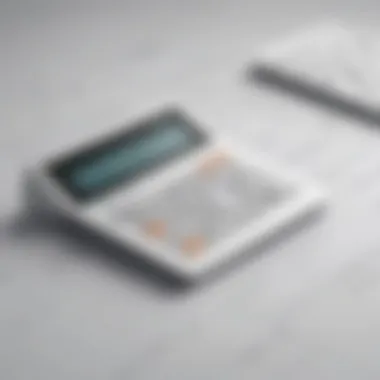

Accessing Customer Support
Accessing adequate customer support is indispensable when using any software, including Square POS Payroll. This support system is designed to assist users who face challenges or have inquiries. Square provides multiple support channels, such as a knowledge base, chat, and phone support.
The knowledge base is extensive and includes articles and guides on various topics, from basic setup to advanced features. Users seeking immediate answers can often find solutions without waiting for a representative. However, if the self-service option falls short, users can engage with support staff via chat or phone. These channels allow for direct interaction, which can lead to quicker resolutions.
Moreover, the organization encourages feedback on the support experience. This feedback loop plays a role in refining processes, ensuring that customer service continues to improve over time.
Cost Analysis of Square POS Payroll
Understanding the cost structure of Square POS Payroll is essential for businesses, especially small and medium-sized enterprises. This section dives into the pricing model, which helps potential users gauge overall expense and value. Also, it considers how cost relates to the features and services offered, allowing informed decisions by business owners. Grasping these aspects can lead to ultimatelly improved budgeting and effective resource allocation.
Pricing Structure Overview
The pricing structure of Square POS Payroll is straightforward and transparent, which is a crucial factor for business owners. Square offers a subscription model that includes a monthly fee for access to its payroll services and additional costs per employee. Businesses can expect the following typical fees based on current data:
- Monthly subscription fee of approximately $35.
- Cost per employee ranging between $5 to $10, depending on the plan.
- Optional add-ons or features might incur extra charges.
This combination makes budgeting more predictable. Also, Square does not charge extra for direct deposits, which further adds to the cost-effectiveness of their service. Having an all-inclusive pricing model can be beneficial for cash management.
Comparison with Other Payroll Solutions
When comparing Square POS Payroll with other payroll solutions, such as Gusto or QuickBooks Payroll, distinctions in pricing begin to surface. Each service has its strengths and weaknesses.
- Gusto starts with a base price plus individual fees per employee, leading to often higher cumulative costs for larger businesses.
- QuickBooks Payroll tends to offer a more scalable solution but can become expensive with add-ons.
By contrast, Square maintains simplicity in its pricing. The monthly fee remains consistent regardless of employee numbers, which favors businesses with fluctuating or growing workforces. It is essential to consider those factors to understand the overall affordability of each payroll system.
"Cost is not just a number; it's about what you get in return. Assessing cost analysis allows businesses to weigh financial efficiency against their operational needs."
In summary, conducting a thorough cost analysis of Square POS Payroll enables businesses to identify how expenses align with features and their overall operational goals. By understanding pricing and comparing alternatives, companies stand to enhance their fiscal health while streamlining payroll management.
Case Studies and User Feedback
Exploring case studies and user feedback is crucial for understanding how Square POS Payroll performs in real-world scenarios. This section highlights key insights gleaned from the experiences of businesses that utilize this payroll solution. Examining case studies allows potential users to gauge the effectiveness of the software while user feedback offers an additional layer of context. Such information can inform decisions for small to medium-sized businesses and entrepreneurs, giving them a clearer picture of what to expect.
Small Business Success Stories
Many small businesses opt for Square POS Payroll due to its user-friendly interface and efficient payroll processing. For instance, a local coffee shop implemented this payroll system to manage its diverse employee roster. Before switching to Square, the owner faced numerous challenges regarding payroll accuracy and tax calculations. With Square's automated features, the shop reduced payroll processing time by over 30%. This freed up hours every month, allowing the owner to focus on customer service and business growth.
Another example comes from a small retail store that struggled with employee management. After adopting Square POS Payroll, the business reported improved time tracking and scheduling. Employees found it easier to clock in and out, which minimized errors. The management appreciated the insight Square provided regarding employee hours and availability. Their overall productivity increased as a result, allowing for a smoother operation and higher sales.
Challenges Faced by Users
While many report success with Square POS Payroll, some challenges have also been documented. A common concern among users is integration with existing accounting software. Some businesses experienced friction when trying to sync their Square payroll data with other platforms, leading to discrepancies in financial records. This added extra steps in their workflow, which is something they had hoped to avoid.
Moreover, certain users mentioned a learning curve with the software. Transitioning to any new system can be daunting. Although Square’s support materials are comprehensive, some businesses still found them lacking in assistance during initial setup phases. User feedback indicated that more tailored training sessions could enhance the overall experience, ensuring that all employees understand the features and functionality of the payroll system.
"Integrating Square with our accounting software was a headache. It took longer to get everything synced correctly than we expected."
Culmination and Recommendations
In the realm of payroll management, Square POS Payroll stands out as a valuable tool for small to medium-sized businesses. The conclusion of this guide offers important insights and actionable recommendations tailored for entrepreneurs and IT professionals. Understanding the capabilities and limitations of this system is key to optimizing payroll processes.
Summary of Key Insights
Square POS Payroll equips businesses with essential tools necessary for effective payroll management. The user-friendly design allows seamless navigation, ensuring that even those with minimal experience can quickly adapt. The automated features for tax calculations and direct deposit payments streamline operations, reducing the workload on HR teams. Additionally, the integration capabilities with various software provide flexibility, which is often essential for growing businesses.
Final Thoughts on Square POS Payroll
Adopting Square POS Payroll can lead to significant enhancements in payroll efficiency. Small to medium-sized businesses benefit from its cost-effectiveness and user-friendly structure, which ultimately contributes to employee satisfaction. As businesses evolve, the importance of a solid payroll system becomes undeniable. It not only simplifies settings but also supports compliance and fosters a positive working environment.
In summary, consider implementing Square POS Payroll for its robust features and practical benefits. Assess the unique needs of your business to ensure alignment with this solution. Moving forward, continuous learning and adaptation within payroll processes will be key to staying competitive in today’s business landscape. Understanding this system fully can empower professionals to make informed decisions that support their operational goals.



