Understanding Single Sign-On (SSO) in Oracle Systems
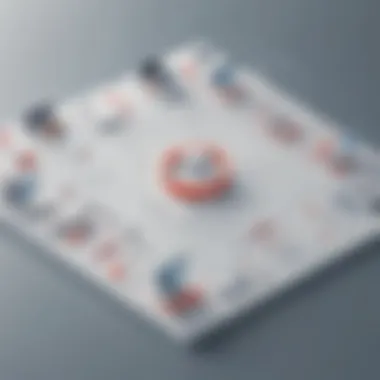

Intro
Single Sign-On (SSO) has become an essential component in modern digital architecture, especially within Oracle systems. As organizations increasingly rely on a myriad of applications for their daily operations, SSO serves as a vital solution for simplifying access management and enhancing user experience. This article delves into the intricacies of SSO in Oracle environments, revealing how it fits within identity management frameworks. We will cover its architecture, implementation strategies, and best practices geared toward achieving heightened security and operational efficiency. By addressing the needs of small to medium-sized businesses and IT professionals, this article aims to provide a clear understanding of what SSO entails and how it can be leveraged effectively.
Software Overview
Purpose of the Software
The primary purpose of Oracle's Single Sign-On solution is to provide users with seamless access to multiple applications with a single set of credentials. This capability streamlines user experience by eliminating the need to remember numerous usernames and passwords, which is often a source of frustration for users. Additionally, SSO enhances security by reducing the likelihood of password fatigue, which can lead to weak password practices.
Key Features
Oracle's SSO offers several key features that are beneficial for organizations. These include:
- Centralized Authentication: All user authentications are handled in one place, allowing for easier management and monitoring.
- Integration with Oracle Products: It works seamlessly with other Oracle products, making it suitable for companies already invested in the Oracle ecosystem.
- Multi-Factor Authentication: Supports additional layers of security beyond just passwords, ensuring more robust protection of sensitive information.
- User Provisioning & De-Provisioning: Automates user access based on role assignments, providing an efficient way to manage user permissions.
- Audit and Reporting Tools: Provides detailed logs and reports that assist organizations in compliance and monitoring activities, essential for security audits.
Importance of SSO in Oracle Systems
The adoption of SSO within Oracle systems is driven by various factors:
- Enhanced User Experience: Users can access resources without repeated logins, reducing friction in workflow.
- Improved Security: With features such as multi-factor authentication, SSO offers organizations a way to bolster their security posture.
- Operational Efficiency: Reducing the time IT departments spend on password management allows them to focus on other critical tasks.
Implementation Strategies
Implementing SSO can be complex, yet strategic planning can simplify the process. Key strategies include:
- Identify Critical Applications: Determine which applications will benefit the most from SSO integration.
- Establish a Security framework: Create a comprehensive security policy that outlines how SSO will interact with existing protocols.
- Test and Validate: Before full-scale deployment, conduct pilot testing to ensure that everything functions as expected.
Best Practices for Security and Efficiency
To maximize the benefits of SSO, certain best practices should be followed:
- Regularly Update Credentials: Ensure credentials are updated periodically to maintain security.
- Monitor Login Attempts: Set up systems to track unusual access attempts for better risk management.
- Educate Users: Provide training to users about security practices while using SSO.
"The implementation of Single Sign-On fundamentally transforms the way users access applications, creating an efficient workflow that not only protects sensitive data but also enhances productivity."
By understanding the vital role of SSO in Oracle systems, organizations can better position themselves for improved identity management and user satisfaction.
Prologue to Single Sign-On in Oracle
The concept of Single Sign-On (SSO) is becoming increasingly crucial in the realm of digital identity management. In the context of Oracle systems, it provides a significant enhancement to user convenience and security. Understanding how SSO operates within these systems forms the cornerstone of establishing efficient identity management protocols that are both user-friendly and secure.
Definition of Single Sign-On
Single Sign-On refers to a user authentication process that allows a user to access multiple applications with a single set of login credentials. This means that once a user logs into one application in an Oracle environment, they do not need to log in again when accessing other linked applications. The centralization of authentication not only simplifies the user experience but also streamlines management processes for IT departments.
In practice, SSO integrates various systems and applications into a cohesive infrastructure. It typically utilizes standards such as Security Assertion Markup Language (SAML) and OpenID Connect to facilitate this unified access. The greater the number of applications utilized in an organization, the more adept SSO becomes in managing these connections.
Importance of SSO in Modern Applications
In our rapidly evolving digital landscape, the importance of SSO cannot be overstated. Businesses face growing pressure to enhance user experiences while maintaining robust security protocols. The most significant advantages of implementing SSO in modern applications include:
- Increased Security: Consolidating access through a singular authentication point minimizes password fatigue and reduces the likelihood of password-related security breaches.
- Improved User Experience: Users appreciate seamless navigation between applications without the burden of remembering multiple usernames and passwords. This convenience often leads to improved productivity.
- Operational Efficiency: IT departments benefit from reduced support requests related to forgotten passwords, as users manage fewer credentials across systems.
- Streamlined Compliance: Regulatory compliance can be easier to uphold by monitoring access through a centralized system.
"The integration of SSO in Oracle systems fosters not only security but enhances the overall user experience and operational efficiency."
Overview of Oracle Identity Management
In an age where data breaches and identity theft are prevalent, the need for robust identity management systems is paramount. Oracle Identity Management provides a comprehensive framework for managing user identities and entitlements across diverse applications and systems. Understanding its core components and functionality is vital for organizations that aim to streamline access and enhance security measures.
Additionally, Oracle’s identity management solutions assist organizations in complying with complex regulations, reducing operational risks, and improving overall efficiency. Given the growing dependency on digital systems, comprehending how Oracle facilitates identity management can empower businesses to make informed decisions.
Core Components of Oracle Identity Management
Oracle Identity Management consists of several key components that work in tandem to provide an effective identity solution. These include:
- Oracle Identity Governance: This module allows organizations to manage user identities and access rights effectively. It automates the process of user provisioning, helping to enhance compliance and governance.
- Oracle Access Management: A crucial part of the architecture, it secures access to applications through authentication and authorization policies. This component supports Single Sign-On and is essential for providing seamless user experiences.
- Oracle Identity Self-Service: This feature enables users to manage their own profiles and change passwords, leading to significant reductions in help desk calls.
- Oracle Directory Services: These services store user identity data and metadata securely. They are pivotal in providing a centralized repository for user information, which is crucial for maintaining organizational coherence.


Each of these components plays a role in optimizing identity management and ensuring that access is controlled effectively. This leads to improved IT efficiency and enhanced security across the board.
How Oracle Manages User Identities
Effective management of user identities is central to securing enterprise environments. Oracle implements a robust process for overseeing user identities at multiple levels.
- User Provisioning: Organizations can automate the onboarding and offboarding processes. This controls user lifecycle management and ensures that permissions are revoked swiftly when an employee leaves.
- Role-Based Access Control: Oracle utilizes role-based access control (RBAC) to streamline permissions management. Users are assigned roles that dictate their access levels, aligning permissions with job functions. This reduces the risk of privilege escalation and maintains stricter oversight on access.
- Identity Synchronization: Ensuring consistent user identity across various apps is vital. Oracle Identity Management synchronizes identities across different systems, eliminating discrepancies that could lead to security vulnerabilities.
- Federated Identity Management: Through policies that enable trust across different domains, Oracle allows secured access to multiple applications without repeated logins. This federated approach strengthens overall security while improving user convenience.
"Oracle Identity Management offers a unified platform that simplifies user identity management, helping organizations implement consistent security measures across their operations."
Architecture of SSO in Oracle
Understanding the architecture of Single Sign-On (SSO) in Oracle systems is crucial. It lays the groundwork for how identities are managed and authenticated across different applications. An efficient architecture is key to ensuring that users can access multiple services seamlessly while maintaining robust security protocols. Organizations that utilize Oracle SSO can experience both enhanced user satisfaction and improved operational efficiency.
Components of Oracle SSO Architecture
The architecture of Oracle's SSO is built on several core components that work together to facilitate secure access. These components include:
- Identity Provider: The identity provider (IdP) is responsible for authenticating users and issuing authentication tokens. In Oracle environments, Oracle Access Manager often serves this purpose.
- Service Provider: This component relies on the IdP to verify user identities. It trusts the authentication provided by the IdP and authorizes access to relevant applications. Oracle Cloud Applications often function as service providers.
- Security Token: Tokens issued by the IdP are crucial for SSO. They are used to convey proof of user identity and authorization as users navigate through different services. Oracle supports various token formats, including OAuth and SAML.
- User Directory: The user directory holds the authentication data necessary for verifying identities. Oracle Internet Directory is commonly utilized in this capacity, managing user-related data efficiently.
- Web and Application Servers: These servers host applications that users access. They communicate with the IdP to authenticate users and utilize the security tokens for session management.
The cooperation among these components ensures that users can access applications without needing to log in multiple times, thereby creating a streamlined experience.
Data Flow in SSO Implementation
Data flow is pivotal in understanding how SSO implements user authentication across various platforms. Here’s a step-by-step overview of the typical data flow in Oracle SSO:
- User Attempts to Access Application: When a user tries to enter an application, the service provider detects that no valid session exists.
- Redirect to Identity Provider: The user is redirected to the identity provider, where they can enter their credentials. This redirection includes a request for a security token.
- Credential Verification: The identity provider verifies the user’s credentials against the user directory. If valid, the IdP issues a security token containing user identity information.
- Token Transmission: The IdP sends the token back to the user’s browser, which then forwards it to the service provider after another redirection.
- Access Granted: Upon receiving and validating the token, the service provider grants access to the user, allowing them to utilize the application without a repeated login.
Understanding these steps helps organizations to see the efficiency and security offered by Oracle's SSO architecture. Properly configured, this model significantly reduces user friction while ensuring that secure environments are maintained.
The architecture of SSO is the backbone of user experience and security in Oracle systems. Implementing it correctly can lead to significant operational improvements.
Implementing SSO in Oracle Systems
Implementing Single Sign-On (SSO) in Oracle Systems is a crucial aspect that has a significant impact on how organizations manage user identities and access control. This process not only streamlines authentication across various applications but also enhances the overall user experience. With SSO, users can authenticate once and gain access to multiple services without re-entering credentials. This reduction in password fatigue directly contributes to increased productivity and satisfaction for both employees and customers.
Deploying SSO requires careful planning and a thorough understanding of organizational needs and existing infrastructure. Ideally, businesses should align SSO implementation with their strategic objectives to maximize benefits such as improved security measures, operational efficiency, and lower administrative costs.
Prerequisites for Implementation
Before diving into the implementation, it's crucial to establish the necessary prerequisites. Having a clear understanding and the correct setup can make the entire process smooth.
- Infrastructure Assessment: Evaluate current systems, applications, and their compatibility with SSO solutions. This assessment includes identifying third-party applications that could be integrated with SSO.
- User Directory: An organized user directory is essential. Ensure that user identity data is either managed within Oracle Identity Management or is easily accessible via connectors.
- SSO Protocol Selection: Choose between protocols such as Security Assertion Markup Language (SAML), OpenID Connect, or OAuth. Each protocol has unique strengths and should be aligned with business needs.
- Technical Resources: Ensure that you have the right technical expertise available to handle the implementation process, including both development and network security professionals.
- Policy Framework: Establish a policy framework around user access and authentication standards that governs how SSO will be utilized.
Step-by-Step Implementation Guide
Once prerequisites are satisfied, organizations can follow a structured approach to implement SSO effectively:
- Define Scope: Identify applications that will be integrated into the SSO ecosystem and prioritize them based on user needs and impact on business operations.
- Choose SSO Solution: Select an appropriate Oracle SSO solution that meets the defined requirements. Options include Oracle Identity Cloud Service and Oracle Access Management.
- Configure Identity Provider: Set up Oracle as the Identity Provider (IdP). This involves configuring necessary attributes and user roles to ensure proper authentication.
- Install and Configure Service Providers: Configure the applications you want to integrate as Service Providers (SPs). This will include setting up trust relationships with the IdP and ensuring these applications accept SSO tokens.
- Testing: Conduct thorough tests to validate the SSO configuration. Check flows for both success and failure scenarios and ensure logging mechanisms are in place to track issues.
- User Training: Provide adequate training for end-users to familiarize them with the SSO process. A knowledgeable user base can reduce common errors and enhance satisfaction.
- Deployment: After successful testing and training, deploy the SSO solution into the production environment carefully.
- Monitoring and Maintenance: Regularly monitor and analyze SSO performance and user activity to proactively address issues and improve the implementation over time.
Common Challenges and Solutions
Even with proper planning, challenges can arise during the SSO implementation process. Here are some common issues and their solutions:
- Integration Issues: Challenges with integrating legacy applications are frequent. Solution: Use middleware solutions to bridge gaps between SSO systems and legacy software.
- User Adoption: Getting users accustomed to new systems can be tough. Solution: Conduct informational sessions and provide ongoing support during the transition.
- Token Expiration: Users can be logged out due to token expiry. Solution: Adjust the token lifespan settings to balance security with user convenience.
- Security Configurations: Misconfigurations could lead to security vulnerabilities. Solution: Regular audits and security reviews can help catch issues early on.
Implementing SSO is a transformative journey for organizations that effectively tackles the complexities of user access management. By understanding essential steps and potential roadblocks, businesses can achieve a robust and efficient SSO deployment.
Security Considerations for Oracle SSO
The significance of security considerations in Oracle SSO cannot be overstated. As organizations increasingly adopt SSO for easier access to various applications, they face unique security challenges. These challenges must be recognized and addressed to maintain the integrity and confidentiality of sensitive data across systems. A robust SSO implementation ensures that user authentication is managed effectively, reducing the risk of unauthorized access and potential data breaches.
Furthermore, security measures in SSO systems protect user identities, which are invaluable assets for businesses. As threats evolve, so too must the strategies deployed to safeguard these identities. Key elements of security considerations include the protocols used in SSO systems and industry best practices that can fortify the security landscape. By focusing on these components, organizations can greatly enhance their security posture.


Security in SSO is not just about protecting user accounts but ensuring overall system integrity.
SSO Security Protocols
SSO security protocols form the backbone of user authentication processes. Various protocols are employed to ensure the confidentiality and integrity of user credentials throughout the authentication journey.
- SAML (Security Assertion Markup Language): SAML is widely used for secure communication between identity providers and service providers. It allows the transmission of user authentication and authorization data.
- OAuth: This protocol is more focused on resource access, enabling applications to obtain limited access to user accounts without exposing passwords.
- OpenID Connect: Built on OAuth 2.0, it provides user authentication and is particularly popular in mobile and web applications.
Each of these protocols serves a distinct purpose but fundamentally aims to secure user login processes. Understanding the strengths and weaknesses of each protocol helps organizations select the right one based on their specific requirements.
Best Practices for Securing SSO
Implementing SSO requires strategic planning to ensure security is prioritized. Here are several best practices:
- Use Strong Authentication Methods: Employ multi-factor authentication (MFA) as a second layer of security. This significantly reduces risks associated with compromised passwords.
- Regularly Update Security Protocols: Continuously assess and update the protocols in use. This mitigates vulnerabilities that hackers may exploit.
- Implement Granular Access Controls: Define user permissions clearly to restrict access to sensitive data only to those who need it.
- Conduct Regular Security Audits: Frequent audits help identify weaknesses in the SSO implementation and allow for timely remediation.
- Educate Users: Ensure users are aware of security protocols and best practices, as they play a critical role in maintaining security.
By adhering to these best practices, organizations can create a more secure environment for their SSO installations. Ensuring ongoing vigilance and proactive measures is key in an ever-evolving security landscape.
Advantages of Using SSO
The implementation of Single Sign-On (SSO) in Oracle systems brings forth a multitude of advantages that can significantly impact a business's operational capabilities. These benefits range from improving user satisfaction to enhancing productivity and reducing operational costs. As organizations strive to consolidate their identity management processes, understanding these advantages not only helps in making informed decisions but also emphasizes the overall strategic value of SSO within their IT frameworks.
Enhanced User Experience
User experience is paramount in today’s digital age. With SSO, users only need to remember one set of credentials for multiple applications. This simplicity leads to a reduction in the frustration often associated with password management. Users can access various services without constantly logging in and out, streamlining their interactions across systems.
In systems where SSO is implemented, users report higher satisfaction levels. The seamless integration fosters efficiency and encourages the adoption of various applications that may have otherwise been overlooked due to cumbersome login procedures. The frictionless access not only promotes usage but also increases the likelihood of compliance with security protocols established by the organization. In essence, an improved user experience translates directly into enhanced productivity.
Operational Efficiency Gains
Implementing SSO can lead to notable operational efficiencies for businesses. First, by centralizing user authentication, businesses can minimize the administrative burden associated with managing multiple user accounts across different systems. Instead of spending hours managing passwords, IT teams can focus on more strategic initiatives.
Moreover, SSO reduces redundancy in identity verification processes. This is particularly valuable in larger organizations where numerous applications are used. With a single authentication point, the time spent on onboarding and training employees is minimized. Additionally, operational costs associated with user account management and maintenance may see significant reduction, allowing resources to be allocated to other critical areas of the business.
Reduced Help Desk Calls
Another advantage of SSO is the potential for a drastic reduction in help desk calls related to password issues. A major share of help desk inquiries arise from users who forget their passwords or face locked accounts due to multiple failed login attempts.
With SSO, the need for multiple passwords is eliminated, thereby decreasing these types of requests. As a result, help desk teams can redirect their focus towards more complex technical issues rather than password resets and account unlocks. This not only improves the efficiency of IT support but also leads to considerable cost savings in terms of man-hours and resources.
"By reducing help desk calls through SSO, businesses can enhance their overall operational efficiency, resulting in both time and cost savings."
Integrating SSO with Other Oracle Products
Integrating Single Sign-On (SSO) with other Oracle products is crucial for creating a cohesive environment where user identities are seamlessly managed. With many organizations relying on various Oracle platforms, the ability to unify access under a single sign-on system enhances user experience and operational efficiency. This integration ensures that employees and users can access multiple Oracle applications without the need for multiple credentials. This not only saves time but also reduces complexity in authentication processes.
Integration with Oracle Cloud Applications
Oracle’s cloud applications, such as Oracle ERP Cloud or Oracle HCM Cloud, can greatly benefit from SSO integration. By using SSO for these applications, organizations ensure that all users have consistent access across different services. Here are some key benefits:
- Improved User Experience: Users log in once and gain access to different applications without re-entering their credentials. This can lead to higher productivity as users spend less time managing passwords.
- Enhanced Security: Utilizing SSO reduces the number of passwords maintained by users, which in turn lowers the risk of password-related security breaches. It allows for more effective password policies and monitoring.
- Centralized User Management: Administrators can manage user access from one location. Changes in roles or permissions are easier to implement, ensuring that access is always up-to-date and consistent across applications.
Incorporating SSO into Oracle Cloud Applications also enables the use of advanced identity management features, such as multi-factor authentication, which can further bolster security measures and compliance with regulatory requirements.
Utilizing Oracle SAML for SSO
Oracle supports Security Assertion Markup Language (SAML) as a standard for implementing SSO in its products. SAML enables secure exchange of authentication and authorization data between an identity provider and a service provider. When organizations choose to utilize Oracle SAML, they can leverage various benefits:
- Interoperability: SAML allows seamless integration between different systems and platforms, not just within Oracle’s ecosystem but also with third-party applications. This flexibility helps companies expand their digital landscape without compromising security.
- Simplified Authentication Flow: Once authenticated through the identity provider, users can access any SAML-enabled application without needing to re-authenticate. This makes it significantly easier to manage user identities across a diverse set of applications.
- Scalability: As businesses grow, they often introduce new applications. SAML makes it simple to scale SSO capabilities, ensuring new applications can be integrated with relative ease.
Implementing SAML for SSO within Oracle environments creates a more secure and user-friendly experience, which is essential for businesses aiming to excel in today’s competitive landscape.
"The integration of SSO with Oracle products not only simplifies user access but also provides a robust framework for security in a complex digital world."
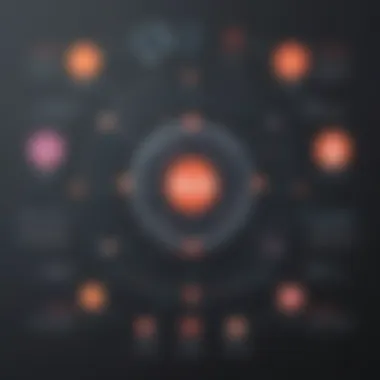

By recognizing the importance of these integrations, businesses can adopt a more streamlined approach to identity management, making the best use of Oracle's powerful suite of products.
Monitoring and Troubleshooting SSO
Monitoring and troubleshooting Single Sign-On (SSO) implementations is critical for maintaining optimal performance and user experience. As organizations rely increasingly on SSO to streamline access to various applications, the significance of proactive monitoring cannot be overstated. Effective monitoring helps identify potential issues before they affect end users, thus preserving productivity and satisfaction. Troubleshooting, on the other hand, involves diagnosing issues that may arise and applying appropriate fixes. This section explores the tools available for monitoring SSO performance as well as the common issues that may occur, alongside their resolutions.
Tools for Monitoring SSO Performance
Monitoring tools are essential for ensuring that SSO systems function properly. These tools help in collecting and analyzing data related to user access, system performance, and overall security. Several key tools can be employed:
- Oracle Enterprise Manager: This tool provides comprehensive monitoring capabilities for Oracle environments, allowing administrators to keep track of SSO performance metrics.
- Splunk: Known for its data analytics capabilities, Splunk can be used to ingest log files from SSO applications, aiding in performance monitoring and troubleshooting.
- New Relic: It offers application performance monitoring, which can give insights into how SSO impacts application load times.
Utilizing these tools allows IT teams to gain valuable insights into the SSO process. This includes detecting slow response times, unusual error rates, and access failures. The data collected helps inform decision-making and optimize SSO configurations to enhance user experience.
Common SSO Issues and Resolutions
Despite careful planning, SSO implementations can face several challenges. Recognizing these common issues and knowing how to resolve them is essential for maintaining a seamless experience for users. Some frequent problems include:
- Authentication Failures: This can happen due to incorrect user credentials or misconfigured SSO settings. To resolve this, administrators should verify user credentials and ensure that SSO settings align with defined policies.
- Timeout Issues: Users may experience timeouts if sessions are not correctly managed. Adjusting the session timeout settings within the SSO configuration can mitigate this.
- Integration Problems: SSO might struggle to integrate with specific applications. This requires examining compatibility issues between SSO protocols and the target application.
"Proactive monitoring can significantly minimize disruption and improve user satisfaction."
By employing robust monitoring tools and being aware of potential issues, organizations can manage their SSO environments more effectively. Addressing challenges swiftly reduces the risk of service disruption and fosters a reliable SSO experience for users.
Future Trends in SSO Technology
The field of Single Sign-On (SSO) is evolving rapidly, reflecting the broader trends in technology and user needs. In this section, we will explore the emerging standards and the role of artificial intelligence in enhancing SSO security. Awareness of these trends is crucial for businesses that aim to modernize their identity management systems while ensuring security and efficiency.
Emerging Standards in Identity Management
As the demand for streamlined access increases, emerging standards in identity management are crucial. Protocols such as OpenID Connect and OAuth 2.0 have gained traction. These standards enable seamless integration across multiple platforms and enhance interoperability between different systems. Organizations must stay informed about these standards to adapt their SSO strategies accordingly.
In addition to established protocols, the rise of decentralized identity management frameworks is noteworthy. These frameworks offer users more control over their personal data. They allow individuals to authenticate themselves across services without directly sharing their information with each provider, thus enhancing privacy.
Considerations for adopting these new standards include:
- Interoperability: Ensure that new solutions can integrate with current systems.
- User Experience: A focus on simplifying the authentication process while maintaining security.
- Compliance: Aligning with regulations such as GDPR or CCPA is essential to protect user data.
Organizations embracing these standards can position themselves at the forefront of identity management technology, leading to improved user satisfaction and security.
The Role of AI in Enhancing SSO Security
Artificial intelligence is becoming increasingly important in the context of SSO security. Its ability to analyze vast amounts of data allows for proactive measures in threat detection and response. AI can identify unusual login patterns or behaviors that could indicate unauthorized access attempts. This is key, as traditional security measures may not always catch these sophisticated attacks.
Furthermore, AI-driven solutions can adapt in real-time to evolving threats. Instead of relying solely on predefined rules, machine learning can help systems learn from new behaviors. This adaptability can enhance security and reduce false positives.
Some critical benefits of AI in SSO security include:
- Behavioral Analytics: Understanding user behavior to identify anomalies.
- Automated Responses: Swiftly reacting to potential threats without manual intervention.
- Enhanced Decision-Making: Providing insights that help administrators make informed security choices.
Organizations investing in AI-driven SSO solutions can significantly enhance their security posture while simplifying the user experience.
In summary, keeping pace with trends such as emerging standards and the incorporation of AI can significantly improve the effectiveness of SSO implementations within Oracle systems. Businesses that adapt will not only meet user expectations but also minimize security risks.
Finale
Single Sign-On (SSO) has emerged as a pivotal component in the management of user identities, particularly within Oracle systems. Its importance cannot be overstated, as organizations increasingly require secure and efficient access to a multitude of applications. As explored throughout this article, the benefits of implementing SSO are numerous, supporting both operational efficiency and enhanced user experience.
Recap of Benefits and Considerations for Implementing SSO
Implementing SSO comes with specific benefits that greatly impact both the organization and the end user. Some of these benefits include:
- Streamlined Access: Users can access various applications with a single set of credentials, reducing the need for multiple passwords and mitigating password fatigue.
- Improved Security: SSO enhances security protocols, decreasing the likelihood of weak passwords and unauthorized access. This is particularly relevant in highly regulated environments.
- Increased Productivity: By reducing login times and minimizing disruptions, SSO allows employees to focus on their core tasks without constant interruptions from password entries or retrieval processes.
However, organizations must also be aware of the considerations before implementing SSO. These include ensuring robust security protocols, understanding potential vulnerabilities, and establishing clear policies around identity management. Additionally, the integration complexity with existing systems must be assessed to avoid any operational hiccups during the transition.
Final Thoughts on SSO in Oracle Systems
"Embracing Single Sign-On technology signifies a commitment to security and user convenience in an increasingly complex digital environment."
By embracing modern identity management practices, such as SSO, businesses can position themselves to respond nimbly to changing requirements while maintaining a focus on operational effectiveness. As seen throughout this discussion, the integration of SSO into organizational frameworks is not just beneficial but is becoming essential for sustaining competitive advantage in today’s digital landscape.



