Understanding Team Sharing Software for Better Collaboration
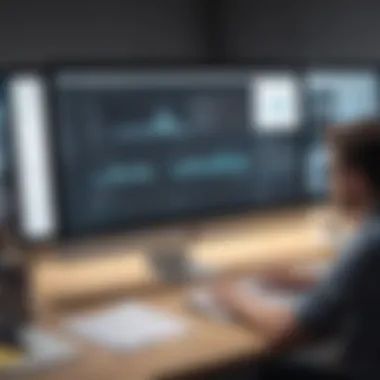

Intro
In an increasingly digital working environment, team sharing software emerges as a critical tool for enhancing collaboration and productivity. This software facilitates seamless communication, file sharing, and project management among team members, especially in small to medium-sized businesses where resources may be limited, but the need for effective teamwork is paramount. Understanding the nuances of these software solutions can lead to improved workflows and better results.
Today’s teams often span diverse locations and time zones, making traditional methods of collaboration less effective. The choice of the right team sharing software can significantly impact how well teams work together.
This article provides a comprehensive overview of team sharing applications. It covers their purpose, essential features, and comparisons to other solutions in the market.
By the end, readers will have a clear perspective on selecting the most suitable tools for their collaboration needs.
Software Overview
Purpose of the Software
Team sharing software exists to bridge the communication gap that can arise within teams. Its main purpose is to foster collaboration, ensuring that all members have access to the necessary resources to complete their tasks efficiently. It plays a pivotal role in creating a cohesive working environment that improves productivity.
This type of software can streamline the flow of information, reduce the likelihood of misunderstandings, and foster a culture of transparency among team members. Ultimately, achieving these objectives results in higher job satisfaction and better project outcomes.
Key Features
A well-designed team sharing software will typically include several key features:
- File Sharing: The ability to upload and share files is crucial. This allows team members to access the same documents, ensuring everyone works with the latest information.
- Real-Time Collaboration: Support for editing documents simultaneously helps teams stay synchronized.
- Task Management: Organizing tasks and tracking progress is essential for keeping projects on schedule.
- Communication Tools: Integrated messaging systems promote easy discussions and quick decision-making.
- Cloud Storage: Storing files in the cloud provides remote access and backup, minimizing the risk of data loss.
Understanding these features can help businesses maximize their use of team sharing software.
Comparison with Competitors
Feature-by-Feature Analysis
When evaluating team sharing software, it is essential to perform a feature-by-feature analysis. Different solutions can cater to varying needs, making a direct comparison between them necessary for informed decision-making. For instance, Microsoft Teams offers robust integrations with other Microsoft products, while Slack provides an intuitive interface with a strong focus on communication.
Pricing Comparison
Pricing models vary widely among software options. Some tools offer freemium models, allowing users to experiment before committing. Others may require a subscription with premium features. Understanding the pricing structure helps businesses budget appropriately, ensuring they choose a solution that fits their financial capabilities without sacrificing necessary features.
Prelude to Team Sharing Software
Team sharing software has become a critical component in today's business environment. It fosters collaboration, enhances productivity, and streamlines workflows, which is vital for small to medium-sized businesses, entrepreneurs, and IT professionals. This section will cover the definition and purpose of team sharing software, as well as discuss its evolution over time.
Definition and Purpose
At its core, team sharing software is a platform designed to facilitate collaboration among team members, regardless of their location. These tools serve various functions, including file sharing, communication, and project management. The primary purpose is to enable seamless interaction between team members, fostering an environment where ideas can flow freely and work can progress efficiently.
In essence, these tools eliminate traditional barriers that often hinder team productivity. Whether it's through instant messaging, video conferencing, or shared document editing, team sharing software allows professionals to work concurrently on projects. This capability is particularly useful in today's remote work culture, where team members may be geographically dispersed yet still need to collaborate cohesively.
Evolution of Collaboration Tools
The landscape of collaboration tools has transformed significantly over the past few decades. In the early days, the concept of teamwork was often limited to in-person meetings and physical documents. As technology evolved, email emerged as the standard communication method, allowing teams to exchange information more effectively than before.
However, even email has its limitations. It often results in information overload, making it challenging to track updates or engage in real-time discussions. To address this issue, various collaboration tools have been developed, leading to the rise of dedicated platforms like Slack and Microsoft Teams. These platforms introduced functionalities such as channels for topic-based discussions and file integration, enhancing the way teams engage and share information.
The evolution of collaboration tools signifies a shift towards more integrated, user-friendly systems that accommodate the complex needs of modern teams.
Today, the trajectory continues with advanced tools incorporating artificial intelligence to further streamline workflows. This evolution is not just about making communication easier; it is about redefining how teams interact, allowing them to focus on higher-level tasks that drive business success.
Key Features of Team Sharing Software
Team sharing software has become a cornerstone for effective collaboration within organizations. By incorporating essential features, these tools not only enhance teamwork but also streamline processes across various business functions. Identifying these key features is vital for businesses seeking to improve productivity and efficiency in their workflows.
Whether it’s facilitating communication, managing tasks, or sharing files, understanding these core functionalities allows teams to choose the right software that suits their specific needs. Just as the needs of teams vary, so too do the features offered by different software solutions. Thus, discerning their utility becomes crucial.
Real-time Collaboration
Real-time collaboration is a fundamental aspect of team sharing software. This feature allows team members to work together on documents or projects simultaneously, regardless of their physical locations. As businesses increasingly adopt remote work models, this functionality has gained prominence. It reduces the need for back-and-forth emails and accelerates decision-making processes.
Furthermore, real-time collaboration tools typically include features like live editing and version control. These elements ensure that all team members are on the same page and can recognize changes as they occur. In high-paced environments, such immediacy is essential for maintaining productivity.


File Sharing Capabilities
File sharing capabilities are another critical feature of team sharing software. These tools enable users to upload, store, and share documents efficiently within their teams. Traditional methods of file sharing can be cumbersome and prone to errors, such as version mismatch.
Advanced file sharing features often include secure access controls, file organization systems, and cloud storage integration. These ensure that sensitive information remains protected while providing ease of access for authorized individuals. In many business scenarios, quick access to information can make a significant difference in project timelines and deliverables.
Task Management Integration
Task management integration within team sharing software adds immense value by providing a structured approach to project management. This feature enables teams to define, assign, and track tasks throughout the project lifecycle. The importance of organized task management cannot be overstated, as it clarifies responsibilities and deadlines.
Additionally, when task management tools are integrated into sharing software, it fosters accountability among team members. They can easily see their responsibilities and progress without lengthy status meetings. In essence, this integration creates a more streamlined workflow that can lead to successful project completion.
Communication Tools
Effective communication tools are integral to the success of any collaborative effort. Most team sharing software includes functionalities such as instant messaging, video conferencing, and discussion boards. These built-in communication features reduce reliance on external applications, centralizing communication within a single platform.
Moreover, communication tools enhance team connectivity and foster an inclusive environment, permitting open discussions. This is vital for brainstorming ideas and addressing issues promptly. As a result, the likelihood of misunderstandings diminishes, which contributes to a more cohesive team environment.
The features discussed above play a pivotal role in enhancing collaboration and productivity within teams. By selecting the right software equipped with these essential functionalities, businesses can unlock their full potential.
Benefits of Using Team Sharing Software
The relevance of understanding the benefits of using team sharing software cannot be overstated. In the context of this article, these benefits are pivotal for organizations seeking to foster collaboration and boost productivity. These tools have become essential for modern workplaces, especially in small to medium-sized businesses. They allow teams to work seamlessly, regardless of their physical location. This section will delve into three core advantages that team sharing software provides: increased productivity and efficiency, improved communication among team members, and enhanced flexibility which supports remote work.
Increased Productivity and Efficiency
Productivity and efficiency are often at the forefront of organizational goals. Team sharing software directly correlates with achieving these objectives. The software eliminates bottlenecks in communication and project management. For example, tools like Slack and Microsoft Teams enable real-time interactions. This immediacy reduces the time spent waiting for feedback or information. Consequently, tasks are completed faster.
Moreover, these platforms generally come with integrated task management features. This allows team members to assign, track, and update tasks all in one place. As a result, teams can prioritize work based on deadlines and project needs. This structured approach to project management not only keeps everyone aligned but fosters accountability. Employees feel a sense of responsibility for their contributions, directly impacting overall productivity.
Improved Communication among Team Members
Communication is a cornerstone of effective teamwork. Without proper communication, teams might face misunderstandings and fragmented efforts. Team sharing software fosters a centralized communication environment. It helps to ensure that every team member is on the same page. Features such as instant messaging, video conferencing, and shared calendars promote clarity in communication.
For instance, platforms like Trello allow users to comment directly on tasks. Every team member involved can see updates in real time. This visibility reduces repetitive queries and enhances the workflow. Furthermore, communication threads can be archived for future reference. This becomes invaluable for maintaining context and history around project decisions. Therefore, improved communication leads to more informed decision-making.
Enhanced Flexibility and Remote Work Support
Flexibility has become a crucial factor in today’s work environment. Many companies are embracing remote work models, and team sharing software is instrumental in this transition. Such software allows team members to access projects and communicate from anywhere. Employees can contribute to tasks regardless of physical location, making it easier to attract talent from broader geographical areas.
Tools like Asana and ClickUp offer mobile applications. These applications ensure that users can stay updated on their work on the go. This level of accessibility empowers employees to manage their tasks in a way that suits their individual working styles. Additionally, having a flexible work environment can increase employee satisfaction and retention rates. Overall, enhanced flexibility through team sharing software supports not just the business operations but also the well-being of individual employees.
"Incorporating team sharing software into daily operations can bridge gaps in communication and significantly enhance productivity."
By understanding these benefits, organizations can make rational decisions when considering the implementation of team sharing solutions. The potential improvements in productivity, communication, and flexibility are compelling arguments for adopting such technologies.
Comparing Different Team Sharing Software Options
Choosing the right team sharing software is critical for businesses aiming to enhance collaboration and boost productivity. The sheer number of available options can overwhelm decision-makers. Thus, comparing different software solutions becomes essential to identify which one aligns best with specific organizational needs. Key elements to consider include user interface, integration capabilities, pricing, and features tailored to team dynamics.
Understanding the differences between established market leaders and emerging players provides valuable insights. Market leaders often offer robust features and reliability, while emerging options may bring innovative solutions at competitive prices.
Evaluating these options allows businesses to make informed decisions that support their work environment and improve overall efficiency.
Market Leaders Overview
Slack
Slack stands out for its focus on communication. The platform is designed to facilitate real-time messaging, making it easier for teams to connect. One of its key characteristics is the channel system, which allows users to organize discussions by projects, topics, or teams. This feature significantly reduces clutter and enables precise information flow.
A unique benefit of Slack is its integration with various tools like Google Drive and Trello, which enhances its functionality for users. However, some users note that the volume of notifications can be overwhelming, potentially hindering productivity.
Trello
Trello excels as a visual project management tool. It uses boards, lists, and cards to help teams organize tasks effectively. Its flexibility makes it suitable for numerous project types, allowing teams to manage both simple and complex workflows.
The key characteristic that differentiates Trello is its ease of use. New users can quickly learn how to navigate the platform. However, some advanced features may require a paid subscription. This aspect could be a consideration for small businesses operating under budget constraints.
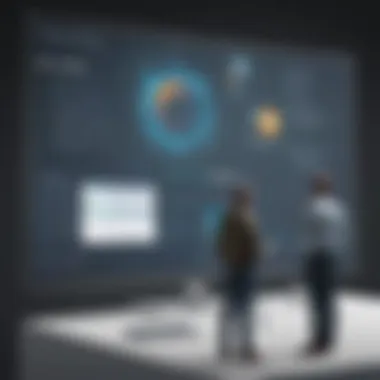

Microsoft Teams
Microsoft Teams integrates perfectly with Office 365, making it a suitable choice for businesses already using Microsoft products. The platform combines chat, video calls, and file sharing in one place. Its collaborative capabilities are enhanced through the ability to work on documents in real-time.
A notable feature of Microsoft Teams is its ability to host webinars and large meetings. However, for new users outside the Microsoft ecosystem, navigating its multifaceted features may present a learning curve.
Emerging Players in the Market
Asana
Asana focuses on task and project management, providing teams with tools to track progress and set deadlines. Its user-friendly interface allows for effective collaboration among team members. Task assignments and timelines feature prominently, enabling clarity on responsibilities.
One of Asana's unique aspects is its ability to automate routine tasks, saving time for team members. Nevertheless, the platform may lack some of the extensive communication features of more established tools, leaving certain communication needs unaddressed.
ClickUp
ClickUp presents itself as a highly customizable project management tool. Its ability to merge tasks, docs, goals, and chat into one platform makes it versatile. This characteristic is particularly beneficial for teams needing diverse functionalities in one place.
A unique feature is its display options, which allow users to view tasks in lists, kanban boards, or calendars. However, the customization options can be overwhelming for new users, leading to potential confusion.
Monday.com
Monday.com uses a visually engaging interface to facilitate project management. It allows for the creation of customizable dashboards, which teams can tailor to their specific workflows. The platform is recognized for its automation features, which enhance operational efficiency.
Its unique feature is the broad range of templates available, catering to different project types. However, businesses may find the pricing structure to be less appealing for smaller teams, as costs can accumulate quickly with added features.
For any team considering a transition to sharing software, these comparisons underscore the importance of aligning tool characteristics with organizational needs.
Considerations for Selecting the Right Software
Choosing the right team sharing software is a critical step for businesses, especially for small to medium-sized operations. The effectiveness of collaboration tools can directly impact productivity, efficiency, and overall workplace satisfaction. With numerous options available, it is essential to evaluate specific elements that align with team needs and objectives. This article section aims to guide you through several considerations that will facilitate a more informed decision-making process in selecting the most suitable software.
Assessing Team Needs and Size
A fundamental aspect in choosing team sharing software is understanding the unique needs and size of your team. Different teams have diverse workflows, preferences, and collaboration styles. Therefore, a thorough assessment of these factors is necessary.
- Identify the Team Structure: Understand the roles within your team. Identify if there are cross-functional needs or specific functions that require certain features.
- Size of Team: Large teams might benefit from tools that can handle extensive communications or file sharing, while smaller teams could prioritize simplicity and user-friendly experience.
- Collaboration Style: Some teams may prefer real-time communication and updates, while others might lean towards task-oriented tools with scheduled check-ins.
Understanding these factors ensures that the software adopted can support workflows and enhance collaboration instead of hindering it.
Budget Constraints
Budget is another significant factor that impacts software selection. It is important to determine what your organization can afford without compromising essential features.
- Cost vs. Value: Different software solutions come with varying pricing structures. Assess if the cost aligns with the value they provide.
- Additional Expenses: Remember to consider potential hidden costs, like training or maintenance fees, which might arise later.
- Pricing Models: Explore subscription options, whether monthly or annually, and evaluate what cost model fits your financial plan best.
Making a prudent budget decision can enable small to medium-sized businesses to explore various software options while ensuring financial sustainability.
Integration with Existing Tools
The ability to integrate team sharing software with existing tools is paramount. Many businesses already employ certain applications and software to manage their operations. Seamless integration can significantly enhance efficiency.
- Compatibility Check: Verify that the new software can easily integrate with tools your team currently uses, such as CRM systems, project management tools, or communication platforms.
- Workflow Efficiency: Streamlined integrations can minimize redundant tasks and simplify user experience, leading to better productivity.
- Future Scalability: Consider not only current tools but also future software needs. Flexible integrations will allow your team to adapt and grow without disruption.
User Experience and Usability Factors
In the realm of team sharing software, user experience and usability are critical factors that determine the software's effectiveness in enhancing collaboration and productivity. If users find the software difficult to navigate or unintuitive, the likelihood of fully utilizing its features diminishes significantly. Therefore, prioritizing user-friendly design and efficient usability can yield substantial benefits for teams and organizations.
Interface Design
The interface design of team sharing software profoundly impacts how users interact with the system. A clean and well-organized interface allows individuals to access key functionalities without unnecessary confusion. Elements such as layout, color schemes, and typographic choices must be thoughtfully considered. For example, a cluttered dashboard can overwhelm users, leading to frustration and decreased productivity. Conversely, a streamlined interface that prioritizes simplicity promotes better navigation, which in turn enhances the overall user experience.
Additionally, a visually appealing design attracts users. Consistency across various pages within the software facilitates familiarity, making it easier for users to acclimate. Intuitive icons and well-placed buttons can guide users effectively, reducing cognitive load.
"A user-focused interface is not just about aesthetics; it is about functionality that enhances work efficiency."
Learning Curve and Support


The learning curve associated with team sharing software varies considerably among different platforms. Some tools may require significant time investment before users become proficient, while others provide a more straightforward onboarding process. Companies must assess their team's readiness to adopt new tools and consider how much time they can allocate for training.
Providing adequate support resources is equally important. Comprehensive documentation, in-app tutorials, and responsive customer service can assist users in overcoming initial hurdles. When users feel supported, they are more likely to embrace the software, leading to quicker adoption and more successful implementation.
In summary, focusing on user experience and usability factors not only facilitates smoother transitions to new software but also maximizes the potential advantages of team sharing tools. A well-designed interface combined with effective learning resources can significantly influence user satisfaction and overall productivity.
Security and Data Privacy in Team Sharing Software
In an age where digital transformation is accelerating, the significance of security and data privacy within team sharing software cannot be overstated. Business professionals increasingly depend on these solutions for daily operations and sensitive communications. How certain are you that your data is protected? Companies must prioritize security measures as they delve into the realm of collaboration tools. This section examines the critical nature of data protection alongside best practices for ensuring secure usage, which are vital in maintaining trust and integrity in any organization.
Importance of Data Protection
The essence of data protection lies in safeguarding sensitive information. Team sharing software can hold a wealth of data, including confidential client information, proprietary documents, and internal communications. The loss or breach of such data can lead to severe legal and financial repercussions.
- Risk Mitigation: Implementing robust security measures reduces the potential risks associated with data breaches and cyber threats. Hackers often target team sharing tools, which could result in exposing sensitive business data.
- Regulatory Compliance: Many businesses are subject to data protection regulations such as GDPR or HIPAA. Non-compliance could lead to hefty fines and damage to reputation.
- Reputation Management: Maintaining strong data privacy practices enhances credibility. Clients and partners are more likely to engage with organizations that demonstrate a commitment to security.
Best Practices for Secure Usage
To ensure that team sharing software is utilized securely, businesses need to adopt best practices designed to fortify data privacy. Here are effective strategies for secure usage:
- User Authentication: Implement multi-factor authentication to add an extra layer of security. This ensures that only authorized users can access sensitive information.
- Regular Updates: Keep the software updated. Many updates include security patches that address vulnerabilities.
- Data Encryption: Encrypt sensitive files both at rest and in transit. This makes it harder for unauthorized personnel to access or interpret data.
- Access Control: Limit access to sensitive data based on the user's role. Ensure that only team members who need specific information can access that data.
- Regular Training: Conduct training sessions for employees. They need to understand the importance of data privacy and how to protect sensitive information effectively.
"Data privacy is fundamental for maintaining the trust of clients and partners."
- Monitor and Audit: Regularly review access logs and audit trails. This will help to identify any suspicious activities that may need immediate attention.
By focusing on these best practices, organizations can significantly diminish security risks associated with team sharing software, ultimately fostering an environment where collaboration can flourish without compromising on data integrity.
Future Trends in Team Sharing Software
Team sharing software continues to evolve, reflecting broader technology trends and shifting workforce needs. Understanding these future trends is crucial for businesses aiming to enhance collaboration and productivity. In this section, we will explore two significant trends shaping the landscape of team sharing software: the increased use of artificial intelligence (AI) and automation, and the shift toward mobile solutions. These trends promise to further optimize how teams interact and collaborate, making it essential for stakeholders to recognize their implications and potential benefits.
Increased Use of AI and Automation
Artificial intelligence is transforming various sectors, and its influence on team sharing software is growing steadily. AI enables better decision-making and enhances workflow through predictive analytics and smart assistance. For instance, software can analyze previous projects to recommend the best tools or processes for a new task.
Benefits of AI in team sharing software include:
- Enhanced Efficiency: AI can automate repetitive tasks, saving time for team members. This means professionals can focus on more strategic aspects of their work.
- Smart Scheduling: AI algorithms can find optimal meeting times based on participants' availability and preferences, eliminating scheduling conflicts.
- Data Insights: AI can provide actionable insights based on team interactions and project progress, facilitating informed decisions and timely projects completion.
However, businesses should ensure that proper training and change management strategies are in place. Users must understand how to harness these AI tools effectively for them to add real value to daily operations.
The Shift Toward Mobile Solutions
The trajectory of workplace dynamics is shifting toward mobility. Mobile solutions allow teams to stay connected and productive regardless of location. Workers increasingly utilize smartphones and tablets for collaboration, making it vital for software providers to deliver robust mobile applications.
Key considerations regarding mobile solutions include:
- Access to Information: Team members can access important documents and communication channels on the go, ensuring they never miss crucial updates.
- Responsive Design: Software must offer intuitive interfaces that adapt to varying screen sizes, promoting user friendliness.
- Real-time Collaboration: Mobile solutions must facilitate seamless collaboration, enabling team members to share files, discuss projects, and engage in decision-making without being tethered to a desktop.
The shift towards mobile solutions supports the modern workforce's demands, where flexibility and accessibility are paramount. Companies that embrace these trends can gain an edge in terms of collaboration and responsiveness.
"The future of team collaboration will increasingly revolve around mobile platforms, creating a workspace that is not limited to physical locations."
Culmination
The conclusion serves as a vital section within this article, encapsulating the core themes discussed throughout. It provides a summation of how team sharing software plays an essential role in enhancing collaboration and productivity in today's evolving workplace. Addressing the complexities that arise from remote operations and dispersed teams, this software emerges as a practical solution for small to medium-sized businesses, entrepreneurs, and IT professionals alike.
Summary of Key Insights
In summary, the insights presented in this article underscore several pivotal aspects of team sharing software:
- Real-time Collaboration: The ability for teams to work together instantaneously is a defining feature. This is crucial for maintaining momentum on projects and ensuring that all members are aligned.
- File Sharing Capabilities: Efficient storage and quick access to documents streamline workflows. This enhances team efficiency and reduces time spent searching for critical information.
- Communication Tools: By integrating communication functionalities, team sharing software replaces disparate tools, offering a cohesive platform for discussions, updates, and feedback.
- Increased Productivity: The efficiency gains from these tools lead to better output and a robust collaborative environment. Businesses can experience tangible growth when their teams can work seamlessly.
Understanding these key points helps businesses make informed decisions regarding software adoption to maximize their operational capabilities.
Final Recommendations
For organizations looking to implement or enhance their use of team sharing software, consider the following recommendations:
- Analyze Team Needs: Conduct an assessment of your team’s specific requirements to choose a software solution that aligns with your operational needs.
- Budget Considerations: Keep budget constraints in mind while evaluating options. Ensure that the software provides value proportional to its cost.
- Integration with Existing Tools: Opt for software that integrates easily with tools already in use to minimize disruption and ensure a smoother transition for your team.
- Prioritize User Experience: Choose software that offers a user-friendly interface. This reduces the learning curve for team members, allowing for swifter adaptation and utilization.
- Stay Ahead of Trends: Keep abreast of new advancements in team sharing software, particularly those involving AI and automation, to ensure your team remains competitive.
This conclusion reinforces the importance of team sharing software in modern business environments, encouraging active consideration of the points raised in the article while guiding decision-making processes in software adoption and implementation.



