Understanding TeamViewer Remote Control Technology
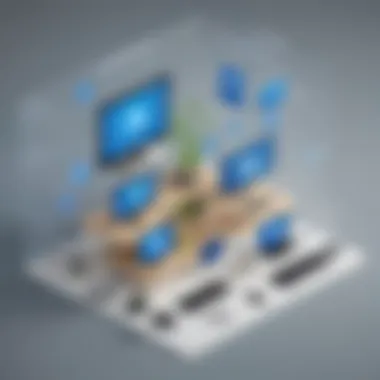

Intro
In an increasingly interconnected world, the need for efficient remote control software is becoming critical. TeamViewer stands out as a prominent player in this domain. This software facilitates remote access and control of devices over the internet, allowing users to manage computers, troubleshoot issues, and collaborate seamlessly from different locations. Understanding its frameworks, security design, and utility can aid businesses in making informed decisions about its adoption.
Software Overview
Purpose of the Software
TeamViewer is designed for a diverse range of applications, from providing technical support to facilitating collaboration among teams. Its core purpose is to enable users to connect to remote devices with ease. Whether it is for IT support, remote work, or accessing files on the go, TeamViewer simplifies complex tasks and enhances productivity.
Key Features
TeamViewer comes with several noteworthy features:
- Remote Access: Allows users to connect to devices anywhere in the world.
- File Transfer: Users can transfer files effortlessly between connected devices.
- Multi-Platform Support: Works across various operating systems, including Windows, macOS, Linux, Android, and iOS.
- Collaboration Tools: Includes features like screen sharing and online meetings, making teamwork efficient.
- Security Protocols: Employs strong encryption methods to ensure secure connections.
Comparison with Competitors
When assessing TeamViewer, it is essential to compare it with other remote access solutions.
Feature-by-Feature Analysis
Compared to competitors like AnyDesk and Chrome Remote Desktop, TeamViewer stands out due to its robust set of features. For example,
- Usability: TeamViewer generally provides a more user-friendly interface.
- Customization: Offers extensive options for customization of settings to fit user needs.
However, other solutions may excel in specific areas, such as pricing or speed.
Pricing Comparison
TeamViewer operates on a subscription model. Its pricing may appear higher than competitors, which can be a deciding factor for small and medium-sized businesses. AnyDesk, for instance, offers lower tier pricing which attractively positions it. Understanding the cost-benefit structure of each product is crucial for decision-making.
"Choosing the right remote control software requires evaluating functionality in relation to cost, especially for budget-conscious organizations."
Foreword to Remote Control Software
Remote control software serves as a crucial bridge in today’s digital workspace. It allows users to manage computers and devices from another location, facilitating efficient collaboration and support. The importance of this technology cannot be overstated, especially in an increasingly remote world.
Definition and Purpose
Remote control software enables interaction between two or more computers over the internet. This technology allows one user to view or control another user’s screen and applications in real-time. TeamViewer stands out in this category due to its intuitive interface and robust functionality. The primary purpose of such software includes:
- Technical Support: It provides IT professionals a streamlined way to troubleshoot issues without needing physical presence.
- Remote Access: Users can access files and applications from afar, ensuring productivity remains unhampered.
- Collaboration: Teams can work together on projects no matter their physical location, enhancing teamwork.
This efficiency saves on travel time and costs, making remote control software a valuable resource for any organization.
Importance in Modern Business
In modern business scenarios, remote control technology has evolved from a convenience to a necessity. Here are a few critical points regarding its significance:
- Cost Efficiency: By reducing the need for on-site support, organizations can lower their operational costs significantly.
- Increased Productivity: Employees enjoy flexibility in managing tasks or addressing issues, contributing to improved overall performance.
- Enhanced Communication: Remote control tools allow for instant communication and problem-solving capabilities among team members, fostering a culture of responsiveness.
"The shift towards remote solutions signifies the modern requirements of agility and connectivity in today's business landscape."
Overview of TeamViewer
The section on TeamViewer in this article is vital as it lays the foundation for comprehending how this software operates within the larger context of remote control technology. Understanding the history and development of TeamViewer offers crucial insights into its evolution and adaptation to the changing needs of users. Likewise, identifying its key features delineates why it remains a preferred choice among various remote access tools. This knowledge is indispensable, particularly for small to medium-sized businesses, as well as IT professionals who are considering different options for remote support.
History and Development
TeamViewer was founded in 2005 in Germany. It began as a simple remote access tool aimed at facilitating quick support for users encountering technical issues. Over the years, TeamViewer has adapted and expanded its capabilities significantly. In an increasingly digital world, the demand for effective remote control software has skyrocketed. TeamViewer recognized this shift and responded by enhancing its functionality.
Initial updates included improvements to speed and connectivity. As users expressed their need for better security, TeamViewer incorporated robust encryption protocols and authentication processes. This focus on user feedback has played a significant role in shaping the software. Today, TeamViewer supports cross-platform accessibility between various operating systems such as Windows, macOS, Linux, and mobile environments. This adaptability has ensured TeamViewer's sustained relevance in a competitive market.
Key Features
TeamViewer is distinguished by a variety of features that cater to diverse user needs. Key elements include:
- Remote Access: Users can connect to different devices seamlessly, regardless of operating system.
- File Transfer: The capability to transfer files between devices enhances collaboration efficiency.
- Multi-Session Handling: TeamViewer allows users to manage several sessions at once, an essential feature for IT support teams.
- Cross-Platform Compatibility: The software operates across various platforms, ensuring accessibility for all users.
- Remote Printing: Users can print documents from remote devices directly to local printers.
- Intuitive Interface: The user-friendly design makes it simple for new users to navigate and utilize the software effectively.
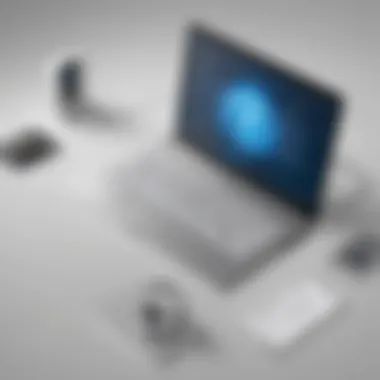

Understanding these key features provides significant advantages. Organizations can assess whether TeamViewer aligns with their operational requirements. Furthermore, awareness of its development trajectory helps users gauge how the tool will continue evolving in response to future technological trends.
"In an era where digital collaboration is paramount, TeamViewer serves as a bridge, connecting users across vast distances, fostering productivity and streamlined operations."
How TeamViewer Works
Understanding how TeamViewer functions is critical for those who wish to leverage its capabilities effectively. This section explores the technology behind TeamViewer's operation, specifically focusing on two elements: the connection methodology and the user interface. How TeamViewer connects remote systems offers insights into its operational strengths and weaknesses while the user interface provides understanding about how effectively users can navigate and utilize the software for their needs.
Connection Methodology
TeamViewer establishes remote connections using a unique approach that simplifies the process for users, regardless of their technical background. The software utilizes a client-server model where the TeamViewer application acts as the client and connects to TeamViewer’s servers. Users simply need to install the software and generate a session code, which is supplied to the person they wish to connect with. This simplicity is one of its biggest strengths.
TeamViewer connections typically work over the internet, depending on internet speed and reliability. Connection stability might fluctuate, influenced by various factors like bandwidth limitations or server load. Users can also connect across different operating systems, such as Windows, macOS, Linux, iOS, and Android, highlighting its versatility.
Furthermore, TeamViewer's connection methodology employs a proprietary algorithm that optimizes the connection based on current network conditions. This means if one pathway between devices is unstable, it will automatically reroute through a faster, more stable route. Such adaptations ensure that downtime is minimized, increasing productivity during remote sessions.
User Interface Overview
The user interface of TeamViewer is designed with clarity and functionality in mind. Upon launching the application, users are met with a straightforward layout that enables easy navigation. The primary window presents options for initiating a session or accessing additional features without overwhelming users with information. The clean design allows even non-technical users to engage effectively.
After connecting, users can view remote desktops as if they were physically present at the other computer. Various tools are readily accessible, such as file transfer capabilities, chat functions, and session recording features. All these tools contribute to a seamless remote experience.
Additionally, the UI accommodates customization. Users can adjust display resolutions, enable or disable remote input, and utilize multiple monitor support. The flexibility in settings allows users to optimize their experience based on their specific needs and preferences.
By simplifying the connection process and enhancing user experience, TeamViewer makes remote work accessible to a broader audience, aiding productivity in diverse business settings.
In summary, understanding how TeamViewer works lays the foundation for utilizing its full range of features, improving efficiency and collaboration across different platforms.
Architectural Components
Understanding the architectural components of TeamViewer is essential for grasping how remote control technology operates effectively. It encapsulates the fundamental structure and processes that enable seamless remote access and support solutions. Comprehending these components can help businesses recognize the benefits and inherent considerations when integrating TeamViewer into their operational framework.
Client-Server Model
Central to the functionality of TeamViewer is the client-server model. This model dictates how devices communicate during a remote session. In simple terms, the client is the device seeking access or help, while the server is the platform facilitating this interaction.
- Client Software: Users install TeamViewer client software on their devices. This software acts as a bridge, sending requests to the TeamViewer servers.
- Server Infrastructure: TeamViewer's servers handle these requests, directing them appropriately to ensure smooth connections. They manage the data transfer between the two endpoints, providing authentication and session management.
- Session Continuity: The client-server model is instrumental in maintaining session continuity. This ensures that users can remain connected even if there are brief interruptions in service.
The benefits of the client-server model include increased reliability and enhanced security, making it a preferred architecture for remote access software. However, companies should consider that this model also creates a dependency on a stable internet connection and robust server security to ensure uninterrupted service.
Role of Data Centers
Data centers play a crucial role in TeamViewer’s architecture. They house the servers that manage connections and facilitate data traffic between users. The importance of data centers can be summarized in several aspects:
- Data Management: These facilities are responsible for handling vast amounts of data. This includes user requests, session information, and real-time communications.
- Geographical Distribution: TeamViewer utilizes multiple data centers across different geographical locations. This strategy enhances the performance by reducing latency and improving connection speed for users globally.
- Security Protocols: Data centers are equipped with security measures to protect data integrity and confidentiality. They utilize firewalls, redundancy systems, and encryption protocols to ensure user data remains protected.
"The effectiveness of remote control software relies heavily on the robustness of its architectural components, particularly in the management of data and connection stability."
Security Features
In the age of digital transformation, the security of remote access software is not just an option; it is a necessity. TeamViewer, as a leading remote control technology, demonstrates the importance of having robust security features in place. These features protect sensitive data and reduce vulnerability to cyber threats. Furthermore, they serve as vital safeguards for businesses that depend on remote connectivity for operational efficiency.
Multiple layers of security enhance the trustworthiness of TeamViewer. Organizations rely heavily on remote tools. Consequently, understanding the depth of the security measures is crucial for IT professionals and decision-makers. Implementing strong security measures not only protects assets but also instills confidence among clients and stakeholders.
"Understanding the security policies of remote access software is fundamental for an effective cybersecurity strategy."
Encryption Protocols
Encryption is a cornerstone of securing data during transmission. TeamViewer employs AES (Advanced Encryption Standard) with a key size of 256 bits. This is one of the most secure encryption methods available today. The secure transmission of data ensures confidentiality, so unauthorized users cannot interpret intercepted data. The encryption process starts right from the initiation of the connection and lasts throughout the remote session.
In addition to AES, TeamViewer uses RSA public/private key exchange for establishing secure channels. This adds another layer of protection, particularly when initializing remote sessions. The combination of these sophisticated technologies means that information shared via TeamViewer remains safe from potential breaches. Organisations can be more assertive when they know data is secure.
Authentication Mechanisms
Authentication mechanisms play an essential role in validating user identity before granting access to a remote system. TeamViewer employs multiple forms of authentication to enhance security. One prominent method is two-factor authentication (2FA). With 2FA, users are required to provide two forms of identification before access is granted, effectively decreasing the chances of unauthorized access.
Furthermore, TeamViewer offers session codes, which change every session. This ensures that even if a session code were to be compromised, it would only provide access to a single session instead of ongoing access. Incorporating these authentication measures reflects a commitment to protecting sensitive and private information. Such robust mechanisms underscore the focus TeamViewer places on securing user interactions.
Overall, a solid foundation of encryption and authentication mechanisms in TeamViewer is critical for any business to maintain trust. As security threats evolve, the adaptation of these protocols is essential for catering to eternal vulnerabilities in remote environments.
Application Scenarios
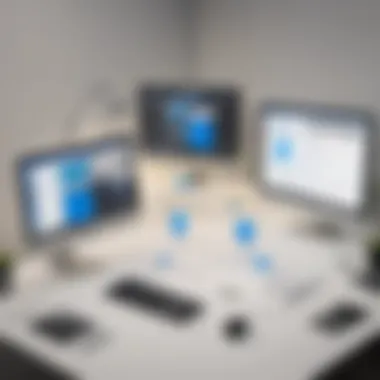

Remote control software like TeamViewer plays a pivotal role in multiple contexts. Its application scenarios extend beyond basic functionality, showcasing its flexibility and importance in various professional settings. Understanding these applications is critical for small to medium-sized businesses, entrepreneurs, and IT professionals looking to improve operational efficiency.
TeamViewer enables real-time support and collaboration across geographical boundaries, making it an essential tool in today's digital age.
Technical Support
One of the most prominent uses of TeamViewer is in technical support. The software allows IT personnel to remotely access and troubleshoot users' devices. This feature can significantly reduce downtime and frustration, as issues can be resolved quickly without the need for on-site visits.
Benefits include:
- Instant Access: IT support can gain immediate access to a user’s machine, leading to quicker diagnosis and resolution of issues.
- Cost Efficiency: Reducing the need for travel saves both time and money for businesses.
- User Training: IT professionals can guide users through processes in real-time, increasing user competence and confidence.
Considerations for implementing a remote support environment involve ensuring stable internet connections and maintaining secure access to sensitive data. Additionally, continuous training for support staff is essential so they can make the most of TeamViewer’s features.
Remote Collaboration
TeamViewer also facilitates remote collaboration among team members, especially as flexible work arrangements become more common. In a world where teams often span different locations, having a dependable tool for collaboration is critical.
Key aspects of remote collaboration include:
- File Sharing: Users can easily share files and collaborate on projects without the hassle of email attachments.
- Multi-User Access: TeamViewer’s technology allows multiple users to access and control the same device, making collaborative work seamless.
- Whiteboard Feature: The whiteboard functionality enables brainstorming sessions and real-time idea sharing, catering to creative processes.
In considering this application, businesses should evaluate the specific needs of their teams and how TeamViewer can enhance productivity in their workflows. Investing in remote control technology could be a valuable strategy for organizations aiming to foster effective collaboration in a distributed work environment.
Advantages of Using TeamViewer
The significance of understanding the advantages of using TeamViewer is paramount for businesses that rely on efficient, reliable remote access software. In today’s competitive landscape, where time and resources are crucial, the right technology can enhance productivity and streamline operations. TeamViewer presents various benefits that cater specifically to professionals in small to medium-sized businesses, entrepreneurs, and IT experts. Recognizing these advantages can help in making informed decisions regarding technology adoption.
User Accessibility
User accessibility is one of the core strengths of TeamViewer. This software operates on a simple premise: to provide seamless access to remote locations without the complexities often associated with such technologies. From any device that has internet access, users can connect through various operating systems—Windows, macOS, Linux, Android, and iOS. This multi-platform compatibility ensures that professionals are not tied to specific environments, allowing for flexibility in managing remote tasks.
Moreover, TeamViewer's interface is designed to be intuitive, which decreases the learning curve associated with similar tools. Users can easily navigate through the application, engaging with its features without extensive technical training. This is particularly beneficial for small businesses that may not have dedicated IT staff. Therefore, user accessibility not only simplifies remote control functionalities but also enhances overall user experience within the organization.
Versatility Across Platforms
Versatility across platforms represents another significant advantage of using TeamViewer. In a world where businesses often use a variety of devices and operating systems, the ability to function reliably across these platforms is critical. TeamViewer establishes a uniform experience for users, regardless of the device or operating system in use. This means that whether an employee is using a desktop computer, a laptop, or a mobile device, they can effectively communicate and collaborate in real time.
The ability to connect with various platforms also allows TeamViewer to integrate with other tools and applications that businesses commonly use. This makes it a valuable asset in diverse work environments. Moreover, TeamViewer provides features like file transfer, session recording, and remote printing, all of which enhance versatility further. Such capabilities signal a robust tool for businesses looking to consolidate their remote access solutions without sacrificing functionality or security.
"TeamViewer's capability to support multiple devices and operating systems simplifies IT management and enhances productivity."
Limitations and Considerations
In the realm of remote control software, particularly with TeamViewer, it is essential to address its limitations and considerations. Understanding these aspects can provide a broader perspective on its utilization in businesses. While TeamViewer presents significant advantages, there are challenges that users must consider carefully.
Internet Dependency
One notable limitation of TeamViewer is its reliance on a stable internet connection. Remote control software inherently requires continuous data transfer between the local and remote devices. In settings where internet connectivity may be inconsistent or weak, users can face problems such as lagging, disconnections, or even complete inability to establish a connection.
For small to medium-sized businesses, this can be a critical issue. Especially in regions where broadband access is not robust, employees may struggle to use the software effectively. Therefore, organizations should assess their network infrastructure before implementing TeamViewer. A reliable and high-speed internet connection is essential to fully capitalize on TeamViewer's capabilities.
This dependency also limits functionality during internet outages. Businesses must bear in mind that without an internet connection, remote access becomes impossible. Thus, having a backup plan or alternative solutions can be prudent, especially for those whose operations depend heavily on remote access.
Costs Associated with Use
Another consideration involves the cost incurred while using TeamViewer. Though it offers various pricing plans that cater to different needs, organizations must weigh these expenses against their budget constraints. The pricing structure is generally subscription-based, which means ongoing costs that can accumulate over time.
Organizations should also consider the total cost of ownership. Additional costs may arise from:
- Training: Employees might need training to use the software efficiently.
- Integration: Integrating TeamViewer into existing systems can incur further expenses.
- Support: Depending on the plan, there may be limited access to customer support, which could lead to separate costs for premium support services.
While these factors do not necessarily negate the value of using TeamViewer, they require thorough consideration. Budgeting for remote control solutions should encompass not just the licensing fees but also ancillary costs.
Understanding both the operational and financial limitations of TeamViewer is vital for making informed decisions in your business setting.
User Experiences
In the realm of remote control software, user experiences serve as a crucial foundation for understanding effectiveness and usability. This section delves into the aspects of user experiences within TeamViewer, focusing on case studies and user feedback. Examining these elements reveals the practical advantages and potential drawbacks of employing this technology in a range of business scenarios.
Case Studies
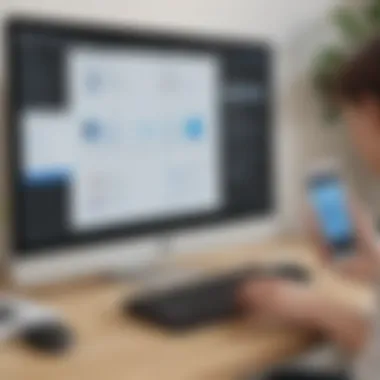

Case studies provide tangible examples of how TeamViewer has been implemented in various organizations, showcasing its real-world applications.
- Technical Support: Many companies have integrated TeamViewer into their technical support operations. For instance, a small IT firm noted a significant decrease in resolution time for remote client issues after adopting TeamViewer. The ability to access client machines directly helped technicians diagnose problems more quickly.
- Collaboration Projects: In a marketing agency, TeamViewer became a vital tool for cross-team collaboration. Team members could share screens in real-time, ensuring everyone was aligned and could make adjustments instantly. The user experience improved significantly, as feedback could be incorporated on the fly.
The outcomes from these case studies illustrate how the software enhances operational efficiency, fosters teamwork, and contributes to overall user satisfaction.
Feedback and Reviews
Collecting and analyzing user feedback is essential to gauge the strengths and weaknesses of TeamViewer. Many users report their experiences through various platforms, including forums, review sites, and professional networks.
- Pros: Many users praise TeamViewer for its ease of use and intuitive interface. The straightforward setup process is often highlighted, along with its cross-platform compatibility. Users appreciate how seamlessly it integrates with different operating systems.
- Cons: Conversely, some users express concerns regarding performance during peak times, noting that connection lags can occur. Another common issue mentioned is the cost structure; while TeamViewer offers a variety of plans, some small businesses feel the pricing could be prohibitive depending on their usage patterns.
In summary, feedback reveals that while TeamViewer is generally well-regarded, certain areas warrant attention. Users candidly share both admiration for its functionality and apprehension about financial investment or performance consistency.
Understanding user experiences—through real-world applications and direct feedback—is essential for evaluating the relevance of TeamViewer in diverse business contexts.
Future of Remote Control Software
The future of remote control software is a key consideration in today’s technology landscape. As businesses increasingly rely on digital solutions for various functions, the demand for effective remote control tools continues to grow. This section will discuss emerging technologies and market trends that shape the future of remote control software, specifically focusing on the importance of innovation, security, and user experience.
Emerging Technologies
In the realm of remote control software, emerging technologies are vital for enhancing functionality and usability. New advancements in artificial intelligence (AI) are transforming how support and collaboration occur. AI-driven features can automate routine tasks, making remote management more efficient.
- Machine Learning: Machine learning algorithms can analyze usage data to optimize performance. This allows teams to resolve issues faster and improve user experience.
- Virtual Reality (VR): With the advent of VR, the potential for immersive remote support is increasing. It can allow technicians to guide users in a spatial environment, improving understanding.
- 5G Technology: The rollout of 5G networks facilitates faster data transfer speeds. This reduces latency issues, enhancing real-time collaboration and remote access performance.
Implementing these technologies will offer smoother connections and improved interaction, crucial for small to medium-sized businesses looking to maximize efficiency.
Market Trends
In addition to emerging technologies, analyzing market trends helps businesses understand how to adapt their remote control strategies effectively.
- Increased Telecommuting: The rise in remote work necessitates that companies adopt effective remote control software. This trend will likely continue as work-from-home arrangements become standard.
- Demand for Secure Solutions: Security remains a top priority for organizations. Solutions with robust security features will gain prominence. Businesses will look for tools that offer end-to-end encryption and multi-factor authentication.
- Integration with Cloud Services: As companies move towards cloud-based infrastructure, remote control software that integrates seamlessly with cloud services is essential. This integration enhances accessibility and collaboration.
"The future of remote control software lies in its ability to adapt to changing market demands and emerging technologies."
To summarize, both emerging technologies and market trends are reshaping the landscape of remote control software. Businesses must stay informed and be ready to integrate innovative solutions that meet their evolving needs. The drive toward enhancement and efficiency will define the future of this technology.
Closure
The conclusion is a crucial part of this article as it encapsulates the insights gained throughout the exploration of TeamViewer's remote control technology. This section serves to emphasize the importance of understanding how TeamViewer operates, its security features, and its practical applications in the business context. Remote control software has transformed the way companies interact with their clients and manage their IT environments. This article has provided a detailed analysis of how TeamViewer stands out in this competitive landscape.
A key takeaway is the significant role that remote control solutions like TeamViewer play in enhancing business productivity. By enabling remote access and support, organizations can streamline operations, reduce downtime, and improve customer satisfaction. Companies are increasingly recognizing that such technology is not merely an optional tool but a necessity for maintaining efficiency in an ever-evolving digital environment.
Moreover, businesses must consider the considerations discussed, such as security protocols and cost implications. Understanding these elements enables informed decision-making, ensuring that organizations can leverage the full potential of remote access technology while mitigating risks. Ultimately, the conclusion reaffirms that TeamViewer's capabilities align with the evolving needs of modern businesses, creating an agile and responsive workforce.
Summary of Key Points
- TeamViewer offers robust remote access functionalities essential for today's businesses.
- Security features include advanced encryption and multifactor authentication, ensuring safe connectivity.
- The software is applicable in numerous scenarios, including technical support and team collaboration.
- Limitations regarding internet dependency and costs must be considered when adopting the software.
- Understanding user feedback and case studies can guide organizations in making educated choices.
Recommendations for Businesses
To maximize the benefits of TeamViewer, here are some recommendations for small to medium-sized businesses:
- Conduct a needs assessment: Determine specific remote support or collaboration needs to optimize usage.
- Evaluate cost structure: Analyze subscription plans to find one that aligns with budget constraints and operational requirements.
- Invest in training: Ensure that staff is adequately trained in using TeamViewer for efficient engagement.
- Monitor security measures: Regularly review and update security protocols to guard against vulnerabilities.
- Gather feedback: Collect and analyze user experiences to adjust the approach and enhance effectiveness.
By following these recommendations, businesses can utilize TeamViewer to its fullest potential, contributing to operational efficiency and improved client interactions.
Importance of References
References act as a guide for readers seeking deeper understanding. For instance, when discussing encryption protocols in TeamViewer, citing authoritative sources allows readers to assess the robustness of the security measures in practical terms. This motivates professionals—be it IT specialists or business owners—to trust the information presented, knowing it is backed by credible research or expert opinions.
Key Elements of Effective References
To enhance readability and comprehension, effective references should possess certain characteristics:
- Relevance: Each source must directly relate to the topic discussed. For instance, studies on user satisfaction with remote software can provide insights into TeamViewer's usability.
- Authority: Utilizing well-established resources like Wikipedia or Britannica lends authority to the information provided, ensuring that readers can rely on the data.
- Diversity: Varied sources, including technical papers, user forums on Reddit, or industry reports, can enrich the discussion by presenting multiple perspectives.
Benefits of Including References
- Credibility: Cited information enhances the trustworthiness of the article and fosters a sense of professional integrity.
- Contextual Understanding: References help readers place technological features within broader industry trends, facilitating a clearer understanding of their implications.
- Encouragement for Further Exploration: By listing sources, readers are prompted to delve into additional material, potentially broadening their knowledge and expertise.
Effective referencing not only consolidates the argument but also showcases the depth of research behind the claims made.
Considerations for Readers
Readers must critically assess references, particularly in technical discussions, as not all sources maintain equal standards of accuracy and reliability. While this article aims to provide robust information, verifying claims with original sources is always advisable. Each reference should invite further inquiry and exploration, fostering a continuous learning cycle that is essential in fast-evolving technological landscapes.



