Understanding Wdesk: A Comprehensive Overview
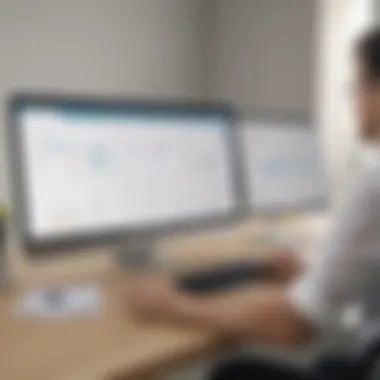

Intro
In the rapidly evolving landscape of business management, efficient software solutions are crucial. Wdesk, a leading cloud-based platform, emerges as a prominent tool for document management and compliance. This overview aims to clarify how Wdesk functions, its essential features, and the advantages it provides to small and medium-sized businesses, as well as entrepreneurs and IT professionals.
Understanding Wdesk is vital in today's competitive environment. By simplifying document handling and enhancing collaboration, it addresses key operational challenges. Business leaders need reliable insights to make informed decisions about software adoption. This article will detail Wdesk’s functionalities, compare it to its competitors, and explore its deployment models, pricing options, and appropriate use cases.
Software Overview
Purpose of the Software
Wdesk is primarily designed to improve document management processes. Organizations utilize it to ensure that necessary files are easily accessible and properly maintained. Given the increasing importance of regulatory compliance, Wdesk also assists businesses in adhering to legal requirements by providing a centralized platform for all relevant documentation.
Key Features
The platform offers several noteworthy features that enhance productivity and compliance.
- Document Storage: Secure storage solutions that facilitate quick access and retrieval of files.
- Collaboration Tools: Features that support cloud collaboration among team members, allowing simultaneous editing and sharing.
- Version Control: Automatic tracking of document versions to maintain accuracy and accountability.
- Compliance Management: Tools that provide workflows and tracking mechanisms to ensure adherence to regulatory mandates.
- Business Intelligence: Analytics tools that help organizations gain insights from their documentation efforts, streamlining operations.
Comparison with Competitors
Feature-by-Feature Analysis
When evaluating Wdesk against other solutions such as SharePoint or Google Workspace, it helps to look at specific functionalities.
- Integration Capabilities: Wdesk integrates seamlessly with various enterprise tools, which can be a deciding factor for many businesses.
- User Interface: The platform is designed with user experience in mind, ensuring that all features are easily accessible when needed.
- Customer Support: Wdesk provides robust customer service options, benefiting users who require immediate assistance.
Pricing Comparison
Pricing is an essential consideration in software selection.
- Wdesk: Offers flexible pricing that adjusts based on the number of users and features selected.
- Competitors: Solutions like SharePoint may have more rigid pricing structures, which could limit access for smaller organizations.
"A clear understanding of software costs and intended use can save businesses significant resources over time."
Prologue to Wdesk
Wdesk is a vital platform for modern businesses aiming to enhance efficiency in document management, compliance, and collaboration. In today’s fast-paced digital world, the need for streamlined processes has become critical. Wdesk provides tools that meet these demands while allowing for flexibility and scalability. This makes it especially relevant for small to medium-sized businesses, entrepreneurs, and IT professionals who are constantly searching for ways to optimize operations.
By delving into the dynamics of Wdesk, businesses can appreciate how it simplifies and automates tasks they may have found labor-intensive. This introduction aims to establish a foundation for understanding Wdesk's defining characteristics and how these features contribute to operational success. It serves as a prelude to deeper discussions, shedding light on both the advantages and practical applications of the platform.
Definition of Wdesk
Wdesk, commonly recognized as a cloud-based platform known for its versatility in managing documents and improving workflow, allows organizations to gather, share, and analyze their data in real-time. Specifically designed for professional use, Wdesk integrates various aspects of corporate management, from compliance efforts to intricate collaborations within teams. Users can expect a centralized approach in accessing relevant documents and reports, which significantly enhances productivity through efficient data handling.
Wdesk encompasses many functionalities, including customizable templates, data analytics capabilities, and enhanced audit trails. These features altogether enable businesses to not only improve their document management but also support informed decision-making processes.
History and Evolution
The genesis of Wdesk dates back to the early 2000s when the demand for cloud solutions was arising. Initially, it focused on providing essential tools for financial reporting and compliance. Over the years, as the landscape of document management has evolved, so has Wdesk. It transitioned from a niche product to a comprehensive platform that caters to numerous industries including finance, healthcare, and education.
As companies began to embrace remote work and digital collaboration, Wdesk adapted by adding functionalities tailored to these new approaches. This includes features like real-time collaboration and cloud integration, allowing multiple users to work simultaneously on documents regardless of location.
In the present context, Wdesk is viewed as an essential tool for organizations looking to maintain an edge in their respective fields. Its evolution is marked by continuous updates and enhancements, reflecting the ever-changing needs of the business environment. Understanding this historical context establishes a clearer picture of how Wdesk became a pivotal player in the world of document management.
Core Features of Wdesk
The core features of Wdesk stand out as its fundamental elements, offering a solid foundation for businesses looking to improve their processes. This section discusses those essential features and how they contribute to enhanced productivity, streamlined operations, and effective compliance.
Document Management
Effective document management is crucial for organizations of any size, enabling them to organize, store, and retrieve information efficiently. Wdesk provides a centralized platform for managing documents, which reduces the likelihood of miscommunication and enhances collaboration.
Some notable aspects of Wdesk's document management include:
- Version control: Wdesk automatically saves earlier versions of documents, making it easy to track changes and revert to previous versions if needed.
- Real-time updates: Users can see changes made to documents instantly, ensuring that everyone is working with the most current version.
- Search functionality: The platform includes advanced search capabilities, allowing users to find specific documents or information quickly.
These features contribute to a more organized work environment, reducing time spent searching for files or dealing with outdated information.
Collaboration Tools
Collaboration is vital in today's fast-paced business environment. Wdesk equips users with various tools designed to enhance teamwork and communication.
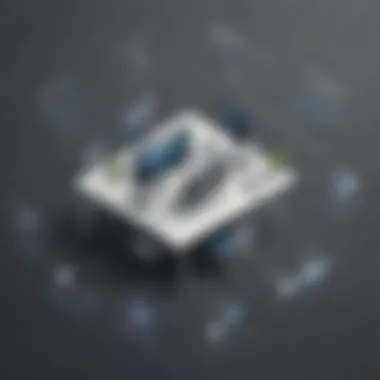

- Shared workspaces: Teams can work together in shared environments, allowing for simultaneous edits and discussions within documents. This feature eliminates the need for multiple email threads or external communication channels.
- Commenting and tagging: Users can leave comments and tag others in specific sections of the document. This allows for targeted feedback and promotes active discussion.
- Task management: The platform integrates task assignment and tracking features, helping teams stay organized and accountable for their contributions.
Such collaboration tools are particularly beneficial for small to medium-sized businesses, as they streamline teamwork and enhance productivity without requiring extensive investment in additional software.
Compliance and Reporting
In an era of increasing regulations, effective compliance and reporting processes are crucial for businesses to mitigate risk. Wdesk supports organizations by providing features to ensure they meet compliance requirements.
- Built-in templates: Wdesk offers numerous templates that are aligned with regulatory standards, making it simpler for businesses to generate compliant reports.
- Audit trails: The platform records changes made to documents, which creates an audit trail. This feature not only helps in maintaining compliance but also provides accountability in case of audits.
- Automated reporting: Wdesk simplifies the reporting process by allowing users to automate data extraction and report generation, minimizing the risk of manual errors.
These compliance and reporting features greatly assist organizations in navigating complex regulatory landscapes—reducing errors, enhancing transparency, and ultimately protecting the organization from potential legal repercussions.
Benefits of Using Wdesk
Wdesk, a cloud-based platform, serves as a pivotal tool for organizations aiming to streamline their document management and enhance collaboration. Understanding the benefits of Wdesk is crucial for businesses looking to optimize their operations and compliance processes. This section discusses the core advantages that Wdesk offers, including increased efficiency, reduced errors, and improved compliance management, all of which can greatly impact daily business operations.
Increased Efficiency
Efficiency stands as a primary driver for organizations adopting Wdesk. This tool automates various repetitive and time-consuming tasks associated with document creation and management, allowing employees to focus on higher-value activities. The platform’s user-friendly interface simplifies the process of document design, editing, and approval.
Key aspects of increased efficiency include:
- Real-Time Collaboration: Multiple users can work on the same document simultaneously, reducing the delays typical in traditional methods.
- Version Control: Wdesk automatically keeps track of changes made to documents. This feature minimizes confusion, as users can easily revert to previous versions when necessary.
- Automated Workflows: Customizable workflows ensure that documents follow a defined path for approval and distribution, promoting timely completion of tasks.
The ability to integrate these functions directly into existing business processes means that organizations can achieve a faster turnaround time on projects, directly impacting productivity and performance.
Reduced Errors
In the realm of documentation, errors can lead to significant financial and reputational damage. Wdesk addresses this by implementing automatic checks and balances throughout the document management process. This reduction in errors is vital for maintaining quality and compliance across various sectors.
Factors contributing to reduced errors include:
- Data Integrity: Centralized data management ensures that all users work from the same set of information, minimizing discrepancies.
- Template Utilization: Standardized templates guide users in creating documents correctly, further reducing the chance of mistakes.
- Built-In Compliance Checks: Automatic alerts help users adhere to regulatory requirements, particularly in sensitive industries such as finance and healthcare.
By decreasing the rate of errors, Wdesk helps organizations maintain high standards in their documentation practices, which is invaluable for building trust with stakeholders.
Better Compliance Management
Navigating the complexities of regulatory compliance can be daunting for any organization. Wdesk provides a robust environment for managing compliance requirements effectively, which is crucial in today’s regulatory landscape. Better compliance management helps organizations avoid legal pitfalls and uphold their reputations.
Important elements of compliance management in Wdesk include:
- Audit Trails: Wdesk creates comprehensive logs of all changes and approvals, facilitating easier audits and inspections.
- Regulatory Updates: The platform can be updated to reflect changes in legislation, ensuring users remain up-to-date with compliance requirements.
- Reports Generation: Wdesk allows users to generate compliance reports easily, demonstrating adherence to rules and regulations.
By offering these tools, Wdesk empowers organizations to maintain compliance proactively, rather than reactively, thus safeguarding their operations and positioning them favorably in the market.
Target Industries for Wdesk
In the landscape of modern business, the selection of appropriate software tools is paramount. Wdesk stands as a notable contender in the document management sphere, particularly for small to medium-sized businesses. Understanding its application across various industries can highlight its versatility and relevance. Each sector has its unique demands and challenges, and Wdesk can cater to many of them.
Corporate Finance
The corporate finance sector thrives on precision and compliance. Wdesk plays a critical role in this field by enabling teams to streamline their financial reporting processes. Documents such as annual reports, regulatory filings, and audit materials can be managed within a central platform, reducing the risk of miscommunication or data loss.
By automating workflows and providing real-time collaboration tools, Wdesk ensures that compliance deadlines are met with accuracy. Financial professionals can benefit from:
- Centralized data management: All financial documents are stored in one place.
- Version control: Keeps track of changes made to the documents, ensuring that everyone has access to the most current information.
- Audit trails: Essential for regulatory scrutiny and internal audits.
These features contribute to maintaining stakeholder trust and adhering strictly to financial regulations.
Healthcare Sector
In healthcare, the management of sensitive patient data and regulatory compliance is non-negotiable. Wdesk meets these needs by offering customized solutions tailored for healthcare providers. The platform supports essential functions like tracking clinical data, managing patient documentation, and ensuring compliance with policies such as HIPAA.
Wdesk helps healthcare organizations focus on patient care rather than administrative burdens by providing:
- Secure document management: Protecting sensitive information is vital in healthcare settings.
- Collaboration tools: Facilitating interdisciplinary teamwork, which enhances patient outcomes.
- Data integration capabilities: Wdesk can interface with other healthcare software solutions, ensuring a seamless flow of information.
Efficiency gains can lead to improved patient services and higher operational standards, making Wdesk a valuable asset in this industry.
Education and Academia
Education institutions, from universities to training organizations, face unique documentation challenges. Wdesk can assist in managing course materials, research documents, and accreditation requirements effectively. Collaboration among educators and administrative staff is essential for fostering an environment conducive to learning.
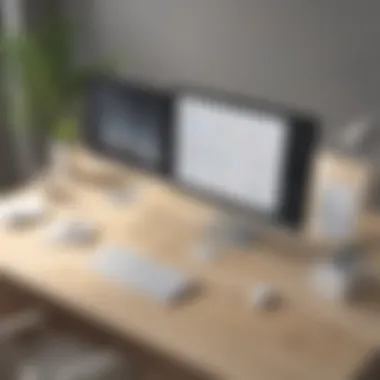

Key advantages of using Wdesk in education include:
- Simplified document sharing: Allows for easy access to vital resources, ensuring that everyone has the necessary information at their fingertips.
- Streamlined accreditation processes: Keeps track of requirements and submissions, allowing institutions to maintain compliance with educational standards.
- Support for diverse projects: From grant applications to thesis submissions, various academic efforts can be organized efficiently.
The integration of Wdesk into educational operations can lead to a more collaborative atmosphere, ultimately enhancing educational outcomes.
Deployment and Integration
Deployment and integration are critical elements in leveraging Wdesk effectively. These aspects influence how organizations adapt the platform to their unique operational needs. Selecting the right deployment model can greatly impact user experience, accessibility, and overall functionality.
Cloud-Based vs. On-Premise
Wdesk primarily operates as a cloud-based solution. This approach offers several advantages, such as flexibility and ease of access. Users can access Wdesk from any location, provided they have internet connection. Such accessibility is essential for teams that work remotely or across multiple branches. The automatic updates that come with cloud services ensure that users always have the latest features and security patches, reducing the need for manual upgrades.
On the other hand, some organizations may prefer an on-premise deployment. This option allows for greater control over data security and compliance. Certain industries, like finance and healthcare, may have stringent regulations around data storage and management. For these sectors, the on-premise option can mitigate risk by keeping data within the organization's physical boundaries.
Each deployment type offers unique benefits. Choosing one over the other depends on the specific needs and circumstances of the organization. Small to medium-sized businesses often find the cloud-based model more suitable due to lower upfront costs and maintenance requirements.
Integration with Other Software
Effective integration with existing software is vital for maximizing the potential of Wdesk. Many businesses rely on different tools for various functions like project management, customer relationship management, and financial reporting. Wdesk provides API and built-in integrations that facilitate connection with popular platforms such as Microsoft Office, Salesforce, and Google Workspace.
The ability to synchronize data across systems saves time and reduces errors. For instance, an organization that integrates Wdesk with its financial software can automatically import and export data, enhancing accuracy. This streamlining of processes enables staff to focus on higher-value tasks instead of manual data entry.
However, it is important to consider the compatibility of software. Not all tools may seamlessly integrate, potentially leading to disruption. Therefore, organizations should evaluate their software environment before fully committing to Wdesk. Having a clear understanding of their entire tech stack can aid in achieving a smooth integration process.
In summary, the choice between cloud-based and on-premise deployment should align with organizational needs. Moreover, assessing integration capabilities is essential for full utilization of Wdesk. This will ensure an efficient and effective document management process.
Pricing Structure
Understanding the pricing structure of Wdesk is essential for businesses looking to invest in document management solutions. A transparent and well-defined pricing model can significantly influence decision-making for small to medium-sized enterprises (SMEs) and entrepreneurs. It is crucial to assess both the subscription options and associated cost considerations, as these elements will ultimately determine the value proposition of this platform. Evaluating pricing helps businesses align their budgets with their specific needs, ensuring they achieve an optimal return on investment.
Subscription Plans
Wdesk offers multiple subscription plans tailored to different business sizes and requirements. These plans generally cover varying levels of access to features and integrations. For example, common tiers include options that provide basic document management capabilities and higher-level subscriptions that offer advanced features, such as enhanced collaboration tools and compliance management functionalities.
Businesses may find it beneficial to compare what is included in each plan. Key features could range from scalability in document handling to customer support levels. The understanding of these plans allows for a better fit for the organization’s goals and technology strategy. Furthermore, this flexibility can cater to both growth and transitional phases of a business, making it easier to switch plans as required.
Cost Considerations
When assessing the cost considerations related to Wdesk, several factors warrant attention. The first is the initial subscription cost. While some plans may seem affordable at first glance, organizations need to evaluate the comprehensive total cost of ownership, which includes potential additional fees for integrations or services. Hidden costs can arise if vendors charge for overages in usage or if specific support services are not included in the base price.
Furthermore, budgeting for future scalability is a crucial consideration. Companies should not only analyze current needs but also anticipate how their document management requirements may evolve over time. Investing in a plan that accommodates future growth can prevent costly migrations or adjustments in the long term.
- Consider these points during cost evaluation:
- Initial subscription fees
- Hidden fees for additional services
- Expected growth and scalability needs
- Availability of customer support
As businesses weigh their options, understanding the pricing structure of Wdesk will empower them to make informed decisions that align with both operational efficiencies and budgetary constraints.
Carefully evaluating the pricing structure of any software ensures that businesses do not make hasty decisions based solely on the initial sticker price.
User Experience and Interface
User experience and interface are pivotal elements when using Wdesk. A well-designed user interface can significantly enhance the efficiency of document management and collaboration. Good user experience leads to higher productivity and satisfaction among users.
User Interface Overview
Wdesk features an intuitive and streamlined user interface that prioritizes ease of use. The design is clean, which reduces the learning curve for new users. Key aspects of the user interface include:
- Dashboard: The dashboard provides a centralized view of all documents and projects, making navigation straightforward.
- Navigation Tools: Users can easily navigate through documents, utilize search features, and track changes. This promotes a faster workflow.
- Customization Options: Users can personalize their interface, making it suitable for their specific needs. This flexibility ensures that frequent users can work efficiently without unnecessary distractions.
The interface supports both desktop and mobile formats, ensuring that users can access their work from various devices without significant adjustments.
User Feedback and Reviews
The feedback from users regarding Wdesk is generally positive. Many users highlight the following benefits:
- Efficiency in Collaboration: Users appreciate features like real-time editing and commenting, which streamline teamwork and reduce back-and-forth emails.
- Error Reduction: By having all documents in one place and enabling version control, Wdesk minimizes errors commonly found in traditional document handling.
However, some reviews mention the need for more integration options with other software systems, which is important for businesses seeking comprehensive solutions across different platforms.
"Wdesk simplifies our reporting process. The user interface is user-friendly and makes it easy for our team to collaborate without confusion."


In summary, user experience and interface are crucial to the overall effectiveness of Wdesk. A positive user interface leads to increased efficiency, making Wdesk a valuable application in document management.
Alternatives to Wdesk
In the realm of document management and compliance solutions, understanding alternatives to Wdesk becomes critical. Small to medium-sized businesses, entrepreneurs, and IT professionals often seek tools that can provide similar functionalities while meeting unique organizational needs. Analyzing alternatives helps businesses not only to identify similar platforms that offer key features but also to evaluate their capabilities in terms of pricing, usability, and industry relevance. This section will provide insight into viable options that serve as substitutes for Wdesk, highlighting their strengths and considerations.
Comparison with Similar Platforms
When comparing Wdesk with similar platforms, several factors must be evaluated:
- Functionality: Tools such as SharePoint, DocuSign, and Smartsheet offer various features relevant to document management, collaboration, and compliance. While SharePoint excels in integration with Microsoft products, DocuSign focuses heavily on contract management and e-signatures.
- User Experience: User interface is pivotal in determining how effectively a team can leverage the platform. For instance, Smartsheet is renowned for its user-friendly approach, which appeals to project management teams. In contrast, Wdesk's layout and features may cater more towards finance and compliance industries.
- Integration Capabilities: Integration with existing systems is crucial. Wdesk connects well with platforms like Salesforce and NetSuite, which many organizations already use. Alternative tools should be evaluated in terms of how well they integrate with currently used software.
- Pricing Structures: Cost can be a deciding factor for many companies. While Wdesk offers tiered subscription models, alternatives like Monday.com or Asana might provide lower-cost entry points, appealing to budget-constrained businesses. Each option's overall value should be assessed against available features and expected benefits.
Identifying Best Fit
Choosing the best alternative to Wdesk requires careful consideration of specific business needs. Factors to consider include:
- Industry Needs: Different sectors may require tailored functionalities. For instance, the healthcare sector often demands strict compliance and security standards. Solutions like Box can offer additional HIPAA-compliant options.
- Team Size and Structure: Larger enterprises may need a robust platform that supports multiple user levels and functions, such as Wrike. Meanwhile, smaller teams might prioritize simplicity and ease of use, making platforms like Trello or Basecamp more appropriate.
- Feature Requirements: Define which features are non-negotiable. Document management, real-time collaboration, and reporting capabilities all play into the alternative's usability in fulfilling business objectives.
- Budget: Evaluate your budget constraints and determine how they align with available alternatives. A comparison of pricing plans can help in deciding which platform gives the best qualitative return on investment.
"The key to finding the right tool is not just in choosing the one that seems most popular, but in selecting the one that best aligns with your organization’s needs and workflow."
Case Studies and Success Stories
Case studies and success stories play a crucial role in illustrating the effectiveness of Wdesk in real-world applications. They provide concrete examples of how businesses across various sectors leverage Wdesk to enhance their operations. By analyzing these case studies, potential users can gain insights into specific features that contributed to success, understand best practices, and evaluate how Wdesk could fit their unique business needs. Furthermore, these narratives help in building credibility, illustrating not just the capabilities of Wdesk but also its impact on decision-making, collaboration, and compliance management.
Case Study in Corporate Finance
In the corporate finance sector, organizations face numerous challenges that can affect efficiency and compliance. A case study involving a mid-sized investment firm demonstrates how adopting Wdesk significantly improved their reporting processes. Before implementing Wdesk, the firm relied on disparate systems and manual processes, which often led to errors and delays in financial reporting.
Upon integrating Wdesk, the firm streamlined their document management and reporting. They utilized the platform's collaboration tools to work in real-time across departments, ensuring that everyone had access to the latest information. This transition allowed them to reduce the time taken for quarterly reporting from weeks to just a few days. Furthermore, with Wdesk’s built-in compliance features, they managed to maintain adherence to regulatory requirements more effectively, reducing the risk of non-compliance penalties. The enhanced transparency and accuracy in reporting not only improved internal processes, but it also strengthened trust among stakeholders.
Case Study in Healthcare Implementation
The healthcare sector has its own unique set of challenges, particularly in maintaining compliance with regulations and accurately managing sensitive documentation. A notable case study involving a regional healthcare provider highlights how Wdesk facilitated the management of clinical trial documentation, which can be both complex and rigorous.
Prior to using Wdesk, the provider struggled with maintaining the documentation necessary for regulatory submissions. The process was cumbersome; staff often spent countless hours tracking down necessary documents and ensuring they met compliance standards. After implementing Wdesk, the healthcare provider centralized all relevant documents on the platform. They benefited from automated compliance checks, which significantly reduced the time and effort needed for document retrieval and approval processes.
The transition to Wdesk resulted in a 40% reduction in document-related errors; it afforded the provider greater assurance that they were meeting compliance obligations while also speeding up their submission processes.
By adopting Wdesk, this healthcare provider not only improved operational efficiency but also enhanced the quality of care they could deliver, as resources previously tied up in documentation could now be redirected towards patient care.
These case studies exemplify how Wdesk has proved instrumental in addressing the documentation and compliance challenges faced in corporate finance and healthcare, highlighting its versatility and effectiveness across different industries.
Future Outlook for Wdesk
The future outlook for Wdesk is essential as it reflects the platform's ability to adapt and grow in a continually changing business environment. Organizations increasingly rely on digital tools for various processes, and understanding the expected trends and innovations in Wdesk can help businesses make informed decisions. By examining the forthcoming developments, companies can harness the full potential of Wdesk to enhance efficiency and compliance. This section discusses trends influencing document management and explores potential advancements that may shape Wdesk's trajectory.
Trends in Document Management
Several key trends are emerging in the realm of document management. Businesses now recognize the necessity for better collaboration, streamlined workflows, and efficiency-driven solutions.
- Remote Work: The rise of remote work has necessitated tools that facilitate easy access to documents from various locations, making Wdesk's cloud capabilities indispensable.
- Integration of AI and Automation: Document management systems are increasingly using Artificial Intelligence to automate routine tasks, enhance data analysis, and simplify compliance tracking. Wdesk may integrate AI features to improve user experience and efficiency.
- Data Security Focus: As data breaches become more prevalent, organizations prioritize systems that ensure security and compliance with regulations. Wdesk's compliance features may evolve to include advanced security protocols and easier audit trails.
These trends suggest that Wdesk must maintain flexibility and continuously innovate to remain competitive and relevant in the future.
Potential Developments and Innovations
Looking ahead, Wdesk is likely to witness developments that will further expand its functionalities. There are several areas of potential innovation:
- Enhanced Collaboration Features: Future updates could improve real-time collaboration tools, allowing team members from different locations to work on documents simultaneously with ease.
- Mobile Optimization: As more users rely on mobile devices, enhancing the mobile experience for Wdesk users can contribute to higher productivity and satisfaction.
- Advanced Analytics Capabilities: Incorporating sophisticated analytics tools can help businesses derive insights from their document data, aiding in strategic decision-making.
- Customizable Workflows: Users may benefit from more customizable options for workflows, allowing Wdesk to better fit diverse organizational needs.
Wdesk's future developments will likely respond to market demands, ensuring it remains a top choice for businesses in need of document management solutions.
Wdesk's adaptability to trends and innovations will play a crucial role in shaping the future of document management for small to medium-sized businesses.
Ending
In the context of this article, the conclusion serves as a vital component that brings together the insights gained throughout the discussion of Wdesk. This section encapsulates the essence of the findings by summarizing key points, emphasizing the platform's capabilities and the substantial advantages it offers for various industries. Recognizing the importance of concluding remarks allows readers to reflect on the myriad of benefits and implications of adopting Wdesk.
Summary of Findings
Wdesk is not merely a document management tool; it integrates several essential features tailored for compliance and collaboration. Key findings from our exploration include:
- Versatile Document Management: The platform simplifies how businesses handle documents, offering streamlined processes that enhance productivity.
- Strong Collaboration Tools: Teams can work together more effectively, regardless of their physical locations, through real-time collaboration functions.
- Robust Compliance: Wdesk assists organizations to meet regulatory requirements easily and accurately, reducing potential compliance issues.
These findings collectively underline the platform's relevance to small and medium-sized businesses and entrepreneurs who may face unique challenges in document management and compliance.
Final Thoughts on Wdesk
The ever-evolving nature of business requirements necessitates adaptable tools such as Wdesk. Looking ahead, it is clear that Wdesk has positioned itself as a significant player in the landscape of document management and compliance. Its user-centric approach, combined with strategic functionalities, allows organizations to streamline practices effectively.



