Understanding Webex Meeting Pricing Options Reviewed
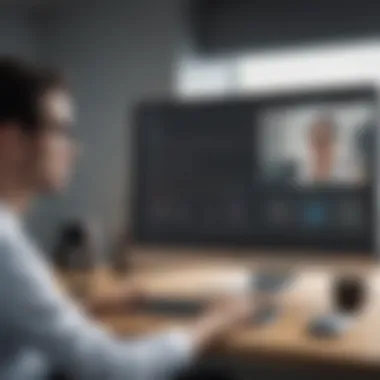

Intro
The rise of remote work has elevated the significance of virtual meeting solutions. Among these, Webex Meetings stands as a prominent player, renowned for its robust features and versatility. Understanding its pricing structure can be daunting, yet crucial for small to medium-sized businesses and professionals. This article aims to simplify that complexity, highlighting the various factors that contribute to the costs associated with using Webex Meetings.
We will explore the features available in each pricing tier, enabling users to align their specific meeting requirements with the appropriate plan. The insights provided here target decision-makers and IT professionals looking to maximize their investment in virtual collaboration tools. Understanding how to navigate Webex Meeting pricing is vital for optimizing virtual communication within an organization.
Software Overview
Purpose of the Software
Webex Meetings is designed to facilitate seamless communication between teams, customers, and partners. Its purpose extends beyond standard video conferencing; it aims to create an integrated experience that enhances collaboration. The platform allows users to connect via video, voice, and chat, supporting a variety of meeting formats from webinars to one-on-one discussions.
Key Features
Webex Meetings offers an array of features that cater to diverse communication needs:
- High-Quality Video: Clear visuals contribute to effective communication, which is essential for engagement during meetings.
- Screen Sharing: Users can present their screens, documents, or applications, enhancing interaction and understanding.
- Virtual Backgrounds: This feature allows users to maintain a professional appearance, regardless of their physical environments.
- Recording Options: Meetings can be recorded for later review, which is beneficial for attendees who cannot join live.
- Integrations: Webex integrates with tools such as Microsoft Office, Google Workspace, and other third-party applications, ensuring a smooth workflow.
- Security Features: With end-to-end encryption and strong security protocols, Webex Meetings prioritizes user privacy.
Comparison with Competitors
Feature-by-Feature Analysis
In analyzing Webex Meetings against competitors like Zoom, Microsoft Teams, and Google Meet, one can identify key differences in features:
- Webex: Known for its stability and business-oriented tools.
- Zoom: Offers more flexible pricing, but can lack extensive security features.
- Microsoft Teams: Integrates seamlessly with Microsoft 365 but may require additional licenses for certain functionalities.
Pricing Comparison
Pricing is a significant aspect of any software decision. Webex Meetings provides a range of plans:
- Free Plan: Limited features but suitable for small team needs.
- Paid Plans: Usually start around $13.50 per month per host, with various tiers that include advanced features like manual recording and increased participant limits.
- Enterprise Solutions: Designed for organizations needing customized solutions and pricing.
Preface to Webex Meetings
Understanding Webex Meetings is crucial for any organization looking to leverage virtual communication tools effectively. In an age where remote collaboration has become commonplace, knowing how to navigate the various pricing models of Webex is essential. Webex, a platform developed by Cisco, offers a range of solutions tailored to meet the needs of different organizations.
The significance of examining Webex Meeting pricing stems from the necessity for small to medium-sized businesses, entrepreneurs, and IT professionals to optimize their budget for virtual meetings. A comprehensive understanding of the different pricing tiers and their features allows decision-makers to align their operational needs with financial capabilities.
What is Webex?
Webex is a cloud-based meeting solution that allows users to host and join online meetings. It provides features such as video conferencing, screen sharing, and file sharing among participants. The platform serves diverse purposes, from team meetings and webinars to large conferences. Its integration with other Cisco tools enhances its functionality and applicability across different environments.
Webex is known for its user-friendly interface and robust security measures. For many businesses, it provides a reliable way to enhance communication while maintaining privacy during meetings.
Importance of Virtual Meetings
In today's digital landscape, virtual meetings have become indispensable. They allow teams dispersed across different locations to collaborate effectively without the need for physical presence. This capability not only saves travel costs but also ensures that critical discussions can happen in real-time.
Furthermore, virtual meetings offer flexibility and increased productivity. Participants can join meetings remotely, reducing commute times. Studies have shown that businesses adopting virtual communication tools experience enhanced engagement and retention of information during discussions.
"Virtual meetings have transformed how businesses operate, breaking geographical barriers and fostering real-time communication."
In summary, understanding Webex Meetings is more than just knowing how to use a platform; it involves recognizing the essential role virtual meetings play in facilitating today’s business operations. As organizations increasingly rely on these tools, having clear insight into Webex pricing and features helps ensure they make informed choices.
Overview of Webex Meeting Pricing
Understanding Webex Meeting pricing is essential for businesses and professionals aiming to streamline their virtual communication needs. This section sheds light on the cost structures associated with Webex Meetings, delineating how the pricing models work and the various features embedded within each tier. Knowing the pricing landscape allows organizations to make prudent financial decisions, ultimately impacting their return on investment.
Basic Pricing Model
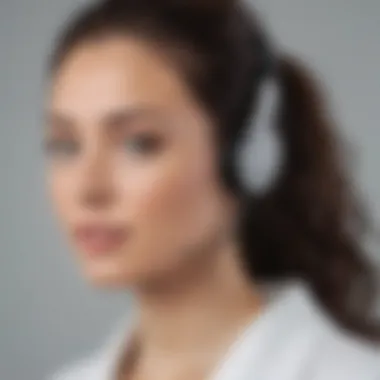

Webex employs a straightforward pricing model that caters to a wide range of user needs, from individuals to large enterprises. The basic tier typically includes essential functionalities suitable for small teams, allowing users to host meetings with limited participants. This model enables users to examine how Webex Meetings can fit into their current workflows without committing to extensive expenditures initially.
The major components of the basic pricing model include:
- Monthly and Annual Plans: Users can select between monthly subscriptions or annual commitments. The latter often comes with cost-saving advantages.
- Participant Limits: Different plans impose varying limits on the number of participants in a meeting, essential for scalability considerations.
- Fundamental Features: Basic options often include screen sharing, video conferencing, and essential collaboration tools but may lack advanced functionalities.
This pricing model is crafted not merely to attract but to reassure users that they can access necessary resources while keeping expenses low. Understanding this model can significantly aid small business owners, entrepreneurs, and IT professionals who need reliable virtual meeting solutions.
Comparison of Pricing Tiers
As part of a comprehensive analysis of Webex Meeting pricing, comparing different tiers becomes pivotal. Webex offers multiple pricing levels, each designed to cater to various professional needs. The comparison illuminates the advantages and limitations inherent in each offering, crucial for making an informed selection.
- Free Plan: This entry-level option allows businesses to try out Webex without any financial commitment. Users can experience basic features, which is ideal for small teams or casual users testing the platform.
- Essentials Plan: Comes with a nominal fee and provides additional functionalities like larger meeting limits and recording options, satisfactory for small to medium-sized businesses.
- Business Plan: Aimed at organizations requiring more sophisticated tools, this plan adds features like advanced analytics and integration with other software.
- Enterprise Solutions: Designed for large organizations, this package usually includes bespoke pricing arrangements and the broadest range of features, including enhanced security protocols.
"Selecting the right pricing tier is not just about upfront costs but also aligning with long-term goals and communication strategies."
Understanding how these tiers differ is vital for decision-makers. This comparison helps them to weigh benefits against costs, ensuring they choose a plan that meets their operational requirements effectively.
Detailed Breakdown of Pricing Tiers
Exploring the different pricing tiers of Webex Meetings is crucial to understanding how this platform can meet various organizational needs. Each tier is designed for specific user requirements, and understanding these differences allows businesses to align their meeting strategies with the appropriate plan. Also, assessing features, functionalities, and limitations associated with each option can greatly benefit decision-making processes.
Free Plan Features
The Free Plan serves as an introduction to Webex Meetings without any financial commitment. This plan is particularly valuable for individuals and small teams who want to test the platform's capabilities before scaling up.
Key features of the Free Plan include:
- Limited Meeting Duration: Users can host meetings up to 50 minutes, which is suitable for short discussions and informal gatherings.
- Up to 100 Participants: It allows for a maximum of 100 attendees, making it ideal for small team interactions.
- Basic Meeting Functionality: Users can access essential features such as screen sharing, video conferencing, and chat options.
- Webex App Access: The Free Plan includes access to the Webex mobile and desktop applications, which enhance flexibility.
While the Free Plan offers a reasonable starting point, users might find certain limitations as their needs grow. It lacks advanced features and storage options which some businesses may find necessary.
Essentials Plan Overview
The Essentials Plan is a step up from the free offering. It is tailored for small to medium-sized businesses looking for enhanced capabilities at a cost-effective rate.
This plan provides:
- Increased Meeting Duration: Users can conduct longer meetings, with a maximum limit of 24 hours per session.
- Up to 300 Participants: Supporting a larger audience, this plan is ideal for webinars and virtual team meetings.
- Recording Capabilities: Users can record meetings for future reference, enhancing collaboration and knowledge sharing.
- Customer Support: 24/7 support is available, ensuring businesses can resolve issues quickly.
The Essentials Plan significantly improves usability for businesses that require more robust features while maintaining a manageable budget.
Business Plan Features
The Business Plan offers features aimed at larger teams and organizations requiring more sophisticated tools. This tier focuses on enhancing collaboration and productivity.
Key features include:
- Advanced Security Features: This includes features like encryption and secure guest access, providing peace of mind.
- 500 Participants Limit: It supports a larger number of participants, which is beneficial for bigger organizations or conferences.
- Cloud Storage: Users receive additional cloud storage for meeting recordings and shared documents, facilitating better organization of meeting content.
- Integration Options: The Business Plan allows integrations with third-party applications like Microsoft Teams and Outlook.
Organizations often find that the Business Plan offers the right combination of features they need as they scale, improving functionality without excessive costs.
Enterprise Solutions Pricing
For large enterprises with significant meeting requirements, the Enterprise Solutions Pricing tier provides tailored plans. This tier is particularly adaptable, catering to the specific needs of vast organizations.
Features of this tier include:
- Customizable Solutions: Enterprises receive a package that fits their unique meeting and collaboration needs.
- Unlimited Meeting Duration and Participants: There are no restrictions, making it suitable for extensive corporate trainings or large-scale events.
- Dedicated Account Manager: Companies benefit from a dedicated account manager to assist with technical support and inquiries.
- Advanced Analytics: Insights and analytics on meeting performance and usage are inclued, allowing for strategic planning.


Investing in Enterprise Solutions often yields considerable returns in terms of productivity and efficiency for larger companies.
Overall, a detailed understanding of these pricing tiers aids businesses in making informed decisions about suitable packages. Each tier is designed to cater to varying user needs, from individual users to large-scale enterprises.
Factors Influencing Webex Meeting Pricing
Understanding the factors influencing Webex Meeting pricing is crucial for users looking to optimize their investments in virtual collaboration tools. These settings affect costs and can significantly impact the overall value one derives from the platform. Business leaders and decision-makers must pay attention to these elements to tailor their choices against specific needs. This level of discernment allows companies to avoid unnecessary expenses while maximizing the benefits of Webex services.
User Volume and Scalability
User volume is a primary factor in determining pricing for Webex Meetings. The number of participants in a meeting can dictate the necessary plan. For businesses expecting to host large gatherings or webinars, selecting a suitable plan is essential. The higher the user volume, the more features and capabilities may be required from the service.
Scalability is equally important as companies grow. A business that starts with a few users may need to scale up its subscription as it expands. Webex offers several plans to meet these varying needs. Users must consider future growth when selecting a package to ensure it can scale seamlessly without incurring unexpected costs.
Understanding how user volume impacts Webex pricing can lead to significant cost savings.
Duration of Meetings
The duration of meetings affects how a user engages with the platform. For instance, some plans may impose time limits on individual meetings. Thus, organizations requiring extended discussions must account for this aspect when analyzing pricing. This consideration is particularly significant for teams that conduct lengthy training sessions or project discussions.
Longer meetings may require advanced functionalities, such as recording capabilities or cloud storage for saved sessions. Therefore, an awareness of meeting durations can influence the overall cost by guiding the selection of plans that provide necessary features, avoiding interruptions which could disrupt productivity.
Additional Features and Add-Ons
Webex provides various additional features and add-ons that can impact overall costs. When evaluating pricing, businesses should look beyond the basic offerings of each plan. Features like advanced reporting, transcription services, and integrations with other software can add value. However, they often come at an extra cost.
Careful assessment of which add-ons are essential for a business can lead to a better pricing experience. Not all organizations need every feature. By prioritizing which features align with their operational needs, users can make informed choices that strike a balance between functionality and affordability.
In summary, understanding these factors—user volume, meeting duration, and additional features—can equip businesses with the insights they need to make strategic decisions about Webex Meeting plans. Paying close attention to these elements can enhance the overall experience and value derived from the platform.
Comparison with Competitors
Importance of Comparison with Competitors in Pricing Analysis
In the realm of virtual meeting platforms, comparing pricing structures is crucial. Understanding how Webex stands against other competitors offers valuable insights for businesses. Organizations often seek cost-effective solutions that align with their specific needs. By evaluating pricing comparisons, businesses can make informed decisions on which platform provides the best value for their investment. In addition, this comparison sheds light on the unique features that differentiate each service, from usability to customer support.
Webex vs. Zoom Pricing Structures
Webex and Zoom are two prominent names in the virtual meeting sector, each presenting varied pricing models. Webex offers several tiers, including a free plan and options for small to large enterprises. The free plan limits meeting duration and participant numbers but allows basic functionality. In contrast, Zoom provides a free plan with similar restrictions.
For paid plans, Zoom has a straightforward pricing model. The Pro and Business plans primarily target small to medium-sized businesses. The Pro plan allows for longer meeting durations and up to 100 participants. Business plans can accommodate more participants and enhanced features, such as cloud recording. Conversely, Webex's Business Plan offers robust features like webinars and customizable meeting options, catering to a diverse clientele.
On a monthly basis, Webex's pricing tends to be higher than Zoom's entry-level tiers. However, when analyzing features such as participant limits and overall functionalities, Webex provides a stronger offering for larger teams with demanding needs. Key points to consider in this comparison are:
- User limits: Zoom has a larger participant capacity per plan compared to some Webex tiers.
- Features included: Webex boasts advanced security protocols, making it a viable choice for enterprises concerned with data protection.
- Flexibility: Zoom often appears more flexible in terms of add-ons and integrations.
Webex vs. Microsoft Teams
When examining the pricing structures of Webex against Microsoft Teams, the differences become clear. Microsoft Teams is integrated within the Microsoft 365 suite, thus providing added value for businesses already using these applications. It offers a variety of plans suited for educational institutions and businesses.
Webex, on the other hand, operates more autonomously as a standalone meeting solution, which may appeal to organizations that require customized meeting tools without the reliance on extensive software suites. The pricing for Webex can be considered on an individual basis, whereas Teams can seem cost-efficient for those needing full office suites.
In terms of features, Microsoft Teams excels in collaboration tools. However, Webex's focus on meeting functionalities is superior, especially in managing larger groups. Their distinct features include:
- Webinars and event management: Webex often offers advanced options for hosting large events.
- Collaboration: Teams integrates well with Office tools, making it suitable for users already within that ecosystem.
- Security: Both platforms prioritize security, but Webex features options tailored for enterprise-level clients.
"Choosing the right platform requires understanding specific business needs in addition to pricing structures."
User Experiences and Reviews
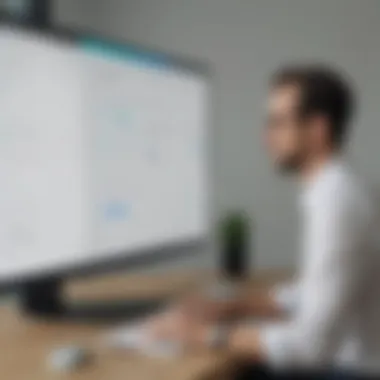

User experiences and reviews act as a vital component in evaluating Webex Meeting pricing. This section highlights how real user feedback provides insight into the platform's value and functionality. Collecting experiences from a diverse group of users can shed light on the effectiveness of various pricing tiers and features. Such insights can guide potential users in making informed choices, especially for small to medium-sized businesses. Understanding user sentiment can reveal not only the benefits but also considerations to keep in mind when choosing the right plan.
Positive User Feedback
Many users have expressed satisfaction with Webex Meetings, particularly highlighting its robust functionality and ease of use. Customers commend the intuitive interface, which simplifies navigation and enhances the overall user experience. The ability to host large meetings with participants connecting from multiple locations is frequently cited as a major advantage.
Some of the key points consistently mentioned in positive feedback include:
- Reliable Audio and Video Quality: Users often appreciate the high-quality audio and video, crucial for effective communication in virtual meetings.
- Seamless Integration: The ability to integrate with tools such as Microsoft Office and Google Drive further elevates the user experience. This integration allows users to streamline workflows without switching between platforms.
- Comprehensive Support Options: Many users find the extensive resources available, such as tutorials and customer support, helpful. Access to responsive customer service has been a common highlight.
"Webex has allowed our team to collaborate seamlessly across different locations. The features are user-friendly, making our virtual meetings highly productive."
Common Critiques and Limitations
Despite its strengths, Webex Meetings is not without criticisms. Users have pointed out areas where the platform could improve. Addressing these critiques can help new users discern if Webex fits their specific needs.
Some common limitations noted among users include:
- Cost Considerations: While the free plan offers essential features, many users find the pricing for higher tiers to be somewhat steep, especially for small businesses.
- Learning Curve: Some users reported a steeper learning curve with certain advanced features, indicating that new users might require additional time to adapt fully.
- Technical Issues: A few users have experienced occasional technical glitches, such as connectivity issues during meetings or problems with screen sharing functionality.
These critiques point to important considerations for potential users. Carefully weigh these factors against the offered features and benefits of each pricing plan. Ultimately, aligning your specific business needs with Webex Meeting capabilities is essential for a satisfying user experience.
Cost-Benefit Analysis for Businesses
Understanding the cost-benefit analysis for businesses using Webex meetings is essential for making informed decisions. This framework allows organizations to weigh the various costs against the potential advantages of adopting the platform. For many small and medium-sized businesses, the choice of virtual meeting software can have a significant impact on productivity and overall operational efficiency. By examining both direct and indirect costs, companies can better assess if Webex is the right solution for them.
Conducting a cost-benefit analysis involves a few specific elements:
- Direct Costs: These are the explicit costs associated with purchasing Webex services, including subscription fees, hardware requirements, and training for employees.
- Indirect Costs: Other factors to consider are time spent on managing meetings, potential downtime from technical issues, and disruptions to workflow.
- Benefits: Highlighting the benefits is crucial, particularly in how Webex enhances collaboration, increases engagement in meetings, and provides tools conducive to effective communication.
Assessing ROI for Webex Meetings
Measuring the return on investment (ROI) for Webex meetings requires understanding how the platform can save time and resources in the long run. Business meetings often consume significant hours that could otherwise focus on productive tasks. Thus, a simple formula can be applied:
By quantifying time saved and productivity gains, businesses can make data-driven assessments. Reduced travel costs and real-time collaboration capabilities also contribute positively to ROI. It is advisable to monitor usage patterns within the first few months of implementation to gather enough data points.
Long-Term Financial Implications
When considering the long-term financial implications of adopting Webex, businesses should prioritize sustainability and operational continuity. As the reliance on remote and hybrid work models increases, the need for reliable communication tools like Webex becomes pivotal.
Investing in such technology often comes with up-front costs but can lead to substantial savings over time through improved operational efficiencies and reduced travel expenses. Additionally, Webex offers scalability options, enabling companies to adjust their plans according to growth and changing requirements.
Organizations must also keep in mind:
- Licensing Costs: While basic plans may seem affordable, additional users or features can lead to cumulative costs.
- Hidden Costs: Consider potential integration costs with existing systems or ongoing support expenses for users.
Summary of Key Takeaways
In this article, we have explored the pricing structure of Webex Meetings in detail. Understanding the cost implications of using Webex is essential for small to medium-sized businesses and professionals. The main takeaway is how these pricing plans align with the specific needs of an organization, allowing for strategic budgeting and scalable solutions.
Key Points to Consider
- Diverse Pricing Models: Webex offers several plans, each tailored for different needs and user scales. This allows a business to choose a model that fits its size and demands.
- Feature Evaluation: Each tier provides various functionalities, which can significantly impact a company's efficiency in virtual communication. Analyzing what features are necessary for your team can save you costs on unnecessary add-ons.
- Cost-Benefit Balance: Assess the return on investment (ROI) for implementing Webex Meetings. While initial costs may seem high, the effective use of these tools can lead to greater productivity and collaboration.
- Competitive Comparison: Knowing how Webex pricing stands against competitors like Zoom and Microsoft Teams can inform better decision-making regarding virtual meeting tools.
"Choosing the right pricing structure for Webex Meetings can transform how your business operates in the digital space."
In summary, the comprehensive analysis covered here sheds light on the critical elements of Webex's pricing strategies. It invites businesses to assess their meeting needs against the web of offerings available, encouraging informed choices that cater to both budget and functionality.
Final Thoughts on Webex Pricing
When considering Webex pricing, the landscape is complex yet straightforward. Each plan is designed to serve specific purposes, ensuring that businesses can effectively communicate, regardless of their size. Small to medium enterprises gain the flexibility of options that scale with their growth and adaptation needs.
By evaluating the effectiveness of various features and aligning them with organizational goals, businesses can gain not just a communication tool but a pivotal asset that enhances team performance.
Budgeting for Webex should involve a thorough assessment of both immediate and long-term benefits. When weighed carefully, investing in Webex Meetings can propel a company to new heights of collaboration and efficiency.



