Understanding Zapier Software: A Comprehensive Guide


Software Overview
Zapier is an automation tool designed to connect various applications and streamline processes. Its primary purpose is to enhance productivity by enabling users to create workflows, known as "Zaps," that automate repetitive tasks between different software applications. Users can set triggers and actions, allowing them to integrate over two thousand applications seamlessly.
Purpose of the Software
The main aim of Zapier is to reduce the manual effort involved in data transfer and task execution across apps. Many businesses, especially small to medium-sized ones, face challenges in handling multiple tools simultaneously. Zapier addresses this issue by allowing users to automate the transfer of information, minimizing human error and saving time.
Key Features
- Application Integration: Support for thousands of applications, including Google Workspace, Slack, and Trello.
- Custom Workflows: Users can create tailored workflows to fit their specific needs without needing to code.
- Multi-Step Zaps: Enables complex automation that can involve multiple applications in a single workflow.
- Filters and Delays: Conditions can be set to control when or how tasks are completed, enhancing workflow precision.
- Triggers & Actions: Users define events in one app (triggers) that start automated processes in another app (actions).
Zapier's functionalities allow businesses to optimize daily operations, focusing on more strategic tasks instead of tedious manual work. This transformative capability is vital in a world where time is increasingly scarce.
Comparison with Competitors
In examining Zapier's position in the market, it is essential to compare it with other automation tools. Understanding its strengths can help businesses make informed decisions.
Feature-by-Feature Analysis
- Integrations: While Zapier offers extensive integration options, tools like Integromat and Automate.io also provide similar functionalities. However, Zapier’s database is often regarded as more comprehensive than that of its competitors.
- User Experience: Zapier is known for its user-friendly interface, making it accessible even for those less inclined towards technical setups. Some competitors might have steeper learning curves.
- Support: Zapier generally provides extensive documentation and community support, which many find helpful during onboarding. This can be a deciding factor for small businesses needing quick help.
Pricing Comparison
Zapier operates on a freemium model, allowing users to access basic features at no cost. However, for more advanced features, users must subscribe to a paid plan. Here’s a brief overview:
- Free Plan: Limited features with basic capabilities for small-scale automation.
- Starter Plan: Facilitates additional Zaps and integrations at a reasonable monthly cost.
- Professional Plan: Focuses on enhancing operations for growing teams needing complex workflows.
Competitors like Integromat may offer different pricing tiers based on capabilities. Analyze the costs against the features provided to understand value better. The decision should align with the organization’s needs.
"Automation is not only about efficiency; it is also about improving accuracy and reducing bottlenecks in workflows."
By considering the features and pricing of Zapier in relation to its competitors, businesses can determine whether it offers the best solution for their specific needs.
Prologue to Zapier
In today’s dynamic business landscape, automation plays a vital role in enhancing productivity. Moreover, workflows that are streamlined can significantly affect operational efficiency. This is where Zapier software becomes essential. It provides a bridge connecting various applications and automating tasks between them, which can save time and reduce errors. Understanding Zapier is fundamental for small to medium-sized businesses aiming to improve their processes without extensive technical resources. This section introduces Zapier’s potential and lays the groundwork for an in-depth exploration.
Background and Development
Zapier was founded in 2011 by Wade Foster, Bryan Helmig, and Mike Knoop. The team sought to create a tool that could serve as a universal connector for apps. Initially, it started as a side project and quickly gained traction. The primary goal was to tackle the laborious process of transferring data between applications manually, which was often prone to mistakes.
As more businesses began to recognize the value of integrating disparate systems, Zapier expanded its capabilities. The software now supports thousands of applications, and its user base has grown to millions, demonstrating demand for automation solutions. The development ethos focuses on user experience, leading to a straightforward interface. As a result, even those without technical backgrounds can create and manage workflows easily.
Core Mission and Vision
Zapier’s mission is straightforward: to enable everyone to automate their work without being a developer. By fostering a vision where technology amplifies human productivity, Zapier aims to democratize automation. This is highly relevant for entrepreneurs and IT professionals who seek efficiency in their operations.
The software operates on the idea that integrations should be accessible and seamless. Users should not need to understand complex programming languages or technology stacks to harness the power of automation. This vision aligns with the needs of small to medium-sized businesses that often look for cost-effective solutions to manage their workflows without sacrificing quality.
Defining Zapier: An Overview
Defining Zapier is crucial to understanding its role in business automation and productivity enhancement. As organizations increasingly rely on digital solutions, a clear grasp of what Zapier offers becomes indispensable. At its core, Zapier streamlines processes by integrating various task-oriented applications.
What is Zapier?
Zapier is an online automation tool that connects different apps and services. This connectivity allows users to automate repetitive tasks without the need for coding skills. By creating automated workflows, called "Zaps," Zapier eliminates much of the manual work that companies typically face. This functionality empowers businesses to focus on tasks that require deeper analysis and human insight.
Every Zap consists of two main components: triggers and actions. A trigger is an event that kicks off the workflow, while an action is the outcome that results from that trigger. This simple yet effective structure makes Zapier a popular choice among various businesses, including small to medium-sized enterprises.
Key Features
Zapier's strength lies in its key features that help organizations optimize their operations. Understanding these features can enhance effectiveness and decision-making.
Integration capabilities
Integration capabilities are central to Zapier's appeal. The software connects with over 3,000 applications, allowing users to unify their tools quickly and seamlessly. This wide array of connections facilitates data transfer and coordination across different platforms, enhancing overall efficiency. Organizations can integrate tools like Google Sheets, Shopify, and Trello without extensive development work.
Additionally, Zapier's integration capabilities eliminate the need for manual data entry between apps, saving time and reducing the likelihood of errors. However, users may encounter limitations if a specific application is not supported, which may necessitate the use of alternative tools or services.
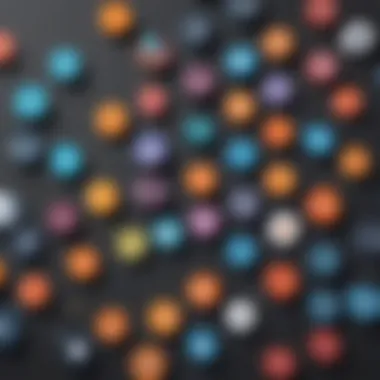
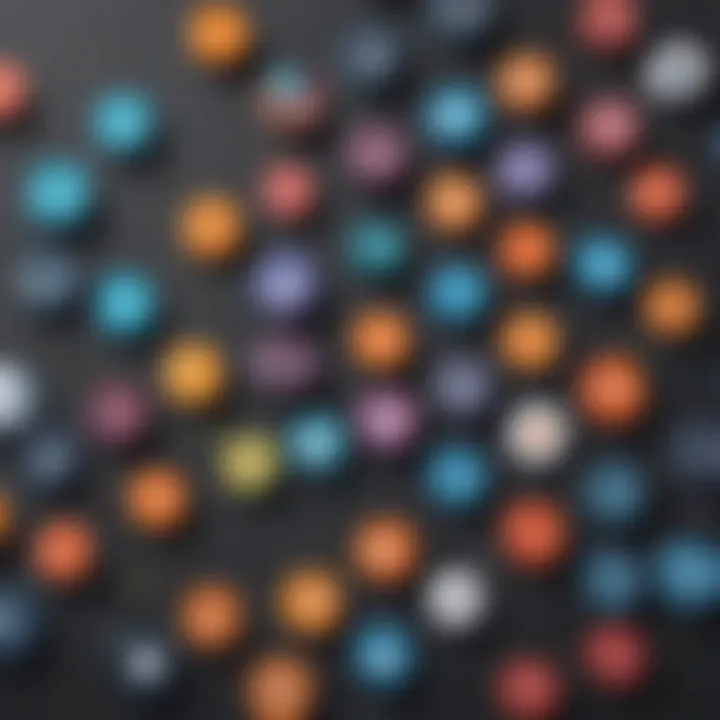
Workflow automation
Workflow automation is another significant feature of Zapier. By setting up Zaps, users can automate tasks such as sending emails, updating databases, or posting on social media. This automation helps businesses reduce workloads, thus allowing employees to focus on more strategic activities.
The simplicity of creating and managing workflows is a critical factor in its popularity. Users benefit from pre-built templates, which can be customized to fit specific needs. Despite its ease of use, complex workflows may require more time to configure correctly, potentially posing challenges for less tech-savvy users.
User-friendly interface
A user-friendly interface is core to Zapier's design philosophy. The platform is built to cater to individuals with varying levels of technical expertise. Users can navigate easily through the settings and configuration options. This accessibility ensures that teams—regardless of size—can integrate and automate workflows without significant hurdles.
Moreover, Zapier offers a range of tutorials and support resources that assist users in maximizing the platform's potential. Nonetheless, some advanced features may still confuse users, necessitating more comprehensive training or support.
Zapier enables businesses to operate efficiently by bridging the gap between applications, leading to greater productivity and reduced operational bottlenecks.
In summary, defining Zapier encompasses understanding its functionalities and features, which collectively contribute to improved automation and enhanced operational efficiency for business users.
The Mechanics of Workflow Automation
Workflow automation is a key feature of Zapier, allowing users to streamline their operations and improve productivity. At its core, workflow automation simplifies repetitive tasks, enabling users to focus on more strategic initiatives. Understanding the mechanics behind this process is crucial for businesses looking to enhance efficiency and reduce manual errors in their operations.
Understanding Triggers and Actions
In Zapier, automation relies heavily on two fundamental components: triggers and actions. A trigger is an event that starts a workflow, such as a new entry in a form or a new email in your inbox. The corresponding action is what happens as a result of that trigger, like adding a new row to a Google Sheet or sending a notification to a team communication tool.
The effectiveness of automation hinges on choosing the right triggers that align with business needs, ensuring that data flows seamlessly between applications. This connectivity not only saves time but also minimizes human error that can arise from manual data entry.
Creating Custom Workflows
Creating custom workflows in Zapier is the backbone of its automation capability. This process allows users to tailor workflows to their specific needs, optimizing various operational aspects.
Defining workflows
Defining workflows involves outlining the steps needed to accomplish a certain task through automation. This aspect is essential because it determines how different applications interact with each other. The key characteristic of well-defined workflows is clarity; users should articulate their goals clearly, which helps avoid confusion later on.
Specifying actions and corresponding triggers can make workflows highly beneficial. A unique feature of defining workflows is the ability to build complex multi-step operations. This complexity can be advantageous for businesses that require intricate processes, but it also demands careful planning to avoid potential pitfalls like excessive trigger points that may cause delays.
Testing workflows
Testing workflows is another critical aspect that ensures reliability in automation. Once a workflow has been set up, rigorous testing is required to confirm that all components are functioning as intended. This step is vital to maintaining confidence in automated processes and avoiding disruptions in operations.
The key characteristic of testing workflows is the ability to identify and resolve issues before they affect end-users. One unique feature of this process is the option to run tests in a controlled environment, which allows users to see results without impacting live data. While testing can be time-consuming, the advantages far outweigh the disadvantages, as proper testing leads to smoother operations and higher satisfaction among users.
Applications and Integrations
Understanding the applications and integrations available in Zapier is crucial for leveraging its full potential. This section explores how Zapier facilitates seamless connections between different software tools. The capacity to integrate multiple applications enriches operational efficiency and enhances overall workflow automation. Through its extensive library of compatible apps, businesses can tailor their usage of Zapier according to specific needs. Furthermore, recognizing key integrations is essential to grasp how they influence daily tasks and long-term strategies.
Popular Applications Supported
Zapier supports a multitude of applications, ranging from project management tools to email marketing platforms. Some well-known integrations include Slack, Google Sheets, Trello, and Mailchimp. These applications offer a wide variety of functionalities that complement each other. For instance, integrating Slack with Google Sheets allows teams to automate updates from their spreadsheets directly into their communication channels, thus ensuring real-time data sharing and transparency.
Moreover, the ability to connect tasks across different applications leads to significant time savings. Users can set up automated workflows that eliminate the need for manual data entry or repetitive tasks. This versatility makes the use of Zapier appealing to businesses striving to optimize their operations.
Industry-Specific Use Cases
Marketing automation
In marketing automation, Zapier plays a vital role by linking numerous marketing platforms together. This connection enables marketers to streamline their campaigns effectively. A key characteristic of marketing automation through Zapier is the ability to trigger actions across multiple applications based on customer interactions.
The unique feature of Zapier in this domain is its capacity to automate repetitive tasks like email follow-ups or social media posts. This advantage allows marketers to focus more on strategic planning and creativity rather than on routine tasks, making it an ideal choice in the marketing landscape. However, there can be challenges regarding system compatibility that users must navigate carefully.
Customer relationship management
When it comes to customer relationship management, Zapier enhances the management of customer data across platforms. It facilitates the integration of various CRM systems, such as Salesforce or HubSpot, with other tools. This integration provides a holistic view of customer interactions, crucial for effective relationship building.
Zapier’s unique feature here is its ability to automatically update customer records based on interactions from disparate platforms. This ensures that all teams have accurate and up-to-date information. As a beneficial addition to any CRM strategy, it allows for better customer insights. However, the complexity of some CRMs can lead to a learning curve for new users.
Data management
Data management is another area where Zapier demonstrates significant value. By allowing connections between various data sources and storage solutions, users can manage their data more effectively. A key characteristic of data management with Zapier is the automation of data collection and reporting tasks.


The unique advantage of using Zapier for data management is its ability to streamline the flow of information between business applications. This feature reduces the likelihood of errors that can occur with manual data entries. Nonetheless, users should be aware of data security concerns when connecting multiple platforms.
By integrating different applications, Zapier enhances not just efficiency but also accuracy in workflows.
In summary, understanding applications and integrations within Zapier is paramount. It contextualizes how businesses can leverage these tools to enhance their efficiency, improve customer interaction, and manage data seamlessly.
The Benefits of Using Zapier
Zapier offers a variety of advantages that can significantly enhance business operations. Adopting this tool is essential for understanding its true potential and how it can simplify processes. The key aspects of using Zapier include increased efficiency, error reduction, and time management. Each of these benefits plays a pivotal role in optimizing business workflows and improving overall productivity.
Increased Efficiency
Efficiency stands as one of the foremost benefits of utilizing Zapier in a business context. Zapier automates repetitive tasks, which means individuals can focus on more strategic initiatives. When workflows become more efficient, teams can accomplish more with less effort. The platform connects various applications seamlessly, which allows for smoother transitions between tasks. This efficacy is not just a minor enhancement; it fundamentally changes how teams operate.
Error Reduction
Human error is a common issue in manual data handling. Zapier mitigates this risk by automating data transfer between applications. Accuracy is crucial in today's fast-paced digital world. By using Zapier, businesses minimize the risk of data entry mistakes. Automated processes are designed to follow specific rules, leading to consistent results. This reliability allows organizations to trust their data more.
Time Management
Time management is essential for any successful business. Zapier aids in managing time effectively through its automation capabilities. Employees can redirect their focus on high-priority tasks which can lead to potential growth and innovation.
Focus on core business activities
Focusing on core business activities is about eliminating distractions caused by mundane administrative tasks. When teams use Zapier, they can devote more time to strategic decision-making and problem-solving. This focus is vital as it allows businesses to capitalize on their strengths. The characteristic of focusing on core activities differentiates successful businesses from those that struggle. Using Zapier gives companies an edge, as they can achieve better outcomes with reduced time spent on non-essential tasks.
Streamlined processes
Streamlined processes represent another vital aspect of time management. Zapier creates a workflow that ensures that every task transitions effectively to the next step. It increases productivity by reducing the time it takes to complete each process. The unique feature of a streamlined approach is that it provides a clear, visual roadmap of tasks from start to finish. This organization aids employees in managing their own workloads more effectively, leading to a rational distribution of efforts and concentration on key priorities.
"Automation is not just a trend; it is a pivotal movement that redefines efficiency in business operations."
In summary, Zapier offers distinct benefits that encompass increased efficiency, error reduction, and improved time management. These advantages not only enhance productivity but also simplify the business landscape. Small to medium-sized businesses, entrepreneurs, and IT professionals stand to gain significantly from adopting Zapier as part of their operational toolkit.
Pricing and Plans
In examining the various aspects of Zapier, understanding the subject of pricing and plans is crucial for businesses considering integration and automation solutions. The pricing structure directly impacts the decision-making process for small to medium-sized businesses and entrepreneurs, as they must weigh the costs against the intended benefits. Knowing what each plan offers enables companies to choose effectively based on their needs and budget constraints.
Overview of Pricing Models
Zapier utilizes a tiered pricing model. This model is designed to cater to diverse users, from startups requiring basic automation solutions to larger enterprises needing extensive integration capabilities.
- Free Plan: The entry-level option allows users to explore basic features without financial commitment. It includes limited tasks per month, along with single-step zaps and access to a smaller selection of applications.
- Starter Plan: This plan is designed for businesses looking for more functionality. Users can create multi-step zaps and connect more apps, suitable for those who require additional automation.
- Professional Plan: As operations become more complex, the Professional plan provides advanced features like custom logic, unlimited premium apps, and faster support. This option is ideal for growing businesses.
- Team Plan: Targeted at larger teams, this plan allows collaboration across team members and provides access to shared apps and zaps. Security and permissions are enhanced, making it suitable for medium to large businesses.
- Company Plan: The most comprehensive model offers the highest level of support, automation, and security features. This is meant for organizations with extensive integration needs.
Cost-Benefit Analysis
Conducting a cost-benefit analysis of Zapier’s pricing plans is important for discerning customers. Each tier shows a distinct value that can be realized based on the specific needs of a business. This analysis helps organizations understand whether the potential savings in time and increase in efficiency justify the subscription costs.
- Time Savings: One of the primary benefits of utilizing Zapier is the significant reduction in the time required for routine tasks. Automation frees employees to focus on strategic activities, which can lead to increased productivity.
- Scalability: The pricing plans allow for scalability. As businesses grow, they can easily upgrade their subscription to benefit from additional features tailored to their expanding operations.
- Error Reduction: By automating workflows, companies decrease the potential for human error. This is particularly valuable in areas such as data entry where mistakes can be costly.
In summary, understanding Zapier’s pricing and plans is essential for informed decision-making. Evaluating the costs in relation to potential operational improvements allows businesses to recognize how an investment in automation could yield substantial returns.
Alternatives to Zapier
Exploring alternatives to Zapier is significant for businesses that seek to enhance their workflow automation without locking themselves into a single solution. Each of these alternatives may present unique features that can better fit specific business needs or budgets. It is crucial to weigh the benefits and considerations of each option before making a decision. The right tool can improve efficiency, reduce costs, and simplify processes.
Comparative Analysis with Other Automation Tools
Integromat
Integromat offers a visual platform for creating complex automation scenarios. Its ability to connect multiple apps easily enhances integration capabilities. A key characteristic of Integromat is its scenario building feature. Users design workflows visually, which simplifies the entire process. This contributes significantly toward businesses needing detailed automation workflows. The unique feature of Integromat is its support for multi-step scenarios without limit on the number of steps, which can provide flexibility but may lead to complexity in managing those workflows.
Advantages include flexibility and an extensive range of applications supported. However, the learning curve may be steeper, which could be a disadvantage for less tech-savvy users.
Microsoft Power Automate
Microsoft Power Automate integrates seamlessly with other Microsoft services, making it an attractive option for organizations utilizing the Microsoft ecosystem. This tool offers a straightforward approach to automating repetitive tasks, hence improving overall productivity. Its key characteristic is the integration with Microsoft Office tools, which allows users to create automated workflows directly from commonly used applications like Outlook and SharePoint.
A unique feature of Power Automate is its ability to utilize AI-driven capabilities, such as sentiment analysis in processing customer feedback. This may provide advantages in scenarios focused on customer engagement. Despite its benefits, users may find subscription costs higher compared to other options, and reliance on the Microsoft ecosystem can limit flexibility for non-Microsoft software users.


IFTTT
IFTTT, or "If This Then That", is particularly renowned for its simplicity and user-friendly approach to automation. This platform allows users to create applets that trigger actions based on simple events. The key characteristic that stands IFTTT out is its user interface, which makes it accessible for all users, regardless of technical skill.
A unique feature of IFTTT is its extensive library of ready-to-use applets, which can save time for users looking for quick solutions. While it is great for basic automation, its limitations become apparent when dealing with more complex workflows. Users may find IFTTT less powerful in terms of detailed data handling and multi-step automation.
Strengths and Weaknesses
Understanding the strengths and weaknesses of each alternative is essential for making informed choices. Here are some points to consider:
- Integromat
Strengths: Flexibility, multiple app integrations, visual interface.
Weaknesses: Steeper learning curve, potential for workflow complexity. - Microsoft Power Automate
Strengths: Seamless Microsoft integration, powerful AI features, productivity enhancement.
Weaknesses: Higher subscription costs, limited to Microsoft tools for best performance. - IFTTT
Strengths: Simple to use, extensive applet library, approachable for all skill levels.
Weaknesses: Limited complex automation capabilities, less suitable for data-intensive tasks.
User Experience and Reviews
Understanding the user experience with Zapier is vital for both potential and existing users. Reviews provide insights into real-world applications, challenges, and successes within businesses that implement Zapier's automation features. The importance of user feedback lies in its ability to inform others about the product's effectiveness and ease of use. Key elements like functionality, interface satisfaction, and customer support influence how businesses perceive and utilize this tool. Positive experiences often lead to increased adoption, while negative feedback highlights areas needing improvement. This section aims to explore common user feedback and showcase specific case studies that exemplify successful use of Zapier in business processes.
Common User Feedback
User feedback is a rich source of information when evaluating Zapier. Various users often point out several aspects regarding their experiences:
- Ease of Use: Many users appreciate Zapier's user-friendly interface. The drag-and-drop functionality simplifies automation creation.
- Integrations: Users frequently comment on the vast array of applications that connect seamlessly. The ability to integrate services like Google Sheets, Slack, and Mailchimp is highly regarded.
- Reliability: A consistent theme in feedback is the dependability of the platform. Users depend on Zapier for task automation without worrying about regular interuptions.
- Support and Resources: Positive mentions are made regarding customer service, particularly the availability of detailed documentation and user guides.
However, not all feedback is positive. Some users report:
- Pricing Concerns: A segment of users finds the pricing model not suitable for smaller budgets, particularly regarding advanced features.
- Learning Curve: Although many find it intuitive, some users encounter challenges when first learning to use all capabilities.
Connecting with user reviews on platforms like Reddit can provide nuanced views and foster a clearer understanding of its advantages and drawbacks.
Case Studies of Successful Implementations
Companies across various industries provide compelling case studies that illustrate Zapier's transformative power on their operations. Here are notable examples:
1. E-commerce Platform
An e-commerce business integrated Zapier to streamline order processing and inventory management. By using Zapier to connect Shopify with Google Sheets, the team eliminated manual data entry. They reported a 30% reduction in errors and saved approximately 10 hours per week.
2. Marketing Agency
A digital marketing agency utilized Zapier to automate lead management. By connecting their forms from Typeform to a customer relationship management tool such as Salesforce, their team enjoyed a more efficient onboarding process. The result was improved client satisfaction and enhanced team productivity.
3. Non-Profit Organization
A non-profit organization harnessed Zapier to enhance volunteer coordination. They automated event registrations through integrations with Google Calendar and email services. Feedback from volunteers showed greater engagement and appreciation of timely communication.
These case studies demonstrate the flexibility of Zapier across different sectors, showcasing its ability to address specific needs while improving efficiency and reducing errors. These narratives are essential for understanding how Zapier fits within various business models, offering potential users a template for successful implementation.
Future Perspectives on Automation Software
As businesses navigate an increasingly complex digital landscape, understanding the future perspectives on automation software becomes crucial. This section explores the forces shaping automation and their importance to efficiency and productivity improvements. With the rise of remote working and digital services, the need for robust automation tools is more pertinent than ever. Organizations, especially small to medium-sized businesses, can leverage automation as a means to optimize their processes and stay competitive in a crowded market.
> "The adoption of automation tools, like Zapier, can redefine operational efficiencies for businesses and provide a significant return on investment."
Trends in Workflow Automation
Workflow automation has evolved significantly in recent years. Key trends are driving change and adoption among organizations:
- Integration of Advanced Technologies: The integration of machine learning and artificial intelligence into automation tools is becoming more prevalent. These technologies facilitate intelligent decision-making and dynamic adjustments in workflows, allowing software like Zapier to adapt in real-time to changing business needs.
- No-Code and Low-Code Solutions: The rising demand for no-code or low-code platforms empowers even non-technical users to automate tasks without relying on IT teams. This democratization of technology enables broader adoption and faster implementation of automation solutions across an organization.
- Collaboration and Remote Work: The trend towards remote work necessitates seamless collaboration tools. Integration with communication platforms such as Slack or Microsoft Teams enables team members to stay connected while automating updates and project tracking.
- Data-Driven Decision Making: Workflow automation increasingly relies on analytics. Organizations that harness data from automated workflows can gain insights into performance and make informed decisions to enhance efficiency.
The Role of AI in Automation
Artificial intelligence is transforming the automation landscape. Here's how AI plays a pivotal role in enhancing automation capabilities:
- Predictive Analysis: AI algorithms can forecast future trends based on historical data, enabling businesses to optimize workflows beforehand. Predictive analysis enhances decision-making and helps organizations stay proactive rather than reactive.
- Natural Language Processing (NLP): NLP capabilities allow automation tools to understand and process human language, making interactions more fluid. This is visible in chatbots and customer service automation, where understanding customer queries is crucial for providing accurate responses.
- Improved User Experience: AI personalization leads to improved user experiences within automation platforms. By analyzing user behavior, AI can suggest optimizations in workflows, effectively customizing the automation process to suit individual user needs.
- Enhanced Error Detection: AI can not only automate tasks but also monitor workflows for errors. By analyzing patterns, AI can identify potential issues before they escalate. This results in higher efficiency and reduced operational risk.
The End
In this article, the conclusion serves as a vital synthesis of the information presented regarding Zapier software. It encapsulates the essential insights gained throughout the various sections and underscores their significance for small to medium-sized businesses, entrepreneurs, and IT professionals. The purpose of this conclusion is to clarify the advantages of adopting Zapier for workflow automation and integration across multiple applications.
Summarizing Key Points
Throughout the guide, key themes emerged that highlight the importance of Zapier in optimizing business processes. The main points include:
- Integration Capabilities: Zapier supports thousands of applications, making it valuable for businesses that utilize diverse digital tools. This broad compatibility facilitates seamless workflow integration.
- Workflow Automation: By automating repetitive tasks, Zapier maximizes operational efficiency. Users can create tailored workflows that significantly reduce manual intervention.
- User-Friendly Interface: Even those with minimal technical expertise can navigate the platform effectively. This accessibility expands the potential user base to a wider audience.
- Error Reduction: Automation minimizes human errors, leading to more reliable results in business operations.
- Cost Efficiency: The diverse pricing plans available ensure that businesses can select an option that aligns with their budget while still achieving substantial returns on investment.
These points clearly illustrate why Zapier is a compelling choice for optimizing digital operations in various industries.
Final Thoughts on Zapier's Impact
Zapier's impact on modern businesses extends beyond mere productivity enhancements. The software plays a fundamental role in the digital transformation of organizational practices, fostering an environment where efficiency is paramount. It empowers teams to focus on higher-value activities instead of becoming bogged down by administrative tasks. The integration of AI and continued advancements in automation pave the way for future developments that can further streamline operations.
Ultimately, embracing tools like Zapier signifies a commitment to innovation and adaptability in an ever-evolving business landscape. Organizations that leverage Zapier will likely experience significant improvements in workflow efficiency and overall business agility.



