Unlocking the Power of Adobe Premiere Pro for Video Editing

Intro
Adobe Premiere Pro is more than just a video editing software; it stands as a vital tool in the realm of visual storytelling. Its capacity to cater to both amateurs and seasoned professionals makes it a versatile choice across various industries. In this article, we will explore the robust functionalities that Adobe Premiere Pro offers, emphasizing its applications in film, online content creation, and corporate video production. Understanding its unique features helps in appreciating how it meets the diverse needs of its users.
This exploration aims to clarify not only the practical aspects of using Premiere Pro but also its integration capabilities with other platforms, which can elevate the video editing experience. An in-depth look into its capabilities will uncover how Adobe Premiere Pro serves as an essential resource for video professionals.
Software Overview
Purpose of the Software
Adobe Premiere Pro is designed primarily for video editing, yet its framework supports a variety of workflows. It serves creators to produce high-quality videos for different sectors. Whether it's a short promotional clip for social media or a full-length film, this software accommodates the creative process effectively.
Key Features
Premiere Pro is rich in features that enhance the video editing experience. Some of these key features include:
- Multi-Cam Editing: This feature allows editors to work with several camera angles simultaneously, streamlining the editing process.
- Adjustment Layers: Users can apply effects to multiple clips without the need to edit each one individually.
- Lumetri Color: A powerful color grading tool that helps in achieving cinematic looks.
- Audio Editing Capabilities: It provides advanced audio tools to ensure that sound design complements visual storytelling.
- Integration: Seamlessly integrates with Adobe After Effects, Adobe Audition, and other Adobe Creative Cloud applications, facilitating a smooth workflow.
"Adobe Premiere Pro is a cornerstone for video editing, offering a blend of powerful tools and adaptability to both new and experienced users."
With these features, Adobe Premiere Pro not only fulfills the requirements of diverse projects but also allows for creative freedom.
Comparison with Competitors
Feature-by-Feature Analysis
Comparing Adobe Premiere Pro to competitors reveals its strengths. While software like Final Cut Pro and DaVinci Resolve offer similar functionalities, Premiere Pro has its unique offerings. For example, Premiere Pro's compatibility with various formats is often highlighted as a significant advantage. Other notable comparisons include:
- Collaboration: Premiere Pro allows for team projects, enabling multiple users to work on the same project in real-time.
- Flexibility: It supports a wider range of plugins and extensions compared to some competitors.
Pricing Comparison
Adobe Premiere Pro operates on a subscription model. The pricing structure varies depending on the plan selected. Contrasting this with competitors like Final Cut Pro, which is a one-time purchase, gives potential users options to consider based on their budget and needs.
In summary, Adobe Premiere Pro continues to hold a significant position in the market due to its robust feature set and flexibility. By understanding its capabilities and making thoughtful comparisons, both small to medium-sized businesses and individual creators can decide how best to leverage this powerful tool in their video production efforts.
Prelims to Adobe Premiere Pro
Adobe Premiere Pro is well-known in the realm of video editing. This software has established itself as a cornerstone for both seasoned professionals and those just starting their journey in filmmaking. Its significance lies not only in its comprehensive suite of tools but also in its adaptability across various industries. The ability to edit, manipulate, and produce high-quality video content makes it an essential resource for many individuals and organizations.
One of the primary benefits of using Adobe Premiere Pro is its user-friendly interface. Despite the depth of its features, many users find it approachable. The software supports a wide variety of file formats, which allows for seamless integration with existing projects. This flexibility is particularly important for entrepreneurs and small business owners looking to create effective promotional videos or corporate content.
Considerations regarding Premiere Pro also stem from its regular updates that enhance functionality and maintain relevance in a rapidly changing digital landscape. As new trends emerge, Adobe has consistently improved its software by integrating innovative features that cater to current demands. This not only adds value to the user experience but also ensures that projects meet the industry's evolving standards for quality and performance.
Adobe Premiere Pro offers not just video editing tools but will also serve as a comprehensive platform for audio editing, color correction, and visual effects. This multifaceted approach to video production means that users can handle all aspects of their projects within a single application, eliminating the need for multiple external tools. As a result, the workflow becomes more efficient, reducing the complexity often associated with video production.
"Adobe Premiere Pro stands as a leader in video editing software, bridging creativity with technology for effective storytelling across platforms."
Core Functionalities of Adobe Premiere Pro
Adobe Premiere Pro is distinguished by an array of core functionalities that cater to diverse video editing needs. These functions allow users to transform raw footage into polished, professional content. Understanding these features is crucial for anyone aiming to maximize their experience with the software. This section focuses on three main areas: video editing basics, audio editing capabilities, and color correction tools. Each aspect plays a pivotal role in enhancing the quality and impact of video projects.
Video Editing Basics
Starting with the most fundamental element, video editing basics form the bedrock of Adobe Premiere Pro’s capabilities. The intuitive interface is designed to facilitate both novice and expert users. Its layout promotes an efficient workflow. Users can quickly navigate through different panels like the source monitor, program monitor, and timeline.
Importing video clips is straightforward. Dragging media into the project panel or using the "File" menu allows for seamless integration of footage. After importing, users can start cutting and arranging clips on the timeline with ease. The trim tools provide precision, enabling fine adjustments to the start and end points of each clip.


Key features also include the ability to add transitions between clips. This adds a level of sophistication to the project. Utilizing effects from the effects panel can enhance storytelling by introducing visual flair. Ultimately, mastering the basics allows content creators to effectively convey ideas while maintaining viewer engagement.
Audio Editing Capabilities
Next, audio editing is integral to the overall quality of video production. Adobe Premiere Pro includes several tools designed specifically for sound enhancement. The audio track mixer permits users to adjust levels for multiple tracks. Balancing dialogue with background music ensures clarity of sound while providing depth to the audio experience.
Keyframing audio levels allow for dynamic changes throughout a project. For instance, increasing sound during critical scenes or softening it during dialogue enhances emotional impact.
The program also integrates features like audio effects, including noise removal, compression, and reverb. These tools are essential for cleaning up audio quality. Moreover, users can easily align audio with video clips, ensuring that sound is in sync with visuals. As audio quality significantly contributes to viewer retention, mastering these capabilities is paramount.
Color Correction Tools
Lastly, color correction tools in Adobe Premiere Pro provide users with the ability to manipulate the visual appeal of their projects. Proper color grading can dramatically affect the viewer’s perception and emotional connection to the content. The Lumetri Color panel offers a wide range of options for color adjustments. Users can correct colors, enhance contrast, or apply creative looks to achieve a specific mood.
The program includes features like basic color correction controls, curves, and color wheels. Each of these allows for intricate adjustments. Furthermore, view modes provide instant feedback. Users can compare clips side by side for consistency.
Effective color grading not only enhances the aesthetic of a project but also reinforces the narrative. As audiences typically respond to visual cues, the ability to manipulate color is a tool that should not be underestimated.
"Color is the keyboard, the eyes are the harmonies, the soul is the piano with many strings."
Target Audiences for Premiere Pro
Understanding the target audiences for Adobe Premiere Pro is crucial when considering its comprehensive capabilities. Each group has unique needs and expectations, which the software aims to meet through its versatile features. By exploring these audiences, we can see how Adobe Premiere Pro serves not only professional industries but also individuals who create content for various platforms. This knowledge allows users to leverage the software more effectively according to their specific requirements.
Filmmakers and Cinematographers
Filmmakers and cinematographers rely heavily on Adobe Premiere Pro for its robust video editing capabilities. The software provides precise control over video components like frame rates and resolution. Filmmakers often work with high-definition footage, and Premiere Pro supports multiple formats, making it suitable for different production environments.
Historically, film editing involved using physical reels, which were daunting and time-consuming. With Adobe Premiere Pro, editing has become more efficient. The multi-camera editing feature is particularly appreciated in this field. It allows editors to easily switch between various camera angles, saving time during editing sessions. Further, the color correction tools enable filmmakers to maintain a consistent look across scenes, which is vital for storytelling.
Key Advantages
- Support for a variety of file formats
- Multi-camera editing functionality
- Advanced color correction abilities
Content Creators and YouTubers
Content creators and YouTubers find Premiere Pro indispensable for producing high-quality videos. Given the competitive nature of online content, the ability to produce polished videos can significantly impact their audience reach and engagement.
The software addresses this need with features like the Essential Graphics Panel, allowing for customized graphics and typography. This personalization is essential for branding, especially for YouTubers aiming to establish a consistent visual identity. The user-friendly interface of Premiere Pro helps newcomers learn the intricacies of video editing quickly, which is crucial for those working under tight schedules.
Benefits for Content Creators
- Easy-to-use interface
- Essential Graphics Panel for branding
- Wide array of export options tailored to online platforms
Corporate Video Producers
Corporate video producers utilize Adobe Premiere Pro to create professional content that meets business needs. Whether it’s company promotional materials, training videos, or product showcases, Premiere Pro provides the tools necessary for effective communication.
Corporate video production often requires collaboration among teams. Premiere Pro allows for seamless integration with Adobe After Effects, enabling smooth transitions between video editing and graphic design tasks. Additionally, direct sharing options streamline the process of distributing finished projects to stakeholders, saving time and resources.
Considerations for Corporate Users
- Collaboration features for team projects
- Integration with Adobe After Effects
- Direct sharing capabilities for quick distribution
Conclusion: Knowing the target audience for Adobe Premiere Pro informs users about how different groups can maximize its capabilities. By understanding their unique needs and the specific tools available, users can leverage Premiere Pro to its fullest potential in their respective fields.
Integration with Other Software
Adobe Premiere Pro is not just a standalone video editing tool; it serves as a central hub in a broader creative ecosystem. Its ability to integrate smoothly with other software enhances its functionality and utility. For video editors, this means that the creative possibilities are virtually endless. It can effectively streamline workflows and improve the quality of the final output.
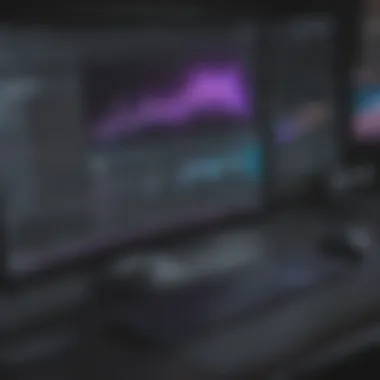

Collaboration with Adobe After Effects
Adobe After Effects offers robust animation and motion graphics capabilities that complement the video editing features of Premiere Pro. This integration is crucial for professionals seeking to add high-level graphics or visual effects. When working on a project, changes made in After Effects can be instantly updated in Premiere Pro. This real-time collaboration eliminates the need to export or re-import files, saving considerable time.
Additionally, users can organize their project files efficiently by creating dynamic links between the two applications. This means that visual elements can be edited and adjusted without interrupting the editing flow. It’s an essential feature for those in the film and television industry, where tight deadlines are common.
Using Adobe Photoshop for Graphics
Adobe Photoshop is another key tool that integrates well with Premiere Pro. Graphic designers often create logos, title screens, and other visual assets that can be imported directly into a Premiere Pro project. The back-and-forth capability allows users to make edits in Photoshop while maintaining a live link in the video project. This is particularly beneficial when creating custom thumbnails for videos, ensuring brand consistency across platforms.
Moreover, Photoshop's advanced capabilities in image editing allow users to prepare high-quality graphics for their video projects. Elements such as background removal or color correction can be done before the graphics are imported into Premiere Pro. This helps maintain a professional standard throughout the project.
Compatibility with Third-Party Plugins
The flexibility of Adobe Premiere Pro is significantly enhanced by its compatibility with third-party plugins. These plugins provide users with additional tools and functionalities that can tailor the editing experience. From advanced color grading to unique transition effects, the right plugins can elevate a project's overall production value.
For instance, tools like Red Giant's Universe or PluralEyes can simplify workflows that would otherwise take extensive time. Users can also take advantage of specialized audio editing plugins like Auphonic or iZotope to improve sound quality. Notably, these third-party solutions allow for innovation and creativity in editing, as users are not limited to the default features within Premiere Pro.
Integrating with other software expands the potential of Adobe Premiere Pro, making it not just an editing tool but part of a comprehensive creative suite.
Advanced Features of Adobe Premiere Pro
Adobe Premiere Pro offers advanced functionalities that extend its usability far beyond basic editing. Such features allow users to manage complex projects smoothly and improve the efficiency of their workflows. Understanding these capabilities is critical for professionals who require precision and creativity in their video editing tasks. In this section, we delve into key advanced features, focusing on their benefits and importance.
Multi-Camera Editing
Multi-camera editing is a vital feature that enables editors to work with footage from various cameras simultaneously. This is especially useful for projects involving multiple angles, such as live events or interviews. Premiere Pro simplifies this process by allowing users to sync clips easily, whether by audio waveforms or timecode.
The benefits of using multi-camera editing include:
- Increased Efficiency: Editors can switch between different camera angles quickly, saving time during the editing process.
- Improved Storytelling: Having multiple perspectives can enhance the narrative flow, helping to convey emotions and reactions effectively.
- Streamlined Workflow: The organized layout in the multi-camera monitor helps maintain a smooth workflow, avoiding confusion that can arise from managing several angles.
This feature is essential for filmmakers looking to produce polished and engaging content efficiently.
Proxy Workflow for High-Resolution Footage
The proxy workflow feature is especially beneficial for projects that involve high-resolution or 4K footage. High-resolution files can be demanding on a computer’s performance, slowing down editing processes. Premiere Pro allows users to create lower-resolution copies, or proxies, of their clips for smoother editing.
Advantages of the proxy workflow include:
- Enhanced Performance: Proxies make it easier to edit large files without hardware strain, ensuring an optimal editing experience.
- Flexibility: Editors can switch between proxy and high-resolution files with ease, allowing for quick previews and final output without compromising quality.
- Time-saving: By using proxies, users can reduce rendering time, allowing projects to be completed more rapidly.
Overall, this feature is crucial for professionals dealing with extensive video files, ensuring that they maintain productivity and quality standards.
Essential Graphics Panel
The Essential Graphics Panel is a significant addition to Adobe Premiere Pro, providing a streamlined way to create and manipulate graphics. This feature enables users to design titles, lower thirds, and other graphical elements directly within the software, enhancing creativity and efficiency.
Key aspects of the Essential Graphics Panel include:
- User-Friendly Interface: The panel offers intuitive controls that simplify the process of customizing graphics, making it accessible for users at any skill level.
- Integration with Adobe After Effects: Users can import After Effects projects, allowing for more intricate designs and animations without switching software.
- Template Availability: The panel includes pre-designed templates for quick and consistent graphics, saving time during the project.
By leveraging these tools, video producers can enhance their projects with professional-grade graphics, making their content more engaging.
"The advanced features of Adobe Premiere Pro support the creative process, enabling users to maximize their potential in video production."
To summarize, Adobe Premiere Pro’s advanced features such as multi-camera editing, proxy workflows, and the Essential Graphics Panel play crucial roles in elevating the editing experience. They empower professionals to create high-quality video content with efficiency and ease.

Exporting and Sharing Projects
In the landscape of video production, the final stage of a project is just as critical as the editing process itself. Exporting and sharing projects represent the culmination of all editing efforts, where the editor's vision is brought to life for audiences. This section emphasizes not only the technical aspects of exporting but also the strategic considerations that influence how, when, and where a video is shared.
A well-executed export can elevate the quality of the final product. Adobe Premiere Pro provides users with customizable export settings, enabling tailored outputs suitable for various platforms. This adaptability is particularly beneficial for small to medium-sized businesses, entrepreneurs, and IT professionals who often need to share content across several channels. The importance of understanding these settings cannot be overstated, as they directly affect the quality and the reach of the content.
Understanding Export Settings
Export settings in Adobe Premiere Pro are a gateway to achieving optimal video quality. The editor must consider several elements such as resolution, codec, and bitrate when deciding how to export a project.
- Resolution determines the size and clarity of the video. Common settings include 1080p for HD or 4K for ultra HD. Businesses creating visual portfolios might opt for higher resolutions to ensure clarity in details.
- Codec influences the way video data is compressed. Common options include H.264 for online services, as it balances quality and file size.
- Bitrate affects the quality of the video. A higher bitrate usually results in better quality, but also larger file sizes. Understanding these settings allows users to tailor exports to specific platforms, optimizing for user experience.
The export process in Premiere Pro is straightforward but requires careful attention. Editors can access the export options by going to the "File" menu and selecting "Export" followed by "Media." From here, they can tweak various settings according to the target platform.
"Effective exporting is no mere technical task; it’s an alignment of vision and practicality."
Direct Sharing on Platforms
Once the export settings have been determined, the next step is sharing projects directly to different platforms. Adobe Premiere Pro integrates with a variety of social media channels and video hosting sites. This functionality simplifies the workflow by allowing users to share directly from the editing software.
Platforms include:
- YouTube: One of the most popular platforms for sharing video content. Premiere Pro offers preset values specific to YouTube, making it easier to reach audiences efficiently.
- Vimeo: Ideal for professionals seeking a more curated video-sharing experience. Direct uploads enhance the speed and convenience of sharing high-quality content.
- Facebook: This platform accommodates both short and long format videos, offering various engagement options.
The option of direct sharing is especially useful for small and medium businesses looking to enhance their online presence. It saves time and aids in maintaining a consistent brand image across platforms. Each platform has distinctive requirements, and understanding these ensures that videos reach audiences without compromising quality or impact.
Educational Resources for Learning Premiere Pro
In the ever-evolving landscape of video editing, having access to quality educational resources is crucial for anyone looking to master Adobe Premiere Pro. The software is robust and feature-rich, which can be overwhelming for beginners. However, with the right tools and resources, users can efficiently navigate its functionalities to create professional-grade projects. Educational resources serve as a foundation for learners, providing structured paths to enhance their skills.
Having access to diverse learning materials allows users to approach their education in a manner that suits their learning style. Whether it is through videos, written tutorials, or peer feedback, these resources can cater to those who prefer visual learning or those who like reading in-depth explanations. Moreover, familiarizing oneself with the software through dedicated courses equips users with the confidence to explore and innovate within the platform.
Online Tutorials and Courses
Online tutorials and courses have become a staple for learning Adobe Premiere Pro. These resources range from free webinars to comprehensive paid courses, each offering unique insights into the software.
- YouTube: There are numerous channels dedicated to Premiere Pro tutorials, making it easier for users to find content that specifically addresses their needs. Channels like Adobe Creative Cloud provide official tips from the experts, while independent creators explore niche topics.
- Coursera and Udemy: They offer structured courses designed for various skill levels. Participants can learn at their own pace, with many courses featuring downloadable assets for hands-on practice. These courses also often include community forums where learners can ask questions and interact with instructors.
- Adobe’s Official Learning Resources: Adobe provides tutorials and user forums that can be incredibly valuable. The official documentation is detailed, and the interactive tutorials introduce users to workflows, shortcuts, and best practices directly from the source.
Utilizing these resources can significantly increase one's proficiency in Adobe Premiere Pro, transforming novices into confident editors.
Community Forums and Feedback
Community forums are another vital educational resource for learning Adobe Premiere Pro. They offer a platform for peer-to-peer interaction, where users can share experiences, seek advice, and provide feedback on each other's work. Websites like reddit.com host communities dedicated exclusively to video editing discussions where users can ask questions and receive answers from experienced editors.
"Community engagement fosters a collaborative learning environment that can bridge gaps in knowledge and promote skill development."
These forums also serve as places to discover new tips and tricks that might not be covered in formal tutorials. Engaging with other users allows participants to gain fresh perspectives on their work and to stay updated on industry trends.
Moreover, constructive criticism from peers can lead to meaningful improvements in one's editing style and technique. Feedback can help editors refine their projects, ensuring final outputs meet industry standards. Whether it's through critique on color correction, audio editing, or overall storytelling, the insights gained from community interaction are invaluable.
By leveraging online tutorials and community forums, aspiring video editors can build a strong foundation in using Adobe Premiere Pro effectively and creatively.
Culmination on the Significance of Adobe Premiere Pro
Adobe Premiere Pro stands out as a vital tool in the realm of video editing, catering to both novice and seasoned professionals. Its significance in modern media production cannot be overstated. As the demand for high-quality video content increases, understanding the capabilities of Premiere Pro becomes increasingly essential.
One of the core elements that contributes to the significance of Adobe Premiere Pro is its user-friendly interface, which balances simplicity with powerful tools. This allows users to navigate the software effectively, whether they are crafting a corporate video or an independent film. Furthermore, the versatility of the platform enables it to adapt to the varying needs of different users, from content creators on YouTube to corporate video producers.
Premiere Pro’s integration with other Adobe tools enhances its functionality. For example, users can seamlessly switch to Adobe After Effects for motion graphics or use Adobe Audition for audio editing. Such integrations streamline workflows, reducing the time needed to switch between different software programs. This is particularly advantageous for small to medium-sized businesses, where efficiency is often critical.
In terms of educational resources, Adobe Premiere Pro provides numerous pathways for learning. From professional online courses to community forums, users have access to a wealth of knowledge. These resources empower individuals to fully harness the software's capabilities, ensuring they can create professional-grade content.
"In a world increasingly driven by visual content, mastering Adobe Premiere Pro is not just an asset but a necessity for aspiring video editors and producers."
Lastly, the ongoing updates and innovations from Adobe keep Premiere Pro at the forefront of video editing technology. Regularly introduced features enhance the editing experience, adapting to the latest trends in the industry. This ongoing development makes Adobe Premiere Pro not just a temporary solution, but a long-term investment in one's video editing capabilities.



