Unlocking Invoice2go: The Mac App Advantage for Businesses


Intro
In the landscape of modern business management, streamlined invoicing plays a pivotal role in operational efficiency. Invoice2go, a Mac application, offers various features to assist small to medium-sized businesses in optimizing their invoicing processes. This article aims to uncover the potential of the Invoice2go Mac app, examining its utility, integration capabilities, and overall effectiveness in enhancing business performance across diverse sectors.
Software Overview
Purpose of the Software
Invoice2go primarily serves as an invoicing and billing solution designed for entrepreneurs and small businesses. It simplifies the process of creating, sending, and tracking invoices. The goal is to minimize the time and effort involved in managing invoices, allowing users to focus on their core business activities. By transitioning to a digital invoicing system, businesses can also improve their cash flow and increase financial accuracy.
Key Features
Invoice2go boasts an array of features that cater to diverse business requirements. Some of the notable functionalities include:
- Invoice Creation: Users can easily create professional-looking invoices using customizable templates.
- Expense Tracking: The app allows businesses to track expenses effectively, aiding in better financial management.
- Mobile Accessibility: Invoice2go provides a mobile app, allowing users to manage invoices on the go.
- Payment Integration: Seamless integration with payment platforms such as PayPal and Stripe ensures quick payment processing.
- Client Management: It includes tools for managing client information, enhancing customer relationships.
Invoice2go's design emphasizes user-friendliness, making it suitable for individuals who may not have extensive technical skills. The intuitive interface also contributes to quick onboarding.
Comparison with Competitors
Feature-by-Feature Analysis
When evaluating Invoice2go against competitors like FreshBooks and QuickBooks, several features set it apart.
- Customization: Invoice2go offers a high level of customization for invoices, compared to FreshBooks, which has limited design options.
- Ease of Use: Users generally find Invoice2go easier to navigate than QuickBooks, which has a steeper learning curve due to its comprehensive features.
Pricing Comparison
Pricing structures are essential for decision-makers evaluating invoicing solutions. Invoice2go operates on a subscription model, with a tiered pricing approach based on features and user needs. Its basic plan starts at a competitive price, whereas some competitors might have higher entry costs.
While evaluating these options, businesses need to consider their specific needs against the pricing structure to ensure they select the most efficient solution for their invoicing processes.
"Evaluating the right invoicing application can significantly impact a business’s financial health and operational efficiency."
In summary, Invoice2go stands out for its ease-of-use and functionality, making it a viable option for small to medium-sized enterprises looking to enhance their invoicing efficiency.
Intro to Invoice2go
In the modern business landscape, efficient invoicing practices are crucial for maintaining cash flow and fostering client relationships. Invoice2go emerges as a solution tailored to streamline these processes. This article will delve into the functionalities and advantages of the Invoice2go Mac app, offering insights that cater specifically to small and medium-sized businesses, entrepreneurs, and IT professionals.
Understanding how Invoice2go operates is key for decision-makers who seek to enhance their invoicing processes. The software encompasses various features that simplify the creation, management, and analysis of invoices.
Overview of Invoice2go
Invoice2go is an invoicing application designed to assist businesses in managing their invoicing tasks efficiently. The app provides a user-friendly interface for generating professional invoices, tracking payments, and accessing detailed reports. Available on multiple platforms, including Mac, it can serve the needs of various industries. By enabling users to focus primarily on their core activities, Invoice2go minimizes the time and effort spent on financial documentation.
This application has evolved since its inception, incorporating feedback from users to create a robust tool for invoicing. With features that cater both to individuals and businesses with larger teams, it addresses a wide range of invoicing needs. From freelancers to small enterprises, the app offers a scalable solution for managing invoices effectively.
Key Features of the Mac App
The Invoice2go Mac app presents an assortment of features tailored to increase productivity and efficiency in invoicing. Some of its key features include:
- Invoice Creation: Users can create customized invoices using a variety of templates. This flexibility allows businesses to maintain brand consistency while improving customer experience.
- Recurring Invoicing: For those businesses that operate on a subscription model or have regular clients, the ability to set up recurring invoices can save substantial time.
- Payment Processing: The app supports various payment methods, simplifying transactions for both businesses and clients.
- Expense Tracking: Invoice2go enables users to track their expenses, giving them a clearer picture of their financial situation.
- Report Generation: Users can generate comprehensive reports to analyze sales, expenses, and payments, aiding in better financial decision-making.
These features collectively enhance the proficiency of invoicing, helping users focus more on growth and less on paperwork. The combination of ease of use and comprehensive capabilities makes Invoice2go a compelling tool for professionals looking to streamline their invoicing processes.
User Interface and Experience
In the context of the Invoice2go Mac app, the user interface and overall experience are critical elements that determine how effectively users can manage their invoicing tasks. A well-designed user interface enhances productivity and satisfaction, making it essential for small to medium-sized businesses and entrepreneurs. When users can navigate an app effortlessly, it reduces frustration and increases the likelihood of leveraging all the app's features.
Effective user experience ensures that invoicing processes are completed with minimal effort. It encompasses easy access to functions, clarity of design, and intuitive workflows. An excellent user interface not only attracts new users but also retains them through positive usage experiences.
Navigating the App
Navigating the Invoice2go app is designed to be straightforward. The main dashboard provides quick access to essential features such as invoicing, estimates, and client management. This layout is significant as it allows users to find the tools they need without unnecessary clicks or confusion.
Users will appreciate the organized structure where all major functions are clearly labeled. For instance, creating an invoice or accessing reports takes just a few taps. The search functionality also aids in locating invoices quickly, which is valuable when dealing with numerous transactions. Overall, the ease of navigation contributes significantly to a more productive invoicing experience.
Customization Options
Customization within the Invoice2go app is vital for aligning the application with a brand's identity. Users can tailor various elements, making it easier to create invoices that resonate with their company's image.
Templates
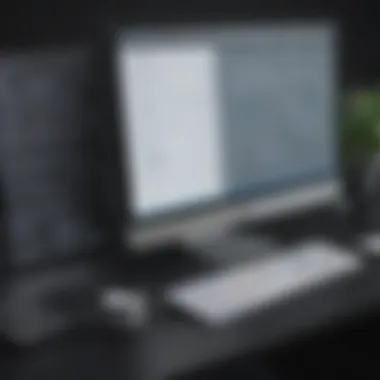

Templates in Invoice2go serve as a core feature enabling users to design invoices that reflect their brand professionally. The key characteristic of templates is their flexibility. Users can select a template that suits their business style and modify it with logos, colors, and additional fields. This flexibility is a significant advantage as it helps businesses maintain brand consistency.
A unique feature of the templates is the ability to save and reuse them. This saves time when creating multiple invoices. However, the downside may be the limited customization options available within each template. Some users may find that specific layout adjustments are not possible, which could constrain creative expression in certain cases.
Branding Elements
Branding elements are another important aspect of customization in the Invoice2go app. Users can add logos, choose color schemes, and incorporate other brand visuals. This characteristic is beneficial as it makes invoices visually appealing and reinforces brand identity. A professionally branded invoice can enhance credibility and make a positive impression on clients.
One notable feature of branding elements is the direct upload option for logos. This allows users to showcase their brand effectively. However, just like templates, there are limitations in certain formatting adjustments, which can restrict some users from fully realizing their branding vision. Overall, branding elements play a significant role in enhanced business presentation.
"Customization options in Invoice2go empower businesses to convey their professional identity, making branding an integral part of the invoicing process."
In summary, Invoice2go's user interface and experience are designed to maximize usability. The navigation is intuitive, while customization options provide businesses with the tools to create personalized invoices. This attention to user-centric design illustrates the app's commitment to improving workflow efficiency.
Invoicing Capabilities
Invoicing capabilities are crucial for any business, acting as the backbone of financial transactions. Technology has further refined these processes, providing tools that enhance accuracy and efficiency. Invoice2go stands out in this domain, particularly with its Mac app. It integrates features that not only simplify the invoicing process but also add versatility to billing. For small to medium-sized businesses and entrepreneurs, mastering these abilities can significantly impact cash flow management.
Creating Invoices
Creating invoices with Invoice2go is a straightforward yet powerful feature. The user interface allows businesses to generate professional invoices in mere minutes. This speed is essential, especially for entrepreneurs juggling multiple responsibilities. Users can enter necessary details like client information and service descriptions quickly.
Moreover, the app supports customization of invoice templates. Businesses can include their logos, colors, and specific formats. This branding elevates the business's professional image and distinguishes them from competitors. The ability to save common invoices streamlines future billing processes, further enhancing efficiency.
Recurring Invoicing
Recurring invoicing is another significant feature of Invoice2go. For businesses that offer subscription services or ongoing projects, generating invoices for repeated services can consume a lot of time. The app allows users to set up automated invoices that can be sent at regular intervals, whether weekly, monthly, or custom timeframes.
This functionality alleviates administrative burdens and ensures that cash flow remains consistent. Additionally, users can track these invoices to monitor payments easily, which contributes to a more organized financial system. The simplicity of this feature encourages businesses to adopt proactive financial practices.
Payment Processing Options
Payment processing options in Invoice2go provide flexibility, an essential factor for today’s service-oriented economy. The app enables users to accept various payment methods, including credit cards and digital wallets. This adaptability caters to client preferences and ensures faster payments. When clients have multiple ways to pay, they are more likely to complete transactions promptly.
Furthermore, Invoice2go leverages partnerships with payment gateways, ensuring secure and reliable transactions. This security is vital to gaining customer trust, particularly in a digital landscape where data breaches are concerning.
In essence, combining ease of invoice creation, automated recurring billing, and multiple payment options creates a robust invoicing system. These elements not only enhance efficiency but foster a professional environment that encourages customer satisfaction. As businesses focus on improving cash flow and operational efficiency, these invoicing capabilities emerge as indispensable tools.
Integration with Other Tools
Integration with other tools is essential in today's digital business environment. Invoice2go understands this need, allowing businesses to streamline their workflows efficiently. The app's ability to link seamlessly with other software saves time and reduces manual input. This integration enhances accuracy in data management and provides a cohesive user experience.
Linking with Accounting Software
Linking with accounting software like QuickBooks or Xero significantly boosts Invoice2go's functionality. This feature helps users maintain up-to-date financial records. By syncing invoices directly with accounting systems, businesses minimize the risk of errors during data entry. This connection also simplifies tracking payments and reconciling accounts.
Moreover, accounting software provides detailed financial reports. Combining these reports with Invoice2go’s insights grants a more comprehensive view of a business’s financial health. Users can make informed decisions based on integrated data, which is vital for small to medium-sized enterprises.
Syncing with Business Applications
Syncing with business applications is another strong point of Invoice2go. This integration enhances productivity and collaboration within organizations.
CRM Systems
CRM systems like Salesforce play a crucial role in managing customer relationships. Integrating Invoice2go with CRM software allows businesses to access client data seamlessly. This feature ensures that invoices are sent with the correct customer information, improving accuracy and professionalism.
A key characteristic of many CRM systems is their capability to track customer interactions. This data can inform invoicing strategies, ensuring timely follow-ups and reminders. Also, it allows users to analyze customer trends, ultimately enhancing customer satisfaction and retention.
However, while CRM integrations offer numerous advantages, they may also have disadvantages. Some users may experience complexity during the integration process, leading to potential misconfigurations that can disrupt workflows.
Project Management Tools
Project management tools such as Trello and Asana provide crucial support in managing tasks and deadlines. When integrated with Invoice2go, these tools facilitate organized invoicing related to specific projects. Businesses can link invoices to projects easily, enhancing project tracking and budgeting.
A significant characteristic of project management tools is their visual task management. This is beneficial for teams looking to streamline processes and prioritize assignments. The unique feature is that these tools can break down projects into smaller tasks, helping businesses manage workloads more effectively.
While the benefits are clear, there are challenges as well. Some users might find the learning curve steep when adopting new project management tools, which could delay implementation and lead to frustration.
Integration with tools is not just an added feature; it is a necessity for modern businesses seeking efficiency and accuracy in their operations.
Reporting and Analytics
Reporting and analytics are critical components of any invoicing tool, including Invoice2go. They provide users with the necessary insights to evaluate financial performance and make informed business decisions. By analyzing invoicing data, users can identify trends, track expenses, and better understand cash flow. This capability is especially valuable for small to medium-sized businesses and entrepreneurs who often operate with tighter margins and need to maximize every dollar spent.
Understanding Financial Insights
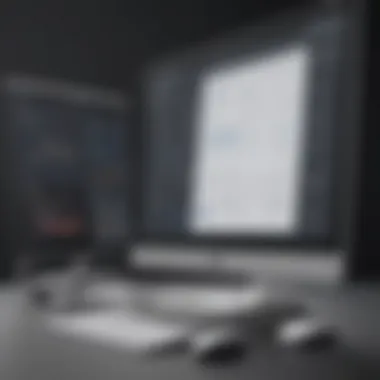

Financial insights are achieved through systematic reporting that outlines income, expenditures, and overall financial health. Invoice2go allows users to generate reports that summarize critical financial data in easy-to-read formats.
- Profit and Loss: Users can see their earnings compared to their costs, providing a clear view of profitability.
- Sales Reports: These highlight the best-selling products or services, guiding future business strategies.
- Outstanding Invoices: A report showing which invoices are unpaid helps in managing accounts receivable more efficiently.
By harnessing these insights, businesses can pinpoint areas for improvement and capitalize on successful practices. This data-driven approach fosters better planning and forecasting, essential for sustainable growth.
Custom Report Generation
Invoice2go offers the flexibility of custom report generation tailored to the specific needs of its users. Custom reports allow businesses to focus on the metrics that matter most to their operations. Users can specify parameters for their reports, such as date ranges or customer categories, resulting in tailored insights.
For example, a small business owner might need a report that filters all invoices issued in the last quarter to a specific client. By running such specific queries, the user can gain granular insights that drive better customer relationship management.
The ability to create and export these reports in various formats enhances usability. Reports can be shared with stakeholders or used for data presentation in meetings, making the sharing of information straightforward and efficient.
Key Benefits of Reporting in Invoice2go:
- Improved decision-making through data analysis.
- Tracking performance against business goals.
- Enhanced transparency for stakeholders.
Advantages of Using Invoice2go
Invoice2go offers clear advantages for businesses aiming to streamline their invoicing processes. By leveraging this application, users can not only save time but also manage expenses more effectively. The app provides functionalities that are equipped to meet the needs of small to medium-sized businesses and entrepreneurs. Understanding the benefits of Invoice2go is crucial for decision-makers considering various invoicing tools. It streamlines workflows and enhances productivity, allowing business owners to focus more on growth rather than administrative tasks.
Time Efficiency
Time is a valuable resource for any business. Invoice2go enhances time efficiency by simplifying the invoicing process. Users can create and send invoices quickly with just a few clicks. This rapid generation helps in reducing the time spent on manual invoicing. Additionally, automated features allow for recurring invoices, meaning business owners do not have to worry about creating the same invoice repeatedly. Here are a few ways it maximizes time efficiency:
- Quick Invoicing: Create invoices in minutes using pre-designed templates.
- Mobile Accessibility: Access the app on the go with mobile capabilities, allowing users to invoice clients anywhere.
- Automated Reminders: Send automatic payment reminders to clients, reducing the need for follow-ups.
"Efficiency is doing things right; effectiveness is doing the right things." – Peter Drucker
Overall, the time saved can be redirected towards core business tasks, providing a significant advantage.
Cost-Effectiveness
Cost is another vital consideration for any enterprise. Invoice2go presents itself as a cost-effective solution for invoicing needs. The app's pricing model is competitive, and it eliminates the costs associated with traditional invoicing methods. There are many facets contributing to its cost-effectiveness:
- Reduced Administrative Costs: Less time spent on invoicing translates to lower labor costs.
- No Need for Excess Software: Integrates well with existing tools like accounting software, eliminating the need for additional applications.
- Scalable Solution: It adapts to the business's growing needs without hefty price increases, making it sustainable in the long run.
By focusing on lowering operating costs, Invoice2go not only simplifies payments but also enhances the financial health of a business.
Challenges and Limitations
Understanding the challenges and limitations of Invoice2go is essential for small to medium-sized businesses and individuals considering this software. Every application, even the most well-designed, can encounter issues that affect user experience and operational efficiency. Being aware of these drawbacks allows users to make informed decisions about whether Invoice2go meets their specific invoicing needs.
Common User Issues
Users often report several common issues that may hinder their overall experience with Invoice2go:
- User Navigation Difficulties: Some newcomers find the interface a bit confusing at first. The layout might not be intuitive for those who are used to different invoicing software.
- Limited Customer Support: While there are resources available online, some users express dissatisfaction with the response time and effectiveness of customer support.
- Syncing Problems: Issues can sometimes arise when syncing data between devices. This may lead to discrepancies in invoices or other important information.
Being aware of these issues prior to use can help manage expectations and prepare for troubleshooting steps.
Feature Gaps
While Invoice2go offers a variety of useful tools, there are certain feature gaps that some users notice:
- Advanced Customization: Though the app provides basic branding elements, the extent of customization available is limited. Businesses wanting unique invoice designs may find it insufficient.
- In-depth Reporting: The reporting capabilities may not be as comprehensive as other platforms. Users seeking advanced analytics might need to supplement with additional tools.
- Integration Limitations: Although the app integrates with popular software, some users report that it does not support all the tools they utilize, creating a need for workarounds.
"While Invoice2go is a user-friendly app, understanding its limitations can be key to maximizing its effectiveness."
Familiarizing oneself with these common user issues and feature gaps enables a smoother transition and better management of expectations. By addressing these challenges, users can explore how to work within the confines of the app to achieve their invoicing goals.
Best Practices for Maximizing Use
Maximizing the potential of Invoice2go not only enhances the invoicing process but also supports overall business efficiency. Implementing best practices can lead to a smoother workflow and improved client relationships. This section focuses on establishing an efficient setup and maintaining the app effectively. By paying attention to these aspects, users can extract the maximum benefit from the software. Here are specific elements to consider:
Setting Up the App Efficiently
Efficient setup of Invoice2go is crucial for ensuring users can invoice clients quickly and accurately. First, take the time to go through the initial configuration. Inputting all relevant business information like your company name, address, and logo can create a professional visual impression. It is also wise to define your payment terms clearly in the settings. This clarity reduces confusion for clients and helps in receiving payments swiftly.
Furthermore, customizing invoice templates to match your branding is essential. Select colors and fonts that reflect your business style. Customized templates make invoices easily recognizable and can strengthen brand identity. It is helpful to create a few standard invoice types suited for various services or products. This makes it easier to generate invoices tailored to client needs.
Lastly, consider integrating Invoice2go with relevant tools you already use. Whether it’s connecting to accounting software or project management applications, these integrations can streamline processes.
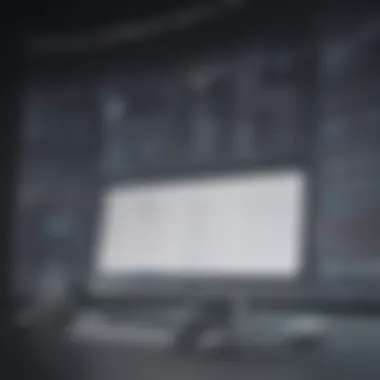

Regular Maintenance Tips
Consistency in maintenance can significantly enhance the performance of Invoice2go. Users should routinely check for updates. This ensures that the app runs smoothly and utilizes the latest features and security enhancements. By keeping the software updated, users can avoid potential glitches or bugs, ensuring invoices are processed without interruptions.
Additionally, review past invoices regularly to track outstanding payments. This not only helps in maintaining cash flow but also alerts users to any repetitive payment issues with particular clients. If certain clients are consistently late, consider adjusting payment terms or reaching out directly for clarification.
Another essential maintenance tip is to clean up your client database. Regularly remove inactive clients to keep the list manageable and focused. This reduces clutter and allows for quicker access to active clients when generating invoices. It's beneficial to ensure that client information is always accurate and up to date.
"Investing time in setup and maintenance pays off in increased efficiency and improved financial health for your business."
Implementing these best practices will help users make the most of Invoice2go. Efficiency in setup, alongside consistent maintenance, translates to better use of time and resources. With these practices in place, users can navigate their invoicing processes with confidence, making the software an invaluable tool for their operations.
Comparative Analysis with Competitors
A comparative analysis is crucial when evaluating Invoice2go against alternative invoicing software. By examining competitors, users gain a clearer understanding of functionality, pricing, and user experience. This analysis helps businesses determine which tool best meets their specific needs, considering various operational factors. Moreover, understanding how Invoice2go positions itself alongside other options in the marketplace can guide decision-making for improving overall efficiency.
Invoice2go vs. Other Invoicing Software
QuickBooks
QuickBooks is a widely recognized name in accounting and invoicing software. Its core strength lies in comprehensive financial management, making it an ideal choice for businesses needing robust bookkeeping features. One key characteristic of QuickBooks is its ability to handle various financial tasks, from payroll processing to expense tracking. This capability makes it appealing for small and medium-sized businesses that prefer an all-in-one solution.
A unique feature of QuickBooks is its seamless integration with various financial institutions, allowing users to manage their accounts effectively. However, for a user only needing invoicing capabilities, QuickBooks might feel overly complex and can come with a steep learning curve. Its pricing structure may also be a concern, as it typically requires a subscription that can be higher than simpler invoicing software, including Invoice2go.
FreshBooks
FreshBooks offers a solid alternative focused primarily on invoicing and time-tracking for freelancers and small businesses. Its key characteristic is ease of use, designed for those who might not have an accounting background. It allows users to create invoices in just a few clicks, making it time-efficient for busy professionals.
A standout feature of FreshBooks is its user-friendly mobile app, which enables users to manage invoicing on the go. Though it is effective for billing and invoicing, it may lack the extensive financial reporting features present in more comprehensive platforms like QuickBooks. This limitation can be a disadvantage for growing businesses seeking detailed financial insights. Additionally, FreshBooks pricing can become costly as the number of clients increases, which is a consideration that potential users should keep in mind.
Understanding how Invoice2go compares to platforms like QuickBooks and FreshBooks helps businesses make informed choices that align with their operational needs.
Overall, a comparative analysis of Invoice2go with these competitors highlights different strengths and weaknesses that potential users should consider. It informs their approach to selecting the right invoicing solution based on specific requirements and budget constraints.
User Reviews and Testimonials
User reviews and testimonials play a significant role in shaping the perceptions and decisions of potential users regarding the Invoice2go Mac app. These insights, derived from real experiences of businesses and professionals, offer a glimpse into how the app performs in practical settings. Understanding user feedback helps to identify the strengths and weaknesses of the software, facilitating informed choices for entrepreneurs and small to medium-sized business owners.
The benefits of evaluating user reviews are multi-faceted. First, they provide a realistic expectation of the app’s capabilities. Users often share detailed experiences that highlight specific features, making it easier for prospective users to gauge whether those capabilities meet their needs. Moreover, testimonials offer a sense of trustworthiness. When potential users see that their peers have had positive experiences or have successfully navigated challenges, it can significantly influence their willingness to adopt the software.
When considering user reviews, it is essential to take a critical approach. Not all feedback is created equal, and discerning between genuine insights and overly promotional messages can be challenging. It is wise to look for patterns in reviews; consistent praises or complaints can point to reliable insights about the software’s performance or areas needing improvement.
In the context of Invoice2go, the narrative from actual users can shine a light on unique use cases and practical applications. Such instances often reveal how the app integrates into existing workflows and how it adjusts to various business models. Ultimately, user testimonials serve as a vital component in assessing the overall value of Invoice2go.
Insights from Actual Users
User testimonials regarding the Invoice2go Mac app reveal valuable lessons about its versatility and functionality.
- Performance: Many users highlight the app's efficiency in creating invoices, allowing them to save time and reduce errors. The intuitive interface helps streamline invoicing processes.
- Integration: Reviews frequently mention how well Invoice2go integrates with other tools and software. Users appreciate being able to sync their data across platforms like QuickBooks and CRM systems, minimizing the need for redundant data entry.
- Support: Customer support experiences are also prevalent in user testimonials. Positive feedback on the support team’s responsiveness and helpfulness can be a decisive factor for some users.
- Customization: Users enjoy the flexibility of customizing invoices. Several reviews mention satisfaction with the ability to create tailored templates that reflect their brand.
- Pricing: While many find value in the pricing structure, some reviews indicate a desire for more pricing tiers or features for budget-constrained startups.
In summary, the insights gleaned from actual users provide a nuanced understanding of Invoice2go. Feedback detailed in reviews can assist potential users in making strategic decisions about adopting the app for their invoicing needs.
Future Developments
The landscape of invoicing software is continuously evolving. Understanding future developments in Invoice2go is essential for businesses that rely on this platform for their financial operations. New features and enhancements can greatly improve user experience and streamline invoicing processes. It is crucial to keep track of these changes, as they often directly contribute to efficiency, user satisfaction, and overall business productivity.
Upcoming Features
As Invoice2go plans to expand its offerings, several upcoming features are highly anticipated by users. These features aim to address existing concerns and improve functionality, providing greater value to users. Some key forthcoming enhancements include:
- Enhanced Reporting Tools: Users can expect more in-depth analytical tools for better financial reporting. This will include customizable dashboards to view key performance indicators at a glance.
- Improved Payment Integrations: With the rise of digital payments, upcoming integrations will likely support a variety of payment platforms, making transactions smoother and faster.
- Mobile Optimization: As mobile usage increases, a push for better mobile functionality is expected. Features may include easier invoice creation and management directly from mobile devices.
- Automated Reminders and Notifications: To enhance user experience, automating reminders for overdue invoices can significantly reduce manual follow-ups, allowing businesses to focus on more critical tasks.
"Innovations in invoicing applications reflect the fast-paced nature of business today. Staying updated on features ensures businesses are gaining maximum productivity from their software."
- Collaboration Tools: New features might facilitate better collaboration between teams, allowing multiple users to work on invoices simultaneously. This can enhance communication and efficiency.
- Increased Customization Options: More templates and design options for invoices will likely be introduced, enabling businesses to maintain brand consistency in their financial documents.
Ending
The conclusion serves as the culmination of the insights gathered throughout this article regarding the Invoice2go Mac app. Its importance cannot be understated, especially for small to medium-sized businesses and entrepreneurs who rely on efficient invoicing processes to maintain cash flow and enforce professionalism.
In this examination, key aspects such as the interface, feature set, integration capabilities, and reports have been discussed. Each element plays a pivotal role in streamlining invoice management and improving overall business efficiency. The ability to personalize templates and sync with outside platforms illustrates how Invoice2go adapts to the unique needs of diverse users.
Moreover, understanding challenges and user feedback further emphasizes the importance of ongoing support and development. It aids in recognizing the gaps that businesses might face when utilizing this software. Therefore, potential users must consider not just the benefits but also the limitations associated with their invoicing tool of choice.
Final Thoughts on Invoice2go
Invoice2go stands out as a viable option for businesses looking to optimize their invoicing processes. Its user-friendly interface combined with robust functionalities makes it appealing for entrepreneurs and IT professionals alike. The flexibility in managing invoices, tracking expenses, and analyzing financial data enhances the operational capacity of startups and established firms signiicantly.
Additionally, the app integrates smoothly with various accounting and business management tools. This interoperability ensures data consistency across platforms, which is critical for maintaining accurate financial records.
To sum up, Invoice2go is not just about creating invoices; it is about creating a systematic approach to managing finances. Embracing such a tool can enable users to focus more on their core business activities while ensuring that their invoicing processes run efficiently.



