Unlocking LinkedIn Sales Navigator Discounts
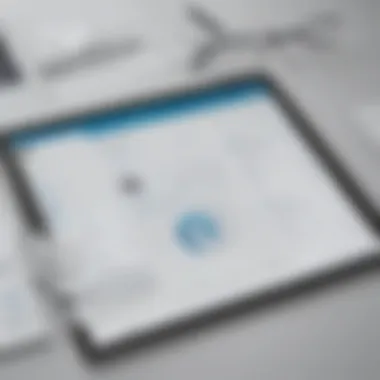

Intro
In an ever-evolving digital marketplace, small to medium-sized businesses and entrepreneurs constantly seek effective tools to enhance their networking and sales strategies. One such tool is LinkedIn Sales Navigator, a powerful software designed for sales professionals to identify prospects, build relationships, and ultimately drive revenue. However, its pricing can often be a barrier for many potential users, leading to the exploration of discounts and offers that make this platform more accessible.
This article aims to dissect various facets of LinkedIn Sales Navigator discounts. The following sections will offer an overview of the software's purpose and its critical features. Additionally, a comparison with competing products will highlight how LinkedIn Sales Navigator stands out, particularly in terms of pricing options and features available for those looking to maximize their investment through discounts.
Prelude to LinkedIn Sales Navigator
LinkedIn Sales Navigator serves as a crucial tool in modern sales strategies, especially for small to medium-sized businesses and entrepreneurs. Understanding its core functionalities and how to optimize its usage can greatly enhance sales outcomes. In this article, we provide insights into the discounts available for LinkedIn Sales Navigator to assist business professionals in making cost-effective decisions without sacrificing quality.
What is LinkedIn Sales Navigator?
LinkedIn Sales Navigator is a subscription-based service designed specifically for sales professionals. It offers advanced search capabilities, personalized algorithm-driven recommendations, and insights into extended networks. This tool enables users to identify and connect with potential clients and leads, increasing their chances of closing deals.
With features such as lead tracking, custom lists, and integrations with various CRM systems, Sales Navigator empowers users to streamline their outreach efforts efficiently. This service enhances the ability of businesses to create a robust sales pipeline and engage prospects more effectively.
Importance of LinkedIn in Sales
LinkedIn is much more than a traditional social networking platform. It is a powerful tool for B2B marketing and sales. As of 2023, LinkedIn boasts over 900 million members, making it a vast pool for identifying potential leads. For sales professionals, leveraging LinkedIn can drive substantial growth and expand market reach.
A few reasons why LinkedIn is integral to sales strategies include:
- Targeted Outreach: The platform enables precise targeting based on industry, role, and other demographics.
- Relationship Building: LinkedIn promotes authentic connections, which can lead to lasting business relationships.
- Brand Visibility: Regular engagement on LinkedIn helps in establishing brand authority and recognition in the industry.
By incorporating LinkedIn Sales Navigator into their strategies, businesses can harness the platform's advantages more effectively, improving lead generation and conversion rates.
Understanding the Pricing Model
Understanding the pricing model of LinkedIn Sales Navigator is essential for businesses looking to leverage its features effectively. By comprehending its structure, users can assess their needs and make informed decisions that align with their sales goals. Furthermore, a clear grasp of pricing enables organizations to budget properly and optimize their investments.
Base Subscription Costs
The costs of LinkedIn Sales Navigator vary according to the plan chosen. Typically, there are three pricing tiers: Professional, Team, and Enterprise. The Professional plan starts at around $79.99 per month and is designed for individual sales professionals. The Team plan ranges from approximately $134.99 per month and provides additional tools for managing team performance. Lastly, the Enterprise plan offers custom pricing based on the organization’s size and requirements, focusing on larger teams and more complex needs.
These plans come with different levels of accessibility and features, making it crucial for businesses to analyze their unique needs before selecting a plan. Additionally, understanding the costs involved helps businesses to evaluate potential discounts that may be available at times.
Features Included in the Pricing
Moreover, each subscription tier offers distinct features that enhance the overall utility of LinkedIn Sales Navigator. For instance, the Professional plan allows users to access advanced search capabilities, lead recommendations, and real-time insights about their accounts. The Team plan adds features such as team collaboration tools and account management options, making it easier for sales teams to track their joint efforts and results.
On the other hand, the Enterprise plan includes all these features plus advanced integration options for CRM systems and enhanced reporting tools. Being aware of these features assists businesses in not just selecting the right plan but also maximizing its potential. By understanding what is included in each pricing model, users can better justify their investment and improve their sales strategies.
"Investing in the right features from the onset can lead to smarter decision-making and increased sales efficiency in the long run."


To sum up, understanding the pricing model of LinkedIn Sales Navigator allows businesses to align their subscription choice with their operational needs and future growth plans.
Types of Discounts Available
Understanding the types of discounts available for LinkedIn Sales Navigator is crucial for businesses aiming to optimize their subscription costs. These discounts can provide significant savings and enhance overall value derived from the platform. This section will explore three primary discount categories: promotional discounts for new users, volume discounts for teams, and seasonal promotions. Each type has unique aspects that can influence a company's decision to engage with LinkedIn Sales Navigator.
Promotional Discounts for New Users
Promotional discounts are often designed to attract new users to LinkedIn Sales Navigator. These offers can vary significantly but usually come in the form of a reduced monthly rate for the first few months of service. For example, LinkedIn may provide a trial period wherein new users can access all features without full payment. This trial helps businesses assess the platform’s effectiveness before committing to the standard pricing.
New users should be aware that these promotions may have expiration dates. Therefore, acting quickly can help businesses capitalize on the savings. Additionally, these discounts not only lower immediate costs but often encourage more thorough exploration of the platform’s capabilities, fostering better long-term usage and adaptation into sales strategies.
Volume Discounts for Teams
Volume discounts cater primarily to businesses that plan to enroll multiple users in LinkedIn Sales Navigator. For companies with larger teams, this option becomes particularly beneficial. Typically, these discounts allow businesses to negotiate better pricing based on the number of subscriptions purchased. Discounts can increase with larger enrollments, making it a cost-effective solution for organizations wanting to provide comprehensive access to their sales teams.
Moreover, having multiple team members on the same platform fosters greater collaboration and consistency in using resources. This cohesiveness often translates into improved performance across sales initiatives, as members can leverage shared insights and data obtained from LinkedIn Sales Navigator.
Seasonal Promotions and Offers
LinkedIn periodically runs seasonal promotions that offer discounts on subscriptions. These can coincide with certain months or events that might be significant in the business landscape. For instance, discounts might occur during the end-of-year holiday season or the beginning of a new fiscal year.
Additionally, such promotions create a sense of urgency. Businesses that are considering subscribing may find these offers appealing, as they can lead to substantial savings with limited-time pricing. It’s beneficial for users to frequently check LinkedIn’s announcements or promotional emails to stay updated on such offers that could enhance their purchasing decisions.
Overall, understanding these types of discounts can lead businesses to make informed decisions that improve their ROI on LinkedIn Sales Navigator subscriptions.
How to Access LinkedIn Sales Navigator Discounts
Accessing discounts for LinkedIn Sales Navigator can greatly enhance its value for businesses. The process involves a clear understanding of the subscription setup, knowing how to apply for discounts, and efficiently navigating the LinkedIn interface. Each of these elements contributes to ensuring that you maximize the return on your investment.
Subscription Setup Process
The first step in accessing discounts involves setting up your LinkedIn Sales Navigator subscription. Begin by visiting the LinkedIn Sales Navigator webpage. Choose between personal or team subscriptions depending on your needs. The setup requires filling in relevant details and selecting your payment method. During this setup, it is important to pay close attention to subscription options that may include introductory offers or trials that provide discounted rates.
- Go to the LinkedIn Sales Navigator website.
- Choose a subscription type: Personal or Team.
- Fill in required details such as email and payment method.
- Look for any promotional offers displayed.
Once the setup is completed, you will be in a better position to explore potential discounts more fully.
Applying for Discounts
After the subscription is set up, the next phase is applying for any available discounts. LinkedIn often provides promotional discounts for first-time users or seasonal offers. To apply for these discounts:
- Check your email for any communications from LinkedIn regarding special offers.
- Visit the ‘Billing’ section of your account settings to see if any discounts can be applied.
- If you are part of a larger organization, inquire about team volume discounts directly through LinkedIn’s sales support.


Discounts may also be available during specific times of the year, so keep an eye out for announcements about seasonal promotions on the LinkedIn platform.
"Understanding the proper channels to access discounts can lead to substantial savings on your subscription costs."
Navigating the LinkedIn Interface
To effectively access your discounts, familiarity with the LinkedIn interface is crucial. The interface is user-friendly, but knowing where to look for discount applications can save time.
- Dashboard: Start at your LinkedIn homepage. Navigate to your Sales Navigator dashboard.
- Account Settings: Access your account settings, where discount information is often located.
- Help Center: Utilize the Help Center for guidance on discounts you might be eligible for.
Particularly for small to medium-sized businesses, understanding how to take advantage of LinkedIn’s features and applying discounts can offer significant advantages in streamlining sales processes.”
Evaluating the Value of Discounts
When considering the implementation of LinkedIn Sales Navigator discounts, it is critical to evaluate their value thoroughly. If businesses can assess the actual benefits derived from discounts, they can make informed decisions that enhance their operational efficiency and financial prudence. To comprehend the value of these discounts, one must consider specific factors that influence their effectiveness, such as cost-benefit analysis and their impact on sales strategies.
Cost-Benefit Analysis
Conducting a cost-benefit analysis ensures that the investment made in acquiring discounts is warranted by the returns they generate. This evaluation should encompass the following key points:
- Initial Cost vs. Discounted Price: It is vital to compare the base subscription cost of LinkedIn Sales Navigator with the offered discounted rates. Understanding the savings involved provides a clear picture of whether or not the discount is significant.
- Feature Utilization: Another important aspect is to evaluate which features of LinkedIn Sales Navigator the business will actually utilize. If a company pays for features that are underused or not applicable, the discount becomes less valuable.
- Return on Investment (ROI): Businesses need to measure the ROI on sales made using LinkedIn Sales Navigator. If the actual returns from enhanced networking and opportunities exceed the costs, the discount's value is proven.
By doing these evaluations, companies determine the effectiveness of investing in discounts. This knowledge allows for strategic spending and better resource allocation.
Impact on Sales Strategy
Discounts can influence sales strategies in several ways. Understanding these impacts is crucial for aligning the use of LinkedIn Sales Navigator with overall business goals. Here are a few considerations:
- Enhanced Access to Tools: Saving on subscription costs may allow businesses to reinvest those savings into other sales tools or training sessions. This holistic approach can enhance the overall effectiveness of the sales team.
- Increased Adoption Among Teams: When discounts are available, teams might be more inclined to adopt LinkedIn Sales Navigator for their sales activities. A broader usage ensures consistency in sales strategies across the organization.
- Ability to Experiment with Features: Discounts can serve as an opportunity to experiment with various features available in LinkedIn Sales Navigator. Understanding how different features contribute to success can inform ongoing training and development strategies.
"Analyzing the impact of discounts is not merely about the financial aspect but also about how these savings can amplify the strategic initiatives of the business."
In summary, evaluating the value of discounts involves a meticulous analysis of costs and strategic impacts. When businesses engage in this evaluation thoughtfully, they position themselves to optimize their investment in LinkedIn Sales Navigator, thus enhancing their sales effectiveness.
Effective Usage of LinkedIn Sales Navigator
Using LinkedIn Sales Navigator effectively is crucial for maximizing the benefits gained from the platform. This section outlines important strategies and considerations that can significantly enhance user experience and return on investment. By understanding best practices in networking and leveraging advanced search features, users can more effectively connect with potential leads and clients.
Best Practices for Networking
To thrive in a competitive landscape, cultivating strong relationships is essential. Here are some best practices for networking with LinkedIn Sales Navigator:
- Personalize Connection Requests: When reaching out to potential leads, avoid generic messages. Take a moment to tailor your request, highlighting shared interests or experiences to create a more meaningful introduction.
- Follow-Up Consistently: Establishing connections is only the first step. Follow up with your contacts regularly. This fosters relationships over time, showing genuine interest in their work and needs.
- Engage with Content: Share relevant content that showcases your expertise. Commenting or interacting with others' posts can help keep you on their radar while establishing thought leadership.
- Utilize InMail Wisely: LinkedIn provides InMail credits that allow you to message individuals not in your network. Use this feature strategically and sparingly to reach high-profile prospects.
- Join Relevant Groups: Participating in industry-specific groups on LinkedIn can offer access to a larger community. This provides opportunities to network with like-minded professionals and can lead to valuable insights and connections.
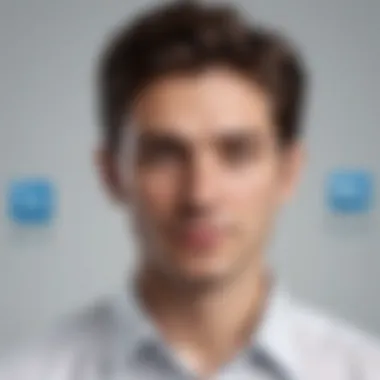
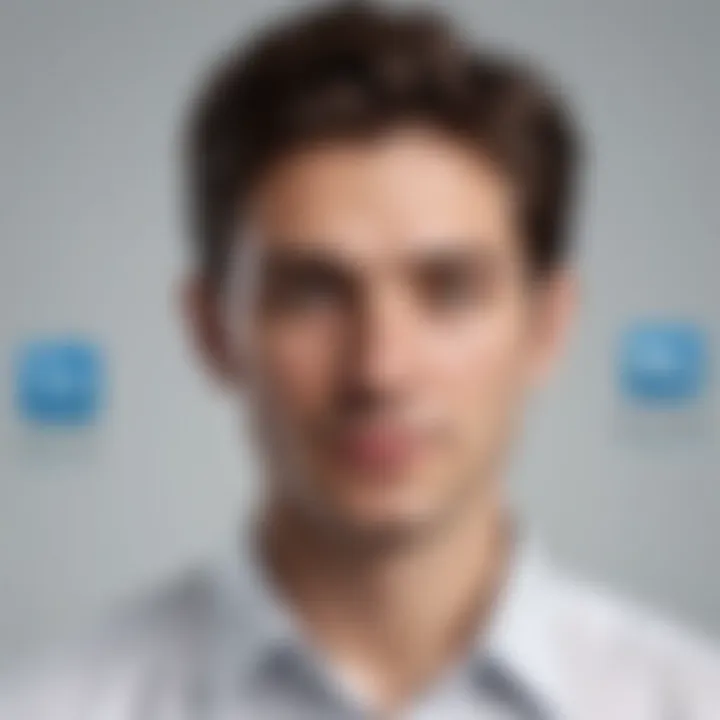
Engaging in meaningful networking leads to long-lasting business relationships.
Utilizing Advanced Search Features
Advanced search features in LinkedIn Sales Navigator enable users to define their target audience with precision. This capability is highly beneficial for small to medium-sized businesses and entrepreneurs seeking specific demographics. Here are key elements to consider:
- Filter by Keywords: Use keywords related to your niche. This helps to refine search results, leading you to the most relevant profiles.
- Leverage Boolean Search: Boolean operators such as AND, OR, and NOT can help narrow or expand your search efficiently. For example, searching for "marketing AND director" will yield results for profiles that include both terms.
- Target by Industry: Segment your search by industry to ensure you are connecting with individuals in your specific market.
- Geographical Targeting: Narrow results by location to find potential leads and clients in your operational areas, ensuring your efforts are more focused.
- Tracking Changes in Profiles: The ability to track profile changes can signal opportunities. For example, if a lead has changed jobs, it may provide an opening for outreach.
User Testimonials and Case Studies
User testimonials and case studies play a pivotal role in understanding the real-world impact of discounts on LinkedIn Sales Navigator. As potential users consider investing in a subscription, insights from current users can inform their decisions. These accounts provide a glimpse into how discounts can affect the user experience and overall effectiveness of the tool.
When businesses engage with LinkedIn Sales Navigator, they often encounter challenges and opportunities in equal measure. Testimonials from users highlight different aspects of how discounts influence their purchasing decisions. Many professionals find that discounts enable them to access features that might have been financially out of reach.
In addition, testimonials can illustrate success stories where discounts played a key role in achieving specific business goals. For example, a small consulting firm might share how the financial relief from a promotional discount allowed them to enhance their networking capabilities significantly. It is essential to create a narrative around these experiences, offering a sense of relatability for prospective users.
Furthermore, case studies can offer a richer analysis. By delving deep into the experiences of businesses that have utilized LinkedIn Sales Navigator with discounts, a clearer understanding emerges regarding the tangible benefits. These case studies can assess sales growth, new client acquisition, or improved lead generation after obtaining a discounted subscription. Presenting this concrete data serves to enhance the credibility of the effectiveness of the tool along with its associated discounts.
The inclusion of these testimonials and case studies leads to a more comprehensive portrayal of the benefits LinkedIn Sales Navigator offers. When potential customers can grasp personal accounts—alongside measurable results—they can weigh the value of discounts against their business needs more effectively.
Real-World Experiences with Discounts
Understanding how existing users have utilized discounts can provide valuable insights for potential customers. Many professionals share their experiences on forums and business platforms regarding their LinkedIn Sales Navigator journey. For instance, there are stories of startups that benefited significantly from joining during early discount offers. They found that the cost reduction allowed them to explore various features without the heavy financial burden.
Real-world feedback often highlights the flexibility of LinkedIn Sales Navigator. Businesses may note how a lower entry cost helped them test the platform, refining their outreach strategies as a result. Many times, these accounts reflect on how discounts lead to innovative uses of the tool. Users report that they felt empowered to enhance their networking efforts substantially once they eased the initial financial commitment.
Notably, users have also discussed how discounts can lead to enhanced user engagement. When people feel they are receiving a fair deal, they are more likely to invest their time and efforts into using the service effectively.
Statistical Analysis of Discount Usage
Analyzing statistical data related to discount usage offers a clearer picture of its effectiveness for various business models. For instance, data might show how many users subscribe to LinkedIn Sales Navigator after promotional discounts as opposed to standard pricing. This quantifiable insight can illustrate patterns; for example, during year-end sales or holiday promotions, a significant uptick in subscriptions is often noted.
Surveys conducted among users may reveal that a high percentage report an increase in successful outreach after utilizing a discount. Detailed studies could break down usage trends, revealing whether specific user demographics—such as entrepreneurs versus corporate teams—benefit more substantially from discounts.
Moreover, metrics showing sales growth or lead generation post-discount can strengthen the case for LinkedIn Sales Navigator. This data serves to inform potential subscribers about how similar companies adapted the tool to foster their success.
Through careful analysis of these statistics, businesses can draw conclusions on the overall value discounts bring to the LinkedIn Sales Navigator experience. Such insights empower decision-makers to justify their investment in this tool, particularly when faced with competing platforms.
End
In wrapping up our exploration of discounts on LinkedIn Sales Navigator, it is essential to recognize the strategic nature of these savings. They are not mere financial benefits; they can culminate in significant shifts in how businesses approach their sales processes. Understanding these discounts allows small to medium-sized businesses, entrepreneurs, and IT professionals to optimize their investment in this platform, potentially leading to improved networking and sales outcomes.
Final Thoughts on Discounts
Discounts are more than a way to save money. They present opportunities for companies to expand their reach and enhance their operational effectiveness. For instance, promotional offers for new users can minimize entry barriers, encouraging adoption of LinkedIn Sales Navigator features for those who may have been hesitant initially. Additionally, volume discounts for teams foster collaboration, enabling businesses to harness the power of collective networking. By taking full advantage of these discounts, organizations can enhance their sales strategies, gain critical market insights, and ultimately, achieve greater growth.
Future Implications for Businesses
As the market landscape continues to evolve, the implications of utilizing discounts effectively cannot be understated. Businesses that remain agile and responsive to promotional opportunities often find themselves one step ahead of competition. Furthermore, utilizing discounts wisely can inform future budgeting strategies and sales tactics, allowing organizations to allocate resources based on real-time data and effectiveness.
Such strategic foresight is crucial in today’s fast-paced business environment, where agility and innovation dictate success. LinkedIn Sales Navigator discounts could pave the way for more integrated approaches to sales, enhancing how businesses connect with potential customers.
Embracing discounts on platforms like LinkedIn Sales Navigator is not only about immediate savings but about positioning for long-term growth and success.



