Seamlessly Integrate Vagaro with Google Calendar
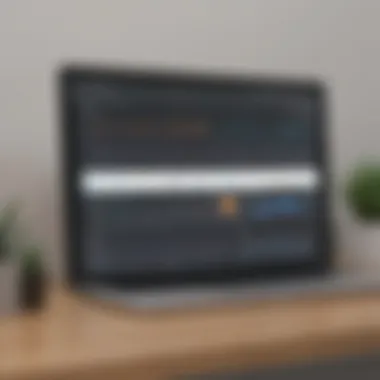

Intro
The integration of Vagaro with Google Calendar provides a seamless scheduling solution for businesses. As technology advances, small to medium-sized businesses need efficient tools to manage their time effectively. Vagaro, a comprehensive salon and spa management software, offers features that help owners streamline operations. By syncing with Google Calendar, users can enhance their scheduling capabilities, ensuring no appointment is missed.
Understanding the benefits, as well as the challenges involved in this integration, is crucial for business professionals. The following sections will delve deeply into Vagaro's software functionalities and its compatibility with competitors, leading to an enriched understanding of its value in the marketplace.
Software Overview
Purpose of the Software
Vagaro is designed specifically to assist salon and spa owners in managing appointments, customer profiles, and financial transactions. It aims to simplify operations, reduce administrative burdens, and improve customer experiences. The ability to integrate with Google Calendar further amplifies its purpose, offering a more adaptable scheduling process.
Key Features
The effectiveness of Vagaro lies in its array of key features:
- Appointment Management: Easily book, modify, and cancel appointments.
- Client Management: Maintain detailed customer records, including treatment history and preferences.
- Payment Processing: Securely process transactions within the software.
- Marketing Tools: Utilize email and SMS marketing for promotions and reminders.
- Reports and Analytics: Generate insightful reports to track performance and client trends.
These functionalities create a strong framework for managing tasks while minimizing operational friction.
Comparison with Competitors
Feature-by-Feature Analysis
Assessing Vagaro against its competitors reveals important distinctions. Key players in the salon and spa management sector such as MindBody and Square Appointments provide similar scheduling functionalities, yet Vagaro stands out due to its comprehensive feature set tailored for specific industry needs. Here’s how Vagaro compares:
- MindBody: Offers robust marketing features but falls short in client management tools.
- Square Appointments: Simplifies payment processing while lacking advanced reporting features.
Vagaro combines the strengths of both while ensuring their features are refined for spa and salon environments.
Pricing Comparison
Price points for Vagaro can vary based on selected features and subscription models. typically, individuals in smaller businesses pay around $25 per month. Competitive analysis shows that MindBody prices start at $129 per month, while Square offers a free tier with basic features. Notably, Vagaro provides an attractive balance of pricing and feature set that can benefit small businesses looking to maximize return on investment.
"Integrating Vagaro with Google Calendar transforms operational efficiency, aligning appointment management with real-time scheduling answers."
The combination of robust features and competitive pricing makes Vagaro a compelling choice for many entrepreneurs preparing to optimize their schedules.
In the following sections, we will explore how to set up the integration, the benefits derived from it, and address any potential challenges that may arise during this process.
Intro to Vagaro
Vagaro is increasingly recognized in the realm of business management software, specifically tailored for salons, spas, and various wellness industries. Its features cater to the unique needs of these sectors by offering tools that streamline the appointment scheduling process, manage client information, and facilitate payments. Understanding Vagaro is essential for businesses looking to optimize their operational efficiency and enhance customer satisfaction.
The integration of Vagaro with Google Calendar significantly amplifies its functionality. Many professionals use Google Calendar as their primary scheduling tool. The integration allows seamless synchronization of appointments, reducing the risk of double bookings. Eliminating scheduling conflicts is a vital component in maintaining a professional image in competitive markets. Furthermore, it provides business owners an insightful overview of their schedules in real-time, contributing to improved time management and resource allocation.
With Vagaro's robust platform that focuses on client management and appointment handling, business professionals can leverage its capabilities alongside Google Calendar. This harmonization paves the way for enhanced engagement with clients and a more organized workflow.
Overview of Vagaro Features
Vagaro encompasses a wide array of features designed to simplify the management of salon and spa operations. Its primary offerings include appointment booking, point-of-sale capabilities, client relationship management, and marketing tools. The appointment booking feature is particularly noteworthy, as it allows clients to schedule services online, providing convenience that can lead to higher customer satisfaction and retention.
In addition, Vagaro provides comprehensive reporting features that help businesses track performance metrics. This data can aid in making informed decisions regarding service offerings and pricing strategies. Moreover, Vagaro offers marketing automation, enabling businesses to engage with customers through email campaigns and promotions, contributing to a stronger client relationship.
Target Users of Vagaro
Vagaro primarily targets small to medium-sized businesses, particularly those within the wellness and beauty industries. Owners of salons, spas, and similar enterprises benefit significantly from its user-friendly interface. Entrepreneurs with limited technical knowledge find the software accessible, while IT professionals appreciate the integration capabilities with other platforms, including Google Calendar.
The primary users encompass:
- Salon and spa owners looking for efficient appointment management.
- Service providers aiming to enhance customer relationship management.
- Marketing professionals seeking tools for effective outreach campaigns.
Understanding Google Calendar
Understanding Google Calendar is essential when integrating it with Vagaro, particularly for small to medium-sized businesses that rely on effective scheduling solutions. Google Calendar, as a widely-used digital calendar, offers tools that can streamline appointment management and enhance overall productivity in a business setup. In this section, we will delve into the key features and benefits of Google Calendar and discuss its relevance in today's fast-paced work environment.
Key Features of Google Calendar
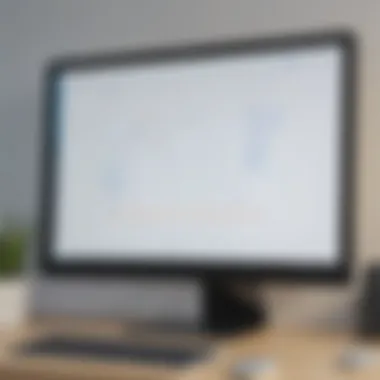

Google Calendar is renowned for its user-friendly interface and seamless functionality. Here are some key features that stand out:
- Event Creation and Customization: Users can create events quickly, adding crucial details like time, location, and description. This custom approach allows businesses to personalize appointments and meet specific needs.
- Shared Calendars: Teams can share their calendars with one another, fostering better collaboration. This feature is particularly useful in managing group appointments or meetings.
- Reminders and Notifications: Google Calendar sends reminders via email or mobile notifications. This keeps everyone informed and reduces the risk of missing important appointments.
- Integration with Other Tools: Beyond Vagaro, Google Calendar integrates effortlessly with various apps, enhancing its utility for businesses. This means it can pull information from other platforms, making it a versatile choice.
- Accessibility Across Devices: With mobile apps and a web interface, Google Calendar ensures that users have access to their calendars from anywhere, promoting flexibility and ease of use.
These features collectively enhance scheduling efficiency and improve time management.
Benefits of Using Google Calendar for Business
Utilizing Google Calendar within a business context offers many benefits. Here are some noteworthy advantages:
- Centralized Scheduling: Google Calendar acts as a central hub for appointments. Having a single calendar accessible to all team members fosters coordination and minimizes scheduling conflicts.
- Time Management: With its visual layout and color-coding options, Google Calendar helps users prioritize tasks and allocate time effectively. This is particularly vital for busy professionals.
- Improved Communication: Integrated event invitations and RSVP features promote clearer communication within teams. This reduces misunderstanding regarding meeting times and details.
- Enhanced Client Relations: Businesses can share appointment slots with clients directly through Google Calendar, making the scheduling process smoother. This leads to improved client satisfaction.
- Data Analysis and Insights: Using Google Calendar can aid in tracking time spent on various tasks, allowing businesses to analyze productivity and make informed decisions to enhance workflows.
"In today’s digital age, managing appointments effectively is not just a convenience; it’s a necessity for keeping businesses running smoothly."
In summary, understanding the capabilities of Google Calendar is crucial for businesses looking to optimize their scheduling processes, especially when integrated with Vagaro. The next section will highlight the importance of integrating these platforms for enhanced operational efficiency.
The Importance of Integration
In today's fast-paced business environment, integrating software solutions has become essential for efficiency. The integration of Vagaro with Google Calendar exemplifies this necessity. For small to medium-sized businesses, entrepreneurs, and IT professionals, optimizing appointment management through such integrations can significantly improve productivity.
When Vagaro synchronizes with Google Calendar, users can eliminate much of the manual effort involved in scheduling. This automation allows for a more streamlined workflow, letting staff focus on providing quality service rather than handling dates and times. Furthermore, real-time updates ensure that both systems reflect the most current information, reducing the risk of double bookings or missed appointments.
In addition, enhancing communication becomes a critical component of this integration. Having a centralized calendar means that all team members can be aware of upcoming appointments without needing to check multiple platforms. This transparency prevents miscommunication and fosters a sense of teamwork.
The importance of integration lies in its ability to create a seamless user experience. With features that connect every aspect of appointment scheduling, businesses can harness technology to meet their clients' needs and expectations efficiently.
"Integration is not just a technical requirement; it is a fundamental aspect of modern business operations".
Streamlining Appointment Management
Streamlining appointment management is one of the primary benefits of integrating Vagaro with Google Calendar. Users can schedule appointments in Vagaro, and they will automatically appear in Google Calendar. This synchronicity minimizes manual entries and potential errors.
Here are some key considerations regarding this streamlining:
- Automated Scheduling: Once linked, scheduling becomes automated, reducing the workload on staff responsible for maintaining calendars.
- Real-Time Updates: Changes in either system reflect immediately in the other, ensuring everyone remains informed.
- Simplified Client Interactions: Clients can receive notifications through Google Calendar, helping them remember their appointments.
Enhancing Communication and Coordination
The integration fosters better communication and coordination among staff and clientele. By centralizing the information, all employees can check the calendar without navigating through various software platforms. This ease of access reduces confusion and miscommunication.
Moreover, it enables better planning for team meetings and collaborative work. With Google Calendar’s notifications and sharing options, everyone involved can stay aligned with each other’s schedules.
Additionally, important events can be shared directly from Vagaro to specific team members, keeping everyone on the same page. This aspect is crucial for managing workload and prioritizing tasks effectively, especially in busy service environments. Overall, the integration enhances not only efficiency but also team morale, as clearer communication leads to a more organized work environment.
Setting Up the Integration
Setting up the integration between Vagaro and Google Calendar is crucial for optimizing appointment management. The ability to sync events offers smooth operational flow and minimizes scheduling conflicts. This integration enhances efficiency, making it easier for businesses to manage their calendars without cross-referencing multiple platforms regularly.
By implementing this integration, companies can streamline their workflows and stay organized. This alignment allows client appointments scheduled in Vagaro to automatically reflect in Google Calendar, and vice versa. Thus, any updates made in one platform are mirrored in the other, avoiding redundancy and reducing the risk of errors.
Step-by-Step Process for Integration
Creating a Vagaro Account
Creating a Vagaro account is the first step to harnessing its powerful scheduling tools. To unlock the features of this platform, users need to go through a straightforward registration process. Once registered, businesses gain access to a suite of management tools tailored for salons and spas.
A Vagaro account offers the simplicity of scheduling and managing appointments in one location. The main characteristic is its user-friendly interface, which appeals to users with varying levels of technical expertise. The advantage of having a dedicated account lies in the centralized data management, allowing for better insights into client interactions and service history. However, businesses need to ensure they select a plan that aligns with their specific operational needs to maximize this benefit.
Accessing Google Calendar Settings
To integrate effectively, one must access Google Calendar settings. This action is essential as it determines how Vagaro can interface with Google Calendar. Users need to navigate to their Google Calendar settings, ensuring they have the correct permissions set for third-party integrations.
A critical feature of Google Calendar is its flexible sharing options. Users can allow Vagaro to sync events seamlessly while maintaining privacy in their calendar. This characteristic is why many choose Google Calendar for personal and business use. One disadvantage to consider is that incorrect permission settings may lead to synchronization failures, resulting in missed appointments.
Linking the Two Accounts
Linking Vagaro and Google Calendar is the final step towards achieving a unified scheduling system. This is done through the Vagaro interface, typically found under the integrations settings. Users will need to authorize Vagaro to access their Google Calendar, which facilitates the data exchange between the two platforms.


A key advantage of linking the accounts is the real-time synchronization of events, which allows for up-to-date scheduling information. This capability is particularly beneficial for businesses that experience a high volume of appointments. However, a drawback is the requirement for ongoing authorizations, which may sometimes lead to interruptions in service if not maintained properly.
Permissions and Authorizations
Permissions and authorizations form the backbone of this integration. They determine how data flows between Vagaro and Google Calendar. Users must grant specific permissions to enable the necessary access without compromising data security. This ensures that both platforms share accurate and timely information, reflecting the latest updates on appointments.
Maintaining strict control over permissions is vital to prevent unauthorized access to sensitive business information.
Managing Events and Appointments
Managing events and appointments is a crucial aspect of utilizing Vagaro and Google Calendar together. Efficient scheduling can make a significant difference in customer satisfaction and overall business operations. Both platforms streamline the management of appointments but serve unique purposes. Understanding their integration helps businesses stay organized and responsive in today's fast-paced environment.
Creating Appointments in Vagaro
Creating appointments in Vagaro provides a streamlined process tailored to the needs of salons and spas. Users can quickly fill out essential client information, such as name, service required, and preferred time slots. The interface is user-friendly, allowing for easy adjustments. Appointments can be color-coded for better visibility, and reminders can be set to avoid conflicts.
To create an appointment, follow these simple steps:
- Log into your Vagaro account.
- Navigate to the calendar section.
- Select the desired date and time.
- Enter client details and services.
- Save the appointment.
This method not only saves time but also decreases the likelihood of double bookings. Accurate appointment creation in Vagaro ensures that all team members are aware of their schedules.
Syncing With Google Calendar
The synchronization of Vagaro with Google Calendar is another key benefit of integration. Once the accounts are linked, any updates made in Vagaro reflect automatically in Google Calendar. This feature allows users to view appointments alongside their other scheduled activities, providing a holistic view of their time commitments.
The sync process is straightforward. After setting up the integration, users can enjoy:
- Seamless visibility: All events from Vagaro appear in Google Calendar, preventing scheduling conflicts.
- Cross-platform access: Clients can check their appointments via Google Calendar, increasing engagement and reducing no-shows.
- Customization: Settings in Google Calendar allow for adjustments, such as notifications and reminders, which further enhance user experience.
This integration bridges the gap between service management and personal scheduling, making it easier for business owners to stay organized.
Troubleshooting Common Issues
In discussing the integration of Vagaro with Google Calendar, it is essential to address troubleshooting common issues. As businesses adopt these tools, they may encounter challenges that hinder smooth operation. Resolving these issues is crucial for maintaining efficient workflow. Understanding potential roadblocks will help users to minimize downtime and improve the overall user experience. Moreover, having strategies in place to troubleshoot these challenges ensures that businesses can focus on their core services without undue distractions.
Sync Failures and How to Fix Them
Sync failures can cause significant disruption for those integrating Vagaro with Google Calendar. When appointments do not update between the two platforms, it creates confusion that can affect scheduling and customer satisfaction.
Here are some common reasons for sync failures:
- Incorrect account linking: Users may enter the wrong credentials or fail to authenticate properly.
- Network issues: Poor internet connectivity can impede the communication between systems.
- Settings misconfiguration: If settings are not correctly set up in either platform, it can lead to a breakdown in synchronization.
To address sync failures, consider these steps:
- Recheck account credentials: Make sure the Vagaro and Google accounts are linked correctly, and confirm that login information is up-to-date.
- Test network connection: Verify that the Internet connection is stable. Using a different network can help isolate this problem.
- Inspect settings: Check the integration settings in both Vagaro and Google Calendar, ensuring they are enabled and configured as required.
If issues persist, reaching out to support teams on platforms like Reddit or Facebook for peer assistance can be beneficial.
Managing Duplicate Events
Managing duplicate events is another common challenge users face when integrating Vagaro with Google Calendar. Duplicates can arise from accidental double bookings or sync issues. These duplicates clutter calendars and can distract from effective time management.
To manage duplicate events efficiently, users can adopt these practices:
- Regular maintenance: Conduct periodic audits of your schedule to identify and delete any unnecessary duplicates.
- Utilize filtering options: Many calendar systems offer filters to show only unique events. This can simplify your view and make it easier to focus on relevant appointments.
- Establish clear booking protocols: By communicating clear scheduling rules to team members and clients, you diminish the risk of double bookings, helping to prevent duplicates at the source.
Effective management of sync failures and duplicate events is vital for a seamless experience. Businesses that develop thorough strategies can better harness the benefits of their digital scheduling tools.
User Experiences and Feedback
User experiences and feedback play a crucial role in understanding how well Vagaro integrates with Google Calendar. This section sheds light on the real-world implications of synchronization between these two platforms. It provides valuable insights into the effectiveness of this integration from the perspective of actual users. Gathering feedback from businesses that use both Vagaro and Google Calendar allows for a deeper comprehension of the advantages it offers, as well as any potential drawbacks that could affect operations.
When businesses share their experiences, they illuminate the practical aspects of the integration. This includes ease of use, the reliability of sync operations, and overall satisfaction. By reviewing various user cases, further lessons can be learned which assist in avoiding common pitfalls. Ultimately, this leads to more informed decisions, improving both productivity and client satisfaction.
Case Studies of Businesses Using Vagaro and Google Calendar


Several case studies illustrate the benefits of using Vagaro in conjunction with Google Calendar. One notable example is a mid-sized salon specializing in hair and beauty services. This salon integrated Vagaro with Google Calendar to streamline appointment management. The salon found that employees could access schedules easily, which allowed for greater flexibility when managing bookings. Miscommunication about appointments decreased significantly, and customer satisfaction improved.
Another example comes from a health and wellness center that offered yoga sessions and personal training. By synchronizing Vagaro with Google Calendar, they successfully eliminated double bookings. This center reported an increase in attendance rates as clients were less likely to miss appointments, having received timely reminders available through both platforms. The well-coordinated system reduced the administrative burden on staff, allowing them to focus on providing better services to clients.
These case studies highlight the tangible improvements that can result from integrating Vagaro with Google Calendar. Clearer scheduling processes, better time management, and increased client engagement are just a few of the recognized advantages.
Lessons Learned from User Reviews
User reviews reveal critical lessons that can guide future implementations of Vagaro and Google Calendar integration. First, it is imperative to understand the initial setup process. Many users reported that while the setup was straightforward, technical hiccups during the authorization phase led to frustration. Therefore, ensuring proper authorization procedures can save time and effort for businesses.
Moreover, consistency in syncing data emerged as a recurring theme in user feedback. Some users faced challenges with discrepancies in appointment times between the two platforms. Regular checks and updates are advisable to maintain synchronization. Companies should also encourage team training sessions on how to effectively use these tools together. This can aid in maximizing the advantages of both platforms while minimizing errors.
Additionally, feedback emphasized the importance of customer communication. Users often noted that utilizing the calendar features for sending confirmations and reminders significantly enhanced client satisfaction. Implementing these best practices showcases that leveraging available features can lead to substantial benefits, thereby encouraging ongoing usage of the integrated systems.
Best Practices for Effective Use
Integrating Vagaro with Google Calendar is not just a technical task; it’s an opportunity to enhance efficiency and manage time well. Best practices in this field can maximize the benefits of integration, fostering a collaborative work environment. Understanding how to best utilize the integration helps businesses streamline operations and minimize errors.
Scheduling Strategies
Effective scheduling is essential for small to medium-sized businesses in maintaining client satisfaction and optimizing workflow. Here are some strategies to consider:
- Utilize Time Blocks: Allocate specific periods for tasks and appointments. This approach prevents overlaps and ensures each client receives adequate attention.
- Set Buffer Times: Integrating gaps between appointments can help manage schedule disruptions and cater to unexpected delays efficiently.
- Recurring Appointments: Take advantage of recurring appointment features in Vagaro. For clients with regular visits, this automation cuts down on scheduling time.
- Priority Scheduling: Recognize priority clients or tasks. Ensure this priority is reflected in your Google Calendar to visualize your focus areas.
By implementing these strategies, businesses can create a more organized scheduling system that reduces stress for both clients and providers.
Maintaining an Updated Calendar
An updated calendar is vital in ensuring seamless operations. Neglecting calendar updates can lead to issues, including double bookings or missed appointments. Here are some considerations:
- Regular Checks: Make it a regular practice to check both Vagaro and Google Calendar for updates. Consistency in checks promotes accuracy in scheduling.
- Integrate Notifications: Use notifications for upcoming appointments or changes in the schedule. This functionality in both platforms keeps users informed.
- Engage Team Members: Ensure all team members have access to the calendar. Collaboration aids in adjusting schedules based on team availability and client needs.
- Keep Contact Info Updated: Accurate contact details of clients help in sending reminders and updates. This practice also builds trust with your clientele.
In summary, maintaining an updated calendar supports efficient operations. It ensures that all participants are on the same page and minimizes frustration.
"Planning is bringing the future into the present so that you can do something about it now." - Alan Lakein
These best practices create a robust foundation for effective use of the integration. They enhance overall operational efficiency and ensure a smoother experience for clients and businesses alike.
Future Trends in Appointment Management
The landscape of appointment management is evolving rapidly. As businesses seek efficiency and a better customer experience, understanding future trends becomes essential. Integrating Vagaro with Google Calendar is part of this evolution. The future promises enhanced capabilities in scheduling functions via AI and other technologies, which can lead to increased productivity, better utilization of resources, and greater customer satisfaction.
The Role of AI in Scheduling
Artificial intelligence is significantly changing how businesses schedule appointments. Tools powered by AI can analyze data more effectively to forecast customer demand. This allows business owners to allocate time slots and manage resources efficiently. For example, AI can predict peak times for appointments based on historical data. This predictive capability helps businesses adjust their scheduling strategies to maximize efficiency.
Additionally, AI can automate reminders and follow-ups, significantly reducing no-show rates. With AI-driven scheduling solutions, Vagaro users can enable intelligent reminders sent directly to clients through various platforms. Here are some advantages of using AI in scheduling:
- Increased Precision: AI systems can learn from past interactions to offer more accurate scheduling recommendations.
- Time Savings: Automation means less manual effort needed to coordinate bookings, freeing up time for staff to focus on client care.
- Improved Customer Experience: Personalized communication through AI leads to a more engaging customer interaction, improving overall satisfaction.
Integrations with Emerging Technologies
As the integration of Vagaro and Google Calendar demonstrates, new technologies continue to emerge, enhancing appointment management systems. These integrations can include functionality with CRM systems, billing software, and various communication tools. Businesses gain the capacity to centralize operations, making management simpler.
Future integrations might also extend into virtual reality and augmented reality for remote appointments or consultations. Emerging technologies provide businesses with opportunities to innovate how they interact with their clients. Consider these potential developments:
- Seamless Communication Tools: Integration with chatbots or CRM systems to enhance client communication.
- Cloud-Based Solutions: Offering better accessibility for businesses and their clients from any location, ensuring manageability.
- Data Analytics: Leveraging advanced analytics technologies to better understand consumer behavior, allowing for more tailored services.
The End
In this article, we explored the integration of Vagaro with Google Calendar and how it benefits businesses, especially those in the service industry. The integration streamlines scheduling, enhances communication, and improves overall efficiency. This concluding section emphasizes the significance of this integration in today’s fast-paced business environment.
Recap of Benefits
Integrating Vagaro with Google Calendar provides several advantages:
- Time Management: It allows for efficient appointment scheduling and reduces the likelihood of double bookings.
- Enhanced Visibility: Business owners can view their entire schedule in one place, facilitating better planning and resource allocation.
- Improved Customer Experience: Clients benefit from real-time updates and can receive appointment reminders, leading to increased satisfaction.
- Resource Optimization: The integration helps maximize staff productivity by aligning work schedules with customer appointments.
- Seamless Updates: Changes made in one platform automatically reflect in the other, ensuring consistency and eliminating manual updates.
These benefits highlight the importance of utilizing both Vagaro and Google Calendar, signifying a strategic step towards better appointment management.
Final Thoughts on Integration
Thus, it is advisable for business professionals to invest time in understanding this integration thoroughly. The knowledge and strategies shared in this guide empower users to harness the full potential of both platforms. As technology continues to evolve, staying ahead by leveraging integration will be crucial for robust operational performance. Embracing such solutions is not just beneficial; it is essential for maintaining a competitive edge in the service industry.



