In-Depth Analysis of Vetter Veterinary Software
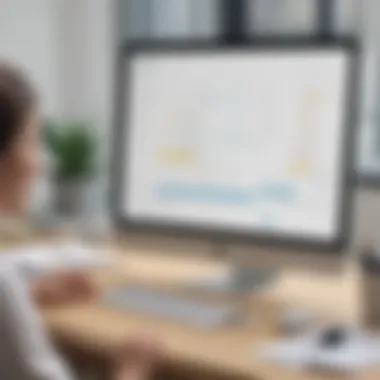

Intro
This article delves into Vetter veterinary software, a tool designed to support veterinary practices through various functionalities. The growing demand for efficient management in veterinary care has pushed practices to seek software that caters specifically to their needs. Vetter emerges as a notable option in this landscape. Its features include essential elements like appointment scheduling, medical record management, and billing capabilities. Additionally, the examination extends to how Vetter stacks up against its competitors, providing insights into user experiences, pricing, and integration options, making this a valuable resource for veterinary professionals.
Software Overview
Purpose of the Software
Vetter veterinary software serves as a comprehensive solution for managing the daily operations of veterinary clinics. It aims to simplify various tasks associated with veterinary practice management, ultimately enhancing both staff efficiency and patient care. By facilitating streamlined processes, Vetter allows practices to focus on what truly matters—providing quality care to animals.
Key Features
Vetter boasts several key features that position it uniquely in the veterinary software market:
- Appointment Scheduling: Interactive scheduling tools help manage appointments efficiently and reduce no-show rates.
- Medical Record Management: The software supports detailed medical record keeping, making it easier for veterinary staff to access and update patient information quickly.
- Billing Capabilities: Vetter simplifies billing processes, including invoicing and payment tracking, ensuring smoother financial operations.
- Client Communication Tools: Features such as reminders and notifications enhance communication with pet owners, improving overall client satisfaction.
These features not only simplify administrative tasks but also aid in monitoring patient histories and ensuring compliance with veterinary regulations.
Comparison with Competitors
Feature-by-Feature Analysis
In the competitive landscape of veterinary software, Vetter stands out with its distinct blend of functionality and user-friendliness. Compared to software like AVImark and eVetPractice, Vetter offers a more intuitive interface, which is appreciated by users who may not be as tech-savvy.
- User Interface: Vetter’s design is typically regarded as simpler and more modern than some older systems like AVImark, which can feel clunky.
- Integration: While eVetPractice provides robust integration with other systems, Vetter supports several third-party integrations that many users find useful for specific needs.
- Support & Training: Vetter typically offers comprehensive training resources, aiding new users in navigating the system more easily.
Pricing Comparison
Pricing is often a crucial factor for small to medium-sized veterinary practices when considering software solutions. Vetter operates on a subscription model, which may vary based on the number of users and additional features selected. Generally, its pricing is competitive when compared to other software like Practice Suite and eVetPractice, which can also have hidden costs associated with upgrades and support.
- Vetter Pricing: Tailored packages based on practice needs.
- AVImark Pricing: Often considered high due to on-premise installations and additional fees.
- eVetPractice Pricing: Subscriptions can grow steep with added features and user licenses.
Vetter’s transparent pricing structure can offer a clearer financial outlook for practices, which is an advantage over other competitors with less predictable costs.
Prologue to Vetter Veterinary Software
Understanding the role of veterinary software is crucial in the current landscape of animal healthcare. Vetter Veterinary Software stands out due to its comprehensive and tailored solutions designed specifically for veterinary practices. This section aims to introduce Vetter and its significance in the realm of veterinary management solutions.
Overview of Vetter
Vetter Veterinary Software is a cloud-based solution that aims to streamline various operational aspects of veterinary practices. This software offers a range of functionalities, from managing appointments to handling medical records and invoicing. Its design is intuitive, enabling practitioners to focus more on patient care rather than administrative tasks. The system is suitable for small to medium-sized veterinary businesses, providing powerful tools to enhance efficiency and service delivery.
Practices that implement Vetter often report improved workflow and reduced operational costs. The software effectively integrates critical functions, which allows staff to transition seamlessly between tasks. This operational cohesiveness is vital in an environment where time is of the essence.
Purpose of Veterinary Software
Veterinary software serves multiple essential purposes in the daily operations of animal hospitals and clinics. Primarily, it enhances the management of medical records, ensuring accurate and quick access to patient information. This capability is fundamental for making informed decisions regarding treatment and follow-up care.
In addition to record management, veterinary software improves appointment scheduling by enabling easy booking and cancellation. This efficiency benefits both the staff and clients, reducing wait times and optimizing workflow.
The importance of effective billing and invoicing cannot be overlooked. Veterinary software automates these processes, minimizing human errors and providing transparency to clients regarding their charges. Effective software also supports compliance with regulations within the veterinary industry.
The integration of reliable software tools increases overall practice efficiency and enhances the quality of care provided to pets.
Ultimately, implementing Vetter Veterinary Software can revolutionize how veterinary practices operate. It not only supports core operational needs but also positions practices for sustainable growth in a competitive market.
Key Features of Vetter Veterinary Software
Understanding the key features of Vetter Veterinary Software is vital for evaluating its capabilities and fit for veterinary practices. Each feature is designed to address specific needs that practices encounter on a daily basis. By examining these features in detail, veterinary professionals can assess how Vetter can facilitate their workflow and improve overall practice efficiency.
Appointment Scheduling
Appointment scheduling is an integral part of any veterinary practice. Vetter offers a user-friendly appointment scheduler that simplifies this process. It enables staff to manage appointments easily, reducing the risk of double bookings and missed appointments. The software allows for customizable scheduling, which can accommodate different types of appointments, such as routine check-ups or urgent care visits. Additionally, clients can receive automated reminders, enhancing communication and reducing no-show rates. This feature not only saves time but also leads to a more organized and efficient practice.
Medical Record Management
Effective medical record management is crucial in veterinary practice. Vetter provides a comprehensive solution that allows easy access to patient history, treatment records, and medication details. The software ensures that all data is organized systematically, making it easier for veterinarians to retrieve information quickly. This accessibility enhances clinical decision-making. Furthermore, Vetter supports compliance with regulations and documentation standards, which is essential for maintaining trust and integrity within the veterinary care community.
Billing and Invoicing


Billing and invoicing capabilities are a significant aspect of veterinary software. Vetter simplifies the billing process by integrating it directly with other features. Practices can generate invoices based on services rendered, and payments can be processed swiftly within the platform. This feature reduces the time spent on manual billing tasks and minimizes errors. Additionally, Vetter allows for flexible payment options which can improve client satisfaction and timely collections.
Inventory Management
Inventory management is often a challenging task in veterinary practices. Vetter includes an inventory management feature that helps clinics track medications, supplies, and equipment. By providing real-time insights into stock levels, practices can maintain optimal inventory, avoiding overstocking or stockouts. This management system is vital for ensuring that the right medications are available when needed, ultimately supporting effective patient care.
Reporting and Analytics
Reporting and analytics within Vetter allow practices to monitor their performance strategically. The software can generate various reports that provide insights into appointment trends, billing activities, and inventory turnover. Understanding these metrics can help practice owners make informed decisions regarding resource allocation and staffing. Additionally, analyzing patient outcomes over time can inform clinical practices and enhance the level of care provided.
Benefits of Using Vetter Veterinary Software
Utilizing Vetter Veterinary Software offers a range of advantages that can transform the operations of a veterinary practice. Understanding these benefits is crucial for businesses considering investing in software solutions. Vetter addresses many pain points faced by veterinary professionals. This section will discuss in detail the benefits that this software brings, focusing on improved efficiency, enhanced client communication, and streamlined operations.
Improved Efficiency
One of the primary advantages of Vetter Veterinary Software is improved efficiency within veterinary practices. The software automates various routine tasks that often consume significant time and resources. For instance, appointment scheduling can be conducted with simple clicks, reducing double bookings and helping staff manage their time more effectively.
Adding to this efficiency, the medical record management feature ensures that vital information regarding patient health is easily accessible. This allows veterinarians to spend less time searching for data, enabling them to focus more on patient care. Electronic records can be updated in real time, giving staff immediate access to the most current information.
Enhanced Client Communication
Another essential benefit is the enhancement of client communication. Vetter Veterinary Software provides several tools that facilitate seamless interactions between veterinary practices and their clients. Appointment reminders, follow-up notifications, and educational resources can be easily sent to pet owners, ensuring they are well-informed about their pets' needs.
This proactive approach to communication helps build trust and loyalty among clients. Moreover, Vetter's user-friendly interface allows clients to access their pet's health records online. This feature significantly improves transparency and strengthens the veterinarian-client relationship. Clients feel more involved in their pets' healthcare decisions, which can lead to better compliance with treatment plans.
Streamlined Operations
Streamlined operations are another significant benefit of using Vetter Veterinary Software. With integrated features such as billing and invoicing, practices can minimize errors and speed up the financial process. The software supports efficient bill generation, making payments simpler for clients. This can lead to quicker revenue collection for the practice.
Furthermore, inventory management capabilities help veterinarians track supplies and medications effectively. This minimizes waste and ensures that essential items are always on hand. Overall, streamlined operations increase the overall productivity of the practice.
Vetter Veterinary Software significantly reduces manual processes, enabling staff to allocate more time to animal care and focus on client satisfaction.
In summary, the benefits of using Vetter Veterinary Software are plentiful and impactful. From improved efficiency and enhanced client communication to streamlined operations, Vetter equips veterinary practices with powerful tools to thrive in a competitive landscape.
User Experience and Feedback
User experience and feedback are critical components when evaluating veterinary software. In the context of Vetter Veterinary Software, understanding how users interact with the platform provides insights into its performance and adaptability. This section dives into elements that contribute to user satisfaction and key concerns that might affect how Vetter is perceived in the market.
User Satisfaction Surveys
User satisfaction surveys serve as a vital tool for assessing the overall effectiveness of Vetter Veterinary Software. These surveys gather opinions directly from users, highlighting both the strengths and weaknesses of the software. Key areas typically covered include
- Ease of use: Is the interface intuitive?
- Functionality: Are all essential features working as intended?
- Support: How responsive is customer service?
Such feedback aids developers in identifying precise areas for improvement. Positive results from these surveys often emphasize the software's user-friendly design and robust support systems, elements that are particularly appealing to small and medium-sized veterinary practices.
Common User Complaints
Despite its strengths, Vetter Veterinary Software is not without criticism. Common user complaints can shed light on potential areas of discomfort for practitioners. Several issues reported include:
- Learning curve: New users sometimes find the initial training period longer than expected.
- Integration issues: Some users have noted difficulties when integrating Vetter with existing systems, which can disrupt operations.
- Limited customization: A few users express a desire for more customization options to fit unique practice needs.
Understanding these complaints is crucial for any veterinary practice considering this software. It points to the necessity of effective training programs and potentially highlights the need for ongoing system updates.
"The true value of veterinary software is often revealed through user experience. User input can catalyse improvements and lead to a product that meets the needs of its clients effectively."
By taking user feedback seriously and addressing these concerns, Vetter can strengthen its position in the veterinary software market, ensuring that it remains a viable choice for professionals in the field.
Pricing Structure of Vetter Veterinary Software
Understanding the pricing structure of Vetter Veterinary Software is critical for veterinary practices looking to adopt new technology. This aspect not only affects the immediate financial commitment but also influences long-term operational efficiency and growth potential. A well-defined pricing model allows practices to anticipate their expenses and budget effectively. Therefore, exploring the subscription plans and their implications is essential for evaluating the software's affordability and value.
Subscription Plans Overview
Vetter offers a tiered subscription framework designed to meet the diverse needs of veterinary practices. The flexibility in plans enables small to medium-sized businesses to select an option that aligns with their operational scale and financial resources.
- Basic Plan: This entry-level plan provides essential functionalities, making it suitable for smaller practices or those just starting. Key features include basic appointment scheduling and medical record management.
- Standard Plan: The standard option builds on the basic one and adds more advanced features such as billing and invoicing capabilities. It's aimed at practices that require more comprehensive support without overspending.
- Premium Plan: The premium tier offers the most extensive features, including advanced reporting, analytics, and full inventory management. This plan is tailored for practices that seek to fully optimize their operations using Vetter’s software.
These subscription plans are designed to be scalable, allowing practices to upgrade as their needs evolve. Vetter ensures that the pricing is straightforward, with no hidden fees. Additionally, offering a free trial assists practices in evaluating the software before committing to a financial plan.
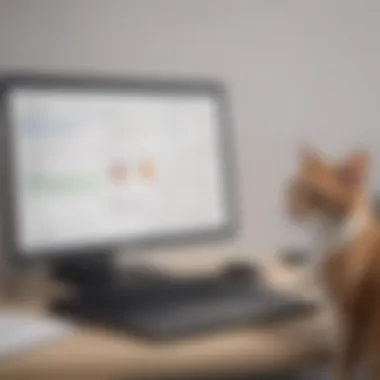

Cost Comparison with Competitors
When assessing Vetter’s pricing structure, it is important to compare it against competitors in the veterinary software market. This comparison reveals how Vetter positions itself in terms of value relative to similar offerings.
- Competitor A: This software tends to have higher entry-level costs but offers extensive customer support. Practices might find value in their high-touch service, but the recurring costs can add up.
- Competitor B: While pricing is competitive, their feature set often lacks essential functionalities found in Vetter, particularly in reporting and analytics.
- Competitor C: Offers a similar tiered subscription model, but user feedback suggests their interface is less intuitive, making onboarding difficult for new users.
"When evaluating software for your veterinary practice, understanding not just the direct costs but also the value each platform brings is key to making an informed decision."
In summary, Vetter’s pricing structure is constructed to cater to a wide range of practices by offering varied plans that suit different needs. Its competitive pricing coupled with rich functionalities gives it an edge in attracting veterinary professionals. Thus, it is evident that assessing the pricing structure is just as vital as understanding the functions it provides.
Integration and Compatibility
The integration and compatibility of veterinary software are critical elements that impact the overall functionality and usability for veterinary practices. When choosing software like Vetter, understanding its ability to work seamlessly with other systems can greatly enhance operational efficiencies. Integrating different tools and platforms streamlines processes and avoids the pitfalls of manual data entry.
Third-Party Integrations
Vetter veterinary software offers various third-party integrations that expand its capabilities. These integrations allow practices to easily connect with tools such as billing systems, laboratory services, and scheduling platforms. For example, integration with popular platforms like QuickBooks simplifies the financial management aspect for veterinary clinics. Beyond finance, Vetter allows connections to API-based services which facilitate data sharing, enhancing communication between different tools.
The benefits of these integrations are significant:
- Efficiency: Reduces the need for repetitive data entry tasks.
- Data Consistency: Minimizes the errors that often come from managing different systems independently.
- Client Satisfaction: Streamlined processes lead to faster service, promoting a positive client experience.
However, when considering third-party integrations, it is vital to evaluate the compatibility of existing software environments. The ease of setting up these integrations varies based on the systems involved and may require IT expertise for an optimal implementation.
System Requirements
Understanding system requirements ensures that Vetter veterinary software operates effectively within a practice's existing IT infrastructure. Vetter is generally compatible with most common operating systems, including Microsoft Windows and MacOS. However, specific versions of these operating systems may be necessary to run the software efficiently.
To utilize Vetter fully, consider these essential system requirements:
- Operating System: Ensure you are running Windows 10 or newer, or a compatible Mac version.
- RAM: A minimum of 4 GB RAM is recommended for smooth performance.
- Browser Compatibility: A modern web browser like Google Chrome or Mozilla Firefox is required, ideally the latest version.
- Internet Connection: An active and stable Internet connection is necessary for cloud functionalities and updates.
Having adequate hardware and software configuration avoids performance issues and maximizes the benefits derived from Vetter. Failure to meet these requirements may result in slow service or functional limitations, thus impacting overall productivity.
"Choosing the right veterinary software is not just about features; it’s also about how well it fits with your existing systems and processes."
In summary, integration and compatibility play a substantial role in the effectiveness of Vetter veterinary software. Understanding how to leverage these aspects can lead to enhanced operational efficiencies and improved client satisfaction.
Comparison with Other Veterinary Software
In the realm of veterinary practice management software, the comparison among various platforms is paramount. Practitioners need to carefully evaluate each option to make informed decisions. Understanding the distinctions in features, pricing, and user experience of Vetter compared to other veterinary software is critical. This assessment sheds light on which software may best align with specific operational needs.
Competitor A: Features and Pricing
Competitor A offers a robust set of features, including appointment scheduling and billing management. Their interface is designed for intuitive navigation, which many users praise. In terms of pricing, they operate on a tiered subscription model. The basic plan starts at a competitive price, making it an appealing choice for smaller practices. While they provide integration with several third-party applications, users have mentioned occasional issues with compatibility updates. This can lead to delays in accessing certain functionalities that are important during busy practice hours.
Competitor B: Features and Pricing
Competitor B prioritizes user communication and engagement. Features include client reminders via SMS and email, which enhance client relationships. Their reporting capabilities are also enhanced, providing insights that many practitioners find valuable. Pricing is somewhat higher than Competitor A, which is reflective of the premium support they offer, including training for new users. However, potential customers should note the higher monthly fee may be a barrier for some, particularly in the small practice segment.
Competitor C: Features and Pricing
Competitor C stands out with its focus on inventory management and telehealth features. These additional functionalities attract practices looking to expand their services. The pricing structure is flexible, with options available for a monthly basis or annual commitment. This flexibility can help practices manage their budgets effectively. Nonetheless, some users report that the learning curve can be steep for new clients, which may require initial investment in training resources.
Best Practices for Implementing Vetter
Implementing Vetter veterinary software effectively is crucial for the success of any veterinary practice. Successful implementation benefits the clinic's efficiency and enhances client service and patient outcomes. Several practices can be followed to ensure that the transition to this software is smooth and productive.
Training Staff Effectively
Effective training for staff is one of the most important aspects when implementing Vetter. Training sessions should be comprehensive and tailored to various roles within the practice. A few important strategies include:
- Structured Training Programs: Develop a training schedule that covers all key features of the software. Include hands-on practice so that employees get familiar with the interface.
- Use of Training Resources: Vetter provides various resources such as webinars, user guides, and support forums. Encourage staff to utilize these materials before the software goes live.
- Feedback Mechanism: Establish a feedback system to know how comfortable users feel with the software. Regular check-ins can help identify areas that might need more training and support.
- Continuous Learning: Offer ongoing training sessions as updates are made to the software. Keep staff updated on new features and improvements.
Staff that understands the software fully will operate it more effectively, leading to increased productivity and satisfaction in their roles.
Data Migration Strategies
Migrating existing data into Vetter is a critical step. Proper migration ensures that historical data remains accessible and useful. Consider these practices:
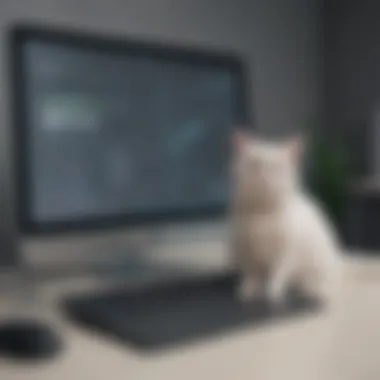

- Data Assessment: Before migration, assess the current data. Identify what information is relevant and necessary for the new system.
- Backup Data: Always create backups of existing data. This step protects against any loss during the migration process.
- Use Tools and Software: Identify tools that can facilitate data migration. Vetter often provides guidance on recommended practices and tools to help.
- Testing the Migration: Run a test migration to see if any issues arise. This test can help in refining the process before the actual migration takes place.
- User Involvement: Involve key staff members in the migration process. Their insights can help streamline the transfer and assure accuracy in the data entry.
Data migration done correctly enables veterinary practices to retain essential information and ensures a seamless transition to Vetter.
"Implementing best practices will significantly enhance user experience, leading to improved operational effectiveness."
Establishing these best practices in training and data migration lays the groundwork for a successful implementation of Vetter veterinary software, ensuring that all stakeholders can leverage the system's full potential.
Case Studies: Success Stories
Analyzing case studies offers concrete evidence of the effectiveness of Vetter veterinary software. These real-world applications highlight how veterinary practices have implemented the software and the subsequent outcomes. Such insights are crucial for potential users seeking to understand the software's applicability and impact on their operations.
Case studies serve multiple purposes in this analysis:
- Demonstrating Effectiveness: They provide tangible examples of how Vetter can improve practice management.
- Highlighting Benefits: Each case illustrates the specific advantages realized by practices that chose to adopt Vetter.
- Offering Insights: Readers can learn from the experiences of others, helping them make informed decisions about software implementation.
Through detailed examinations of various veterinary practices, this section aims to underscore how Vetter meets the diverse needs of different users.
Practice A: Implementation and Outcomes
Practice A is a mid-sized veterinary clinic that adopted Vetter software to streamline its operations. Prior to implementation, the clinic struggled with disjointed systems for appointment management, medical records, and billing. These complications led to inefficiencies and, at times, miscommunication with clients.
Once Vetter was installed, the practice experienced a marked improvement in its daily functions. Scheduling became more efficient due to the integrated appointment system. The staff reported a decrease in appointment errors, which significantly increased client satisfaction. Furthermore, the medical record management feature allowed for quicker access to patient histories, aiding veterinarians in making informed decisions swiftly.
From a financial perspective, billing processes were streamlined. The software enabled staff to generate invoices quickly and send them electronically. This change resulted in improved cash flow for Practice A. The outcome was a 30% reduction in administrative hours spent on invoicing tasks.
“The switch to Vetter was a game-changer for us. We not only saved time but also enhanced our client relationships, which is priceless.”
— Practice A Manager
Practice B: Implementation and Outcomes
Practice B, a small veterinary hospital, sought an efficient solution to manage its growing client base. With increasing demand, the hospital realized its legacy systems could not keep pace. It opted for Vetter because of its comprehensive, user-friendly features.
After the implementation, staff training was prioritized. The intuitive interface made the transition easier, and the training program ensured all employees were comfortable using the new system. Within the first few months, the practice noticed significant improvements:
- Enhanced Client Interaction: The integrated communication tools within Vetter allowed for better follow-up with clients. This resulted in a 20% increase in scheduled follow-up appointments.
- Robust Reporting: The clinic began utilizing the reporting features to analyze patient visits and trends. This data helped management make informed decisions on services and inventory needs.
Overall, Practice B recorded an improvement in operational productivity and client satisfaction. The software facilitated growth and adaptability in a rapidly changing environment.
Future Trends in Veterinary Software
Understanding the future trends in veterinary software is crucial for veterinary practices looking to maintain a competitive edge. As technology continues to evolve, there are several important elements that can significantly influence operational efficiencies and client satisfaction. These trends not only include advancements in software capabilities but also advancements in technology that can transform patient care and practice management.
Emerging Technologies
Emerging technologies such as artificial intelligence, telemedicine, and cloud computing are at the forefront of veterinary software.
- Artificial Intelligence (AI): AI can automate routine tasks such as data entry and patient triage. This streamlines workflows, allowing staff to focus on more critical tasks. Using AI in diagnostics can also help veterinarians make more informed decisions based on comprehensive data analysis.
- Telemedicine: The rise of remote consultations is reshaping the way veterinarians engage with clients. Telemedicine allows pet owners to consult with vet professionals without physical appointments. This not only saves time but can enhance the customer experience, making it more convenient.
- Cloud Computing: Cloud-based veterinary software offers flexibility and scalability. Practices can access their data from anywhere, which is crucial in emergency situations. Additionally, cloud systems often provide automatic updates, ensuring veterinary professionals are always using the latest version of the software without expensive upgrades.
Predictions for Market Development
As the veterinary market evolves, several predictions indicate how software will adapt to changing needs.
- Integration of Advanced Features: Future veterinary software will likely integrate advanced features such as machine learning algorithms. This could improve predictive analytics and enhance patient management strategies.
- Focus on User Experience: User experience will become a dominant factor in software development. Solutions that offer an intuitive interface and accessibility will likely see greater adoption.
- Increased Compliance and Security Standards: With rising concerns about data privacy, veterinary software will need to align with stricter security standards. Practices will demand solutions that offer enhanced privacy features and compliance with regulations.
- Sustainability in Software Solutions: As awareness surrounding environmental issues grows, veterinary practices may opt for software solutions that demonstrate sustainability. This could include energy-efficient cloud systems or software that minimizes waste.
The future of veterinary software is intertwined with technology trends that prioritize efficiency, accessibility, and user satisfaction. It is essential for veterinary practices to stay ahead of these trends to provide optimal care and service.
In summary, the evolution of veterinary software goes hand-in-hand with technological advancement. Practices must be proactive in adopting these emerging technologies and preparing for market changes to ensure they remain competitive and effective in meeting the needs of their patients and clients.
Ending and Recommendations
The importance of this section cannot be overstated. The conclusion synthesizes the information discussed throughout the article and provides a clear path forward for veterinary practices considering Vetter Veterinary Software. It offers insight into the practical implications and overall value that this software brings to its users. Furthermore, it addresses critical considerations that decision-makers must keep in mind.
Strong software solutions like Vetter not only facilitate day-to-day operations, but they also enhance the overall effectiveness of veterinary practices. They provide tools that improve efficiencies and enhance the quality of care offered to animals. By understanding the recommendations laid out in this section, businesses can better navigate their software selection process, ensuring that they make informed decisions that benefit both their operations and their clients.
Recap of Key Points
- Vetter offers a comprehensive suite of features: Key functionalities include appointment scheduling, medical record management, and billing systems.
- User satisfaction is crucial: Feedback collected from users emphasizes the strengths and potential weaknesses of the software, serving as a valuable resource for prospective users.
- Cost considerations vary: Understanding the pricing structure and how it compares to competitors is essential for budget-conscious practices.
- Integration matters: Ensuring that Vetter fits well within a practice's existing tech ecosystem is critical for effective implementation.
Final Thoughts on Vetter
Vetter Veterinary Software stands out in a competitive market. It's not only user-friendly, but its scalability makes it suitable for small to medium-sized veterinary practices. The software efficiently addresses the core needs of veterinary operations. However, potential users should assess their individual requirements and consider how Vetter aligns with their specific needs.
It is advisable to engage with demonstrations and trials where available. This hands-on approach can reveal how well the software can be integrated into existing workflows. The insights provided in this article aim to equip veterinary professionals with the knowledge needed to make an informed decision regarding Vetter.
"Choosing the right software is a step toward enhanced operational efficiency and better client relationships."
As practices look towards future growth and efficiency, Vetter's functionalities along with its dedication to support make it a valuable contender. In closing, the right veterinary software is not simply a tool; it is an investment in the future of veterinary care.



