In-Depth Analysis of Visual Studio Professional License
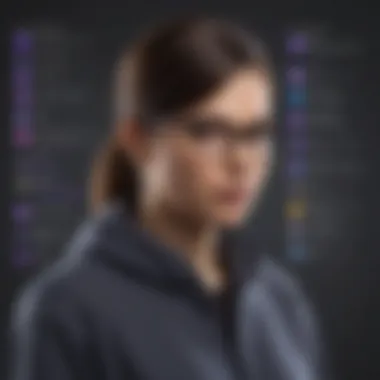

Intro
In today’s fast-paced tech landscape, the tools that drive software development have become vital to the success of small to medium-sized businesses and IT professionals. Among these tools, Visual Studio Professional stands out as a comprehensive solution designed to enhance productivity and streamline workflows. A carefully disecting analysis of its features, benefits, and how it compares with competitors is essential for decision-makers looking to optimize their development processes. The licensing framework surrounding Visual Studio is not just an administrative detail; it dictates how organizations can utilize its capabilities to achieve operational effectiveness.
This article embarks on a detailed exploration of the Visual Studio Professional License, diving deep into its purpose and features, while also contrasting it against other tools in the market. Let’s begin this journey by examining the software's core characteristics.
Software Overview
Purpose of the Software
Visual Studio Professional is tailored for developers who need a robust integrated development environment (IDE) that can accommodate various programming languages and platforms. Its main goal is to foster collaboration amongst teams, simplify the coding process, and enhance the overall software development lifecycle. In doing so, it aligns with the agile methodologies that many organizations adopt these days.
Key Features
- Code Editing: The IDE boasts an intelligent code editor that offers syntax highlighting, code completion, and real-time collaboration capabilities. This feature gives developers the tools they need to write, debug, and refine code more efficiently.
- Debugging and Testing Tools: With integrated debugging and testing capabilities, Visual Studio Professional allows developers to quickly identify issues and resolve bugs in their code – a major advantage in high-pressure environments.
- Version Control Integration: Seamless integration with version control systems like Git ensures that teams can collaborate without getting lost in the weeds of code changes, tracking, and project history.
- Rich Set of Extensions: The Extension Marketplace provides a plethora of add-ons, helping developers customize the IDE to suit their specific workflows and needs.
- Cross-Platform Development: Developers can create applications not only for Windows but also for iOS and Android, broadening their potential market reach.
'Choosing the right tools can define the trajectory of a software project. Tools like Visual Studio Professional enable businesses to be agile and responsive to market trends.'
Comparison with Competitors
Feature-by-Feature Analysis
When pitting Visual Studio Professional against competitors like JetBrains’ IntelliJ IDEA or Eclipse, it’s paramount to view specific functionalities:
- User Interface: Visual Studio presents a more intuitive layout compared to Eclipse, which can sometimes feel cluttered.
- Code Completion: Visual Studio’s IntelliSense feature provides intelligent code predictions, arguably outperforming similar features in competitors.
- Collaboration Tools: The collaborative features integrated within Visual Studio are more streamlined, allowing developers to work simultaneously without the usual hassles.
Pricing Comparison
Pricing can be a decisive factor. Visual Studio Professional operates on a subscription model, which means businesses can opt for a pay-as-you-go system or commit to purchasing a license outright.
- Visual Studio Professional: Typically sees subscriptions ranging from $45 to $250/month depending on the size and needs of the businesses.
- IntelliJ IDEA: Starts around $149/year for the first year, with pricing depending on usage levels.
- Eclipse: Being an open-source solution, it is entirely free but often requires additional configuration and resources to achieve similar functionality as Visual Studio.
When assessing which tool to incorporate, understanding these differences can shine light on better financial decisions down the line.
Intro to Visual Studio Professional License
The Visual Studio Professional License stands as a pivotal resource for firms eager to bolster their software development capabilities. It embodies not just a software suite, but a gateway to enhanced productivity and streamlined workflows. Understanding the nuances of this licensing model can be the deciding factor for small to medium-sized businesses and IT professionals who wish to remain competitive in an ever-evolving digital landscape.
Why does this matter? The crux lies in a handful of significant features and benefits that come bundled with this license. It streamlines collaboration across teams, ignites access to advanced development tools, and ensures users receive timely updates, all of which can lead to tangible improvements in project delivery timelines and software quality. The implications extend far beyond basic functionality. By employing the tools encapsulated within this license, teams can enhance overall efficiency, minimize errors, and work cohesively, thus paving the way for innovation and creativity.
When navigating the crowded marketplace of development solutions, consider what your organization needs. Investment in Visual Studio Professional may occupy a larger chunk of the budget, yet it offers substantial returns. By equipping your developers with a comprehensive toolkit, you not only empower them but also position your business for growth. The licensing model is crafted thoughtfully to cater to businesses looking for flexibility and robust support, transforming how teams approach complex problems.
In this section, the emphasis is on understanding the critical components of the Visual Studio Professional License, focusing on its potential to enhance operational workflow. As we delve deeper into the following segments, the aim is to illustrate how aligning with this software can be a strategic advantage for your business in a rapidly changing tech environment.
"The right tools can turn a good team into a great one; they enable developers to focus on what they do best — creating exceptional software."
Be prepared to explore a comprehensive landscape of features, benefits, and real-world applicability as we advance into the heart of Visual Studio Professional Licensing.
Overview of Visual Studio
Understanding Visual Studio is both vital and enriching for professionals involved in software development. It’s not just a tool; it’s a complete environment that fosters productivity and enhances workflow for developers. This comprehensive integrated development environment (IDE) provides a robust platform that caters to a multitude of programming languages and frameworks. From debugging and testing to deployment, Visual Studio streamlines every angle of the development cycle.
- Flexibility in Development: Visual Studio stands out with its adaptability. Companies can utilize it for a range of applications, from web to mobile to cloud. This flexibility means that small to medium-sized businesses can leverage the same powerful tools that larger enterprises use, without investing in new technologies.
- Enhanced Collaborations: Its strong collaboration features further make Visual Studio an exceptional choice for teams. Integrated tools allow developers to work together seamlessly, no matter where they are located.
- Visual Studio Marketplace: The vast array of extensions and plugins available through the Visual Studio Marketplace expands functionality, addressing unique business needs.
"Visual Studio evolves constantly, adapting to developer needs and technology shifts, ensuring relevancy in a fast-paced tech landscape."
History and Evolution
Visual Studio has come a long way since its initial launch in 1997. Originally conceived as a simplistic editor, it has evolved into a comprehensive IDE. Each iteration brought new features to the table, making it indispensable for serious developers. Key milestones in its evolution include:
- Visual Studio 2002: This version was groundbreaking, supporting .NET and enabling a shift from previous programming paradigms.
- Visual Studio 2005: Introduced a range of enhancements in debugging and UI tools tailored for developers.
- Visual Studio 2010: This version further refined collaboration capabilities, featuring Team Foundation Server integration.
The journey reflects a continuous commitment to user feedback and technological advancement, positioning Visual Studio as a leader in the development space.
Core Features
Visual Studio is packed with features that dramatically improve productivity and efficiency. Here are some noteworthy capabilities:
- IntelliSense: This feature provides smart code completion, which speeds up the coding process significantly. Developers spend less time writing code and more time focusing on logic and design.
- Integrated Debugging: With advanced debugging tools, issues can be identified and resolved faster, enhancing output quality dramatically.
- Git Integration: A built-in support for Git facilitates version control and collaborative work, allowing smoother project management.
- Cross-platform Development: Visual Studio allows developers to build apps for different platforms, ensuring that businesses can cater to a diverse audience without the overhead of multiple frameworks.
In summary, Visual Studio facilitates a conducive environment for not just coding but also planning, testing, and supporting applications throughout their lifecycle. Its expansive features make it a go-to choice for businesses seeking a reliable and versatile development environment.
Understanding Licensing Models
Understanding the various licensing models is essential for businesses considering the Visual Studio Professional License. This section delves into how these models shape software use, offering insights that can significantly impact decision-making. Choosing the right licensing model can influence everything from cost-efficiency to the flexibility with which software can be deployed across teams. Notably, each model presents unique advantages and drawbacks, necessitating careful consideration based on company size and project requirements.
Types of Licenses
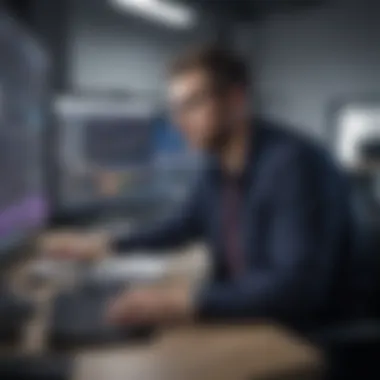

When discussing Visual Studio, it's crucial to highlight the distinct types of licenses available. These include individual licenses, as well as volume licenses that cater to larger organizations. Each type serves different needs:
- Individual License: Tailored for single users, this license provides full access to the functionalities of Visual Studio Professional. It's a straightforward solution for freelancers or small businesses looking to establish a development environment without the complexities of larger-scale licensing.
- Volume Licensing: This type enables a business to purchase multiple licenses under a single agreement, which often comes with attractive price breaks as well as additional benefits such as Software Assurance. For bustling enterprises, this model aids in maintaining consistency across development teams.
A crucial aspect to consider is how these licenses can affect your team's productivity. For example, while an individual license may suffice for a solo developer, teams might find themselves bogged down if they operate with mismatched license types, leading to potential compatibility issues.
Comparison with Other Editions
The Visual Studio Professional License isn't operating in a vacuum; it's surrounded by other versions of Visual Studio, notably the Community and Enterprise editions. Understanding the differences can help businesses make an informed choice:
- Visual Studio Community: Free for individual developers, open source projects, education, and small teams. This version offers robust features, but it's limited in terms of some capabilities that come with the Professional edition, such as enhanced collaboration tools and scaling support for larger teams.
- Visual Studio Enterprise: Offers additional advanced features including enhanced DevOps capabilities and comprehensive testing tools. However, it comes at a steeper price, making it less accessible for smaller businesses looking to stay cost-effective.
As one might say, “You get what you pay for,” and this is no different in the software licensing realm. While the Professional edition sits between Community and Enterprise in terms of cost, it provides a balanced feature set that suits many business needs quite well.
Benefits of Visual Studio Professional License
The Visual Studio Professional License is not just some paper; it’s a gateway to a whole ecosystem of tools and resources designed for professionals who want to make their mark in software development. When small to medium-sized businesses or individual entrepreneurs step into the vibrant world of coding, licensing can be a daunting aspect. However, the Professional License offers numerous benefits that make it a worthy investment. Let’s break down the advantages that can transform how teams collaborate and develop software.
Enhanced Collaboration Tools
At the heart of software development today is teamwork. In an age where remote work is becoming increasingly common, having the right collaboration tools can mean the difference between a successful project and a logistical nightmare. Visual Studio Professional provides a suite of collaboration tools that streamline communication and enhance productivity.
Utilizing features like Live Share, team members can literally dive into coding sessions together, no matter where they are located. Pull requests and code reviews become a cakewalk with integrated GitHub capabilities, allowing developers to focus on the code rather than the logistics of team coordination.
Collaboration becomes second nature when you can:
- Share your code in real-time.
- Manage project timelines with boards directly within the IDE.
- Leverage cloud integration to access shared resources swiftly.
Access to Advanced Features
Once you're in the groove of software development, having access to advanced features can significantly elevate your game. Anyone can write code, but not everyone has the tools to write perfect code from the get-go. Visual Studio Professional empowers developers with functionalities like IntelliSense, which goes beyond basic syntax highlighting and provides suggestions and code insights in real-time. Moreover, the package includes performance profiling tools that help spot bottlenecks, so developers can fine-tune their applications before they hit the production stage. Being equipped with:
- Debugging tools that allow for deep inspection of the applications.
- Access to Azure DevOps for orchestrating the entire development pipeline.
- Resources for unit testing to ensure code quality.
Makes a significant difference.
Regular Updates and Support
In the ever-evolving tech landscape, staying current is not just beneficial; it's imperative. Regular updates to the Visual Studio Professional License ensure that users are always equipped with the latest features and security patches. Microsoft’s commitment to ongoing development means that businesses don’t have to worry about falling behind the curve or dealing with outdated technology.
Users benefit from:
- Early access to beta features, providing chances to test and influence future developments.
- Comprehensive technical support from Microsoft, ensuring that help is just a call or click away when challenges arise.
- Enhanced community support through forums and resources, connecting like-minded professionals for peer assistance.
"Investing in the Visual Studio Professional License isn't just about acquiring a tool; it’s about embracing a culture of continuous improvement and innovation within your development teams."
Acquisition Process for the Professional License
Acquiring a Professional License for Visual Studio isn’t just a simple transaction; it’s a pivotal step for businesses aiming to enhance their software development capabilities. Understanding how to procure the license effectively, taking into account budget constraints, organizational needs, and potential growth, is critical. In this section, we delve into the various purchase methods available, including direct purchase options and subscription models, shedding light on each pathway’s strengths and drawbacks.
Direct Purchase Options
For those who prefer a straightforward one-and-done approach, purchasing the Visual Studio Professional License directly is often the favored route. This method allows businesses to acquire a perpetual license that grants them full ownership of the version purchased, thereby ensuring stability and independence from ongoing subscriptions. This might resonate particularly well for companies that value long-term investments over recurring expenses.
Here are some crucial points to consider:
- Immediate Access: Once the purchase is completed, you can start using the software without delay.
- Version Control: You can select specific versions of Visual Studio as needed. This aids in maintaining compatibility within your existing workflows.
- Cost Considerations: While the upfront cost may be higher than subscriptions, it can ultimately be more economical for organizations with stable software requirements.
"Buying a direct license is like owning a car; you can take it wherever you want without worrying about monthly fees."
However, be aware of potential drawbacks. For example, one-time purchases do not always include the latest updates post-purchase, which could lead to issues if your team requires the latest features or security enhancements in their projects.
Subscriptions and Volume Licensing
As the digital landscape continues to evolve, so does the flexibility in acquiring software licenses. Subscribing to Visual Studio presents a dynamic alternative to the traditional one-time purchase. This model is particularly attractive for smaller companies or startups that may not have the cash flow to make a full purchase upfront.
This route offers various advantages, such as:
- Lower Initial Costs: Subscriptions break down the total cost into manageable monthly or annual fees, making budgeting simpler.
- Access to Latest Features: Subscribers gain continuous access to updates and new features, ensuring a competitive edge in their development environment.
- Scalability: Businesses can adjust their number of licenses according to their needs, which is ideal for growth.
Volume licensing is another avenue within the subscription model, tailored for larger organizations. Companies can purchase multiple licenses at once and often enjoy considerable discounts. This can be especially beneficial for teams that need consistent access to Visual Studio across different departments.
Some points to ponder include:
- Budget Planning: While subscriptions lower initial costs, they can become costly over time if not managed properly.
- Dependency on Renewals: Companies must stay vigilant about renewal dates and pricing changes that may come with new terms.
When opting between direct purchase and subscriptions, consider what suits your organization best. If a long-term solution is ideal for your company's strategic goals, direct purchases might be more suitable. On the other hand, if flexible and scalable options align better with your current needs, subscriptions could be the answer.
In either case, having a clear plan helps ensure that the acquisition process for Visual Studio Professional License aligns with your organization’s operational goals.
System Requirements and Compatibility
Understanding the System Requirements and Compatibility of Visual Studio Professional License is crucial for any small to medium-sized business, entrepreneur, or IT professional. These elements dictate not just the installation possibilities but also the performance and functionality of the software. If your infrastructure doesn't meet the required standards, it can lead to underwhelming performance or, at worst, an inability to run the software effectively.
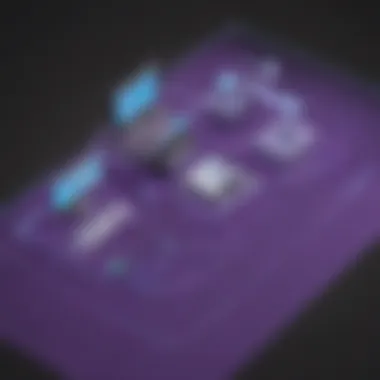

Hardware Requirements
Hardware specifications play a significant role when it comes to utilizing Visual Studio effciently. Generally speaking, the more robust the hardware, the better the user experience. Here’s what to focus on:
- Processor: A multi-core processor is recommended. An Intel i5 or equivalent AMD processor is the baseline for running most projects comfortably. Having more cores can significantly enhance processing capabilities, especially for larger builds.
- RAM: Minimum of 8GB is required, but 16GB is ideal for multitasking and running complex applications. Developers who use Visual Studio in tandem with other tools may find that insufficient RAM can bottleneck their workflow.
- Storage: Solid-State Drives (SSDs) are becoming more of a norm compared to traditional Hard Disk Drives (HDDs). An SSD will drastically reduce load times and application launch times. It’s typically recommended to have at least 20GB of free disk space for installation and updates.
- Graphics: While basic applications may run smoothly on integrated graphics, more demanding applications and visualizations will benefit from dedicated graphics cards such as NVIDIA GeForce or AMD Radeon.
Ensuring that the hardware adheres to these requirements can prevent future headaches and improve project completion rates, thus generating a superior return on investment.
Software Compatibility
Beyond hardware, understanding the software compatibility is equally vital to make sure that Visual Studio integrates seamlessly into your existing systems. Here’s what you need to keep in mind:
- Operating Systems: Visual Studio supports various versions of Windows, including Windows 10 and Windows 11. Earlier systems might face compatibility issues, which can limit software capabilities.
- Frameworks and Libraries: It is essential to ensure that .NET frameworks and other relevant libraries are up to date. Compatibility with older versions can lead to conflicts, especially when handling legacy applications.
- Third-Party Software: PM's or package managers and other software plugins can enhance functionality but pose risks if they are not compatible. Regular updates to these tools and ensuring they are supported by the version of Visual Studio in use is crucial.
- Team Collaboration: If you're working in a team environment, it’s prudent to use the same version. Mixing different editions can cause discrepancies in project performance and deliverables.
To sum up, understanding both the hardware and software requirements will empower businesses and professionals to maximize the potential of Visual Studio. It’ll help augment productivity and enable teams to focus on what matters most—delivering high-quality software solutions.
“A good plan today is better than a perfect plan tomorrow.”
Integration with Other Software Tools
In today’s fast-paced digital world, the ability to integrate various software tools is essential for maximizing operational efficiency. For small to medium-sized businesses and IT professionals, leveraging the power of different applications can enhance productivity and streamline workflow processes. Understanding how Visual Studio Professional interacts with other software tools is key to making the most out of its capabilities.
Many businesses rely on a variety of software packages to handle different tasks ranging from project management to customer relationship management. By integrating these tools with Visual Studio, organizations can create a more cohesive environment that fosters better collaboration, accelerates development timelines, and improves overall outcomes.
Popular Integrations
Visual Studio Professional offers a plethora of integrations that significantly enhance its functionality. Some of the notable tools include:
- Azure DevOps: This cloud-based service facilitates collaboration in software development. With Azure DevOps, users can manage their workflows, track issues, and deploy code seamlessly.
- GitHub: Linking Visual Studio with GitHub allows code repositories to be managed effectively. Developers can collaborate on code in real time, addressing issues and reviewing pull requests directly from Visual Studio.
- Slack: By integrating Slack, teams can enjoy real-time communication while coding. This allows for quick updates and notifications within a familiar chat interface.
- Trello: For project management, Trello integration permits teams to visualize tasks and projects, keeping everyone on the same page and deadlines clear.
These integrations not only save time but also encourage effective use of resources. By utilizing a cohesive set of tools, businesses can avoid duplicated effort and promote a more systematic approach to their projects.
APIs and Extensions
Beyond basic integrations, Visual Studio’s extensibility is one of its standout features. APIs and extensions allow developers to customize their experience and workflow significantly. Here’s how:
- Custom Plugins: Through APIs, developers can build plugins that meet their specific needs. Whether it’s automating certain tasks or introducing new features, the possibilities are vast.
- Marketplace Extensions: Visual Studio has a marketplace where users can find various extensions. These might include everything from enhanced debugging tools to libraries for specific programming languages.
For example, a data analytics team might benefit from an extension that connects Visual Studio with a powerful data visualization tool. This enables them to manipulate data and present results all within the same environment, saving time and reducing the chances of errors during transitions between different applications.
"The flexibility offered by APIs empowers development teams to create tailored solutions, ensuring they have the right tools at their fingertips."
Common Challenges with Visual Studio Licensing
Licensing can be as tricky as a cat in a room full of rocking chairs, especially when it comes to software like Visual Studio. While the benefits are numerous and often touted, there are significant hurdles that users, especially small and medium-sized businesses, must keep in mind. Understanding these challenges is crucial for ensuring smooth operations and maximizing the investment in the software. This section delves into two primary challenges that users encounter with Visual Studio licensing: licensing conflicts and transition issues.
Licensing Conflicts
Licensing conflicts often bubble to the surface when users try to balance multiple software agreements within their organizational framework. When different teams or departments use various editions of Visual Studio, inconsistencies can occur, leading to confusion and frustration. A mismatch in licenses can derail projects, especially when integrations with other tools are jeopardized.
Consider a scenario where a development team is utilizing Visual Studio Professional, while their counterpart in the testing department operates on a different edition. They might find features or integrations dissimilar, and that can affect collaboration. Without a shared understanding of what’s available within each license, the teams might as well be speaking different languages.
It's essential for businesses to ensure that all licenses are aligned and suitable for their team's needs. It may be prudent to conduct a regular audit of software usage and licensing to catch potential conflicts early. Some organizations find it helpful to create a centralized repository of licensing agreements, ensuring that everyone is on the same page.
Transition Issues
When transitioning to Visual Studio or upgrading to a newer version, users can often face transition issues. These problems may arise from unforeseen complications related to system compatibility or the training requirements for staff. For instance, an automatic upgrade might not play nice with customized plugins or older versions of related tools.
Businesses should map out their entire software environment before making significant changes. This process may involve thorough testing of the new version in a sandbox environment before rolling it out organization-wide. Additionally, here are a few steps organizations can take to mitigate transition woes:
- Develop a comprehensive upgrade plan: This means planning out the transition step-by-step, considering each team’s unique needs.
- Allocate training resources: Employees must feel comfortable and competent in utilizing the new tools, so investing in training becomes essential.
- Engage IT professionals: Sometimes, enlisting the help of consultants familiar with common pitfall can save a lot of headaches.
"Proper planning prevents poor performance" - a wise adage that rings especially true in software licensing.
When these challenges are addressed appropriately and proactively, organizations can leverage Visual Studio effectively, reducing the likelihood of disruptions and ensuring that the focus remains on software development and innovation.
User Feedback and Reviews
Understanding user feedback and reviews is crucial for assessing the value of the Visual Studio Professional License. This aspect sheds light on real-world experiences, allowing potential users to gauge how the software truly performs beyond marketing claims.
When analyzing feedback, it becomes evident that user testimonials can provide insights into specific functionalities or performance issues that may not be apparent in official documents or product demos. With a landscape as competitive as software development tools, knowing what your peers think is not just beneficial, it's vital for making informed decisions.
Positive Experiences
Positive reviews often highlight the standout features of Visual Studio Professional that enhance productivity. A number of IT professionals praise its intuitive interface and extensive toolkit that streamline workflows. For example, users have expressed appreciation for features like IntelliSense, the code completion tool that not only speeds up coding but also minimizes errors.
Additionally, many developers commend the robust debugging capabilities this software brings to the table. The real-time feedback enables quicker identification of issues, saving hours of troubleshooting time. Some users have specifically noted that integrating with Azure and GitHub has been seamless, making collaborative projects a breeze.


Moreover, regular updates foster a strong sense of community and support. As one user mentioned on reddit.com, "The ongoing improvements adapt to our needs, which makes us feel valued and heard." These sentiments mirror a recurring theme in the positive feedback—the belief that Microsoft, the maker of Visual Studio, continuously seeks to enhance user experience.
Overall, the glowing experiences shared by users underscore the potential of the Visual Studio Professional License to significantly elevate the software development process in various business settings.
Areas for Improvement
Despite the favorable feedback, several users have pinpointed areas where Visual Studio Professional could enhance its offerings. Some developers have expressed frustration regarding performance issues, particularly when handling large-scale projects. A common sentiment shared on platforms like facebook.com is that the application can become sluggish, citing memory consumption as a significant drawback.
Another point of concern revolves around support for newer languages and frameworks. Though Visual Studio has made strides in this arena, some users argue that it lags behind emerging languages. Discussions in community forums highlight that while the tool is excellent for languages like C# and .NET, developers seeking to work with lesser-known or newer technologies often feel left out.
Moreover, the learning curve is sometimes described as steep for newcomers. First-time users might feel overwhelmed navigating the myriad of features, which has prompted requests for more comprehensive tutorials.
In summary, while user feedback on Visual Studio Professional is largely positive, recognizing areas for improvement lays the groundwork for future enhancements. Acknowledging these insights can lead to a better experience for both current users and potential adopters.
Educational Resources for License Holders
For those holding a Visual Studio Professional License, having access to educational resources is crucial. These resources not only empower users to maximize the software’s capabilities but also ensure they stay aligned with current best practices within the development community. In an ever-evolving industry, continual learning is not just beneficial—it’s essential. Let's delve into two significant types of resources that provide both support and information: official documentation and community forums.
Official Documentation and Tutorials
Official documentation serves as a foundational pillar for understanding Visual Studio. This documentation covers everything from installation processes to detailed descriptions of core features. Many users often overlook this resource, thinking they can get by without deep dives. However, it’s in these pages that vital information about updates, bug fixes, and new functionalities are documented.
Here are a few key points highlighting the advantages of utilizing official documentation:
- Comprehensive Guides: Users can find step-by-step tutorials that illustrate various features. For example, how to debug code or manage projects effectively.
- Up-to-Date Information: The documentation is regularly updated. When Microsoft releases new versions or patches, users find immediate details about changes and enhancements.
- Searchability: Most of these documents come with search functions that allow you to jump straight to what you need, saving precious time during the development process.
Additionally, these resources often include video tutorials and walkthroughs, which cater to different learning styles. Thus, whether you prefer reading or watching, there’s something for everyone.
Community Forums and Support Groups
The vibrant community surrounding Visual Studio is another vital educational resource for license holders. Forums and support groups create a space for collaboration and knowledge sharing among users with diverse experiences and insights. These discussions can lead one down paths of discovery they may not encounter in official documentation.
Some notable aspects of community engagement include:
- Real-World Solutions: Everyday users often challenge similar issues. Community forums, like the ones found on Reddit, allow individuals to share quick solutions that are practical and rooted in experience.
- Networking Opportunities: Engaging with fellow developers can lead to partnerships or mentorship opportunities, which can be instrumental for professional growth.
- Feedback Loop: Users can gauge the effectiveness of certain features or tools from other developers, which is especially helpful when making decisions on adopting new functionalities.
Active participation in these communities not only aids personal development but can significantly enhance operational efficiency as best practices get shared across the board.
Leveraging these educational resources fosters a supportive environment where license holders can thrive. Engaging with both official documentation and community forums presents opportunities not only for learning but also for building connections within the tech community. As small to medium-sized businesses, entrepreneurs, or IT professionals, investing time in these resources could be a game-changer for productivity and skill enhancement.
Future Developments in Visual Studio Licensing
The realm of software licensing is undergoing a substantial transformation, and Visual Studio Professional License is no exception. Understanding the future developments in this area is key for business professionals, particularly those driving software development initiatives. Insight into upcoming trends and changes will allow companies to make strategic decisions that align with both their immediate needs and long-term objectives.
The exploration of future developments in Visual Studio licensing hinges on various factors such as technological advancements, emerging business needs, and shifts in licensing models. Organizations that stay attuned to these changes increase their agility and enhance their operational efficiencies.
Trends in Software Licensing
One of the pivotal trends in software licensing is the shift towards subscription-based models. More businesses are opting for these approaches due to their flexibility and lower upfront costs. Subscription models allow organizations to budget their software expenses more effectively, allocating resources to other crucial areas. Companies can scale their licenses up or down based on project demands, enabling them to respond swiftly to market changes without incurring unnecessary costs.
Additionally, cloud integration is gaining momentum. As businesses adopt cloud computing more widely, licensing structures are evolving to support this transition. Software solutions are being offered in multi-tenant environments, allowing users to access tools and features from anywhere. This not only facilitates remote work but also promotes collaboration across teams, irrespective of geographical boundaries.
Another emerging trend is the push for greater software compatibility across platforms. Users increasingly demand flexibility in operating systems and devices. Licensing strategies that accommodate cross-platform functionality will likely become a differentiator for software like Visual Studio. Developers want seamless integration between their development environments and the tools they choose.
"Staying ahead of the licensing curve can provide businesses with a competitive edge, enabling them to optimize their tech investments."
Moreover, compliance and governance are moving up the priority list in terms of licensing needs. Companies are becoming more aware of the repercussions of improper licensing and are seeking solutions that prioritize compliance. Future expectations include more intuitive licensing systems that simplify regulatory adherence, thus reducing administrative burdens on teams.
Predicted Changes in Licensing Model
Looking ahead, we can expect significant changes in the licensing models offered by Visual Studio. One potential shift could be more granular licensing options that cater to specific user roles within a company. For example, a company may desire different privileges based on roles such as developer, tester, or project manager. This could allow for tailored experiences, enhancing productivity and user satisfaction.
Moreover, there’s a likelihood of enhanced AI integrations into licensing models, providing organizations with deeper insights into usage patterns. Analytics could play a pivotal role in optimizing license allocation and usage, helping teams spot under-utilized licenses or areas needing investment. Such advancements could ultimately lead to more cost-effective deployment of licenses.
We might also see simplified pricing structures that remove the complexities often associated with traditional licensing. A clear, straightforward model could help demystify technology purchases, making it easier for decision-makers to assess their options. The goal is to increase transparency, allowing even smaller companies to navigate the landscape comfortably.
Closure and Recommendations
Understanding the Visual Studio Professional License is pivotal for organizations eager to make informed decisions about their software development needs. This article has laid bare the key features, benefits, and acquisition processes associated with the license, serving as a compass for small to medium-sized businesses, entrepreneurs, and IT professionals alike. As we wrap up, it’s essential to reflect on several critical elements to extract maximum value from your license.
Final Thoughts
At its core, the Visual Studio Professional License not only serves as a gateway to advanced development tools but also positions a business to thrive in a competitive landscape. With features aimed at enhancing collaboration, productivity, and software quality, the purchase of this license is an investment that pays dividends. It encourages teams to innovate without the technical constraints often tied to limited resources or capabilities. Thus, in looking towards the future of business development,
"The effectiveness of your development environment can often determine the success of your software projects."
This truth highlights the importance of making strategic choices in licensing, ensuring that you opt for a solution that truly aligns with your operational goals.
Actionable Steps for Businesses
Navigating the terrain of software licensing can seem daunting, but it doesn’t have to be. Here are some actionable steps businesses should consider:
- Assess Your Needs: Start by evaluating your organization’s specific development requirements. Specialize in certain platforms? Need collaboration tools? Understand what your teams will use.
- Explore Trial Options: Many software solutions, including Visual Studio, offer trial versions. This allows your team to familiarize themselves with the interface and features before committing to a purchase.
- Budget Wisely: Take into account the overall cost of ownership. Factor in not just the license fees but also maintenance, potential training costs, and future updates.
- Educate Your Team: Once purchased, invest time in training your staff. Familiarity with the tool can drastically improve productivity right out of the gate.
- Stay Updated: Keep an eye on the latest updates and features offered within Visual Studio. Regular updates mean that you’ll have access to the newest tools that can optimize your workflow and efficiency.
These steps are designed to ensure that the acquisition and implementation of the Visual Studio Professional License are well-aligned with your business’s strategic objectives. With thoughtful planning and execution, organizations can leverage this tool to stand out in the crowded software development arena.



