Exploring Vultr Virtual Machines: Features and Benefits


Intro
In the modern business landscape, cloud computing has transformed the way companies operate, pushing for increased efficiency and flexibility. Among the myriad options available, Vultr Virtual Machines (VMs) have emerged as a notable player, delivering crucial functionalities for businesses aiming to leverage cloud technology. Whether you're a small startup or an established company, understanding the fundamentals of Vultr VMs can significantly enhance your cloud-based operations.
Vultr is known for its simplicity and ease of use, making it particularly appealing to entrepreneurs and IT professionals who may not possess extensive cloud expertise. Before we dive deeper into the specifics, let's take a closer look at what Vultr offers through our examination of its software features, strengths, and how it stacks up against competitors.
Software Overview
Purpose of the Software
Vultr Virtual Machines are crafted to provide businesses with reliable cloud infrastructure. Their purpose extends beyond merely hosting applications; they serve as a robust platform for various workloads, from simple websites to complex enterprise-grade applications. By offering customizable virtual environments, businesses can tailor their resources according to needs, thereby optimizing their operations significantly.
Key Features
Vultr's VMs come equipped with several enticing features:
- Global Data Centers: With data centers in various locations worldwide, Vultr ensures low latency and high availability. This geographical diversity allows businesses to deploy their services closer to their customers.
- Flexible Configurations: Users can choose from diverse plans that offer various CPU, RAM, and storage combinations. This flexibility aids businesses in scaling their operations as required.
- User-Friendly Dashboard: The intuitive control panel makes it easy for even non-tech-savvy individuals to manage their VMs, enabling quick deployments and monitoring.
- Dedicated Resources: Each VM is provisioned with guaranteed resources, minimizing the risk of slower performance due to resource contention.
- Security Options: Vultr offers multiple security features, including private networks and DDoS protection, to safeguard your data and applications.
"In the digital realm, where speed and security reign supreme, Vultr’s robust infrastructure provides the peace of mind that every business seeks."
Comparison with Competitors
Understanding how Vultr compares to its competitors is vital for making an informed decision. This section presents a thorough analysis.
Feature-by-Feature Analysis
When comparing Vultr with other cloud service providers, several features stand out:
- Speed: Many users report faster deployment times with Vultr compared to AWS or DigitalOcean. For businesses needing rapid scalability, this is critical.
- Simplicity: While other platforms may offer a steep learning curve, Vultr’s design simplifies the user experience significantly.
- Custom Plans: Unlike some competitors, Vultr allows for a mix-and-match approach to resources, catering well to businesses with dynamic needs.
Pricing Comparison
Pricing is often a deciding factor. Vultr typically adopts a competitive approach:
- Transparent Pricing: Monthly and hourly billing options ensure that users only pay for what they use. This transparency can lead to better budget management for businesses.
- Cost-Effective Plans: Businesses can find entry-level plans that offer good performance without breaking the bank, appealing especially to startups and SMEs.
In summary, Vultr provides a compelling option for businesses seeking a virtual machine provider, particularly for those interested in flexibility, cost-effectiveness, and ease of use. The initial investment in understanding Vultr’s features and benefits could pay dividends as organizations scale their operations in the stringent cloud environment.
Prelude to Vultr Virtual Machines
Understanding how Vultr Virtual Machines (VMs) operate is essential for anyone looking to leverage cloud technology effectively. As businesses increasingly migrate to cloud solutions, knowing the pros and cons of various platforms is crucial. Vultr stands out as a flexible and powerful option, tailored for a spectrum of uses, from simple website hosting to complex software development environments.
In this section, we'll examine what Vultr offers, shedding light on its unique features and potential benefits. With a focus on affordability, scalability, and customization, Vultr aims to bridge the gap between novice users and seasoned developers. This introduction serves as a vital precursor to grasping the deeper intricacies of VMs and their implications for business.
What is Vultr?
Vultr, at its core, is a cloud infrastructure provider that enables businesses to deploy scalable and efficient Virtual Machines. Founded in 2014, it quickly gained traction amongst SMEs and startups, offering cost-effective solutions without compromising on performance.
Vultr boasts over 25 data centers globally. This extensive network ensures reduced latency and improved load times, vital for web applications.
Some of the notable features of Vultr include:
- Custom Operating System Choices: Users can pick from various operating systems, including popular distributions like Ubuntu and Windows.
- One-Click App Installations: Easy setup of apps like WordPress and GitLab without technical hassles.
- Variable Pricing Models: Suitable for different budgets; there’s a plan for everyone.
It's important to note that Vultr provides users with accessible tools, something that appeals to business owners who might not have an extensive IT background. This makes it an excellent choice for entrepreneurs seeking to establish a solid online presence without hefty investments.
Overview of Virtual Machines
Virtual Machines represent a form of tech innovation that allows users to run multiple operating systems on a single physical machine. Imagine having several computers, each performing different tasks, all wrapped up in one device. This ability to compartmentalize resources is invaluable, especially for businesses that need to maintain distinct environments for development, testing, and production.
A VM runs entirely virtually, meaning that it draws on the host machine's resources (CPU, memory, storage) as needed. Each VM operates independently of others. This feature allows teams to experiment with new technologies or configurations without disrupting the main operational workflow.
Benefits of using Virtual Machines include:
- Resource Efficiency: Conscious use of hardware resources leads to lower operational costs.
- Isolation: Problems in one VM do not affect others, enhancing stability.
- Scalability: Easy to scale up or down based on current needs, making it a prudent choice for businesses that experience fluctuations in demand.
Architecture of Vultr VMs
The architecture of Vultr Virtual Machines holds significant weight when it comes to understanding how their services operate. The underlying structure not only reflects the efficiency and reliability of the hosting platform but also plays a crucial role in the performance, scalability, and overall user experience. For small to medium-sized businesses and IT professionals, familiarizing oneself with this architecture can lead to better decision-making when deploying applications and managing cloud resources.
Data Center Locations
A pivotal factor in Vultr's architecture is its choice of data center locations spread across the globe. With data centers situated in cities like New York, London, and Tokyo, the geographical diversity is more than just a marketing strategy. It strategically reduces latency, enabling faster load times for applications, and thus, a smoother user experience. Depending on your target audience, selecting the right data center can be a game-changer.
- Closer proximity to end-users often translates into quicker access and reduced latency.
- The availability of multiple data centers means businesses can choose a location that aligns with their operational strategy, whether it's GDPR compliance in Europe or tapping into the robust market in the Asia-Pacific region.
- For enterprises that scale globally, utilizing multiple data centers helps in achieving redundancy and disaster recovery options, safeguarding against localized failures.
In essence, being able to position workloads closer to intended users results in decreased response times and improved service reliability.
Core Infrastructure Technologies
At the heart of Vultr's VMs lies a suite of core infrastructure technologies that enhance both functionality and user satisfaction. The cloud platform leverages advanced virtualization technology through KVM (Kernel-based Virtual Machine), which offers flexibility and superior performance compared to older techniques.


- KVM Technology: This open-source virtualization technology allows multiple instances to run efficiently on the same hardware without compromising on performance or security. This architecture is especially relevant for businesses that need to run several applications simultaneously without slowdowns.
- SSD-Only Storage: Vultr opts for solid-state drives (SSDs) rather than traditional spinning disks. SSDs deliver outstanding performance regarding read and write speeds, which is crucial for data-intensive operations. Businesses that rely on databases or high-traffic websites will notice a considerable difference in speed and loading times, impacting user engagement positively.
- Automatic Scaling and Load Balancing: With the high demand for cloud solutions, Vultr’s architecture supports automatic scaling. This feature ensures resources are allocated dynamically based on real-time demand, thus providing a seamless experience during traffic surges.
To sum up, the core infrastructure technologies employed by Vultr enable businesses to not only run their applications smoothly but also to remain competitive in an ever-evolving landscape. Better performance along with strategic data center locations contribute significantly to an efficient and reliable hosting experience.
Features of Vultr Virtual Machines
When examining the landscape of cloud computing, Vultr Virtual Machines (VMs) stand out for their robust features that cater specifically to the needs of small to medium-sized businesses and entrepreneurial ventures. Understanding these features is crucial for businesses looking to leverage cloud technology in a competitive environment. This section will explore several key elements that define Vultr’s offerings and how they can provide a competitive edge.
Customizable Configurations
One of the most significant advantages of Vultr is the ability to customize configurations to suit specific business requirements. With Vultr, users can choose from various operating systems, including Ubuntu, Windows, and Debian. This flexibility allows businesses to create an environment that aligns with their technical requirements without unnecessary constraints.
The customization doesn't stop at the operating system. Businesses can tailor CPU, memory, and storage to meet their applications' specific needs. For instance, if a company is developing a resource-intensive application, they can opt for higher CPU and RAM specifications to ensure smooth performance. This adaptability means organizations can optimize their costs, paying only for the resources they consume.
Performance Optimization Tools
Vultr takes performance seriously, evident from its suite of performance optimization tools. In the modern digital landscape, speed and reliability are paramount, and the right tools make all the difference.
- Cloud Compute Instances: Vultr offers bare metal and high-frequency instances, ensuring that businesses can run applications at optimal performance levels, which is especially beneficial for high-traffic websites.
- Global Data Centers: With data centers spread across various continents, companies can deploy their applications closer to their users. This geographical distribution not only enhances speed but also provides redundancy—a crucial factor in disaster recovery plans.
Using these tools, companies can monitor their VM’s performance metrics in real-time. Regular performance checks help in making informed adjustments and sustaining peak operational efficiency, ensuring uptime and customer satisfaction.
"Being able to monitor our infrastructure performance via Vultr's dashboard has given us valuable insights that have resulted in a 30% increase in our application uptime."
Scalability Options
Scalability is another linchpin in Vultr's architecture, allowing businesses to adapt as needs evolve. From startups anticipating rapid growth to established enterprises aiming to optimize resources, Vultr’s scalability features make it a fitting choice. Users can easily scale up—adding more resources when traffic surges—or scale down during quieter periods without the hassle of migrating to a new server.
- One-Click Scaling: This feature allows for a quick increase in resources like CPU or memory without downtime. It’s particularly useful for businesses engaging in flash sales or promotional events, where traffic can dramatically change in a short span.
- API Access: For tech-savvy organizations, Vultr offers a powerful API that can automate many scaling tasks. This can significantly reduce operational overhead and enables resource adjustments based on real-time usage metrics.
In summary, the features of Vultr Virtual Machines provide businesses with a robust framework necessary for growth. The customizable configurations, performance optimization tools, and scalability options create an environment where organizations can flourish. As such, firms stand to gain a lot by diving deep into the offerings that Vultr presents, aligning them seamlessly with their operational strategies.
Understanding Pricing Models
When it comes to selecting a cloud provider, especially for virtual machines like those offered by Vultr, understanding the pricing models is crucial. It can shape your budgeting strategy and ultimately affect your business's operational efficiency. Pricing models not only designate how much you pay, but also influence how flexibly you can scale resources based on demand. This section explores the two principal structures Vultr employs: Pay-As-You-Go and Long-Term Commitment Discounts, each with its own merits and challenges.
Pay-As-You-Go Plans
The Pay-As-You-Go model provides a straightforward pricing structure that allows you to pay only for what you use. This flexibility can be extremely beneficial for businesses that experience fluctuating workloads or are just starting to explore cloud solutions. In essence, you can launch a virtual machine at, say, $5 a month—then if you need more resources, you can upgrade accordingly without a contract hanging over your head.
Benefits of Pay-As-You-Go Plans:
- Flexibility: Scale resources up or down based on your immediate needs.
- Cost Control: Only pay for the resources consumed, ideal for projects with uncertain or fluctuating workloads.
- No Long-Term Commitment: Take your time to assess the platform and adjust your use as you grow.
Still, the unpredictable nature of costs in this model can be a double-edged sword. Businesses must regularly monitor their usage to avoid unexpected spikes in their bills. It’s like walking a tightrope without a safety net—exciting but risky.
Long-Term Commitment Discounts
On the other hand, Long-Term Commitment Discounts offer a way to reduce costs significantly if you're willing to commit to a plan for a specific term, say one year or even three years. This model is favorable for businesses that can accurately forecast their usage over a longer timeframe. If you know you’ll be using a VM consistently, locking in prices can lead to savings that make even the most hardened accountants smile.
Key Considerations of Long-Term Commitment Discounts:
- Substantial Savings: Discounts can range significantly, lowering your monthly costs.
- Predictability in Budgeting: A fixed rate leads to easier budgeting, a single bill every month, and no surprises.
- Ties Your Resources: While it can save money, it could become a burden if your needs change unexpectedly.
However, don’t mistake this for a perfect solution. Committing too early could lead to penalties and under-utilization if your business dynamics shift. Transitioning back to a Pay-As-You-Go model can be cumbersome—and might feel like trying to fit a square peg into a round hole.
"Choose your pricing model as carefully as you would a partner; the wrong choice can be costly in more ways than one."
In summary, both pricing models offer unique benefits and challenges. The best choice often hinges on your specific business situation, including expected usage, budget flexibility, and growth prospects. Weighing these factors carefully will empower you to make an informed decision that best aligns with your organizational goals.
Deploying Vultr Virtual Machines
Deploying Vultr Virtual Machines is a crucial step in harnessing the full power of this cloud platform. It allows businesses to efficiently manage resources, scale operations, and deploy applications with ease. Understanding the deployment process and common scenarios can catapult a company into the realm of high performance, enabling quick responses to changing market conditions or emerging opportunities.
By focusing on the step-by-step setup process and exploring common deployment scenarios, businesses of all sizes can more effectively leverage Vultr’s capabilities.
Step-by-Step Setup Process
Setting up a Vultr VM may seem daunting at first, but breaking it down into manageable steps makes the endeavor straightforward. Here’s a simple guide:
- Create an Account: Begin by signing up at the Vultr website. You’ll need to provide some basic information and payment details.
- Select a Location: Choose a preferred data center. This can impact latency and performance, so it's wise to select a location close to your target audience.
- Choose a Server Type: Vultr offers a variety of server types including SSD, high-frequency, or dedicated instances. Each type serves different use cases, so choose one that suits your needs.
- Configure Your VM: Configure the specifications of your VM such as CPU, RAM, and storage. You can opt for additional features such as backups or DDoS protection, depending on your requirements.
- Select an Operating System: You have the freedom to choose from a list of operating systems, including various distributions of Linux and Windows.
- Add Additional Options: If needed, you can add key pairs for SSH access or additional firewall rules for security.
- Launch the Instance: Once everything is configured, hit the launch button, and within moments, your VM will be up and running. You’ll also receive an IP address to access your server.
Throughout this process, keep in mind factors like your project’s needs and budget constraints. Launching a VM is just the start; performance optimization and security should also be top of mind as you move forward.
Common Deployment Scenarios
Vultr VMs are versatile and can adapt to numerous deployment scenarios. Below are a few common examples:
- Web Hosting: Businesses can use Vultr to host websites, applications, or online stores, ensuring high availability and fast loading times. The scalability options allow them to manage varying levels of traffic smoothly.
- Development and Testing Environments: Software developers often use VMs for different projects or testing new applications. Vultr’s quick deployment makes it easy to spin up multiple environments.
- Data Analytics: Companies can deploy VMs to run heavy analytics workloads, using tools or frameworks that require significant computational power. Here, the performance optimization tools come handy to get the most from the resources.
- Game Servers: Gaming companies opt for Vultr to host game servers due to their low latency and high-performance infrastructure, delivering seamless experiences for players.
- Backup Solutions: Using Vultr as a backup server adds an extra layer of disaster recovery to IT strategies.
In every deployment scenario, businesses have to consider factors such as cost, performance, and security to ensure an optimal configuration based on their specific needs.


“In today’s fast-paced digital environment, adaptability in deployment can lead to a significant competitive edge.”
Leveraging a platform like Vultr, your business can achieve flexibility and efficiency, streamlining operations while maintaining top-notch performance.
Security Features of Vultr VMs
In an age where digital threats seem to lurk around every corner, the security of virtual machines is imperative. Vultr Virtual Machines come equipped with a variety of built-in security features tailored to safeguard sensitive data and maintain the integrity of operations, particularly for small and medium-sized businesses and entrepreneurs. Understanding these security features helps businesses realize the potential risks and devise proactive strategies to counter them. With breaches making headlines all too often, investing in VM security isn't just an option—it's a necessity.
Built-in Security Measures
Vultr has hardwired multiple security protocols into their virtual machines to create a robust defense against evolving threats. Among these measures, the following stand out:
- DDoS Protection: Distributed Denial of Service attacks are growing, impacting site accessibility. Vultr offers built-in protection against these kinds of attacks, allowing for uninterrupted access to hosted resources.
- Firewall Configurations: An easily configurable firewall allows users to create specific rules tailored to their security needs. This flexibility ensures that only the necessary ports are open, reducing possible attack vectors.
- Private Networking: This feature allows VMs to communicate over a private network, significantly decreasing exposure to potential threats. This isolation means that even if one VM is compromised, others on the same network remain safe.
- Snapshot Backups: Automated snapshots help retailers and service providers recover from an attack without significant data loss. Regular backups mean that businesses can roll back to a point before an attack.
In summary, built-in security measures like DDoS protection, firewalls, private networking, and snapshot backups make Vultr a reliable option for businesses looking to prioritize security.
Best Practices for Securing VMs
While Vultr offers robust default security measures, businesses must also take an active role in securing their virtual environments. The right practices can significantly amplify the baseline security provided. Here are some recommended best practices:
- Regularly Update Software: Keeping the operating system and applications up to date is crucial. Patches often include important security fixes that mitigate vulnerabilities.
- Implement Strong Password Policies: Enforce policies that require complex passwords and ensure that users change them regularly. Two-factor authentication can provide an additional layer of security.
- Limit Access Controls: Only allow access to those who need it, using role-based access control to ensure users only access resources that are necessary for their jobs.
- Monitor Logs and Alerts: Regularly review system logs and set alerts for any unusual activities. Anomalies can be the first sign of a security breach.
- Educate Employees on Security Best Practices: Train staff about phishing and social engineering techniques, ensuring everyone understands their role in protecting the digital landscape of the company.
Performance Analysis
When utilizing Vultr Virtual Machines, a thorough performance analysis is indispensable. It provides insights that help users gauge how effectively their cloud solutions meet business needs. Understanding performance metrics can inform decisions on optimizing resources, enhancing efficiency, or even scaling up for greater demands. As small to medium-sized businesses pivot towards cloud solutions, their choices hinge not just on features but fundamentally on performance outcomes.
In this section, we will clarify key aspects of performance analysis related to Vultr, focusing on the measurements that truly matter and how they can impact the user experience.
Benchmark Results
Benchmarking serves as a cornerstone for evaluating the performance of Vultr Virtual Machines. This is where users often turn to standardized tests, providing a robust comparison against industry standards. Various benchmarks measure parameters such as CPU performance, memory usage, and disk speed.
For instance, a small business running an e-commerce platform can benefit from understanding how many transactions per second their VM can handle during peak times. Specific benchmark results from Vultr might reveal that a high-frequency compute instance significantly outperforms a low-frequency option in transaction processing.
Moreover, benchmarks can identify bottlenecks in resource allocation. If a VM consistently struggles under heavy workloads, it signals a need for resource adjustment or the potential migration to a more powerful configuration. Users might find the following information crucial:
- CPU Benchmark: Indicates processing efficiency.
- Memory Benchmark: Assesses how quickly data can be retrieved and processed.
- Disk Benchmark: Evaluates read and write speeds for storage.
"Benchmark results provide clarity on performance capabilities, serving as a guiding tool to optimize system use effectively."
Monitoring Performance Metrics
Once the benchmarks are established, the focus shifts to active performance monitoring. This ongoing evaluation is paramount in ensuring that systems operate at peak efficiency and that users catch performance dips before they escalate into larger issues.
Monitoring metrics can involve:
- CPU Load: Assess how the CPU handles tasks over time and spot potential overloads.
- Memory Utilization: See how much RAM is in use and when to scale up resources.
- Network Latency: Measure the time taken for data to travel, crucial for businesses relying on customer interactions or data transfer.
Tools like Vultr’s built-in monitoring can provide real-time insights, allowing IT professionals to tweak performance settings shortly after they spot irregularities. Small businesses, especially, benefit from these tools as they may not have the comprehensive IT resources larger companies employ. Knowing when to act based on these metrics ensures smooth operational flow.
In summary, performance analysis is more than just a checklist; it's a continuous cycle of benchmarking and monitoring that empowers users to make better-informed decisions about their virtual machines. By carefully interpreting these insights, businesses can enhance operation efficiency, meet growing demands, and strategically position themselves in a competitive landscape.
Comparing Vultr with Other Cloud Providers
When diving into the cloud infrastructure world, comparing various providers helps businesses make informed choices. Each provider, be it Vultr, AWS, or DigitalOcean, has unique strengths and weaknesses. Understanding these differences is crucial, especially for small to medium-sized businesses or entrepreneurs who seek to optimize costs while still ensuring robust performance and reliability.
The comparison of Vultr against other cloud giants serves multiple purposes. Analyzing features, pricing models, support options, and scalability can illuminate the path to the best choice. With a detailed look into the offerings of Vultr alongside its counterparts, businesses can tailor their cloud strategies effectively.
Vultr vs. AWS
When somewhat comparing Vultr with AWS (Amazon Web Services), one must bear in mind that AWS is a behemoth in the cloud realm. It offers a myriad of services ranging from simple storage solutions to advanced machine learning capabilities. This extensive range often translates to higher complexity and potentially steeper learning curves for users, especially small teams.
Conversely, Vultr puts forth a more streamlined approach, emphasizing simplicity in deployment and management of virtual machines. This user-friendly nature makes it appealing for businesses that do not require the extensive features AWS offers.
Key Comparisons:
- Ease of Use: Vultr is generally more straightforward. Setting up a VM can happen in mere minutes, whereas AWS may require more careful planning.
- Pricing: Vultr operates on a pay-as-you-go model with clear pricing structures. AWS, however, can result in unexpected costs if users are not mindful of their usage patterns.
- Performance: For web hosting and simple applications, Vultr can hold its own, often providing faster load times due to its global data center presence.
"Startups and SMEs often find Vultr's intuitive platform a better match for their needs than the overwhelming features of AWS."
Vultr vs. DigitalOcean
When the spotlight shifts to DigitalOcean, a service known for its focus on developers, one notices certain parallels and distinctions. Both Vultr and DigitalOcean cater to similar audiences, focusing on simplicity and effectiveness. However, their execution does vary in some areas.
Key Comparisons:
- Droplets vs. Instances: DigitalOcean refers to its virtual machines as "Droplets," while Vultr calls them "Instances". The terminologies speak to their branding efforts but ultimately serve the same purpose.
- Pricing Structure: Both platforms lean towards predictable billing, but Vultr does often present slightly more competitive pricing, especially for high-performance configurations.
- Community Support: DigitalOcean boasts a substantial community section, with many user-contributed tutorials, while Vultr’s documentation is growing it still doesn’t have the same grassroots support.
Use Cases for Vultr VMs
When it comes to choosing a cloud provider, understanding the different use cases for Vultr Virtual Machines (VMs) can be pivotal in making the right decision for your business. This section will delve into three significant use cases: web hosting, software development environments, and data analytics applications. Each of these facets highlights how Vultr's robust infrastructure and varied configuration options can serve the diverse needs of small to medium-sized businesses, entrepreneurs, and IT professionals.

Web Hosting Solutions
Web hosting is arguably one of the most prevalent applications of Vultr VMs. With the ever-growing need for online presence, businesses must choose a reliable platform that can handle website traffic efficiently. Vultr offers multiple configurations that can cater to different web hosting requirements—from simple personal blogs to high-traffic e-commerce sites.
Some salient points regarding web hosting on Vultr include:
- Scalability: Users can easily scale up resources like CPU, RAM, and storage as their traffic grows, ensuring optimal performance without downtime.
- Multiple Data Centers: With options across various global locations, users can deploy their instances closer to their target audience, thus reducing latency and improving load times.
- Cost-Effective Plans: The pay-as-you-go model allows small businesses to handle web hosting costs flexibly based on actual usage rather than committing to hefty monthly fees.
"The flexibility of Vultr’s infrastructure takes the load off businesses needing reliable web hosting solutions."
Software Development Environments
For software developers, having an isolated and adaptable environment to build and test applications is crucial. Vultr VMs enable developers to set up development environments that mimic production settings, minimizing risks during deployment. This capability allows teams to experiment and innovate without the fear of affecting their main services.
Some key benefits for setting up software development environments on Vultr include:
- Quick Deployment: Creating instances and configuring environments can be done swiftly through Vultr’s interface, which is especially beneficial during sprint cycles.
- Diversity in Operating Systems: Developers can choose from a range of operating systems, including popular distributions of Linux and Windows, allowing for extensive testing across platforms.
- Collaboration Made Easy: Multiple developers can spin up their own instances without affecting the production environment, facilitating better collaboration and code reviews.
Data Analytics Applications
In today’s data-driven world, organizations need robust solutions for data analytics. Vultr VMs are capable of handling large volumes of data and performing complex computations effectively. This is particularly essential for businesses looking to derive actionable insights from their data.
Key considerations for utilizing Vultr for data analytics applications include:
- High Performance: The ability to configure high-performance instances means that data processing tasks can be executed efficiently, which is essential for real-time analytics.
- Integration Options: Vultr’s APIs and integrations allow for seamless connections with various data sources and analytics tools, simplifying workflows.
- Cost Management: As data demands fluctuate, the ability to scale resources up or down based on necessity helps manage costs while still meeting analytical needs adequately.
In sum, the adaptability and robustness of Vultr VMs make them suitable for a variety of use cases. Understanding these applications not only helps in maximizing the potential of your virtual machines but also strengthens your business strategy, enabling you to tackle specific challenges effectively.
Client Testimonials and Case Studies
In the realm of technology and cloud computing, the voices of those who utilize services matter profoundly. Client testimonials and case studies offer a lens through which potential users can glimpse the real-world applications and tangible benefits of a product like Vultr Virtual Machines. These narratives help bridge the gap between abstract features and actionable insights, showcasing how businesses have leveraged Vultr to meet their specific needs.
Success Stories from Businesses
Vultr has carved a niche for itself among small to medium-sized enterprises by enabling them to deploy and manage virtual machines with ease. A significant aspect of its appeal lies in the success stories that correlate with its use.
For instance, a mid-sized e-commerce company facing scalability issues during peak shopping seasons found an effective solution with Vultr. By deploying additional VMs during high-traffic periods, they could maintain site performance and customer satisfaction. As one of the owners noted, "Using Vultr helped us to seamlessly cater to traffic spikes without compromising on speed or reliability. It has been a game-changer during major sales events.”
That’s just one example; numerous businesses across various sectors have reported similar outcomes. From startups developing applications to larger entities conducting data analytics, the versatility of Vultr's offerings meets diverse operational demands. The real-world integrations demonstrate how flexible cloud infrastructure can support dynamic needs, often leading to enhanced productivity and operational efficiencies.
Feedback from IT Professionals
The perspectives of IT professionals are equally critical in shaping the narrative around Vultr Virtual Machines. These are the folks who dive deep into the technical nuts and bolts, ensuring that solutions fit like a glove into existing infrastructures.
Many IT specialists commend Vultr for its intuitive interface and robust performance. A cloud engineer at a tech firm expressed, "Vultr's streamlined dashboard makes managing multiple virtual machines straightforward. It's easy to deploy, and the performance metrics are transparent, which is crucial for ongoing optimization.” This type of feedback highlights an essential truth: usability and performance are pivotal in the tech world.
Moreover, IT professionals often emphasize security and compliance. With the increasing scrutiny on data protection, knowing how platforms handle these matters can influence decisions heavily. Many have praised Vultr for its consistency in providing security updates and customizable configurations, which allow for tailored security measures. In their words, “The customization options combined with robust security protocols give peace of mind when deploying critical workloads.”
By merging these testimonials and case studies, potential applicants can weigh how Vultr might align with their needs while gaining insights into the real-world implications of their technology investments.
Future of Vultr Virtual Machines
As we look ahead, the future of Vultr Virtual Machines is not just a matter of speculation; it’s an essential topic for businesses aiming to navigate the evolving cloud landscape. This section delves into the implications of emerging technologies, as well as forecasts for Vultr's growth, highlighting why understanding these aspects is vital for any entrepreneur or IT professional. In an era where cloud solutions are increasingly central to business success, being aware of what lies ahead enables informed decision-making and strategic planning.
Emerging Technologies Impacting Cloud VMs
The constant march of technology is shaking things up everywhere, and cloud services are no exception. A few key emerging technologies are poised to influence the way Vultr and similar platforms operate:
- Edge Computing: As latency becomes a growing concern for many applications, edge computing is finding its footing. By distributing computing closer to the end-user, Vultr can offer improved performance for real-time applications. This is particularly relevant for businesses that rely on quick data processing.
- AI and Machine Learning: Integration of AI capabilities into virtual machines has the potential to redefine operational efficiency. Automated scaling, load balancing, and even predictive maintenance can significantly reduce downtime and increase availability.
- Serverless Architecture: With businesses demanding greater scalability and flexibility, serverless computing is making waves. It allows developers to run applications without worrying about underlying infrastructure. For Vultr, adopting serverless solutions can attract a broader clientele, looking for efficiency without extra management overhead.
These technologies not only promise enhanced performance but also open doors for new business models and opportunities.
Predictions for Vultr's Development
Looking at the horizon, here are some insights into how Vultr might evolve:
- Expanded Global Presence: As cloud services gain traction, expanding data center locations could become a priority for Vultr. This would reduce latency and provide localized services, which is increasingly crucial for data sovereignty regulations and customer demand for performance.
- Enhanced Security Features: With rising cybersecurity threats, it's likely that Vultr will continue to bolster its security protocols. Expect sophisticated intrusion detection systems, more robust encryption methods, and enhanced compliance tools to keep data safe.
- User Experience Improvements: As competition heats up, user-centric design will likely become a focal point for Vultr. More intuitive interfaces and streamlined processes for deploying VMs can significantly enhance customer satisfaction.
- Diverse Service Offerings: We might also see Vultr venture into a broader array of services beyond traditional VMs. Integrating platforms for containerized applications and providing comprehensive multi-cloud solutions could be on the table soon.
The future is not merely a continuation of the past; it is an exploration into the unknown, where companies like Vultr can lead the charge into new realms of possibility.
Ending
In the fast-paced world of technology, understanding the role of Cloud computing is vital. This article illuminated various aspects of Vultr Virtual Machines, presenting them as not merely servers, but versatile tools that can amplify business capabilities. Recognizing the vast features, performance, and flexibility of Vultr allows small to medium-sized businesses to harness the power of cloud infrastructure effectively.
Vultr offers a compelling mix of affordability, scalability, and ease of use, which makes it an alluring option for entrepreneurs and IT professionals alike. With a comprehensive range of deployment options, tailored configurations, and sound security measures, users can prioritize critical operations without worrying about underlying technicalities.
When deciding on a cloud solution, businesses must weigh factors like pricing models and security features wisely. The direct comparison with other major providers, such as AWS or DigitalOcean, provides a clearer perspective on what Vultr delivers in contrast.
Overall, what shines through is that effective cloud infrastructure can drive efficiency, lower costs, and bolster business growth.
Key Takeaways
- Scalable Infrastructure: Vultr empowers businesses to grow without the typical constraints of on-premises solutions.
- Cost-Effectiveness: Pay-As-You-Go pricing and long-term commitments provide flexibility and financial predictability.
- Diverse Use Cases: Suitable for hosting websites, developing applications, or conducting detailed analytics.
- Strong Security: Built-in security features help in safeguarding data and applications against threats.
Final Recommendations
- Evaluate Your Needs: Before diving into any VM provider, take stock of your specific business requirements. What will you run? Will you need additional features like managed services?
- Try Before You Buy: Leverage Vultr's trial period where possible to get a better grasp on performance and support.
- Stay Updated on Features: The cloud landscape evolves rapidly; keeping track of any new tools offered by Vultr can provide significant advantages down the road.
- Consult with Experts: If you’re uncertain about the technical specifics, consider reaching out to an IT professional who can offer insights tailored to your situation.



