In-Depth Review of WalkMe Software and Its Benefits


Intro
In the shifting landscape of digital solutions, WalkMe emerges as a tool aimed at simplifying software interactions for users. As organizations strive to enhance their operational efficiency, the importance of effective digital adoption is paramount. The software’s role in guiding users through complex workflows cannot be overstated. It is particularly relevant for small to medium-sized businesses that seek to maximize the return on investment from their software applications.
Understanding WalkMe’s purpose and the features it offers is crucial for businesses considering its implementation. This article will offer comprehensive insights into WalkMe, exploring both its functionalities and positioning within the competitive market. The goal is to equip decision-makers with the knowledge they need to make informed choices regarding their digital strategies.
Software Overview
Purpose of the Software
The primary purpose of WalkMe is to facilitate digital adoption by providing a user-friendly interface that guides users through software features and processes. This is especially beneficial in environments where learning curves can hinder productivity. WalkMe enables organizations to create personalized workflows that cater to varied user needs, thereby enhancing overall user experience.
Key Features
WalkMe boasts a range of features designed to streamline user interactions:
- Guided Tours: These assist users in navigating applications through step-by-step instructions, reducing confusion and errors.
- Task Automation: Users can automate routine tasks, which minimizes manual input and accelerates processes.
- Analytics Dashboard: The analytics tools provide insights into user behavior, allowing businesses to make data-driven decisions.
- In-app Messaging: This feature facilitates direct communication, enabling businesses to provide support in real-time.
WalkMe’s design integrates seamlessly with existing applications, which is a significant advantage for organizations that want to enhance user experience without overhauling their current systems.
Comparison with Competitors
In assessing any software solution, it is important to analyze how it stands against alternative offerings in the market. For WalkMe, the competition includes platforms like Pendo, Userlane, and Whatfix.
Feature-by-Feature Analysis
When comparing WalkMe to its competitors, several critical aspects arise:
- User Guidance: WalkMe’s guided tours provide intuitive support, which may be more extensive compared to similar offerings from Pendo or Whatfix.
- Customization: The level of customization available in WalkMe is notable, allowing users to tailor workflows significantly.
- Integration: WalkMe's ability to integrate with a wide range of software systems is an essential factor for businesses that rely on different tools.
Pricing Comparison
Pricing models vary among competitors, and it's essential to consider these when determining future software investments. WalkMe’s pricing structures cater to businesses with various needs. It typically charges based on the number of users or the scope of services provided.
Compared to Userlane, which offers tiered pricing based on features, WalkMe provides comprehensive services for a potentially comparable investment. Companies should quantify their specific requirements to ensure optimal resource allocation.
"Choosing the right digital adoption solution requires a clear understanding of both current operations and future goals."
In summary, WalkMe offers robust features designed to enhance user adoption, providing potential users with considerable resources to improve digital efficiency. When it comes to comparing features and pricing, potential clients should consider both the range of functionalities and the associated investment to find the best fit for their organization.
Prolusion to WalkMe Software
The significance of WalkMe software lies in its role as a frontrunner in the digital adoption platform arena. For businesses striving to improve user engagement, WalkMe presents a solution that simplifies complex software ecosystems. In this article section, we aim to clarify what WalkMe offers and how it serves the needs of businesses, specifically small to medium-sized ones, as well as entrepreneurs and IT professionals.
Understanding WalkMe is vital for decision-makers who evaluate digital tools to enhance operational efficiencies. Its ability to facilitate adoption and provide guided workflows ensures that users can navigate new systems with minimal disruption. When employees can utilize software optimally, it leads to increased productivity and improved outcomes.
Overview of Digital Adoption Platforms
Digital adoption platforms (DAPs) have emerged as necessary tools in the modern business landscape. They aim to streamline the process by which organizations implement new software solutions. This technology offers guided experiences that help users acclimatize to applications. WalkMe is a prime example of a DAP. It caters to those who may be overwhelmed by complex programs or unsure of how to utilize all features.
Key aspects of digital adoption platforms include:
- User Training: DAPs provide step-by-step guides that help users learn functionalities of software applications.
- Performance Tracking: Tools within DAPs can track user engagement. This data is crucial to understand how effectively software is being used.
- Integration Support: Many organizations struggle with software integration. DAPs can ease this burden by making new software intuitive and straightforward.
Incorporating DAPs into your business model can lead to significant enhancements in how users interact with technology. This ultimately results in a more effective workforce.
Purpose and Core Functionality of WalkMe
The core purpose of WalkMe is to drive successful user engagement in digital workflows. It assists users through a series of interactive prompts, guiding them from one task to another seamlessly. This makes it particularly beneficial for companies undergoing digital transformation or implementing new systems.
Specific functionalities of WalkMe include:
- Guided Tours: These tours lead users through essential features, reducing the learning curve associated with a new tool.
- Tooltips: Contextual help is provided at critical points in the user journey. This immediate assistance ensures that users can resolve confusion without external help.
- Analytics: WalkMe captures data on user behavior, allowing businesses to refine their training strategies and optimize workflows.
In summary, WalkMe serves as a bridge between complex software systems and user proficiency. Its comprehensive features make it a vital asset for organizations looking to enhance their digital experiences.
User Experience with WalkMe
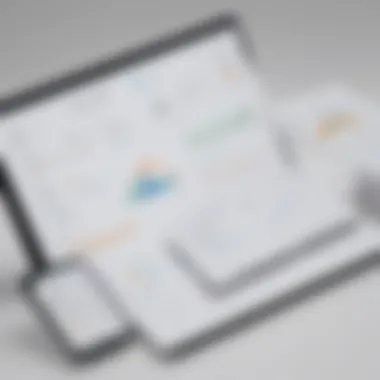

User experience plays a crucial role in the effectiveness of any software, and WalkMe is no exception. A well-designed user experience can significantly enhance employee adoption rates and diminish resistance to new technology. WalkMe aims to streamline the onboarding process for new software users, making the transition smoother. The emphasis on user experience not only reflects on immediate productivity gains but also influences long-term satisfaction and engagement with the software. Evaluating how users interact with WalkMe can offer vital insights into its value proposition and effectiveness in real-world applications.
Ease of Use: A User Perspective
When it comes to software implementation, ease of use is paramount. WalkMe excels in providing intuitive interfaces that cater to a diverse audience, including those who may lack technical expertise. New users often express appreciation for the step-by-step guidance that WalkMe offers. This can significantly reduce the time it takes for users to become proficient in using new tools.
Features such as guided tours and tooltips simplify complex processes, enabling users to complete tasks more efficiently. According to user feedback, the simplicity of WalkMe’s dashboard allows for rapid navigation and minimizes learning curves. Users have reported that they find the platform both straightforward and user-friendly, which is advantageous in fast-paced environments where time is a critical factor.
Key benefits of ease of use include:
- Reduced Training Time: Users can get up to speed quickly without extensive training sessions.
- Increased Adoption Rates: When software is easy to use, employees are more likely to embrace it.
- Higher Productivity: A smoother user experience translates to more efficient workflows.
Customer Support Evaluation
Customer support is another critical aspect of the overall user experience with WalkMe. A robust support system can be the difference between a frustrating experience and a seamless troubleshooting process. WalkMe provides multiple channels for support, including live chat, email support, and an extensive knowledge base. Users have commented on the responsiveness of the support team, noting that inquiries are often addressed promptly.
However, the effectiveness of customer support does not solely rely on accessibility. It also hinges on the quality of the solutions provided. Feedback indicates that many users appreciate the thoroughness of WalkMe's support staff, who tend to go beyond basic tips to offer multifaceted solutions tailored to specific user issues.
In essence, effective customer support can enhance user loyalty and satisfaction, reducing the perceived burden of using new software.
In summary, user experience with WalkMe is characterized by its ease of use and solid customer support. Understanding these elements can serve as a guide for decision-makers examining the potential benefits of the software in their organizations.
Key Features of WalkMe
Key features of WalkMe are essential to understand the platform's capability and value. These features not only enhance the user experience but also facilitate an efficient adoption process of software. Consequently, investing time to grasp these functionalities can significantly help organizations make informed decisions regarding digital adoption initiatives.
Guided Tours and Tooltips
Guided tours are a crucial element of WalkMe's offerings. They provide users with a structured pathway through software features, helping them understand how to use the application effectively. Tooltips complement this functionality by giving immediate, context-sensitive help. Together, these tools can lead to faster onboarding and reduced training time, which is especially valuable for small to medium-sized businesses.
Features of guided tours include:
- Step-by-step instructions that are easy to follow.
- Visual cues that highlight important features on the screen.
- Progress tracking to inform users of their advancement through the tour.
Using tooltips adds another layer of assistance, as they offer tips right when users need them, avoiding frustration. This immediate support can lead to improved user satisfaction and increased software utilization.
Analytics and Performance Tracking
Analytics and performance tracking are significant for measuring the effectiveness of WalkMe’s implementations. The platform provides businesses with insights into user interactions, helping them identify trends, bottlenecks, and potential areas for improvement.
This aspect includes:
- User engagement metrics, highlighting which features are most utilized.
- Completion rates for guided tours, offering a view of user success.
- Feedback collection that can inform future training and tool development.
Understanding this data enables organizations to refine their digital adoption strategies. The more data-driven decisions businesses make, the better they can tailor their tools to meet user needs.
Customization Options
Customization options are vital for ensuring that WalkMe meets distinct business requirements. Organizations can tailor the look and feel of the guided tours and tooltips to align with their branding and specific user needs. This flexibility is crucial for maintaining consistency and enhancing user adoption rates.
Some aspects of customization include:
- Adjustable designs and themes to match the company’s visual identity.
- Targeted messages that can be adapted based on user roles or projects.
- Timing adjustments for tooltips to avoid unnecessary disruptions.
Customization plays a key role in making the user experience seamless. When users feel that a platform is personalized to their needs, they are more likely to embrace it.
Comparative Analysis with Competitors
A comparative analysis of WalkMe software and its competitors is crucial for understanding its unique value proposition and limitations. It enables businesses to evaluate how WalkMe stands against other digital adoption platforms, thus guiding the selection process. Especially for small to medium-sized businesses, the decision often hinges on which software can best cater to their specific requirements while offering optimal functionality and cost-effectiveness.
When comparing digital adoption platforms, several factors come into play. These include ease of integration, user engagement features, analytics capabilities, and overall cost. Each of these elements affects how effectively a company can implement and use the software. It's also valuable to review customer support, customization options, and user feedback to gauge overall satisfaction. By looking closely at how WalkMe measures up against specific competitors like Userlane and Pendo, businesses can make more informed decisions about their software choices.
WalkMe vs. Userlane
In analyzing WalkMe against Userlane, it becomes evident that both platforms serve the core function of enhancing digital adoption. However, they present distinct approaches.
WalkMe provides:
- Detailed analytics for performance tracking.
- A more versatile library of guided workflows and tooltips.
- Greater customization options for businesses looking to tailor their user journey.
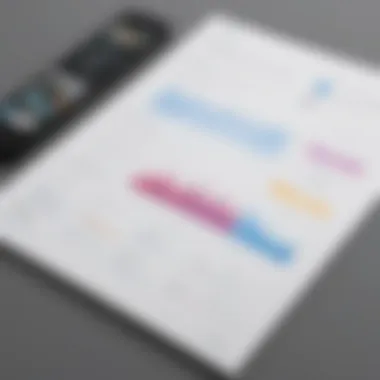

Userlane, on the other hand:
- Stands out for its simpler interface, particularly appealing to organizations looking for uncomplicated solutions.
- Primarily focuses on in-app guidance, helping users navigate applications with minimal setup.
- Offers a more straightforward pricing structure, which some might find easier to digest.
In terms of user feedback, WalkMe often receives praise for its advanced analytics but might face critiques over its learning curve. Userlane is acknowledged for its ease of use but may not address complex user needs as effectively as WalkMe.
WalkMe vs. Pendo
The comparison between WalkMe and Pendo highlights contrasting philosophies in digital adoption.
WalkMe excels in:
- Providing robust guided tours and tooltips which lead users through various processes.
- Offering in-depth analytics to measure engagement and performance.
- Customization, allowing businesses to adapt journeys to fit their brand voice and user needs.
Pendo focuses on:
- Product experience and user feedback integration, allowing organizations to gather user insights directly from the platform.
- A cohesive product management solution that combines analytics with feature usage tracking, ideal for data-driven organizations.
- Providing context for user interactions that informs future product development.
While WalkMe seeks to solve user onboarding issues, Pendo emphasizes continual improvement of product experiences. User feedback often highlights WalkMe’s superior workflow guidance, contrasting with Pendo’s emphasis on user insights and feedback.
Ultimately, both WalkMe and its competitors like Userlane and Pendo have unique strengths. A thorough analysis will guide businesses to choose the right fit based on their specific needs.
WalkMe Pricing Structure
The pricing structure of WalkMe is a crucial element to understand for any business considering this digital adoption platform. Cost influences the overall utility derived from the software. Making informed decisions about budget allocation is vital. Businesses need to ensure that the investment aligns with their goals and expected outcomes. With various pricing options, choosing the right plan can enhance the experience and effectiveness of implementations.
Subscription Plans Overview
WalkMe offers different subscription plans tailored to the needs of diverse organizations. Each plan varies based on features, user limits, and support levels. Most common plans include:
- Basic Plan: Suitable for small businesses aiming to optimize a few applications. This plan generally includes core functionalities and limited support.
- Professional Plan: Designed for medium to large businesses. It offers advanced features such as comprehensive analytics and guided tours. Support is more responsive compared to the Basic Plan.
- Enterprise Plan: For organizations requiring a scalable solution. It typically encompasses customized features, priority support, and additional integrations. This is suitable for companies with complex digital environments.
Organizations should analyze their size and specific needs before making a selection. Opting for a plan that is too ambitious may lead to unnecessary costs, while a basic plan may hinder potential growth and user adoption.
Value for Money Assessment
Evaluating the value for money from WalkMe involves analyzing several factors. Firstly, effective digital adoption fuels productivity and decreases onboarding time for employees. WalkMe can streamline the learning process. This leads to improved employee efficiency over time.
Another point is the support and training provided. Higher-tier plans generally come with better support options. The quality of support can be instrumental in resolving issues quickly, thus enhancing overall user experience.
However, potential users must also consider hidden costs. For instance, organizations might need training sessions to fully leverage walkme’s features, which could increase overall spending. Moreover, businesses should also evaluate the long-term value—are the features justifying the ongoing costs?
Installation and Integration Challenges
The installation and integration of WalkMe software is a critical focal point within its comprehensive overview. Digital adoption platforms like WalkMe offer transformative capabilities. However, the effectiveness of these tools relies on a well-executed setup and seamless integration with existing systems. Understanding these challenges allows businesses to harness WalkMe’s full potential.
Initial Setup Process
The initial setup process of WalkMe involves several key steps. These steps include account creation, tool configuration, and the implementation of guided workflows.
- Account Creation: Users must sign up and create an account. This is typically straightforward, but administrative oversight is necessary to ensure that all user permissions and roles are correctly assigned.
- Configuration: After account creation, the next step involves configuring the software. This includes defining user roles, selecting workflows, and customizing user interfaces. This stage is crucial, as incorrect configurations can lead to usability problems later.
- Implementation of Workflows: Guided workflows are at the core of WalkMe's utility. During this phase, businesses outline the specific processes they want to enhance. Each workflow must be carefully designed to ensure clarity and effectiveness.
- Testing: Comprehensive testing needs to be executed to identify any issues in the setup process. This involves simulating user interactions and making necessary adjustments to workflows.
The initial setup can be time-consuming, requiring adequate resources and planning. The implementation's success can determine overall user satisfaction and the platform's impact on digital adoption.
Integration with Existing Systems
WalkMe’s integration capabilities with existing systems are essential for its functionality. The challenges here are often tied to the diversity of software ecosystems in businesses. Successful integration involves several considerations:
- Compatibility Assessment: Before integration, assessing the compatibility of WalkMe with current software platforms is vital. For example, if a business currently uses Salesforce, they need to ensure WalkMe can effectively interface and operate within that environment.
- Data Flow: Ensuring seamless data flow between WalkMe and other systems is key. This includes the synchronization of user data and analytics. Poor data integration can disrupt workflows and skew analytical insights.
- API Utilization: WalkMe provides APIs to facilitate integration. Utilizing these APIs properly can enhance compatibility with various enterprise applications. However, integrating APIs may require technical expertise, which poses a challenge for teams with limited IT resources.
- Change Management: Introducing new digital tools necessitates a change management strategy. Organizations must train staff on how to work with WalkMe alongside existing systems. This training phase is vital in minimizing disruption and ensuring smooth transitions.
Case Studies: WalkMe in Action
Understanding the implications of real-world applications of WalkMe software provides invaluable insight for organizations considering its use. Case studies in this context illustrate how various businesses across different sectors utilize WalkMe to tackle unique challenges. They highlight the practical benefits achieved through implementing this digital adoption platform and the lessons learned from these experiences. This understanding not only helps in assessing the software's effectiveness but also informs strategic decisions for businesses in similar landscapes.
Success Stories from Various Industries
Numerous enterprises have successfully applied WalkMe to streamline their digital transformation. For instance, a leading e-commerce platform integrated WalkMe to reduce customer drop-off rates during the checkout process. The guided workflows enabled users to navigate seamlessly from cart to payment, resulting in a 15% increase in completed transactions. This case exemplifies how effective user guidance can enhance user experience, ultimately leading to improved revenue.
Another notable success story comes from a healthcare provider that implemented WalkMe to train staff on a new electronic health record system. By developing customized tooltips and walkthroughs, the organization reduced training time by 30%. Employees became proficient in the new system faster, enhancing operational efficiency and improving patient care delivery.
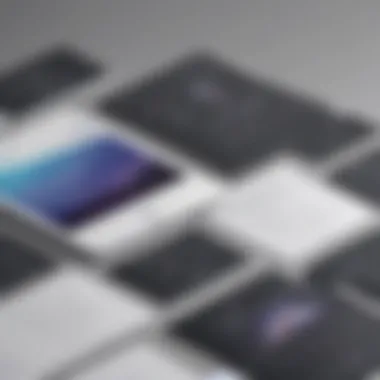

These examples underscore that WalkMe's capabilities can significantly impact various industries, addressing specific user needs and operational demands.
Lessons Learned from Implementations
While the success rates are promising, organizations must also consider the challenges and lessons revealed through implementations of WalkMe. One key lesson learned involves the necessity of thorough initial planning before deployment. Companies that did not adequately assess their digital ecosystem often faced integration hurdles that could detract from the user experience. This highlights the importance of understanding existing workflows and selecting which processes could benefit from WalkMe's features.
Additionally, organizations should be wary of assuming the guided workflows will instantly solve all user onboarding issues. Continuous user feedback plays a crucial role in refining these tools. One specific case involved a software company that launched WalkMe for customer onboarding but received feedback highlighting navigation confusion among users. By adjusting the workflows based on this feedback, they were able to enhance clarity and boost user satisfaction.
WalkMe’s Impact on Digital Transformation
The role of digital transformation in modern business cannot be overstated. Organizations across the globe are realizing the necessity of adopting digital tools to stay competitive and deliver value efficiently. WalkMe plays a pivotal role in this transformation process. By offering a digital adoption platform that eases the transition to new technologies, WalkMe provides practical benefits that enhance operational efficiency and user experience. Its significance lies in the ability to drive meaningful change in how businesses approach technology integration.
Supporting Remote Work Environments
Remote work has moved from being a temporary solution to a long-term strategy for many companies. WalkMe facilitates this transition by providing users with accessible resources and support as they navigate new systems remotely. The software ensures that employees have the guidance needed to adapt to changing work environments, all while maintaining productivity.
Some key benefits include:
- Real-Time Assistance: Users can access step-by-step guidance through various workflows. This feature is particularly useful for employees who are still becoming familiar with new software tools in a remote setting.
- Reduced Time for Training: With WalkMe, there is less need for extensive training sessions. Employees can learn as they go, which is ideal when onboarding new hires or adapting existing staff to updated systems.
- Increased Adoption Rates: By minimizing the friction often associated with learning new tools, WalkMe helps enhance user engagement. The platform aids in ensuring that all team members make full use of the technology available to them.
Driving User Engagement and Adoption
At its core, WalkMe is designed to improve user engagement through tailored experiences and interactions. When users feel supported and capable, they are more likely to engage with the tools provided to them. WalkMe utilizes various features that ease onboarding and enhance long-term tool usage.
- Personalized Experiences: Users receive customized workflows based on their unique needs and roles. This personal approach promotes better engagement with the software.
- In-Depth Analytics: WalkMe provides analytics that allows organizations to track how users interact with tools. These insights can guide further implementation initiatives and refine processes accordingly.
- Increased Efficiency: By streamlining adoption, WalkMe facilitates smoother transitions for organizations. When employees understand how to navigate new software effectively, organizational efficiency improves substantially.
"Organizations utilizing WalkMe report enhanced user engagement and minimized onboarding times, contributing to overall improved business performance."
WalkMe’s impact on digital transformation extends beyond mere software adoption. By supporting remote work environments and driving user engagement, it lays the foundation for organizations to maximize their digital investments and ensure a smoother operational flow.
User Feedback and Reviews
User feedback and reviews play a pivotal role in shaping perceptions about software like WalkMe. As businesses increasingly rely on user-generated content to guide purchasing decisions, understanding how actual users perceive the software becomes essential. This section will examine both the positive experiences users have shared, as well as the criticisms directed towards WalkMe. By synthesizing these insights, potential users can form a clearer picture of what to expect, whether they are small to medium-sized businesses, entrepreneurs, or IT professionals.
Positive User Experiences
Positive user testimonials often highlight specific features of WalkMe that enhance user experience. Many users appreciate the intuitive design of the platform, making it easier to navigate through complex workflows. They often mention the value of the guided tours that help onboard new users effectively. This feature allows users to familiarize themselves with the software's functionalities gradually, reducing the learning curve significantly.
Another frequently praised aspect is the analytics capabilities. Users find it beneficial that WalkMe provides detailed analysis on user interaction. This data not only helps businesses understand user behavior but also aids them in optimizing workflows. The implementation of these analytics has reportedly led to improved user engagement and increased satisfaction rates, further validating WalkMe's role in digital adoption processes.
Moreover, many users commend the responsiveness and professionalism of WalkMe's customer support. Reliable support can be a game-changer, especially for businesses navigating new software. Such testimonials indicate that the support team is not only knowledgeable but also quick to address issues, helping to foster a positive experience overall.
"WalkMe has transformed how our team engages with our digital tools. We saw a noticeable increase in user adoption rates after implementing their guided solutions."
– A satisfied WalkMe user.
Common Criticisms and Challenges
While there are numerous positive experiences, some users have also voiced challenges they have encountered when using WalkMe. One common criticism relates to the initial setup process. Some users express frustration with the complexity of configuring WalkMe to suit their needs, particularly for organizations with existing systems that require customization. This can lead to extended implementation times, which may deter some businesses from fully integrating the platform.
In addition, users have raised concerns about the cost structure associated with WalkMe. For small businesses or startups with limited budgets, the pricing may appear prohibitive when considering long-term usage. Some reviews indicate that users wish there were more affordable options or flexible payment plans to make the software more accessible.
Compatibility with third-party applications has also been a noted challenge. Users have mentioned that integrating WalkMe with certain systems is not always seamless, resulting in occasional disruptions and requiring more technical know-how than anticipated.
Overall, while WalkMe is widely recognized for its effectiveness in facilitating digital adoption, understanding both the positive feedback and the areas of concern is crucial for potential users. By acknowledging these insights, businesses can better prepare for their journey with WalkMe, leveraging its strengths while being aware of its limitations.
Final Thoughts on WalkMe Software
In this article, we have explored various facets of WalkMe software, an essential digital adoption tool for many businesses. The insights gathered from user experiences, feature evaluations, and competitive comparisons help elucidate the significance of selecting the right software for your organization. Understanding WalkMe's strengths and potential weaknesses is crucial for making an informed decision that aligns with your business goals.
Is WalkMe Right for Your Business?
Determining whether WalkMe is suitable for your business requires a careful evaluation of your specific needs and circumstances. WalkMe provides several benefits that can enhance your digital operations. Its focus on improving user experience through guided workflows serves to streamline the onboarding process for new software, making it particularly valuable for organizations with complex systems.
Here are some factors to consider when assessing WalkMe:
- Business Size: WalkMe can cater to various business sizes, but small to medium-sized businesses may find it particularly useful due to its robust features without the overwhelming complexity some competitors offer.
- Budget Constraints: The pricing structure of WalkMe should align with your financial considerations. Conducting a thorough analysis of subscription plans can reveal if it offers value relative to your budget.
- Employee Training Needs: If your organization frequently adopts new software, WalkMe’s capabilities can reduce the training time for your staff, thus increasing productivity.
Ultimately, assessing WalkMe’s advantages against your operational requirements can guide your decision effectively.
Future Trends in Digital Adoption
The landscape of digital adoption is rapidly changing. As businesses continue to navigate a more virtual world, trends are emerging that shape how tools like WalkMe will evolve. Notable trends include:
- Increased Remote Work: Companies are rethinking their approaches to employee training and support as remote work becomes more common. Digital adoption platforms will play a critical role in ensuring that all employees have the resources and guidance they need from any location.
- AI Integration: Integrating artificial intelligence to personalize user experiences is on the rise. WalkMe might leverage AI to offer more intuitive guidance based on user behavior and feedback.
- Focus on User Engagement: As businesses aim to retain their users better, the emphasis on user engagement will influence how WalkMe and similar tools develop features aimed at fostering user interaction and satisfaction.
Embracing these trends can help organizations harness the full potential of digital adoption platforms, ensuring that they remain competitive in an ever-evolving market.



