Maximizing Collaboration with Webex and Miro
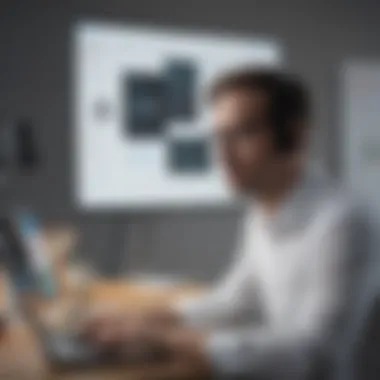

Intro
In today's fast-paced business landscape, effective collaboration tools have become indispensable. The rise of remote work has amplified this need, leading many companies to seek out innovative solutions that enhance communication and project management. Among the options available, Webex and Miro stand out. Each offers distinct functionalities that when combined, can create a powerful toolkit for teams looking to maximize their productivity.
The synergy between these two platforms invites a closer examination. Organizations can leverage Webex's robust video conferencing capabilities alongside Miro's interactive whiteboard features, cultivating an environment that fosters creativity and streamlined workflows, whether teams are working from home or in the office.
This article explores the integration of Webex and Miro, shedding light on the advantages they offer individually and the enhanced capabilities they bring when used together. From understanding their core features to practical use cases, we will delve into how adopting this integrated approach can lead to optimized team collaboration and better project outcomes.
Software Overview
Purpose of the Software
Webex, developed by Cisco, is primarily designed for video conferencing and online collaboration. It allows users to host virtual meetings, webinars, and team chats, making it a go-to choice for businesses aiming to maintain communication across dispersed teams. By contrast, Miro serves as an online collaborative whiteboard platform, fostering ideation through visual brainstorming, diagramming, and real-time collaboration.
Combining these platforms can significantly enhance workflow by enabling teams to meet virtually while simultaneously brainstorming on Miro's flexible canvas, thus turning ideas into actionable plans almost seamlessly.
Key Features
Webex Features
- High-Quality Video and Audio: Ensures clear communication among remote teammates.
- Screen Sharing: Facilitates presentations and allows viewers to see documents in real-time.
- Recording Capabilities: Users can record meetings for future reference, ensuring no detail is lost.
- Integration Options: Webex can be integrated with various productivity tools, amplifying its effectiveness.
Miro Features
- Interactive Whiteboard: Encourages brainstorming and visual collaboration, perfect for mapping ideas.
- Templates: Offers a range of templates to kickstart projects, saving time on formatting.
- Sticky Notes and Comments: Enables team members to share thoughts and feedback instantly.
- Infinite Canvas: Lets teams expand their ideas without limitations, providing flexibility that traditional platforms lack.
Utilizing both tools in tandem allows teams to leverage the unique strengths of each. With Webex supporting face-to-face communication and Miro aiding in real-time visual collaboration, organizations can enhance their overall collaboration strategy.
An Prolusion to Webex
In an age where collaboration is key to success, understanding communication platforms like Webex is paramount. This article seeks to illuminate how Webex operates as a robust tool for remote teamwork, offering features that enhance connectivity and cooperation.
Webex stands out in the crowded field of collaboration tools by providing not just video conferencing but a suite of features that bolster engaging interactions. It serves as a digital rallying point for teams, enabling them to connect, share ideas, and engage in discussions no matter where they are based.
Overview of Webex Features
When we talk about Webex, we aren’t just referring to video calls. It encompasses a variety of features that cater to different aspects of collaboration:
- Video Conferencing: The heart of Webex lies in its ability to host high-quality video meetings with a welcoming interface. Users can easily schedule or start meetings, making it accessible even for those less tech-savvy.
- Screen Sharing: A crucial feature, screen sharing enables participants to present documents or applications in real-time. This feature is especially advantageous in brainstorming sessions or when one needs to share financial reports without having to send out numerous emails.
- Chat and Messaging: Integrated chat functionality allows for ongoing conversations during or between meetings. This is particularly useful for quick updates or sharing links without disrupting the flow of the meeting.
- Recording Capabilities: The ability to record meetings is a game changer. Teams can easily revisit discussions or share recordings with those who couldn’t attend, ensuring that no one is left out of the loop.
- Collaborative Whiteboard: This feature allows users to jot down ideas visually, bridging the gap when teams cannot be in the same room.
All these elements come together to offer a comprehensive platform that not only supports meetings but enhances the overall collaborative experience.
Use Cases in Business Settings
Webex finds practical applications across a variety of business scenarios, making it a tool of choice for many organizations:
- Remote Team Meetings: For companies with offices spread across different geographies, Webex makes it easy to conduct team meetings. Video calls can be organized on the fly, ensuring that all team members are engaged and aligned.
- Client Presentations: Businesses often use Webex to present proposals to clients, thanks to its reliable video quality and presentation features. Not only does it help in making a good impression, but it also offers a professional platform to discuss intricate details in real-time.
- Training Sessions: Many organizations conduct training sessions through Webex, capitalizing on its recording options and collaborative features. This ensures employees can revisit training materials when needed.
- Workshops and Brainstorming: Running workshops using Webex allows for a structured environment where ideas can flow freely while keeping participants engaged. The chat and collaborative whiteboard features become invaluable in such sessions.
Through these diverse use cases, it's clear that Webex is more than just a video conferencing tool; it’s a comprehensive platform that significantly enhances collaborative efforts across different sectors.
Understanding Miro
Miro has emerged as a dynamic tool for collaborative work, playing a crucial role in enhancing team interactions and fostering creativity. In a world where remote and hybrid work environments are becoming the norm, the significance of understanding Miro cannot be overstated. This platform is not just a digital whiteboard; it embodies a versatile space where ideas flourish, allowing teams to visualize concepts and enhance their workflows.
Key Characteristics of Miro
When we delve into the intricacies of Miro, several key characteristics set it apart:
- Infinite Canvas: Miro offers an endless workspace that allows teams to brainstorm and explore concepts far beyond the constraints of a traditional whiteboard.
- Real-Time Collaboration: Users can work together on a board simultaneously. This feature eliminates delay in feedback, making it possible for teams to make quick decisions, a necessity in fast-paced business settings.
- Templates and Integrations: Miro comes equipped with an array of templates tailored for specific tasks, such as project planning or design thinking. Additionally, it integrates with various tools—like Slack and Google Drive—streamlining workflows and minimizing tool-switching.
- User-Friendly Interface: Designed for simplicity, Miro's interface is intuitive, which means that even those who aren’t tech-savvy can navigate it comfortably. This accessibility is key for teams looking to adopt new technologies with minimal friction.
Understanding these characteristics can aid in appreciating how Miro can enhance collaborative efforts. It enables teams to approach projects with a fresh perspective and adapt their methodologies according to their unique needs.
Application in Collaborative Work
Miro finds its place at the heart of collaborative work by enabling teams to engage in various activities that promote synergy. Here are some practical applications:


- Brainstorming Sessions: With the ability to jot down ideas quickly and visually, brainstorming sessions can become more interactive and productive. Team members can contribute thoughts in real-time, enabling a rich pool of ideas.
- Workshops and Meetings: Miro can effectively substitute for physical meeting rooms. Facilitators can lead workshops using visual aids, capturing feedback and insights live, creating a sense of involvement.
- User Story Mapping: Teams can visualize user journeys through story mapping, creating a shared understanding of the user experience. This technique promotes collaboration across disciplines, from marketing to product development.
"Miro takes the concept of collaboration beyond just conversation; it visualizes ideas, making them tangible and actionable."
By utilizing Miro effectively, teams can break down silos and create a more cohesive workflow, enabling more productive and engaged collaborations. With its strategic characteristics and applications, Miro serves as an integral part of the collaborative landscape, complementing tools like Webex to create a seamless collaborative experience.
The Importance of Collaboration tools
In today’s fast-paced and increasingly digital world, the importance of collaboration tools cannot be overstated. They serve as the backbone of effective teamwork, especially in environments where individuals work from diverse locations, often under differing circumstances. The rise of remote work has turned collaboration into a significant challenge for many businesses, underpinning the need for robust tools that can facilitate seamless interaction among team members. This article emphasizes how platforms like Webex and Miro can bridge the gaps and enhance collaborative efforts across various sectors.
Trends in Remote Work
The remote work landscape has witnessed a monumental shift in recent years. As organizations adapt to flexible work arrangements, several trends have emerged:
- Decentralized Teams: More companies are adopting decentralized teams, which means professionals can contribute from different geographical locations. This trend places emphasis on the need for tools that can integrate contributions smoothly, regardless of where team members are situated.
- Flexible Hours: The typical 9 to 5 workday is becoming more fluid. Many employees now prefer working during hours that suit their personal routines. Collaboration tools that allow asynchronous communication help mitigate potential delays resulting from these differences.
- Increased Reliance on Digital Resources: As physical presence fades in importance, teams increasingly rely on digital platforms for various functions, from project management to brainstorming sessions. Here, applications like Webex and Miro shine, offering functionalities made for real-world needs.
The trends suggest a pressing requirement for tools that not only accommodate current practices but also anticipate emerging needs of future workspaces.
The Need for Enhanced Communication
Effective communication is the bedrock of any successful project. As teams work simultaneously across various platforms and mediums, the demand for clarity and real-time engagement grows:
- Breaking Down Silos: Companies often face departmental silos that hinder the flow of information. Collaborative tools can facilitate more integrated communications, ensuring that all members are on the same page.
- Visual Communication: Tools like Miro allow for visual thinking, turning abstract ideas into tangible boards or diagrams. This visual representation helps in breaking down complex subjects into more digestible parts, fostering understanding.
- Feedback Loops: Quick feedback is essential in a collaborative environment. With the integration capabilities of Webex and Miro, teams can easily set up real-time discussions around visual materials, leading to quicker resolutions and more informed decision-making.
Integrating Webex and Miro
In today's fast-paced business environment, achieving seamless collaboration is not just a luxury but a necessity. As teams navigate through a mix of remote and in-office work, tools like Webex and Miro emerge as vital components of an organization's digital ecosystem. This integration isn’t merely about tethering two platforms together; it's about creating a cohesive workflow that enhances productivity and communication. Leveraging these tools in tandem allows teams to facilitate brainstorming sessions, track project milestones, and engage meaningfully, regardless of physical location. By fusing the robust video conferencing capabilities of Webex with the dynamic, visual collaboration features of Miro, companies can foster an environment ripe for innovation and agile working.
Exploring Integration Capabilities
The technical foundation for integrating Webex and Miro is designed to be user-friendly, allowing professionals to blend the functionalities of both platforms without needing a PhD in software engineering. The integration process typically involves linking your Webex account with your Miro board. This can be accomplished via a few straightforward steps usually involving APIs or available plugins, making the setup pretty darn painless for the average user.
Once integrated, several features take center stage:
- Real-Time Communication: Teams can initiate Webex meetings directly from their Miro boards. This means discussions can happen without the friction of switching tools.
- Collaborative Editing: As users move through Miro's vibrant canvases during a conference, all participants see live updates and edits. This means feedback can be instant and relevant.
- Shared Resources: Miro's varied templates and tools can be shared in the Webex environment, encouraging creativity and diverse input.
Each capability contributes to a holistic approach to collaboration. The ease with which users can jump between video conferencing and visual brainstorming is what sets this integration apart.
Benefits of Integration
Integrating Webex with Miro opens the door to numerous advantages that go beyond basic functionalities. Let’s break down some of the key benefits:
- Enhanced Engagement: Visual tools keep team members engaged during meetings. Utilizing Miro's features, like sticky notes and diagrams, makes discussions more interactive and visually appealing.
- Effective Decision-Making: The ability to visualize ideas in real-time aids in processing complex information, providing a clearer pathway to solutions and decisions.
- Streamlined Workflows: With direct links between meetings and collaborative projects, scheduling conflicts and communication breakdowns can be minimized.
- Increased Flexibility: The hybrid nature of remote work can be daunting. Yet, having both platforms integrated allows teams to adapt their working styles to suit the task at hand, whether brainstorming or developing presentations.
"Integrating platforms is not about replacing traditional methods, it’s about enhancing them to suit modern needs."
Incorporating tools like Webex and Miro is not a technical gimmick; rather, it's a strategic decision to elevate how teams communicate and create. For small to medium-sized businesses, entrepreneurs, and IT professionals, this synergy provides a competitive edge by optimizing workflows and encouraging a culture of collaborative problem-solving.
Collaborative Workflows Using the Integration
Integrating Webex and Miro can transform collaborative workflows in small to medium-sized businesses. By combining the robust communication features of Webex with the visual collaboration tools of Miro, teams can not only interact but also engage in meaningful exchanges that drive creativity and efficiency. The importance of this integration lies in its ability to harness the combined power of real-time interaction and dynamic visual aid, making teamwork more effective than ever.
First and foremost, this synergy encourages a more inclusive and participative approach to teamwork. When team members are scattered across various locations, they often face challenges in sharing ideas and reaching a consensus. With Miro, teams can create interactive boards that support brainstorming sessions, allowing for everyone to contribute simultaneously within Webex calls. The visual aspect helps in simplifying complex ideas and makes it easier for team members to grasp and discuss important points.
Moreover, the integration promotes responsiveness, an essential element in today's fast-paced business world. Being able to flip between discussing an idea and visualizing it on Miro’s platform eliminates the friction that often accompanies traditional meeting workflows. This seamless switch allows teams to maintain momentum—every moment spent clearing up misunderstandings translates into lost productivity.
Effective Brainstorming Sessions
In the realm of brainstorming, the combined capabilities of Webex and Miro shine brightly. When a team sits down virtually, it’s crucial to channel ideas effectively and ensure every voice is heard. Miro's infinite canvas permits a free flow of ideas that can be arranged, colored, and structured in real-time on the call through Webex.
Consider this: a marketing team is tasked with developing a campaign strategy. Rather than the usual presentation format, they gather in a Webex meeting, each member opening Miro on their device. They start throwing ideas onto the board. "How about a social media teaser?" one says, followed by another suggesting "A multi-platform approach could be the key!". As they build on each other’s suggestions live, the brainstorming session becomes not just productive, but highly engaging.
Effective brainstorming should feel like a conversation, not a presentation. By integrating both tools, team members can focus on generating creative ideas while using visual metaphors or quick sketches in Miro to illustrate concepts. This creates a shared understanding and encourages participants to contribute, boosting overall team morale.
Visualizing Ideas and Feedback
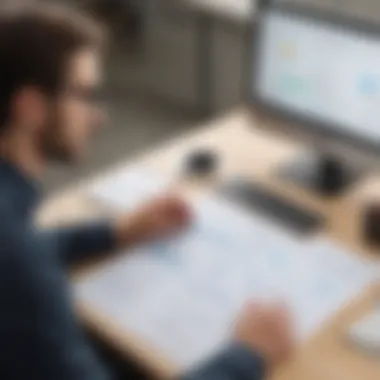

Once ideas are generated, the next step is visualizing them effectively. Miro allows team members to create comprehensive diagrams, flowcharts, and even wireframes directly during a Webex session. This feature is particularly beneficial for feedback loops. As project plans evolve, being able to visualize changes and gather immediate input keeps everyone aligned and informed.
Imagine a product development team reviewing a new mockup. One member pulls up the latest design on Miro during the Webex meeting. They can annotate the design on the spot, pointing out pros and cons while inviting feedback from others. "What if we shifted this element to the left?" Instantly, other participants can visualize those adjustments live, creating a collaborative atmosphere that fosters constructive criticism.
Moreover, integrating visuals into feedback loops shortens response times. Instead of waiting for a follow-up meeting to clarify ideas or suggestions, participants can take immediate action on the board while discussions unfold in real-time. This quick back-and-forth analysis minimizes the risk of miscommunication and enhances group cohesion.
"Visual collaboration unlocks creativity and clarity in discussions, making complex ideas more accessible."
In summary, the integration of Webex and Miro creates a rich tapestry of collaborative workflows that enhance brainstorming sessions and effective feedback loops. By leveraging these resources, businesses can streamline communications, foster creativity, and ultimately navigate the complexities of project management with greater ease.
Enhancing Project Management
Effective project management is the cornerstone of successful business operations. In today’s dynamic work environment, leveraging technology to enhance project management becomes indispensable. This article looks at how integrating Webex and Miro can streamline project management processes, making workflows smoother and more efficient.
Streamlining Team Coordination
Team coordination plays a pivotal role in project management. With team members often spread across various locations, clear and effective communication is vital. Webex brings to the table a robust set of features for video conferencing, messaging, and real-time collaboration. This helps teams stay connected regardless of their physical location.
Consider a project involving multiple departments. By utilizing Webex, team members can hold regular check-ins, discuss progress and tackle any blockers as they arise. Furthermore, Miro enhances this aspect by allowing teams to visualize workflows and share ideas on a digital whiteboard. The ability to organize thoughts and track brainstorming visually strengthens understanding and approval around each phase of the project.
- Key elements of streamlining coordination include:
- Real-time communication through video and chat features.
- Easy access to shared boards where ideas can flow freely.
- Feedback loops that allow immediate reactions and adjustments to project plans.
By aligning these tools, teams can ensure that everyone is on the same page, promoting unity and efficiency.
Tracking Project Progress
Another critical aspect of project management is tracking progress. This can often feel daunting, especially when juggling multiple tasks and deadlines. Webex’s integration with Miro facilitates a seamless flow of information regarding project milestones. Instead of relying solely on spreadsheets, which can become overwhelmingly complex, teams can utilize Miro's visual tracking capabilities.
By creating visual timelines and progress boards within Miro, members can clearly see what has been accomplished and what still needs attention. This helps in maintaining accountability and focus across the board.
A few noteworthy features to leverage include:
- Visual boards that illustrate project phases and key deliverables.
- Regular updates in Webex that remind everyone of task responsibilities.
- Interaction logs that capture discussions, decisions, and pivots made during the project lifecycle.
"Effective project management is achieved when teams work together, communicate clearly, and track their progress visually."
To sum up, enhancing project management with Webex and Miro allows businesses to streamline team coordination and track project progress efficiently. This synergy not only fosters collaboration but also increases clarity and productivity, crucial elements in any successful project.
Common Challenges of Using Webex and Miro
In the landscape of modern collaboration tools, the conjunction of Webex and Miro has a lot to offer, yet navigating their adoption and effective use isn't always smooth sailing. Understanding the challenges that come with integrating these platforms can help organizations develop robust strategies for overcoming potential obstacles. Addressing these hiccups is essential for maximizing the benefits that arise from their combined functionality, ensuring that teams remain agile and connected.
Technical Issues and Troubleshooting
Every now and then, even the best tools can throw a wrench in your plans. Webex and Miro, being cloud-based applications, are no exception. Users might run into a balky connection, unexpected software glitches, or compatibility concerns between different devices and operating systems. These hurdles can lead to frustrating experiences if not handled proactively.
- Connectivity Problems: High bandwidth is often required for clear video calls or smooth interactions on Miro. Issues arise when internet speeds fluctuate, leading to lag or disconnections.
- Software Bugs: Occasionally, updates to either platform can cause unanticipated disruptions. Features that used to work seamlessly might misbehave, requiring immediate attention from the IT team.
- Integration Snags: While both platforms are designed to work together, misalignments can occur. Incorrect configurations might prevent proper data flow or synchronization features from functioning as intended.
To troubleshoot these issues effectively, teams should focus on:
- Keeping all software up to date.
- Establishing clear communication channels for reporting technical problems.
- Creating documentation for common issues and their resolutions.
By prioritizing these aspects, teams can mitigate the frustration caused by technical challenges and help ensure everyone is back on track more quickly.
User Adoption and Training
Adopting new technology is one thing; getting everyone on board is another ball game entirely. Any organization looking to optimize their workflows with Webex and Miro needs to ensure that users feel comfortable navigating these platforms. The learning curve might vary depending on the individual, which can lead to varied levels of engagement during collaborative tasks.
- Resistance to Change: Employees may feel hesitant about altering their habits or routines. Familiarity with old tools can create unnecessary friction, making it hard for new systems to gain traction.
- Insufficient Training Resources: Oftentimes, organizations overlook the importance of comprehensive training. Without it, users might stick to basic functions, missing out on advanced features that could enhance collaboration.
- Diverse Skill Levels: Teams comprise members with varying degrees of technological aptitude. A one-size-fits-all training approach rarely works, leaving some users overwhelmed and others underwhelmed.
To promote user adoption effectively, consider implementing the following:
- Customized training sessions tailored to different skill levels.
- Regular updates and workshops focusing on advanced features of both platforms.
- Encouraging a culture of openness where employees can share tips or seek help from colleagues more experienced with the tools.


"Training is not just about ensuring that staff know how to use the tools but also about fostering an environment where they feel empowered to explore and innovate."
In summary, addressing the common challenges of using Webex and Miro requires a dual focus on overcoming technical issues and fostering genuine user adoption. By staying ahead of troubleshooting tactics and providing thorough training, organizations can capitalize on the strengths of both platforms. This teamwork not only smooths out the workflow but ultimately drives productivity higher.
Best Practices for Effective Use
To really make the most of the combined power of Webex and Miro, it’s crucial to have some best practices in place. This isn’t just about knowing how to use the tools; it's about understanding how to truly integrate them into your workflows. Best practices ensure that teams are not just collaborating, but they are doing so in a way that's efficient and meaningful. By setting groundwork ahead of time, teams can avoid common pitfalls and frustration down the line.
Setting Clear Objectives
Before diving into any collaboration session, having clear objectives is essential. Think about it like preparing a meal: you wouldn't start cooking without knowing what dish you want to serve. The same applies here. Well-defined objectives give every team member a target to aim for, which enhances focus and productivity.
- Define Your Goal: Be specific about what you hope to achieve in your session. Is it brainstorming ideas for a new project, resolving an issue, or reviewing progress?
- Communicate Early: Send out your objectives well ahead of time. This allows everyone to come prepared, which can lead to much more fruitful discussions.
- Keep It Measurable: Use indicators to gauge whether you’ve met your objectives. If the goal was to generate ten ideas, you’ll know you’re on track.
When you set clear objectives, it aligns the team and minimizes wasted time. Everyone has a role and knows the direction, which is especially valuable in hybrid environments where team members may be working from different locations. This clarity fosters accountability and makes it easier to highlight successful outcomes.
Encouraging Participation and Engagement
A successful collaboration isn’t just about discussion; it’s about engagement. Encouraging participation can make all the difference, and both Webex and Miro have features that can help here.
- Utilize Features: Use polling and Q&A features in Webex to gauge opinions. Miro's sticky notes serve as a great way to capture quick thoughts or feedback in real-time.
- Foster a Safe Environment: Make it clear that every idea is welcome. A culture that rewards creativity will lead to more robust discussions. Remember, a friendly atmosphere can pull in even the quietest voice in the room.
- Rotate Roles: Give everyone a chance to lead discussions or facilitate brainstorming. This not only keeps things dynamic but can also build leadership skills across the team.
"A well-engaged team is like a well-orchestrated symphony; each member plays a critical role in creating a harmonious outcome."
In the end, promoting engagement can significantly elevate the quality of collaboration. When participants feel valued and heard, they become more invested in the outcomes. This investment not only leads to better ideas but also builds stronger relationships among team members.
By establishing best practices for setting objectives and encouraging engagement, businesses can ensure that the integration of Webex and Miro translates into productive collaborative experiences. Ultimately, it’s about creating a virtual workspace that mirrors the best elements of face-to-face interactions and drives innovation.
Case Studies of Effective Implementation
Case studies serve as a vital part of understanding how to effectively harness the powers of Webex and Miro in the realm of collaboration. These real-world examples showcase not only the functionalities of these platforms but also illustrate their transformative impacts in various business contexts. Organizations can draw valuable lessons, identify successful strategies, and avoid potential pitfalls by examining case studies of those who have already taken the plunge.
Success Stories from Various Industries
In the tech industry, a small startup named SynthSolutions embarked on using Webex and Miro to enhance their remote collaboration. The team deployed Miro for collaborative brainstorming sessions and utilized Webex for face-to-face interactions. They reported a remarkable increase in their project output, stating that using both tools allowed them to bounce ideas off each other in real-time, leading to the rapid development of a new product. This case demonstrates how pairing visual collaboration with streamlined communication can lead to creative solutions that exceed expectations.
The education sector offers another compelling example. A university adopted these tools to facilitate remote learning during challenging times. Miro became the platform where students could collectively contribute to projects, while Webex provided a space for lectures and discussions. Faculty noted an increase in student motivation, with many students taking an active role in sharing ideas on Miro’s boards. The dual use of these platforms created an engaging environment that made remote learning feel more connected and interactive.
In the manufacturing field, a company named GearUp Implementations leveraged the integration of Webex and Miro to improve their supply chain meetings. They used Miro to visualize workflows and track progress on projects while holding regular briefings via Webex. The outcome? Enhanced transparency and quicker decision-making processes. This success story highlights how the tools can be tailored to meet the specific demands of various industries.
Lessons Learned and Insights
Through these diverse success stories, several key insights have emerged:
- Choosing the Right Use Cases: It's important to identify which tasks benefit most from the unique features of each tool. For instance, using Miro for visual tasks enhances engagement and comprehension, while Webex excels in discussions that require verbal communication.
- Aliging Objectives with Tools: Aligning the goals of the project with the capabilities of Webex and Miro can help ensure that the tools serve their intended purpose effectively. Teams should evaluate their workflows before diving in.
- Emphasis on User Training: Organizations that invested time in training their employees on both platforms saw better outcomes. Familiarity with the interface leads to increased confidence, thus promoting higher participation.
- Fostering a Culture of Collaboration: Simply implementing these tools isn’t enough. Organizations must cultivate a cooperative culture where team members feel valued and empowered to share their ideas freely.
"Collaboration is more than using the tools; it's about creating an environment where every voice is heard."
Future of Collaboration Tools
The landscape of collaboration tools is evolving rapidly, and the emergence of advanced platforms significantly impacts how teams engage and communicate. As small to medium-sized businesses and entrepreneurs seek efficient ways to operate in a hybrid work environment, understanding the future of these tools becomes increasingly crucial. This section sheds light on emerging trends and the role of technology, particularly focusing on how Webex and Miro shape collaboration for the better.
Emerging Trends in Technology
Recent years have amped up the pace of technological advancement, especially for collaboration tools. Cloud computing has become a cornerstone, allowing users to access resources from anywhere, which is paramount for teams working remotely. Here's a closer look at some noticeable trends:
- Real-Time Collaboration: Teams expect seamless interactions. Both Webex and Miro offer functionalities that allow multiple users to work together in real time, facilitating brainstorming sessions without delays.
- Integration of Different Platforms: Businesses are in a constant search for platforms that work well together. Webex and Miro showcase this trend by allowing users to integrate their workflows smoothly. By syncing calendars, tasks, and communications, teams can streamline operations.
- Customization Options: Every business has unique needs. Tools that offer customizable features will see higher adoption rates. Miro’s templates allow for tailored workflows, while Webex features can be adjusted according to team requirements.
- Focus on User Experience: As users become more tech-savvy, an intuitive interface is vital. Tools that prioritize ease of use attract more users. The increased attention to design in platforms like Miro highlights this shift toward user-centric design.
Leveraging these trends can significantly enhance how organizations collaborate, leading to greater productivity.
The Role of AI and Automation
Artificial Intelligence and automation are no longer just buzzwords; they are shaping the future of collaboration tools, making them smarter and more efficient. AI capabilities enhance user interaction, which is essential in today’s business climate. Here’s how AI and automation play a pivotal role:
- Enhanced Decision Making: AI can analyze data trends from conversations and brainstorming sessions, offering suggestions that can drive decision-making.
- Task Automation: Automation can take away repetitive tasks. For instance, Webex can schedule meetings based on team availability while Miro can automatically save updates and notify all participants of changes, allowing team members to focus on creative solutions.
- Predictive Analysis: By using AI, platforms can predict project complications or bottlenecks, alerting teams ahead of time. Such foresight helps in proactive planning and avoids future hiccups.
- Personalized Experiences: AI algorithms analyze user behavior, providing a tailored experience. This adaptability keeps stakeholders engaged and invested in the tools they use, thus enhancing team morale.
"The future of work hinges on how effectively teams can leverage technology to communicate and collaborate, making AI and automation vital to success."
As the collaboration tool sector sees these advancements, the fusion of human ingenuity with smart technology becomes essential. Organizations willing to adapt will find themselves ahead of the competition, ensuring productivity and innovation in their workflows.
Embracing these trends and technologies is not a mere possibility; it’s a necessity for any business aiming for longevity in the fast-paced world.



