Webflow vs. Competitors: A Detailed Business Review


Intro
In the contemporary digital landscape, optimal web design and development tools are pivotal for business growth. Companies, particularly small to medium-sized ones, face a multitude of choices. This article centers on Webflow and its competitors, offering a comparative analysis. By examining various platforms, we will highlight the factors influencing decision-making in selecting the most effective solution.
Understanding the software landscape is crucial. It allows professionals, such as entrepreneurs and IT experts, to navigate through capabilities, costs, and functionalities. Each tool has its own strengths and weaknesses. Having a detailed analysis helps businesses in evaluating what suits their specific requirements.
Software Overview
Purpose of the Software
Webflow serves as a versatile web design tool, combining design, development, and hosting in one platform. Its primary purpose is to enable users to create responsive websites without needing extensive code knowledge. This allows business professionals to take control of their digital presence while maintaining design integrity.
Key Features
Webflow boasts a range of features tailored for both novice and advanced users. Some of the key highlights include:
- Visual Editor: An intuitive interface allowing users to design websites through drag-and-drop functionality.
- Responsive Design: Automatic adjustments ensure your site performs well across various devices.
- CMS Capabilities: A robust content management system allows for easy updates and blog management.
- E-commerce Support: Webflow includes options for online stores, enabling more businesses to sell products online.
- Custom Code Options: For tech-savvy users, adding custom HTML, CSS, or JavaScript is available.
Understanding these key features arms prospective users with necessary knowledge when comparing Webflow to its competitors, especially in practical applications for business use.
Comparison with Competitors
Feature-by-Feature Analysis
When contrasting Webflow with alternatives like WordPress, Squarespace, and Wix, several factors stand out.
- Customization:
- Ease of Use:
- Hosting Services:
- Webflow: Highly customizable with ease for designers.
- WordPress: Flexible, but may require plugins for extensive features.
- Squarespace: Moderately customizable, focusing more on templates.
- Wix: User-friendly but limited in advanced design options.
- Webflow: Steep learning curve, yet very powerful once mastered.
- WordPress: Learning is straightforward, with vast community support.
- Squarespace: Easy for beginners to use.
- Wix: Extremely user-friendly with intuitive design tools.
- Webflow: Includes hosting in the pricing plans.
- WordPress: Users need to arrange hosting separately.
- Squarespace: Bundled hosting included in the plans.
- Wix: Hosting is also included with packages.
Pricing Comparison
The pricing structures vary significantly across platforms. Webflow's model is usage-based, aligning costs with the level of functionality users need. Its pricing includes options for hosting, which can save time and effort for businesses. In contrast, WordPress may entail additional expenses in plugins and hosting arrangements. Squarespace and Wix offer predictable pricing, suitable for businesses that value simplicity in budgeting. Understanding these financial components is crucial when assessing long-term investments for businesses.
Prelude to Webflow and Its Market Position
Understanding Webflow’s position in the market is of great importance for businesses looking to enhance their online presence. Webflow is not just another web design tool; it embodies a unique approach by blending design and development into one platform. This makes it essential for entrepreneurs and IT professionals to consider Webflow when evaluating web design solutions. The platform is primarily aimed at small to medium-sized businesses that desire more control over their website’s design without the need for extensive coding knowledge.
Overview of Webflow
Webflow serves as a comprehensive platform designed to facilitate the creation of responsive websites. Unlike traditional content management systems, Webflow enables users to visually design their sites while automatically generating the required HTML, CSS, and JavaScript. This means users can manipulate layouts directly in the user interface without prior coding experience. Webflow combines powerful design tools with a built-in content management system, which is tailored for busy professionals who seek efficiency.
Target Audience and Use Cases
The primary target audience for Webflow includes small to medium-sized businesses, freelance designers, and marketing teams. Each of these groups can significantly benefit from Webflow’s capabilities. For example, a small business can leverage Webflow to create a visually appealing website that represents its brand without hiring a full development team. Freelancers can use it to showcase their portfolios with stunning custom designs, while marketing teams may utilize its CMS features to manage content effectively. Understanding these use cases is crucial for decision-makers to identify how Webflow can meet their specific business needs.
Market Landscape: A Brief Overview
Webflow operates within a competitive landscape that includes players like WordPress, Wix, and Squarespace. Each of these platforms has its strengths and weaknesses. WordPress is known for its extensive plugin ecosystem but often requires more technical skills. On the other hand, Wix and Squarespace cater to users seeking simplicity and ease. However, Webflow differentiates itself with more robust design capabilities, making it suitable for professionals who want design control combined with the convenience of a user-friendly interface. Analyzing this market landscape provides insight into the strategic position of Webflow against its competitors and assists businesses in determining the right fit for their needs.
Understanding the Web Design Landscape
The web design landscape is crucial to grasp as it shapes how businesses engage with their audience online. Understanding this element allows enterprises to make informed choices regarding their web presence and leverage the appropriate tools and strategies. In a realm that evolves constantly, recognizing emerging trends and adapting to user expectations can provide a substantial competitive advantage. This section dives into the latest developments and highlights user experience as a key consideration in web design.
Emerging Trends in Web Design
The current web design scene reveals various trends that businesses need to consider when creating their digital platforms. One noticeable trend is the growing preference for minimalistic designs. Simplicity not only enhances the visual appeal but also improves loading times, which is significant for user retention.
Mobile-first design has also gained traction. As mobile internet usage grows, sites optimized for mobile devices lead to better user engagement. This trend emphasizes the need for design strategies that prioritize mobile usability.
Furthermore, there is an increasing focus on accessibility. Web design must cater to diverse users, including those with disabilities. Implementing accessibility features is both a legal requirement in many jurisdictions and a best practice that broadens audience reach.
Finally, companies are investing in immersive experiences, including animations and interactive elements. These components not only attract users but also keep them engaged longer, enhancing the overall effectiveness of websites.
User Experience as a Driving Factor
User experience (UX) emerges as a pivotal element in web design strategy. It encompasses all aspects of the interaction between the user and the website, influencing their overall satisfaction and likelihood of return visits. A well-designed user experience can effectively drive conversions and enhance brand loyalty.
In the digital landscape, customers often judge a brand by the quality of their online presence. If a website is cluttered or difficult to navigate, potential clients may abandon it altogether. Therefore, understanding the principles of UX design is vital for businesses looking to optimize their website effectiveness.
Consideration of user feedback is crucial. Regularly gathering insights on user experience can identify pain points and areas for enhancement. By actively responding to users, businesses can foster a sense of trust and community.
Moreover, an effective UX design should incorporate elements such as intuitive navigation, fast loading times, and responsive design. These factors are not merely beneficial but essential in today's highly competitive environment.
The user experience is not just about aesthetics; it is about functionality that meets the user's needs effectively.


Core Features of Webflow
Webflow's core features are significant in understanding its position in the competitive web design market. These features are crucial for businesses aiming to build visually appealing and functional websites without the need for extensive coding knowledge. By analyzing these core elements, businesses can assess whether Webflow aligns with their specific needs, offering greater flexibility, ease of use, and scalability.
Design Flexibility and Customization
Webflow provides designers a high level of customization. Users can manipulate elements and styles directly through a visual editor. This flexibility allows for the creation of unique designs that stand out. The platform supports custom animations, interactions, and responsive adjustments, giving businesses the tools to create tailored online experiences.
- Users can access a grid-based layout system, which simplifies the design process.
- Custom CSS, HTML, and JavaScript can be integrated, allowing professional developers to take full control.
- The availability of pre-built components offers a balanced approach between speed and flexibility.
This customization capability is important. It ensures websites can evolve alongside business requirements, maintaining a fresh and engaging user experience.
Built-in CMS Capabilities
Webflow's content management system (CMS) is a robust feature that allows users to manage content easily. This is especially important for businesses that need to frequently update their site or blog content. It enables users to create custom content types tailored to their needs.
- The CMS supports dynamic content, which can enhance site interactivity and relevancy.
- Users can design custom layouts for different types of content without altering the underlying framework.
- Integration with third-party services is also facilitated, expanding functionality.
A strong CMS ensures that businesses can maintain their digital presence efficiently. Content can be easily managed without the assistance of developers, reducing operational bottlenecks.
Responsive Design Tools
Responsive design is essential in today’s multi-device environment. Webflow excels in providing tools for creating mobile-friendly websites. The platform offers a visual interface that allows designers to optimize their layouts for various devices dynamically.
- Flexbox and Grid layout options help ensure content reflows properly across screens.
- Preview modes enable users to see how their site looks on desktop, tablet, and mobile devices.
- Automatic optimization features ensure that images and other media load quickly, enhancing user experience.
Having strong responsive design tools is critical. It aids businesses in capturing a wider audience and serving users on any device seamlessly.
"Webflow equips users with powerful capabilities, promoting both creativity and functionality, essential for today’s competitive landscape."
Examining Pricing Structures
Pricing is a crucial consideration for businesses looking to invest in web design and development tools. Understanding the pricing structures of various platforms can significantly impact the decision-making process for selecting a suitable software solution. Not only does pricing determine immediate budgetary allowances, but it also can influence long-term operational costs and scalability options.
When examining pricing structures, it helps to consider several elements:
- Value Proposition: Is the price justified by the features and benefits offered?
- Scalability: How does the pricing change with expanded usage, or does it limit growth?
- Hidden Costs: Are there any additional fees for features, hosting, or support?
By carefully analyzing these aspects, businesses can make informed choices that align with their financial resources and strategic goals.
Webflow's Pricing Plans Explained
Webflow offers several pricing tiers to cater to different types of users and their needs. These plans are designed to accommodate freelancers, small businesses, and larger agencies alike. Currently, Webflow provides the following main categories:
- Site Plans: Targeted for individual website projects, these plans are focused on hosting and are popular among small to medium-sized enterprises.
- Account Plans: Tailored for agencies or teams that manage multiple projects or clients.
- Starter Plan: Free tier with basic features for personal use, limited to two projects.
- Basic Plan: Suitable for small businesses, providing additional features for a monthly fee.
- CMS Plan: Ideal for content-heavy sites, includes a more robust CMS for management.
- Business Plan: Designed for larger sites requiring advanced features and more bandwidth.
- Individual Plan: Offers additional collaboration features for freelancers.
- Team Plan: More extensive collaboration and sharing capabilities.
These plans are designed to offer flexibility, ensuring businesses can select a plan that best suits their requirements at any given time.
Comparative Analysis with Competitors
When compared to competitors like WordPress, Wix, and Squarespace, Webflow's pricing stands out for its transparent approach.
- WordPress: While WordPress itself is free, hosting fees, premium themes, and plugins can add up quickly. Users might find themselves incurring unexpected expenses as their needs evolve.
- Wix: Although Wix offers very straightforward pricing, its basic plan can be restrictive in terms of features, requiring users to upgrade for more advanced capabilities.
- Squarespace: Squarespace has competitive pricing but traditionally offers fewer customization options than Webflow, which could lead to additional costs if unique functionality is a priority.
"Evaluating the cost of a platform is as essential as understanding its features; sometimes, the value derived speaks louder than the price tag."
This comparative analysis of pricing structures can greatly assist in achieving a clearer picture of where Webflow aligns in the marketplace. Ultimately, understanding these pricing frameworks can help businesses streamline their choices, ensuring they select a service that not only fits their budget but also supports their growth objectives.
Usability Considerations
When analyzing any web design platform, usability becomes a critical element for decision-makers. Users need a system that is not only intuitive but also efficient in meeting their varied needs. For businesses, particularly small to medium-sized enterprises, ease of use can dictate the success of deploying online solutions. In this section, we will explore how Webflow stands up in terms of usability compared to its competitors, focusing on the learning curve and support resources available to users.
Learning Curve of Webflow
Webflow is often lauded for its powerful design capabilities, but this can introduce a steeper learning curve for new users. The platform offers a wealth of customization options that might overwhelm those without prior design experience. Individuals familiar with other website builders may find themselves needing additional time to adjust to Webflow's unique interface. Thus, adequate training materials can significantly ease this transition.
Key Points to Consider:
- Intuitive Interface: Although Webflow has a complex feature set, the interface design is relatively user-friendly for those willing to invest the time.
- Resources Available: Webflow provides a variety of tutorials, FAQs, and forums to help users navigate the learning process.
- Advanced Users: For experienced web designers, the learning curve might be less daunting. Their familiarity with design principles can facilitate quicker mastery of the platform.
Overall, while Webflow may require an initial investment in learning, many users find that it pays off with greater flexibility in design.
Support Resources and Community
The availability of support resources and an active community provides important usability benefits. Webflow has built a reliable support structure that includes extensive documentation, video tutorials, and a thriving online community.

Support Elements:
- Documentation: Webflow's documentation is comprehensive, featuring step-by-step guides that cater to various skill levels.
- Video Tutorials: The platform offers a rich library of video tutorials that simplify complex topics. Users can visualize processes, making it easier to grasp functionalities.
- Community Engagement: Platforms like Reddit facilitate discussions among users where they can seek advice and share experiences. The community vibe contributes to a more collaborative approach, encouraging deeper learning.
"Support and community resources can significantly enhance a user's ability to navigate the complexities of Webflow, fostering a more satisfying overall experience."
Webflow vs. WordPress: A Direct Comparison
When businesses consider web design platforms, many often compare Webflow and WordPress. This comparison is particularly crucial, as both platforms offer distinct strengths and advantages suited for various user needs. Entrepreneurs and IT professionals alike must understand these differences to make informed decisions for their projects.
Feature Set Comparison
In terms of features, Webflow excels in providing a visual editing environment that allows designers to create sophisticated sites without needing extensive coding knowledge. It implements a drag-and-drop interface that caters to creative flexibility. Webflow also integrates powerful animations and interactions, giving users more control over the web design process.
On the other hand, WordPress offers an extensive ecosystem of plugins and themes, making it highly customizable. Users can expand functionality with tools such as WooCommerce for e-commerce, SEO plugins like Yoast, and various theme options to suit their brand identity.
A significant advantage of WordPress is its vast community support. Developers constantly provide updates and create new plugins, which ensures that users have access to a variety of tools to enhance their websites. Despite this, the richness of options can lead to information overload and challenge new users who may find it difficult to navigate through the many available choices.
- Webflow Features:
- WordPress Features:
- Visual design capabilities
- Built-in SEO settings
- Responsive designs without coding
- Extensive plugins and themes
- Strong blogging platform
- Flexible with e-commerce
Performance and Speed Analysis
Performance and speed are key elements that impact user experience and search engine rankings. Webflow's architecture is optimized for speed. It generates clean code, which results in faster loading times. This factor is especially critical for businesses focused on providing seamless experiences for visitors.
Conversely, WordPress can vary in performance based on the hosting environment and the number of plugins in use. While WordPress can be optimized for speed, often it requires additional steps such as caching plugins or a Content Delivery Network (CDN). In contrast, Webflow integrates hosting and design in one platform, leading to potentially less friction regarding performance.
"With Webflow, the design and hosting environment synergize to deliver a streamlined experience, which can positively affect speed and user satisfaction."
In summary, both Webflow and WordPress bring essential features and performance metrics to the table. Webflow may be preferable for those prioritizing design control and speed, hinting at a more streamlined process. Meanwhile, WordPress appeals to users looking for extensive customization through plugins and a larger community.
Webflow vs. Wix: Assessing Strengths and Weaknesses
The comparison between Webflow and Wix is critical within this analysis for several reasons. Both platforms cater to individuals and businesses seeking to establish an online presence, yet they offer vastly different experiences and capabilities. Understanding the nuances between these two venerable tools can aid small to medium-sized businesses, entrepreneurs, and IT professionals in making informed decisions based on their unique requirements.
When evaluating Webflow versus Wix, businesses must consider various elements such as ease of use, feature set, design flexibility, and limitations. These factors can significantly affect the overall efficiency and success of web projects.
Ease of Use Considerations
The user experience of both platforms reveals distinct approaches to web design and usability. Wix operates on a traditional drag-and-drop interface, which generally provides an intuitive experience for users with limited technical skills. This makes it particularly attractive for users who prioritize quick setup and simplicity.
In contrast, Webflow’s interface is slightly more complex. It combines visual design with a layer of coding that allows for extensive customization. While this means a steeper learning curve, it also offers greater control over the end product. Users familiar with design principles or those with coding experience may find this beneficial, as it empowers them to create more intricate designs without restrictions.
Pros and cons of each platform’s ease of use:
- Wix:
- Webflow:
- Pros:
- User-friendly and straightforward interface
- Quick onboarding process
- Cons:
- Limited design flexibility for advanced users
- Pros:
- Advanced design capabilities for detailed projects
- More control over HTML and CSS for those who need it
- Cons:
- Steeper learning curve, especially for non-technical users
Feature Functionality Assessment
Diving into specific feature sets, both Webflow and Wix offer unique functionalities that can cater to different business needs. Wix comes with a robust selection of templates and necessary functionalities built in, such as contact forms, galleries, and social media integration. Its app market extends capabilities, allowing users to add features as their site grows.
On the other hand, Webflow excels in customization and advanced features, particularly for designers. Its built-in content management system allows for dynamic content updates without needing to dive into code. For web designers and developers, this flexibility can significantly enhance project outcomes. Moreover, Webflow’s ability to export clean code is a unique selling point for professionals looking to maintain code quality.
Key differences in features:
- Wix:
- Webflow:
- Versatile template library
- Built-in tools for SEO, forms, and social media
- App market for extended functionalities
- Advanced design customization
- Integrated CMS for dynamic content management
- Clean code export for developers
In selecting the right platform, businesses must balance ease of use with the depth of features required for their specific projects.
Webflow vs. Squarespace: A Comparative Overview
The comparison between Webflow and Squarespace is essential in understanding the strengths each platform offers to small and medium-sized businesses, entrepreneurs, and IT professionals. Both services cater to unique market needs, creating a dichotomy that can influence decision-making. It is crucial that users consider aspects like design flexibility, ease of use, and specific functionalities relevant to business operations.
Squarespace is widely recognized for its all-in-one website building solution, providing appealing templates and intuitive interfaces. Webflow, on the other hand, emphasizes design control and customization without needing extensive coding knowledge.
Design Capabilities Analysis
Webflow excels in design capabilities due to its deep customization options. It allows designers to work with a visually intuitive interface while providing access to underlying code. This can be particularly beneficial for businesses seeking unique branding solutions.
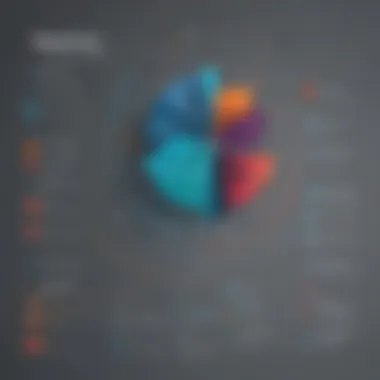

- Flexibility: Users can create anything from simple landing pages to complex interactive designs, thanks to Webflow's flexibility.
- CMS Integration: Webflow CMS allows users to manage dynamic content seamlessly, providing a structured experience for updating websites.
- Responsive Design: Design elements automatically adjust to various screen sizes, which is crucial for maintaining user experience across devices.
In contrast, Squarespace’s design approach is template-driven. Users must work within predefined layouts, which may limit creativity but speed up the design process.
- User-Friendly Templates: Squarespace offers aesthetically pleasing templates that appeal to users who want quick setups.
- Less Customization: While it has customization options, they are not as extensive as Webflow’s. This limits what designers can achieve without code alteration.
- Ease of Modification: Changes can be made quickly, appealing for businesses needing a straightforward approach for updates.
E-commerce Functionality
E-commerce might be a decisive factor for businesses focused on online sales. Both Webflow and Squarespace offer e-commerce features, but they differ significantly.
Webflow E-commerce Features:
- Customization: Webflow provides detailed control over e-commerce designs, allowing users to create unique product pages.
- Integrations: It supports various payment processors and API-based integrations, though setting these up may require some technical knowledge.
Squarespace E-commerce Features:
- Built-in Tools: Squarespace provides user-friendly e-commerce solutions right off the bat, including payment processing and inventory management.
- Simplified Management: The integration of e-commerce capabilities into the platform is seamless, making it ideal for users who prioritize ease over deep customization.
Both platforms have admirable e-commerce functionalities, but the choice of which is more suitable depends on the level of design customization required and the technical comfort of the user.
Strengths of Using Webflow
In the competitive arena of web design and development tools, Webflow emerges with notable strengths. Understanding these strengths is crucial for small to medium-sized businesses, entrepreneurs, and IT professionals who seek efficient tools to enhance their online presence.
Webflow simplifies the design process while maintaining a high level of customization. Its intuitive interface allows users to create visually appealing websites without deep technical expertise. The platform stands out because it offers a powerful design capability, enabling users to translate their ideas into functional web elements seamlessly.
Furthermore, the built-in SEO optimization tools are a vital advantage. In today's digital landscape, being easily discoverable online is more important than ever. Webflow helps users implement best practices for SEO directly in their workflow, ensuring that search engines can effectively index and rank their content.
By focusing on these strengths, businesses can leverage Webflow to provide not just aesthetically pleasing websites, but also effective online marketing through targeted features.
Robust Design Tools
Webflow boasts an extensive set of design tools that facilitate remarkable creativity. Users can manipulate layout, typography, and graphics with precision. These tools cater to designers at various experience levels, making it accessible to those unfamiliar with coding.
Some key features include:
- Intuitive Drag-and-Drop Interface: This allows users to build pages quickly without needing extensive coding skills.
- Customizable Templates: Webflow provides a library of templates that can be customized to fit brand needs. This speeds up the design process while still maintaining uniqueness.
- Responsive Design Features: Automatic adjustments for various screen sizes are built-in. This means that designs look good on both desktop and mobile devices without additional effort.
These tools not only enhance productivity but also foster creativity. Designers can experiment freely, which can lead to more innovative solutions.
SEO Optimization Features
Another significant strength of Webflow lies in its SEO optimization capabilities. Effective SEO is crucial for driving traffic and visibility, especially for businesses aiming to establish a strong online presence.
Webflow integrates SEO functionalities seamlessly into its design process. Some of these features include:
- Custom Meta Tags and Descriptions: Users can specify unique meta titles and descriptions for each page, which is instrumental for search engines.
- Automatic Sitemap Generation: Webflow generates a sitemap automatically, aiding search engines in indexing the site more efficiently.
- Clean Code Output: Webflow produces clean and semantic HTML, which enhances performance and compatibility with search engine crawlers.
With Webflow, users do not need to rely on additional plugins or tools to address SEO. This practical approach simplifies the task of optimizing each page, allowing businesses to focus on content creation while ensuring discoverability.
Challenges and Limitations of Webflow
Understanding the challenges and limitations of Webflow is crucial when evaluating its effectiveness for business use. While Webflow offers a multitude of features that cater to designers and developers alike, it is not without its drawbacks. Businesses need to be aware of these limitations as they can significantly impact workflow and project execution.
Scalability Issues for Large Projects
Scalability is often a critical concern for businesses as they grow. Webflow excels in helping small to medium-sized businesses create visually appealing websites quickly. However, when projects expand in complexity or scope, users may encounter certain limitations. The current architecture may struggle to accommodate large volumes of traffic or extensive content management without potential performance dips.
For instance, sites with numerous pages or high user interaction can experience slower load times. This is an important factor to consider for companies planning to scale. Hence, businesses must evaluate whether Webflow can support their future needs with the same level of efficiency.
Potential Limitations in Integration
Integration capabilities are a pivotal component of modern web development. Webflow integrates with several third-party tools, but its options remain limited compared to competitors like WordPress or Wix. This can be an issue for businesses relying on specific integration for CRM systems, marketing tools, and analytics.
Also, while Webflow provides various export features, exporting an entire project for use outside the platform can be problematic. Users may face hurdles if they wish to migrate away from Webflow due to these restrictions. Therefore, businesses should consider their existing tech stacks and how Webflow fits into the larger ecosystem.
Epilogue and Recommendations
In the landscape of web design, making informed choices is paramount. The Conclusion and Recommendations section serves as a synthesis of the insights gleaned from this extensive comparison of Webflow and its competitors. Understanding the nuances between these platforms allows businesses, especially small to medium-sized enterprises, to navigate their options with clarity. When evaluating tools for web development, careful consideration of specific business needs should be the priority. This ensures that the chosen platform will not only cater to immediate requirements but also grow alongside the business.
The analysis of pricing structures, core features, usability, and overall functionality emphasizes that each platform has its own strengths and challenges. Decision-makers should weigh these characteristics against their operational goals. The recommendations presented here aim to empower businesses in making strategic decisions that will bolster their online presence.
Key Takeaways from the Comparison
- Feature Richness: Webflow offers a highly customizable platform with powerful design tools and CMS capabilities, suitable for businesses that require intricate web solutions.
- User Experience: Ease of use varies greatly among different platforms. Webflow’s interface may have a steeper learning curve compared to competitors like Wix but provides superior design flexibility.
- Pricing Transparency: Understanding the pricing models across platforms offers insight into long-term cost implications. Webflow’s tiered pricing may reflect its advanced features but also requires careful budgeting for growing businesses.
- Integration Limitations: Webflow presents some challenges regarding integrations with third-party services. Companies that rely heavily on specific tools should evaluate compatibility thoroughly.
Overall, the choice of platform is not merely about features but also about how those features align with business objectives. Understanding these takeaways can facilitate a more effective decision-making process.
Final Thoughts on Webflow's Suitability
Webflow has carved a unique niche in the web design space. For businesses seeking advanced design capabilities along with robust CMS features, Webflow can be an outstanding choice. However, it is essential to consider the specific context of your organization.
Not all businesses will find Webflow to be the best fit. Organizations with straightforward site needs may prefer simpler solutions like Wix or Squarespace for their ease of use and rapid setup. Conversely, design-driven professionals or teams that prioritize customization will likely benefit from Webflow's extensive options.
Ultimately, reflecting on your business's current needs and projected growth is crucial. It is recommended to test platforms through trials or demos, ensuring that any chosen tool aligns well with both present requirements and future aspirations.
"The selection of a web design platform should not be a hasty decision; it involves understanding less about the tools available and more about the goals you wish to achieve."



