A Detailed Look at WebinarJam for Professionals
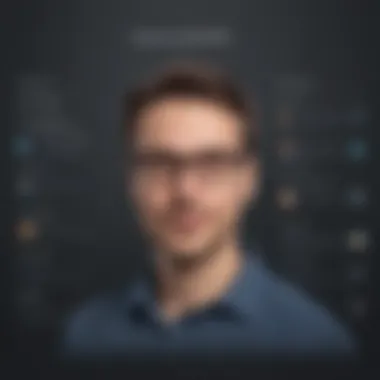

Intro
In the rapidly evolving digital world, virtual presentations have taken center stage, especially for businesses striving to maintain connect with their audiences. WebinarJam emerges as an essential player in this space, offering tools that can transform how professionals share knowledge and engage with clients or colleagues. As we delve into this guide, we will explore WebinarJam’s features, usability, and pricing structure, catering specifically to the needs of small to medium-sized businesses and entrepreneurs.
Software Overview
Before diving into the nitty-gritty of WebinarJam, it's critical to understand the broader landscape of webinar solutions available today. There’s more than meets the eye in terms of functionality and application. So, let’s get a grip on what WebinarJam is all about, starting with its fundamental purpose.
Purpose of the Software
WebinarJam is primarily designed to facilitate live and automated webinars. Its purpose centers around providing organizations the ability to deliver engaging presentations, conduct training sessions, or hold marketing events seamlessly over the internet. Notably, it aims to eliminate technical barriers often faced by presenters and attendees alike. This software is all about enhancing the overall virtual experience while making it user-friendly.
Key Features
WebinarJam comes loaded with a suite of features geared towards optimizing online events. Here are some of the standout functionalities:
- Live Streaming: Presenters can host live webinars with real-time audience engagement tools.
- Automated Webinars: Users have the flexibility to schedule webinars that can run on autopilot, allowing for maximum reach.
- Custom Branding Options: Companies can tailor the user interface to reflect their brand identity.
- Analytics and Insights: Offers detailed analytics to track audience engagement and participation levels.
These features combined help businesses not only present effectively but also analyze the interaction levels, paving the way for data-driven enhancements.
Comparison with Competitors
As expected, WebinarJam isn’t the only option available in the market. Keeping that in mind, let’s compare this software with some of its notable competitors.
Feature-by-Feature Analysis
When stacking WebinarJam against competitors like Zoom and GoToWebinar, a few key distinctions arise. While all three platforms offer video conferencing, WebinarJam excels in its auto-webinar capabilities.
- WebinarJam: Focuses on marketing-driven features, with integrated tools for lead generation and follow-up emails.
- Zoom: Known for its robust video conferencing, yet it lacks the dedicated automation tools that WebinarJam provides.
- GoToWebinar: Offers similar features but often comes with a steeper learning curve, making it less appealing for beginners.
Pricing Comparison
WebinarJam's pricing model is designed for various levels of businesses.
- Tier 1: Basic Package for new users at an accessible price point.
- Tier 2: Advanced Package ideal for those needing more enhanced features.
- Tier 3: Enterprise Package for larger companies seeking customized solutions.
In comparison, platforms like GoToWebinar may charge a premium for similar functionalities, making it essential for decision-makers to weigh their options carefully.
"Choosing the right webinar platform is as much about the features as it is about the price—know your needs before investing."
Understanding these comparisons allows professionals to make informed choices, ensuring they select the tool that aligns with their goals and budget.
With this foundational grasp on WebinarJam and its competitive landscape, the ensuing sections will dive deeper into individual features, user experiences, and specific use cases tailored for your organizational needs.
Understanding WebinarJam
In today’s digital landscape, the ability to host engaging online presentations has become a crucial aspect of effective communication. WebinarJam stands at the forefront, serving as a powerful platform designed for professionals eager to enhance their virtual outreach. Understanding WebinarJam isn't merely about grasping its functionalities; it's about recognizing how this tool can transform the way businesses engage with their audience.
WebinarJam marries ease of use with sophisticated technology, making it accessible for both seasoned marketers and those just stepping into the realm of webinars. The platform’s design focuses on functionality, ensuring that presenters can set up and manage webinars without a steep learning curve. This is particularly beneficial for small to medium-sized businesses that often operate with limited resources.
Among its many offerings, WebinarJam excels in providing vital engagement tools, which are essential in capturing and retaining viewer interest. With its intuitive dashboard and customizable features, users can tailor their webinars to reflect their brand identity and meet specific audience needs. This ability to create a unique user experience is increasingly important in a world saturated with online content, where standing out is critical.
Defining WebinarJam
WebinarJam is more than just a service; it's an experience that redefines how webinars are conducted. Essentially, it's a software platform that enables users to host live and automated webinars seamlessly. The essence of WebinarJam lies in its user-friendly interface, which allows individuals and organizations to engage with their audience virtually, promoting products, education, or ideas effectively.
Its capabilities extend beyond basic webinar hosting, offering features that enhance interactivity and communication between the presenter and attendees. This makes it a versatile tool for marketers, educators, and entrepreneurs alike.
Key Functionalities
The powerhouse of WebinarJam is its key functionalities, which are designed to cater to varying webinar needs. Let’s break these down further:
Live Streaming Capabilities
Live streaming is at the heart of what WebinarJam offers. It allows presenters to go live and engage with their audience in real-time, enabling immediate interaction and feedback. This capability is particularly attractive for trainers and marketers who want to foster a sense of community and urgency around their offerings.
One standout feature here is the ability to stream on multiple platforms simultaneously, including Facebook Live or YouTube. This not only increases visibility but also invites a wider audience to join the conversation. However, it’s worth noting that managing multiple streams can be complex, requiring a solid grasp of technical nuances to avoid hiccups during the live event.
"In a world where attention spans are fleeting, live interactions provide a tangible connection that can deeply resonate with your audience."
Automated Webinars
Automated webinars present a convenient option for those who may not always have the capacity to go live. This functionality allows users to record their presentations and then play them back at scheduled times, simulating a live experience. The main advantage here is flexibility; it enables users to engage with their audience 24/7 without the need for constant supervision.


WebinarJam also provides options for attendees to interact, such as chat functions or polls, which mimic the engagement one might expect from a live session. However, the downside is that participants miss out on the genuine spontaneity of a live Q&A session, which can diminish the perceived value of the interaction for some audiences.
Engagement Tools
Engagement tools are the backbone of any successful webinar strategy. WebinarJam shines in this regard, featuring a variety of options designed to keep attendees interested and involved. From polls and surveys to real-time chat, these functionalities foster participant interaction.
One remarkable tool is the ability to conduct live polls during a presentation. This not only keeps attendees engaged but also provides presenters with immediate insights into audience opinions or knowledge levels, allowing for real-time adjustments to the presentation if needed. Nevertheless, some users may find the management of these tools during a live session to be somewhat distractive, requiring careful planning to integrate smoothly.
In summary, understanding the functionalities of WebinarJam helps businesses and professionals navigate the often-overwhelming world of online presentations. By leveraging its live streaming, automated webinar options, and engagement tools, users can create dynamic and impactful interactions with their audience.
Pricing Structure
Understanding the pricing structure of WebinarJam is essential for professionals looking to leverage this platform effectively. It influences not only the return on investment but also how well the features align with specific business needs. The pricing tiers and options reveal a lot about the platform's accessibility and the value it brings to users, especially for small and medium-sized businesses.
Free Access Insights
Features Available in Free Version
WebinarJam offers a free version that allows users to dip their toes into the world of webinars without financial commitment. This version includes some foundational features like the ability to host a limited number of attendees, basic analytics on participation, and access to essential engagement tools such as polls and chat.
The standout benefit of this free version is its ability to help users get a real feel for the platform before they make a financial leap. It serves as a beneficial choice for those who are just starting and need a taste of what WebinarJam can offer. Users can explore whether their webinars engage an audience effectively in a low-risk environment. Its unique characteristic of allowing actual participation sets it apart from merely watching tutorial videos; you’re in the thick of things.
However, limitations do exist. While it's a great starting-point, the free version suffices for very basic needs but soon leaves users wanting more advanced options.
Limitations of Free Access
Despite its advantages, the limitations of the free access model cannot be overlooked. Users are restricted on the number of webinars they can host and how many attendees they can have in each session. Additionally, certain advanced engagement features are left behind the paywall, making it less appealing for businesses aiming for high interactivity.
For newcomers, these restrictions might create frustration, especially if they realize they need more support and functionality to execute effective webinars. This aspect highlights that while it's a popular entry option, it's crucial for users to quickly assess their growth and scaling needs. A user might find that without investment in the full version, their potential for maximizing outreach remains limited.
Subscription Plans Analysis
Monthly vs Annual Plans
When exploring subscription plans for WebinarJam, the choice between monthly and annual options can sway a company's budget significantly. Monthly plans offer flexibility for startups or those uncertain about their ongoing needs. They enable businesses to test out the platform with lower upfront costs and the option to drop if it doesn't meet expectations. This is a sensible approach for any entrepreneur wary of long-term commitments.
On the flip side, the annual plans come with considerable perks. Opting for an annual subscription usually results in cost savings since they offer discounted rates compared to paying month by month. This can be particularly attractive for businesses ready to commit and grow their webinar strategies. One unique feature of annual plans is often the inclusion of exclusive webinars, additional training materials, or enhanced customer support. This can deliver extra value, making the upfront expenditure appear less daunting.
Value Proposition of Paid Plans
The value proposition of paid plans for WebinarJam is striking. They open the door to a more enriched user experience. Paid plans provide advanced functionalities like custom branding, extensive analytics, the ability to run automated webinars, and higher attendance limits. These features are vital for professionals looking to create a lasting impact.
A distinguishing feature of these paid plans is the level of customization afforded to users. Companies can maintain their brand identity with tailored interfaces, which enhances coherence in marketing efforts. Moreover, advanced analytics enable marketers to track conversion rates and audience interaction, making it easier to refine future webinars. This provides a compelling reason for professionals to consider investing—especially when maximization of business opportunities is on the line.
User Experience
In the fast-paced realm of online communication, User Experience (UX) plays a pivotal role in determining how effectively a platform serves its audience. For those diving into WebinarJam, grasping its user experience isn't just an afterthought; it's essential. A streamlined UX fosters a more intuitive interface, making it easier for users to engage with the powerful features WebinarJam has to offer. Whether it’s a novice trying to host their first webinar or a seasoned expert launching a high-stakes presentation, the platform's ease of use significantly impacts success.
This coherence in user experience allows professionals to maintain their focus on delivering compelling content without getting bogged down by technical hitches or confusing navigation. Therefore, companies aiming to optimize their webinar sessions should make UX a top priority. The benefits are immediate and palpable, providing smoother interactions, improved audience retention, and overall enhanced effectiveness of webinars.
Navigating the Platform
Getting the hang of WebinarJam's platform can feel like learning a new dance. Initially, it may seem a bit complex, but with a little practice, you can move seamlessly through its features. The main dashboard presents various options, making it easy for users to access tools for scheduling, customizing, and executing webinars. Navigation tabs are organized logically, allowing for intuitive access to critical functions such as registration management and analytics.
Helpful tutorials and tooltips scatter across the interface, which assist in making the learning curve less daunting. These small but mighty features help users avoid confusion and get down to business quicker. Being able to navigate through this digital landscape without a hitch empowers users to capitalize on their webinars' full potential, ensuring their knowledge translates into impressive presentations.
Customer Support
Customer support is like the safety net beneath a tightrope walker. For businesses utilizing WebinarJam, knowing that support is readily available can alleviate stress should any bumps occur along the way.
Available Support Channels
WebinarJam offers an array of available support channels for its users. Contact options include email, live chat, and a comprehensive knowledge base packed with tutorials and FAQs. This multi-channel approach means users can seek help in whichever way suits them best, whether that’s diving into the articles for self-sufficient solutions or chatting with a support representative in real time.
One key characteristic is the live chat feature, which stands out due to its convenience. Users can tackle problems as they arise without interrupting their workflow. This agility enhances the overall user experience, proving invaluable during crucial events where time is of the essence. However, it's worth noting that the comprehensiveness of the knowledge base could sometimes feel overwhelming for those unfamiliar with technical jargon, which may result in a steeper learning curve for some.
Response Times
Response times are a crucial consideration when evaluating customer support. In WebinarJam's case, users have reported a generally prompt reply during peak hours, usually within a few minutes. This characteristic makes it a beneficial choice for professionals who cannot afford long downtimes.
The standout feature is the quick escalation process for urgent issues. There’s often a specialized team ready to tackle complex problems that casual support may not solve right off the bat. This function not only emphasizes the commitment to customer care but also minimizes disruption to users' operations. Conversely, during off-peak hours, response times can lag, leading to frustration for those needing immediate assistance, so managing expectations is key on both ends.
"Efficient customer support can mean the difference between a seamless experience and a frustrating endeavor."

In sum, user experience on WebinarJam, from navigating the platform to leveraging customer support, directly affects how businesses implement their webinars. Loyal users will find that understanding these elements equips them to exploit all the platform has to offer, ensuring their webinars not only captivate but deliver results.
Comparative Analysis
In today’s fast-paced business world, conducting webinars has become an essential aspect of digital marketing and corporate communication. When examining WebinarJam, it's not enough to just look at its features in isolation; a comparative analysis holds significant weight in understanding its true value. Comparing WebinarJam with competitors allows potential users to appreciate its strengths and weaknesses, illustrating how it stands out in a robust market filled with options.
Taking a closer look at these available platforms can also provide insight into user preferences, industry trends, and performance standards. Alternatives like Zoom, GoToWebinar, and Demio offer diverse functionalities that may cater to different business needs. As such, this analysis not only brings clarity to WebinarJam's position but also informs decision-makers on the best tools to invest in for their specific requirements.
WebinarJam vs Competitors
Zoom
Zoom has rapidly carved out its niche as a go-to solution for video conferencing and webinars alike. Its simplicity and intuitive interface are cornerstone traits that attract a broad user base. While primarily known for video meetings, Zoom's webinar features allow for hosting larger audiences, which can be beneficial for businesses looking to expand their reach. A standout feature is the breakout rooms, allowing participants to split into smaller discussions during webinars.
However, its strength in meetings can somewhat dilute its effectiveness for more structured webinars. For specific events like product demos or training sessions, Zoom may lack tailored tools for engagement and interaction that WebinarJam offers. Users might find it lacks in-depth analytics for post-webinar follow-ups, making it less suited for businesses focusing on detailed performance assessments.
GoToWebinar
GoToWebinar brings a wealth of functionalities tailored for professional presentations. It is renowned for its robust analytics and reporting features, enabling detailed post-webinar insights that aid in fine-tuning future events. Companies appreciate the customizable registration pages, which can enhance brand consistency.
Yet, some users report that GoToWebinar can be less user-friendly, especially for newcomers. Complex setups and a steeper learning curve can frustrate those unfamiliar with webinar platforms. Ultimately, while it offers powerful tools, the initial confusion for some users could hamper their overall experience compared to WebinarJam’s more straightforward setup.
Demio
Demio positions itself as an engaging platform with an emphasis on ease of use and aesthetic appeal. Its live chat and interactive features like polls and surveys stand out. Users appreciate that Demio allows for both live and automated webinars, giving flexibility in presentation style. In platforms where user engagement is critical, Demio shines with its focus on making the experience fun and interactive.
However, the price point can be a downside for small businesses or startups looking to keep costs down. While features are commendable, some might find the overall value lacking when compared to the more tailored offerings of WebinarJam. Users need to weigh what they gain against the expense incurred.
Feature Comparison
Pricing
Pricing structures are crucial when making a choice. WebinarJam tends to offer a competitive edge with a value-oriented approach, catering to small to medium-sized businesses. Offering tiered pricing enables users to select plans that align with their needs without overspending.
Its subscription model allows access to a range of features, thereby attracting budget-conscious organizations wanting potent solutions. While some alternatives may have free versions, WebinarJam's packages are more integrated, minimizing the limitations typically associated with freemium models.
Functionality
The functionality of WebinarJam is designed to cater to a variety of use cases. Not only does it provide essential tools like screen sharing and live chat, but it also incorporates marketing features, such as email reminders and integration with marketing automation tools. This dual focus on communication and promotion is a decisive factor for businesses looking to maximize return on investment.
In comparison, some competing platforms might excel in one area but lack comprehensive solutions. WebinarJam arguably delivers a more holistic experience, ensuring that both hosts and participants enjoy seamless interaction.
User Reviews
User reviews often shape perception and help in deciding on a service. WebinarJam generally receives favorable feedback for its user-friendly interface and reliable customer support. Many users cite ongoing improvements, reflecting the platform's adaptability to user requirements. The feedback often highlights the affordable pricing and great features as key reasons for their satisfaction.
On the flip side, some competitors receive mixed reviews based on user-experience issues or vulnerabilities in poorer support structures. WebinarJam’s commitment to addressing user feedback more actively than its competitors seems to bolster its standing as a supportive choice for businesses.
"In a crowded marketplace, knowing how each player stacks up can make or break your selection process. Comparative analysis isn’t just a watchword; it’s the cornerstone of making an educated choice for your business needs."
Understanding how WebinarJam holds against the competition not only aids in clarifying its suitability for different strengths but also provides a necessary roadmap for potential users considering diverse platforms.
Best Practices for Using WebinarJam
Navigating the world of webinars can seem like you’re trying to find your way out of a maze with no clear end. WebinarJam provides a powerful platform, but maximizing its potential requires certain strategies. Implementing best practices not only enhances the effectiveness of your webinars but also contributes to a more engaging experience for your audience. Knowing how to structure your presentations, manage audience interactions, and follow up effectively can significantly impact your professional image and the success of your business.
Creating Effective Webinars
Content Structuring
When it comes to Content Structuring, the foundation of a successful webinar lies in how you organize your information. It’s easy to think that just arranging slides in sequence will suffice, but there's more to it than meets the eye. A well-structured content roadmap not only keeps your audience on the same page but also maintains their interest throughout the session. Each segment should flow logically from one to the next.
A key characteristic of effective content structuring is its ability to cater to different types of learners. Some individuals grasp concepts better through visuals, while others may prefer auditory information. This two-pronged approach greatly enriches the learning experience.
- Unique Feature: Having a clear agenda presented at the start can keep participants aware of what to expect. This is a tremendous benefit, as it sets the stage for the entire session. However, the downside could be a feeling of restriction if not managed well.
Audience Engagement Techniques
In today's fast-paced digital world, capturing and maintaining audience attention is nothing short of an art form. Audience Engagement Techniques play a crucial role in ensuring your webinar is more than just a lecture. These techniques can include interactive polls, open Q&A segments, and leveraging the chat functions in WebinarJam. By bringing participants into the conversation, you can create a sense of community that transforms passive viewers into active contributors.
A standout feature of audience engagement techniques is their adaptability. They can be tailored according to the topic and audience demographic, ensuring that each session is unique and resonates with its viewers. While this personalization makes for a more fulfilling experience, there might be challenges in balancing interaction with information delivery. You may find this tricky—too much engagement might detract from your core message.
Post-Webinar Strategies
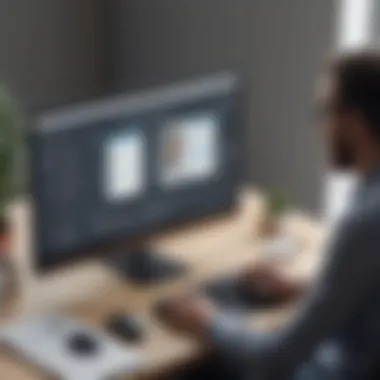

Analyzing Feedback
Once the dust has settled on your webinar, Analyzing Feedback becomes essential. This is where you can gather valuable insights into what worked well and what didn’t. Using tools built into WebinarJam, you can extract responses from polls and post-webinar surveys. By reflecting on the data collected, you can make informed adjustments for future webinars.
The ability to analyze feedback meaningfully is crucial. It gives you a barometer to gauge the effectiveness of your presentation—the perks of a digital platform! However, one must tread carefully here. If feedback is overly critical or unkind, it could lead to discouragement.
Follow-Up Actions
After your webinar, the work isn't quite finished. Implementing Follow-Up Actions is a vital component in securing long-term engagement. This ranges from providing session recordings to sending personalized thank-you notes. Such gestures not only convey appreciation but also keep the lines of communication open for your audience.
- Unique Feature: A well-timed follow-up email can include both resources relevant to the topic and an invitation to the next webinar. Such strategies not only cement the relationship you've built but can also enhance attendee loyalty. The downside—keeping track of follow-up schedules—might become overwhelming without a system to manage it effectively.
"Success in webinars is not just about delivering content, it's about crafting an entire experience that resonates with your audience and fosters ongoing engagement."
Each of these practices serves as a step toward not just better webinars, but a more coherent approach to maintaining professionalism and efficiency throughout your online presentations. Understanding and implementing these best practices can truly be the difference between an average session and one that leaves a lasting impact.
Challenges and Considerations
When diving into the world of WebinarJam, it’s essential to address the challenges and considerations that come hand-in-hand with this powerful tool. While WebinarJam offers an array of features designed to enhance online presentations, there exist certain pitfalls that users must navigate to fully reap its benefits. Understanding these factors can save businesses both time and resources, and ensure that they leverage the platform effectively.
Technical Issues
Technical issues are a common roadblock for many users. Malfunctions, such as audio and video lags, inconsistent internet connectivity, or software bugs, can disrupt webinars. These problems not only affect the presenter’s performance but also influence audience engagement. Moreover, when technology fails, it can lead to frustration and may even tarnish a company's reputation in the eyes of clients.
Users need to be savvy about troubleshooting methods. Simple fixes often include verifying that all equipment is functioning properly or ensuring a high-speed internet connection. Having backups, like alternative devices for streaming, can also be beneficial. However, these measures necessitate advance preparation, which might overwhelm users unfamiliar with tech.
User Adaptability
Adapting to new software can be daunting, especially for those who are not particularly tech-savvy. Learning to navigate WebinarJam is a process that takes some time and patience from users.
Learning Curve
The learning curve associated with WebinarJam varies from person to person. For some, grasping the platform's functionalities might feel like learning to ride a bike: awkward at first but rewarding once mastered. The interface is intuitive to a degree; however, understanding the various settings, features, and tools requires actual practice. This adaptability can prove beneficial since users who invest time in learning the platform often become more proficient and confident in producing webinars.
However, that progress does bring its challenges. Particularly for those operating in a fast-paced environment, the necessity to spend time learning can sap energy and resources that could otherwise go to engaging with clients or innovating products. Thus, businesses must weigh the cost of training against the anticipated benefits of improved presentations.
User Resistance
User resistance is a barrier that often surfaces during the adaptation phase. People generally prefer the comfort of familiar tools over the unknown intricacies of new software. This tendency can result in backlash; team members may hesitate to engage with WebinarJam if it diverges significantly from their previous experiences with other platforms.
Even though WebinarJam can streamline processes and enhance interactivity, its initial complexity may deter users from fully embracing it. Identifying champions within teams who can advocate for the platform often helps; these individuals can guide others through the learning process and offer support. Building up this internal support system can significantly reduce resistance and enhance acceptance.
Overall, as organizations take steps to integrate WebinarJam into their practices, being aware of technical challenges and user adaptability issues plays a crucial role in making a smooth transition. As the adage goes, "where there’s a will, there’s a way," and with the right strategies, the potential of WebinarJam can be thoroughly unlocked.
Future Trends in Webinar Platforms
The evolution of webinar platforms like WebinarJam goes beyond mere functionalities and pricing. Understanding future trends in this domain is crucial for professionals aiming to stay ahead of the curve. The increasing reliance on online presentations has compelled organizations to adapt rapidly. As businesses increasingly seek to enhance engagement and streamline their virtual events, predicting where the market is heading can be invaluable. This section casts light on key developments to watch in webinar technology, particularly focusing on emerging technologies and market predictions that could shape the experience for users and attendees alike.
Emerging Technologies
The arrival of new technologies is reshaping how webinars are conducted and experienced. Several advancements are making waves, but two stand out: artificial intelligence and software integration.
Artificial Intelligence in Webinars
When discussions about future webinar trends arise, artificial intelligence often takes the spotlight. AI can redefine various aspects of webinars, making them more interactive and personalized. For instance, AI-driven analytics can offer presenters insights into audience engagement patterns, helping them tailor content to specific interests. One unique feature of AI in webinars is its ability to provide real-time feedback, allowing presenters to adjust tactics on the fly.
Benefits:
- Increased personalization of content.
- Enhanced audience engagement through interactive tools.
- Improved analytics for post-webinar assessments.
Considerations:
- Dependence on technology may lead to potential reliability issues.
- The learning curve associated with integrating AI elements into existing workflows.
Integration with Other Software
Another invaluable future trend involves integration with other software tools. Webinar platforms that smoothly sync with commonly used software, such as customer relationship management (CRM) systems like Salesforce or marketing tools like Mailchimp, provide significant advantages. By consolidating data and functionality, businesses can enhance their webinar workflows. A key characteristic here is automation—integrating tools allows for automated follow-ups and easy registration management.
Advantages:
- Streamlined operations by reducing manual input.
- Focus on engagement rather than logistics, freeing up time.
Disadvantages:
- Potential challenges during the initial setup phase.
- Risk of operational breakdowns if integrated systems face outages.
Market Predictions
As we gaze into the crystal ball, certain predictions about the webinar marketplace emerge. One noticeable trend is the increasing necessity for hybrid events, combining in-person and online elements. This approach allows businesses to maximize their reach while providing a more intimate experience for local attendees. Moreover, the demand for user-friendly interfaces will continue to rise, as even the most innovative technology can fall flat if it’s difficult to use.
These trends not only highlight the shifting landscape but emphasize how businesses that adapt proactively will likely thrive. Keeping an eye on these developments is not just wise; it's essential for anyone involved in virtual presentations.



