Mastering the Wix Landing Page Creator for Success
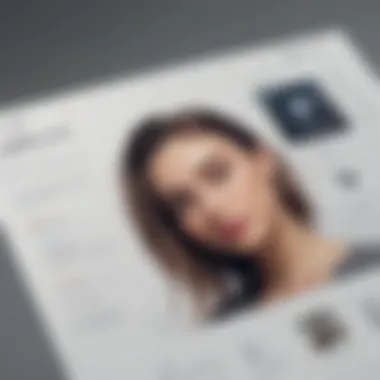
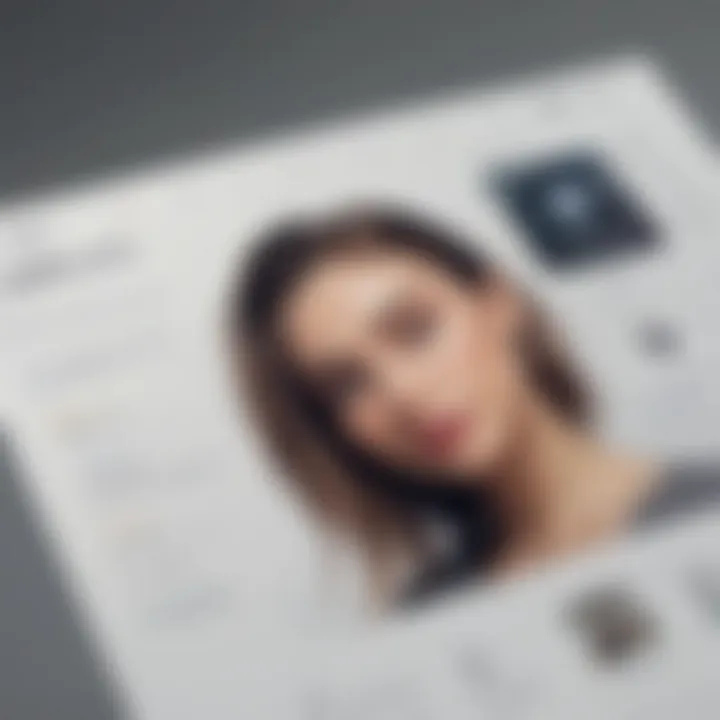
Software Overview
Purpose of the Software
Wix is an intuitive web development platform that allows users to create stunning websites without needing to dive deep into the technical labyrinth of coding. Specifically, the Wix landing page creator facilitates the design and launch of tailored landing pages that drive conversions and engage visitors. For small to medium-sized businesses, entrepreneurs, and IT professionals, the ability to quickly assemble effective landing pages can dramatically enhance marketing efforts and improve online presence. With its drag-and-drop interface and adjustable templates, Wix makes it easy for users from varying backgrounds to establish a distinctive web identity.
Key Features
Wix's landing page creator offers an array of features that can be utilized effectively:
- Templates and Customization: Users have access to a wide selection of pre-designed templates that can be easily modified. This is crucial for business owners who may not have design experience, yet want to create visually appealing pages.
- SEO Tools: Built-in SEO tools serve to optimize page visibility on search engines, which is vital for attracting organic traffic. Being invisible doesn't help sales, right?
- Analytics and Tracking: The platform provides analytics options, allowing users to monitor visitor behavior and page performance. This data is essential for making informed decisions and adjustments.
- User-Friendly Interface: With its straightforward drag-and-drop capabilities, even a novice can build a page in no time. It’s like putting together a puzzle—no assembly guide required, just pick the pieces you like!
- Integrations: Seamless integration with various third-party apps for email marketing, social media, and eCommerce helps users leverage multiple platforms for maximizing reach.
- Mobile Optimization: Wix ensures that all landing pages are responsive, meaning they will display beautifully across a range of devices.
Comparison with Competitors
Feature-by-Feature Analysis
When contemplating the Wix landing page creator, it’s worthwhile to look at how it stacks up against other tools such as Squarespace, WordPress, and Shopify:
- Ease of Use: While many platforms allow for customization, Wix often edges out because of its simplicity. Users can build a page in hours rather than days.
- Customization: Although Squarespace offers its own artistic templates, Wix's flexibility with layouts and elements is hard to beat. You can tweak every corner until it’s just right.
- Cost-Effectiveness: Many users find Wix’s pricing structure more affordable than WordPress or Shopify, particularly for small businesses and startups just getting off the ground.
- Support: Wix provides varied support channels, including chat options and a robust knowledge base. Competing platforms tend to have less immediate support during critical hours.
Pricing Comparison
Wix offers a variety of pricing plans to cater to different needs:
- Free Plan: While it’s available, this plan comes with Wix branding, which may not be appealing for businesses concerned about professionalism.
- Basic Plan: Starting at $14 per month, this includes a custom domain and removes Wix ads, a step up for serious businesses.
- Unlimited Plan: At $18 monthly, this plan adds features like extra storage and analytics tools.
- Business & eCommerce Plans: Starting at $23 monthly, these are geared for those looking to sell online directly from their landing page.
In contrast, other platforms like Squarespace and Shopify generally have steeper pricing tiers. This can be a key consideration for entrepreneurs who are focusing on budget-friendly solutions while still wanting to create a handsomely designed landing page.
"In the era of digital marketing, a compelling landing page can be the difference between a fleeting visitor and a loyal customer."
Ultimately, choosing the right platform aligns with one’s business objectives. For those ready to build effective landing pages without the need for extensive technical knowledge, Wix serves as a sound choice.
Prologue to Wix Landing Page Creator
In the digital landscape, businesses are constantly vying for attention. A well-designed landing page can be a game-changer in online marketing strategies, effectively converting visitors into leads or customers. This is where the Wix Landing Page Creator comes into play, providing a user-friendly yet powerful platform for businesses of all sizes. This section aims to unpack the importance of using Wix for crafting landing pages, highlighting the specific elements and benefits that make it a standout option for creators from various backgrounds.
What is a Landing Page?
A landing page is more than just any web page; it’s a carefully crafted entry point designed to achieve a specific goal. Whether you want to collect contacts, promote a product, or drive downloads, landing pages focus user attention on a singular objective. The beauty of a landing page lies in its simplicity, often stripping away the distractions typical of a full website.
Here are a few key characteristics that define landing pages:
- Single Call to Action (CTA): Each landing page typically features one clear action that a visitor can take, such as signing up for a newsletter or purchasing a product.
- Targeted Messaging: The content is tailored specifically toward the audience segment being addressed, ensuring that the message resonates.
- Minimal Navigation: Unlike traditional websites, landing pages often lack a complex navigation bar, funneling users toward the desired action.
To sum it up, landing pages serve a crucial role in your marketing efforts, acting as a dedicated space that guides potential customers toward a decision.
Overview of Wix as a Platform
Wix has carved out a niche in the website building arena with its intuitive design philosophy. But what sets it apart? One of the most compelling aspects of Wix is its accessibility. Users can create beautiful and functional websites without needing extensive technical knowledge. The drag-and-drop editor is intuitive, allowing for creativity without the burden of coding.
- User-Friendly Interface: This is where Wix shines. The platform boasts a simple layout that makes building a landing page feel like a walk in the park. Even someone with little tech experience can start creating a professional-looking page in no time.
- Diverse Template Library: Wix offers a plethora of templates tailored for various industries and purposes, simplifying the design process. This allows businesses to start with a framework that speaks to their brand before adding personal touches.
- Integrated Tools: The platform integrates various tools that enhance user experience—from contact forms to social media buttons. This means you can manage multiple aspects of your online presence through one service, streamlining operations.
Overall, Wix provides a robust solution for building landing pages that meet the evolving needs of small to medium-sized businesses. As you explore its features further, you’ll find that it caters not only to the novice builder but also provides enough flexibility for seasoned professionals.
Key Features of the Wix Landing Page Creator
When diving into the world of online marketing, the landing page often serves as a crucial component for driving conversions. The Wix Landing Page Creator equips users with a variety of features aimed at enhancing both ease and effectiveness in creating these pivotal pages. Understanding these features can greatly benefit small and medium-sized business owners, entrepreneurs, and IT professionals alike, by simplifying the creation process and maximizing the potential for engagement and conversion.
Drag-and-Drop Functionality
One of the standout features of the Wix Landing Page Creator is its intuitive drag-and-drop functionality. This feature allows users to assemble their landing pages without needing to write a single line of code. It’s like arranging blocks in a way that makes sense to you, whether that’s adding text, images, or buttons. This is especially valuable for users who might not have extensive technical skills but still want to design a professional-looking page quickly.
- Flexibility: You can easily move elements around, resize, and customize their appearance, which grants a lot of freedom in the creative process.
- Custom Layouts: Whether it’s a layout that showcases a product or highlights a special offer, every element can be adjusted until it perfectly resonates with the brand’s identity.
- Real-Time Viewing: Making changes is seamless as users can see their modifications live, allowing for immediate feedback during the design process.
The essence of this functionality is not just about convenience; it also encourages creativity. Users can experiment with different layouts and designs without the fear of making permanent changes, fostering an environment where innovation thrives.
Templates and Customization Options
Another significant advantage of using Wix is the vast library of pre-designed templates available for its landing page creator. With dozens of industry-specific templates, users can jump right into the creation process without starting from scratch.
- Diverse Options: From e-commerce to event promotion, the range of templates ensures there’s something to suit almost every purpose.
- Personal Touch: Even with a template, Wix allows extensive customization to ensure the finished product reflects the unique voice of a brand. Colors, fonts, and layouts can all be tweaked.
- Update with Ease: As seasons change or businesses evolve, making adjustments to old templates keeps content fresh and relevant, which is vital for maintaining user interest.
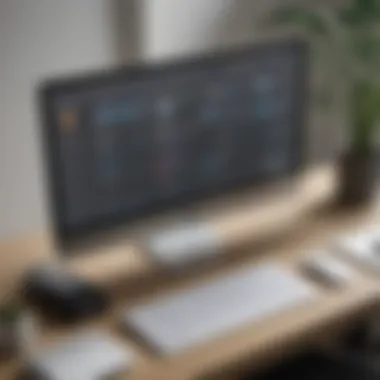

Having access to beautifully designed templates saves time and can significantly improve the aesthetic appeal of a landing page, which is often the first impression potential customers encounter.
Mobile Optimization Capabilities
In today’s digital landscape, mobile optimization is no longer optional; it's a necessity. Wix does not overlook this aspect, providing powerful mobile optimization capabilities to ensure that landing pages look great and function well on mobile devices.
- Responsive Design: Wix automatically adjusts landing pages to ensure they display perfectly on screens of various sizes, from smartphones to tablets.
- Mobile-Friendly Features: Users can enable or disable certain elements specifically for the mobile version, making it easier to streamline content for smaller screens.
- Testing Tools: The platform offers testing tools to view exactly how the landing page appears on mobile, allowing any necessary tweaks before going live.
This focus on mobile optimization means businesses can reach a wider audience and provide an excellent user experience, regardless of the device their visitors are using.
"Understanding the features of the Wix Landing Page Creator empowers users to create impactful landing pages that drive results."
In short, the key features of the Wix Landing Page Creator, such as its drag-and-drop interface, diverse templates, and mobile optimization tools, serve as vital components for anyone looking to establish a robust online presence. Each feature is designed to facilitate ease of use while also promoting professional results, making this tool an invaluable asset for small to medium-sized businesses and entrepreneurs.
Integrations Available Through Wix
In the digital age, connecting tools and platforms is essential for streamlined communication and proficient business operations. A promising feature of Wix is its ability to integrate with external tools, further empowering users in their quest for a robust online presence. With these integrations, businesses can automate various processes, track performance, and reach a broader audience effectively.
Connecting to Social Media
Social media isn't just where people scroll through their feeds; it's a powerful engine for driving traffic and engagement. When it comes to using Wix, linking your landing page to various social platforms can bolster your marketing efforts significantly.
Imagine harnessing the vast audiences of platforms like Facebook, Instagram, and Twitter directly from your Wix landing page. Users can share your content with a few clicks, helping you tap into their networks. This creates a ripple effect, where your reach expands without requiring additional effort from your end.
Wix allows for seamless integrations, enabling features like:
- Social Share Buttons: These widgets can be embedded on your landing page, allowing visitors to spread the word about your offerings.
- Social Feeds: You can display live feeds from your social channels, keeping content fresh and engaging. It also gives an impression of real-time activity around your brand.
- Login Options: Allowing users to log in using their social media accounts simplifies the registration process and can increase conversions.
However, the effectiveness of these integrations hinges on developing clear strategies. Instead of randomly linking to every social channel imaginable, identify the platforms where your target audience hangs out. This way, you maximize engagement and avoid diluting your marketing efforts.
Email Marketing Tools
Email marketing remains a stalwart in the digital marketing arena, and Wix’s capability to connect with various email marketing tools is noteworthy. This integration allows businesses to follow up with leads effectively and keep customers engaged over time.
Wix seamlessly integrates with popular email services like Mailchimp and Constant Contact. This enables you to:
- Automate Campaigns: Create and schedule email campaigns that nurture leads without constant manual oversight.
- Segment Audiences: Tailor communications based on user behavior or demographics, increasing the relevancy of your messages.
- Track Performance: Gain insights into open rates, click-through rates, and subscriber engagement to refine your strategies.
“Integrating email marketing with your landing page can be the key to turning visitors into loyal customers.”
Yet, it's essential to approach email marketing with a thoughtful strategy. Don’t bombard users with emails; instead, provide valuable content that resonates with your audience. Focus on quality over quantity, as this tends to foster better relationships and customer loyalty.
With both social media and email marketing integrations, Wix offers businesses a way to create cohesive marketing strategies that drive traffic, engagement, and ultimately conversions. By thoughtfully implementing these integrations, you can harness the full potential of your Wix landing page.
User Experience: Navigating the Interface
User experience is the linchpin that connects users with their web endeavors. With the Wix landing page creator, the interface design holds the key to how effectively one can turn concepts into captivating digital narratives. A user-friendly environment streamlines navigation and empowers individuals to realize their creative visions, making it essential to delve into the specifics of how users interact with this platform. The interface is laid out intuitively, focusing on minimizing obstacles for both seasoned web designers and those stepping into the digital arena for the first time.
Interacting with the interface effectively leads to quicker page creation and fosters creativity. Plus, a pleasant user experience encourages revisits, showcasing how design proportions lead to greater engagement rates and satisfaction.
User Dashboard Overview
The dashboard is the command center of your landing page journey. Upon logging in, users are greeted with a clean, organized layout that provides access to all vital functions. The layout embraces simplicity without sacrificing depth—a warm welcome to both novices and experts alike.
- Quick Access to Projects: Users can swiftly jump between different landing pages they’ve created. This seamless navigation is particularly advantageous for those managing multiple campaigns.
- Visual Indicators: The dashboard presents key stats and performance metrics at a glance. Visual design aids comprehension, allowing users to make informed decisions and quickly ascertain what’s working.
- Help Resources: Users aren’t left hanging; an integrated help section is available, adorned with tutorials and tips. This fosters self-sufficiency and reduces the learning curve.
A user-friendly dashboard isn't just a nicety—it's foundational for maximizing productivity and creativity.
Editing Tools and Options
The editing tools within the Wix landing page creator are varied and robust, designed to cater to a wide range of user needs. From basic text adjustments to advanced features, the platform provides essential choices that empower every user to build a page that resonates with their audience.
- Drag-and-Drop Interface: The heart of the editing experience is undoubtedly the drag-and-drop feature, allowing users to move elements around with ease. No one wants to become a tech whiz overnight; this tool stands as a bridge connecting creativity and implementation.
- Rich Media Options: Users can insert images, videos, and even audio, enabling the creation of multi-dimensional pages. This is particularly crucial as modern audiences have a strong preference for engaging content.
- Text Customization: From color schemes and typography to alignment and sizing, users can make text an essential component of their design. Strong typographic choices can drive home a brand’s message while establishing a visual hierarchy.
While exploring these tools, it’s vital to keep in mind the importance of coherence and simplicity. Overcomplicating designs can backfire, leading to a muddled user experience, especially when too much information competes for attention.
In summary, navigating the interface of the Wix landing page creator encapsulates simplicity and sophistication, inviting users to forge their digital tales without much hassle. The dashboard and editing tools serve as the backbone, offering a solid structure that allows creativity to flourish. Users who embrace these features will find themselves crafting landing pages that not only convey messages but also create connections.
Design Strategies for Effective Landing Pages
Design is more than just how a page looks; it’s how it works. It’s crucial for landing pages, where every element plays a vital role in guiding visitors toward a specific action. A well-designed landing page can mean the difference between a potential customer clicking away and converting. Emphasizing clarity, visual appeal, and intuitive navigation is key. In the bustling world of online marketing, where countless distractions await, ensuring your landing page captures attention and drives action can yield substantial benefits for small to medium-sized businesses.
Color Schemes and Typography
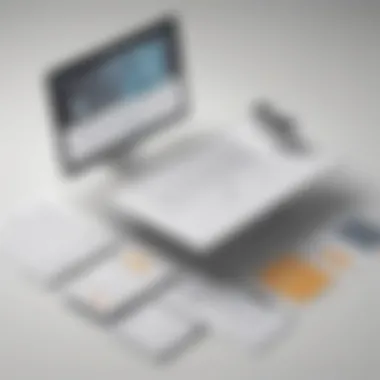

When it comes to landing pages, the right color scheme and typography can be a game changer. Colors evoke emotions and can significantly influence how visitors perceive your brand. For instance, a vibrant red might generate excitement or urgency, while soothing blues can instill trust and calmness. Choosing a color palette that reflects your brand identity and complements the message of your offer is essential.
In addition to color, typography shouldn’t be an afterthought. The fonts you select should be readable and match the overall tone of your messaging. For example, a tech-oriented company might opt for sleek, modern fonts, whereas an artisanal bakery might choose curly, warm scripts. Striking a balance between aesthetics and functionality can help engage visitors and keep them focused on the content.
Here are some considerations for color schemes and typography:
- Contrast for readability: Make sure the text stands out against the background. High contrast makes scanning easier.
- Limited color palette: Stick to 2-3 primary colors to avoid overwhelming the visitor. This can help create a cohesive look.
- Consistent font treatments: Use one primary font for headlines and another for body text, but limit variation to maintain coherence.
"Colors are the smiles of nature." – Leigh Hunt
Call-to-Action Placement
The placement of your Call-to-Action (CTA) button can make or break your landing page's effectiveness. Simply put, a CTA that’s difficult to find is like a needle in a haystack—it gets lost, and potential conversions go down the drain. You want your CTA to pop without being too aggressive or overwhelming. A common approach is to place the primary CTA above the fold, ensuring it's one of the first things visitors see.
It’s also wise to consider the flow of your content. As visitors read through your offer and learn about its benefits, guiding them toward the CTA at every logical juncture ensures they never feel lost. Don’t shy away from reiterating the CTA throughout the page, whether it’s at the bottom of a section or as part of a concluding statement.
Here are some tips for effective CTA placement:
- Size matters: Make sure the CTA button is sizable enough to be noticeable without overshadowing other elements.
- Action-driven language: Use verbs like "Get Started" or "Claim Your Offer" to inspire action.
- Whitespace: Surrounding the CTA button with whitespace can draw the eye to it naturally.
In the crowded digital marketplace, mastering design strategies specifically for landing pages can turn casual browsers into engaged customers. By keeping these elements in check, you're setting the stage for a successful conversion path.
SEO Considerations with Wix Landing Pages
When it comes to crafting an effective online presence, understanding SEO considerations for Wix landing pages proves crucial. In the vast digital landscape, simply having a stunning landing page isn’t enough; one must ensure that it attracts the right audience by appearing in relevant search results. The optimization of pages can significantly influence visibility and, in turn, traffic. For small to medium-sized businesses and entrepreneurs, this means better opportunities to convert leads into loyal customers.
Poorly optimized pages often get buried in search results. So, what makes optimizing for search engines worthwhile? Among several benefits, it enhances reliability and allows potential customers to find your landing page more easily. This journey begins by grasping the essential aspects of SEO optimization related to your Wix page.
Optimizing for Search Engines
- Keywords Matter
Integrating relevant keywords is the backbone of any successful SEO strategy. Start by researching terms closely tied to your business. Use tools like Google Keyword Planner to help pinpoint valuable keywords. - Page Titles and Meta Descriptions
Setting descriptive, keyword-rich page titles and concise meta descriptions paints an attractive picture for search engine crawlers. Try to keep your titles around 60 characters and descriptions about 155 characters. If you can, make them engaging enough to lure clicks. - Image Optimization
Images speak volumes but also need their share of attention. Use high-quality images and don’t forget to add alt text, which serves as a description of the image for search engines. This, in turn, can improve your chances of appearing in image searches. - Fast Load Times
Page speed is a Google ranking factor. To ensure quick loading of your landing pages, minimize large file sizes, reduce the number of elements on your page, and leverage caching whenever possible. - Mobile Friendliness
With a growing chunk of users accessing websites through mobile devices, it’s essential that your landing pages are mobile-responsive. Fortunately, Wix offers mobile optimization tools which you can utilize to make sure your site adapts well on different screens.
These strategies can elevate your Wix landing page’s search engine ranking, enabling your target audience to discover your business more effectively.
Using Analytics for Improvement
Once your landing page is live and kicking in the digital arena, the next order of business is monitoring its performance.
- Wix Analytics
Wix provides integrated tools that provide insight into visitor behavior. Monitoring metrics such as page views, bounce rate, and session duration will reveal potential areas for optimization. Aim for a lower bounce rate, as it indicates that visitors are engaging with your content instead of leaving. - Adjust Content Based on Performance
Equipped with data from your analytics, make necessary adjustments. For instance, if a specific call-to-action isn’t generating clicks, rethink your wording or placement. Flexibility can be your best friend in the optimization dance. - A/B Testing
Consider running A/B tests to see how minor changes impact your conversion rates. This could range from testing different headlines to variations in color schemes or button placements. Insights drawn from these tests can be invaluable. - Feedback Loop
Customer feedback can enhance your understanding of user behavior. Utilize tools like surveys or direct user interviews to gather qualitative data. Sometimes, a small tweak informed by user feedback can lead to significant traffic improvements.
Much like a fine wine, effective SEO and continuous improvement take time and perseverance. By consistently focusing on optimizing your Wix landing pages and harnessing the power of analytics, your chances of achieving lasting success online will surely be on the rise.
Common Pitfalls to Avoid
Creating effective landing pages through Wix can be a game changer for small to medium-sized businesses and entrepreneurs. However, navigating this process isn't without its challenges. Avoiding certain mistakes can save time, effort, and possibly revenue. This section sheds light on common pitfalls that users often encounter and how to sidestep them.
Overcomplicated Designs
One of the first missteps many users make is falling into the trap of overcomplicated designs. Less is often more in the realm of web design, especially for landing pages. Opting for flashy graphics, excessive text, or loads of design elements can overwhelm visitors. Instead of encouraging action, a cluttered layout might lead potential customers to click away.
When designing your landing page, focus on clarity. Prioritize essential information and CTAs (Call to Actions) using a clean layout. Use whitespace effectively to separate sections and direct attention to the most crucial parts of your page. It's also advisable to limit the color palette to two or three main colors to maintain a cohesive look.
Here are some tips to simplify your design:
- Focus on a single message: Make your primary objective clear.
- Choose fonts wisely: Stick to two fonts – one for titles and another for body text. Avoid overly dramatic styles that could cause readability issues.
- Minimize elements: Each piece on the page should serve a purpose. If it doesn’t contribute to your goal, consider removing it.
"A clean design not only communicates effectively; it also resonates more with users, making it easier for them to engage with your content."
Neglecting Mobile Users
As the world grows ever more mobile, it's critical to not overlook the importance of mobile optimization. Research shows that a significant portion of web traffic now comes from mobile devices. Ignoring the mobile experience can alienate a large part of your audience. Failure to properly optimize can lead to distorted layouts, slow loading times, and a general user experience that is frustrating.
When creating landing pages on Wix, always preview your designs on various devices. Use the mobile editor to adjust elements accordingly. You might need to re-size images, change text visibility, or rearrange sections to ensure everything appears in harmony on a smaller screen.
To avoid neglecting mobile users, consider these practices:
- Test regularly: Regular testing on mobile devices helps to spot issues before they become problems.
- Implement responsive design: Use Wix's features that allow automatic adjustments to different screen sizes.
- Optimize images: Ensure images are loaded in the correct dimensions to speed up load times.
By steering clear of these common pitfalls, you can create more effective landing pages with Wix, ultimately leading to better user engagement and higher conversion rates.
Comparative Analysis: Wix vs. Other Tools


When it comes to building landing pages, selecting the right tool can be quite the conundrum for small to medium-sized businesses, entrepreneurs, and IT professionals. The landscape is teeming with options, each boasting unique features and benefits. Therefore, a comparative analysis of the Wix landing page creator against its rivals— notably Squarespace and WordPress— is essential. This analysis sheds light on specific elements that can influence your decision-making process. With each platform having strengths and weaknesses, understanding what they offer can help align your choice with your business needs.
Wix vs. Squarespace
Wix and Squarespace both present themselves as solid contenders in building landing pages, but they differ in their approach significantly.
- Ease of Use: Wix champions a straightforward drag-and-drop interface that makes design feel like a walk in the park. Squarespace, while not overly complex, requires a bit of a learning curve to get the hang of its templates and arrangement.
- Customization: Wix excels by offering a vast array of templates and freeform editing. You’re not stuck with rigid structures. In contrast, Squarespace has visually stunning designs that are more template driven, which means some constraints on customization remain. These designs can be quite immersive and might appeal to those with a keen eye for aesthetics.
- E-Commerce Capabilities: If your primary aim is selling products directly through your landing page, both platforms offer e-commerce functionalities. However, Wix provides more straightforward solutions for setting up stores, especially for those who don’t intend to dive deep into complexities.
- Pricing Structure: In terms of cost, Wix tends to have various pricing tiers with a lot of add-ons, whereas Squarespace offers a more streamlined pricing approach but comes at a higher baseline cost.
Ultimately, choosing between Wix and Squarespace might boil down to your specific values— customized flexibility or curated design aesthetics.
Wix vs. WordPress
WordPress stands as a titan in the website creation arena, often regarded as the go-to for those who favor control over every tiny aspect. However, its juxtaposition with Wix reveals several key distinctions that warrant attention.
- User Skill Level: For those unacquainted with coding or web design, Wix holds the upper hand. The service is designed to be user-friendly, whereas WordPress may require some background knowledge, especially when diving into themes and plugins.
- Flexibility & Scalability: WordPress is often preferred for larger, more complex sites due to its vast library of plugins and themes that allow for extensive customization and scalability. While Wix provides solid performance for smaller projects today, its limitations can surface if you aim for something more expansive in the long run.
- SEO Capabilities: Both platforms allow for search engine optimization, though WordPress offers more granular control through various plugins. Wix has improved its SEO offerings significantly but some advanced users may feel confined when it comes to customizing SEO settings.
By weighing these aspects carefully, you can navigate the labyrinth of tools to find the one that best aligns with your organizational goals, design philosophy, and technical aptitude.
Customer Experiences and Case Studies
In the realm of website development tools, understanding the real-world impact of a platform can be pivotal. Customer experiences and case studies shed light on how the Wix landing page creator translates concepts into tangible results. These narratives not only illustrate practical applications but also highlight the successes and challenges that users encounter. By diving into specific examples, businesses can grasp the value of Wix through the lens of others who have walked this path.
Success Stories from Businesses
The success stories of various businesses that have harnessed Wix’s landing page creator offer a wealth of knowledge for those looking to adopt similar strategies. For instance, consider the case of a local bakery transforming its online presence. Previously relying on word-of-mouth, the bakery faced challenges attracting clientele beyond its immediate vicinity. With the aid of Wix, they crafted an enticing landing page that showcased their delightful pastries and customer testimonials. The bakery employed attractive visuals along with effective calls to action. Within just a few months, they witnessed a 40% increase in online orders, directly attributable to their landing page’s appeal.
Another example is a fitness coach who used Wix to move from traditional, in-person training to offering virtual sessions. The coach's landing page featured engaging video snippets and easy scheduling options. This resonated well with potential clients searching for accessible fitness solutions. The revenue growth was significant; they doubled their monthly income in less than six months. These instances demonstrate how critical a well-designed landing page is in engaging target audiences, carving out a niche, and driving profitability.
User Feedback and Adjustments
User feedback provides invaluable insights, acting as a compass for improvement. Many businesses utilize Wix’s built-in tools to gather opinions from visitors. For example, one e-commerce store frequently ran surveys through their landing page asking customers about their browsing experiences and purchase motivations. This practice led them to discover that 60% of visitors felt overwhelmed by product choices. Responding to this feedback, the store streamlined its landing page layout and focused on highlighting featured products with clear categories.
Consider a tech startup that launched a new app using a Wix landing page. After initial launches, the team noted high bounce rates and minimal conversion. Through user feedback, they learned many visitors were confused by complicated jargon. To resolve this, they simplified their messaging and used everyday language to explain their product. Subsequently, their conversion rate improved by 30%.
Feedback is the breakfast of champions.
Both cases support the idea that continuous adjustments based on user insights can lead to more effective landing pages. Business owners who actively seek feedback and make necessary adjustments are better positioned to tailor their landing pages to meet the needs of their audience. This cycle of learning and adapting is key to maximizing the potential of the Wix landing page creator, allowing users to stay ahead of competitors and meet market demands efficiently.
Future Trends in Landing Page Creation
As the digital landscape keeps changing, the way businesses approach landing page creation evolves too. The focus now is to meet user expectations with an engaging experience. Understanding future trends is essential, as they can shape how businesses connect with their audience and capture leads. This article explores two critical trends that are projected to influence landing page design significantly: evolving user interfaces and AI-powered design options.
Evolving User Interfaces
The user interface (UI) serves as the first impression for visitors, so it’s vital that it’s modern and intuitive. Users today are used to sleek designs and seamless interactions, thanks to the advances made in mobile apps and websites. With that in mind, future landing pages will likely adopt more interactive and responsive elements.
- Flexibility Across Devices: The demand for adaptable designs that work well on any device is growing. Responsive layout techniques enable landing pages to shift and rearrange content based on screen size. This means that what appears on mobile might differ from what's on a desktop, ensuring the best experience for every user.
- Microinteractions: These small animations or design elements serve a specific purpose, like confirming an action or guiding a user through a process. By integrating such features, landing pages can provide feedback and keep engagement levels high.
"A landing page is like a handshake; it either invites the visitor in or pushes them away."
Incorporating these evolving UI elements can lead to higher conversion rates, as users prefer engaging with interfaces that feel alive and responsive. This approach creates a sense of familiarity, drawing users deeper into the content.
AI-Powered Design Options
Artificial intelligence is making waves across a multitude of fields, and landing page creation is no exception. Leveraging AI can help streamline design processes and enhance the personalization of landing pages.
- Automated Design Suggestions: AI tools can analyze user behavior and suggest adjustments that could improve user experience. This includes layout options, color schemes, and content adjustments. As designers implement these suggestions, they can save time while simultaneously optimizing designs.
- Personalization at Scale: Personalizing landing pages based on user demographics and past interactions can lead to better engagement. AI algorithms can analyze vast amounts of data to tailor content and offers that resonate with specific audience segments.
- A/B Testing Efficiency: AI can simplify A/B testing, allowing for real-time analysis of which design performs better. By quickly providing insights on user engagement, businesses can make data-backed decisions to refine their landing pages.
As AI-powered design options evolve, businesses can expect streamlined processes that save time and resources. Furthermore, the ability to offer personalized experiences can significantly boost conversion rates and foster stronger connections with potential customers.
By embracing these trends, businesses not only stand to gain a competitive edge but also ensure their landing pages remain relevant. The merge of enhanced UI elements with intelligent design frameworks heralds a new age in landing page creation—one that places a strong emphasis on user experience and adaptability.
Epilogue and Recommendations
As we come to the end of this extensive exploration of the Wix landing page creator, it's vital to reflect on the significant impact this tool can have for small to medium-sized businesses, entrepreneurs, and IT professionals. The digital landscape is continuously evolving, and having an effective online presence is no longer optional; it’s a must. Wix provides a robust platform that simplifies the process of building landing pages, which can be a game changer in capturing potential customers and converting leads.
Final Thoughts on Wix
Wix stands out in the crowded marketplace by balancing ease of use with powerful features. It empowers users with tools that can help them create eye-catching landing pages without needing a degree in web design. Whether you're a solopreneur just starting or an established business looking to refresh your online image, Wix is a versatile option that caters to various needs. The drag-and-drop functionality, alongside a rich library of templates, ensures that even those with limited technical knowledge can craft professional-grade landing pages that resonate with their audience.
Moreover, as you navigate through this platform, the integration of robust analytics and SEO tools can help you adapt and refine your strategies based on real-time data. This adaptability is crucial, as understanding your audience's behavior enables you to enhance engagement and boost conversions.
Best Practices Moving Forward
To truly harness the potential of Wix and elevate your landing page strategy, keep these best practices in mind:
- Prioritize Mobile Optimization: Ensure that your landing pages are fully responsive. With many users accessing sites via mobile devices, a mobile-friendly design is key.
- Test Your Pages: Make use of A/B testing. Experiment with different layouts and CTAs to discover what resonates with your audience.
- Keep Content Relevant and Compelling: Write clear, engaging copy that speaks to your audience's needs. Avoid fluff and focus on value.
- Maintain a Consistent Brand Voice: Align your landing pages with your overall brand messaging. This consistency builds trust and familiarity.
- Regularly Update Your Pages: The digital environment changes swiftly. Regularly revisit and refresh your content to align with current trends and audience preferences.
By following these guidelines, businesses can make the most out of the Wix landing page creator. The platform’s features are only part of the equation; it's how you employ them that will define your success online. Ultimately, focusing on your audience's needs while leveraging Wix's capabilities will steer your online efforts towards fruitful results.



