Wix vs GoDaddy: The Ultimate Comparison Guide

Intro
In the digital age, where online presence can dictate success, selecting the right website building platform is crucial. Wix and GoDaddy stand out as two prominent choices for small to medium-sized businesses, entrepreneurs, and IT professionals. This analysis aims to unravel the nuances between these platforms, focusing on an in-depth exploration of their features, usability, pricing structures, and customer support. Understanding the strengths and weaknesses of each platform will guide decision-makers in choosing the most suitable solution for their needs.
In this comparative analysis, we will investigate what makes Wix and GoDaddy unique. This will involve dissecting their core purposes, observing how they cater to different business requirements, and ultimately determining which platform reigns supreme for various uses.
Software Overview
Purpose of the Software
Wix and GoDaddy both serve the primary goal of enabling users to create websites without requiring extensive technical expertise. Their intuitive interfaces allow for website creation ranging from simple portfolios to complex business sites. However, their approaches to achieving these outcomes vary significantly, revealing distinct philosophies.
Wix positions itself as a highly customizable website builder with a focus on design. It provides a wide variety of templates and sophisticated design features. On the other hand, GoDaddy leans toward being an all-in-one solution, combining domain registration with hosting and website building tools, aiming for a streamlined experience.
Key Features
Both Wix and GoDaddy offer a host of features designed to meet diverse user needs.
- Wix:
- GoDaddy:
- Drag-and-drop interface for easy editing
- Hundreds of templates with extensive customization options
- Integrated SEO tools to help improve visibility
- App Market to extend functionality with third-party tools
- Mobile optimization for seamless access on various devices
- One-click installation for WordPress and other tools
- Integrated hosting services with domain registration
- Marketing tools to boost online presence
- 24/7 customer support to assist user inquiries
- SSL certificates included for security
Comparison with Competitors
Feature-by-Feature Analysis
When we compare the two platforms, several distinctions emerge. For instance, Wix excels in customization, which allows for greater creative freedom. Users can manipulate elements extensively, granting them control over minutiae. GoDaddy focuses more on simplicity and efficiency, perfect for those who prefer a straightforward approach.
- Customization: Wix offers more personalized designs while GoDaddy provides user-friendly templates that require less effort to implement.
- Performance: GoDaddy is known for its strong uptime and loading speeds, whereas Wix may face occasional lag issues during high traffic periods.
- E-commerce capabilities: Both platforms offer e-commerce functionalities, but Wix is often considered more intuitive with better product display options.
Pricing Comparison
The pricing structures of Wix and GoDaddy also merit close examination. While both platforms offer various plans, the specifics of each can influence a decision.
Wix’s pricing is straightforward, with plans ranging from basic to advanced including:
- Free Plan: Limited features; display Wix ads
- Combo Plan: Suitable for personal use, priced around $14/month
- Business Unlimited Plan: For small businesses, around $23/month
GoDaddy's pricing tends to fluctuate based on promotions, but its basic plans include:
- Basic Plan: Starting at around $10/month, includes essential features
- Plus Plan: Priced at approximately $15/month for additional resources
Ultimately, users should consider their budget alongside their specific needs to arrive at an optimal plan.
"Selecting the right platform is not merely about features but aligning those features with your business goals."
By understanding the nuances of Wix and GoDaddy, professionals can make educated decisions tailored to their business landscapes.
Prolusion
In the digital age, establishing a strong online presence is crucial for businesses of all sizes. The choice of website builder can greatly influence this presence. Therefore, understanding the options available is essential.
This article aims to dissect two prominent platforms: Wix and GoDaddy. Both offer unique features, strengths, and weaknesses that can impact various business needs. By providing a detailed analysis of these platforms, we hope to equip decision-makers with the insights necessary to select the most suitable website builder.
Purpose of the Comparison
The primary goal of this comparison is to clarify how Wix and GoDaddy stack up against each other. Each platform has its own focus. Wix emphasizes design flexibility and user-friendly tools. GoDaddy, on the other hand, prioritizes domain registration and integrated hosting solutions. This analysis will highlight their different approach and offer a balanced view on which might be more beneficial depending on specific circumstances. Ultimately, understanding these aspects can lead to better-informed decisions regarding website creation.
Overview of Wix and GoDaddy
Wix is known for its drag-and-drop interface, allowing users to create visually appealing sites without coding knowledge. It also provides a wide range of templates and design options, making it attractive for those who prioritize aesthetics.


In contrast, GoDaddy has a longer history in the domain registration business. Its platform includes website building tools that focus on a seamless integration of domain management and hosting services. Users might find it easier to manage all their website needs in one place with GoDaddy. However, while it offers some customization, it is often viewed as less flexible compared to Wix.
Both platforms serve distinct audiences. Small businesses, freelancers, and entrepreneurs may find Wix’s extensive design options appealing. Larger enterprises or those focused on streamlined management may prefer GoDaddy for its comprehensive service offerings.
Feature Set Comparison
The comparison of features between Wix and GoDaddy plays a crucial role in evaluating these platforms. This analysis seeks to highlight how each platform's specific attributes meet the diverse needs of businesses. Understanding features is important as they define user experience, website performance, and potential limitations. Elements such as design options, e-commerce capabilities, and SEO tools are significant. A comprehensive feature set can yield higher satisfaction for users. Therefore, it’s valuable for business owners to carefully examine these aspects when selecting a website builder.
Design and Customization Options
Design and customization are essential for creating a unique online presence. Wix offers a robust drag-and-drop interface, enabling users to build personalized sites without technical expertise. This flexibility allows for extensive customization, encouraging creativity. Users can select from hundreds of templates tailored for various industries, ensuring a good starting point.
On the other hand, GoDaddy provides a more straightforward setup. While it also offers templates, the customization options can feel limited in comparison. Users may find that GoDaddy focuses more on pre-set styles, which may not suit those wanting a distinct brand look. This simplicity may appeal to some but can hinder design freedom for others.
E-commerce Capabilities
E-commerce capabilities are vital for businesses aiming to sell online. Wix shines in this area with its e-commerce plans that allow for an extensive range of products, customizable stores, and various payment gateways. Wix also supports features such as inventory management and customer accounts, assisting users in driving online sales effectively.
GoDaddy, in contrast, offers e-commerce tools as part of its website builder. The platform provides essential functionalities such as product listings and payment processing. However, users may find that its e-commerce setup lacks depth when compared to Wix. GoDaddy's tools might serve smaller stores well but larger enterprises could require more comprehensive solutions not available natively.
SEO Tools and Marketing Features
SEO tools and marketing features are critical for gaining online visibility. Wix includes a built-in SEO Wiz that guides users through optimizing their sites. This feature assesses users' websites and presents actionable suggestions. The platform also offers social media integration and email marketing options to drive engagement.
In contrast, GoDaddy includes basic SEO features in its offerings. Users can edit meta tags and URL structures, but the options might not be as detailed as Wix’s. GoDaddy does provide marketing tools, including email campaigns, but they may seem less comprehensive than those on Wix. In general, Wix appears to carry more robust SEO capabilities.
App Market and Integrations
An app market enriches website functionality by providing additional features. Wix boasts a diverse app market, featuring hundreds of applications that users can integrate into their sites. This option gives users the chance to add more tools and features easily, from forms to customer support solutions.
GoDaddy also has integrations, but the variety is not as extensive as Wix. While users can connect other services, the range of available applications may feel limited. This might restrict users looking for specific functionalities. Therefore, businesses that heavily rely on integrated solutions might find Wix more suitable for their needs.
Usability Assessment
Understanding the usability of website building platforms like Wix and GoDaddy is crucial for users. Usability directly affects user experience, efficiency, and the overall satisfaction of the website creation journey. Effective usability means that users can navigate through the platform seamlessly, manage their website with ease, and achieve their intended goals without unnecessary complications. In this context, we will explore two key aspects of usability: the user interface and the learning curve for new users.
User Interface and Experience
The user interface (UI) of any platform plays a significant role in how users interact with it. Both Wix and GoDaddy offer unique user interfaces that cater to different preferences and expertise levels.
Wix’s interface is heavily focused on visual elements. It features a drag-and-drop system that enables users to customize their websites extensively. This allows even users with limited technical skills to create visually appealing sites effortlessly. The layout is intuitive, providing a clear pathway for beginners. Wix also offers a variety of templates that users can modify further, which adds to the ease of use.
In contrast, GoDaddy has a more streamlined interface. While it also offers a basic drag-and-drop function, it is less customizable compared to Wix. Many users find this simplicity beneficial, especially those who prefer fewer choices and a more guided approach. The platform focuses on getting websites up and running quickly, which can be advantageous for those on tight schedules.
Both platforms have mobile optimization features, allowing users to ensure their website displays well on mobile devices. However, users may find that Wix provides more control over mobile design elements compared to GoDaddy, which can be a deciding factor for some.
Learning Curve for New Users
The learning curve is an essential consideration for new users selecting a website building platform. Both Wix and GoDaddy have their distinct challenges and advantages in this area.
Wix is often recognized for its user-friendly approach. The extensive knowledge base and tutorials available on its website make it easier for beginners to grasp the platform's nuances. Users can engage with support articles and video guides, which facilitate a faster learning process. Moreover, the drag-and-drop functionality minimizes technical jargon and enables users to focus on creating content.
On the other hand, GoDaddy may initially seem simpler due to its straightforward setup. However, some users report that it lacks in-depth guidance, making it challenging to explore all features effectively. Those unfamiliar with website building may find themselves more frustrated while trying to navigate the platform’s options.
In summary, both usability elements, user interface and learning curve, are critical in assessing Wix and GoDaddy for potential users. Understanding these aspects helps business professionals and entrepreneurs select a platform that aligns with their skill levels and project specifications.
Pricing Structures
Understanding the pricing structures of website building platforms is crucial for business professionals and entrepreneurs. The cost of a service can often influence the decision-making process. Both Wix and GoDaddy offer various pricing plans that cater to different needs and budgets. Thus, evaluating these plans effectively enables users to align their choices with business goals. This section delves into the specifics of pricing across both platforms, helping to illuminate which service provides better value.
Wix Pricing Overview
Wix provides a range of pricing plans designed to accommodate different users. The plans range from a free tier to more premium solutions. Each plan comes with its own set of features, limitations, and functionalities. The free plan offers basic tools but includes Wix branding and advertisements, which can hinder professional perception.
The premium plans start with the Combo Plan, which includes the removal of ads and additional storage. As businesses grow, users can opt for the Unlimited Plan, which offers more features, including unlimited bandwidth. The Business and eCommerce Plans cater directly to online stores, providing advanced functionality such as payment processing and increased storage—all integral for companies looking to sell online.

Here are the main pricing tiers for Wix:
- Free Plan: Basic features with Wix ads
- Combo Plan: No ads, extra storage, ideal for personal sites
- Unlimited Plan: Unlimited bandwidth, suitable for entrepreneurs
- Business Basic: Start selling online, payment options included
- Business Unlimited: Advanced features for larger enterprises
This tiered approach ensures that small and medium-sized businesses can find an option that works for them without overspending while allowing growth potential through premium features as needed.
GoDaddy Pricing Overview
GoDaddy offers a slightly different structure but remains similarly tiered. Plans are designed not only for website building but also for domain registration and hosting, providing a comprehensive service bundle. Their prices can initially seem lower, especially for the basic plans. However, customers should be cautious of upselling and additional costs that may arise over time.
The Basic Plan allows users to start building a website without significant investment. However, GoDaddy charges additional fees for features like additional storage, removal of advertisements, and access to eCommerce functionalities. This can accumulate quickly if users opt for necessary features. GoDaddy also has a dedicated plan for online stores, which includes essential tools for selling products.
The key plans GoDaddy provides are:
- Basic Plan: Suitable for simple sites, includes ads
- Standard Plan: Additional features, increased storage
- Deluxe Plan: Enhanced capabilities for growing businesses
- Ultimate Plan: Extra performance and security features
- E-commerce Plan: Complete access to online selling options
While GoDaddy provides clarity on different functionalities, careful consideration is needed for hidden costs that might make the lower initial price misleading.
Value for Money Analysis
When assessing value for money, it is essential to consider what features are included at each price point. Wix offers more comprehensive features at relatively competitive pricing compared to GoDaddy. Wix’s structured pricing aligns with the needs of businesses growing their online presence, ensuring that customers only pay for what they need without excessive boondoggles.
On the other hand, GoDaddy presents a more enticing entry point but can escalate in cost with add-ons that may become essential later. Thus, businesses must evaluate not just the price but also look at their long-term plans and needs.
"Understanding pricing structures can significantly empower users in selecting the right website-building platform that aligns with their business strategy."
Overall, users must thoroughly analyze their options and consider potential growth needs before committing to a specific platform. By doing so, one can secure a solution that is both economical and efficient.
Customer Support Comparison
Customer support is a crucial element for any web-building platform. Poor support can result in frustration and loss of productivity, particularly during critical periods like launch times or major updates. For this discussion, we will explore the customer support services offered by both Wix and GoDaddy. This will cover the types of support channels available and the response times and effectiveness of each platform's customer service. Ultimately, the goal is to help small to medium-sized businesses, entrepreneurs, and IT professionals make an informed decision based on the quality of support they can expect.
Support Channels Available
Both Wix and GoDaddy provide various support channels tailored to their user base. This broad array of options is designed to accommodate different preferences for support interaction:
- Wix:
- GoDaddy:
- Help Center: A comprehensive online resource filled with articles, guides, and tutorials to assist users in navigating their platform.
- Live Chat: Instant messaging allows users to engage directly with representatives for immediate assistance.
- Email Support: Users can also reach out via email for non-urgent queries, typically receiving responses within 24 hours.
- Community Forum: A space for users to ask questions and share solutions with each other, promoting community engagement.
- 24/7 Phone Support: Users have access to round-the-clock phone assistance, which can be vital during emergencies.
- Live Chat: Similar to Wix, GoDaddy also offers live chat support for immediate concerns.
- Help Center: A strong repository of guides and questions that users can access at any time.
- Social Media: GoDaddy maintains an active social media presence, allowing users to seek help or share feedback through platforms like Facebook.
Both platforms recognize user demands for flexible options, and it appears they are trying to meet those requirement with various channels.
Response Times and Effectiveness
Fast and effective response times indicate a company’s commitment to customer satisfaction. Here's a breakdown of the response expectations and effectiveness for each platform:
- Wix:
- GoDaddy:
- Live Chat: Usually responds within minutes if representatives are available. This can be highly effective for urgent issues.
- Email Support: Generally, users report replies within 24 hours, though during peak times, it may take longer.
- Community Forum: Responses can vary as they depend on other users, which might not always be as quick.
- Phone Support: Users consistently report shorter wait times than average, making it a reliable option for urgent matters.
- Live Chat: Similar to Wix, GoDaddy provides timely responses, typically within a few minutes.
- Email Support: Users can expect a thorough response usually within a day, although the detailed nature of the response may vary.
User Reviews and Experiences
Understanding user reviews and experiences is pivotal in assessing the viability of any website-building platform. The insights derived from testimonials, both positive and negative, provide practical knowledge that goes beyond the features and pricing commonly advertised. In the case of Wix and GoDaddy, users' opinions reveal a genuine sense of the platforms' strengths and weaknesses, leading to informed decision-making for new users or businesses. Evaluating user feedback can help identify recurring issues or praised features that may ultimately influence an organization’s choice in specific situations.
Analyzing User Feedback for Wix
Wix has generally received strong feedback for its intuitive design capabilities and flexibility. Many users emphasize the ease with which they can create visually appealing websites through a drag-and-drop interface. Positive experiences often highlight the availability of numerous templates, which cater to various industries and personal styles.
However, some feedback points out that while Wix excels in design, loading speed can be a drawback, leading to concerns about search engine optimization. Additionally, customers sometimes mention limitations in customizing features when they exceed basic needs, causing some frustration.
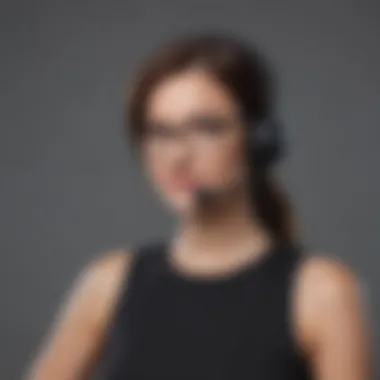

"Wix lets me create a beautiful site quickly, but I wish the speed was better for SEO. I love the design options but need more control over advanced features."
Analyzing User Feedback for GoDaddy
GoDaddy users often appreciate the platform's robust hosting capabilities. The site is seen as reliable for maintaining up-time, which is essential for business continuity. Customers frequently comment on its customer support, noting that the availability of assistance can mitigate issues that arise while building or managing their sites. Yet, some critiques of GoDaddy center around its user interface, which some find less intuitive compared to Wix. Users also express dissatisfaction regarding upselling tactics often encountered, citing that the initial pricing can be misleading when additional features are added to their plans.
Common Themes in User Experiences
Upon reviewing feedback for both platforms, several recurring themes emerge.
- Usability: Users often favor Wix’s design flexibility, making it easier for creatives and small business owners to express their brand identity. Conversely, GoDaddy is appreciated for its reliable hosting and customer support but is criticized for its user interface complexity.
- Support Experience: While both platforms offer customer support, users particularly highlight GoDaddy’s responsive service as a significant advantage but criticize Wix for potential delays.
- Pricing Concerns: Pricing structures create worry across both platforms, with users suggesting that they often feel confused or misled by the cost of additional features or results after initial sign-ups.
These insights from user experiences emphasize essential factors that contribute to each platform’s appeal. They serve as a guide for potential users to weigh the pros and cons in relation to their specific needs.
Identifying Suitable Use Cases
Understanding the suitable use cases for Wix and GoDaddy is critical for businesses and individuals making decisions about website creation. This section aims to clarify which platform is best suited for varying business needs. It focuses on the distinct features, functionalities, and overall user experiences offered by each service. The relevance of identifying suitable use cases cannot be overstated, as it directly impacts how effectively a business can establish its online presence.
When businesses understand the specifics of each platform, they can tailor their strategies accordingly. The right choice can lead to enhanced user engagement, improved conversion rates, and ultimately, a more successful online venture.
- Considerations: This analysis emphasizes not just the capabilities of Wix and GoDaddy but also the strategic alignment of each platform to different business models.
- Benefits: By identifying the most compatible use cases, professionals can optimize their resource allocation and maximize returns on their investment in web development solutions.
Wix for Small Businesses and Startups
Wix is often viewed as a go-to option for small businesses and startups. Its user-friendly interface and drag-and-drop functionality make it easy for users with limited technical expertise to create and maintain websites. Wix also offers a wide array of templates, enabling businesses to establish a professional online presence quickly.
One of the core advantages for small enterprises is Wix's affordability. Its free tier allows new startups to experiment with their online identities without immediate financial commitments. Most small business owners appreciate the flexibility of upgrading to premium plans as they grow.
Key Features for Small Businesses:
- Budget-Friendly Options: Starting with no cost allows businesses to maintain control over their finances.
- Tailored Templates: Numerous templates cater specifically to various industries, streamlining design decisions.
- Built-in Marketing Tools: Wix provides essential marketing features that help businesses draw traffic.
For a startup aiming to establish itself quickly, Wix often presents a more appealing option than more complex platforms. It allows for rapid deployment with limited technical learning required. This could give small businesses and entrepreneurs the agility they need in competitive markets.
GoDaddy for Larger Enterprises
On the other hand, GoDaddy tends to align better with larger enterprises. It presents a more robust infrastructure that can accommodate complex needs often inherent in large organizations. Businesses looking for an extensive range of services in one place may find GoDaddy’s offerings attractive.
Its facilities for domain registration and hosting services are well-regarded, making it easier for larger organizations to manage everything under one roof. Moreover, GoDaddy’s e-commerce features are powerful enough to support substantial online stores, giving larger businesses the scalability they require.
Key Features for Larger Enterprises:
- Comprehensive Service Range: GoDaddy provides domains, web hosting, and a site builder, allowing seamless integration.
- Enhanced E-commerce Solutions: The platform supports large volumes of transactions, which is critical for bigger shops.
- Advanced Security Features: Larger businesses often require more robust security. GoDaddy excels with various security options available.
Enterprises may seek GoDaddy’s extensive capabilities when looking to penetrate deeply into online markets. Ensuring a sophisticated online presence demands resources that GoDaddy can effectively manage.
"Choosing between Wix and GoDaddy hinges on understanding unique business needs and operational goals."
In sum, identifying suitable use cases for each platform is imperative. This decision shapes not just the immediate online presence but also long-term growth and adaptability.
End
The conclusion serves as a pivotal element in this article, encapsulating key insights garnered from the comparative analysis of Wix and GoDaddy. Summarizing findings helps to crystallize the diverse strengths and weaknesses of each platform. It allows readers to grasp critical information in a concise manner, making it easier for professionals to evaluate their options regarding website building platforms.
A conclusion also highlights the reliability of the data presented throughout the article. It reinforces any emerging patterns, suggesting broader trends that appeal to the readers' specific needs—be it design, pricing, or customer support.
Ultimately, this section is not just a wrap-up. It encourages reflection on which platform may be more advantageous for various business contexts. In the ever-evolving digital landscape, understanding where each platform excels—or falls short—can be vital for sustained business growth.
Summary of Findings
This analysis marks the crucial discoveries of our investigation into Wix and GoDaddy. We observed that:
- Design and Customization: Wix stands out with its rich design flexibility while GoDaddy is more template-driven but offers robust functionality.
- E-commerce Features: GoDaddy provides advanced tools suitable for larger enterprises, while Wix is appealing to smaller ones, focusing on ease.
- SEO and Marketing Tools: Wix offers beginner-friendly SEO options, but GoDaddy is designed for those more experienced in digital marketing strategies.
- Usability: Wix has a more intuitive interface for new users, whereas GoDaddy might present a steeper learning curve due to its complex features.
- Customer Support: Both platforms offer extensive resources, but their effectiveness varies, warranting careful consideration based on user needs.
Final Recommendations
For entrepreneurs and small to medium-sized businesses, the choice between Wix and GoDaddy should align with specific goals:
- Wix: Ideal for small businesses and startups that prioritize creativity over customization limitations. Its user-friendly interface makes it suitable for those with limited technical capabilities. It's also a good choice for users who need fast deployment.
- GoDaddy: Targeted more towards larger enterprises or entrepreneurs planning to scale. If you seek a robust e-commerce platform with advanced features and integrations, GoDaddy would be more appropriate. It's also a strong candidate for those who require comprehensive ongoing support.
In essence, the final product selected will significantly rely on business needs, budget, and personal preferences regarding web design and functionality. Assessing these factors carefully can lead to an optimal choice between the two leading platforms.



