Wix vs Webflow: A Comprehensive Business Comparison

Intro
In the digital age, having a strong online presence is essential for businesses of all sizes. Two platforms that stand out in the webpage creation landscape are Wix and Webflow. Each offers unique features, capabilities, and pricing structures that cater to different types of users. This article aims to dissect these platforms and help small to medium-sized businesses, entrepreneurs, and IT professionals make informed decisions about which tool best meets their needs.
Software Overview
Purpose of the Software
Wix is primarily a drag-and-drop website builder known for its user-friendly interface. It caters to users who may not have extensive technical skills but seek to create visually appealing websites quickly. Webflow, on the other hand, is a more robust platform aimed at designers and developers. It combines website design with content management, allowing users to create custom websites with greater precision.
Key Features
Wix boasts a variety of features, including:
- Wide range of templates and design elements
- Integrated e-commerce capabilities
- Mobile optimization
- SEO tools
Webflow's features include:
- Responsive design capabilities
- Advanced animation and interaction design
- CSS styling options directly in the interface
- Integrations with third-party tools
Both platforms offer valuable functionalities, but they cater to different audiences and usage scenarios.
Comparison with Competitors
Feature-by-Feature Analysis
In comparing Wix and Webflow, it is crucial to examine their functionalities side by side. Wix is often considered easier to use for beginners due to its drag-and-drop methodology. Users can choose from numerous templates that can be edited intuitively. In contrast, Webflow requires a bit of a learning curve but offers sophisticated design tools that provide more control and customization options. The granularity of control in Webflow can lead to highly unique layouts that are tailored precisely to user specifications.
Pricing Comparison
Pricing is a significant aspect for businesses in making their choices. Wix has a tiered pricing structure, starting from a free plan with basic functionalities and progressing to paid plans that offer more features such as e-commerce capabilities and additional storage. Webflow, while also providing various pricing tiers, tends to be more premium-priced, reflecting its advanced functionalities tailored for more complex website projects.
"Choosing the right platform can dramatically affect your online presence and business success. It is essential to identify which tools align best with your objectives."
Preamble to Web Design Platforms
Understanding web design platforms is crucial in today's digital world. They are tools that allow businesses and individuals to create online presences effectively. With the rise of online businesses, the demand for user-friendly and flexible web design solutions has significantly increased. Thus, companies must choose the right platform that meets their needs and objectives.
Understanding the Importance of Web Design
Web design plays a vital role in how a business communicates its message online. A well-designed website enhances user experience, making it easier for visitors to navigate and find information. It also impacts brand perception. Businesses with professional-looking sites tend to gain more trust from users. On the other hand, poor web design can lead to high bounce rates and lost sales.
The increasing competitiveness of the digital market means that having an appealing and functional website is essential. Companies that invest in effective web design can see higher conversion rates and better overall performance. Moreover, good web design incorporates SEO practices, improving search visibility and attracting more customers. Hence, understanding the importance of web design is a decision that impacts business growth and success.
Overview of Popular Platforms
In the context of web design, various platforms are available to cater to diverse business needs. Each platform offers unique features, integrations, and pricing structures. Two of the most noteworthy platforms are Wix and Webflow.
- Wix is known for its user-friendly interface and extensive templates, making it suitable for those with limited technical skills.
- Webflow, in contrast, targets users who seek advanced design control with a steep learning curve.
Choosing the right platform can determine how quickly a business can launch its online presence and how effectively it can engage with its audience. Entrepreneurs should weigh the features, pricing, and target market of each platform thoroughly to make the best decision.
Wix: A Comprehensive Overview
Wix is a well-known web design platform that attracts a wide array of users, especially small to medium-sized businesses. In this section, we will explore Wix in depth, examining its features, pricing structure, and target audience. Understanding these aspects is essential since they help businesses determine if Wix meets their specific hosting and site-building needs.
Key Features of Wix
Wix offers an extensive range of features tailored for users. One of its primary attractions is the drag-and-drop functionality. This allows individuals with little to no technical knowledge to create their own websites without the need for coding skills.
- Templates: Wix provides hundreds of professionally designed templates, catering to various industries. Users can choose a template that best fits their business and customize it according to their preferences.
- App Market: The platform has an app market which includes various functionalities such as e-commerce tools, social media integrations, and contact forms. This makes it easy for businesses to enhance their website performance.
- SEO Tools: Wix also provides basic SEO tools that guide users in optimizing their online presence. This includes automated suggestions and an SEO wizard.
These features support both novice users and those looking to enhance their site with more complex functionalities. Naturally, the eas of use is one of Wix's strongest selling points.
Pricing Structure of Wix
Wix offers a variety of pricing plans designed to accommodate different budget ranges and requirements. The fundamental plans include free usage, though this comes with limitations such as Wix branding on your site.
- Basic Plan: Ideal for personal sites, this starts at a modest price with limited storage.
- Business Plans: For e-commerce functionalities, it provides advanced plans. These plans are higher in price but include features such as online payment solutions and increased bandwidth.
- Annual Discounts: Often, Wix provides discounts when users commit to an annual plan rather than a monthly subscription. This can offer significant savings for businesses willing to invest in a long-term solution.
These structured pricing tiers make it easier for businesses to select a plan that aligns with their financial capabilities and operational demands.
Target Audience for Wix
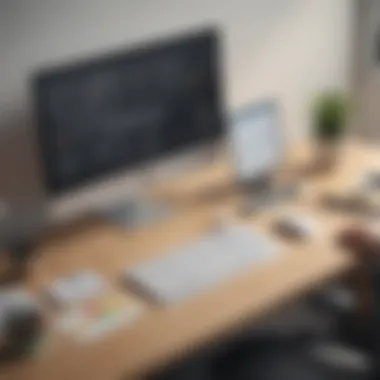

Wix predominantly caters to small to medium-sized businesses, freelancers, and individuals looking to create a professional online presence without significant technical hurdles. Entrepreneurs who need to establish an online portfolio or simple e-commerce site without programming skills find Wix particularly appealing.
- Startups and Small Enterprises: Many innovators in the startup space opt for Wix to minimize overhead costs while having a visually appealing site.
- Creative Professionals: Artists, photographers, and musicians can easily showcase their portfolios, as the platform's design is visually oriented.
- Local Businesses: Small shops can create an online presence that effectively communicates their services and products to a local audience, supported by easy integration with social media.
Wix is a practical choice for various users needing quick and effective engagement online, providing crucial online tools to those who might be new to web design.
Webflow: A Comprehensive Overview
Webflow is a web design platform that stands out for its ability to combine powerful design tools with a user-friendly interface. It allows designers and developers to create responsive websites visually while generating clean code in the background. This approach is particularly relevant today, as businesses increasingly require dynamic and visually appealing sites that also offer flexibility and customization. Webflow is gaining traction among entrepreneurs and medium-sized businesses looking to establish a robust online presence.
Key Features of Webflow
Webflow is equipped with a diverse range of features that cater to both novice users and experienced web designers. The platform's design capabilities are one of its strongest points. Users can manipulate layout, typography, and animations without needing extensive coding knowledge. A notable feature is the CMS functionality, which allows users to create collections for dynamic content, making it easier to manage blogs or portfolios.
Furthermore, Webflow also provides powerful e-commerce capabilities. Users can set up online stores, manage inventory, and process transactions all within the platform. The ability to customize product pages and checkout processes offers businesses greater control over their online sales. In addition, Webflow's hosting is optimized for speed and security, giving users peace of mind regarding website performance.
Pricing Structure of Webflow
The pricing of Webflow reflects its positioning as a premium product for serious businesses. It offers a tiered pricing structure, which includes different plans for personal use, business, and e-commerce. The Basic Plan is affordable for individuals or small projects, while the CMS Plan is ideal for those who need to manage larger sites with dynamic content. Businesses looking for e-commerce functionality should consider the Business Plan, which includes features necessary for scaling online operations.
Webflow’s pricing strategy enables businesses to choose plans that align with their needs and budget. This flexibility is beneficial for startups or small businesses trying to balance cost with functionality. However, as costs can add up with advanced features and additional hosting needs, it is critical for businesses to assess their requirements before committing to a plan.
Target Audience for Webflow
Webflow primarily targets designers, developers, and small to medium-sized businesses that wish to retain control over their website's design while minimizing reliance on extensive coding skills. The platform appeals to creative professionals who require flexibility and customization in their web projects. Startups looking for quick deployment and easy updates benefit from Webflow’s intuitive interface and design tools.
Moreover, marketing teams within businesses find value in Webflow's SEO capabilities and its ability to create landing pages easily. Its comprehensive documentation and community-driven resources attract users keen on learning and developing their web design skills. In this way, Webflow is not just a tool; it is also a community that fosters learning and growth in web design.
Ease of Use: Wix vs. Webflow
Ease of use is a critical factor when selecting a web design platform, especially for small to medium-sized businesses. The relative simplicity or complexity of a platform can significantly impact how effectively a company can create and maintain its online presence. Both Wix and Webflow offer unique user experiences, making them suitable for different levels of expertise and business requirements. Understanding these differences can help entrepreneurs and IT professionals determine which platform aligns best with their needs.
Wix’s User Experience
Wix is often recognized for its user-friendly interface, making it an attractive option for those without extensive coding knowledge. The drag-and-drop editor allows users to design their websites intuitively. Business owners can quickly add elements like images, text boxes, and videos to their pages. The multitude of pre-designed templates can significantly cut down the time needed to build basic sites.
Wix’s user experience is also enhanced by its customer support. Users can access an extensive knowledge base, video tutorials, and community forums to troubleshoot any issues. This support system is particularly beneficial for less experienced users who might seek quick guidance while navigating the platform.
Moreover, Wix’s mobile app enables users to manage their sites on the go, allowing updates anytime, anywhere. However, for advanced customization, users may find the options somewhat restrictive, as many professional designers look for greater control over their site's layout and design.
Webflow’s User Experience
Webflow takes a different approach compared to Wix. It caters more to users with a solid understanding of web design and development. The platform provides more flexibility in customizing design elements, allowing users to manipulate CSS properties directly within the interface. This feature is particularly valuable for designers who want to implement specific styles without limitations.
While the initial learning curve may be steeper, Webflow offers powerful capabilities that can yield high-quality, unique web designs. The experience is often likened to working with traditional coding, albeit within a visual platform. Users can fully utilize features such as interactions and animations, which can elevate the user experience of the website significantly.
Furthermore, Webflow’s interaction with dynamic content is a strong asset, making it a preferred choice for developers who need to produce complex sites. The built-in CMS feature allows for the creation and management of various content types, providing more control over site functionality and design.
Learning Curve Comparison
When comparing the learning curve of Wix and Webflow, the differences can be quite pronounced.
- Wix is accessible for beginners. Users can jump right in and start crafting a site without prior knowledge. Their focus on straightforward visual editing serves well for those on tight deadlines or limited in technical skills.
- Webflow demands a greater investment in time and learning. Users may need to familiarize themselves with concepts typically associated with web development, such as CSS and responsive design practices. Although Webflow offers extensive resources including webinars and tutorials, the self-guided nature means users must be motivated to learn.
Design Flexibility: Wix vs. Webflow
Design flexibility holds significant weight in the realm of web design. It determines how well businesses can tailor their websites to reflect their brand identity and meet user needs. Both Wix and Webflow present unique approaches to design flexibility. Understanding these differences can greatly aid businesses in selecting a platform that aligns with their specific goals. Here, we will delve into the various elements of design flexibility offered by both platforms, exploring how these capabilities can influence user experience and overall website effectiveness.
Wix’s Design Templates
Wix provides a broad selection of pre-designed templates aimed at a variety of industries. Users can easily choose from over 500 templates which cater to sectors ranging from retail to hospitality. The strength of these templates lies in their user-friendliness. Each template is designed to be visually appealing while ensuring functionality. Businesses can modify text, images, and layouts with a straightforward drag-and-drop interface.
However, the reliance on templates can have its downsides. The level of customization is somewhat limited compared to other platforms. Users may find themselves constrained by the initial design, making it challenging to achieve a completely unique look. While templates serve as a starting point, excessive reliance on them risks resulting in websites that appear similar to many others. This could dilute brand identity.
Webflow’s Custom Design Capabilities
Webflow emphasizes customizability and offers a more sophisticated design experience. It allows users to create designs from scratch or modify existing templates in a way that significantly enhances uniqueness. The Webflow designer interface resembles professional design tools, which enables precise adjustments to styles and layouts. This flexibility can greatly benefit businesses aiming to present a distinct brand image.
Another critical feature of Webflow is its ability to implement complex interactions and animations. Users can create engaging elements that respond to user actions, making the website more dynamic. This level of control may appeal to designers and businesses needing tailored solutions. However, this flexibility comes with a steeper learning curve, which might deter those seeking a more straightforward design process.
Responsive Design Considerations
Responsive design is essential in today’s multi-device world, as it ensures websites display correctly on desktop, tablet, and mobile screens. Both Wix and Webflow address responsive design, but their approaches differ.
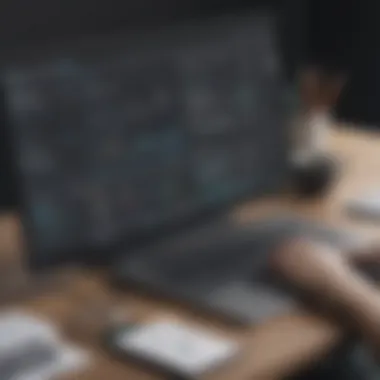

Wix templates are generally mobile-friendly, but customization for different devices is limited. Adjustments can be made, but the process can be cumbersome. Users may need to check device views individually, which adds complexity to the design process.
In contrast, Webflow inherently supports responsive design. The platform allows for real-time adjustments across multiple devices, granting users the flexibility to control how their websites adapt to various screen sizes. This functionality can lead to a more cohesive user experience. In summary, the ability to create responsive designs without significant hassle can be a determining factor for businesses that prioritize mobile accessibility.
In summary, these considerations around design flexibility play a crucial role in differentiating the two platforms. Businesses seeking ease of setup may prefer the simpler template options from Wix. Those requiring unique and responsive features might find Webflow better suited for their demands.
SEO Capabilities: Wix vs. Webflow
In the age of digital presence, the significance of SEO capabilities within web design platforms cannot be overstated. Businesses that want to thrive online need to optimize their websites for search engines. This section will explore how Wix and Webflow stack up in this crucial aspect. The comparison highlights essential features, benefits, and considerations that target audiences such as small to medium-sized businesses, entrepreneurs, and IT professionals will find valuable. Optimizing a website for search engines can greatly impact visibility, traffic, and ultimately, revenue.
Wix SEO Features
Wix has made substantial efforts to improve its SEO features, which were once regarded as less comprehensive compared to other platforms. Here are some notable SEO features that Wix offers:
- Easy Meta Tag Editing: Wix allows users to modify titles and descriptions for pages easily. Customizable meta tags enhance search engine understanding of your content.
- URL Customization: Users can create SEO-friendly URLs, which can be a significant factor for search rankings.
- Mobile Optimization: Wix provides templates that are responsive and mobile-friendly, aligning with Google's mobile-first indexing, essential for good SEO.
- SEO Wizard: This tool guides users through important steps to optimize their site effectively, even if they lack extensive SEO knowledge.
Despite these features, some critics point out that Wix does have limitations in technical SEO capabilities, which might affect businesses with more complex requirements.
Webflow SEO Features
Webflow positions itself as a design-centric platform with robust SEO functionalities. Businesses that choose Webflow can take advantage of several advantages in this area:
- Clean Code Generation: Webflow generates clean and semantic HTML, which search engines favor. Better code typically results in higher readability and performance.
- Advanced Customization: Users can set canonical tags, schema markup and even optimized loading speeds. This gives businesses more control over how search engines see their site.
- Automatic Sitemap Generation: Webflow automatically creates and updates sitemaps. This feature helps search engines index content efficiently, improving search visibility over time.
- SEO-Optimized Hosting: Webflow’s hosting plans are designed for optimal performance, which also benefits SEO.
Impact on Search Visibility
The core purpose of good SEO practices is to enhance search visibility. The choice between Wix and Webflow can significantly effect this aspect in different ways. It can be summarized as follows:
- Wix: Generally offers enough SEO features for small businesses and startups who seek to establish a basic online presence.
- Webflow: More effective for businesses looking for serious SEO implementation strategies. Its advanced tools can cater to companies wanting to maximize their visibility in competitive markets.
The choice of platform can be a determining factor in your site's success. With proper use of these SEO features, either Wix or Webflow can pave the way to better search rankings and online visibility.
In a nutshell, choosing the right platform ultimately hinges on your specific business needs and objectives. Both Wix and Webflow have their benefits and disadvantages in the realm of SEO capabilities.
Integrations and Extensions
Integrations and extensions play a crucial role in the effectiveness of web design platforms like Wix and Webflow. Businesses today require websites that do not just look good, but also work seamlessly with various third-party applications, tools, and services. A robust integration ecosystem can enhance a website's functionality, improve user experience, and streamline operations, making it easier for businesses to manage their online presence.
When choosing between Wix and Webflow, understanding their respective integration capabilities is key. The right integrations can provide added efficiencies, automate processes, and create a more cohesive digital ecosystem that drives business growth. From customer relationship management systems to e-commerce solutions, the ability to integrate essential tools can dictate the effectiveness of a platform in meeting business needs.
Wix Integrations
Wix offers a wide range of integrations that cater to the diverse needs of businesses. With the Wix App Market, users can access numerous applications across various categories. Here are some notable integrations:
- CRM Tools: Integrate platforms like HubSpot and Salesforce to manage customer relationships effectively.
- E-commerce Solutions: Connect with options such as Square and PayPal to facilitate online payments.
- Email Marketing: Use Mailchimp or Constant Contact for email marketing campaigns.
- Social Media: Integrate with Facebook, Instagram, and Twitter to enhance social media presence directly from the website.
These tools not only enhance the user experience but also automate critical business functions. Wix's user-friendly interface allows for easy installation and configuration of these integrations, making it a compelling option for less technical users and small to medium-sized businesses.
Webflow Integrations
Webflow's integration capabilities, while also robust, focus on providing a more developer-oriented environment. This platform supports various third-party integrations, which can be particularly appealing for businesses with more complex digital needs. Significant integrations include:
- E-commerce Payments: Incorporate Stripe for streamlined e-commerce transactions.
- Analytics Tools: Leverage Google Analytics and Facebook Pixel to track user behavior and marketing performance.
- API Access: Utilize Webflow’s CMS API to fully customize how data is handled and displayed across the site.
- Automation: Platforms like Zapier allow users to connect Webflow with thousands of other apps,
Webflow’s capabilities serve businesses looking for a high degree of customization and control over their digital environments. Developers may find the extensive integration options beneficial for tailoring solutions to meet specific business objectives.
Comparative Analysis of Ecosystems
When comparing the integration capabilities of Wix and Webflow, it is essential to consider the nature of your business and your specific needs.
- Accessibility: Wix provides an easier entry point for newcomers. Its drag-and-drop interface and simple installation processes allow users without technical skills to harness the power of integrations quickly.
- Customization: Webflow offers extensive integration features that appeal to developers and advanced users. The ability to access APIs and automate through platforms like Zapier provides a higher level of customization.
- Scalability: Businesses seeking to scale may prefer Webflow for its advanced capabilities. Wix, while user-friendly, may present limitations as businesses grow in complexity.
Ultimately, choosing between Wix and Webflow's integration options begins with understanding the operational context of your business. Each platform presents unique benefits and trade-offs that can influence the decision-making process.
Community and Support Resources
In the digital landscape, the right support can be a game-changer for businesses using web design platforms. A strong community and support resources can greatly enhance the user experience, making the process smoother and more efficient. For small to medium-sized businesses, entrepreneurs, and IT professionals, accessing effective support and engaging with fellow users is crucial. This discussion centers around the support channels provided by Wix and Webflow, as well as the broader community engagement opportunities each platform offers.
Wix Support Channels
Wix offers several support channels suitable for various user needs. Users can access help through:
- Help Center: A comprehensive repository of articles that covers a wide range of topics. It includes guides on building sites, troubleshooting, and optimizing features.
- Email Support: Users can reach out for assistance through email. Response time may vary, but this channel is best for non-urgent inquiries.
- Phone Support: For users needing immediate assistance, Wix provides phone support in specific regions. This feature caters to users who prefer direct communication.
- Live Chat: Available at certain times, live chat offers quick answers to pressing questions. This can be particularly helpful during peak usage hours when users may need fast resolutions.

Having multiple support channels caters to different preferences, helping users feel more secure in their decisions. This flexibility holds value for businesses looking to maintain their web presence without delays.
Webflow Support Channels
Webflow also provides a variety of support options, focusing on technical users and businesses that appreciate detailed guidance. Key support features include:
- University: Webflow’s educational platform offers video tutorials and comprehensive courses. This resource stands out, educating users on both basic and advanced strategies.
- Email and Chat Support: Depending on the subscription plan, users can access varying levels of email and chat support. Higher-tier plans often include priority support, ensuring urgent issues are addressed promptly.
- Documentation: The in-depth documentation on the Webflow site is an invaluable resource. Users can find explicit instructions on utilizing the platform's features effectively.
- Community Forum: Webflow fosters a design-oriented community. Users can ask questions and share strategies on the forum, learning from the experiences of their peers.
Each of these options caters to a spectrum of user needs. The focus on education and community enriches the experience for businesses that rely on Webflow for their design efforts.
Community Engagement and Forums
Both platforms offer avenues for community engagement, which can enhance the overall user experience. Here’s how:
- Wix Community Forum: The Wix forum serves as a hub for user discussions. It allows users to exchange tips, find inspiration, and troubleshoot common issues collectively. New insights come from interactions with diverse users.
- Webflow Forum: Similarly, Webflow encourages user interaction through its forum. Here, users can share feedback, post inquiries, and even showcase their projects. This engagement fosters a sense of belonging and can lead to collaboration opportunities.
- Social Media Groups: Both Wix and Webflow have active social media groups on platforms like Facebook and Reddit. These groups serve as informal support channels. Users can benefit from shared knowledge and experiences, which can be especially helpful for those new to web design.
Choosing the Right Platform for Your Business
Choosing the right web design platform has a significant implication for the success of a business’s online presence. A website is often the first point of contact for potential customers. Thus, the platform utilized for its design can affect user experience, functionality, and ultimately conversions. Understanding the various dimensions of these platforms, such as their features, pricing models, and ease of integration can streamline this decision-making process. By carefully evaluating these factors, businesses ensure they are not only selecting a platform that meets current needs but can also adapt to future growth and technological advancement.
Assessing Business Needs
Assessing the specific needs of a business is the first crucial step in deciding between Wix and Webflow. Different businesses will have different requirements based on their objectives, target audience, and industry. For instance, a small retail business may prioritize e-commerce capabilities, while a creative agency might emphasize design flexibility.
Here are some key points to consider when assessing business needs:
- Functionality: What features does the business require? Identify if basic web presence suffices, or if advanced functionalities like e-commerce, blogging, or membership systems are necessary.
- Scalability: As the business grows, will the chosen platform be able to scale alongside? It’s essential to choose a platform that won’t become a bottleneck for future expansion.
- User Experience: Understanding the target audience's expectations can inform design choices. Are they tech-savvy, or do they prefer straightforward navigation?
Feature Prioritization
Once business needs have been assessed, it's crucial to prioritize features that align with those needs. Selecting features that match specific organizational goals is key to enhancing market presence.
Some features to prioritize include:
- Design Flexibility: Many businesses require unique designs that stand out. Webflow offers extensive capabilities for customization, while Wix provides convenience through templates.
- SEO Features: How important is search engine visibility? Webflow often has stronger SEO functionalities, but Wix also offers essential tools.
- Integration Options: If the business uses specific tools or services already, check if either platform allows for seamless integration.
Budgetary Considerations
Finally, budget constraints play a role in deciding which platform to choose. The financial aspect must be balanced against the long-term benefits anticipated from the platform.
Things to consider include:
- Initial Costs: Examine the pricing structure of both Wix and Webflow. Does it fit within the budget? Identify if there are hidden fees.
- Annual Fees vs. Monthly Subscription: Some platforms offer significantly different pricing based on the payment model. Assess the total cost over time.
- Return on Investment (ROI): Estimate the potential benefits derived from using the platform in terms of improved customer engagement and sales.
Choosing the right platform is not purely about upfront costs but also about the overall value it will deliver.
Considering the needs, prioritizing essential features, and being mindful of the budget can considerably enhance the decision-making process for businesses contemplating Wix or Webflow.
Case Studies: Wix vs. Webflow in Practice
Understanding the practical applications of Wix and Webflow provides valuable insight into how these platforms function in real-world scenarios. Case studies highlight how businesses successfully utilized these platforms to meet their unique needs. They offer specific examples that illustrate the advantages and limitations of each service. By analyzing these implementations, potential users can grasp how either platform may serve their objectives effectively while avoiding common pitfalls.
Wix and Webflow cater to different business strategies and goals. Therefore, examining real case studies presents a clearer picture of how features translate into tangible benefits. It also sheds light on essential considerations, such as scalability, customer support, and ease of use. Businesses that engage in a thorough analysis of these studies have a better chance of selecting the appropriate tool for their situation.
Successful Wix Implementations
Wix has proven to be an effective solution for various small to medium-sized businesses. These implementations often emphasize its user-friendly interface, which simplifies the web design process.
- A Local Bakery: A bakery named Sweet Bliss, for instance, utilized Wix to build a visually appealing site showcasing its product range. The drag-and-drop editor allowed the owner to create a website quickly without any coding experience. Key elements included an online ordering system and local SEO optimization, enabling increased foot traffic to the physical store.
- Fitness Studios: Another case is that of a fitness studio, Fit Flex, which turned to Wix for their class registration and membership management. With integrated scheduling tools, the studio streamlined operations while enhancing user engagement. The outcome was an increase in membership sign-ups due to efficient online marketing and easy access to schedules.
These examples illustrate how Wix's comprehensive set of features, such as templates and tools for eCommerce, catered to diverse business models. Businesses looking for straightforward implementation and design might find Wix particularly favorable.
Successful Webflow Implementations
In contrast, Webflow has made its mark with businesses requiring high levels of customization and responsive design. Companies seeking tailored solutions often gravitate towards this platform.
- A Digital Marketing Agency: A digital agency, Creative Waves, harnessed Webflow to create a portfolio site that established its brand identity. The flexibility of design allowed for a unique presentation of their services and past projects. This design not only looked aesthetically pleasing but was also optimized for performance across devices, increasing client inquiries by 40% within six months.
- E-commerce Retailer: Another noteworthy case involves a retailer, Trendy Apparel. The owner utilized Webflow's CMS capabilities to manage a large inventory fluidly. Custom animations and layouts helped enhance the user experience, which in turn elevated the average time spent on the site. The business reported a significant rise in online sales, attributing success to both Webflow’s design tools and its SEO features.
Webflow's adaptability positions it as a prime choice for businesses looking to create unique and dynamic user experiences. The emphasis on customization and scalability allows companies to evolve their online presence as their needs shift.
In summary, both Wix and Webflow offer real-world examples of success across varying business sectors. Understanding these case studies enriches the decision-making process, helping businesses align platform capabilities with their strategic goals.
By learning from these implementations, businesses can identify which platform may better fit their needs and avoid common missteps.
End
The conclusion of this article serves as a critical synthesis of the information discussed about Wix and Webflow. Both platforms offers distinct benefits and limitations, making it essential for businesses to carefully weigh their options before committing to one solution over the other.
Final Thoughts on Wix and Webflow
Wix is often regarded as a user-friendly platform, ideal for small to medium-sized businesses that prioritize ease of use. Its drag-and-drop interface is intuitive, allowing users with minimal technical background to create visually appealing websites quickly. On the other hand, Webflow caters to a more design-oriented audience, offering powerful customization options that enable greater creative control. While it requires a steeper learning curve, the potential for unique and responsive designs is significant. Ultimately, businesses need to assess whether they prioritize rapid deployment or a highly customized web presence.
Future Trends in Web Design Platforms
The landscape of web design platforms is always evolving. Trends such as increased integration of artificial intelligence may soon enhance both user experience and design capabilities. Additionally, responsive design will likely continue to gain importance as mobile usage rises. Beyond that, platforms will compete to provide more versatile integration with third-party tools. Businesses must stay informed about these trends to remain competitive and ensure that their chosen platform aligns with future developments.



