Wix vs WordPress: The Ultimate Business Platform Guide
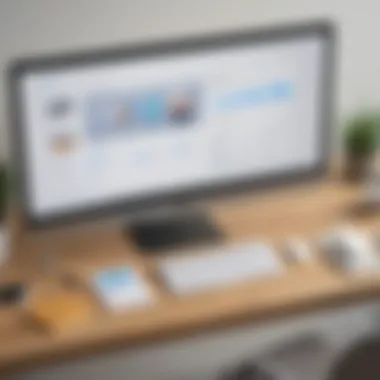

Software Overview
When selecting a platform to build a website, understanding the software involved is crucial. Both Wix and WordPress serve distinct purposes. They cater to businesses seeking online presence through their unique functionalities.
Purpose of the Software
Wix is designed as a user-friendly, drag-and-drop website builder. It targets users with little to no technical knowledge. The platform specializes in providing a fast and straightforward way to construct a visually appealing website. Conversely, WordPress offers more robust features, catering to users who seek customizable options and scalability. It allows for extensive modifications, enabling users to build complex sites for more significant organizational needs.
Key Features
Wix has some notable features:
- Intuitive Interface: The drag-and-drop builder makes it easy to assemble a site without coding.
- Templates: Wix provides a vast library of professionally designed templates suited for different industries.
- App Market: Users can enhance their sites with third-party apps for added functionality.
On the other hand, WordPress boasts:
- Customization: Users can access numerous themes and plugins to tailor their websites.
- SEO Capabilities: WordPress has powerful tools for optimizing site visibility on search engines.
- Flexibility: It is suitable for simple blogs to complex eCommerce sites, adapting to various business needs.
Comparison with Competitors
Having established the foundations, we can delve into a feature-by-feature analysis. Analyzing aspects like performance, design flexibility, and customer support helps in understanding how Wix and WordPress stand against each other.
Feature-by-Feature Analysis
- Ease of Use: Wix leads here due to its simple setup. Users can build a site in just a few clicks.
- Customization: WordPress excels again, offering far greater control over the website appearance and functionality.
- Performance: Both platforms providing good performance, but WordPress often gets an edge when optimizing for speed and responsiveness.
Pricing Comparison
Cost is an essential factor when deciding on a platform. Wix operates on a subscription model with several plans available:
- Basic Plan: Affordable for personal websites.
- Pro Plan: Offers additional features for small businesses.
- Business Plan: Best for online stores.
WordPress’s pricing is more variable since it often depends on hosting services. Costs include:
- Hosting: Services like Bluehost or SiteGround charge different rates.
- Domains: Annual domain name fees apply.
- Premium Themes and Plugins: These may incur one-time or recurring costs.
"Choosing the right platform not only affects the website appearance but also overall business growth."
In summary, while each platform has its advantages and disadvantages, the decision should depend on the specific needs and capabilities of the business. This contrasts highlights the relevance of selecting software that integrates with operational strategies. As we move forward in the article, we will further explore specific aspects like SEO capabilities and their implications for business applications.
Intro
In the ever-evolving landscape of digital solutions, selecting the right platform for building a business website is crucial. This article delves into the comparison of Wix and WordPress—two of the most prominent website-building tools available today. The significance of this comparison lies in understanding the unique strengths and weaknesses, which can have direct implications on a business's online presence.
For small to medium-sized businesses, entrepreneurs, and IT professionals, the choice between Wix and WordPress can dictate not only how they showcase their products or services but also how they engage with customers. Wix offers a user-friendly, drag-and-drop interface, making it appealing for those who prioritize ease of use. In contrast, WordPress presents a more flexible option, particularly for those who seek a customizable and scalable solution.
Several factors are essential to consider, including:
- Functionality: What specific features do you need?
- Cost: How does the pricing model impact your budget?
- Scalability: Is the platform capable of growing with your business?
- SEO capabilities: How effectively can you optimize your website for search engines?
This article aims to empower decision-makers by providing a thorough exploration of these platforms through various critical aspects. By the end, readers will have a clearer view of which option aligns best with their operational needs and business goals. The insights will not only highlight the practical applications of these platforms but also lend perspective on making an informed decision.
Understanding Wix and WordPress
Understanding the differences and similarities between Wix and WordPress is crucial for businesses aiming to establish or enhance their online presence. Each platform offers unique advantages that cater to varying needs and skill levels. By comprehending how these platforms function, entrepreneurs and IT professionals can better align their website-building choices with their organizational goals.
Wix is known for its simplicity and intuitive design features, making it a popular choice for small businesses that may lack extensive technical expertise. On the other hand, WordPress presents a flexible option, favoring those who seek customization and scalability, even though it may require a steeper learning curve.
Evaluating factors such as ease of use, flexibility, and overall cost is essential. This section serves as the foundation for understanding the implications of selecting one over the other. The insights gained will enable informed decisions, directly affecting a company's digital strategy.
Overview of Wix
Wix is primarily a cloud-based website builder that allows users to create and manage websites without heavy technical knowledge. Founded in 2006, Wix has expanded its offerings to include various templates, apps, and features geared towards small to medium-sized businesses. The user-friendly interface facilitates a drag-and-drop design experience.
Key Features of Wix:
- Templates: Offers hundreds of customizable templates suited for different industries.
- App Market: Provides additional functionalities through various apps.
- Integrated Tools: Incorporates features for SEO, marketing, and e-commerce seamlessly.
- Support: Offers customer support via multiple channels including a help center.
The emphasis on ease of use positions Wix as an attractive option for non-technical users. However, the constraints of its customization options may not meet the needs of companies looking for advanced functionalities as they grow.
Overview of WordPress
WordPress, established in 2003, is a powerful content management system renowned for its versatility and scalability. Unlike Wix, WordPress is primarily self-hosted, meaning users can choose their own web hosting provider. This independence allows for more extensive customization options, accommodating a wide range of requirements from personal blogs to full-fledged e-commerce sites.
Key Features of WordPress:
- Themes and Plugins: Offers thousands of themes and plugins, enabling limitless customization.
- Community Support: Benefits from a vast community for development and troubleshooting.
- SEO Friendly: Typically regarded as more search-engine friendly, with built-in features and plugins like Yoast SEO.
- Scalability: Capable of supporting large-scale operations without compromising performance.
For IT professionals and businesses with specific needs, WordPress offers a robust framework that can be tailored extensively. However, the learning curve might be a deterrent for those seeking a quick setup.
In summary, understanding these platforms sets the stage for deeper analysis throughout the comparison. Each platform serves distinct audiences and requirements, highlighted by their respective strengths and weaknesses. This knowledge base will assist in assessing the right fit for one's business needs.
Platform Architecture
Understanding the platform architecture serves as a critical foundation when selecting between Wix and WordPress for business applications. This section will delve into the nuances of each platform's architecture, exploring how these structures affect their overall functionality, scalability, and performance. The architecture of a website-building platform dictates various aspects such as data management, speed, customization options, and even security protocols. Thus, examining this topic enables businesses to align their operational needs with the technical capabilities of each platform.
Wix's Cloud-Based Structure
Wix operates on a cloud-based architecture. This means all elements related to the site, including hosting, updates, and maintenance, are handled externally by Wix servers. Such a structure provide several benefits. For small to medium-sized businesses, Wix simplifies the process of building and managing a website. Users do not have to worry about server maintenance or software updates. As a result, businesses can focus on content creation and customer engagement without getting bogged down by technical issues.
However, there are some considerations to keep in mind. While the cloud-based model eliminates certain technical responsibilities from the user, it may limit specific aspects of customization. For instance, users have less control over their tech stack compared to self-hosted options. Moreover, reliance on the central servers introduces potential performance issues during high traffic periods. Despite these drawbacks, its streamlined nature appeals to those seeking ease of use.
WordPress's Self-Hosted vs. Managed Hosting
In contrast, WordPress offers two distinct hosting models: self-hosted and managed hosting. Self-hosted WordPress provides complete control over site management, allowing entrepreneurs and IT professionals to customize each aspect according to their requirements. This model empowers advanced users to utilize specific optimizations for speed, security, and scalability. However, with this increased control comes greater responsibility. Users must manage hosting services, security protocols, and updates themselves.


Managed WordPress hosting, on the other hand, provides a balance between control and convenience. It offers many of the same benefits as Wix but with potential for deeper customization. Managed hosting providers typically handle updates, backups, and security checks, freeing users from many technical burdens. This option is suitable for businesses that seek a more tailored experience without sacrificing support.
When comparing these two architectures, one must consider future growth. A self-hosted option is generally more scalable, especially for businesses that anticipate significant growth over time. Meanwhile, a cloud-based solution like Wix might serve as a good starting point but could limit flexibility as organizational demands evolve.
"Choosing the right platform architecture not only affects current operations but also determines future capabilities of the business."
Ease of Use
Understanding the ease of use of website-building platforms is critical for business operations. The ability to efficiently navigate and manage a website can significantly impact productivity, development time, and ultimately the bottom line. Both Wix and WordPress offer distinct approaches to ease of use, which can influence a user’s choice based on their specific needs and technical expertise.
Wix is designed as a user-friendly solution primarily targeted at individuals with little to no coding experience. The straightforward interface allows users to create visually appealing websites without the complexities associated with more technical platforms. On the other hand, WordPress presents a steeper learning curve. While it offers incredible flexibility, new users may find themselves overwhelmed by its many features and functionalities.
Ultimately, selecting a platform based on ease of use may save time and resources for small to medium-sized businesses and entrepreneurs. Both platforms have unique attributes; thus, a thorough exploration is necessary to determine which aligns best with user capabilities and preferences.
Wix's Drag-and-Drop Interface
Wix employs a intuitive drag-and-drop interface that sets it apart as a go-to option for users who prioritize simplicity. This system permits users to place elements such as text boxes, images, and videos exactly where they want on the page. The visual editor means that changes are immediately visible, eliminating the need for users to have coding skills or technical knowledge.
Benefits of Wix's drag-and-drop interface include:
- Direct Manipulation: Users can click and move elements around the page, making design adjustments seamless.
- Templates: Wix provides a wide range of professionally designed templates. This allows businesses to build their site on an aesthetic that fits their branding.
- Accessibility: The platform is accessible from various devices, enabling users to manage and update their websites on the go.
The simplicity of Wix can be an advantage for entrepreneurs focused on routine updates. However, it may lead to limitations in more complex functionalities as businesses scale and require advanced features over time.
WordPress Learning Curve
In contrast, WordPress offers a robust content management system with a multitude of features that cater to a wide range of needs. However, this flexibility comes at a cost; new users may find navigating WordPress's extensive capabilities daunting at first.
Key points about the WordPress learning curve include:
- Setup Complexity: While WordPress is free to use, users need to select a hosting provider and set up the software, requiring initial technical knowledge.
- Customization Options: WordPress allows extensive customization through themes and plugins, though this can overwhelm newcomers trying to understand how to implement these tools effectively.
- Learning Resources: There are abundant resources available, from forums to tutorials, that can help new users learn the system. However, finding the right resources can initially be time-consuming.
WordPress’s flexibility makes it suitable for businesses looking to grow. Nevertheless, those without some technical background may experience challenges during the initial phases. As users become more familiar with the platform, the potential for customization and scalability becomes more apparent.
"When improving your business website’s efficiency and functionality, the ease with which you can adapt or expand its features plays a vital role in future growth."
Choosing between Wix and WordPress based on ease of use involves evaluating immediate needs against long-term goals. While Wix offers simplicity and speed, WordPress presents a more robust framework for users willing to overcome the learning curve.
Customization and Flexibility
Customization and flexibility are crucial for businesses seeking to build an online presence that reflects their unique brand identity and operational needs. The ability to tailor a website not only enhances the user experience but also aligns closely with strategic business objectives. Both Wix and WordPress offer different paths to customization, which impacts their effectiveness for small to medium-sized businesses and entrepreneurs.
Theme Options in Wix
Wix is recognized for its user-friendly interface when it comes to selecting and customizing themes. It provides a wide array of templates that cater to various industries. Businesses can choose from these templates to create visually appealing websites without extensive design knowledge. Each template is responsive, meaning it adjusts to different screen sizes, which is essential in today’s mobile-first world.
However, while Wix offers various templates, customization options within those templates often come with limitations. Users can modify colors, fonts, and layout elements, but there is a structure that must be followed. This may restrict high-level customizations that some businesses might require for more advanced functionalities.
If you are considering Wix for your business, remember:
- Ease of Use: Intuitive drag-and-drop features enable quick modifications.
- Visual Appeal: A wide selection of attractive templates already optimized for layouts.
- Limitations: Custom coding is minimal, which may hinder businesses needing advanced custom features.
Plugin Ecosystem in WordPress
WordPress, on the other hand, presents a different scenario with its robust plugin ecosystem. Plugins allow users to extend functionality massively. The variety available ranges from simple enhancements like contact forms to complex solutions such as e-commerce integrators or SEO optimizers. WordPress has thousands of plugins available, many of which are free or carry a minimal cost, making it a versatile choice for businesses.
One significant advantage is that developers can create their custom plugins, allowing for unique business requirements. This flexibility is essential for businesses that anticipate growth and changing needs over time, as they can easily integrate new functionalities as needed.
Key considerations for WordPress include:
- Extensibility: Many plugins available make it possible to add various features easily.
- Custom Development: Opportunities for creating tailored solutions exist based on business needs.
- Learning Curve: Managing plugins can require a steeper learning curve compared to Wix.
Cost Analysis
The aspect of cost analysis within this comparison of Wix and WordPress plays a critical role in helping small to medium-sized businesses understand their financial commitments. As any entrepreneur will tell you, budgeting is a fundamental aspect of running a business, and website creation is no different. Cost is not just about the initial setup but extends to ongoing expenses. Therefore, a detailed examination of pricing structures, hidden fees, and the overall value offered by each platform is imperative.
Both Wix and WordPress have distinct pricing models that cater to different needs. This means that for a business owner, understanding these models will allow for informed decision-making, ensuring that they choose a solution that aligns with their operational budget.
Additionally, an astute cost analysis will highlight not only the visible costs but also potential long-term expenses—such as renewal fees, transaction fees, or costs related to additional functionalities. For businesses aiming to scale, understanding the trajectory of these costs is crucial.
Wix Pricing Plans
Wix provides a variety of pricing plans to accommodate businesses of different sizes and needs. Their structure is straightforward, which is advantageous for users who might not have extensive technical knowledge. Currently, Wix offers several tiers, each with its features:
- Free Plan: While this option does not cost anything, it comes with Wix ads on your site and limited functionalities. It’s best suited for minimal testing purposes or personal projects.
- Combo Plan: This is suitable for personal use or small businesses, providing no ads and a custom domain.
- Unlimited Plan: Aimed at entrepreneurs, the Unlimited plan offers better storage and features, enabling users to scale up their business effectively.
- Business and E-commerce Plans: These plans are designed for users looking to sell online. They include features like a secure payment gateway, which is essential for any e-commerce business.
The specific monthly costs can vary depending on the features chosen, but the value received at each level is well-articulated, allowing clear visibility for decision-making. It's critical for businesses to assess their immediate needs against the cost of these plans to ensure they are not overcommitting financially.
WordPress Cost Breakdown
Unlike Wix, WordPress is an open-source platform and does not have a fixed pricing structure. Instead, costs can vary widely depending on how users choose to implement the platform:
- Hosting Costs: For those opting for self-hosting, monthly fees can range from affordable shared hosting options to premium managed WordPress hosting. This choice significantly impacts overall expenses.
- Domain Registration: Acquiring a domain name is yet another cost, generally an annual fee.
- Themes and Plugins: WordPress's vast ecosystem allows for extensive customization. While many themes and plugins are free, opting for premium versions will incur additional costs. Having to integrate complex functionalities may also lead to higher expenses, especially for businesses that need special features.
- Maintenance: Businesses must consider the potential for ongoing maintenance fees, especially if they require professional help for updates or security checks.
Overall, while WordPress has the potential for lower initial costs, the need for various add-ons and professional services can lead to higher expenses over time. Providing a clear breakdown of these components helps entrepreneurs plan ahead effectively, ensuring there are no financial surprises down the road.
In comparing the two platforms regarding cost, it is clear that both have advantages and disadvantages. The definitive choice will largely depend on the unique needs, budget, and growth plans of the business.
SEO Capabilities
In today's digital environment, a strong online presence is critical for business success. Search Engine Optimization (SEO) plays a pivotal role in enhancing visibility on search engines. Therefore, understanding the SEO capabilities of both Wix and WordPress is essential for small to medium-sized businesses and entrepreneurs looking to attract and retain customers online.
Wix provides built-in SEO tools that assist users in optimizing their sites without requiring extensive technical knowledge. These features are designed to guide you through the essential steps for enhancing your website’s search engine visibility. For instance, you can easily update meta tags, alt attributes for images, and URL structures. Furthermore, Wix recently introduced a new SEO Wizard which helps in step-by-step guidance to improve your rankings.
WordPress, on the other hand, offers unparalleled flexibility when it comes to SEO. With plugins such as Yoast SEO and All in One SEO Pack, users gain access to advanced tools for optimizing their site content and structure. These plugins provide features like keyword optimization, readability checks, and XML sitemap generation—tools that are crucial for developing an effective SEO strategy. Both platforms have their unique strengths, but understanding these differences can impact how businesses approach their online visibility.

"Search Engine Optimization is not just about getting traffic. It’s about getting the right traffic that converts into customers."
Wix SEO Features
Wix offers several SEO features to enhance the visibility of your website.
- Wix SEO Wiz: This tool provides personalized SEO plans based on your website’s needs.
- Customizable Meta Tags: Users can modify titles and descriptions for each page, improving click-through rates on search engines.
- Automatic Sitemap Generation: Wix generates an XML sitemap automatically, making it easier for search engines to crawl your site.
- Mobile Optimization: Wix templates are optimized for mobile devices, crucial since search engines prioritize mobile-friendly designs.
- SSL Certification: With a secure website, users can benefit from better trust levels and improved ranking potential.
Despite its simplicity, Wix may have limitations regarding more advanced SEO techniques, which could restrict growth for businesses with extensive needs.
WordPress SEO Tools
WordPress excels in offering a range of SEO tools that support comprehensive strategies.
- Yoast SEO: One of the most popular plugins, it assists users in optimizing their content, managing meta tags, and ensuring readability.
- All in One SEO Pack: Another popular choice that simplifies the optimization process and includes features like social media integration and creating SEO-friendly URLs.
- Schema Markup: This helps search engines better understand your content, improving how your pages display in search results.
- Advanced Analytics: Integration with Google Analytics and other tools enables businesses to track traffic sources and performance, further refining their SEO strategies.
- Customizable Permalink Structures: Users can create user-friendly URLs that positively impact SEO and user experience.
Nonetheless, the effectiveness of WordPress's SEO capabilities relies significantly on how well users utilize these tools. Business owners must also remain updated on SEO trends to maximize their website's potential.
In summary, while both Wix and WordPress have their own sets of SEO capabilities, WordPress provides more advanced options that can better serve businesses aiming for higher scalability and extensive reach.
Scalability and Performance
Scalability and performance are critical factors for businesses when choosing a website-building platform. These elements determine how well a site can grow in response to increased demand and how efficiently it operates under various conditions. In the context of business applications, having a website that can handle growth while maintaining speed and user experience is essential. A perfect architecture ensures that as a business expands, its online presence can accommodate rising traffic, more complex functionalities, and an increasing volume of transactions without facing lags or downtimes.
Businesses must consider specific aspects such as load-bearing capacity, flexibility in upgrading resources, and the responsiveness of support systems when evaluating scalability. Performance involves the speed at which a website loads and how quickly it can respond to user requests. The interplay between these two areas can significantly impact user satisfaction, search engine rankings, and ultimately, a company's bottom line.
Wix Performance for Small Businesses
Wix targets small businesses by offering a user-friendly and intuitive interface. Its cloud-based infrastructure ensures that users do not need to worry about server management or complex configurations. For small businesses just starting, this is often a relief. Wix automatically scales the resources as the site grows, thus allowing businesses to focus on content and marketing rather than technical details.
However, there are limitations. The performance of a Wix site can decrease if the business grows significantly or experiences sudden spikes in traffic. As sites become more complex and include multiple apps or functionalities, loading times may be affected negatively. This is a consideration for small businesses anticipating rapid growth or those relying heavily on traffic for revenue.
Key considerations for Wix for small businesses include:
- Simplified resource management
- Built-in optimization tools for speed
- Potential performance drops with increased complexity
WordPress for Large Scale Operations
WordPress offers significant advantages for larger businesses and high-traffic operations. Its flexibility is unmatched, as it allows for various hosting options and extensive customization through plugins and themes. For organizations that expect rapid growth or need to accommodate many users simultaneously, WordPress provides the foundation needed to scale effectively.
Managed WordPress hosting options like WP Engine or SiteGround are designed to enhance performance and offer specific features such as CDNs, caching, and automatic backups. These aspects contribute to optimal website performance even under heavy load.
Moreover, large businesses can effectively handle extensive e-commerce activities using WooCommerce, further extending WordPress's capabilities. The platform’s performance can be optimized by choosing the right hosting provider and configuring resources smartly to handle multiple transactions and significant web traffic.
Points to consider for WordPress in large-scale operations:
- Extensive customizability and flexibility
- Robust hosting options incorporate caching and CDNs
- Advanced capabilities for e-commerce businesses
"The choice of platform should align with both current needs and future growth expectations, especially for businesses undergoing rapid expansion."
Security Considerations
In today's digital landscape, security is a paramount concern for businesses operating online. This section highlights the importance of security measures when choosing a website builder. Cyber threats are evolving and becoming more sophisticated. Therefore, understanding the security capabilities of platforms like Wix and WordPress is essential for any business owner.
1. Data Protection: Businesses handle sensitive information, making data protection a critical element. A secure website helps protect customer information from breaches, which can lead to severe financial and reputational damage.
2. Compliance: Many businesses must comply with legal regulations such as GDPR, which necessitates strict data handling practices. A platform with robust security measures ensures compliance and reduces legal risks.
3. Business Continuity: Security incidents can disrupt business operations. Maintaining a secure online presence allows for continuous service delivery, which is vital for customer trust and satisfaction.
"Investing in website security is investing in your business's future."
Now, we will examine the specific security measures offered by Wix and WordPress, providing an understanding of how each platform addresses these concerns.
Wix Security Measures
Wix takes a proactive approach to security, implementing a range of features that are designed to protect websites hosted on its platform. Here are some of the key security measures that Wix offers:
- Automatic SSL Encryption: Wix provides free SSL certificates. This encryption ensures that data exchanged on the website remains confidential and secure.
- Regular Backups: Wix conducts regular backups to help restore websites in case of data loss. This includes version history for your content, allowing you to revert to a prior state if necessary.
- DDoS Protection: Wix has built-in protection against Distributed Denial of Service attacks. This safeguard helps to maintain website availability even during an attack, ensuring continuous access for users.
- Secure Hosting Infrastructure: Wix’s cloud-based architecture benefits from their extensive security measures. This includes secure data centers that are monitored for any potential threats.
WordPress Security Plugins
WordPress offers a flexible framework, allowing for various security enhancements through plugins. Businesses have access to numerous plugins that can tailor the security level to their specific needs:
- Wordfence Security: This plugin provides a firewall and malware scanner. It is widely regarded in the WordPress community for providing robust protection against security threats.
- iThemes Security: This plugin offers over 30 security measures, including two-factor authentication and user activity logging, which enhances overall website security.
- Sucuri Security: Sucuri focuses on website security, monitoring, and incident response. It includes features such as malware scanning and security hardening.
- Regular Updates: WordPress sites must stay updated to protect against vulnerabilities. Utilizing plugins that alert users to updates can significantly enhance security.
In summary, both Wix and WordPress offer distinct security features and plugins that cater to different security needs. Choosing the right platform requires understanding these security measures to protect business operations against potential threats.
User Support and Documentation
User support and documentation are critical components when evaluating any website-building platform. For business applications, effective user support can significantly impact productivity, efficiency, and overall satisfaction with the chosen platform. Adequate resources can empower users to solve their own issues quickly or to reach out for assistance. Therefore, understanding the support structures in place for Wix and WordPress provides valuable insight.
Wix Customer Support
Wix offers a variety of customer support options to help users at all levels. The platform provides a dedicated help center that includes comprehensive articles, video tutorials, and step-by-step guides. This documentation covers many topics, from basic site creation to setting up an e-commerce store. The help center is searchable, which allows users to find information quickly.
In addition to the self-help resources, Wix provides direct support through a customer care team. Users can contact the team via email or through a dedicated callback feature. However, it is important to note that live chat is not available in all plans, which may limit access for some users.
Many users have reported prompt responses from Wix support, though experience can vary due to high demand. It is also worth considering that while the support is often helpful, complex issues may require more time or escalation.
WordPress Community and Resources
WordPress, being an open-source platform, has a strong community that serves as a backbone for user support. The WordPress community includes forums, blogs, and numerous websites where users can ask questions and share solutions. Websites like reddit.com host dedicated forums for more specific inquiries about WordPress.
The documentation provided by WordPress is extensive as well. The official WordPress Codex serves as a reference guide offering detailed information on every aspect of the platform. Tutorials, guides, and frequently asked questions are available, catering to both novices and experienced users.

A significant advantage of using WordPress is the sheer number of third-party resources created by the community. Many developers and freelancers contribute to tutorials, tips, and even plugins that enhance the base functionality of WordPress. This ecosystem of support can be a boon for small to medium-sized businesses trying to optimize their sites.
It's important for businesses to evaluate the available support when choosing a platform. Good user support can lead to better website management and fewer disruptions.
Overall, both Wix and WordPress present viable support options, but the nature and structure differ significantly. Choosing the right platform based on support needs is crucial when planning for long-term business success.
Mobile Responsiveness
In today’s digital landscape, mobile responsiveness is essential for any business website. With the rise of smartphones and tablets, users increasingly expect seamless browsing experiences across devices. A website that does not adapt well to different screen sizes risks losing potential customers. This section discusses the importance of mobile responsiveness, specifically the aspects that impact user experience and business success.
Wix Mobile Features
Wix offers notable features aimed at ensuring that websites created on its platform work effectively on mobile devices. One key aspect is its Mobile Editor, which allows users to customize the mobile version of their site independently from the desktop version. This flexibility is beneficial because not all desktop features translate well to mobile. Users can hide elements, rearrange layouts, and optimize text sizes to enhance readability on smaller screens.
Additionally, Wix automatically generates a mobile-friendly version of every site built on its platform. This means that, even without manual adjustments, websites maintain functionality on mobile devices, ensuring a base level of usability. Other features include mobile-action buttons, which enable visitors to quickly call or email a business. These features streamline the customer journey, transitioning potential leads into actual clients more swiftly.
WordPress Mobile Optimization
WordPress provides a different approach to mobile optimization, largely dependent on the theme being utilized. Many modern themes are designed to be fully responsive, adjusting layout elements automatically to fit various screen sizes. This characteristic makes it easier for users to have a consistent view regardless of device type.
Users of WordPress can enhance mobile optimization through the use of plugins such as WPtouch and Jetpack, which offer options for mobile theme customization. Furthermore, WordPress prioritizes performance with a focus on load times, which is critical given that mobile users often have less patience for slow-loading pages.
In summary, both Wix and WordPress present effective solutions for mobile responsiveness, but they cater to different needs and levels of customization. For businesses targeting mobile users, these features are not just optional; they are vital for maintaining competitive advantage in the market.
E-commerce Capabilities
E-commerce capabilities are essential for businesses in today's digital landscape. This section will explore how Wix and WordPress facilitate online sales, providing valuable options for entrepreneurs and small to medium-sized businesses. Having a robust e-commerce platform can dramatically influence a company's success. More than just a product catalog, these platforms enable businesses to manage transactions, track inventory, and communicate with customers effectively.
Both Wix and WordPress offer solutions to create functional online stores, but they come from different perspectives. This section delves into specific elements, benefits, and considerations related to e-commerce features in both platforms.
Wix E-commerce Features
Wix provides an intuitive approach to building an online store. With its user-friendly interface, small business owners can easily create an attractive and functional e-commerce site without extensive technical knowledge.
- Store Templates: Wix offers a variety of customizable store templates, allowing businesses to choose designs that match their brand identity.
- Integrated Payment Options: It supports various payment methods, including credit cards, PayPal, and more. This flexibility is crucial for catering to customer preferences.
- Inventory Management: Wix includes built-in inventory management tools, helping merchants keep track of stock levels and sales.
- Marketing Tools: Users can benefit from various marketing features like email campaigns, social media integrations, and search engine optimization tools.
- Mobile Optimization: Wix ensures that online stores are mobile-friendly, catering to the increasing number of consumers shopping on their smartphones.
“Wix simplifies e-commerce for businesses, allowing them to focus on growth instead of technical details.”
Despite these advantages, there are some limitations. Customization options may be less comprehensive compared to WordPress, especially for businesses with unique needs.
WordPress E-commerce through WooCommerce
WordPress shines particularly when it comes to scalability and flexibility, largely due to the WooCommerce plugin. This extension transforms a standard WordPress site into a fully functional online store.
- Highly Customizable: With WooCommerce, business owners can tailor their online store to meet specific demands, offering a level of flexibility unmatched by Wix.
- Extensive Plugin Ecosystem: The plugin library includes tools for payments, accounting, and shipment tracking, ensuring a comprehensive solution for business needs.
- Data Control: WooCommerce provides greater control over data, allowing business owners to manage their customers, orders, and reports effectively.
- SEO Advantages: WordPress is known for strong SEO capabilities, and WooCommerce fits well into that ecosystem, enabling businesses to optimize product listings for search engines.
- Scalability: WordPress supports a high volume of transactions and can grow alongside your business, making it suitable for larger-scale operations.
Case Studies
Case studies are critical in understanding how various platforms perform in real-world business settings. They provide evidence of the effectiveness, usability, and features of website-building tools like Wix and WordPress. For professionals and entrepreneurs, these case studies offer practical insights, showcasing how actual businesses leverage these platforms to achieve their goals.
By examining case studies, one can assess aspects such as flexibility, scalability, and e-commerce capabilities in real user experiences. They also help identify potential limitations that businesses might face when choosing one platform over the other. Ultimately, case studies combine theoretical knowledge with practical application, making them valuable for informed decision-making.
Successful Businesses Using Wix
Wix has gained a reputation for being user-friendly and visually appealing, which attracts many small to medium-sized businesses. Numerous companies have successfully utilized Wix to establish their online presence.
- Dewey's Pizza: This popular pizza chain leverages Wix to create an engaging website that attracts local customers. Its vibrant design and menu showcase help to convey the brand image effectively.
- Evan's Bakery: A local bakery that uses Wix for its straightforward design options. It maintains simple navigation, allowing customers to view products effortlessly. This approach has significantly improved online orders.
- Sophie’s Closet: An online boutique that showcases how Wix's e-commerce features can benefit smaller retailers. The website integrates various payment options and offers a seamless shopping experience, which has increased sales.
Wix allows these businesses to create visually compelling sites that are easy to manage without needing extensive tech skills.
Successful Businesses Using WordPress
WordPress has been the preferred choice for many businesses that require more complex functionalities and customization. Its flexibility literally appeals to various sectors, bringing success to numerous enterprises.
- The New Yorker: A renowned magazine utilizes WordPress for its robust content management capabilities, serving a large readership. The platform provides the flexibility needed to publish high volume articles and multimedia content seamlessly.
- TechCrunch: A technology news platform that takes advantage of WordPress to scale its operations effectively. Its various custom plugins and themes enhance the website functionality, optimizing it for visitor engagement.
- Bata: The footwear company relies on WordPress for its global e-commerce site, integrating marketing tools and analytics effortlessly. This integration allows them to enhance customer experiences while maximizing sales.
WordPress provides these businesses with more robust capabilities that meet specific needs, showcasing the platform's strengths, particularly in content-heavy industries.
Final Recommendations
In the realm of choosing between Wix and WordPress for business applications, final recommendations serve as a crucial element of this discourse. Potential users must weigh various factors to determine the most suitable platform for their specific needs. With diverse requirements based on business size, operational goals, and technological acumen, understanding these recommendations ensures informed decision-making. The following points synthesize key considerations, benefits, and scenarios conducive to selecting either platform.
When to Choose Wix
Wix is optimal for businesses prioritizing ease of use and rapid deployment. Here are key scenarios to consider:
- User-Friendly Design: If your team lacks technical expertise, Wix’s drag-and-drop interface simplifies the web design process. This platform enables anyone with basic computer skills to create an attractive website without coding knowledge.
- Integrated Tools: For businesses that need an all-in-one solution, Wix provides hosting, website design, and built-in SEO tools, streamlining the entire workflow. It is especially beneficial for small businesses that desire a quick online presence.
- Time Constraints: In situations where time is limited, Wix allows businesses to launch a website swiftly, which can be critical during product launches or event promotions.
Wix also suits visual-oriented businesses such as photographers or artists. Its vast portfolio of templates can deliver visually pleasing results without a significant learning curve.
When to Choose WordPress
WordPress shines for those who require flexibility and scalability. Below are instances where WordPress is preferred:
- Customization Needs: If a company demands a highly customized digital presence, WordPress leads with thousands of themes and plugins. Users can tailor their sites precisely to align with branding or niche market requirements.
- E-commerce Growth: Firms looking to scale their e-commerce operations should consider WordPress with WooCommerce. This combination allows extensive customization for product displays, payment processing, and inventory management, supporting complex business needs.
- Control and Ownership: For businesses valuing control over their website, WordPress excels as a self-hosted solution. This grants more direct access to data and files, making it easier to implement specific marketing strategies without restrictions.
Choosing WordPress becomes evident for businesses seeking long-term growth and the capability to adapt their website as they evolve.
Finale
In the realm of website building for small to medium-sized businesses, choosing between Wix and WordPress is a pivotal decision. The conclusion of this comparison not only summarizes the findings but emphasizes the importance of understanding how each platform aligns with business needs. Both platforms offer distinct advantages and potential drawbacks that can significantly impact a business's operational efficiency and online presence.
Wix provides a user-friendly, intuitive interface ideal for those seeking a quick setup without extensive technical knowledge. Its all-in-one solution means users don’t worry about hosting or site maintenance. For those who prioritize speed and simplicity, Wix can be a formidable choice.
On the other hand, WordPress shines in areas such as customization and scalability. It supports a vast array of plugins, making it suitable for businesses looking to expand functionality. This platform may require a steeper learning curve but rewards users with significant flexibility and control.
Factors to consider include:
- Business Goals: Evaluate what your specific needs are, such as e-commerce capabilities, blog layouts, or portfolio showcases.
- Budget: Assess the total cost, including hidden expenses. Wix has more transparent pricing, while WordPress typically involves third-party services.
- Technical Expertise: Consider your comfort level with technology. If you prefer fewer complexities, Wix may be better suited.
- Future Growth: Analyze how each platform can scale with your business development.
Key Takeaway: The choice between Wix and WordPress should be informed by a thorough examination of the specific functionalities your business needs. While one platform may present an easier path, the other could provide the necessary tools for significant growth and development. Before committing to either platform, it is advisable to outline your business objectives and explore demo versions of both websites to make a well-informed decision.



