Exploring the WordPress Personal Plan: A Comprehensive Guide


Software Overview
The WordPress Personal Plan caters to individuals and small businesses wanting to establish a visible presence online. Its design focuses on simplifying the process of website creation and management. With a myriad of features, the Personal Plan allows users, even those without technical expertise, to put together a professional website.
Purpose of the Software
The primary purpose of the WordPress Personal Plan is to empower users to build and maintain their unique websites with ease. It eliminates the need for intricate technical skills by providing a user-friendly interface. Whether you are a blogger, freelancer, or a small business owner, this plan is structured to suit your needs without overwhelming complexity.
Key Features
Key features of the WordPress Personal Plan include:
- Custom Domain Name: This allows users to create a unique digital brand identity.
- 200 GB Storage: Ample space to accommodate content such as images, videos, and blog posts.
- Email and Live Chat Support: Essential for resolving any issues that may arise during website operation.
- Pre-installed Themes: Users can easily customize their site using a variety of professionally designed themes.
- Monetization Options: With the Personal Plan, individuals can monetize their blogs through ads and other features provided by WordPress.
The combination of these features positions the Personal Plan as a practical option for users aiming to launch their websites promptly and efficiently.
Comparison with Competitors
When evaluating the WordPress Personal Plan, it is wise to consider its offerings in relation to competing platforms available.
Feature-by-Feature Analysis
While many platforms offer similar services, the WordPress Personal Plan distinguishes itself through its ease of use and integrated features. Compared to Squarespace or Wix, WordPress provides a more extensive range of themes and plugins that cater to versatile needs.
- Ease of Use: WordPress has a steeper learning curve than some competitors but provides freedom through customizable options.
- Plugins: The potential for extending functionality is superior in WordPress, which can automate many website management tasks simply.
Pricing Comparison
In terms of pricing, the WordPress Personal Plan provides competitive options. The cost structure includes a monthly fee. While it may not offer the cheapest plan, the combination of features makes it a valuable investment. In comparison with others:
- Squarespace Pricing: Generally higher but includes comprehensive support and built-in payment solutions.
- Wix Pricing: Affordable but often comes with limitations in customization options.
Overall, businesses must evaluate what features best suit their goals.
"Choosing the right hosting plan can define the entire trajectory of your online presence, so analyze the offerings carefully."
In summation, the WordPress Personal Plan delivers a balanced suite of features tailored for personal and small business use. It stands as a competent option when weighed against its competitors, offering unique elements that enhance usability and website performance.
Preface to WordPress
In the digital landscape, having a robust online presence is not just advantageous; it has become a necessity. With various platforms available to build websites, WordPress stands out as a favored choice among small to medium-sized businesses, entrepreneurs, and IT professionals. Understanding WordPress is crucial for anyone considering establishing or enhancing their online identity. This section provides an overview of WordPress, its merits, and the significance of selecting the right plan for your specific needs.
Overview of WordPress as a Platform
WordPress is an open-source content management system (CMS) that allows users to create, manage, and modify websites with ease. Launched in 2003, it has grown to power over 40% of all websites on the internet, catering to a diverse range of users from bloggers to large corporations.
Some key characteristics that make WordPress notable include:
- User-Friendly Interface: Its intuitive interface helps even those with limited technical skills to navigate and use the platform effectively.
- Customization: Users can personalize their sites with thousands of themes and plugins to meet their specific needs.
- Community Support: With a vast global community, WordPress users have access to extensive resources like forums and documentation.
The possibility of extending capabilities through plugins and themes makes it well-suited for various applications, from simple blogs to complex e-commerce sites.
Importance of Choosing the Right Plan
Selecting the appropriate WordPress plan is a critical step in building your website. Each plan offers distinct features and functionalities meant to address different requirements. For instance, the Personal Plan is tailored for individuals or small projects, while the Business Plan caters to enterprises needing advanced features,
Factors that dictate the significance of choosing the right plan include:
- Budget Considerations: Understanding the costs associated with each plan can help allocate resources effectively.
- Desired Features: Depending on the goals for the website, certain features may become essential. The Personal Plan offers adequate resources for blogging and personal branding but lacks advanced tools for e-commerce or larger sites.
- Growth Potential: Some plans offer scalability, allowing users to upgrade as their needs evolve.
Choosing wisely can empower users to leverage the full potential of WordPress without facing limitations that could hinder site performance and user engagement.

"The right plan can make the difference between a site that merely exists and one that successfully engages its audience."
By comprehending these elements, readers can make informed decisions that align with their online objectives.
Understanding the Personal Plan
Understanding the WordPress Personal Plan is crucial for users seeking to carve out a distinct online presence. This plan serves as a flexible entry point for individuals and smaller enterprises who may not require the extensive features offered in higher-tier plans. Being well-informed about this plan makes it easier to recognize its strengths and limitations. It is particularly relevant for those who want to balance their needs with what WordPress provides without committing to higher costs initially.
Defining the WordPress Personal Plan
The WordPress Personal Plan is a subscription-based service designed to empower users to create a personal blog or website. Unlike business or e-commerce plans, this option focuses on providing a streamlined platform mainly for individual users and small projects. The plan includes a custom domain name, the ability to publish with ease, and access to free themes. It provides a straightforward user interface, making it accessible for individuals who may not have extensive technical skills, allowing them to establish an online presence without unnecessary complications.
Key Features of the Personal Plan
Several features make the WordPress Personal Plan appealing:
- Custom Domain Name: Users can set up a unique domain that enhances their personal branding.
- Basic Monetization: Options to start generating income through the site without advanced features. Users can utilize affiliate links, basic ads, or promote products.
- Email and Live Chat Support: Access to basic support helps resolve issues quickly.
- Access to Free Themes: A variety of themes suitable for personal and small business websites.
- Automated Backups: Ensures that content is safe and recoverable in case of technical issues.
These features provide the essential tools for getting started on WordPress without overwhelming new users with complexities.
Target Audience for the Personal Plan
The target audience of the WordPress Personal Plan includes:
- Individuals: People looking to start a blog or personal website to share thoughts, hobbies, or experiences.
- Small Businesses: Entrepreneurs seeking a simple platform to create an online presence and engage with customers.
- Freelancers: Professionals who want to showcase their work and skills to potential clients.
The Personal Plan provides adequate functionality for these groups, striking a balance between usability and affordability.
Comparative Analysis of WordPress Plans
A comprehensive understanding of the WordPress ecosystem necessitates a comparative analysis of its various plans. This analysis provides context for users weighing their options between different offerings. Examining these distinctions aids in identifying which plan aligns best with their needs, especially for small to medium-sized businesses and entrepreneurs.
Differences Between Plans
Each WordPress plan has unique attributes catered for different types of users. The core differences lie in features such as storage capacity, customization capabilities, and access to specific plugins. For instance, the Personal Plan offers a modest storage space of 6GB, enough for casual users. In contrast, the Business and eCommerce plans offer more robust storage options and additional features, such as advanced SEO tools and the ability to upload custom themes.
- Customization: The Personal Plan limits customization options, while higher-tier plans allow users to modify their sites extensively with custom themes, plugins, and additional functionalities.
- Support Options: Support varies widely across plans. Personal Plan users receive basic support, whereas Business and eCommerce plan holders benefit from prioritized assistance.
- Monetization: The Personal Plan prohibits ad placement, unlike the higher-tier options that enable users to fully monetize their content.
Personal Plan vs. Premium Plan
When contrasting the WordPress Personal Plan with the Premium Plan, key differences arise that influence user experience. While the Personal Plan targets individuals and casual users, the Premium Plan is designed for more serious bloggers and small business owners.
- Customization Capabilities: The Premium Plan allows for the upload of custom themes and plugins, which enhances the site's design and functionality. In contrast, the Personal Plan restricts users to the basic themes provided by WordPress.
- Ad Removal: Premium Plan users can remove ads from their websites, providing a cleaner user experience. Conversely, the Personal Plan contains mandatory WordPress ads.
- Storage Space: While Personal Plan holders have 6GB of storage, the Premium Plan increases this to 13GB, which is beneficial for those who plan to host larger multimedia content.
Features Comparison: Personal, Premium, and Business Plans
Understanding the applicability of features across the different WordPress plans can clarify which is most suitable for a user's specific requirements.
Features of Each Plan:
- Personal Plan:
- Premium Plan:
- Business Plan:
- Storage: 6GB
- Basic customization
- Community support
- No monetization
- Storage: 13GB
- Custom themes and plugins allowed
- Ability to remove ads
- Enhanced support options
- Storage: 50GB
- Extensive customization including full access to plugins
- Advanced SEO tools
- E-commerce capabilities
This comparison illustrates how choosing the right plan can affect a user’s website functionality and potential growth. The distinctions in features clarify potential limitations under the Personal Plan, which may not suffice for users with higher demands. Understanding these differences equips the reader to make informed decisions, maximizing their investment in WordPress.
"Choosing the right WordPress plan can significantly influence your website's potential and effectiveness in reaching its target audience."
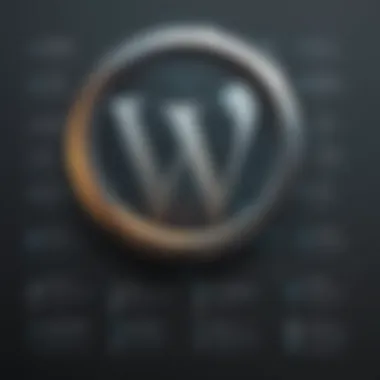

This enables users not only to assess the Personal Plan's suitability but also to gauge whether the Premium or Business Plan might be a more fitting option for their evolving needs.
Pricing Structure of the Personal Plan
Understanding the pricing structure of the WordPress Personal Plan is essential for users considering this option for their online presence. The cost can significantly affect one’s decision, especially for small to medium-sized businesses, entrepreneurs, and IT professionals. This section will explore two critical components: monthly versus annual pricing and the overall value proposition the Personal Plan presents.
Monthly vs. Annual Pricing
The Personal Plan’s pricing model offers both monthly and annual payment options, giving users flexibility to choose how they want to manage their expenses.
- Monthly Pricing: The monthly plan allows users to pay a set fee each month. This is suitable for those who may not want to commit long-term or are unsure about the duration of their use. It offers an opportunity to test the waters without making a full-year commitment. However, the total cost can be higher over a full year compared to the annual option.
- Annual Pricing: On the other hand, the annual plan requires a one-time payment that covers twelve months. This option is usually more cost-effective over time. Many users prefer this plan because it simplifies budgeting and promotes a long-term commitment to managing their website. Users can also benefit from occasional discounts that WordPress offers for upfront annual payments.
Evaluating the choice between monthly and annual pricing should involve a consideration of specific user needs and budget constraints.
Value Proposition of the Personal Plan
The value proposition of the WordPress Personal Plan is reflected in its range of features, pricing, and the overall experience it provides. Users need to assess what they get for their investment. Here are some key aspects:
- Affordability: For many individual users and small businesses, the Personal Plan is an affordable solution compared to more advanced plans. The features often suffice for users focused on basic functionality.
- User-Friendly Interface: This plan provides access to a straightforward interface that simplifies website management. New users, particularly, will find this appealing as they navigate the complexities of online content creation.
- Essential Features: While it lacks some advanced functionalities available in higher-tier plans, the Personal Plan includes essential tools like email support and integration with social media platforms, which are sufficient for many use cases.
- Good for Blogging: If the primary need is blogging or sharing content, the Personal Plan covers all basic needs, allowing users to focus on content creation rather than extensive website management.
- Automatic Updates: Security and performance updates run in the background, which is a significant convenience for those who prefer not to deal with technical issues directly.
In essence, the WordPress Personal Plan offers solid value for those who need a simpler online presence without the higher costs associated with more advanced plans. It is crucial for potential users to weigh these features against their requirements to determine whether this is the right choice for them.
"Choosing the right WordPress plan that fits your specific needs can help optimize your online efforts and save costs in the long run."
By understanding both the pricing structure and the inherent value, users can make a well-informed decision tailored to their personal or business goals.
Practical Applications of the Personal Plan
Understanding the practical applications of the WordPress Personal Plan is crucial for small to medium-sized businesses, entrepreneurs, and IT professionals. The Personal Plan serves as a cost-effective and user-friendly option tailored for individuals and those just beginning their online journey. Knowing the use cases for this plan helps users identify if it aligns with their goals and objectives.
Ideal Use Cases for the Personal Plan
The WordPress Personal Plan is particularly suitable for various scenarios. Here are several key applications that illustrate its advantages:
- Personal Websites: Individuals looking to showcase their portfolios or resumes can benefit from the Personal Plan's simplicity and ease of use.
- Hobby Blogs: Those who want to share their interests or passions, such as travel or photography, will find this plan a robust choice.
- Small Business Websites: Startups or local businesses that require a basic web presence without complex ecommerce functionalities can utilize this plan effectively.
- Event Promotion: The Personal Plan is useful for individuals or groups who need to promote events, such as weddings or community gatherings, through a straightforward web platform.
In each of these cases, users can create a professional-looking website within a reasonable budget. This increases accessibility for those who may have limited technical skills.
Blogging and Content Creation on the Personal Plan
WordPress has a strong reputation as a content management system, and the Personal Plan continues this tradition. For users focused on blogging and content creation, the Personal Plan offers several advantages:
- User-Friendly Interface: The dashboard is intuitive, allowing users to write, edit, and publish posts with ease. This is ideal for those who prioritize content over technical management.
- Basic SEO Features: While not as advanced as other plans, the Personal Plan still includes foundational SEO tools to help increase visibility.
- Media Management: Users can upload images and other media easily, which enhances the content's visual appeal. The visual elements are important for maintaining audience engagement.
- Content Scheduling: This feature allows users to draft posts and schedule them for future publication. This is particularly useful for maintaining regular updates without the pressure of real-time posting.
In summary, the Personal Plan supports content creators with essential features, promoting a seamless blogging experience suitable for a diverse range of topics and styles.
The practical applications of the WordPress Personal Plan underscore its versatility. Users should identify their needs and consider how the features of this plan can effectively serve their objectives.
Limitations of the Personal Plan
The WordPress Personal Plan, while offering a range of benefits, comes with specific limitations that potential users should consider. Understanding these constraints is crucial for individuals and small businesses to make a well-informed decision. Limitations can affect user experience, site performance, and overall satisfaction. Evaluating these areas helps clarify if the Personal Plan aligns with user needs.
Restrictions on Customization
One of the prominent limitations of the Personal Plan is the restriction on customization. Users are limited in their ability to modify themes and plugins compared to higher-tier plans like the Premium or Business plans. For example, while users can choose from a selection of pre-designed themes, the capacity to personalize those themes remains quite basic. Users cannot install third-party themes or advanced plugins. This limitation means that those seeking a unique brand identity or specialized functionality may find themselves restricted.
Customization is a central aspect of web design. It allows businesses to convey their brand's personality effectively. Without the ability to alter visuals or implement bespoke functionalities, users may struggle to create a site that resonates with their audience. Following this, potential users must reflect on their specific requirements, particularly if individual branding and custom features are essential components of their business strategy.
Storage and Resource Constraints
Another limitation of the Personal Plan relates to storage and resource constraints. Users typically receive a set allowance for storage space, which can be restrictive for sites that aim to host a significant amount of content. This aspect is particularly relevant for bloggers, photographers, or small businesses that rely on lots of images or videos. Notably, exceeding storage limits often leads to added costs or the need to downgrade content.
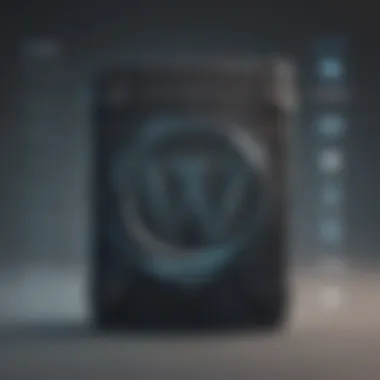

Resource constraints also affect site performance. The Personal Plan does not provide advanced options for optimization, which may slow down website loading times, leading to a negative user experience. This is critical, as slow load times can discourage visitors and impact search engine rankings. Thus, users should carefully assess their storage needs and resource allowances before committing to the Personal Plan.
In summary, while the WordPress Personal Plan serves its purpose for specific types of users, it is essential to recognize its limitations. The restrictions on customization and storage may pose challenges for those seeking a more tailored online presence. Considering these limitations ensures that users select a plan that best fits their aspirations.
Customer Support and Community Resources
In the digital landscape, finding reliable support and engaging with community resources are vital aspects, especially when using a platform like WordPress. The WordPress Personal Plan, while offering various features for individual users and small businesses, also includes support options that can significantly aid in navigating the setup and management of one's site. Understanding these support avenues allows users to leverage their resources effectively, ensuring a smoother experience in building their online presence.
Available Support Options
The WordPress Personal Plan comes with a variety of support options designed to meet the needs of users at different levels of expertise. These options typically include:
- Email Support: Subscribers can access email support to resolve queries or troubleshoot issues. This form of support is suitable for users who prefer asynchronous communication and may need detailed help or advice on specific problems.
- Live Chat: For more immediate concerns, live chat options are often available during business hours. This service improves response times and allows users to get quick answers to their pressing questions.
- Help Center: The WordPress Help Center provides a wealth of resources, including articles and tutorials. Users can navigate through topics relevant to their queries, making it easier to find self-help solutions for common issues.
These support channels serve as essential tools for users, enabling them to seek necessary assistance while minimizing downtime for their sites. Tapping into these options will help users feel more confident and supported as they develop their websites.
Utilizing Community Forums and Documentation
Community support can be an invaluable resource for WordPress users, especially those on the Personal Plan. Forums and documentation provide platforms for knowledge exchange and solutions:
- Community Forums: The WordPress community forums allow users to communicate with each other. Here, questions can be posed, experiences shared, and solutions discussed among peers. Engaging in these forums can lead to collaborative problem-solving and a greater understanding of the platform.
- Documentation: Comprehensive documentation is essential for grasping WordPress functionalities. The official WordPress documentation covers everything from initial setup to advanced technical guidance. This resource ensures users have access to accurate and up-to-date information about using WordPress.
Engaging with both community forums and official documentation fosters a supportive environment that enhances user experience on the WordPress platform.
By fully utilizing the available support options and engaging with community resources, users of the WordPress Personal Plan can navigate their online journeys with greater ease. These resources not only provide essential help but also cultivate a sense of belonging within the larger WordPress ecosystem.
Ultimately, understanding customer support mechanisms and community resources is a significant aspect of maximizing the benefits of the WordPress Personal Plan.
SEO Considerations with the Personal Plan
Search Engine Optimization (SEO) is a critical aspect of establishing an online presence for any business or individual. In the context of the WordPress Personal Plan, understanding SEO considerations is essential for maximizing visibility in search engine results. The plan provides some basic SEO features but has limitations that can impact more advanced strategies. Recognizing these elements helps users make informed decisions about their online content and marketing tactics.
Basic SEO Features Available
The WordPress Personal Plan includes fundamental SEO features that users can utilize to enhance their website's visibility. These features are designed for users who may not have advanced technical knowledge but still wish to optimize their content. Key basic SEO features of the Personal Plan include:
- User-Friendly Interface: The platform offers an intuitive interface that facilitates easy integration of SEO practices. This helps users manage their content effectively.
- Custom URLs: Users can create clean, custom URLs that are more appealing to search engines. Clear URLs improve the likelihood of being indexed properly.
- Tagging and Categorization: The ability to categorize and tag posts aids in organizing content, making it easier for search engines to crawl the site.
- Mobile Optimization: The personal plan ensures that websites are responsive and mobile-friendly, a critical factor in SEO rankings today.
- Basic Analytics: Users can access basic WordPress statistics, allowing them to monitor traffic and understand visitor behaviors to improve SEO strategy.
These features can help users who are just starting with SEO to ensure their content reaches their target audience more effectively.
Limitations for Advanced SEO Strategies
While the WordPress Personal Plan provides essential SEO features, it does have limitations that may deter more experienced users from leveraging their advanced techniques. Some of these restrictions include:
- Limited Plugin Support: The Personal Plan does not allow the installation of third-party plugins, which limits options for more advanced SEO tools. Plugins like Yoast SEO or All in One SEO Pack, known for enhancing SEO capabilities, are unavailable.
- No Custom Themes or Code Modifications: Users cannot upload custom themes or make significant code changes, which can restrict optimization efforts related to website speed and customization.
- Restricted Metadata Management: Unlike higher-tier plans, users on the Personal Plan may face limitations in managing meta descriptions and title tags effectively. Proper management of these elements is vital for on-page SEO.
- Basic SEO Auditing Tools: The plan offers minimal internal auditing tools, leaving users reliant on external resources for comprehensive SEO analysis.
These limitations mean that while the Personal Plan serves individuals and small businesses well, those seeking to implement rigorous SEO strategies might find the plan insufficient.
For serious SEO efforts, exploring the Premium or Business plans may be advisable.
Final Thoughts on the WordPress Personal Plan
Understanding the WordPress Personal Plan is vital for those considering its adoption for their online needs. The plan is designed to cater primarily to individual users and small business owners, providing a user-friendly and efficient platform to create a web presence. Evaluating the plan's features reveals whether it matches personal or professional aspirations. Key aspects include ease of use, supportive resources, and budget-friendly pricing. Notably, the Personal Plan excludes certain limitations found in other tiers, making it appealing to users seeking a straightforward solution.
Is the Personal Plan Right for You?
Determining if the Personal Plan suits your requirements necessitates a thorough self-assessment. If you prioritize a basic yet functional website without extensive customization, it may align well with your needs. The plan offers essential features such as a custom domain name and email support, making it a suitable choice for personal blogs or small portfolios. An entrepreneur with minimal technical knowledge may find it advantageous for setting up an online presence with no steep learning curve.
Things to consider include:
- Budget constraints: The Personal Plan provides affordability, especially for individuals or startups.
- Complexity of the project: If your business requires advanced functionality, the Personal Plan may not suffice.
- Potential for growth: Assess if your needs may evolve. Planning ahead could affect your choice.
Recommendations for Potential Users
For users contemplating the Personal Plan, there are several considerations to bear in mind:
- Start small: If you are uncertain, begin with the Personal Plan and evaluate its effectiveness. You can always upgrade later.
- Utilize available resources: Learn from community forums or documentation provided by WordPress. These can enhance your understanding of the platform.
- Focus on content: Prioritize generating quality content and engaging with your audience. The plan supports a blog or portfolio setup, which allows creative freedom.
- Review alternatives: While the Personal Plan may suit immediate needs, it’s wise to compare it with Premium and Business Plans for future scalability.



