Understanding WordPress Website Builder Pricing Models


Intro
When it comes to establishing an online presence, choosing the right website builder can feel like navigating a minefield. For small to medium-sized businesses and entrepreneurs, WordPress stands out as a favored platform, boasting an array of features that can suit diverse business needs. However, the various pricing models associated with WordPress website builders can be a tad perplexing, and many decision-makers find themselves pondering what exactly plays into the cost.
Understanding pricing isn’t just about knowing what’s out there; it’s about unraveling the layers that dictate the costs involved. This guide seeks to delve into the nuances of WordPress website builder pricing, offering a roadmap for entrepreneurs and IT professionals to make informed decisions.
Software Overview
Purpose of the Software
At its core, a WordPress website builder aims to streamline the website creation process, making it accessible even for those who lack technical prowess. With user-friendly interfaces and pre-designed templates, these tools aim to empower users to launch and manage their websites with ease. Whether you're showcasing your portfolio, setting up an eCommerce site, or maintaining a blog, WordPress offers a versatile platform tailored to various needs.
Key Features
- Customization Options: Users can choose from a myriad of themes and plugins to tailor their websites.
- SEO Capabilities: Built-in tools facilitate search engine optimization, enabling better visibility.
- Mobile Responsiveness: Websites built on WordPress automatically adjust for mobile devices, catering to today's on-the-go audience.
- E-commerce Functionality: With plugins like WooCommerce, businesses can easily set up online stores.
- Community Support: A large user base means vast resources and forums for assistance.
Comparison with Competitors
Feature-by-Feature Analysis
While WordPress is a strong contender, it’s beneficial to examine how it stacks up against competitors such as Wix, Squarespace, and Weebly. Here are some key points of differentiation:
- Flexibility and Control: WordPress offers extensive customization, unlike some competitors which can be more restrictive.
- Plugin Ecosystem: The sheer number of plugins available for WordPress allows for greater functionality tailored to specific needs.
- Cost Efficiency: Depending on chosen features and hosting, WordPress can be more cost-effective in the long run compared to competitors that charge higher monthly fees for similar functionalities.
Pricing Comparison
When considering the pricing of WordPress website builders, it's crucial to analyze not just the upfront costs but also what those costs entail. Here’s how to break down the expenses:
- Basic Hosting Packages: Many WordPress platforms offer low starting rates, typically between $3 to $10 a month.
- Premium Themes: Depending on the design and functionality, themes may range from $30 to over $200.
- Plugins: While many are free, premium plugins can cost anywhere from $10 to $100 annually.
- Additional Services: That can include SEO optimization, security services, and performance enhancements, which often have their own price tag.
"Choosing the right pricing plan goes beyond dollars and cents; it’s about aligning your digital strategy with your business goals."
Understanding these components will help business leaders make more strategic decisions that cater to their specific needs and budget.
Closure
The process of selecting a WordPress website builder and its associated pricing models can be complicated. However, by dissecting each element involved, entrepreneurs can navigate their way through this complex landscape to make informed choices that will fortify their online presence. Ultimately, grasping the pricing structure will equip decision-makers with the confidence needed to align their resources effectively, maximizing value while minimizing costs.
Understanding WordPress Website Builders
When it comes to establishing a digital footprint, many businesses turn towards WordPress, one of the most popular website creation platforms around. Understanding WordPress website builders is essential not just for developers, but also for entrepreneurs and small business owners who are eager to create or enhance their online presence. Typical website building platforms can differ drastically, and knowing the distinctions can save time and financial resources down the line.
Ultimately, choosing the right website builder is about aligning the platform's capabilities with your unique business needs. For example, if you run a small shop selling custom crafts, you'd want features that facilitate product showcasing and e-commerce. This makes understanding the different functionalities offered by WordPress website builders pivotal. Each builder often comes with a distinct set of tools, themes, and plugins, designed to cater to various niches.
Definition and Features
WordPress website builders essentially act as software solutions that simplify the creation of WordPress sites. They often feature drag-and-drop interfaces, allowing users to design web pages with little to no coding experience. Moreover, these builders come packed with pre-designed templates - a boon for those who wish to hit the ground running. From incorporating multimedia elements to ensuring mobile responsiveness, the features often vary widely:
- Theme Customization: Various templates allow for different layouts and aesthetics, enabling businesses to maintain their brand identity.
- Plugins: Users can enhance functionality with plugins, ensuring the website has everything from SEO tools to social media integrations.
- SEO Capabilities: Many builders offer built-in SEO features, critical for online visibility.
Types of WordPress Builders
The landscape of WordPress website builders is not one-size-fits-all. The market offers a mix of options suited for different users. Here's a look at some types:
- Page Builders: Tools like Elementor and Divi allow for extensive customization, giving users full control over page layout.
- Hosted Solutions: Services like WordPress.com host websites for users, making the technical side of web management easier, albeit with some limitations compared to self-hosted options.
- E-commerce Builders: WooCommerce is a prominent example that focuses on turning WordPress into a fully-fledged online store.
By understanding these differences, businesses can select a builder that not only meets their current needs but also grows with them. Managing costs effectively hinges on this choice. The right builder can help you avoid unnecessary expenditures while maximizing the features that truly matter to your operation.
Overview of Pricing Models
Understanding the pricing models of WordPress website builders is crucial for anyone venturing into developing an online presence. This section provides a roadmap to navigate the various pricing structures that can greatly impact your business goals. WordPress enthusiasts, from beginners to seasoned developers, should grasp how these models fit into their strategic planning. Knowing the differences between freemium and paid plans, as well as understanding billing cycles, helps in making informed decisions that align with both operational needs and financial capacities.
Freemium vs. Paid Models
Freemium models offer basic features for no cost, with premium features locked behind a paywall. This can be a double-edged sword; on one side, new users can explore the platform without financial commitment, allowing them to become acquainted with the tool before diving in financially. For instance, platforms like WordPress.com provide initial free hosting options, which can be attractive for startups. However, these free versions often come with limits on bandwidth, storage, and advertising.
On the other hand, paid models eliminate many of these restrictions, providing users with greater functionality. Businesses looking to establish a professional online presence may find that investing in a paid plan offers returns far outweighing the costs. Think of it like buying a sturdy pair of shoes instead of cheap flip-flops for a long trek — the right choice can save you from plenty of headaches later.
- Pros of Freemium Models:
- Cons of Freemium Models:
- Pros of Paid Models:
- Cons of Paid Models:
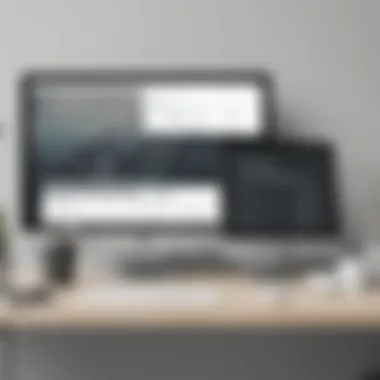

- No initial cost allows easy entry to WordPress basics.
- Great for experimentation or personal projects.
- Limitations can hinder professional site capabilities.
- Potential for unexpected upsells in the future.
- Full access to features enhances flexibility and creative control.
- Improved support services are typically included.
- Might be too expensive for individual users or small hobby projects.
Monthly vs. Annual Billing
When it comes to payment frequency for WordPress services, you'll find yourself grappling with two primary options: monthly and annual billing. Each option has its own set of advantages and disadvantages. Monthly billing provides the flexibility to pay as you go, which can be helpful for startups facing cash constraints. You can cancel or downgrade your plan at any time, offering that 'just in case' support if your needs change.
However, annual billing often comes with discounts that make it more budget-friendly over the long run. Many providers offer a significant cut on the overall cost if you commit for a year or more. Additionally, this option simplifies financial planning; you can allocate larger sums of money upfront and not think about it again until renewal. For many small to medium-sized businesses, the savings from the annual plan can be the tipping point in enhancing their digital strategy.
"Choosing the right billing cycle is like picking between a sprint and a marathon — each has its own rhythm and pace, and the right choice can lead to success or setbacks."
- Monthly Billing:
- Annual Billing:
- Flexible, lower initial payment.
- May incur higher long-term costs.
- Cost-effective in the long run.
- Locks you into a contract; less flexibility to change plans before renewal.
Both options provide their own value propositions. It's essential to evaluate your current financial situation alongside long-term business goals to determine the best fit. Choosing wisely here is just as important as picking the right features in your website builder; it paves the way for growth and stability.
Factors Influencing Pricing
Understanding the elements that shape the pricing of WordPress website builders is crucial for anyone looking to launch or enhance their online presence. Failing to consider these factors could lead to overspending or settling for a tool that doesn't meet one’s needs, ultimately affecting the performance and success of a website, particularly for small to medium-sized businesses. A careful examination of the costs involved will enable business owners and entrepreneurs to allocate their budgets more effectively while ensuring they select a solution that aligns with their operational requirements.
Feature Set and Functionality
When dissecting WordPress website builders, the feature set encompasses much more than just basic templates. This category includes customizable designs, integration capabilities with third-party apps, e-commerce functionalities, SEO tools, and more. The pricing naturally varies based on the richness of features included in a plan. For instance, companies like Elementor offer free versions with very limited capabilities, while their premium versions provide advanced widgets, theme builder functionalities, and persuasive marketing tools.
The decision on which features are necessary can significantly impact the budget:
- E-commerce features are essential if selling online; in contrast, a blog-focused site may prioritize selling capabilities less.
- SEO tools might rank high on the list for those aiming to boost visibility.
- Companies may favor platforms that allow easy integration with social media and email marketing – these features often come at an added cost.
In short, businesses need to dissect their requirements carefully and select a builder that not only fits their immediate needs but also allows room for future enhancements as they expand.
Support and Customer Service
Customer support is another major factor influencing the cost of website builders. The range of support can vary drastically between platforms. Basic plans might offer limited email support, while premium tiers often come with perks, such as guaranteed response times or access to live chat.
Consider the following when evaluating support options:
- Availability: Is support offered 24/7 or only during business hours?
- Response times: How quickly can users expect assistance?
- Channels of support: Do they offer tutorials, community forums, or are they more traditional in their approach with phone or email support?
Links to community resources, forums, or extensive documentation can help users troubleshoot issues, thus reducing reliance on direct support. However, platforms that prioritize robust, accessible support may justify their higher prices, particularly for businesses that lack extensive IT resources.
Hosting Services Included
Including hosting in the pricing model is a common practice among many WordPress builders, and it’s essential to factor this into your evaluation. Some builders, like WordPress.com, offer an all-inclusive package that bundles hosting directly with website creation tools. This may simplify the process, but it can also restrict a user's options in the long run.
On the other hand, platforms allowing self-hosting, like WordPress.org, present the opportunity to choose between a diverse array of hosting providers. However, this typically means additional costs, as hosting can sometimes be a hidden expense that catches users off guard.
When assessing hosting included with the builder, consider the following:
- Performance: Does the hosting service provide good speed and uptime?
- Scalability: Will it accommodate growth?
- Support: What kind of support is provided by the hosting service, and how does it integrate with the website builder?
In sum, understanding hosting options may save a business both money and headache in their digital journey.
Comparative Analysis of Popular Builders
When it comes to choosing a website builder for your WordPress project, a thorough comparison is crucial. Each platform has its quirks, strengths, and ideal use cases. Understanding these aspects can save time and resources while helping businesses make informed choices. For small to medium-sized enterprises, the right builder can mean the difference between a successful online presence and a digital ghost town. By diving deep into the specifics of popular builders, entrepreneurs can tailor their strategies to align closely with their operational needs.
WordPress.com vs. WordPress.org
This comparison often raises eyebrows among those new to the WordPress sphere. A major distinction between WordPress.com and WordPress.org boils down to control and flexibility.
- Control: WordPress.com provides all the hosting and maintenance, so you're not sweating over server issues. However, this means your customization options are limited. If you want to play around with your site’s design and features extensively, WordPress.org is the winning ticket. You have to manage the hosting yourself, but this grants you freedom over plugins and themes, creating the site of your dreams.
- Costs: WordPress.com offers a free tier, but with it come ads and limited functionality. Moving to a paid plan tends to be cost-effective for businesses that are scaling up. On the other hand, while WordPress.org is free to use, costs arise from hosting services, premium plugins, or themes. Let’s not forget that investing in hosting doesn’t just mean paying, it also involves choosing a host that boosts your site’s performance.
"Choosing between WordPress.com and WordPress.org is like deciding between a pre-furnished apartment and a blank canvas. It really depends on how much control and customization you're after."
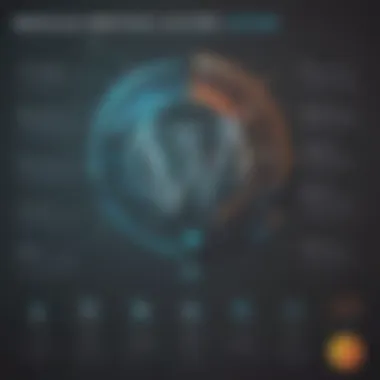

Elementor Pricing Breakdown
Elementor has turned heads with its user-friendly approach and extensive capabilities. One of its major appeals is the freemium model it employs. Users can start with a no-cost version, providing basic functionality.
- Free Version: The free version caters to individuals dabbling in small personal projects, but it's pretty basic. Think of it as a starter pack—great for dipping your toes in but lacking the oomph for a professional site.
- Pro Version: The Pro tier ramps up the offerings, featuring advanced widgets, theme builder, and more customization tools. Pricing starts at a reasonable rate for a single site, but options for multiple sites come into play for businesses with expanded portfolios. For casual users, it might feel like a great deal, but as one dives deeper, the ability to scale becomes a crucial consideration.
Understanding where to allocate funds is vital, especially as features like professional templates and additional support can tip the budget scales.
Divi Builder Pricing Insights
When we talk about Divi, we discuss one of the most popular page builders. Its pricing model offers simplicity combined with rich offerings, which attracts many users.
- One-Time Fee: Divi charges an annual fee or a one-time price for lifetime access. This structure can appeal to businesses wary of monthly subscriptions piling up over time. The one-off payment is definitely an attractive option for companies looking to invest in their online presence without worrying about recurring costs.
- Value: Included in the pricing are updates and support, which undoubtedly enhances its attractiveness. Users receive a vast library of pre-designed layouts, making it easy to jumpstart design without having to cough up additional cash for templates. Furthermore, Divi’s adaptability to different industries means it caters to a widespread audience. A major upside here is that, no matter your niche, there’s likely a template that aligns with your vision in Divi’s collection.
In summary, while selecting a WordPress builder, knowing the nuances between these options equips decision-makers with insights that enhance their digital strategies. A reasoned approach to analyzing these factors can lead to significant long-term savings, improved functionality, and higher satisfaction in one’s digital endeavors.
Budget Considerations for Businesses
Budgeting plays a crucial role when selecting a WordPress website builder. Properly mapping out your finances can be the line between success and struggle for many businesses, especially small to medium-sized enterprises and startups. Every dollar counts, and in the ever-competitive online landscape, understanding where to allocate your funds can go a long way.
It's worth noting that different businesses have varying needs and capabilities. Establishing a feasible budget takes into account not just the immediate costs, but also potential future expenses linked to website maintenance, marketing, and hosting. In this section, we’ll dive deeper into how to set a realistic budget and peek behind the curtain to unveil potential hidden costs that might sneak up on you.
Establishing a Feasible Budget
When setting your budget for a WordPress website builder, start by looking at the big picture. Ask yourself: What are the core goals of your website? Is it to drive traffic, generate leads, or simply provide information? Answering these questions can help you determine what features you need and how much you’re willing to spend.
- Assess Core Requirements: Identify essential features like eCommerce capabilities, SEO tools, and design flexibility.
- Find a Balance: It may be tempting to go for a top-tier plan with all the bells and whistles, but consider what truly aligns with your current operational needs.
- Factor in Growth: It’s wise to forecast any future expansions. Will you want to integrate extra tools or functionalities down the line? Planning for this can help in avoiding costly upgrades later.
Setting a realistic budget isn't just about gathering numbers. It’s about laying a solid foundation for your online presence, ensuring that you won’t have to scramble for funds later on.
Hidden Costs and Additional Fees
Navigating the pricing avenues of WordPress can come with its fair share of surprises. Many businesses fall into the trap of focusing solely on listed prices without considering additional costs that can rear their ugly heads. Here are some areas to be aware of:
- Domain Name Registrations: Don’t forget the cost of securing a domain, which can vary based on the extension you choose.
- Hosting Plans: Every reputable website will need a good host. Some builders include hosting in their packages, while others do not, so check the details carefully.
- Premium Themes and Plugins: Starting with a free theme may seem cost-effective, but premium options often provide better functionality and security. You might find yourself needing to invest if your website has specific design needs.
- Maintenance and Updates: While some platforms handle updates automatically, others may require manual intervention, costing you time or potentially money if you hire help.
"Being budget-savvy means you leave no stone unturned. It’s not about cutting corners but about maximizing value."
Understanding these hidden costs is essential for maintaining good financial health throughout your website's lifecycle. Prioritizing transparency and staying informed about your costs can lead businesses on a path toward successful online operations.
Long-term Investment in Website Builders
Taking a step back and considering the long game is vital when dealing with WordPress website builders, especially for businesses intent on establishing a lasting online presence. A short-sighted decision can trap you in a subpar scenario where features do not grow with your needs or where costs spiral unexpectedly. With a landscape as dynamic as today's digital marketplace, your choice today affects not just your operations now but for years down the line. In this section, we’ll explore what it means to invest wisely in a website builder that’s capable of evolving alongside your ambitions and needs.
Evaluating Value Over Time
When looking at a website builder, the initial price tag can often seem like the be-all and end-all. However, this is where one must take a longer view. Evaluate how the tool you choose aligns with your future goals.
- Cost Effectiveness: You might find that a higher upfront cost leads to lower expenses in the long run. For example, a service that includes hosting and support can actually be cheaper than piecemeal options that charge separately for each need.
- Feature Longevity: What’s still on offer in three years? Will the tool keep pace with trends like mobile responsiveness or improved SEO features? If your site is sluggish or lacks essential features, customers might find you less appealing.
- Comparative Performance: Regularly review your site's metrics. Are you seeing traffic increases that correspond with the pricing decisions made? The website’s effectiveness in meeting business goals will dictate the value of that initial investment.
Scaling Up: Pricing for Growth
As your business picks up momentum, your website must be ready to handle the upswing. Pricing models should accommodate your growth without sending you into sticker shock.
- Flexible Plans:
Look for builders that offer scalable or tiered pricing. As your needs expand, you ought to have the chance to upgrade your plan without switching to an entirely different service. - Add-ons and Integrations: Will you need extra features like advanced analytics or additional storage down the line? Builders that allow easy additions to your existing plan can save you from the hassle of migrating to a new platform.
- Customer Support: Ramping up your business often means increased traffic and operational demands. Good customer support becomes paramount during these times. Opt for builders that offer reliable, responsive support regardless of your tier.
In summary, viewing WordPress website builders as a long-term investment entails searching for features that promise enduring value and growth potential. A penny-wise approach today could be pound-foolish tomorrow if choices don’t align with future aspirations.
User Experience and Accessibility
User experience and accessibility are crucial components in understanding the pricing strategies of WordPress website builders. When individuals or businesses consider investing their hard-earned money, the usability of the platform becomes a top concern alongside the costs. A well-designed user interface can make or break a website, affecting everything from visitor retention to conversion rates. Therefore, it's essential to focus on user experience while also ensuring that the site is accessible to all users, including those with disabilities.
Ease of Use and Learning Curve
Ease of use directly affects how soon a business can start reaping the benefits of their online presence. If a website builder is as complicated as assembling IKEA furniture without the instructions, you're unlikely to feel excited about it. Users typically look for platforms that minimize the learning curve. Take Wix, for instance; it's known for its drag-and-drop features that simplify the design process. Users can quickly tinker with layouts, formats, and content, allowing them to focus on what really matters — their business.
- Clearly defined processes are essential. If a website builder offers intuitive interfaces, it reduces frustration and saves valuable time.
- Video tutorials and comprehensive documentation can also significantly lower the learning curve. Builders that provide these resources often get higher satisfaction ratings.
- Responsiveness is another key element. A tool that helps users effortlessly edit and adapt their websites on mobile devices will gain a lot of traction, especially since mobile browsing is rising.
Accessibility is intertwined with ease of use, as a website that is difficult to navigate can alienate users with disabilities. According to the World Health Organization, about 15% of the world's population lives with some form of disability. Website builders that incorporate accessibility features like screen reader compatibility, keyboard navigation, and color contrast enhancements can widen their user base.
Design Flexibility within Pricing


Design flexibility is another aspect that cannot be overlooked in the pricing discussion. A website builder that restricts creativity usually leads users to feel boxed in and frustrated, prompting them to seek other options. Flexible design elements come with a cost, so understanding how pricing influences this feature is vital.
- Various tiers often exist to cater to different needs, with premium plans generally offering enhanced design flexibility. For example, Divi Builder allows users to create custom layouts easily but may charge more for advanced design features.
- Businesses should also assess how many templates and customization options are included in each pricing model. A low-priced option might reel you in, but the limited design choices could leave your website looking generic.
- Additionally, responsive design is a must.* If a builder doesn’t ensure that your site looks good on all devices, then you might be throwing good money after bad.
"A great website is more than an eye-catching design; it’s about a seamless user experience that keeps visitor engagement high."
In summary, user experience and accessibility both play essential roles in determining the effectiveness of a WordPress site, as well as the perceived value of its pricing plans. Taking the time to explore these elements can save businesses from making misguided investments that fail to meet their operational needs.
Community Support and Resources
Having a solid support system while navigating the world of WordPress website builders is crucial. For small to medium-sized businesses and entrepreneurs, community support can often be the difference between a smooth experience and a frustrating one. Resources such as community forums and information repositories not only provide assistance but also foster a sense of belonging among users. They offer a space where individuals can share their experiences, seek advice, and propose solutions to common problems. This kind of environment helps users feel less isolated and encourages collaborative growth, which is invaluable for any business venture.
Evaluation of Community Forums
Community forums often act as the pulse of any platform. They can be a goldmine of information for users seeking help with specific issues or looking to gain insights on best practices. When evaluating these forums, consider a few elements:
- Activity Level: How often do users post updates or ask questions? A vibrant forum indicates an active user base willing to engage and help each other.
- Expertise of Members: Forums where experienced professionals frequently contribute advice can be particularly beneficial. These seasoned users can point others in the right direction, offering solutions grounded in experience.
- Search Functionality: A robust search feature allows users to find previously answered questions or topics efficiently, thus saving time and frustration.
Many businesses thrive on the exchange of ideas facilitated by forums, and knowing where to look for information that resonates with your needs is essential.
Access to Learning Materials
Learning materials often come in various formats, including tutorials, webinars, and articles. Having access to these resources is incredibly advantageous, especially for those who might not have extensive technical backgrounds. They help demystify the complexities of website building and maintenance. Here are some highlights regarding access to learning materials:
- Variety of Learning Styles: Some users prefer step-by-step tutorials while others favor video content. Quality platforms should cater to different preferences to maximize learning opportunities for all.
- Updated Content: The tech world evolves rapidly, and tutorials that are not updated can lead to wasted time and resources. Opt for platforms that constantly refresh their learning materials.
- Community Contributions: Resources developed by users often present unique perspectives and solutions that professionals might not cover in conventional tutorials.
Investing time in engaging with these learning materials can empower individuals, allowing them to make more informed decisions when it comes to website building and management.
It's essential for businesses to leverage these community resources fully. While the technical aspects of website building are important, the network of support and resources available can significantly enrich the overall experience, ultimately leading to a more successful online presence.
Vendor Reliability and Reputation
When investing in a WordPress website builder, the reliability and reputation of the vendor can significantly affect your project's success. Selecting a vendor with a solid track record provides peace of mind and ensures that you are receiving a product that meets your needs and expectations. A vendor’s reputation is built on various factors, including their service history, customer support, and overall performance in the market.
Understanding vendor reliability means looking at aspects like consistency of service, uptime guarantees, and the ability to address customer issues promptly. A trustworthy vendor not only delivers on their promises but also is transparent about limitations and potential issues. This level of reliability is crucial, especially for businesses that depend on their website for customer interactions and revenue generation.
Another important consideration is the benefits that come with selecting a reputable vendor. For instance, well-known providers often have robust security measures in place to safeguard your data from potential breaches. They might also provide comprehensive documentation and user guides, facilitating an easier onboarding process.
In short, the vendor you select can either make or break your online presence.
"Choosing the right vendor is like laying the foundation of a house; if it’s shaky, everything built on it is at risk."
Assessing Vendor Credibility
To assess vendor credibility, start by researching their history in the industry. Look for companies that have been in the game long enough to have weathered various market trends. A vendor with a lengthy track record suggests stability and experience, both of which are invaluable when it comes to website building.
Moreover, ensure the vendor maintains transparent communication channels. A credible vendor will not only share their successes but also be forthright about challenges. In today’s digital landscape, customer feedback plays a pivotal role in shaping perceptions. Hence, proactive communication is essential to gauge how they handle complaints or unexpected issues.
Next, consider their technical support structure. A responsive customer service team can greatly enhance your user experience. Check whether they provide multiple contact options like chat, email, and phone support. Your goal is to choose a vendor who promises assistance whenever you encounter a hiccup.
User Reviews and Ratings
User reviews and ratings serve as a vital compass for prospective buyers navigating the multitude of WordPress website builders. They offer firsthand accounts of user experiences, painting a realistic picture of what to expect.
When analyzing reviews, pay attention to recurring themes. If many users praise a particular aspect, like ease of use or customer support, it adds weight to the vendor’s credibility. On the contrary, if you encounter a pattern of complaints, such as issues with uptime or difficulty in canceling the service, it could be a red flag.
Consider various platforms for these reviews. Websites like Reddit and Trustpilot often host discussions and ratings that can help you grasp the sentiment around specific vendors. Additionally, forums often reveal insights that you may not find on the vendor's own site, like how updates impact existing features or how responsive they are to user concerns.
In summary, while one or two negative comments shouldn't necessarily cause alarm, a trend of dissatisfaction might warrant further investigation. User reviews are a key piece of the puzzle when it comes to identifying a vendor that aligns with your business goals.
Final Thoughts on Pricing Strategies
Understanding pricing strategies is key in navigating the often complicated landscape of WordPress website builders. This section serves to synthesize the information discussed throughout the article, providing a comprehensive overview. Pricing isn't just a figure on a screen; it's a reflection of value, features, and the support that businesses can expect. When we explore pricing strategies, we illuminate the interconnectedness of cost and quality, guiding readers to make decisions that align with their goals.
Making Informed Decisions
The act of making informed decisions in selecting a WordPress website builder requires a solid understanding of what you're paying for. Consider these factors:
- Features versus Costs: Sometimes, the lowest price ultimately translates to higher expenditures down the line. So, know what features are essential for your business.
- Scalability: As businesses grow, they often outgrow their website's functionality. Choosing a builder with flexible pricing plans allows for scaling up with ease.
- Trial Periods: Many platforms offer trial periods or money-back guarantees. Take advantage of these to gauge if the tool meets your needs before committing financially.
"Choosing right now could save you from a heap of trouble later."
Future Trends in Pricing Models
As we look to the horizon of website builders, trends are shifting towards more customizable pricing models. Here are some emerging patterns:
- Subscription Options: Expect to see more nuanced subscription options that cater to various business sizes and needs—customization is becoming the new norm.
- Pay-as-you-go Models: A growing number of builders are adopting pay-as-you-go structures, allowing businesses to only invest as they expand.
- Bundled Services: Many providers are beginning to bundle hosting, support, and add-ons into a single package, which can present both savings and simplicity.



