Comprehensive Analysis of the WP ERP Plugin


Intro
The growing demand for efficient business management solutions has led to the emergence of various Enterprise Resource Planning (ERP) tools. Among these, WP ERP has gained considerable attention. This article aims to provide an enlightening analysis of the WP ERP plugin, guiding readers through its features, usability, and how it stands against its competitors. The intricate world of ERP solutions can often be overwhelming for small to medium-sized businesses, entrepreneurs, and IT professionals. Therefore, this discussion will aim for clarity and deep insight, presented in a structured way to facilitate easy digestion of the relevant information.
Software Overview
Purpose of the Software
WP ERP is designed primarily to streamline internal business processes. It incorporates essential functions such as Human Resource management, Customer Relationship Management (CRM), and project management within a single platform. By consolidating different business activities, the plugin aims to enhance efficiency and improve operational control. Its modular structure allows businesses to select and utilize only the components that fit their specific needs.
Key Features
This plugin brings a wide array of features that cater specifically to business management needs. Some highlighted functions include:
- Human Resource Management: Manage employee records, attendance tracking, and payroll systems seamlessly.
- CRM Functionality: Track customer interactions, support tickets, and sales pipelines to enhance client relations.
- Project Management: Organize tasks, set deadlines, and assign resources effectively for streamlined project execution.
- Reporting and Analytics: Utilize data insights for strategic planning and decision-making processes.
These features make WP ERP a comprehensive solution for businesses looking to improve their management efficiency.
Comparison with Competitors
Feature-by-Feature Analysis
When evaluating WP ERP against its competitors, it is crucial to dissect specific functionalities. Some alternative solutions to consider are Odoo and Zoho ERP. Compared to Odoo, WP ERP may lack in scalability for larger enterprises, but it excels in user-friendliness, which is beneficial for smaller setups. Zoho ERP also offers diverse features, but the integration capabilities can vary. Choosing between these options often depends on the specific needs of the business, such as budget constraints and team size.
Pricing Comparison
The cost of the WP ERP plugin is also significant for many decision-makers. WP ERP operates on a freemium model, allowing basic functionalities for free and charging for advanced modules. In contrast, Odoo often requires a subscription or licensing fees based on the number of users and modules. Understanding these pricing structures helps organizations determine the most cost-effective solution based on their operational size and budget.
"Selecting an ERP solution is more than just costs; it’s about strategic alignment with business objectives."
Identifying the best fit requires a thorough analysis of features, usability, and pricing. This exploration serves as a foundation for understanding the viability of WP ERP within various business contexts.
Prologue to WP ERP Plugin
The increasing complexities of managing businesses today necessitate efficient systems that streamline operations. This is where ERP plugins, particularly the WP ERP, come into play. An ERP system integrates various functionalities for management purposes, offering a centralized solution for critical business processes. Such integration is essential because it aids in data accuracy, operational efficiency, and decision-making effectiveness.
Overview of ERP Systems
Enterprise Resource Planning (ERP) systems have revolutionized how businesses manage their resources. These systems bring together multiple business functions, such as finance, HR, procurement, and customer service, into a single framework. This consolidation helps organizations improve visibility across departments and enhances coordination between teams. A well-implemented ERP system can provide insights that promote efficiency and drive growth. Businesses can align their operational strategies with real-time data, fostering an environment where proactive management becomes the norm.
What is WP ERP?
WP ERP is a specialized plugin designed for WordPress users. It aims to incorporate essential ERP functionalities without the need for extensive technical knowledge. This plugin offers modules for Human Resource Management, Customer Relationship Management (CRM), Project Management, and Accounting.
By utilizing WP ERP, small to medium-sized businesses can benefit from an accessible interface that allows them to manage their operations more effectively. The plugin's design is straightforward, making it suitable for entrepreneurs and IT professionals alike. Moreover, its integration with WordPress ensures that users can leverage the powerful CMS capabilities alongside their operational needs.
In this discussion, we will analyze the core features of WP ERP and its implications for business process enhancement. Exploring its usability, advantages, and limitations will provide valuable insights to decision-makers considering this tool for their business strategy.
"In deploying an ERP solution like WP ERP, companies gain not only functionality but also a framework for informed decision-making and operational agility."
Understanding WP ERP and its comprehensive modules is crucial in assessing whether it adequately meets the requirements of modern businesses.
Core Features of WP ERP
The WP ERP plugin offers a wide spectrum of functionalities vital for modern businesses. It acts as an integrated solution that merges various business processes within one platform. For small to medium-sized businesses, these core features can streamline operations, reduce costs, and improve overall efficiency. Understanding the key components of WP ERP is essential for making informed decisions about its adoption.
Human Resource Management
Managing human resources effectively is crucial for any organization. WP ERP has comprehensive tools designed to handle various HR tasks.
Employee Profiles
Employee profiles are central to the HR functionality of WP ERP. This feature allows businesses to create detailed profiles for each employee, including personal information, job title, contact details, and performance data. A key characteristic of employee profiles is their easy accessibility, providing managers with all necessary data at a glance.
This individualized approach helps in tracking employee progress and facilitating better communication within the team. A unique aspect of employee profiles is the option to attach documents, which enhances record-keeping. The advantage here is a centralized repository that saves time. However, if organizations have large teams, data management can become cumbersome.
Leave Management
Leave management features within WP ERP allow businesses to manage employee absences systematically. This aspect reduces manual tracking errors and ensures compliance with company policies. A significant characteristic of this feature is automation, which streamlines the approval process for leave requests. The self-service nature of this tool enables employees to request leave without direct intervention from HR. This is beneficial as it empowers employees but can pose a disadvantage because it may lead to unauthorized absences if not monitored closely.
Payroll System
The payroll system in WP ERP is a critical feature for any organization looking to manage salaries and benefits effectively. It automates the payroll process, reducing chances of human error. This system allows for flexibility in payment schedules and easily integrates tax calculations. A unique feature is the ability to generate payslips, offering transparency to employees regarding their earnings. Although efficient, the drawback is that initial setup can be time-consuming.
Customer Relationship Management


Customer relationship management is vital for all businesses. WP ERP includes features that assist in managing customer interactions effectively.
Lead Management
Lead management tools in WP ERP help businesses track and manage potential clients systematically. This feature allows for efficient qualification of leads, enhancing conversion rates. A key characteristic is its real-time updates, which ensure that sales teams have the latest information at their fingertips. A unique feature is the ability to score leads based on engagement. While this provides clarity, it may also overwhelm teams if many leads enter the pipeline simultaneously.
Contact Organization
The contact organization feature is essential for maintaining detailed information about clients and prospects. This aspect allows users to categorize contacts based on various parameters like industry and relationship stage. A significant characteristic is the search function, which facilitates quick access. This feature supports personalized communication, which can lead to better customer relationships. However, if improperly managed, it can result in duplicate entries.
Automated Email Tasks
Automated email tasks enhance the efficiency of communication efforts within WP ERP. This feature allows businesses to set up automated responses and follow-ups. A key characteristic is personalization, as businesses can tailor messages based on customer data. An advantage is that it keeps the communication flow continuous. However, if not monitored, automated emails can lead to customer dissatisfaction if they are perceived as impersonal or irrelevant.
Project Management
Project management functionalities in WP ERP focus on task delegation and tracking project progression.
Task Assignments
The task assignment feature allows managers to allocate tasks effectively to team members. A primary advantage of this functionality is its clear overview of responsibilities. It promotes accountability within teams. This feature also supports deadline tracking, ensuring projects stay on schedule. However, if tasks are not adequately monitored, bottlenecks can arise, affecting project timelines.
Progress Tracking
Progress tracking features provide a way to monitor project advancements against established milestones. A critical aspect is visual representation, often displayed through dashboards or charts, making it easier for teams to gauge progress. This function helps in identifying delays early on, allowing timely interventions. However, excessive reliance on visual metrics can offer a false sense of security if qualitative aspects are overlooked.
Collaborative Features
Collaborative features within WP ERP enable team members to work together more efficiently. This aspect offers communication tools like commenting and file sharing. The primary benefit is improved collaboration, leading to faster decision-making. A unique feature is the integrated chat functionality. However, without proper guidelines, it may foster distractions, potentially impacting productivity.
Accounting Functionality
The accounting module in WP ERP is crucial for managing financial responsibilities across the organization.
Financial Reporting
Financial reporting tools enable organizations to generate detailed financial statements easily. This functionality provides valuable insights into business performance. A key characteristic is the customizability of reports, which helps users focus on specific metrics. This feature aids in compliance with regulations. Nonetheless, the complexity of creating detailed reports can be a disadvantage for users with limited financial expertise.
Expense Tracking
The expense tracking functionality allows businesses to monitor spendings accurately. This feature supports budget management and financial forecasts. A significant characteristic is integration with invoicing systems, ensuring streamlined financial processes. Users benefit from real-time visibility into their financial commitments. However, excessive data entry required for accurate tracking can be burdensome.
Invoicing Solutions
Invoicing solutions within WP ERP facilitate faster billing processes, which improves cash flow. This feature includes automated invoice generation and customizable templates. A primary benefit is clarity in billing, helping reduce payment delays. Tracking unpaid invoices is also an advantage. However, if settings are not configured properly, recurring invoices may create confusion.
Understanding these core features not only helps businesses implement WP ERP effectively but also manages expectations regarding its capabilities and limitations.
This ensures that organizations can align their needs with the functionalities offered by the WP ERP plugin.
Usability and User Experience
Usability and user experience are critical components when evaluating any software solution, including the WP ERP plugin. In a market where many businesses rely on technology to enhance productivity, a plugin that is user-friendly and efficient can significantly influence its effectiveness. For small to medium-sized businesses, effective usability can lead to higher user adoption rates, reduced training time, and overall satisfaction among team members.
A plugin's usability encompasses its design, functionality, and how intuitive it is for users. When these elements are optimized, they contribute to a more seamless experience, allowing users to focus on their tasks rather than struggling to understand the software. Therefore, assessing the usability of WP ERP plugin is not just about looking at its aesthetics or features; it is about understanding how these factors work together to support the users and their various needs.
User Interface Design
The user interface (UI) of WP ERP is crucial as it forms the first point of interaction for users. A well-designed UI can streamline workflow, reduce confusion, and enhance overall efficiency. The layout should be intuitive, allowing users to navigate effortlessly through different functionalities.
- Simplicity: The interface should avoid clutter. Essential actions should be easy to find. This simplicity can help new users acclimate faster.
- Consistency: Elements should remain consistent throughout the software. For instance, buttons should have uniform styles, and terminology should be kept the same across different modules. Consistency reduces the learning curve.
- Feedback: Clear feedback is essential when an action is completed. For example, if a user submits a form, a confirmation message should appear, indicating that the action was successful.
The thoughtful application of these principles can lead to a more productive use of the WP ERP plugin.
Accessibility Features
Accessibility in software ensures that all users can engage with the system, regardless of their physical abilities or disabilities. WP ERP incorporates several accessibility features that enhance its usability for a wider audience. These considerations are necessary not just for compliance but also for empowering users.
Key accessibility features include:
- Keyboard Navigation: Users should be able to navigate through the plugin using their keyboard alone, without needing a mouse. This is essential for individuals with motor disabilities.
- Screen Reader Compatibility: Ensuring that the plugin works seamlessly with screen readers makes it usable for visually impaired users. Properly labeled fields and clear descriptions help here.
- Color Contrast and Text Size: Adequate contrast and the ability to adjust text size can assist users with visual impairments in reading information more easily.
Accessibility features not only benefit users with disabilities but can enhance the overall experience for all users.
Integration Capabilities
Integration capabilities are vital for the WP ERP plugin. They determine how well the plugin works with other systems and tools, streamlining operations for users. These integrations can enhance functionality, allowing businesses to create a tailored experience suitable for their specific needs.


Compatible Plugins
Email Marketing Tools
Email marketing tools like Mailchimp play a role in lead generation and customer engagement. Their integration with WP ERP enables seamless communication, allowing businesses to maintain contact with customers effectively. The key characteristic of these tools is the ability to automate campaigns based on user behavior. This functionality enhances marketing strategies without requiring excessive manual effort.
One unique feature of email marketing tools is segmentation, which allows businesses to target specific groups within their audience. This targeting helps achieve better conversion rates. However, the dependency on a robust integration can lead to performance issues if the connection is not stable or optimally configured.
Payment Gateways
Payment gateways, such as Stripe and PayPal, are crucial for online transactions. Their integration into the WP ERP framework simplifies invoicing and payment collection processes. A significant advantage of using these gateways is their widespread user trust and secure transaction capabilities. They facilitate quicker payments, which is beneficial for cash flow management.
Each payment gateway offers unique features, like the handling of different currencies or one-click payment options. While these functionalities enhance user experience, businesses need to be cautious about transaction fees that these gateways might impose.
APIs and Custom Integrations
APIs play an essential role in enhancing WP ERP's adaptability. With APIs, businesses can create custom integrations tailored to their needs. This flexibility is crucial for companies with specific operational workflows.
Custom integrations allow organizations to connect WP ERP with various applications and systems, limiting redundancies. They can synchronize data across platforms, boosting efficiency. However, developing custom integrations can require technical expertise, which might be a challenge for smaller enterprises.
Custom integrations ensure that the WP ERP plugin evolves alongside a business's operational requirements, thus maintaining relevance in a rapidly changing environment.
Advantages of Using WP ERP
The WP ERP plugin has garnered attention among small to medium-sized businesses, entrepreneurs, and IT professionals for its robust capabilities. Understanding the advantages of using WP ERP is crucial for decision-makers who are looking to streamline their operations effectively. This section explores several essential benefits that this plugin brings to the table, specifically focusing on cost-effectiveness, scalability, and customizability.
Cost-Effectiveness
One of the most compelling reasons to consider WP ERP is its cost-effectiveness. For many businesses, especially startups and small enterprises, managing budget constraints is critical. WP ERP provides a comprehensive suite of applications without the hefty price tag associated with traditional ERP systems. This plugin operates on a freemium model, allowing businesses to access many core features without immediate investment. When organizations scale, they can opt for premium features as needed.
- Lower Initial Investment: Since WP ERP is free to install, businesses save on license fees that often come with other ERP solutions.
- Reduction in Overheads: With functionality integrated within WordPress, there are fewer dependencies on third-party systems, which can drive down operational costs.
- Versatility: The modular approach allows businesses to only pay for what they need, thus enabling better financial planning.
"Cost containment is vital for small firms, and WP ERP addresses this while offering a rich feature set."
Scalability
Scalability is another significant advantage of WP ERP. As businesses grow, their needs change, and the ability to adapt is essential. WP ERP allows organizations to scale their operations without starting from scratch. New features can be added or removed based on requirements.
- Modular System: Users can install and activate various modules such as HR, CRM, or Accounting based on their current needs. This modularity ensures that businesses do not overwhelm their resources.
- Integration with Other Tools: WP ERP seamlessly integrates with various external solutions and tools. This flexibility enables businesses to expand their software ecosystem without significant hassle.
- Support for Increased Users: The plugin is designed to handle growing amounts of data and users, ensuring performance remains stable as the business scales.
Customizability
Customizability is a standout feature of the WP ERP plugin. The diverse needs of businesses mean that a one-size-fits-all solution rarely works. WP ERP allows extensive customization to meet unique business requirements, enhancing usability and efficiency.
- Tailored User Interface: Organizations can modify dashboards and data presentations according to their operational preferences.
- Advanced Custom Fields: Businesses can add custom fields to capture specific data that is relevant to their processes.
- Third-Party Plugins: The capability to enhance functionality through other WordPress plugins allows users to customize their ERP experience further. This ability means that businesses can continuously evolve their systems.
Limitations of WP ERP
Understanding the limitations of the WP ERP plugin is essential for any business considering its implementation. While it presents multiple attractive features, various constraints can affect its overall efficiency and user experience. Recognizing these limitations helps in making informed decisions, ensuring that organizations do not overlook potential challenges that may arise during deployment or daily use.
Dependency on WordPress Ecosystem
One of the primary limitations of WP ERP is its dependency on the WordPress ecosystem. This characteristic can be both a strength and a weakness. On the one hand, leveraging the WordPress platform allows users to easily integrate content management and business processes. However, this dependence also implies that any issues within WordPress can directly impact the functionality of WP ERP.
Users relying on WP ERP must ensure that their WordPress installation is regularly updated and well-maintained. Failure to do so may result in security vulnerabilities, plugin conflicts, or even loss of data. Furthermore, businesses need to consider that any substantial changes in WordPress's core architecture can disrupt the WP ERP operations. This creates a potential risk for companies that are looking to scale or adapt their workflows. Furthermore, the necessity of retaining a WordPress hosting solution boxes businesses into a specific environment, limiting their options for different hosting platforms that may offer superior performance or cost benefits.
Performance Issues
Performance is another area where WP ERP can show limitations. While it serves small to medium-sized businesses effectively, as the volume of data increases, users might encounter slower response times and reduced system efficiency. For instance, larger databases containing intricate financial records or extensive employee profiles can lead to lagging performance during access or reporting.
Moreover, the plugin's performance can also be affected by the hosting environment. If servers are not equipped to handle extensive operations, it can lead to crashes or unavailability during peak usage times. In highly active business environments that require real-time data access and updates, this can be detrimental. Additionally, performance issues often become apparent when multiple users log in simultaneously, which may occur in a collaborative workplace. Although WP ERP does have features to support such functionality, its performance may not always meet the expectations of larger teams or enterprises.
This highlights the importance of thoroughly assessing your business needs against the capabilities of WP ERP.
Comparative Analysis with Other ERP Solutions
The comparative analysis of WP ERP with other ERP solutions is crucial in understanding how it stands against various alternatives available in the market. With numerous ERP options existing today, identifying the right solution often requires analysis, benchmarking, and understanding the specific needs of a business. This section addresses important elements and benefits of comparing WP ERP with both traditional ERP systems and online ERP tools.
WP ERP vs. Traditional ERP Systems
Traditional ERP systems have long been the backbone of many larger enterprises. These comprehensive solutions often come with a steep price tag and require substantial upfront investment. In contrast, WP ERP offers a more accessible entry point for small to medium-sized businesses.
- Cost: Traditional systems can incur high licensing fees and setup costs. WP ERP, however, operates within the WordPress ecosystem, minimizing onboarding expenses.
- Implementation Time: Traditional options typically need a significant time commitment for installation and training. WP ERP allows quicker installation, leveraging existing WordPress proficiency among users.
- Customization: Customizing traditional systems might require extensive programming knowledge and dedicated IT resources. WP ERP offers easy customization through built-in tools and plugins, making it user-friendly.
- Scalability: While traditional systems are designed for scalability, WP ERP can also grow with the business, though it may come with limitations in capability compared to a dedicated ERP solution.
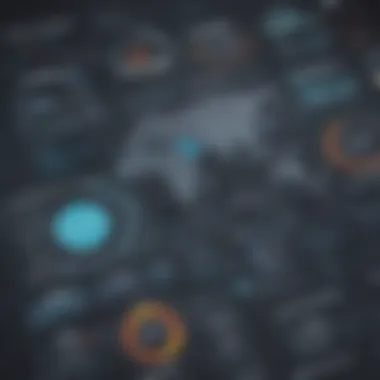

Overall, the WP ERP plugin is a viable choice for businesses needing essential ERP functionality without the complexity and cost associated with traditional systems.
WP ERP vs. Online ERP Tools
Online ERP tools have become popular due to their accessibility and cloud-based advantages. They typically offer real-time updates and multi-user access. However, comparing WP ERP to these online solutions reveals several key points.
- Hosting and Data Control: Online ERP tools often host data on their servers, raising potential concerns about data privacy and security. With WP ERP, businesses have more control over their data since it resides on their web hosting provider.
- Flexibility: Online ERP tools may offer more integrated features out of the box. Nevertheless, WP ERP excels in flexibility, allowing users to select and integrate only the features they need.
- Cost Structure: Online ERP tools usually follow a subscription model that can accumulate over time. Conversely, WP ERP’s one-time costs along with optional extensions typically lead to lower long-term expenses.
- User Interface: Online ERP tools often present a modern user interface that is optimized for various devices. WP ERP, while user-friendly, can still carry some limitations due to its reliance on WordPress theme compatibility.
The comparison of WP ERP with both traditional and online ERP solutions provides valuable insights for decision-makers, ensuring the best fit for their unique requirements.
Case Studies and User Reviews
Case studies and user reviews serve as important components in understanding the real-world application of the WP ERP plugin. They provide valuable insights that supplement theoretical knowledge with empirical evidence. Evaluating case studies allows stakeholders to visualize how businesses implement the plugin to improve their operations. User reviews, on the other hand, offer firsthand accounts of the plugin's performance and user experience.
The benefits of analyzing case studies lie in their ability to demonstrate the plugin's versatility across different business settings. For example, a small business may utilize WP ERP to streamline its HR functions, while a large enterprise could leverage its CRM capabilities for managing customer relationships at scale. This broad applicability helps potential users identify how WP ERP can align with their unique needs.
When considering user reviews, it is essential to note that they reflect diverse experiences and opinions. Reviews can highlight specific features that users appreciate or may indicate areas that require improvement. Thus, both case studies and user reviews contribute to a comprehensive understanding of what can be expected from the WP ERP plugin.
"User feedback can guide organizations in choosing the right tools for their needs, making it an indispensable part of the decision-making process."
Small Business Implementation
For small businesses, implementing the WP ERP plugin offers an array of advantages. One of the most significant benefits is cost-effectiveness. Small businesses often operate on tight budgets, making free or affordable solutions appealing. WP ERP provides a comprehensive suite of tools without incurring substantial costs associated with larger ERP systems.
Moreover, the user-friendly interface of WP ERP facilitates quick adaptation by employees. Small teams can easily oversee human resources, accounting, and project management tasks through a single platform. This consolidation of various functionalities minimizes the need for multiple software subscriptions, further reducing operational costs.
Successful implementations have shown that small businesses can efficiently manage employee profiles, leave requests, and payroll systems. For instance, a local retail store successfully utilized WP ERP to automate its payroll processing, drastically reducing time spent on administrative tasks.
Enterprise Level Usage
At the enterprise level, the WP ERP plugin showcases its scalability and customizability. Large organizations face complex operational challenges, requiring sophisticated solutions that can adapt to evolving needs. WP ERP provides extensible features that cater specifically to such scenarios.
Enterprises often require robust customer relationship management to maintain extensive client databases and interactions. WP ERP's lead management and automated email tasks respond to this need, enabling organizations to nurture leads and enhance customer satisfaction effectively.
Despite its strengths, some enterprise users report performance issues when handling substantial data loads. Therefore, organizations must carefully assess their infrastructure before relying solely on WP ERP for their comprehensive needs. However, many enterprises have praised WP ERP for enabling seamless collaboration among departments and fostering better communication.
In summary, user reviews and case studies illustrate that the WP ERP plugin is suitable for businesses of all sizes, offering a diverse range of functionalities that can enhance efficiency and organizational performance.
Future of WP ERP
The future of WP ERP is a critical aspect to consider when evaluating its potential impact on business management processes. The landscape of enterprise resource planning is changing rapidly, and WP ERP must evolve to meet emerging needs. This section discusses the significance of upcoming features and market trends shaping the future of this plugin, offering crucial insights for small to medium-sized businesses, entrepreneurs, and IT professionals.
Upcoming Features
As technology advances, so do the expectations of users. WP ERP must enhance its functionality to remain competitive. Notable upcoming features include:
- Enhanced Mobile Compatibility: As remote work increases, mobile access to ERP systems becomes vital. Users expect seamless functionality across devices. New mobile applications are likely to be developed, which will greatly improve accessibility and user experience.
- Artificial Intelligence Integration: AI can automate various processes, enabling better data analysis and decision-making. Features like predictive analytics and AI-driven insights could provide users with valuable foresight, enhancing their operational strategies.
- Advanced Security Protocols: With rising cyber threats, implementing stronger security measures is essential. Future updates may focus on introducing multi-factor authentication and data encryption, ensuring user data remains protected against breaches and attacks.
- Improved Reporting Capabilities: Automating and visualizing data through intuitive dashboards will help users to derive insights more easily. Upcoming reporting tools may emphasize customization and real-time analytics.
These improvements will not only enhance user engagement but also allow the plugin to adapt to various business needs.
Market Trends in ERP Software
Understanding market trends informs the development and potential trajectory of WP ERP. Key trends influencing the ERP landscape include:
- Cloud Computing Adoption: There is a steady shift to cloud-based solutions in the software market. WP ERP needs to enhance its cloud features, prioritizing storage, collaboration, and accessibility.
- Integration of IoT: The Internet of Things (IoT) is reshaping business operations. WP ERP could benefit from incorporating IoT capabilities, allowing businesses to leverage real-time data from connected devices for better management.
- User-Centric Design: As competition increases, providing an intuitive user interface becomes critical. WP ERP should focus on simplifying navigation and ensuring a relevant user experience to attract and retain clients.
- Customization Options: Flexibility and personalization are becoming essentials in ERP solutions. WP ERP should advance its customizability options, allowing businesses to tailor the software according to their unique requirements.
The future of WP ERP heavily relies on its ability to adapt to these trends, ensuring that it remains a viable option for modern businesses.
In summary, the future of WP ERP is promising yet demands proactive adaptation to both upcoming features and market trends. Understanding these elements can help users and developers align their strategies to meet evolving business needs effectively.
Considering this landscape will enable stakeholders to make informed decisions that not only leverage current functionalities but also anticipate future developments in the ever-changing field of enterprise resource planning.
Ending
The conclusion of this article is crucial in emphasizing the overall significance of the WP ERP plugin in the landscape of business management. This powerful tool integrates various functionalities that support organizational needs, ranging from human resource management to accounting. For small to medium-sized businesses, the implications of adopting such a comprehensive solution can be substantial.
Here are key elements to consider regarding WP ERP:
- Functionality: The plugin provides an all-in-one solution that encompasses critical business functions, thus streamlining processes. This can be particularly beneficial for businesses that are often challenged by fragmented systems.
- Usability: Ease of use is paramount. WP ERP is designed with a user-friendly interface, making it accessible even to non-technical users. This increases adoption rates among staff, reducing training time.
- Scalability: As a business grows, so do its needs. WP ERP’s adaptability ensures that it can evolve alongside the business, accommodating increasing complexity without requiring a complete overhaul.
- Cost-Effectiveness: Compared to traditional ERP systems, WP ERP is often more affordable, especially for startups and smaller organizations where budget constraints are prevalent.
- Integration Capabilities: The ability to connect seamlessly with existing tools and applications enhances its utility. This is essential in today’s digital landscape, where interconnected platforms are the norm.
Considering these elements, the WP ERP plugin emerges as a viable option for businesses looking to enhance their operational efficiency. However, it is critical to assess specific business needs and potential limitations before deciding on implementation.
Final Thoughts on WP ERP
In summary, WP ERP presents a compelling case for organizations aiming to improve their management practices. This plugin stands out not only for its comprehensive capabilities but also for its thoughtful design that prioritizes user experience. The architecture allows for ongoing improvements, aligning with current trends in ERP software development.
Business leaders should engage in thorough analysis to determine if WP ERP meets their precise requirements. Factors such as specific industry needs, compatibility with current workflows, and the potential for future growth should guide their decision-making process.
Effective ERP systems like WP ERP can transform how organizations manage their resources and processes, leading to enhanced productivity and better decision-making.
Ultimately, WP ERP is more than just a tool; it is a strategic partner in navigating the complexities of modern business management.



