Xero Practice Manager Pricing: A Detailed Overview
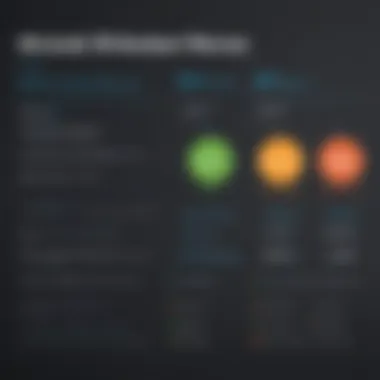

Intro
In the current landscape of business management tools, Xero Practice Manager stands out as a compelling option for small to medium-sized enterprises. This article seeks to provide an in-depth analysis of its pricing structure. By closely examining the factors that influence pricing, comparisons with competitors, and the insights derived from user experiences, potential customers will find it easier to make informed decisions.
Software Overview
Purpose of the Software
Xero Practice Manager is designed to streamline operations for accounting and consulting firms. It simplifies workflow management and financial reporting. Businesses can efficiently track time, manage projects, and invoice clients. The software aims to enhance productivity, enabling professionals to focus on more strategic tasks rather than administrative burdens.
Key Features
Xero Practice Manager boasts a suite of features tailored for effective practice management:
- Time tracking: Users can log hours spent on various tasks to ensure accurate billing.
- Invoicing: The tool simplifies the creation and sending of invoices.
- Project management: It enables team collaboration on projects, with real-time updates and deadlines.
- Reporting tools: Users can generate insightful reports to gauge performance and profitability.
With these capabilities, Xero Practice Manager positions itself as a valuable asset for businesses seeking efficiency and clarity in their operations.
Comparison with Competitors
Feature-by-Feature Analysis
When considering Xero Practice Manager, it is essential to compare its features with those of competitors like QuickBooks Online and Freshbooks.
- User Interface: Xero is user-friendly and intuitive compared to some competitors.
- Cloud-Based Access: All three platforms provide cloud-based solutions, but Xero’s integration with other Xero services offers added benefits.
- Customization: Xero allows for customizable reporting, giving businesses more flexibility in presenting their data.
Each platform has unique strengths, so the ideal choice depends on individual business requirements.
Pricing Comparison
Examining pricing is crucial for any business looking to invest in software. Xero Practice Manager's pricing structure consists of tiered packages based on the features included:
- Basic Package: Suitable for small teams, this option typically includes essential features.
- Standard Package: Aimed at medium-sized businesses, this tier provides additional reporting and management tools.
- Premium Package: For larger firms, the premium option offers advanced features and higher limits on users and reports.
In contrast, QuickBooks Online and Freshbooks offer their own unique pricing structures, often with different scalability options.
Xero offers a straightforward pricing model, yet understanding the total cost of ownership is vital for effective budget planning.
Comparing these pricing models with the features offered can help businesses determine the best fit for their needs.
Finale
Understanding Xero Practice Manager's pricing and feature set is essential for any business looking to improve its operational efficiency. By analyzing its offerings and how they stack against competitors, firms can make a more informed choice, aligning their software selection with business objectives.
Prelims to Xero Practice Manager
Xero Practice Manager is an essential software solution for businesses, particularly small to medium-sized enterprises seeking to streamline their operations. This platform offers comprehensive tools for practice management, time tracking, and invoicing, making it a valuable asset for professionals in the accounting and financial sectors. The relevance of this topic lies in the necessity for businesses to manage both their time and resources effectively. As firms grow, the complexity of managing clients and projects increases, making efficient software indispensable.
The significance of Xero Practice Manager emerges from its unique pricing structure and features designed to cater to a range of business needs. For instance, businesses can benefit from its customizable pricing plans that aim to provide flexibility, whether they operate with a small team or a more extensive workforce. By offering varied levels of service, Xero allows users to select features that correspond closely with their specific operational demands, thus avoiding unnecessary costs.
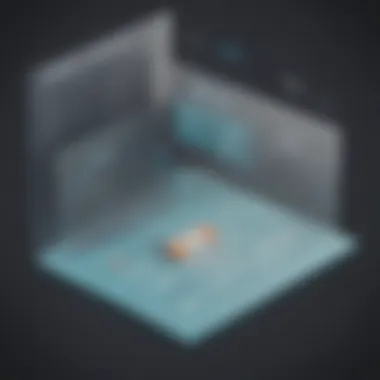

Xero Practice Manager does not just provide billing and invoicing; it positions itself as a comprehensive management tool. The clear interface and intuitive design encourage higher productivity. Therefore, understanding how its pricing correlates with functionalities is crucial for interested users. This article aims to demystify the pricing structure of Xero Practice Manager, addressing the fundamental questions regarding what businesses can expect in terms of cost and value.
In the context of pricing, businesses need to carefully consider factors such as monthly versus annual payments, additional costs from add-ons, and any hidden charges that may arise. It is also important to explore different options available based on company size. An informed understanding of these elements sets the stage for making smarter purchasing decisions.
Xero Practice Manager provides a blend of tools that enhances productivity, but understanding its pricing is critical to maximizing its benefits for your business.
Throughout this article, we will navigate the intricacies of Xero Practice Manager's pricing. From an overview of its base pricing models to exploring additional costs and comparing it against competitors, our goal is to equip you with the insights needed to assess whether this software matches your business's requirements and financial capabilities.
Understanding the Pricing Structure
Understanding the pricing structure of Xero Practice Manager is essential for businesses evaluating this software. The pricing system influences decisions on budgeting, features usage, and overall satisfaction with the service. Businesses must grasp how costs correlate to available functionality and the potential return on investment. This section will delve into the key aspects that define the pricing of Xero Practice Manager, enabling prospective users to make informed choices aligned with their financial and operational needs.
Base Pricing Models
The base pricing models of Xero Practice Manager are foundational for any business assessing its viability. Typically, these models include a subscription approach, where users pay a recurring fee. Each model offers a different set of features tailored to various business requirements. For example, Xero’s plans might range from basic features suited for freelancers to more robust offerings aimed at larger firms needing extensive integrations and user support. Understanding these models helps businesses identify which plan aligns with their needs, thus avoiding overpayment for unnecessary features.
Tiered Pricing Based on Features
Xero Practice Manager employs a tiered pricing strategy, assigning cost levels based on the features included in each plan. Each tier introduces additional functionalities, allowing businesses to select a plan that matches their operational complexity. Firms can efficiently budget their expenditures by analyzing which features are vital for their workflow. It is essential to consider not just the upfront cost but also the long-term benefits associated with advanced features. Businesses should strategize which features will offer the most value relative to the cost incurred for each tier.
Monthly vs Annual Billing
The choice between monthly and annual billing carries cost implications that businesses must weigh carefully. Monthly plans often come with a higher overall expenditure compared to annual plans. Despite this, they offer flexibility for companies still assessing their long-term needs or with fluctuating team sizes. Conversely, an annual payment may seem daunting at first but could result in significant savings over time. Therefore, understanding the nuances of both billing options assists businesses in choosing the most financially sound approach that aligns with their cash flow needs.
Cost Implications for Different Business Sizes
The pricing structure of Xero Practice Manager affects small, medium, and large businesses differently. Small businesses, often with tighter budgets, need to maximize value while minimizing costs. They might benefit from basic tiers that cover essential functions without extravagant spending. Medium-sized firms may find mid-tier pricing attractive, balancing features and expense within their expanding operations. Larger enterprises typically require advanced features that can handle complex workflows, warranting a higher investment but also providing extensive returns in efficiency and productivity. A careful assessment of business size relative to needs will determine the ideal pricing tier for any organization.
Add-Ons and Additional Costs
When evaluating the pricing of Xero Practice Manager, it is crucial to understand the role of add-ons and additional costs. While the base pricing provides an idea of the fundamental expenses, add-ons can significantly impact overall expenditure. This aspect allows businesses to tailor the software to their specific needs. Add-ons enhance functionalities and can be beneficial for optimizing operations. However, these additional costs can accumulate, affecting the final budget.
Common Add-Ons Available
Xero Practice Manager offers a variety of add-ons that extend its capabilities. Some common add-ons include:
- Xero Tax: This add-on streamlines tax submissions and returns, which is important for accountants and firms managing large client portfolios.
- Xero Projects: Suitable for businesses requiring project tracking, this add-on allows users to monitor project budgets, time spent, and invoicing.
- Xero Inventory: For companies involved in sales, this add-on helps manage stock levels and orders, ensuring adequate supplies.
These add-ons are not mandatory but can create value depending on the specific operation of the business.
Pricing for Add-Ons
The pricing for each add-on can vary widely. Most add-ons have a subscription model, with costs depending on the size of the business and the level of functionality required. For example:
- Xero Tax typically costs around $50 per month.
- Xero Projects is priced at approximately $25 monthly.
- Xero Inventory can range from $30 to $200 based on inventory volume.
Each additional feature also may have a trial period. Thus, it is advisable to evaluate each add-on before committing to long-term contracts.
Hidden Costs to Consider
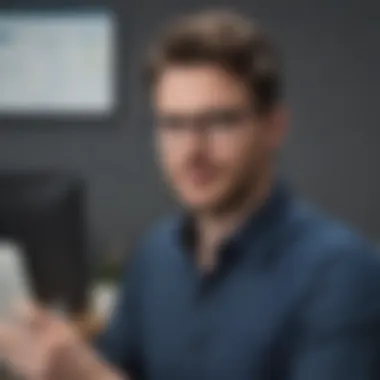

While evaluating the pricing and costs associated with add-ons, businesses should also be aware of hidden costs. These may not be explicitly stated in the pricing structure but can significantly affect budgeting.
- Training Costs: New features often require training, which can lead to additional expenses, especially if external training services are utilized.
- Integration Fees: Some businesses might need to integrate Xero Practice Manager with existing systems, which can incur one-time or recurring fees.
- Customer Support: Additional support or advanced troubleshooting may require paid support, leading to unexpected costs.
"Understanding the total cost of ownership is key to effective budgeting and decision-making."
In summary, while add-ons provide enhanced functionality and customization, they should not be viewed in isolation. Evaluating these additional costs is crucial for a holistic understanding of the pricing model of Xero Practice Manager.
Comparative Analysis with Competitors
In the realm of business management software, understanding how Xero Practice Manager performs against its competitors is paramount. A comprehensive comparative analysis serves to unveil the strengths and weaknesses of Xero's offerings. This section delves into pricing and value, highlighting critical elements that small to medium-sized businesses must consider before making an investment.
Xero vs Competitors Pricing Review
When examining Xero Practice Manager's pricing comparative to others like QuickBooks and Clio, it is essential to analyze their base costs as well as features included with each pricing tier.
Xero's pricing structure is generally competitive, especially considering its all-in-one functionality which incorporates various practice management tools. QuickBooks offers similar solutions but often at a higher starting price, particularly when bundled with advanced features. Clio, tailored for law firms, has a pricing model that reflects its niche market, often making it less flexible for general use.
A few key points to consider include:
- Base Costs: Xero typically starts at a lower monthly fee than both QuickBooks and Clio. However, this can be misleading without factoring in add-ons.
- Features Included: It is crucial to compare what is bundled within the initial price. Xero includes features like project tracking and invoicing that may require additional fees on competitor platforms.
- Discounts for Annual Payments: Both Xero and its competitors often offer discounts for annual payments which can influence a business's choice based on cash flow considerations.
Overall, while the numbers may seem visually appealing, scrutiny of the features provided for their pricing is vital. Uncovering additional costs associated with each competitor can often lead to more informed decisions.
Value for Money Assessment
Determining the value for money of Xero Practice Manager is more than just looking at its price tag. It involves assessing the overall benefits a user gains in relation to the cost incurred.
A critical element in this assessment includes direct comparisons relatable to functionality. For example, while QuickBooks may charge more upfront, its extensive reporting features might justify that higher cost for businesses heavily reliant on data analysis. On the other hand, Xero offers seamless integration with numerous apps, enhancing its value proposition for various workflows.
In light of the feedback from current users, the perceived value of Xero Practice Manager can be dissected as follows:
- User Satisfaction: Many users report ease of use and comprehensive support as major advantages.
- Time Efficiency: Businesses often highlight that Xero reduces time spent on administrative tasks, translating to cost savings.
- Scalability: Xero’s features cater well to growing businesses, making it easier to adapt without frequent upgrades or changes.
"When comparing software platforms, it is essential to think not just about immediate costs, but the long-term return on investment."
Evaluating value requires understanding both integrative features and the efficiency gains that flow from using a more comprehensive system like Xero.
In summary, a detailed comparative analysis provides significant insights. Understanding how Xero measures up against its competitors aids potential users in making sound financial decisions based on valuable, relevant criteria.
User Experience and Value Proposition
In the realm of software for managing business operations, the user experience and value proposition of a product like Xero Practice Manager are paramount. This software aims to enhance efficiency, streamline processes, and ultimately elevate the performance of small to medium-sized businesses. Understanding how users interact with Xero Practice Manager not only highlights its strengths but also reveals areas where improvements might be necessary. This can greatly affect a firm's decision to invest in this system, impacting overall customer satisfaction and long-term loyalty.
Benefits of Using Xero Practice Manager
Xero Practice Manager offers several compelling benefits that empower businesses. Some of the primary advantages include:
- Centralized Management: At the core of Xero Practice Manager is the ability to manage tasks from a single platform. This consolidation allows users to view projects, time tracking, and billing in one place.
- Intuitive Interface: Users often appreciate the sleek and user-friendly interface. This design minimizes the learning curve and fosters quick adoption, even for those less tech-savvy.
- Comprehensive Reporting: The built-in reporting tools assist businesses in tracking performance and uncovering insights. Users can generate detailed reports on various metrics, aiding in strategic decisions.
- Integration with Other Tools: Businesses often rely on multiple applications. The ability to integrate Xero Practice Manager with other software platforms ensures a seamless workflow, making daily operations smoother.
- Scalability: As a firm grows, so do its needs. Xero Practice Manager offers a solution that scales with the business, allowing for the addition of features and functionality as required.
The collaboration of these benefits provides a composite picture showcasing how Xero can contribute to the organization’s efficiency and profitability.
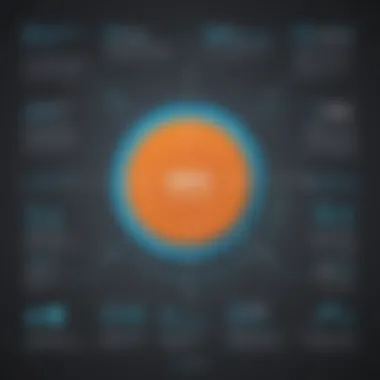

User Feedback and Satisfaction Ratings
User feedback is crucial in assessing the effectiveness and acceptance of Xero Practice Manager. Positive reviews often highlight:
- Customer Support: Many users commend the prompt and knowledgeable support provided by Xero. Quick solutions to technical issues contribute to a positive experience.
- Feature-Rich Capabilities: Users appreciate the various features available, including invoicing, project management, and time tracking, which cater to diverse business needs.
- Customizable Workflow: The ability to adapt workflows to meet specific project requirements receives positive mentions in feedback, underscoring the flexibility of the platform.
On the flip side, some users express concerns about learning specific advanced functions. Rating on platforms such as Reddit or specialized tech forums often reveals a mixed bag of opinions regarding long-term usability, making it vital for potential users to read and consider these perspectives.
"Xero Practice Manager transforms how we handle projects; however, understanding every feature took time. The support team, though, made the adjustment easier." – A common sentiment echoed by users.
Overall, user reviews funnel into a narrative showcasing both the strengths and potential learning gaps within Xero Practice Manager. Such duality in feedback can assist potential clients in determining if this software meets their unique business needs.
Case Studies of Pricing Impact
Case studies serve as a practical lens through which the theoretical aspects of pricing can be assessed. In the context of Xero Practice Manager, these studies illuminate how different pricing strategies impact businesses of varying sizes. They allow potential customers to understand not just the costs involved, but also the tangible benefits that can come from using Xero’s offerings. When potential users analyze the pricing impact, they can see how investments translate into productivity, efficiency, and overall profitability. This analysis can also reveal factors such as cost scalability, which is essential for businesses aiming to grow.
Small Business Case Study
In a small business case study, we can analyze a fictional firm named Smith & Co., a boutique accounting service. The firm has three employees and a steady client base. Initially, they hesitated to adopt Xero Practice Manager due to concerns about affordability and functionality. However, after conducting a detailed evaluation, they decided to opt for the basic plan, which offered essential features at a reasonable price.
Over the next six months, Smith & Co. recorded significant improvements. Transaction processing time reduced by approximately 30% due to the automation features provided by the software. Moreover, the centralized communication within the platform fostered better collaboration among team members, leading to more timely client responses and improved client satisfaction. The firm easily tracked billable hours and generated invoices efficiently, reducing human error and enhancing cash flow.
This case study demonstrates that even small investments can yield substantial ROI when the pricing structure is aligned with the operational needs of the business. Small businesses can particularly benefit from Xero Practice Manager as it allows them to leverage tools traditionally only available to larger firms.
Mid-Sized Firm Analysis
In contrast, let’s examine a mid-sized firm called Johnson Financials, which has 25 employees and provides a wide array of financial services. The firm adopted Xero Practice Manager to streamline its operations and enhance client relationship management. Initially, they chose a more comprehensive pricing plan to access advanced features such as project tracking and workflow management.
As Johnson Financials integrated the software, they noticed marked improvements in their operational efficiency. Notably, the project tracking capabilities allowed for better resource allocation and time management, which led to a 20% increase in project profitability. The firm’s ability to monitor performance metrics also provided valuable insights that contributed to strategic decision-making, further solidifying their market position.
The analytical tools offered in the Xero Practice Manager enhanced their competitive advantage, allowing Johnson Financials to deliver superior service compared to competitors. While the initial investment was higher than what smaller firms might choose, the scaling nature of the software’s pricing proved to be justified through increased revenues and enhanced operational capabilities.
Through this mid-sized firm analysis, it is clear that understanding the pricing impact is essential for making informed decisions about software investments. Each firm, whether small or mid-sized, must carefully evaluate their needs against the pricing model to achieve maximum benefit.
Final Thought: Case studies highlight that Xero Practice Manager can serve as an essential tool for businesses of varying sizes, provided they align their operational goals with the appropriate pricing model.
Epilogue and Recommendations
In understanding the pricing of Xero Practice Manager, one can assess its overall value for small to medium-sized businesses. The conclusion section is essential as it synthesizes the analyses presented throughout the article. It encapsulates key insights, allowing readers to grasp the financial implications of choosing Xero Practice Manager. Furthermore, it serves as a crucial guide for decision-making, providing recommendations that help businesses determine if the investment aligns with their operational needs and budget.
Summarizing the Pricing Insights
Here, we revisit the main highlights of the pricing structure of Xero Practice Manager. The software operates primarily on a tiered pricing model, tailored to meet the needs of different users. Key points to consider include:
- Base Pricing: Initial costs are competitive compared to other solutions in the market, making it accessible for many businesses.
- Feature-Based Tiers: Different pricing tiers are based on the features avaiable, allowing firms to select a plan that fits their specific operational demands.
- Billing Options: The choice between monthly and annual billing adds flexibility in budget management.
- Cost Scalability: The pricing structure also considers how the size of the business influences overall costs, ensuring that mid-sized firms can find value without overspending.
These elements reflect a balanced approach to pricing, providing significant value to users when their specific business needs are aligned with the features offered.
Final Thoughts on the Value of Xero Practice Manager
As we conclude, it’s important to reflect on the overall value proposition of Xero Practice Manager. When considering a software solution, the investment goes beyond mere numbers. Businesses must analyze:
- Efficiency Gains: With features designed to streamline operations, users can experience notable efficiency improvements, directly impacting their bottom line.
- User Support and Resources: Xero provides ample resources for new users, contributing to a smoother transition and encouraging sustained engagement with the platform.
- Long-Term Viability: Investing in a system that evolves with the market can safeguard businesses against future disruptions. Xero's continual updates signal its commitment to meeting customer needs and adapting to industry trends.
Ultimately, while the upfront costs are a key consideration, the long-term benefits and operational efficiencies may outweigh these initial expenses. Businesses that evaluate Xero Practice Manager against their specific needs will likely find a compelling argument in favor of adopting this software.



